MX Fluxbox Screenshots
Re: MX Fluxbox Screenshots
Interesting. Can you provide a link to that 'BatteryNotification' script?
Production: MX-23 Xfce, AMD FX-4130 Quad-Core, GeForce GT 630/PCIe/SSE2, 16 GB, SSD 120 GB, Data 1TB
Personal: Lenovo X1 Carbon with MX-23 Fluxbox
Other: Raspberry Pi 5 with MX-23 Xfce Raspberry Pi Respin
Personal: Lenovo X1 Carbon with MX-23 Fluxbox
Other: Raspberry Pi 5 with MX-23 Xfce Raspberry Pi Respin
Re: MX Fluxbox Screenshots
If you mean CharlesV' original 'BatteryNotification' script, see viewtopic.php?p=812272#p812272
Or if you mean the modified script (using slighlty different name batt-notifications ), see below:
Or if you mean the modified script (using slighlty different name batt-notifications ), see below:
Code: Select all
#!/usr/bin/env bash
#---------------------------------------------------------------------#
# Based on @CharlesV excellent BatteryNotification script.
# ( https://forum.mxlinux.org/viewtopic.php?p=812272#p812272 )
#
# Modified by @ceeslans dec'24 for use in an all-fluxbox environment.
# This script only notifies 'critical' battery levels while battery is
# discharging (warnings are omitted when battery-status is 'charging').
# It calls icons/sounds that are installed by default in MX Linux.
#---------------------------------------------------------------------#
# Currently set to notify user when battery reaches depletion levels.
# Preferred thresholds can be set/edit in below three lines:
BatteryLow1=21
BatteryLow2=16
BatteryLow3=11
# This just lets us know the monitoring has started.
echo Monitoring battery level ...
# Set alternative working-directory
IcoDir="/usr/share/icons/Papirus/48x48/status"
# Set low-battery warning soundfile
SndFile="/usr/share/sounds/freedesktop/stereo/suspend-error.oga"
#------ you shouldnt have to change anything past this line ----------#
while true
do
export DISPLAY=:0.0
battery_percent=$(acpi -b | grep -P -o -m1 '[0-9]+(?=%)')
battery_status=$(cat /sys/class/power_supply/BAT0/status)
message1="Please connect to a power source "
message2="Urgently connect to a power source "
message3="Battery will soon be DEPLETED..."
if [ "$battery_status" = "Discharging" ]; then
if [ "$battery_percent" -lt "$BatteryLow3" ]; then
notify-send -u critical -t 25000 "Battery ${battery_status} - Level: ${battery_percent}%" "$message3" -i "$IcoDir/battery-empty.svg"
paplay ${SndFile}
elif [ "$battery_percent" -lt "$BatteryLow2" ]; then
notify-send -u critical -t 20000 "Battery ${battery_status} - Level: ${battery_percent}%" "$message2" -i "$IcoDir/battery-low.svg"
else
if [ "$battery_percent" -lt "$BatteryLow1" ]; then
notify-send -u normal -t 15000 "Battery ${battery_status} - Level: ${battery_percent}%" "$message1" -i "$IcoDir/battery-low.svg"
fi
fi
fi
# Sleep is in seconds, so 60 seconds x 5 minutes = 300 seconds to sleep
# sleep 300
sleep 30
done
Sony Vaio VPCF23P (2011), Intel Core i7-2670, 6gb RAM, 240gb SSD, MX-Linux 23 based Fluxbox v/1.3.7+
Lenovo Thinkpad L560 (2016), Intel Core i5-6200, 16gb RAM, 240gb SSD, Devuan Daedalus based Fluxbox v/1.3.7+
Lenovo Thinkpad L560 (2016), Intel Core i5-6200, 16gb RAM, 240gb SSD, Devuan Daedalus based Fluxbox v/1.3.7+
Re: MX Fluxbox Screenshots
Very nice! and glad you found the script useful :-)ceeslans wrote: Thu May 29, 2025 8:01 am Since using fluxbox' native toolbar as default panel (instead of tint2), I needed to find an option to substitute tint2's internal low-battery warning setting.
I tried 'cbatticon' systemtray application, and a well-tested 'batsignal' script - but those still consumed more memory than I liked.
At the moment I'm using a modified version of @CharlesV's excellent 'BatteryNotification' script. I've adapted this script in such a way that it will only send low-battery-level notifications at critical levels - and only when battery is discharging. Running this script at startup, which consumes only 250 kb....
While working on it, I find fluxbox' basic tiling possibilities (using keybinds to resize+move windows to the screen corners/sides) extremely useful...
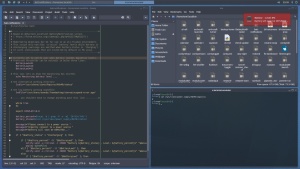
*QSI = Quick System Info from menu (Copy for Forum)
*MXPI = MX Package Installer
*Please check the solved checkbox on the post that solved it.
*Linux -This is the way!
*MXPI = MX Package Installer
*Please check the solved checkbox on the post that solved it.
*Linux -This is the way!
Re: MX Fluxbox Screenshots
Hello JayM
squeeze infinity
off-road workspaceNames mx-fluxbox
It is sad that the font name infini does not show this infinity symbol.
Style Twice changed two lucidasans to sans making the infinity show.
menu.hilite and toolbar.workspace (?)
(infinity symbol shows in many fonts.)
Right-click workspaceName in workspacemenu navigates us to that Workspace.
joke: the command for {workspace [[current]]} is {hidemenus}
squeeze infinity
off-road workspaceNames mx-fluxbox
It is sad that the font name infini does not show this infinity symbol.
Style Twice changed two lucidasans to sans making the infinity show.
menu.hilite and toolbar.workspace (?)
(infinity symbol shows in many fonts.)
Right-click workspaceName in workspacemenu navigates us to that Workspace.
joke: the command for {workspace [[current]]} is {hidemenus}
You do not have the required permissions to view the files attached to this post.
Re: MX Fluxbox Screenshots
Reading @Jerry3904 comment in the oh so active MX25 Wallpaper Submission thread
If ever antiX would have an 'infinity' release...... :)

If ever antiX would have an 'infinity' release...... :)

Sony Vaio VPCF23P (2011), Intel Core i7-2670, 6gb RAM, 240gb SSD, MX-Linux 23 based Fluxbox v/1.3.7+
Lenovo Thinkpad L560 (2016), Intel Core i5-6200, 16gb RAM, 240gb SSD, Devuan Daedalus based Fluxbox v/1.3.7+
Lenovo Thinkpad L560 (2016), Intel Core i5-6200, 16gb RAM, 240gb SSD, Devuan Daedalus based Fluxbox v/1.3.7+
Re: MX Fluxbox Screenshots
Nice!
Production: MX-23 Xfce, AMD FX-4130 Quad-Core, GeForce GT 630/PCIe/SSE2, 16 GB, SSD 120 GB, Data 1TB
Personal: Lenovo X1 Carbon with MX-23 Fluxbox
Other: Raspberry Pi 5 with MX-23 Xfce Raspberry Pi Respin
Personal: Lenovo X1 Carbon with MX-23 Fluxbox
Other: Raspberry Pi 5 with MX-23 Xfce Raspberry Pi Respin
Re: MX Fluxbox Screenshots
That looks nice!
Production: MX-23 Xfce, AMD FX-4130 Quad-Core, GeForce GT 630/PCIe/SSE2, 16 GB, SSD 120 GB, Data 1TB
Personal: Lenovo X1 Carbon with MX-23 Fluxbox
Other: Raspberry Pi 5 with MX-23 Xfce Raspberry Pi Respin
Personal: Lenovo X1 Carbon with MX-23 Fluxbox
Other: Raspberry Pi 5 with MX-23 Xfce Raspberry Pi Respin
Re: MX Fluxbox Screenshots
Been using the same setup for moths now but came across this cool infinity wallpaper on Pexels. https://www.pexels.com/photo/abstract-3 ... -28870737/
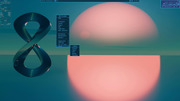
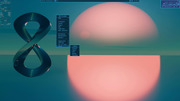
This is my Fluxbox . There are many others like it, but this one is mine. My Fluxbox is my best friend. It is my life.
I must master it as I must master my life. Without me, my Fluxbox is useless. Without my Fluxbox, I am useless.
I must master it as I must master my life. Without me, my Fluxbox is useless. Without my Fluxbox, I am useless.
Re: MX Fluxbox Screenshots
Having fun with cmatrix' fullscreen cli bling.
Doesn't last long though, quickly hitting the "Q" key to stop the matrix downpour ...

Doesn't last long though, quickly hitting the "Q" key to stop the matrix downpour ...

Code: Select all
#!/bin/bash
## hit the "q" key to stop the letter rain...
#roxterm --hide-menubar --title "cmatrix" --fullscreen --borderless --zoom=0.9 -e bash -c 'cmatrix -a -b -u 4 -C blue'
xfce4-terminal --hide-menubar --title "cmatrix" --fullscreen --zoom=0.9 -e 'cmatrix -a -b -u 4 -C blue'Sony Vaio VPCF23P (2011), Intel Core i7-2670, 6gb RAM, 240gb SSD, MX-Linux 23 based Fluxbox v/1.3.7+
Lenovo Thinkpad L560 (2016), Intel Core i5-6200, 16gb RAM, 240gb SSD, Devuan Daedalus based Fluxbox v/1.3.7+
Lenovo Thinkpad L560 (2016), Intel Core i5-6200, 16gb RAM, 240gb SSD, Devuan Daedalus based Fluxbox v/1.3.7+
