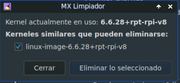Page 1 of 1
Official Raspberry Pi Respin
Posted: Tue Jan 02, 2024 8:44 am
by Jerry3904
---------------------------------
Current version here:
https://sourceforge.net/projects/mx-lin ... p/download
/download
---------------------------------
This thread is for help topics with the RPi Respin. Two requests:
1. Before posting please check
the Wiki's RPI-Tips, which is continually being updated.
2. Click Menu >
Quick System Info, click the button "Copy for Forum" and then simply paste into your post. Here's mine, where you can see my machine (a Pi 5) and my cheap, somewhat troublesome monitor:
Code: Select all
System:
Kernel: 6.1.0-rpi7-rpi-2712 arch: aarch64 bits: 64 compiler: gcc v: 12.2.0
parameters: coherent_pool=1M 8250.nr_uarts=1 pci=pcie_bus_safe snd_bcm2835.enable_compat_alsa=0
snd_bcm2835.enable_hdmi=1 smsc95xx.macaddr=D8:3A:DD:97:D5:D2 vc_mem.mem_base=0x3fc00000
vc_mem.mem_size=0x40000000 console=ttyAMA10,115200 console=tty1 root=PARTUUID=4f3d088a-02
rootfstype=ext4 fsck.repair=yes splash rootwait quiet plymouth.ignore-serial-consoles
Desktop: Xfce v: 4.18.1 tk: Gtk v: 3.24.36 info: xfce4-panel wm: xfwm v: 4.18.0 vt: 7
dm: LightDM v: 1.26.0 Distro: MX-23.1_rpi_arm64 Libretto Dec 30 2023 base: Debian GNU/Linux 12
(bookworm)
Machine:
Type: ARM System: Raspberry Pi 5 Model B Rev 1.0 details: N/A rev: d04170 serial: <filter>
Battery:
Device-1: hidpp_battery_0 model: Logitech Wireless Touch Keyboard K400 Plus serial: <filter>
charge: 55% (should be ignored) rechargeable: yes status: discharging
Device-2: hidpp_battery_1 model: Logitech Wireless Mouse M325 serial: <filter>
charge: 55% (should be ignored) rechargeable: yes status: discharging
CPU:
Info: model: N/A variant: cortex-a76 bits: 64 type: MCP arch: ARMv8 family: 8 model-id: 4
stepping: 1
Topology: cpus: 1x cores: 4 smt: N/A cache: N/A
Speed (MHz): avg: 2400 min/max: 1000/2400 scaling: driver: cpufreq-dt governor: ondemand cores:
1: 2400 2: 2400 3: 2400 4: 2400 bogomips: 432
Features: Use -f option to see features
Vulnerabilities:
Type: gather_data_sampling status: Not affected
Type: itlb_multihit status: Not affected
Type: l1tf status: Not affected
Type: mds status: Not affected
Type: meltdown status: Not affected
Type: mmio_stale_data status: Not affected
Type: retbleed status: Not affected
Type: spec_rstack_overflow status: Not affected
Type: spec_store_bypass mitigation: Speculative Store Bypass disabled via prctl
Type: spectre_v1 mitigation: __user pointer sanitization
Type: spectre_v2 mitigation: CSV2, BHB
Type: srbds status: Not affected
Type: tsx_async_abort status: Not affected
Graphics:
Device-1: bcm2712-hdmi0 driver: vc4_hdmi v: N/A bus-ID: N/A chip-ID: brcm:107c701400
class-ID: hdmi
Device-2: bcm2712-hdmi1 driver: vc4_hdmi v: N/A bus-ID: N/A chip-ID: brcm:107c706400
class-ID: hdmi
Display: x11 server: X.Org v: 1.21.1.7 compositors: 1: xfwm v: 4.18.0 2: Compton v: 1 driver:
X: loaded: modesetting unloaded: fbdev dri: vc4
gpu: vc4-drm,vc4_crtc,vc4_dpi,vc4_dsi,vc4_firmware_kms,vc4_hdmi,vc4_hvs,vc4_txp,vc4_v3d,vc4_vec
display-ID: :0.0 screens: 1
Screen-1: 0 s-res: 1920x1080 s-dpi: 96 s-size: 508x285mm (20.00x11.22") s-diag: 582mm (22.93")
Monitor-1: HDMI-A-1 mapped: HDMI-1 model: HP V24i G5 serial: <filter> built: 2023
res: 1920x1080 hz: 60 dpi: 93 gamma: 1.2 size: 527x296mm (20.75x11.65") diag: 604mm (23.8")
ratio: 16:9 modes: max: 1920x1080 min: 720x400
API: OpenGL v: 3.1 Mesa 23.2.1-1~bpo12+rpt2 renderer: V3D 7.1 direct-render: Yes
Audio:
Device-1: bcm2712-hdmi0 driver: vc4_hdmi bus-ID: N/A chip-ID: brcm:107c701400 class-ID: hdmi
Device-2: bcm2712-hdmi1 driver: vc4_hdmi bus-ID: N/A chip-ID: brcm:107c706400 class-ID: hdmi
API: ALSA v: k6.1.0-rpi7-rpi-2712 status: kernel-api tools: alsamixer,amixer
Server-1: PipeWire v: 1.0.0 status: active with: 1: pipewire-pulse status: active
2: wireplumber status: active 3: pipewire-alsa type: plugin 4: pw-jack type: plugin
tools: pactl,pw-cat,pw-cli,wpctl
Network:
Device-1: driver: rp1 v: N/A pcie: gen: 2 speed: 5 GT/s lanes: 4 port: N/A bus-ID: 01:00.0
chip-ID: 1de4:0001 class-ID: 0200
IF: wlan0 state: up mac: <filter>
IF-ID-1: eth0 state: down mac: <filter>
Bluetooth:
Device-1: bcm7271-uart driver: bcm7271_uart bus-ID: N/A chip-ID: brcm:107d50c000 class-ID: serial
Report: hciconfig ID: hci0 rfk-id: 1 state: up address: <filter> bt-v: 3.0 lmp-v: 5.0
sub-v: 6119 hci-v: 5.0 rev: 17e
Info: acl-mtu: 1021:8 sco-mtu: 64:1 link-policy: rswitch sniff link-mode: peripheral accept
service-classes: rendering, capturing, object transfer, audio, telephony
Device-2: bcm7271-uart driver: N/A bus-ID: N/A chip-ID: brcm:serial0 class-ID: serial
Drives:
Local Storage: total: 14.84 GiB used: 7.27 GiB (49.0%)
SMART Message: Required tool smartctl not installed. Check --recommends
ID-1: /dev/mmcblk0 maj-min: 179:0 vendor: SanDisk model: SC16G size: 14.84 GiB block-size:
physical: 512 B logical: 512 B type: SSD serial: <filter> scheme: MBR
Partition:
ID-1: / raw-size: 14.34 GiB size: 14.01 GiB (97.72%) used: 7.19 GiB (51.3%) fs: ext4
dev: /dev/mmcblk0p2 maj-min: 179:2
Swap:
Kernel: swappiness: 15 (default 60) cache-pressure: 100 (default)
ID-1: swap-1 type: file size: 100 MiB used: 0 KiB (0.0%) priority: -2 file: /var/swap
Sensors:
System Temperatures: cpu: 58.4 C mobo: N/A
Fan Speeds (RPM): cpu: 1978
Repos:
Packages: pm: dpkg pkgs: 1825 libs: 981 tools: apt,apt-get,aptitude,nala,synaptic
No active apt repos in: /etc/apt/sources.list
Active apt repos in: /etc/apt/sources.list.d/debian.list
1: deb http://deb.debian.org/debian bookworm main contrib non-free non-free-firmware
2: deb http://deb.debian.org/debian-security/ bookworm-security main contrib non-free non-free-firmware
3: deb http://deb.debian.org/debian bookworm-updates main contrib non-free non-free-firmware
Active apt repos in: /etc/apt/sources.list.d/mx.list
1: deb [arch=arm64] http://mxrepo.com/mx/repo/ bookworm main non-free
Active apt repos in: /etc/apt/sources.list.d/raspi.list
1: deb http://archive.raspberrypi.com/debian/ bookworm main
Info:
Processes: 225 Uptime: 3m Memory: 7.87 GiB used: 1.27 GiB (16.1%) gpu: 8 MiB Init: systemd v: 252
target: graphical (5) default: graphical tool: systemctl Compilers: gcc: 12.2.0 alt: 12
Client: shell wrapper v: 5.2.15-release inxi: 3.3.26
Boot Mode: BIOS (legacy, CSM, MBR)
Re: Official Raspberry Pi Respin
Posted: Sat Jan 06, 2024 4:22 pm
by Jerry3904
Cross-posting from
the RPi Forum:
HI @jerrymxfb,
I tried to include mxlinux in PINN to allow it to be multi-booted.
I thought it would be quite straightforward as it looks pretty much like Raspios.
However, during its first initial boot, it manages to wipe out most of the other partitions leaving the whole SD card unbootable.
I suspect some startup script (e.g. root partition expansion) assumes the boot and root partitions are on partitions 1&2, which is not the case under PINN. Any idea what script can be causing this?
I've never even looked at
PINN but since it's installable directly from Imager I guess it's time to take a look.
EDIT; I've installed it and am now loading a couple of OS into it to see what it looks like.
Re: Official Raspberry Pi Respin
Posted: Sat Jan 06, 2024 5:48 pm
by Jerry3904
Aha! He was able to answer his own question:
Trouble with Linux is there are so many places to put such scripts.
Fortunately, I found it at /etc/resizefs_root_once, so I just need to remove this.
PINN takes care of partition sizing and PARTUUID references, so this is not necessary.
Re: Official Raspberry Pi Respin
Posted: Sun Jan 07, 2024 8:28 am
by Senpai
Hi:
A small bug I have seen, when running the App "Mugshot" from the "Configuration Manager" a terminal comes out along with the app.
Running it from the menu, it shows only the app, all ok.
Best regards
Code: Select all
System:
Kernel: 6.1.0-rpi7-rpi-v8 arch: aarch64 bits: 64 compiler: gcc v: 12.2.0
parameters: coherent_pool=1M 8250.nr_uarts=0 snd_bcm2835.enable_headphones=0
snd_bcm2835.enable_headphones=1 snd_bcm2835.enable_hdmi=1 snd_bcm2835.enable_hdmi=0
smsc95xx.macaddr=E4:5F:01:A7:63:8E vc_mem.mem_base=0x3eb00000 vc_mem.mem_size=0x3ff00000
console=ttyS0,115200 console=tty1 root=PARTUUID=4f3d088a-02 rootfstype=ext4 fsck.repair=yes
splash rootwait quiet plymouth.ignore-serial-consoles
Desktop: Xfce v: 4.18.1 tk: Gtk v: 3.24.36 info: xfce4-panel wm: xfwm v: 4.18.0 vt: 7
dm: LightDM v: 1.26.0 Distro: MX-23.1_rpi_arm64 Libretto Dec 30 2023 base: Debian GNU/Linux 12
(bookworm)
Machine:
Type: ARM System: Raspberry Pi 4 Model B Rev 1.5 details: N/A rev: d03115 serial: <filter>
CPU:
Info: model: N/A variant: cortex-a72 bits: 64 type: MCP arch: ARMv8 family: 8 model-id: 0
stepping: 3
Topology: cpus: 1x cores: 4 smt: N/A cache: L1: 320 KiB desc: d-4x32 KiB; i-4x48 KiB
L2: 1024 KiB desc: 1x1024 KiB
Speed (MHz): avg: 600 min/max: 600/1800 scaling: driver: cpufreq-dt governor: ondemand cores:
1: 600 2: 600 3: 600 4: 600 bogomips: 432
Features: Use -f option to see features
Vulnerabilities:
Type: gather_data_sampling status: Not affected
Type: itlb_multihit status: Not affected
Type: l1tf status: Not affected
Type: mds status: Not affected
Type: meltdown status: Not affected
Type: mmio_stale_data status: Not affected
Type: retbleed status: Not affected
Type: spec_rstack_overflow status: Not affected
Type: spec_store_bypass status: Vulnerable
Type: spectre_v1 mitigation: __user pointer sanitization
Type: spectre_v2 status: Vulnerable
Type: srbds status: Not affected
Type: tsx_async_abort status: Not affected
Graphics:
Device-1: bcm2711-hdmi0 driver: vc4_hdmi v: N/A bus-ID: N/A chip-ID: brcm:fef00700 class-ID: hdmi
Device-2: bcm2711-hdmi1 driver: vc4_hdmi v: N/A bus-ID: N/A chip-ID: brcm:fef05700
class-ID: hdmi
Device-3: bcm2711-vc5 driver: vc4_drm v: N/A bus-ID: N/A chip-ID: brcm:gpu class-ID: gpu
Display: x11 server: X.Org v: 1.21.1.7 compositors: 1: xfwm v: 4.18.0 2: Compton v: 1 driver:
X: loaded: modesetting unloaded: fbdev dri: vc4
gpu: vc4-drm,vc4_crtc,vc4_dpi,vc4_dsi,vc4_firmware_kms,vc4_hdmi,vc4_hvs,vc4_txp,vc4_v3d,vc4_vec
display-ID: :0.0 screens: 1
Screen-1: 0 s-res: 1920x1080 s-dpi: 96 s-size: 508x285mm (20.00x11.22") s-diag: 582mm (22.93")
Monitor-1: HDMI-A-1 mapped: HDMI-1 model: MT5531 serial: <filter> built: 2017 res: 1920x1080
hz: 60 dpi: 305 gamma: 1.2 size: 160x90mm (6.3x3.54") diag: 662mm (26.1") ratio: 16:9 modes:
max: 1920x1080 min: 640x480
API: OpenGL v: 3.1 Mesa 23.2.1-1~bpo12+rpt2 renderer: V3D 4.2 direct-render: Yes
Audio:
Device-1: bcm2711-hdmi0 driver: vc4_hdmi bus-ID: N/A chip-ID: brcm:fef00700 class-ID: hdmi
Device-2: bcm2711-hdmi1 driver: vc4_hdmi bus-ID: N/A chip-ID: brcm:fef05700 class-ID: hdmi
API: ALSA v: k6.1.0-rpi7-rpi-v8 status: kernel-api tools: alsamixer,amixer
Server-1: PipeWire v: 1.0.0 status: active with: 1: pipewire-pulse status: active
2: wireplumber status: active 3: pipewire-alsa type: plugin 4: pw-jack type: plugin
tools: pactl,pw-cat,pw-cli,wpctl
Network:
Device-1: bcm2835-mmc driver: mmc_bcm2835 v: N/A port: N/A bus-ID: N/A chip-ID: brcm:fe300000
class-ID: mmcnr
IF: wlan0 state: up mac: <filter>
Device-2: bcm2711-genet-v5 driver: bcmgenet v: N/A port: N/A bus-ID: N/A chip-ID: brcm:fd580000
class-ID: ethernet
IF: eth0 state: up speed: 1000 Mbps duplex: full mac: <filter>
Bluetooth:
Device-1: pl011 driver: uart_pl011 bus-ID: N/A chip-ID: arm:fe201000 class-ID: serial
Report: hciconfig ID: hci0 rfk-id: 0 state: up address: <filter> bt-v: 3.0 lmp-v: 5.0
sub-v: 6119 hci-v: 5.0 rev: 17e
Info: acl-mtu: 1021:8 sco-mtu: 64:1 link-policy: rswitch sniff link-mode: peripheral accept
service-classes: rendering, capturing, object transfer, audio, telephony
Device-2: pl011 driver: N/A bus-ID: N/A chip-ID: arm:serial0 class-ID: serial
Drives:
Local Storage: total: 14.32 GiB used: 6.73 GiB (47.0%)
SMART Message: Required tool smartctl not installed. Check --recommends
ID-1: /dev/sda maj-min: 8:0 type: USB vendor: SanDisk model: Ultra Fit size: 14.32 GiB
block-size: physical: 512 B logical: 512 B type: N/A serial: <filter> rev: 1.00 scheme: MBR
Partition:
ID-1: / raw-size: 13.82 GiB size: 13.5 GiB (97.69%) used: 6.65 GiB (49.3%) fs: ext4
dev: /dev/sda2 maj-min: 8:2
Swap:
Kernel: swappiness: 15 (default 60) cache-pressure: 100 (default)
ID-1: swap-1 type: file size: 100 MiB used: 0 KiB (0.0%) priority: -2 file: /var/swap
Sensors:
System Temperatures: cpu: 49.2 C mobo: N/A
Fan Speeds (RPM): N/A
Repos:
Packages: pm: dpkg pkgs: 1902 libs: 1014 tools: apt,apt-get,aptitude,nala,synaptic pm: flatpak
pkgs: 0
No active apt repos in: /etc/apt/sources.list
Active apt repos in: /etc/apt/sources.list.d/debian.list
1: deb http://deb.debian.org/debian bookworm main contrib non-free non-free-firmware
2: deb http://deb.debian.org/debian-security/ bookworm-security main contrib non-free non-free-firmware
3: deb http://deb.debian.org/debian bookworm-updates main contrib non-free non-free-firmware
Active apt repos in: /etc/apt/sources.list.d/mx.list
1: deb [arch=arm64] http://mxrepo.com/mx/repo/ bookworm main non-free
Active apt repos in: /etc/apt/sources.list.d/raspi.list
1: deb http://archive.raspberrypi.com/debian/ bookworm main
Info:
Processes: 218 Uptime: 2h 2m Memory: 7.7 GiB used: 929.9 MiB (11.8%) gpu: 76 MiB Init: systemd
v: 252 target: graphical (5) default: graphical tool: systemctl Compilers: gcc: 12.2.0 alt: 12
Client: shell wrapper v: 5.2.15-release inxi: 3.3.26
Boot Mode: BIOS (legacy, CSM, MBR)
Re: Official Raspberry Pi Respin
Posted: Sun Jan 07, 2024 10:17 am
by Senpai
Hi:
The "Brightness systray", does not work when run from "Settings manager", from the menu and from MX Tools without problems.
Best regards
Code: Select all
System:
Kernel: 6.1.0-rpi7-rpi-v8 arch: aarch64 bits: 64 compiler: gcc v: 12.2.0
parameters: coherent_pool=1M 8250.nr_uarts=0 snd_bcm2835.enable_headphones=0
snd_bcm2835.enable_headphones=1 snd_bcm2835.enable_hdmi=1 snd_bcm2835.enable_hdmi=0
smsc95xx.macaddr=E4:5F:01:A7:63:8E vc_mem.mem_base=0x3eb00000 vc_mem.mem_size=0x3ff00000
console=ttyS0,115200 console=tty1 root=PARTUUID=4f3d088a-02 rootfstype=ext4 fsck.repair=yes
splash rootwait quiet plymouth.ignore-serial-consoles
Desktop: Xfce v: 4.18.1 tk: Gtk v: 3.24.36 info: xfce4-panel wm: xfwm v: 4.18.0 vt: 7
dm: LightDM v: 1.26.0 Distro: MX-23.1_rpi_arm64 Libretto Dec 30 2023 base: Debian GNU/Linux 12
(bookworm)
Machine:
Type: ARM System: Raspberry Pi 4 Model B Rev 1.5 details: N/A rev: d03115 serial: <filter>
CPU:
Info: model: N/A variant: cortex-a72 bits: 64 type: MCP arch: ARMv8 family: 8 model-id: 0
stepping: 3
Topology: cpus: 1x cores: 4 smt: N/A cache: L1: 320 KiB desc: d-4x32 KiB; i-4x48 KiB
L2: 1024 KiB desc: 1x1024 KiB
Speed (MHz): avg: 600 min/max: 600/1800 scaling: driver: cpufreq-dt governor: ondemand cores:
1: 600 2: 600 3: 600 4: 600 bogomips: 432
Features: Use -f option to see features
Vulnerabilities:
Type: gather_data_sampling status: Not affected
Type: itlb_multihit status: Not affected
Type: l1tf status: Not affected
Type: mds status: Not affected
Type: meltdown status: Not affected
Type: mmio_stale_data status: Not affected
Type: retbleed status: Not affected
Type: spec_rstack_overflow status: Not affected
Type: spec_store_bypass status: Vulnerable
Type: spectre_v1 mitigation: __user pointer sanitization
Type: spectre_v2 status: Vulnerable
Type: srbds status: Not affected
Type: tsx_async_abort status: Not affected
Graphics:
Device-1: bcm2711-hdmi0 driver: vc4_hdmi v: N/A bus-ID: N/A chip-ID: brcm:fef00700 class-ID: hdmi
Device-2: bcm2711-hdmi1 driver: vc4_hdmi v: N/A bus-ID: N/A chip-ID: brcm:fef05700
class-ID: hdmi
Device-3: bcm2711-vc5 driver: vc4_drm v: N/A bus-ID: N/A chip-ID: brcm:gpu class-ID: gpu
Display: x11 server: X.Org v: 1.21.1.7 compositors: 1: xfwm v: 4.18.0 2: Compton v: 1 driver:
X: loaded: modesetting unloaded: fbdev dri: vc4
gpu: vc4-drm,vc4_crtc,vc4_dpi,vc4_dsi,vc4_firmware_kms,vc4_hdmi,vc4_hvs,vc4_txp,vc4_v3d,vc4_vec
display-ID: :0.0 screens: 1
Screen-1: 0 s-res: 1920x1080 s-dpi: 96 s-size: 508x285mm (20.00x11.22") s-diag: 582mm (22.93")
Monitor-1: HDMI-A-1 mapped: HDMI-1 model: MT5531 serial: <filter> built: 2017 res: 1920x1080
hz: 60 dpi: 305 gamma: 1.2 size: 160x90mm (6.3x3.54") diag: 662mm (26.1") ratio: 16:9 modes:
max: 1920x1080 min: 640x480
API: OpenGL v: 3.1 Mesa 23.2.1-1~bpo12+rpt2 renderer: V3D 4.2 direct-render: Yes
Audio:
Device-1: bcm2711-hdmi0 driver: vc4_hdmi bus-ID: N/A chip-ID: brcm:fef00700 class-ID: hdmi
Device-2: bcm2711-hdmi1 driver: vc4_hdmi bus-ID: N/A chip-ID: brcm:fef05700 class-ID: hdmi
API: ALSA v: k6.1.0-rpi7-rpi-v8 status: kernel-api tools: alsamixer,amixer
Server-1: PipeWire v: 1.0.0 status: active with: 1: pipewire-pulse status: active
2: wireplumber status: active 3: pipewire-alsa type: plugin 4: pw-jack type: plugin
tools: pactl,pw-cat,pw-cli,wpctl
Network:
Device-1: bcm2835-mmc driver: mmc_bcm2835 v: N/A port: N/A bus-ID: N/A chip-ID: brcm:fe300000
class-ID: mmcnr
IF: wlan0 state: up mac: <filter>
Device-2: bcm2711-genet-v5 driver: bcmgenet v: N/A port: N/A bus-ID: N/A chip-ID: brcm:fd580000
class-ID: ethernet
IF: eth0 state: up speed: 1000 Mbps duplex: full mac: <filter>
Bluetooth:
Device-1: pl011 driver: uart_pl011 bus-ID: N/A chip-ID: arm:fe201000 class-ID: serial
Report: hciconfig ID: hci0 rfk-id: 0 state: up address: <filter> bt-v: 3.0 lmp-v: 5.0
sub-v: 6119 hci-v: 5.0 rev: 17e
Info: acl-mtu: 1021:8 sco-mtu: 64:1 link-policy: rswitch sniff link-mode: peripheral accept
service-classes: rendering, capturing, object transfer, audio, telephony
Device-2: pl011 driver: N/A bus-ID: N/A chip-ID: arm:serial0 class-ID: serial
Drives:
Local Storage: total: 14.32 GiB used: 6.73 GiB (47.0%)
SMART Message: Required tool smartctl not installed. Check --recommends
ID-1: /dev/sda maj-min: 8:0 type: USB vendor: SanDisk model: Ultra Fit size: 14.32 GiB
block-size: physical: 512 B logical: 512 B type: N/A serial: <filter> rev: 1.00 scheme: MBR
Partition:
ID-1: / raw-size: 13.82 GiB size: 13.5 GiB (97.69%) used: 6.65 GiB (49.3%) fs: ext4
dev: /dev/sda2 maj-min: 8:2
Swap:
Kernel: swappiness: 15 (default 60) cache-pressure: 100 (default)
ID-1: swap-1 type: file size: 100 MiB used: 0 KiB (0.0%) priority: -2 file: /var/swap
Sensors:
System Temperatures: cpu: 49.2 C mobo: N/A
Fan Speeds (RPM): N/A
Repos:
Packages: pm: dpkg pkgs: 1902 libs: 1014 tools: apt,apt-get,aptitude,nala,synaptic pm: flatpak
pkgs: 0
No active apt repos in: /etc/apt/sources.list
Active apt repos in: /etc/apt/sources.list.d/debian.list
1: deb http://deb.debian.org/debian bookworm main contrib non-free non-free-firmware
2: deb http://deb.debian.org/debian-security/ bookworm-security main contrib non-free non-free-firmware
3: deb http://deb.debian.org/debian bookworm-updates main contrib non-free non-free-firmware
Active apt repos in: /etc/apt/sources.list.d/mx.list
1: deb [arch=arm64] http://mxrepo.com/mx/repo/ bookworm main non-free
Active apt repos in: /etc/apt/sources.list.d/raspi.list
1: deb http://archive.raspberrypi.com/debian/ bookworm main
Info:
Processes: 218 Uptime: 2h 2m Memory: 7.7 GiB used: 929.9 MiB (11.8%) gpu: 76 MiB Init: systemd
v: 252 target: graphical (5) default: graphical tool: systemctl Compilers: gcc: 12.2.0 alt: 12
Client: shell wrapper v: 5.2.15-release inxi: 3.3.26
Boot Mode: BIOS (legacy, CSM, MBR)
Re: Official Raspberry Pi Respin
Posted: Sun Jan 07, 2024 10:47 am
by Senpai
Hi:
Quickshot or mxfb-quickshot does not work in MX-PI, it doesn't appear in /etc/bin, and
I don't see it in the repos...
Best regards
Code: Select all
System:
Kernel: 6.1.0-rpi7-rpi-v8 arch: aarch64 bits: 64 compiler: gcc v: 12.2.0
parameters: coherent_pool=1M 8250.nr_uarts=0 snd_bcm2835.enable_headphones=0
snd_bcm2835.enable_headphones=1 snd_bcm2835.enable_hdmi=1 snd_bcm2835.enable_hdmi=0
smsc95xx.macaddr=E4:5F:01:A7:63:8E vc_mem.mem_base=0x3eb00000 vc_mem.mem_size=0x3ff00000
console=ttyS0,115200 console=tty1 root=PARTUUID=4f3d088a-02 rootfstype=ext4 fsck.repair=yes
splash rootwait quiet plymouth.ignore-serial-consoles
Desktop: Xfce v: 4.18.1 tk: Gtk v: 3.24.36 info: xfce4-panel wm: xfwm v: 4.18.0 vt: 7
dm: LightDM v: 1.26.0 Distro: MX-23.1_rpi_arm64 Libretto Dec 30 2023 base: Debian GNU/Linux 12
(bookworm)
Machine:
Type: ARM System: Raspberry Pi 4 Model B Rev 1.5 details: N/A rev: d03115 serial: <filter>
CPU:
Info: model: N/A variant: cortex-a72 bits: 64 type: MCP arch: ARMv8 family: 8 model-id: 0
stepping: 3
Topology: cpus: 1x cores: 4 smt: N/A cache: L1: 320 KiB desc: d-4x32 KiB; i-4x48 KiB
L2: 1024 KiB desc: 1x1024 KiB
Speed (MHz): avg: 1800 min/max: 600/1800 scaling: driver: cpufreq-dt governor: ondemand cores:
1: 1800 2: 1800 3: 1800 4: 1800 bogomips: 432
Features: Use -f option to see features
Vulnerabilities:
Type: gather_data_sampling status: Not affected
Type: itlb_multihit status: Not affected
Type: l1tf status: Not affected
Type: mds status: Not affected
Type: meltdown status: Not affected
Type: mmio_stale_data status: Not affected
Type: retbleed status: Not affected
Type: spec_rstack_overflow status: Not affected
Type: spec_store_bypass status: Vulnerable
Type: spectre_v1 mitigation: __user pointer sanitization
Type: spectre_v2 status: Vulnerable
Type: srbds status: Not affected
Type: tsx_async_abort status: Not affected
Graphics:
Device-1: bcm2711-hdmi0 driver: vc4_hdmi v: N/A bus-ID: N/A chip-ID: brcm:fef00700 class-ID: hdmi
Device-2: bcm2711-hdmi1 driver: vc4_hdmi v: N/A bus-ID: N/A chip-ID: brcm:fef05700
class-ID: hdmi
Device-3: bcm2711-vc5 driver: vc4_drm v: N/A bus-ID: N/A chip-ID: brcm:gpu class-ID: gpu
Display: x11 server: X.Org v: 1.21.1.7 compositors: 1: xfwm v: 4.18.0 2: Compton v: 1 driver:
X: loaded: modesetting unloaded: fbdev dri: vc4
gpu: vc4-drm,vc4_crtc,vc4_dpi,vc4_dsi,vc4_firmware_kms,vc4_hdmi,vc4_hvs,vc4_txp,vc4_v3d,vc4_vec
display-ID: :0 screens: 1
Screen-1: 0 s-res: 1920x1080 s-dpi: 96 s-size: 508x285mm (20.00x11.22") s-diag: 582mm (22.93")
Monitor-1: HDMI-A-1 mapped: HDMI-1 model: MT5531 serial: <filter> built: 2017 res: 1920x1080
hz: 60 dpi: 305 gamma: 1.2 size: 160x90mm (6.3x3.54") diag: 662mm (26.1") ratio: 16:9 modes:
max: 1920x1080 min: 640x480
API: OpenGL v: 3.1 Mesa 23.2.1-1~bpo12+rpt2 renderer: V3D 4.2 direct-render: Yes
Audio:
Device-1: bcm2711-hdmi0 driver: vc4_hdmi bus-ID: N/A chip-ID: brcm:fef00700 class-ID: hdmi
Device-2: bcm2711-hdmi1 driver: vc4_hdmi bus-ID: N/A chip-ID: brcm:fef05700 class-ID: hdmi
API: ALSA v: k6.1.0-rpi7-rpi-v8 status: kernel-api tools: alsamixer,amixer
Server-1: PipeWire v: 1.0.0 status: active with: 1: pipewire-pulse status: active
2: wireplumber status: active 3: pipewire-alsa type: plugin 4: pw-jack type: plugin
tools: pactl,pw-cat,pw-cli,wpctl
Network:
Device-1: bcm2835-mmc driver: mmc_bcm2835 v: N/A port: N/A bus-ID: N/A chip-ID: brcm:fe300000
class-ID: mmcnr
IF: wlan0 state: up mac: <filter>
Device-2: bcm2711-genet-v5 driver: bcmgenet v: N/A port: N/A bus-ID: N/A chip-ID: brcm:fd580000
class-ID: ethernet
IF: eth0 state: up speed: 1000 Mbps duplex: full mac: <filter>
Bluetooth:
Device-1: pl011 driver: uart_pl011 bus-ID: N/A chip-ID: arm:fe201000 class-ID: serial
Report: hciconfig ID: hci0 rfk-id: 0 state: up address: <filter> bt-v: 3.0 lmp-v: 5.0
sub-v: 6119 hci-v: 5.0 rev: 17e
Info: acl-mtu: 1021:8 sco-mtu: 64:1 link-policy: rswitch sniff link-mode: peripheral accept
service-classes: rendering, capturing, object transfer, audio, telephony
Device-2: pl011 driver: N/A bus-ID: N/A chip-ID: arm:serial0 class-ID: serial
Drives:
Local Storage: total: 14.32 GiB used: 6.79 GiB (47.4%)
SMART Message: Required tool smartctl not installed. Check --recommends
ID-1: /dev/sda maj-min: 8:0 type: USB vendor: SanDisk model: Ultra Fit size: 14.32 GiB
block-size: physical: 512 B logical: 512 B type: N/A serial: <filter> rev: 1.00 scheme: MBR
Partition:
ID-1: / raw-size: 13.82 GiB size: 13.5 GiB (97.69%) used: 6.71 GiB (49.7%) fs: ext4
dev: /dev/sda2 maj-min: 8:2
Swap:
Kernel: swappiness: 15 (default 60) cache-pressure: 100 (default)
ID-1: swap-1 type: file size: 100 MiB used: 0 KiB (0.0%) priority: -2 file: /var/swap
Sensors:
System Temperatures: cpu: 49.7 C mobo: N/A
Fan Speeds (RPM): N/A
Repos:
Packages: pm: dpkg pkgs: 1902 libs: 1014 tools: apt,apt-get,aptitude,nala,synaptic pm: flatpak
pkgs: 0
No active apt repos in: /etc/apt/sources.list
Active apt repos in: /etc/apt/sources.list.d/debian.list
1: deb http://deb.debian.org/debian bookworm main contrib non-free non-free-firmware
2: deb http://deb.debian.org/debian-security/ bookworm-security main contrib non-free non-free-firmware
3: deb http://deb.debian.org/debian bookworm-updates main contrib non-free non-free-firmware
Active apt repos in: /etc/apt/sources.list.d/mx.list
1: deb [arch=arm64] http://mxrepo.com/mx/repo/ bookworm main non-free
Active apt repos in: /etc/apt/sources.list.d/raspi.list
1: deb http://archive.raspberrypi.com/debian/ bookworm main
Info:
Processes: 219 Uptime: 2h 34m Memory: 7.7 GiB used: 995.4 MiB (12.6%) gpu: 76 MiB Init: systemd
v: 252 target: graphical (5) default: graphical tool: systemctl Compilers: gcc: 12.2.0 alt: 12
Client: shell wrapper v: 5.2.15-release inxi: 3.3.26
Boot Mode: BIOS (legacy, CSM, MBR)
Re: Official Raspberry Pi Respin
Posted: Sun Jan 07, 2024 11:31 am
by Jerry3904
Thanks for the report. That was a conscious choice IIRC since the OS here is Xfce whose screenshot is available and very good.
Re: Official Raspberry Pi Respin
Posted: Mon Jan 08, 2024 2:00 pm
by Senpai
Jerry3904 wrote: Sun Jan 07, 2024 11:31 am
Thanks for the report. That was a conscious choice IIRC since the OS here is Xfce whose screenshot is available and very good.
Hi:
I have customized my MX-Pi installation on a test usb, how can I create an .img image so I can install it on another usb?, or sdd, like the original image does.
Best regards
Re: Official Raspberry Pi Respin
Posted: Mon Jan 08, 2024 3:22 pm
by Jerry3904
I'm out of town for a few days, but the easiest way I know is to use Menu > SD. Copy. Another way is to go to the RPi Forum and search for image-utils
Re: Official Raspberry Pi Respin
Posted: Tue Jan 09, 2024 10:23 am
by Senpai
Hi:
In a MX installation, I created a "demo" user to test the creation of new users, but now I want to delete it because I forgot to modify before "/etc/skel/" to make it custom, I tried to delete it from MX-user and it deleted the folder "/home/demo" but the user name does not let me...
It tells me that the user is using process 971 which is "-bash".
I also tried from the console with "sudo su", and then "userdel <demo>", with the same result, and it doesn't let me kill it with "kill" nor with the task manager...
In fact now instead of PID 971 it appears with 1052....
What can I do, I can't think of anything else....
Greetings
Re: Official Raspberry Pi Respin
Posted: Tue Jan 09, 2024 11:45 am
by dolphin_oracle
were you logged in as "demo"? either by natural log in or by a switch user? or even in a console?
Re: Official Raspberry Pi Respin
Posted: Tue Jan 09, 2024 1:40 pm
by Senpai
dolphin_oracle wrote: Tue Jan 09, 2024 11:45 am
were you logged in as "demo"? either by natural log in or by a switch user? or even in a console?
No, I was with the other user, "demo" was just a test, I think it's partly because "demo" as autologin, although I removed it later, I'll enter in console mode to the raspi to see if from there, let me delete and I'll count
Re: Official Raspberry Pi Respin
Posted: Tue Jan 09, 2024 1:53 pm
by ShadowIce
For some reason I cannot get my audio to work over HDMI. In the mixer I only have a dummy output available. In alsamixer I can switch to the HDMI ones, but they don't have a volume control and I don't know how to enable them. In Raspberry Pi OS they worked. Any idea what i can do to fix that?
Code: Select all
System:
Kernel: 6.1.0-rpi7-rpi-2712 arch: aarch64 bits: 64 compiler: gcc v: 12.2.0
parameters: coherent_pool=1M 8250.nr_uarts=1 pci=pcie_bus_safe snd_bcm2835.enable_compat_alsa=0
snd_bcm2835.enable_hdmi=1 smsc95xx.macaddr=D8:3A:DD:E6:76:25 vc_mem.mem_base=0x3fc00000
vc_mem.mem_size=0x40000000 console=ttyAMA10,115200 console=tty1 root=PARTUUID=4f3d088a-02
rootfstype=ext4 fsck.repair=yes splash rootwait quiet plymouth.ignore-serial-consoles
Desktop: Xfce v: 4.18.1 tk: Gtk v: 3.24.36 info: xfce4-panel wm: xfwm v: 4.18.0 vt: 7
dm: LightDM v: 1.26.0 Distro: MX-23.1_rpi_arm64 Libretto Dec 30 2023 base: Debian GNU/Linux 12
(bookworm)
Machine:
Type: ARM System: Raspberry Pi 5 Model B Rev 1.0 details: N/A rev: d04170 serial: <filter>
CPU:
Info: model: N/A variant: cortex-a76 bits: 64 type: MCP arch: ARMv8 family: 8 model-id: 4
stepping: 1
Topology: cpus: 1x cores: 4 smt: N/A cache: N/A
Speed (MHz): avg: 2400 min/max: 1500/2400 scaling: driver: cpufreq-dt governor: ondemand cores:
1: 2400 2: 2400 3: 2400 4: 2400 bogomips: 432
Features: Use -f option to see features
Vulnerabilities:
Type: gather_data_sampling status: Not affected
Type: itlb_multihit status: Not affected
Type: l1tf status: Not affected
Type: mds status: Not affected
Type: meltdown status: Not affected
Type: mmio_stale_data status: Not affected
Type: retbleed status: Not affected
Type: spec_rstack_overflow status: Not affected
Type: spec_store_bypass mitigation: Speculative Store Bypass disabled via prctl
Type: spectre_v1 mitigation: __user pointer sanitization
Type: spectre_v2 mitigation: CSV2, BHB
Type: srbds status: Not affected
Type: tsx_async_abort status: Not affected
Graphics:
Device-1: bcm2712-hdmi0 driver: vc4_hdmi v: N/A bus-ID: N/A chip-ID: brcm:107c701400
class-ID: hdmi
Device-2: bcm2712-hdmi1 driver: vc4_hdmi v: N/A bus-ID: N/A chip-ID: brcm:107c706400
class-ID: hdmi
Display: x11 server: X.Org v: 1.21.1.7 compositors: 1: xfwm v: 4.18.0 2: Compton v: 1 driver:
X: loaded: modesetting unloaded: fbdev dri: vc4
gpu: vc4-drm,vc4_crtc,vc4_dpi,vc4_dsi,vc4_firmware_kms,vc4_hdmi,vc4_hvs,vc4_txp,vc4_v3d,vc4_vec
display-ID: :0.0 screens: 1
Screen-1: 0 s-res: 2560x1440 s-dpi: 96 s-size: 677x381mm (26.65x15.00") s-diag: 777mm (30.58")
Monitor-1: HDMI-A-1 mapped: HDMI-1 model: ROG XG279Q serial: <filter> built: 2019
res: 2560x1440 dpi: 109 gamma: 1.2 size: 596x336mm (23.46x13.23") diag: 685mm (27") ratio: 16:9
modes: max: 2560x1440 min: 720x400
API: OpenGL v: 3.1 Mesa 23.2.1-1~bpo12+rpt2 renderer: V3D 7.1 direct-render: Yes
Audio:
Device-1: bcm2712-hdmi0 driver: vc4_hdmi bus-ID: N/A chip-ID: brcm:107c701400 class-ID: hdmi
Device-2: bcm2712-hdmi1 driver: vc4_hdmi bus-ID: N/A chip-ID: brcm:107c706400 class-ID: hdmi
API: ALSA v: k6.1.0-rpi7-rpi-2712 status: kernel-api tools: alsamixer,amixer
Server-1: PipeWire v: 1.0.0 status: active with: 1: pipewire-pulse status: active
2: wireplumber status: active 3: pipewire-alsa type: plugin 4: pw-jack type: plugin
tools: pactl,pw-cat,pw-cli,wpctl
Network:
Device-1: driver: rp1 v: N/A pcie: gen: 2 speed: 5 GT/s lanes: 4 port: N/A bus-ID: 01:00.0
chip-ID: 1de4:0001 class-ID: 0200
IF: wlan0 state: up mac: <filter>
IF-ID-1: eth0 state: down mac: <filter>
Bluetooth:
Device-1: bcm7271-uart driver: bcm7271_uart bus-ID: N/A chip-ID: brcm:107d50c000 class-ID: serial
Report: hciconfig ID: hci0 rfk-id: 0 state: down bt-service: enabled,running rfk-block:
hardware: no software: yes address: <filter>
Info: acl-mtu: 1021:8 sco-mtu: 64:1 link-policy: rswitch sniff link-mode: peripheral accept
Device-2: bcm7271-uart driver: N/A bus-ID: N/A chip-ID: brcm:serial0 class-ID: serial
Drives:
Local Storage: total: 119.08 GiB used: 7.69 GiB (6.5%)
SMART Message: Required tool smartctl not installed. Check --recommends
ID-1: /dev/mmcblk0 maj-min: 179:0 model: SN128 size: 119.08 GiB block-size: physical: 512 B
logical: 512 B type: SSD serial: <filter> scheme: MBR
Partition:
ID-1: / raw-size: 118.58 GiB size: 116.6 GiB (98.33%) used: 7.62 GiB (6.5%) fs: ext4
dev: /dev/mmcblk0p2 maj-min: 179:2
Swap:
Kernel: swappiness: 15 (default 60) cache-pressure: 100 (default)
ID-1: swap-1 type: file size: 100 MiB used: 0 KiB (0.0%) priority: -2 file: /var/swap
Sensors:
System Temperatures: cpu: 54.5 C mobo: N/A
Fan Speeds (RPM): cpu: 2610
Repos:
Packages: pm: dpkg pkgs: 1726 libs: 940 tools: apt,apt-get,aptitude,nala,synaptic
No active apt repos in: /etc/apt/sources.list
Active apt repos in: /etc/apt/sources.list.d/debian.list
1: deb http://deb.debian.org/debian bookworm main contrib non-free non-free-firmware
2: deb http://deb.debian.org/debian-security/ bookworm-security main contrib non-free non-free-firmware
3: deb http://deb.debian.org/debian bookworm-updates main contrib non-free non-free-firmware
Active apt repos in: /etc/apt/sources.list.d/mx.list
1: deb [arch=arm64] http://mxrepo.com/mx/repo/ bookworm main non-free
Active apt repos in: /etc/apt/sources.list.d/nala-sources.list
1: deb https://debian.netcologne.de/debian/ bookworm main
2: deb http://ftp.ch.debian.org/debian/ bookworm main
3: deb https://mirror.united-gameserver.de/debian/ bookworm main
Active apt repos in: /etc/apt/sources.list.d/raspi.list
1: deb http://archive.raspberrypi.com/debian/ bookworm main
Active apt repos in: /etc/apt/sources.list.d/vivaldi.list
1: deb [arch=arm64] https://repo.vivaldi.com/stable/deb/ stable main
Info:
Processes: 230 Uptime: 1h 30m Memory: 7.87 GiB used: 2.45 GiB (31.1%) gpu: 8 MiB Init: systemd
v: 252 target: graphical (5) default: graphical tool: systemctl Compilers: gcc: 12.2.0 alt: 12
Client: shell wrapper v: 5.2.15-release inxi: 3.3.26
Boot Mode: BIOS (legacy, CSM, MBR)
Re: Official Raspberry Pi Respin
Posted: Tue Jan 09, 2024 1:57 pm
by Senpai
dolphin_oracle wrote: Tue Jan 09, 2024 11:45 am
were you logged in as "demo"? either by natural log in or by a switch user? or even in a console?
Hi:
It was just that, in the graphical environment although I had already removed the autologin, even though I logged into another user, the "demo" user remained with several active processes and would not let me delete it. I entered in console mode with raspi-config and with "sudo userdel demo" it was removed without problems.
Best regards
Re: Official Raspberry Pi Respin
Posted: Tue Jan 09, 2024 3:57 pm
by ShadowIce
ShadowIce wrote: Tue Jan 09, 2024 1:53 pm
For some reason I cannot get my audio to work over HDMI. In the mixer I only have a dummy output available. In alsamixer I can switch to the HDMI ones, but they don't have a volume control and I don't know how to enable them. In Raspberry Pi OS they worked. Any idea what i can do to fix that?
I installed pulseaudio and that fixed it. Not sure if that was supposed to be already installed or not.
Re: Official Raspberry Pi Respin
Posted: Tue Jan 09, 2024 4:48 pm
by Jerry3904
Not sure, @dolphin_oracle ?
Re: Official Raspberry Pi Respin
Posted: Tue Jan 09, 2024 5:33 pm
by dolphin_oracle
Hdmi works here. If pulseaudio works. Then the default pipewire should have. It’s what rpiOS uses.
Pi hardware should be similar enough not to matter as well.
With just a dummy output Inwould guess maybe wireplumber didn’t start for some reason. Or possibly the pipewire server or the pipewire-pulse plugin.
Re: Official Raspberry Pi Respin
Posted: Tue Jan 09, 2024 6:39 pm
by ShadowIce
I think I solved the problem without requiring pulseaudio, but I don't know how. I uninstalled pulseaudio again, rebooted and it still works. Before that I couldn't even go into the raspi-config settings for audio, it would just jump back to the previous menu.
Re: Official Raspberry Pi Respin
Posted: Wed Jan 10, 2024 7:32 am
by Senpai
Hi:
I want to enable zram on the raspi, I see that it is installed and starts with "sudo zram start", but when I reboot it is removed....
How can I make it persistent on reboot, how to see the configuration to put more or less virtual ram space?
Best regards
Re: Official Raspberry Pi Respin
Posted: Wed Jan 10, 2024 8:26 am
by Jerry3904
Lots of discussion on the RPi Forum, which is really where such technical questions can be best handled:
https://forums.raspberrypi.com/search.php?keywords=Zram
Re: Official Raspberry Pi Respin
Posted: Wed Jan 10, 2024 5:53 pm
by Senpai
Well... using zram goes better the raspi3 with MX23.1 with Flxubox, in the file "/etc/rc.local" I put the command "zram start" and in each restart 4 files of 50MB are created, one for each CPU thread, I guess in systemd there will be a better way to do it, but that's the one I've seen...
The raspi3 with MX23.1_Fluxbox goes fine, with Chromium or Palemoon, the only program that blocked it every time is "MX Package Installer", so I had to use Synaptic or apt....
But now with zram "MX Package Installer" it is usable although calm, hahaha.
Best regards
Re: Official Raspberry Pi Respin
Posted: Wed Jan 10, 2024 6:17 pm
by skallal
Senpai wrote: Wed Jan 10, 2024 5:53 pm
Well... using zram goes better the raspi3 with MX23.1 with Flxubox, in the file "/etc/rc.local" I put the command "zram start" and in each restart 4 files of 50MB are created, one for each CPU thread, I guess in systemd there will be a better way to do it, but that's the one I've seen...
The raspi3 with MX23.1_Fluxbox goes fine, with Chromium or Palemoon, the only program that blocked it every time is "MX Package Installer", so I had to use Synaptic or apt....
But now with zram "MX Package Installer" it is usable although calm, hahaha.
Best regards
By raspi3 are you referring to the Pi 3? I thought this respin is for Pi 4 and above?
Coincidentally I installed zram also on my Pi 4. Can't tell if it makes any difference. My Pi 4 has 4 GB RAM and wanted to use a larger swap file. But I read where that could ruin an SD card by frequently writing to a larger swap file.
Re: Official Raspberry Pi Respin
Posted: Thu Jan 11, 2024 7:31 am
by Senpai
skallal wrote: Wed Jan 10, 2024 6:17 pm
Senpai wrote: Wed Jan 10, 2024 5:53 pm
Well... using zram goes better the raspi3 with MX23.1 with Flxubox, in the file "/etc/rc.local" I put the command "zram start" and in each restart 4 files of 50MB are created, one for each CPU thread, I guess in systemd there will be a better way to do it, but that's the one I've seen...
The raspi3 with MX23.1_Fluxbox goes fine, with Chromium or Palemoon, the only program that blocked it every time is "MX Package Installer", so I had to use Synaptic or apt....
But now with zram "MX Package Installer" it is usable although calm, hahaha.
Best regards
By raspi3 are you referring to the Pi 3? I thought this respin is for Pi 4 and above?
Coincidentally I installed zram also on my Pi 4. Can't tell if it makes any difference. My Pi 4 has 4 GB RAM and wanted to use a larger swap file. But I read where that could ruin an SD card by frequently writing to a larger swap file.
Hi:
If I have not misunderstood
https://pimylifeup.com/raspberry-pi-zram/ (
please correct me if I misunderstood...), the zram creates a virtual memory that is hosted in the ram memory, but compressed by the processor which makes the CPU work more, but it seems to be in excess.
I have not followed the steps in the link, only what I put in the previous message, because MX already has zram included in the kernel and in mx-goodies.
La, the PI3 has 4 threads, in the 4 would go much better "I guess" I have not tested because my PI4 is 8GB, but with 4GB it is possible that MX you go more than enough and do not need zram, it is a matter of testing ...
And yes, I know that this MX23.1_Xfce, is only for PI4/400 and 5, but I have done a customization test "Respin", on my Pi3 with only Fluxbox, and it is quite usable, the only thing I have removed because I do not use, is the printer services and samba... But you can enable them again without problem or disable others.....
Greetings
Re: Official Raspberry Pi Respin
Posted: Thu Jan 11, 2024 7:38 am
by Jerry3904
Nice. I would think Fluxbox would run pretty well. I have it alongside Xfce on the Pi 5 and it flies.
Re: Official Raspberry Pi Respin
Posted: Fri Jan 12, 2024 4:19 pm
by skallal
@Jerry3904
I see on the Tips page at
https://mxlinux.org/wiki/rpi-tips/, that the Orange Pi 5 is included but not mentioned elsewhere. Does that mean it's not supported?
I've never considered the Orange Pi 5 before, but see it's available, whereas the real Pi 5 is listed as $80, but in reality sells for much more. The Raspberry Pi Foundation must still be suffering from supply chain issues, as I can hardly find one.
Re: Official Raspberry Pi Respin
Posted: Fri Jan 12, 2024 4:45 pm
by Jerry3904
We had only one tester, but he made a positive and successful review. I have a Orange Pi 5 (with a NMVe) which I like very much and am getting ready to run some tests myself.
BTW: here in the States and Canada, we can get the Pi 5 (board only) with 8GB for $80 as advertised (I order at that price from CanaKit b/c I live in the boonies), but that's without power supply, SD card, etc.
Re: Official Raspberry Pi Respin
Posted: Sat Jan 13, 2024 6:46 am
by Senpai
Hi @Jerry3904:
Forgive my ignorance... Why the image has 4 kernels, what hardware are they for, because in the tests I'm doing the Pi3 64 bits and the Pi4 use the same kernel?
They both use linux-image-6.1.0-rpi7-rpi-v8
Code: Select all
dpkg --list | grep linux-image
ii linux-image-6.1.0-rpi6-rpi-2712 1:6.1.58-1+rpt2 arm64 Linux 6.1 for Raspberry Pi 2712, Raspberry Pi
ii linux-image-6.1.0-rpi6-rpi-v8 1:6.1.58-1+rpt2 arm64 Linux 6.1 for Raspberry Pi v8, Raspberry Pi
ii linux-image-6.1.0-rpi7-rpi-2712 1:6.1.63-1+rpt1 arm64 Linux 6.1 for Raspberry Pi 2712, Raspberry Pi
ii linux-image-6.1.0-rpi7-rpi-v8 1:6.1.63-1+rpt1 arm64 Linux 6.1 for Raspberry Pi v8, Raspberry Pi
ii linux-image-rpi-2712 1:6.1.63-1+rpt1 arm64 Linux for Raspberry Pi 2712 (meta-package)
ii linux-image-rpi-v8 1:6.1.63-1+rpt1 arm64 Linux for Raspberry Pi v8 (meta-package)
Greetings
Re: Official Raspberry Pi Respin
Posted: Sat Jan 13, 2024 8:59 am
by dolphin_oracle
I know the 5 uses a different kernel than the 4. Somehow the boot loader chooses what kernel to use based on a hardware check.
Re: Official Raspberry Pi Respin
Posted: Sat Jan 13, 2024 9:08 am
by Jerry3904
Sure glad you answered that one...
Re: Official Raspberry Pi Respin
Posted: Sat Jan 13, 2024 1:33 pm
by Jerry3904
timkb4cq wrote: Mon Dec 11, 2023 7:40 pm
The only thing I had to do differently was because I was already running from the nvme drive. Otherwise it was just the same as running on your RPis.
As you thought might be the case, you can't boot from the SD card if there's a system on the nvme. There is one exception -
if the UUIDs of the root system on the SD card and the root partition on the nvme match, then it will boot from the SD card. So I changed the UUID on the SD card using these commands from the Orange Pi 5 running in the nvme with the sd card plugged in.
Code: Select all
sudo blkid
sudo e2fs -f /dev/mmcblk1p2
tune2fs -U "UUID of the root partition on the nvme from the first command" /dev/mmcblk1p2
Reboot and it boots off the sd card. Shut down, remove the sd card, and it boots off the nvme.
For some reason tune2fs won't change the uuid unless the sd card partition has had the e2fs -f run on it first, that's why it's in there.
I'm now trying to follow these directions and when I run the second command I get the response:
Did you install that from somewhere else or via another program?
Re: Official Raspberry Pi Respin
Posted: Sat Jan 13, 2024 1:40 pm
by timkb4cq
Sorry, that was a typo
e2fsprogs (which contains e2fsck) should be installed already.
Re: Official Raspberry Pi Respin
Posted: Sat Jan 13, 2024 2:02 pm
by Jerry3904
OK. But there is no such entry for mmcblk1p2, just mmcblk1, and if I try to use that I get rejected:
Code: Select all
orangepi@orangepi5:~$ sudo e2fsck -f /dev/mmcblk1p2
e2fsck 1.46.2 (28-Feb-2021)
e2fsck: No such file or directory while trying to open /dev/mmcblk1p2
Possibly non-existent device?
I do see this under /media:
Before I destroy my system, should I use that instead?
Re: Official Raspberry Pi Respin
Posted: Sat Jan 13, 2024 2:53 pm
by timkb4cq
I honestly don't know.
I have my Orange Pi set up with schroots for compiling arm64 & armhf packages as needed and have been reluctant to experiment too much lest I mess up a working system.
Re: Official Raspberry Pi Respin
Posted: Thu Jan 18, 2024 6:32 am
by Jerry3904
A nice compliment today on the RPi Forum:
Enfin, pour ceux qui recherchent un système avec beaucoup de programmes et d'options, MxLinux est vraiment top!
"Finally, for those looking for a system with lots of programs and options, MxLinux is really top-notch!"
France has currently the 4th most downloads among the 86 countries listed on
the SF page.
Re: Official Raspberry Pi Respin
Posted: Thu Jan 18, 2024 7:55 am
by chrispop99
Jerry3904 wrote: Thu Jan 18, 2024 6:32 am
A nice compliment today on the RPi Forum:
Enfin, pour ceux qui recherchent un système avec beaucoup de programmes et d'options, MxLinux est vraiment top!
"Finally, for those looking for a system with lots of programs and options, MxLinux is really top-notch!"
That is great!
Chris
Re: Official Raspberry Pi Respin
Posted: Fri Jan 19, 2024 3:49 pm
by skallal
I got my Pi 4 w/ 4 GB RAM performance increased with a left over Samsung sata 250 GB SSD. Now booting from the SSD. Bought a sata to USB 3 adapter and it's a definite improvement over an sd card! Increased the swap file to 2 GB to compensate for lower RAM.
So far the SSD is holding out as it's at least 10 years old and I'll need to keep an eye on it for failures. It's probably not as fast as newer ones. NVMe is only an option for the Pi 5 AFAIK.
Curious if the other users and testers were using sd cards or SSDs? My Pi is at the low end of the supported hardware spectrum.
Re: Official Raspberry Pi Respin
Posted: Fri Jan 19, 2024 4:00 pm
by chrispop99
skallal wrote: Fri Jan 19, 2024 3:49 pm
I got my Pi 4 w/ 4 GB RAM performance increased with a left over Samsung sata 250 GB SSD. Now booting from the SSD. Bought a sata to USB 3 adapter and it's a definite improvement over an sd card! Increased the swap file to 2 GB to compensate for lower RAM.
So far the SSD is holding out as it's at least 10 years old and I'll need to keep an eye on it for failures. It's probably not as fast as newer ones. NVMe is only an option for the Pi 5 AFAIK.
Curious if the other users and testers were using sd cards or SSDs? My Pi is at the low end of the supported hardware spectrum.
I've used a Pi 4 with both SD cards and SSDs. The biggest benefit of SSDs IMO is consistent performance across makes. USB 3 is the bottleneck of the Pi, and even older or cheap SSDs are faster than that.
SD cards vary enormously in performance, even between different capacity ones from the same maker's range. The fastest SD cards are almost as good as the SSDs vis USB 3.
Chris
Re: Official Raspberry Pi Respin
Posted: Fri Jan 19, 2024 4:05 pm
by dolphin_oracle
Usb3 stick. Not a ssd. Still faster than the sd cards I’ve tried.
Re: Official Raspberry Pi Respin
Posted: Sun Jan 21, 2024 8:37 am
by Jerry3904
On my Pi 5 I used the command
to check the boot order (only used "--edit" b/c I thought I needed to change it) and saw it was by default:
The RPi Documentation explains that that means (reading from R to L) first boot to SD, then USB, then NVMe. So I used RPi Card Copier to flash my running MX Linux install to a minimal format USB (SanDisk Ultra Fit), then rebooted with the SD removed: nada except a flashing red power button.
Booted back to the SD, ran rpi-config > Advanced Options > Boot Order and selected "B1" for SD first and NVMe or USB. Rebooted without the SD and all works as expected. Opens up all sorts of options: recovery, trying another OS, etc.
Re: Official Raspberry Pi Respin
Posted: Tue Jan 23, 2024 3:04 pm
by skallal
One tool absent from this respin is MX Snapshot. I assume this is because a whole drive can be easily cloned? My current usage is about 14.5 GB on a 250 GB SSD or 6%.
I never fully understood MX Snapshot on the standard x64 build. There's a YouTube video singing its praises.
Re: Official Raspberry Pi Respin
Posted: Tue Jan 23, 2024 4:22 pm
by Jerry3904
IIRC it's not included b/c it needs to set up a Live environment, which the RPi image does not support. Or something along those lines...
Re: Official Raspberry Pi Respin
Posted: Fri Feb 09, 2024 7:34 am
by Senpai
Hi:
Let me see if I can explain well....
I have installed Kodi in MX-rpi_Xfce and in the icons that the program creates when installing, the command is "kodi-pkexec" and gives an error that does not find the file, certainly seems a wrong command....
The other icon it creates for "Full Screen" the command is "kodi --standalone -fs", but none of them works... unless the user has recently entered the "sudo" password in any command and the system has it in memory...
I have tried to put in the icons the command "pkexec kodi" and "pkexec kodi --standalone -fs" and it works asking for the password without problems, although the configuration is not of the user, I suppose it will be that of root?
What would be the best way to use it? should the user be in some specific group?
Best regards
Re: Official Raspberry Pi Respin
Posted: Fri Feb 09, 2024 8:23 am
by Jerry3904
Don't know anything about kodi and am not totally sure its problems are our problem, but the default user on the MXRPi has sudo privileges by default.
Did you create a new user after install? If yes, you can use MX User Manager to add missing group memberships.
Re: Official Raspberry Pi Respin
Posted: Fri Feb 09, 2024 8:35 am
by dolphin_oracle
in my mind Kodi should not be running as root at all, and therefore should not need to be run with pkexec.
Re: Official Raspberry Pi Respin
Posted: Fri Feb 09, 2024 9:44 am
by Senpai
dolphin_oracle wrote: Fri Feb 09, 2024 8:35 am
in my mind Kodi should not be running as root at all, and therefore should not need to be run with pkexec.
Yes, I think the same, in other compilations for Pi, it doesn't happen.
Best regards
Re: Official Raspberry Pi Respin
Posted: Fri Feb 09, 2024 9:45 am
by Senpai
Jerry3904 wrote: Fri Feb 09, 2024 8:23 am
Don't know anything about kodi and am not totally sure its problems are our problem, but the default user on the MXRPi has sudo privileges by default.
Did you create a new user after install? If yes, you can use MX User Manager to add missing group memberships.
Thank you Jerry3904:
I'm not saying it's MX's problem, I just find the behavior strange, because on PiOS/Rasbian it has never happened.
Yes, create another user who also belongs to the "sudo" group, I will investigate further.
Best regards
Re: Official Raspberry Pi Respin
Posted: Wed Feb 14, 2024 1:53 pm
by fukamushi
Hey Senpai, so far this is what I've found:
The file "/usr/bin/kodi" contains:
'''
198| if [ -n "$WAYLAND_DISPLAY" ] && [ -z "$STANDALONE" ]; then
199| ${KODI_BINARY} $SAVED_ARGS &
200| else
201| unset DISPLAY; sudo openvt -sw -- su -c "${KODI_BINARY} $SAVED_ARGS" $USER &
202| fi"
'''
So apparently Kodi running 'sudo openvt' on line 201 of /usr/bin/kodi is why it's asking for a sudo password.
The etc/sudoers.d/020_kodi file has /bin/fgconsole & /bin/chvt, but it's missing /bin/openvt.
Solution:
Add /bin/openvt to etc/sudoers.d/020_kodi. [1]
I think since Raspbian Bookworm uses wayland by default the sudo line above isn't being run.
If you run Raspbian Bookworm with X11 instead it'll ask for sudo.
source:
[1]
https://forums.raspberrypi.com/viewtopi ... o#p2146651
Re: Official Raspberry Pi Respin
Posted: Wed Feb 14, 2024 2:24 pm
by Senpai
fukamushi wrote: Wed Feb 14, 2024 1:53 pm
Hey Senpai, so far this is what I've found:
The file "/usr/bin/kodi" contains:
'''
198| if [ -n "$WAYLAND_DISPLAY" ] && [ -z "$STANDALONE" ]; then
199| ${KODI_BINARY} $SAVED_ARGS &
200| else
201| unset DISPLAY; sudo openvt -sw -- su -c "${KODI_BINARY} $SAVED_ARGS" $USER &
202| fi"
'''
So apparently Kodi running 'sudo openvt' on line 201 of /usr/bin/kodi is why it's asking for a sudo password.
The etc/sudoers.d/020_kodi file has /bin/fgconsole & /bin/chvt, but it's missing /bin/openvt.
Solution:
Add /bin/openvt to etc/sudoers.d/020_kodi. [1]
I think since Raspbian Bookworm uses wayland by default the sudo line above isn't being run.
If you run Raspbian Bookworm with X11 instead it'll ask for sudo.
source:
[1]
https://forums.raspberrypi.com/viewtopi ... o#p2146651
Hi:
Thanks for your help, I will try it.

Postscript:
I have worked your solution, although in my case doing more tests it has worked somewhat better putting complete the solution of the thread you sent from the Raspi forum.
I've changes /etc/sudoers.d/020_kodi to:
Code: Select all
Cmnd_Alias KODI_VT = /bin/fgconsole, /bin/chvt *
Cmnd_Alias KODI_VT2 = /bin/openvt
%video ALL = (root) NOPASSWD: KODI_VT
%video ALL = (root) NOPASSWD: KODI_VT2
Best regards
Re: Official Raspberry Pi Respin
Posted: Thu Feb 15, 2024 10:36 pm
by skallal
Not sure if this is the best place for RPi respin questions?
I'm trying to debug an issue on my Pi 4. The smartd daemon is supposed to write to SYSLOG. My x64 system has a /var/log/syslog file, but my Pi doesn't.
The issue is that my network drive hosted on the Pi doesn't spin down after a specified interval. It's the hd-idle package that spins down the hard drive. It's set for 10 minutes of non use. It looks like smartd is preventing hd-idle from working though not yet for certain.
So I'd like to get SYSLOG working if possible.
Re: Official Raspberry Pi Respin
Posted: Sun Mar 24, 2024 6:49 pm
by Jerry3904
When the file
rpd-plym-splash was upgraded recently it overwrote the MX splash. To revert to the MX version, issue these two commands one at a time in a terminal:
Code: Select all
sudo plymouth-set-default-theme MXLiveLogo
sudo update-initramfs -u -k all
Re: Official Raspberry Pi Respin
Posted: Sun Mar 31, 2024 11:24 am
by Jerry3904
skallal wrote: Thu Feb 15, 2024 10:36 pm
Not sure if this is the best place for RPi respin questions?
I'm trying to debug an issue on my Pi 4. The smartd daemon is supposed to write to SYSLOG. My x64 system has a /var/log/syslog file, but my Pi doesn't.
The issue is that my network drive hosted on the Pi doesn't spin down after a specified interval. It's the hd-idle package that spins down the hard drive. It's set for 10 minutes of non use. It looks like smartd is preventing hd-idle from working though not yet for certain.
So I'd like to get SYSLOG working if possible.
We now have a log app for systemd in the MX Test Repo called
qjournalctl. Maybe that will help?
Re: Official Raspberry Pi Respin
Posted: Sun Mar 31, 2024 11:31 am
by Jerry3904
MXRPi23 News
--total downloads over 3 months since release > 8,000
--top countries in order: US, Germany, UK, Japan, Italy (95 different countries in all)
--total views of the short intro video linked on the default home page almost 4,000
IMO we should be pretty satisfied with those numbers
Re: Official Raspberry Pi Respin
Posted: Tue Apr 23, 2024 7:46 am
by Jerry3904
The recent upgrade changed the kernel to 6.6, which is cool, but it also (once again) restored the RPi splash over the MX one.
I created (using @dolphin_oracle's commands) a tiny script that I call RPi_splash_revert to take care of that since, until we have a permanent fix, this will happen over and over again. I placed mine in /usr/bin and created a shortcut so I could put it where I could quickly and easily run it.
==========
#! /bin/bash
sudo plymouth-set-default-theme MXLiveLogo
sudo update-initramfs -u -k all
end
==========
Re: Official Raspberry Pi Respin
Posted: Sun May 12, 2024 2:44 pm
by Senpai
Hi @jerry3904:
When updating my MX-RPi on a Pi4, it updates the kernel to “6.6.28+rpt-rpi-v8”, when I reboot and go to uninstall the previous kernels from MX-Cleaner, the option to uninstall “linux-image-6.6.28+rpt-rpi-v8” comes up.
Fortunately, then I get a warning that this is the kernel currently in use.... That must be a bug, because at other times MX-Cleaner does not give the option to uninstall the kernel in use.
And if a user is a little absent-minded, it could break the system....
Best regards
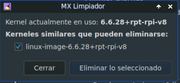

Posdata:
When I did "sudo apt autoremove --purge" it gave me the option to delete the kernel in use...

Also in my Respin with Fluxbox, the deletion of the old kernels has worked badly because I have left part of the kernel 6.1.xx, without deleting...
Re: Official Raspberry Pi Respin
Posted: Mon May 13, 2024 7:17 pm
by Jerry3904
MXRPi23 News
--total downloads over 4 months since release > 10,000
--top countries in order: US, Germany, UK, Japan, Italy
--total views of the short intro video linked on the default home page almost 4,413 with 100% "like"
Still pretty satisfied with those numbers-and grateful to @dolphin_oracle and other Devs for all the help!
Re: Official Raspberry Pi Respin
Posted: Wed Jun 26, 2024 3:06 am
by Be OK
One more user :) using it on the pi5 first impression WOW it works,looks good and its trusted.Now to discover init orwayland ,what packets are there,vnc works WOW.
For all that where/are busy on this respin chapeau great work.
Re: Official Raspberry Pi Respin
Posted: Wed Jun 26, 2024 5:45 am
by Jerry3904
Very glad you like it--it has been working very well for me.
Re: Official Raspberry Pi Respin
Posted: Tue Jul 02, 2024 8:06 am
by Be OK
Happy user, with one remark, the pi 5 runs hotter 51 C . One question .what is safe to install ? Only what MPI gives ?
Re: Official Raspberry Pi Respin
Posted: Tue Jul 02, 2024 9:58 am
by Jerry3904
It does run hotter for sure, but a fan or a metallic case (which may kill wifi and/or BT) helps. I use
an alluminu case from canakit.
Safe to install? Anything that runs, I guess, just avoid armhf format.
@dolphin_oracle may have a better answer.
Re: Official Raspberry Pi Respin
Posted: Tue Jul 02, 2024 12:21 pm
by dolphin_oracle
its a rpiOS respsin, arm64 arch, so anything that will run on that. technically you can install armhf stuff, just watch for conflicts. Our packages are only available in arm64.
Re: Official Raspberry Pi Respin
Posted: Wed Jul 03, 2024 8:58 am
by Be OK
@Jerry3904,@dolphin_oracle thank for the info,had already the official cooler on it. Keep saying its great work.The interface we all know from our big system on the pi.
Re: Official Raspberry Pi Respin
Posted: Wed Jul 03, 2024 4:56 pm
by Be OK
@Stevo of your veracrypt of May 30 .I installed the arm64 of veracrypt on pi4, rpi it give this error device-mapper: reload ioctl on veracrypt2 (254:4) failed: No such file or directory
Command failed. What i dit not see on the mx23 it ask for a root password on the pi not. PS.the crypt file was made on the MX23.3. Will tomorrow try to make a small file on the pi4. And try it all on the pi5 too.
Code: Select all
System:
Kernel: 6.6.31+rpt-rpi-v8 arch: aarch64 bits: 64 compiler: gcc v: 12.2.0
parameters: coherent_pool=1M 8250.nr_uarts=0 snd_bcm2835.enable_headphones=0
snd_bcm2835.enable_headphones=1 snd_bcm2835.enable_hdmi=1 snd_bcm2835.enable_hdmi=0
smsc95xx.macaddr=D8:3A:DD:38:0A:EE vc_mem.mem_base=0x3ec00000 vc_mem.mem_size=0x40000000
console=ttyS0,115200 console=tty1 root=PARTUUID=4f3d088a-02 rootfstype=ext4 fsck.repair=yes
splash rootwait quiet plymouth.ignore-serial-consoles
Desktop: Xfce v: 4.18.1 tk: Gtk v: 3.24.36 info: xfce4-panel wm: xfwm v: 4.18.0 vt: 7
dm: LightDM v: 1.26.0 Distro: MX-23.3_rpi_arm64 Libretto May 19 2024 base: Debian GNU/Linux 12
(bookworm)
Machine:
Type: ARM System: Raspberry Pi 4 Model B Rev 1.5 details: N/A rev: c03115 serial: <filter>
CPU:
Info: model: N/A variant: cortex-a72 bits: 64 type: MCP arch: ARMv8 family: 8 model-id: 0
stepping: 3
Topology: cpus: 1x cores: 4 smt: N/A cache: L1: 320 KiB desc: d-4x32 KiB; i-4x48 KiB
L2: 1024 KiB desc: 1x1024 KiB
Speed (MHz): avg: 1800 min/max: 600/1800 scaling: driver: cpufreq-dt governor: ondemand cores:
1: 1800 2: 1800 3: 1800 4: 1800 bogomips: 432
Features: Use -f option to see features
Vulnerabilities:
Type: gather_data_sampling status: Not affected
Type: itlb_multihit status: Not affected
Type: l1tf status: Not affected
Type: mds status: Not affected
Type: meltdown status: Not affected
Type: mmio_stale_data status: Not affected
Type: reg_file_data_sampling status: Not affected
Type: retbleed status: Not affected
Type: spec_rstack_overflow status: Not affected
Type: spec_store_bypass status: Vulnerable
Type: spectre_v1 mitigation: __user pointer sanitization
Type: spectre_v2 status: Vulnerable
Type: srbds status: Not affected
Type: tsx_async_abort status: Not affected
Graphics:
Device-1: bcm2711-hdmi0 driver: vc4_hdmi v: N/A bus-ID: N/A chip-ID: brcm:fef00700 class-ID: hdmi
Device-2: bcm2711-hdmi1 driver: vc4_hdmi v: N/A bus-ID: N/A chip-ID: brcm:fef05700
class-ID: hdmi
Device-3: bcm2711-vc5 driver: vc4_drm v: N/A bus-ID: N/A chip-ID: brcm:gpu class-ID: gpu
Display: x11 server: X.Org v: 1.21.1.7 compositors: 1: xfwm v: 4.18.0 2: Compton v: 1 driver:
X: loaded: modesetting unloaded: fbdev dri: vc4 gpu: vc4_hdmi,vc4_hdmi,vc4_drm display-ID: :0.0
screens: 1
Screen-1: 0 s-res: 1600x900 s-dpi: 96 s-size: 423x238mm (16.65x9.37") s-diag: 485mm (19.11")
API: OpenGL v: 3.1 Mesa 23.2.1-1~bpo12+rpt3 renderer: V3D 4.2 direct-render: Yes
Audio:
Device-1: bcm2711-hdmi0 driver: vc4_hdmi bus-ID: N/A chip-ID: brcm:fef00700 class-ID: hdmi
Device-2: bcm2711-hdmi1 driver: vc4_hdmi bus-ID: N/A chip-ID: brcm:fef05700 class-ID: hdmi
API: ALSA v: k6.6.31+rpt-rpi-v8 status: kernel-api tools: alsamixer,amixer
Server-1: PipeWire v: 1.0.0 status: active with: 1: pipewire-pulse status: active
2: wireplumber status: active 3: pipewire-alsa type: plugin 4: pw-jack type: plugin
tools: pactl,pw-cat,pw-cli,wpctl
Network:
Device-1: bcm2835-mmc driver: mmc_bcm2835 v: N/A port: N/A bus-ID: N/A chip-ID: brcm:fe300000
class-ID: mmcnr
IF: wlan0 state: down mac: <filter>
Device-2: bcm2711-genet-v5 driver: bcmgenet v: N/A port: N/A bus-ID: N/A chip-ID: brcm:fd580000
class-ID: ethernet
IF: eth0 state: up speed: 1000 Mbps duplex: full mac: <filter>
Bluetooth:
Device-1: pl011 driver: uart_pl011 bus-ID: N/A chip-ID: arm:fe201000 class-ID: serial
Report: hciconfig ID: hci0 rfk-id: 0 state: down bt-service: enabled,running rfk-block:
hardware: no software: yes address: <filter>
Info: acl-mtu: 1021:8 sco-mtu: 64:1 link-policy: rswitch sniff link-mode: peripheral accept
Device-2: pl011 driver: N/A bus-ID: N/A chip-ID: arm:serial0 class-ID: serial
Drives:
Local Storage: total: 177.97 GiB used: 22.61 GiB (12.7%)
SMART Message: Required tool smartctl not installed. Check --recommends
ID-1: /dev/mmcblk0 maj-min: 179:0 type: Removable model: ED2S5 size: 119.38 GiB block-size:
physical: 512 B logical: 512 B type: SSD serial: <filter> scheme: MBR
ID-2: /dev/sda maj-min: 8:0 type: USB model: USB DISK 2.0 size: 58.59 GiB block-size:
physical: 512 B logical: 512 B type: N/A serial: <filter> rev: PMAP scheme: MBR
Partition:
ID-1: / raw-size: 118.87 GiB size: 116.9 GiB (98.34%) used: 7.5 GiB (6.4%) fs: ext4
dev: /dev/mmcblk0p2 maj-min: 179:2
Swap:
Kernel: swappiness: 15 (default 60) cache-pressure: 100 (default)
ID-1: swap-1 type: file size: 200 MiB used: 0 KiB (0.0%) priority: -2 file: /var/swap
Sensors:
System Temperatures: cpu: 37.0 C mobo: N/A
Fan Speeds (RPM): N/A
Repos:
Packages: pm: dpkg pkgs: 1767 libs: 951 tools: apt,apt-get,aptitude,nala,synaptic
No active apt repos in: /etc/apt/sources.list
Active apt repos in: /etc/apt/sources.list.d/debian.list
1: deb http://deb.debian.org/debian bookworm main contrib non-free non-free-firmware
2: deb http://deb.debian.org/debian-security/ bookworm-security main contrib non-free non-free-firmware
3: deb http://deb.debian.org/debian bookworm-updates main contrib non-free non-free-firmware
Active apt repos in: /etc/apt/sources.list.d/mx.list
1: deb [arch=arm64] http://mxrepo.com/mx/repo/ bookworm main non-free
Active apt repos in: /etc/apt/sources.list.d/nodesource.list
1: deb [signed-by=/etc/apt/keyrings/nodesource.gpg] https://deb.nodesource.com/node_18.x nodistro main
Active apt repos in: /etc/apt/sources.list.d/raspi.list
1: deb http://archive.raspberrypi.com/debian/ bookworm main
Info:
Processes: 247 Uptime: 15m Memory: 3.78 GiB used: 954.8 MiB (24.7%) gpu: 76 MiB Init: systemd
v: 252 target: graphical (5) default: graphical tool: systemctl Compilers: gcc: 12.2.0 alt: 12
Client: shell wrapper v: 5.2.15-release inxi: 3.3.26
Boot Mode: BIOS (legacy, CSM, MBR)
Re: Official Raspberry Pi Respin
Posted: Wed Jul 03, 2024 5:32 pm
by Be OK
@Stevo Ok making a crypt on pi4 (ext4) give same error , so try to make one with a FAT and that seems to work. Not a big file need to sleep.
Will try the if the MX23 can read the made file, but now BED :)
4-7-2024
OK made on the pi5 fat and ext4 crypt and on the MX machine, the all open so its workable as the pi4 is more a play machine :) Was not the only one with that problem, seems had happen in the past to.
On hte MX and PI5 your compile works smooth.
Re: Official Raspberry Pi Respin
Posted: Sat Jul 27, 2024 5:35 pm
by Jerry3904
An update today of the file
rpd-plym-splash reverted the splash to the Raspberry Pi default. This happened during development so we created a small script to restore the MX splash. I thought it was included on the image but am not finding it ATM, so here it is again:
Code: Select all
#! /bin/bash
sudo plymouth-set-default-theme MXLiveLogo
sudo update-initramfs -u -k all
--NOTE: You can just run those two commands in a terminal one at a time.
--Or you can create a script, and here is one way to do that:
1. Paste the code contents above into a new empty document and save it as
restore-splash
2. Right-click the new document > Properties > Permissions tab, and check the box at the bottom to "Allow this file to run as a program"
3. Copy or cut the script, navigate to /usr, right-click the folder /bin and select "Open a root Thunar here"
4 Paste the copied script into that location.
5. Now the next time that happens you can just open a terminal and enter the script name
Re: Official Raspberry Pi Respin
Posted: Sat Jul 27, 2024 6:09 pm
by dolphin_oracle
systems that started with the mx23.3 release won't have the offended package pre-installed and so this issue shouldn't crop up.
removing the rpd-plym-splash package should also be safe.
Re: Official Raspberry Pi Respin
Posted: Sat Jul 27, 2024 6:40 pm
by Jerry3904
Thanks
Re: Official Raspberry Pi Respin
Posted: Sat Aug 24, 2024 10:52 am
by Jerry3904
Update error today on the Pi 5
Code: Select all
Start-Date: 2024-08-24 10:34:16
Requested-By: jb (1000)
Install: raspi-utils-eeprom:arm64 (20240402-4, automatic), raspi-utils-otp:arm64 (20240402-4, automatic), raspi-utils-core:arm64 (20240402-4, automatic), mx-debian-firmware-compat:arm64 (24.08.01, automatic), raspinfo:arm64 (20240402-4, automatic), raspi-utils-dt:arm64 (20240402-4, automatic)
Upgrade: vlc-plugin-qt:arm64 (1:3.0.21-0+rpt1+deb12u1, 1:3.0.21-0+rpt2+deb12u1), libvlc5:arm64 (1:3.0.21-0+rpt1+deb12u1, 1:3.0.21-0+rpt2+deb12u1), vlc-data:arm64 (1:3.0.21-0+rpt1+deb12u1, 1:3.0.21-0+rpt2+deb12u1), bubblewrap:arm64 (0.8.0-2, 0.8.0-2+deb12u1), rpi-eeprom:arm64 (23.2-1, 24.0-1), lo-main-helper:arm64 (24.08.02mx23, 24.08.04mx23), libvlccore9:arm64 (1:3.0.21-0+rpt1+deb12u1, 1:3.0.21-0+rpt2+deb12u1), libaom3:arm64 (3.6.0-1, 3.6.0-1+deb12u1), mx-tweak:arm64 (24.07.01mx23, 24.08.01mx23), vlc:arm64 (1:3.0.21-0+rpt1+deb12u1, 1:3.0.21-0+rpt2+deb12u1), vlc-bin:arm64 (1:3.0.21-0+rpt1+deb12u1, 1:3.0.21-0+rpt2+deb12u1), bluez-obexd:arm64 (5.66-1+rpt1+deb12u1, 5.66-1+rpt1+deb12u2), vlc-l10n:arm64 (1:3.0.21-0+rpt1+deb12u1, 1:3.0.21-0+rpt2+deb12u1), libavdevice59:arm64 (8:5.1.5-0+rpt1+deb12u1, 8:5.1.6-0+deb12u1+rpt1), libpostproc56:arm64 (8:5.1.5-0+rpt1+deb12u1, 8:5.1.6-0+deb12u1+rpt1), vlc-plugin-samba:arm64 (1:3.0.21-0+rpt1+deb12u1, 1:3.0.21-0+rpt2+deb12u1), libavcodec59:arm64 (8:5.1.5-0+rpt1+deb12u1, 8:5.1.6-0+deb12u1+rpt1), vlc-plugin-notify:arm64 (1:3.0.21-0+rpt1+deb12u1, 1:3.0.21-0+rpt2+deb12u1), libavutil57:arm64 (8:5.1.5-0+rpt1+deb12u1, 8:5.1.6-0+deb12u1+rpt1), libswscale6:arm64 (8:5.1.5-0+rpt1+deb12u1, 8:5.1.6-0+deb12u1+rpt1), mx-packageinstaller-pkglist:arm64 (24.08.02mx23, 24.08.04mx23), vlc-plugin-access-extra:arm64 (1:3.0.21-0+rpt1+deb12u1, 1:3.0.21-0+rpt2+deb12u1), libbluetooth3:arm64 (5.66-1+rpt1+deb12u1, 5.66-1+rpt1+deb12u2), vlc-plugin-skins2:arm64 (1:3.0.21-0+rpt1+deb12u1, 1:3.0.21-0+rpt2+deb12u1), raspi-utils:arm64 (20240402-3, 20240402-4), vlc-plugin-video-splitter:arm64 (1:3.0.21-0+rpt1+deb12u1, 1:3.0.21-0+rpt2+deb12u1), libswresample4:arm64 (8:5.1.5-0+rpt1+deb12u1, 8:5.1.6-0+deb12u1+rpt1), vlc-plugin-video-output:arm64 (1:3.0.21-0+rpt1+deb12u1, 1:3.0.21-0+rpt2+deb12u1), mx-packageinstaller:arm64 (24.8.07, 24.8.10), libflatpak0:arm64 (1.14.8-1~deb12u1, 1.14.10-1~deb12u1), mx-system:arm64 (24.05.01mx23, 24.08.01mx23), bluez:arm64 (5.66-1+rpt1+deb12u1, 5.66-1+rpt1+deb12u2), vivaldi-stable:arm64 (6.8.3381.53-1, 6.8.3381.57-1), libavformat59:arm64 (8:5.1.5-0+rpt1+deb12u1, 8:5.1.6-0+deb12u1+rpt1), flatpak:arm64 (1.14.8-1~deb12u1, 1.14.10-1~deb12u1), mx-usb-unmounter:arm64 (24.03.01, 24.09), libvlc-bin:arm64 (1:3.0.21-0+rpt1+deb12u1, 1:3.0.21-0+rpt2+deb12u1), vlc-plugin-base:arm64 (1:3.0.21-0+rpt1+deb12u1, 1:3.0.21-0+rpt2+deb12u1), vlc-plugin-visualization:arm64 (1:3.0.21-0+rpt1+deb12u1, 1:3.0.21-0+rpt2+deb12u1), libavfilter8:arm64 (8:5.1.5-0+rpt1+deb12u1, 8:5.1.6-0+deb12u1+rpt1)
Error: Sub-process /usr/bin/dpkg returned an error code (1)
End-Date: 2024-08-24 10:35:09
Don't see it in the dpkg log:
Code: Select all
2024-08-24 10:34:16 startup archives unpack
2024-08-24 10:34:17 upgrade bluez:arm64 5.66-1+rpt1+deb12u1 5.66-1+rpt1+deb12u2
2024-08-24 10:34:17 status half-configured bluez:arm64 5.66-1+rpt1+deb12u1
2024-08-24 10:34:17 status unpacked bluez:arm64 5.66-1+rpt1+deb12u1
2024-08-24 10:34:17 status half-installed bluez:arm64 5.66-1+rpt1+deb12u1
2024-08-24 10:34:17 status triggers-pending dbus:arm64 1.14.10-1~deb12u1
2024-08-24 10:34:18 status triggers-pending man-db:arm64 2.11.2-2
2024-08-24 10:34:18 status unpacked bluez:arm64 5.66-1+rpt1+deb12u2
2024-08-24 10:34:18 upgrade vivaldi-stable:arm64 6.8.3381.53-1 6.8.3381.57-1
2024-08-24 10:34:18 status half-configured vivaldi-stable:arm64 6.8.3381.53-1
2024-08-24 10:34:18 status unpacked vivaldi-stable:arm64 6.8.3381.53-1
2024-08-24 10:34:18 status half-installed vivaldi-stable:arm64 6.8.3381.53-1
2024-08-24 10:34:31 status triggers-pending gnome-menus:arm64 3.36.0-1.1
2024-08-24 10:34:31 status triggers-pending mailcap:all 3.70+nmu1
2024-08-24 10:34:31 status triggers-pending desktop-file-utils:arm64 0.26-1
2024-08-24 10:34:31 status triggers-pending menu:arm64 2.1.49
2024-08-24 10:34:31 status unpacked vivaldi-stable:arm64 6.8.3381.57-1
2024-08-24 10:34:31 upgrade bluez-obexd:arm64 5.66-1+rpt1+deb12u1 5.66-1+rpt1+deb12u2
2024-08-24 10:34:31 status half-configured bluez-obexd:arm64 5.66-1+rpt1+deb12u1
2024-08-24 10:34:31 status unpacked bluez-obexd:arm64 5.66-1+rpt1+deb12u1
2024-08-24 10:34:31 status half-installed bluez-obexd:arm64 5.66-1+rpt1+deb12u1
2024-08-24 10:34:31 status unpacked bluez-obexd:arm64 5.66-1+rpt1+deb12u2
2024-08-24 10:34:31 upgrade bubblewrap:arm64 0.8.0-2 0.8.0-2+deb12u1
2024-08-24 10:34:31 status half-configured bubblewrap:arm64 0.8.0-2
2024-08-24 10:34:31 status unpacked bubblewrap:arm64 0.8.0-2
2024-08-24 10:34:31 status half-installed bubblewrap:arm64 0.8.0-2
2024-08-24 10:34:31 status unpacked bubblewrap:arm64 0.8.0-2+deb12u1
2024-08-24 10:34:31 upgrade flatpak:arm64 1.14.8-1~deb12u1 1.14.10-1~deb12u1
2024-08-24 10:34:31 status half-configured flatpak:arm64 1.14.8-1~deb12u1
2024-08-24 10:34:31 status unpacked flatpak:arm64 1.14.8-1~deb12u1
2024-08-24 10:34:31 status half-installed flatpak:arm64 1.14.8-1~deb12u1
2024-08-24 10:34:32 status unpacked flatpak:arm64 1.14.10-1~deb12u1
2024-08-24 10:34:32 upgrade libaom3:arm64 3.6.0-1 3.6.0-1+deb12u1
2024-08-24 10:34:32 status triggers-pending libc-bin:arm64 2.36-9+rpt2+deb12u7
2024-08-24 10:34:32 status half-configured libaom3:arm64 3.6.0-1
2024-08-24 10:34:32 status unpacked libaom3:arm64 3.6.0-1
2024-08-24 10:34:32 status half-installed libaom3:arm64 3.6.0-1
2024-08-24 10:34:32 status unpacked libaom3:arm64 3.6.0-1+deb12u1
2024-08-24 10:34:33 upgrade libswscale6:arm64 8:5.1.5-0+rpt1+deb12u1 8:5.1.6-0+deb12u1+rpt1
2024-08-24 10:34:33 status half-configured libswscale6:arm64 8:5.1.5-0+rpt1+deb12u1
2024-08-24 10:34:33 status unpacked libswscale6:arm64 8:5.1.5-0+rpt1+deb12u1
2024-08-24 10:34:33 status half-installed libswscale6:arm64 8:5.1.5-0+rpt1+deb12u1
2024-08-24 10:34:33 status unpacked libswscale6:arm64 8:5.1.6-0+deb12u1+rpt1
2024-08-24 10:34:33 upgrade libavfilter8:arm64 8:5.1.5-0+rpt1+deb12u1 8:5.1.6-0+deb12u1+rpt1
2024-08-24 10:34:33 status half-configured libavfilter8:arm64 8:5.1.5-0+rpt1+deb12u1
2024-08-24 10:34:33 status unpacked libavfilter8:arm64 8:5.1.5-0+rpt1+deb12u1
2024-08-24 10:34:33 status half-installed libavfilter8:arm64 8:5.1.5-0+rpt1+deb12u1
2024-08-24 10:34:34 status unpacked libavfilter8:arm64 8:5.1.6-0+deb12u1+rpt1
2024-08-24 10:34:34 upgrade libavdevice59:arm64 8:5.1.5-0+rpt1+deb12u1 8:5.1.6-0+deb12u1+rpt1
2024-08-24 10:34:34 status half-configured libavdevice59:arm64 8:5.1.5-0+rpt1+deb12u1
2024-08-24 10:34:34 status unpacked libavdevice59:arm64 8:5.1.5-0+rpt1+deb12u1
2024-08-24 10:34:34 status half-installed libavdevice59:arm64 8:5.1.5-0+rpt1+deb12u1
2024-08-24 10:34:34 status unpacked libavdevice59:arm64 8:5.1.6-0+deb12u1+rpt1
2024-08-24 10:34:34 upgrade libavformat59:arm64 8:5.1.5-0+rpt1+deb12u1 8:5.1.6-0+deb12u1+rpt1
2024-08-24 10:34:34 status half-configured libavformat59:arm64 8:5.1.5-0+rpt1+deb12u1
2024-08-24 10:34:34 status unpacked libavformat59:arm64 8:5.1.5-0+rpt1+deb12u1
2024-08-24 10:34:34 status half-installed libavformat59:arm64 8:5.1.5-0+rpt1+deb12u1
2024-08-24 10:34:34 status unpacked libavformat59:arm64 8:5.1.6-0+deb12u1+rpt1
2024-08-24 10:34:34 upgrade libavcodec59:arm64 8:5.1.5-0+rpt1+deb12u1 8:5.1.6-0+deb12u1+rpt1
2024-08-24 10:34:34 status half-configured libavcodec59:arm64 8:5.1.5-0+rpt1+deb12u1
2024-08-24 10:34:34 status unpacked libavcodec59:arm64 8:5.1.5-0+rpt1+deb12u1
2024-08-24 10:34:34 status half-installed libavcodec59:arm64 8:5.1.5-0+rpt1+deb12u1
2024-08-24 10:34:35 status unpacked libavcodec59:arm64 8:5.1.6-0+deb12u1+rpt1
2024-08-24 10:34:35 upgrade libavutil57:arm64 8:5.1.5-0+rpt1+deb12u1 8:5.1.6-0+deb12u1+rpt1
2024-08-24 10:34:35 status half-configured libavutil57:arm64 8:5.1.5-0+rpt1+deb12u1
2024-08-24 10:34:35 status unpacked libavutil57:arm64 8:5.1.5-0+rpt1+deb12u1
2024-08-24 10:34:35 status half-installed libavutil57:arm64 8:5.1.5-0+rpt1+deb12u1
2024-08-24 10:34:35 status unpacked libavutil57:arm64 8:5.1.6-0+deb12u1+rpt1
2024-08-24 10:34:35 upgrade libpostproc56:arm64 8:5.1.5-0+rpt1+deb12u1 8:5.1.6-0+deb12u1+rpt1
2024-08-24 10:34:35 status half-configured libpostproc56:arm64 8:5.1.5-0+rpt1+deb12u1
2024-08-24 10:34:35 status unpacked libpostproc56:arm64 8:5.1.5-0+rpt1+deb12u1
2024-08-24 10:34:35 status half-installed libpostproc56:arm64 8:5.1.5-0+rpt1+deb12u1
2024-08-24 10:34:35 status unpacked libpostproc56:arm64 8:5.1.6-0+deb12u1+rpt1
2024-08-24 10:34:35 upgrade libswresample4:arm64 8:5.1.5-0+rpt1+deb12u1 8:5.1.6-0+deb12u1+rpt1
2024-08-24 10:34:35 status half-configured libswresample4:arm64 8:5.1.5-0+rpt1+deb12u1
2024-08-24 10:34:35 status unpacked libswresample4:arm64 8:5.1.5-0+rpt1+deb12u1
2024-08-24 10:34:35 status half-installed libswresample4:arm64 8:5.1.5-0+rpt1+deb12u1
2024-08-24 10:34:35 status unpacked libswresample4:arm64 8:5.1.6-0+deb12u1+rpt1
2024-08-24 10:34:35 upgrade libbluetooth3:arm64 5.66-1+rpt1+deb12u1 5.66-1+rpt1+deb12u2
2024-08-24 10:34:35 status half-configured libbluetooth3:arm64 5.66-1+rpt1+deb12u1
2024-08-24 10:34:35 status unpacked libbluetooth3:arm64 5.66-1+rpt1+deb12u1
2024-08-24 10:34:35 status half-installed libbluetooth3:arm64 5.66-1+rpt1+deb12u1
2024-08-24 10:34:35 status unpacked libbluetooth3:arm64 5.66-1+rpt1+deb12u2
2024-08-24 10:34:36 upgrade libflatpak0:arm64 1.14.8-1~deb12u1 1.14.10-1~deb12u1
2024-08-24 10:34:36 status half-configured libflatpak0:arm64 1.14.8-1~deb12u1
2024-08-24 10:34:36 status unpacked libflatpak0:arm64 1.14.8-1~deb12u1
2024-08-24 10:34:36 status half-installed libflatpak0:arm64 1.14.8-1~deb12u1
2024-08-24 10:34:36 status unpacked libflatpak0:arm64 1.14.10-1~deb12u1
2024-08-24 10:34:36 upgrade vlc:arm64 1:3.0.21-0+rpt1+deb12u1 1:3.0.21-0+rpt2+deb12u1
2024-08-24 10:34:36 status half-configured vlc:arm64 1:3.0.21-0+rpt1+deb12u1
2024-08-24 10:34:36 status unpacked vlc:arm64 1:3.0.21-0+rpt1+deb12u1
2024-08-24 10:34:36 status half-installed vlc:arm64 1:3.0.21-0+rpt1+deb12u1
2024-08-24 10:34:36 status unpacked vlc:arm64 1:3.0.21-0+rpt2+deb12u1
2024-08-24 10:34:36 upgrade vlc-plugin-base:arm64 1:3.0.21-0+rpt1+deb12u1 1:3.0.21-0+rpt2+deb12u1
2024-08-24 10:34:36 status half-configured vlc-plugin-base:arm64 1:3.0.21-0+rpt1+deb12u1
2024-08-24 10:34:36 status unpacked vlc-plugin-base:arm64 1:3.0.21-0+rpt1+deb12u1
2024-08-24 10:34:36 status half-installed vlc-plugin-base:arm64 1:3.0.21-0+rpt1+deb12u1
2024-08-24 10:34:36 status triggers-pending libvlc-bin:arm64 1:3.0.21-0+rpt1+deb12u1
2024-08-24 10:34:37 status unpacked vlc-plugin-base:arm64 1:3.0.21-0+rpt2+deb12u1
2024-08-24 10:34:37 upgrade vlc-data:all 1:3.0.21-0+rpt1+deb12u1 1:3.0.21-0+rpt2+deb12u1
2024-08-24 10:34:37 status half-configured vlc-data:all 1:3.0.21-0+rpt1+deb12u1
2024-08-24 10:34:37 status unpacked vlc-data:all 1:3.0.21-0+rpt1+deb12u1
2024-08-24 10:34:37 status half-installed vlc-data:all 1:3.0.21-0+rpt1+deb12u1
2024-08-24 10:34:37 status triggers-pending hicolor-icon-theme:all 0.17-2
2024-08-24 10:34:37 status unpacked vlc-data:all 1:3.0.21-0+rpt2+deb12u1
2024-08-24 10:34:37 upgrade libvlccore9:arm64 1:3.0.21-0+rpt1+deb12u1 1:3.0.21-0+rpt2+deb12u1
2024-08-24 10:34:37 status half-configured libvlccore9:arm64 1:3.0.21-0+rpt1+deb12u1
2024-08-24 10:34:37 status unpacked libvlccore9:arm64 1:3.0.21-0+rpt1+deb12u1
2024-08-24 10:34:37 status half-installed libvlccore9:arm64 1:3.0.21-0+rpt1+deb12u1
2024-08-24 10:34:38 status unpacked libvlccore9:arm64 1:3.0.21-0+rpt2+deb12u1
2024-08-24 10:34:38 upgrade vlc-plugin-skins2:arm64 1:3.0.21-0+rpt1+deb12u1 1:3.0.21-0+rpt2+deb12u1
2024-08-24 10:34:38 status half-configured vlc-plugin-skins2:arm64 1:3.0.21-0+rpt1+deb12u1
2024-08-24 10:34:38 status unpacked vlc-plugin-skins2:arm64 1:3.0.21-0+rpt1+deb12u1
2024-08-24 10:34:38 status half-installed vlc-plugin-skins2:arm64 1:3.0.21-0+rpt1+deb12u1
2024-08-24 10:34:38 status unpacked vlc-plugin-skins2:arm64 1:3.0.21-0+rpt2+deb12u1
2024-08-24 10:34:38 upgrade vlc-plugin-qt:arm64 1:3.0.21-0+rpt1+deb12u1 1:3.0.21-0+rpt2+deb12u1
2024-08-24 10:34:38 status half-configured vlc-plugin-qt:arm64 1:3.0.21-0+rpt1+deb12u1
2024-08-24 10:34:38 status unpacked vlc-plugin-qt:arm64 1:3.0.21-0+rpt1+deb12u1
2024-08-24 10:34:38 status half-installed vlc-plugin-qt:arm64 1:3.0.21-0+rpt1+deb12u1
2024-08-24 10:34:38 status unpacked vlc-plugin-qt:arm64 1:3.0.21-0+rpt2+deb12u1
2024-08-24 10:34:38 upgrade vlc-plugin-video-output:arm64 1:3.0.21-0+rpt1+deb12u1 1:3.0.21-0+rpt2+deb12u1
2024-08-24 10:34:38 status half-configured vlc-plugin-video-output:arm64 1:3.0.21-0+rpt1+deb12u1
2024-08-24 10:34:38 status unpacked vlc-plugin-video-output:arm64 1:3.0.21-0+rpt1+deb12u1
2024-08-24 10:34:38 status half-installed vlc-plugin-video-output:arm64 1:3.0.21-0+rpt1+deb12u1
2024-08-24 10:34:38 status unpacked vlc-plugin-video-output:arm64 1:3.0.21-0+rpt2+deb12u1
2024-08-24 10:34:38 upgrade libvlc5:arm64 1:3.0.21-0+rpt1+deb12u1 1:3.0.21-0+rpt2+deb12u1
2024-08-24 10:34:38 status half-configured libvlc5:arm64 1:3.0.21-0+rpt1+deb12u1
2024-08-24 10:34:38 status unpacked libvlc5:arm64 1:3.0.21-0+rpt1+deb12u1
2024-08-24 10:34:38 status half-installed libvlc5:arm64 1:3.0.21-0+rpt1+deb12u1
2024-08-24 10:34:38 status unpacked libvlc5:arm64 1:3.0.21-0+rpt2+deb12u1
2024-08-24 10:34:38 upgrade vlc-bin:arm64 1:3.0.21-0+rpt1+deb12u1 1:3.0.21-0+rpt2+deb12u1
2024-08-24 10:34:38 status half-configured vlc-bin:arm64 1:3.0.21-0+rpt1+deb12u1
2024-08-24 10:34:38 status unpacked vlc-bin:arm64 1:3.0.21-0+rpt1+deb12u1
2024-08-24 10:34:38 status half-installed vlc-bin:arm64 1:3.0.21-0+rpt1+deb12u1
2024-08-24 10:34:39 status unpacked vlc-bin:arm64 1:3.0.21-0+rpt2+deb12u1
2024-08-24 10:34:39 upgrade libvlc-bin:arm64 1:3.0.21-0+rpt1+deb12u1 1:3.0.21-0+rpt2+deb12u1
2024-08-24 10:34:39 status half-configured libvlc-bin:arm64 1:3.0.21-0+rpt1+deb12u1
2024-08-24 10:34:39 status unpacked libvlc-bin:arm64 1:3.0.21-0+rpt1+deb12u1
2024-08-24 10:34:39 status half-installed libvlc-bin:arm64 1:3.0.21-0+rpt1+deb12u1
2024-08-24 10:34:39 status unpacked libvlc-bin:arm64 1:3.0.21-0+rpt2+deb12u1
2024-08-24 10:34:39 upgrade lo-main-helper:all 24.08.02mx23 24.08.04mx23
2024-08-24 10:34:39 status half-configured lo-main-helper:all 24.08.02mx23
2024-08-24 10:34:39 status unpacked lo-main-helper:all 24.08.02mx23
2024-08-24 10:34:39 status half-installed lo-main-helper:all 24.08.02mx23
2024-08-24 10:34:39 status unpacked lo-main-helper:all 24.08.04mx23
2024-08-24 10:34:39 install mx-debian-firmware-compat:all <none> 24.08.01
2024-08-24 10:34:39 status half-installed mx-debian-firmware-compat:all 24.08.01
2024-08-24 10:34:39 status unpacked mx-debian-firmware-compat:all 24.08.01
2024-08-24 10:34:39 upgrade mx-packageinstaller-pkglist:all 24.08.02mx23 24.08.04mx23
2024-08-24 10:34:39 status half-configured mx-packageinstaller-pkglist:all 24.08.02mx23
2024-08-24 10:34:39 status unpacked mx-packageinstaller-pkglist:all 24.08.02mx23
2024-08-24 10:34:39 status half-installed mx-packageinstaller-pkglist:all 24.08.02mx23
2024-08-24 10:34:39 status unpacked mx-packageinstaller-pkglist:all 24.08.04mx23
2024-08-24 10:34:39 upgrade mx-packageinstaller:arm64 24.8.07 24.8.10
2024-08-24 10:34:39 status half-configured mx-packageinstaller:arm64 24.8.07
2024-08-24 10:34:39 status unpacked mx-packageinstaller:arm64 24.8.07
2024-08-24 10:34:39 status half-installed mx-packageinstaller:arm64 24.8.07
2024-08-24 10:34:40 status unpacked mx-packageinstaller:arm64 24.8.10
2024-08-24 10:34:40 upgrade mx-system:all 24.05.01mx23 24.08.01mx23
2024-08-24 10:34:40 status half-configured mx-system:all 24.05.01mx23
2024-08-24 10:34:40 status unpacked mx-system:all 24.05.01mx23
2024-08-24 10:34:40 status half-installed mx-system:all 24.05.01mx23
2024-08-24 10:34:40 status unpacked mx-system:all 24.08.01mx23
2024-08-24 10:34:40 upgrade mx-tweak:arm64 24.07.01mx23 24.08.01mx23
2024-08-24 10:34:40 status half-configured mx-tweak:arm64 24.07.01mx23
2024-08-24 10:34:40 status unpacked mx-tweak:arm64 24.07.01mx23
2024-08-24 10:34:40 status half-installed mx-tweak:arm64 24.07.01mx23
2024-08-24 10:34:40 status unpacked mx-tweak:arm64 24.08.01mx23
2024-08-24 10:34:40 upgrade mx-usb-unmounter:arm64 24.03.01 24.09
2024-08-24 10:34:40 status half-configured mx-usb-unmounter:arm64 24.03.01
2024-08-24 10:34:40 status unpacked mx-usb-unmounter:arm64 24.03.01
2024-08-24 10:34:40 status half-installed mx-usb-unmounter:arm64 24.03.01
2024-08-24 10:34:41 status unpacked mx-usb-unmounter:arm64 24.09
2024-08-24 10:34:41 upgrade raspi-utils:arm64 20240402-3 20240402-4
2024-08-24 10:34:41 status half-configured raspi-utils:arm64 20240402-3
2024-08-24 10:34:41 status unpacked raspi-utils:arm64 20240402-3
2024-08-24 10:34:41 status half-installed raspi-utils:arm64 20240402-3
2024-08-24 10:34:41 status unpacked raspi-utils:all 20240402-4
2024-08-24 10:34:41 install raspi-utils-core:arm64 <none> 20240402-4
2024-08-24 10:34:41 status half-installed raspi-utils-core:arm64 20240402-4
2024-08-24 10:34:41 status unpacked raspi-utils-core:arm64 20240402-4
2024-08-24 10:34:41 install raspi-utils-otp:all <none> 20240402-4
2024-08-24 10:34:41 status half-installed raspi-utils-otp:all 20240402-4
2024-08-24 10:34:41 status unpacked raspi-utils-otp:all 20240402-4
2024-08-24 10:34:41 install raspi-utils-dt:arm64 <none> 20240402-4
2024-08-24 10:34:41 status half-installed raspi-utils-dt:arm64 20240402-4
2024-08-24 10:34:41 status unpacked raspi-utils-dt:arm64 20240402-4
2024-08-24 10:34:41 install raspi-utils-eeprom:arm64 <none> 20240402-4
2024-08-24 10:34:41 status half-installed raspi-utils-eeprom:arm64 20240402-4
2024-08-24 10:34:41 status unpacked raspi-utils-eeprom:arm64 20240402-4
2024-08-24 10:34:41 upgrade rpi-eeprom:all 23.2-1 24.0-1
2024-08-24 10:34:41 status half-configured rpi-eeprom:all 23.2-1
2024-08-24 10:34:41 status unpacked rpi-eeprom:all 23.2-1
2024-08-24 10:34:41 status half-installed rpi-eeprom:all 23.2-1
2024-08-24 10:34:45 status unpacked rpi-eeprom:all 24.0-1
2024-08-24 10:34:45 install raspinfo:all <none> 20240402-4
2024-08-24 10:34:45 status half-installed raspinfo:all 20240402-4
2024-08-24 10:34:45 status unpacked raspinfo:all 20240402-4
2024-08-24 10:34:45 upgrade vlc-l10n:all 1:3.0.21-0+rpt1+deb12u1 1:3.0.21-0+rpt2+deb12u1
2024-08-24 10:34:45 status half-configured vlc-l10n:all 1:3.0.21-0+rpt1+deb12u1
2024-08-24 10:34:46 status unpacked vlc-l10n:all 1:3.0.21-0+rpt1+deb12u1
2024-08-24 10:34:46 status half-installed vlc-l10n:all 1:3.0.21-0+rpt1+deb12u1
2024-08-24 10:34:47 status unpacked vlc-l10n:all 1:3.0.21-0+rpt2+deb12u1
2024-08-24 10:34:48 upgrade vlc-plugin-access-extra:arm64 1:3.0.21-0+rpt1+deb12u1 1:3.0.21-0+rpt2+deb12u1
2024-08-24 10:34:48 status half-configured vlc-plugin-access-extra:arm64 1:3.0.21-0+rpt1+deb12u1
2024-08-24 10:34:48 status unpacked vlc-plugin-access-extra:arm64 1:3.0.21-0+rpt1+deb12u1
2024-08-24 10:34:48 status half-installed vlc-plugin-access-extra:arm64 1:3.0.21-0+rpt1+deb12u1
2024-08-24 10:34:48 status unpacked vlc-plugin-access-extra:arm64 1:3.0.21-0+rpt2+deb12u1
2024-08-24 10:34:48 upgrade vlc-plugin-notify:arm64 1:3.0.21-0+rpt1+deb12u1 1:3.0.21-0+rpt2+deb12u1
2024-08-24 10:34:48 status half-configured vlc-plugin-notify:arm64 1:3.0.21-0+rpt1+deb12u1
2024-08-24 10:34:48 status unpacked vlc-plugin-notify:arm64 1:3.0.21-0+rpt1+deb12u1
2024-08-24 10:34:48 status half-installed vlc-plugin-notify:arm64 1:3.0.21-0+rpt1+deb12u1
2024-08-24 10:34:48 status unpacked vlc-plugin-notify:arm64 1:3.0.21-0+rpt2+deb12u1
2024-08-24 10:34:48 upgrade vlc-plugin-samba:arm64 1:3.0.21-0+rpt1+deb12u1 1:3.0.21-0+rpt2+deb12u1
2024-08-24 10:34:48 status half-configured vlc-plugin-samba:arm64 1:3.0.21-0+rpt1+deb12u1
2024-08-24 10:34:48 status unpacked vlc-plugin-samba:arm64 1:3.0.21-0+rpt1+deb12u1
2024-08-24 10:34:48 status half-installed vlc-plugin-samba:arm64 1:3.0.21-0+rpt1+deb12u1
2024-08-24 10:34:48 status unpacked vlc-plugin-samba:arm64 1:3.0.21-0+rpt2+deb12u1
2024-08-24 10:34:48 upgrade vlc-plugin-video-splitter:arm64 1:3.0.21-0+rpt1+deb12u1 1:3.0.21-0+rpt2+deb12u1
2024-08-24 10:34:48 status half-configured vlc-plugin-video-splitter:arm64 1:3.0.21-0+rpt1+deb12u1
2024-08-24 10:34:48 status unpacked vlc-plugin-video-splitter:arm64 1:3.0.21-0+rpt1+deb12u1
2024-08-24 10:34:48 status half-installed vlc-plugin-video-splitter:arm64 1:3.0.21-0+rpt1+deb12u1
2024-08-24 10:34:48 status unpacked vlc-plugin-video-splitter:arm64 1:3.0.21-0+rpt2+deb12u1
2024-08-24 10:34:48 upgrade vlc-plugin-visualization:arm64 1:3.0.21-0+rpt1+deb12u1 1:3.0.21-0+rpt2+deb12u1
2024-08-24 10:34:48 status half-configured vlc-plugin-visualization:arm64 1:3.0.21-0+rpt1+deb12u1
2024-08-24 10:34:48 status unpacked vlc-plugin-visualization:arm64 1:3.0.21-0+rpt1+deb12u1
2024-08-24 10:34:48 status half-installed vlc-plugin-visualization:arm64 1:3.0.21-0+rpt1+deb12u1
2024-08-24 10:34:48 status unpacked vlc-plugin-visualization:arm64 1:3.0.21-0+rpt2+deb12u1
2024-08-24 10:34:49 startup packages configure
2024-08-24 10:34:49 configure bubblewrap:arm64 0.8.0-2+deb12u1 <none>
2024-08-24 10:34:49 status unpacked bubblewrap:arm64 0.8.0-2+deb12u1
2024-08-24 10:34:49 status half-configured bubblewrap:arm64 0.8.0-2+deb12u1
2024-08-24 10:34:49 status installed bubblewrap:arm64 0.8.0-2+deb12u1
2024-08-24 10:34:49 configure libaom3:arm64 3.6.0-1+deb12u1 <none>
2024-08-24 10:34:49 status unpacked libaom3:arm64 3.6.0-1+deb12u1
2024-08-24 10:34:49 status half-configured libaom3:arm64 3.6.0-1+deb12u1
2024-08-24 10:34:49 status installed libaom3:arm64 3.6.0-1+deb12u1
2024-08-24 10:34:49 configure raspi-utils-eeprom:arm64 20240402-4 <none>
2024-08-24 10:34:49 status unpacked raspi-utils-eeprom:arm64 20240402-4
2024-08-24 10:34:49 status half-configured raspi-utils-eeprom:arm64 20240402-4
2024-08-24 10:34:49 status installed raspi-utils-eeprom:arm64 20240402-4
2024-08-24 10:34:49 configure raspi-utils-otp:all 20240402-4 <none>
2024-08-24 10:34:49 status unpacked raspi-utils-otp:all 20240402-4
2024-08-24 10:34:49 status half-configured raspi-utils-otp:all 20240402-4
2024-08-24 10:34:49 status installed raspi-utils-otp:all 20240402-4
2024-08-24 10:34:49 configure raspi-utils-dt:arm64 20240402-4 <none>
2024-08-24 10:34:49 status unpacked raspi-utils-dt:arm64 20240402-4
2024-08-24 10:34:49 status half-configured raspi-utils-dt:arm64 20240402-4
2024-08-24 10:34:49 status installed raspi-utils-dt:arm64 20240402-4
2024-08-24 10:34:49 configure vlc-l10n:all 1:3.0.21-0+rpt2+deb12u1 <none>
2024-08-24 10:34:49 status unpacked vlc-l10n:all 1:3.0.21-0+rpt2+deb12u1
2024-08-24 10:34:49 status half-configured vlc-l10n:all 1:3.0.21-0+rpt2+deb12u1
2024-08-24 10:34:49 status installed vlc-l10n:all 1:3.0.21-0+rpt2+deb12u1
2024-08-24 10:34:49 configure vivaldi-stable:arm64 6.8.3381.57-1 <none>
2024-08-24 10:34:49 status unpacked vivaldi-stable:arm64 6.8.3381.57-1
2024-08-24 10:34:49 status half-configured vivaldi-stable:arm64 6.8.3381.57-1
2024-08-24 10:34:50 status triggers-awaited vivaldi-stable:arm64 6.8.3381.57-1
2024-08-24 10:34:50 status triggers-awaited menu:arm64 2.1.49
2024-08-24 10:34:50 configure mx-debian-firmware-compat:all 24.08.01 <none>
2024-08-24 10:34:50 status unpacked mx-debian-firmware-compat:all 24.08.01
2024-08-24 10:34:50 status half-configured mx-debian-firmware-compat:all 24.08.01
2024-08-24 10:34:52 configure mx-tweak:arm64 24.08.01mx23 <none>
2024-08-24 10:34:52 status unpacked mx-tweak:arm64 24.08.01mx23
2024-08-24 10:34:52 status half-configured mx-tweak:arm64 24.08.01mx23
2024-08-24 10:34:52 status installed mx-tweak:arm64 24.08.01mx23
2024-08-24 10:34:52 configure bluez-obexd:arm64 5.66-1+rpt1+deb12u2 <none>
2024-08-24 10:34:52 status unpacked bluez-obexd:arm64 5.66-1+rpt1+deb12u2
2024-08-24 10:34:52 status half-configured bluez-obexd:arm64 5.66-1+rpt1+deb12u2
2024-08-24 10:34:52 status installed bluez-obexd:arm64 5.66-1+rpt1+deb12u2
2024-08-24 10:34:52 configure libavutil57:arm64 8:5.1.6-0+deb12u1+rpt1 <none>
2024-08-24 10:34:52 status unpacked libavutil57:arm64 8:5.1.6-0+deb12u1+rpt1
2024-08-24 10:34:52 status half-configured libavutil57:arm64 8:5.1.6-0+deb12u1+rpt1
2024-08-24 10:34:52 status installed libavutil57:arm64 8:5.1.6-0+deb12u1+rpt1
2024-08-24 10:34:52 configure bluez:arm64 5.66-1+rpt1+deb12u2 <none>
2024-08-24 10:34:52 status unpacked bluez:arm64 5.66-1+rpt1+deb12u2
2024-08-24 10:34:52 status half-configured bluez:arm64 5.66-1+rpt1+deb12u2
2024-08-24 10:34:53 status installed bluez:arm64 5.66-1+rpt1+deb12u2
2024-08-24 10:34:53 configure mx-usb-unmounter:arm64 24.09 <none>
2024-08-24 10:34:53 status unpacked mx-usb-unmounter:arm64 24.09
2024-08-24 10:34:53 status half-configured mx-usb-unmounter:arm64 24.09
2024-08-24 10:34:53 status installed mx-usb-unmounter:arm64 24.09
2024-08-24 10:34:53 configure libswresample4:arm64 8:5.1.6-0+deb12u1+rpt1 <none>
2024-08-24 10:34:53 status unpacked libswresample4:arm64 8:5.1.6-0+deb12u1+rpt1
2024-08-24 10:34:53 status half-configured libswresample4:arm64 8:5.1.6-0+deb12u1+rpt1
2024-08-24 10:34:53 status installed libswresample4:arm64 8:5.1.6-0+deb12u1+rpt1
2024-08-24 10:34:53 configure flatpak:arm64 1.14.10-1~deb12u1 <none>
2024-08-24 10:34:53 status unpacked flatpak:arm64 1.14.10-1~deb12u1
2024-08-24 10:34:53 status half-configured flatpak:arm64 1.14.10-1~deb12u1
2024-08-24 10:34:53 status installed flatpak:arm64 1.14.10-1~deb12u1
2024-08-24 10:34:53 configure libvlccore9:arm64 1:3.0.21-0+rpt2+deb12u1 <none>
2024-08-24 10:34:53 status unpacked libvlccore9:arm64 1:3.0.21-0+rpt2+deb12u1
2024-08-24 10:34:53 status half-configured libvlccore9:arm64 1:3.0.21-0+rpt2+deb12u1
2024-08-24 10:34:53 status installed libvlccore9:arm64 1:3.0.21-0+rpt2+deb12u1
2024-08-24 10:34:53 configure lo-main-helper:all 24.08.04mx23 <none>
2024-08-24 10:34:53 status unpacked lo-main-helper:all 24.08.04mx23
2024-08-24 10:34:54 status half-configured lo-main-helper:all 24.08.04mx23
2024-08-24 10:34:54 status installed lo-main-helper:all 24.08.04mx23
2024-08-24 10:34:54 configure libflatpak0:arm64 1.14.10-1~deb12u1 <none>
2024-08-24 10:34:54 status unpacked libflatpak0:arm64 1.14.10-1~deb12u1
2024-08-24 10:34:54 status half-configured libflatpak0:arm64 1.14.10-1~deb12u1
2024-08-24 10:34:54 status installed libflatpak0:arm64 1.14.10-1~deb12u1
2024-08-24 10:34:54 configure vlc-plugin-qt:arm64 1:3.0.21-0+rpt2+deb12u1 <none>
2024-08-24 10:34:54 status unpacked vlc-plugin-qt:arm64 1:3.0.21-0+rpt2+deb12u1
2024-08-24 10:34:54 status half-configured vlc-plugin-qt:arm64 1:3.0.21-0+rpt2+deb12u1
2024-08-24 10:34:54 status installed vlc-plugin-qt:arm64 1:3.0.21-0+rpt2+deb12u1
2024-08-24 10:34:54 configure libbluetooth3:arm64 5.66-1+rpt1+deb12u2 <none>
2024-08-24 10:34:54 status unpacked libbluetooth3:arm64 5.66-1+rpt1+deb12u2
2024-08-24 10:34:54 status half-configured libbluetooth3:arm64 5.66-1+rpt1+deb12u2
2024-08-24 10:34:54 status installed libbluetooth3:arm64 5.66-1+rpt1+deb12u2
2024-08-24 10:34:54 configure libpostproc56:arm64 8:5.1.6-0+deb12u1+rpt1 <none>
2024-08-24 10:34:54 status unpacked libpostproc56:arm64 8:5.1.6-0+deb12u1+rpt1
2024-08-24 10:34:54 status half-configured libpostproc56:arm64 8:5.1.6-0+deb12u1+rpt1
2024-08-24 10:34:54 status installed libpostproc56:arm64 8:5.1.6-0+deb12u1+rpt1
2024-08-24 10:34:54 configure libavcodec59:arm64 8:5.1.6-0+deb12u1+rpt1 <none>
2024-08-24 10:34:54 status unpacked libavcodec59:arm64 8:5.1.6-0+deb12u1+rpt1
2024-08-24 10:34:54 status half-configured libavcodec59:arm64 8:5.1.6-0+deb12u1+rpt1
2024-08-24 10:34:54 status installed libavcodec59:arm64 8:5.1.6-0+deb12u1+rpt1
2024-08-24 10:34:54 configure libswscale6:arm64 8:5.1.6-0+deb12u1+rpt1 <none>
2024-08-24 10:34:54 status unpacked libswscale6:arm64 8:5.1.6-0+deb12u1+rpt1
2024-08-24 10:34:54 status half-configured libswscale6:arm64 8:5.1.6-0+deb12u1+rpt1
2024-08-24 10:34:54 status installed libswscale6:arm64 8:5.1.6-0+deb12u1+rpt1
2024-08-24 10:34:54 configure vlc-data:all 1:3.0.21-0+rpt2+deb12u1 <none>
2024-08-24 10:34:54 status unpacked vlc-data:all 1:3.0.21-0+rpt2+deb12u1
2024-08-24 10:34:54 status half-configured vlc-data:all 1:3.0.21-0+rpt2+deb12u1
2024-08-24 10:34:54 status installed vlc-data:all 1:3.0.21-0+rpt2+deb12u1
2024-08-24 10:34:54 configure raspi-utils-core:arm64 20240402-4 <none>
2024-08-24 10:34:54 status unpacked raspi-utils-core:arm64 20240402-4
2024-08-24 10:34:54 status half-configured raspi-utils-core:arm64 20240402-4
2024-08-24 10:34:54 status installed raspi-utils-core:arm64 20240402-4
2024-08-24 10:34:54 configure vlc-plugin-notify:arm64 1:3.0.21-0+rpt2+deb12u1 <none>
2024-08-24 10:34:54 status unpacked vlc-plugin-notify:arm64 1:3.0.21-0+rpt2+deb12u1
2024-08-24 10:34:54 status half-configured vlc-plugin-notify:arm64 1:3.0.21-0+rpt2+deb12u1
2024-08-24 10:34:54 status installed vlc-plugin-notify:arm64 1:3.0.21-0+rpt2+deb12u1
2024-08-24 10:34:54 configure vlc-plugin-video-output:arm64 1:3.0.21-0+rpt2+deb12u1 <none>
2024-08-24 10:34:54 status unpacked vlc-plugin-video-output:arm64 1:3.0.21-0+rpt2+deb12u1
2024-08-24 10:34:54 status half-configured vlc-plugin-video-output:arm64 1:3.0.21-0+rpt2+deb12u1
2024-08-24 10:34:54 status installed vlc-plugin-video-output:arm64 1:3.0.21-0+rpt2+deb12u1
2024-08-24 10:34:54 configure vlc-plugin-samba:arm64 1:3.0.21-0+rpt2+deb12u1 <none>
2024-08-24 10:34:54 status unpacked vlc-plugin-samba:arm64 1:3.0.21-0+rpt2+deb12u1
2024-08-24 10:34:54 status half-configured vlc-plugin-samba:arm64 1:3.0.21-0+rpt2+deb12u1
2024-08-24 10:34:54 status installed vlc-plugin-samba:arm64 1:3.0.21-0+rpt2+deb12u1
2024-08-24 10:34:54 configure libavformat59:arm64 8:5.1.6-0+deb12u1+rpt1 <none>
2024-08-24 10:34:54 status unpacked libavformat59:arm64 8:5.1.6-0+deb12u1+rpt1
2024-08-24 10:34:54 status half-configured libavformat59:arm64 8:5.1.6-0+deb12u1+rpt1
2024-08-24 10:34:54 status installed libavformat59:arm64 8:5.1.6-0+deb12u1+rpt1
2024-08-24 10:34:54 configure vlc-plugin-skins2:arm64 1:3.0.21-0+rpt2+deb12u1 <none>
2024-08-24 10:34:54 status unpacked vlc-plugin-skins2:arm64 1:3.0.21-0+rpt2+deb12u1
2024-08-24 10:34:54 status half-configured vlc-plugin-skins2:arm64 1:3.0.21-0+rpt2+deb12u1
2024-08-24 10:34:54 status installed vlc-plugin-skins2:arm64 1:3.0.21-0+rpt2+deb12u1
2024-08-24 10:34:54 configure vlc-plugin-video-splitter:arm64 1:3.0.21-0+rpt2+deb12u1 <none>
2024-08-24 10:34:54 status unpacked vlc-plugin-video-splitter:arm64 1:3.0.21-0+rpt2+deb12u1
2024-08-24 10:34:54 status half-configured vlc-plugin-video-splitter:arm64 1:3.0.21-0+rpt2+deb12u1
2024-08-24 10:34:54 status installed vlc-plugin-video-splitter:arm64 1:3.0.21-0+rpt2+deb12u1
2024-08-24 10:34:54 configure libvlc5:arm64 1:3.0.21-0+rpt2+deb12u1 <none>
2024-08-24 10:34:54 status unpacked libvlc5:arm64 1:3.0.21-0+rpt2+deb12u1
2024-08-24 10:34:54 status half-configured libvlc5:arm64 1:3.0.21-0+rpt2+deb12u1
2024-08-24 10:34:54 status installed libvlc5:arm64 1:3.0.21-0+rpt2+deb12u1
2024-08-24 10:34:54 configure libavfilter8:arm64 8:5.1.6-0+deb12u1+rpt1 <none>
2024-08-24 10:34:54 status unpacked libavfilter8:arm64 8:5.1.6-0+deb12u1+rpt1
2024-08-24 10:34:54 status half-configured libavfilter8:arm64 8:5.1.6-0+deb12u1+rpt1
2024-08-24 10:34:54 status installed libavfilter8:arm64 8:5.1.6-0+deb12u1+rpt1
2024-08-24 10:34:54 configure vlc-plugin-visualization:arm64 1:3.0.21-0+rpt2+deb12u1 <none>
2024-08-24 10:34:54 status unpacked vlc-plugin-visualization:arm64 1:3.0.21-0+rpt2+deb12u1
2024-08-24 10:34:54 status half-configured vlc-plugin-visualization:arm64 1:3.0.21-0+rpt2+deb12u1
2024-08-24 10:34:54 status installed vlc-plugin-visualization:arm64 1:3.0.21-0+rpt2+deb12u1
2024-08-24 10:34:54 configure vlc-plugin-access-extra:arm64 1:3.0.21-0+rpt2+deb12u1 <none>
2024-08-24 10:34:54 status unpacked vlc-plugin-access-extra:arm64 1:3.0.21-0+rpt2+deb12u1
2024-08-24 10:34:54 status half-configured vlc-plugin-access-extra:arm64 1:3.0.21-0+rpt2+deb12u1
2024-08-24 10:34:54 status installed vlc-plugin-access-extra:arm64 1:3.0.21-0+rpt2+deb12u1
2024-08-24 10:34:54 configure libavdevice59:arm64 8:5.1.6-0+deb12u1+rpt1 <none>
2024-08-24 10:34:54 status unpacked libavdevice59:arm64 8:5.1.6-0+deb12u1+rpt1
2024-08-24 10:34:54 status half-configured libavdevice59:arm64 8:5.1.6-0+deb12u1+rpt1
2024-08-24 10:34:54 status installed libavdevice59:arm64 8:5.1.6-0+deb12u1+rpt1
2024-08-24 10:34:54 configure libvlc-bin:arm64 1:3.0.21-0+rpt2+deb12u1 <none>
2024-08-24 10:34:54 status unpacked libvlc-bin:arm64 1:3.0.21-0+rpt2+deb12u1
2024-08-24 10:34:54 status half-configured libvlc-bin:arm64 1:3.0.21-0+rpt2+deb12u1
2024-08-24 10:34:54 status installed libvlc-bin:arm64 1:3.0.21-0+rpt2+deb12u1
2024-08-24 10:34:54 status triggers-pending libvlc-bin:arm64 1:3.0.21-0+rpt2+deb12u1
2024-08-24 10:34:54 configure vlc-plugin-base:arm64 1:3.0.21-0+rpt2+deb12u1 <none>
2024-08-24 10:34:54 status unpacked vlc-plugin-base:arm64 1:3.0.21-0+rpt2+deb12u1
2024-08-24 10:34:54 status half-configured vlc-plugin-base:arm64 1:3.0.21-0+rpt2+deb12u1
2024-08-24 10:34:54 status installed vlc-plugin-base:arm64 1:3.0.21-0+rpt2+deb12u1
2024-08-24 10:34:54 configure vlc-bin:arm64 1:3.0.21-0+rpt2+deb12u1 <none>
2024-08-24 10:34:54 status unpacked vlc-bin:arm64 1:3.0.21-0+rpt2+deb12u1
2024-08-24 10:34:54 status half-configured vlc-bin:arm64 1:3.0.21-0+rpt2+deb12u1
2024-08-24 10:34:54 status installed vlc-bin:arm64 1:3.0.21-0+rpt2+deb12u1
2024-08-24 10:34:54 configure vlc:arm64 1:3.0.21-0+rpt2+deb12u1 <none>
2024-08-24 10:34:54 status unpacked vlc:arm64 1:3.0.21-0+rpt2+deb12u1
2024-08-24 10:34:54 status half-configured vlc:arm64 1:3.0.21-0+rpt2+deb12u1
2024-08-24 10:34:54 status installed vlc:arm64 1:3.0.21-0+rpt2+deb12u1
2024-08-24 10:34:54 configure mx-packageinstaller-pkglist:all 24.08.04mx23 <none>
2024-08-24 10:34:54 status unpacked mx-packageinstaller-pkglist:all 24.08.04mx23
2024-08-24 10:34:54 status half-configured mx-packageinstaller-pkglist:all 24.08.04mx23
2024-08-24 10:34:54 status installed mx-packageinstaller-pkglist:all 24.08.04mx23
2024-08-24 10:34:54 configure raspinfo:all 20240402-4 <none>
2024-08-24 10:34:54 status unpacked raspinfo:all 20240402-4
2024-08-24 10:34:54 status half-configured raspinfo:all 20240402-4
2024-08-24 10:34:54 status installed raspinfo:all 20240402-4
2024-08-24 10:34:54 configure mx-packageinstaller:arm64 24.8.10 <none>
2024-08-24 10:34:54 status unpacked mx-packageinstaller:arm64 24.8.10
2024-08-24 10:34:54 status half-configured mx-packageinstaller:arm64 24.8.10
2024-08-24 10:34:54 status installed mx-packageinstaller:arm64 24.8.10
2024-08-24 10:34:54 configure raspi-utils:all 20240402-4 <none>
2024-08-24 10:34:54 status unpacked raspi-utils:all 20240402-4
2024-08-24 10:34:54 status half-configured raspi-utils:all 20240402-4
2024-08-24 10:34:54 status installed raspi-utils:all 20240402-4
2024-08-24 10:34:54 configure rpi-eeprom:all 24.0-1 <none>
2024-08-24 10:34:54 status unpacked rpi-eeprom:all 24.0-1
2024-08-24 10:34:54 status half-configured rpi-eeprom:all 24.0-1
2024-08-24 10:35:05 status installed rpi-eeprom:all 24.0-1
2024-08-24 10:35:05 trigproc menu:arm64 2.1.49 <none>
2024-08-24 10:35:05 status half-configured menu:arm64 2.1.49
2024-08-24 10:35:05 status installed vivaldi-stable:arm64 6.8.3381.57-1
2024-08-24 10:35:05 status installed menu:arm64 2.1.49
2024-08-24 10:35:05 trigproc mailcap:all 3.70+nmu1 <none>
2024-08-24 10:35:05 status half-configured mailcap:all 3.70+nmu1
2024-08-24 10:35:05 status installed mailcap:all 3.70+nmu1
2024-08-24 10:35:05 trigproc desktop-file-utils:arm64 0.26-1 <none>
2024-08-24 10:35:05 status half-configured desktop-file-utils:arm64 0.26-1
2024-08-24 10:35:05 status installed desktop-file-utils:arm64 0.26-1
2024-08-24 10:35:05 trigproc hicolor-icon-theme:all 0.17-2 <none>
2024-08-24 10:35:05 status half-configured hicolor-icon-theme:all 0.17-2
2024-08-24 10:35:05 status installed hicolor-icon-theme:all 0.17-2
2024-08-24 10:35:06 trigproc gnome-menus:arm64 3.36.0-1.1 <none>
2024-08-24 10:35:06 status half-configured gnome-menus:arm64 3.36.0-1.1
2024-08-24 10:35:06 status installed gnome-menus:arm64 3.36.0-1.1
2024-08-24 10:35:06 trigproc libc-bin:arm64 2.36-9+rpt2+deb12u7 <none>
2024-08-24 10:35:06 status half-configured libc-bin:arm64 2.36-9+rpt2+deb12u7
2024-08-24 10:35:06 status installed libc-bin:arm64 2.36-9+rpt2+deb12u7
2024-08-24 10:35:06 trigproc man-db:arm64 2.11.2-2 <none>
2024-08-24 10:35:06 status half-configured man-db:arm64 2.11.2-2
2024-08-24 10:35:08 status installed man-db:arm64 2.11.2-2
2024-08-24 10:35:08 trigproc dbus:arm64 1.14.10-1~deb12u1 <none>
2024-08-24 10:35:08 status half-configured dbus:arm64 1.14.10-1~deb12u1
2024-08-24 10:35:08 status installed dbus:arm64 1.14.10-1~deb12u1
2024-08-24 10:35:08 trigproc libvlc-bin:arm64 1:3.0.21-0+rpt2+deb12u1 <none>
2024-08-24 10:35:08 status half-configured libvlc-bin:arm64 1:3.0.21-0+rpt2+deb12u1
2024-08-24 10:35:09 status installed libvlc-bin:arm64 1:3.0.21-0+rpt2+deb12u1
No functions failures found yet after reboot.
Re: Official Raspberry Pi Respin
Posted: Sat Aug 24, 2024 11:08 am
by dolphin_oracle
Re: Official Raspberry Pi Respin
Posted: Sat Aug 24, 2024 11:22 am
by Jerry3904
Well now I see it...
Code: Select all
└─> sudo dpkg --configure -a
[sudo] password for jb:
Setting up mx-debian-firmware-compat (24.08.01) ...
dpkg: error processing package mx-debian-firmware-compat (--configure):
installed mx-debian-firmware-compat package post-installation script subprocess returned error exit status 100
dpkg: dependency problems prevent configuration of mx-system:
mx-system depends on mx-debian-firmware | linux-firmware; however:
Package mx-debian-firmware is not installed.
Package mx-debian-firmware-compat which provides mx-debian-firmware is not configured yet.
Package linux-firmware is not installed.
dpkg: error processing package mx-system (--configure):
dependency problems - leaving unconfigured
Errors were encountered while processing:
mx-debian-firmware-compat
mx-system
Re: Official Raspberry Pi Respin
Posted: Sat Aug 24, 2024 11:23 am
by dolphin_oracle
never mind found the problem. the mx-debian-firmware-compat package, which works on our usual x86 systems, gives a 100 exit code on the pi. will fix it.
Re: Official Raspberry Pi Respin
Posted: Sat Aug 24, 2024 11:32 am
by Jerry3904
OK!
Re: Official Raspberry Pi Respin
Posted: Sat Aug 24, 2024 11:43 am
by dolphin_oracle
install this mx-firmware-debian-compat.
you might have to purge off the previous attempt, not sure.
Re: Official Raspberry Pi Respin
Posted: Sat Aug 24, 2024 12:29 pm
by Jerry3904
Clean as a whistle on simple install--thanks.
Code: Select all
Reading package lists... Done
Building dependency tree... Done
Reading state information... Done
Note, selecting 'mx-debian-firmware-compat' instead of '/home/jb/Downloads/mx-debian-firmware-compat_24.08.02_all.deb'
The following packages will be upgraded:
mx-debian-firmware-compat
1 upgraded, 0 newly installed, 0 to remove and 0 not upgraded.
2 not fully installed or removed.
Need to get 0 B/1,792 B of archives.
After this operation, 1,024 B of additional disk space will be used.
Get:1 /home/jb/Downloads/mx-debian-firmware-compat_24.08.02_all.deb mx-debian-firmware-compat all 24.08.02 [1,792 B]
Reading changelogs... Done
(Reading database ... 409752 files and directories currently installed.)
Preparing to unpack .../mx-debian-firmware-compat_24.08.02_all.deb ...
Unpacking mx-debian-firmware-compat (24.08.02) over (24.08.01) ...
Setting up mx-debian-firmware-compat (24.08.02) ...
Setting up mx-system (24.08.01mx23) ...
Re: Official Raspberry Pi Respin
Posted: Sat Aug 24, 2024 12:34 pm
by dolphin_oracle
funny things is mx-system was probably being held back until I made that mx-debian-firmware-compat package. that will be important later for next official release.
Re: Official Raspberry Pi Respin
Posted: Sat Aug 24, 2024 12:57 pm
by Jerry3904
Interesting--glad I noticed the error (don't always pay attention...)
Re: Official Raspberry Pi Respin
Posted: Fri Sep 13, 2024 8:22 am
by IKBrunel
First of all, big thanks for a really nice version of Linux that installs cleanly and simply on Raspberry Pi without needing loads of hacks.
I'm running mx23.3_rpi_respin_arm64 on a Pi5 8GB.
One question (and I might simply have missed this option during the install process)
How do I choose what Init is used?
I had hoped to use MXLinux as a not-SystemD OS.
But what's installed is using SystemD.
Did I use the wrong image?
Or is there an option I missed?
Thanks
Re: Official Raspberry Pi Respin
Posted: Fri Sep 13, 2024 8:24 am
by dolphin_oracle
IKBrunel wrote: Fri Sep 13, 2024 8:22 am
First of all,
big thanks for a really nice version of Linux that installs cleanly and simply on Raspberry Pi without needing loads of hacks.
I'm running mx23.3_rpi_respin_arm64 on a Pi5 8GB.
One question (and I might simply have missed this option during the install process)
How do I choose what Init is used?
I had hoped to use MXLinux as a not-SystemD OS.
But what's installed is using SystemD.
Did I use the wrong image?
Or is there an option I missed?
Thanks
there is no option. the pi respin is systemd-only.
Re: Official Raspberry Pi Respin
Posted: Fri Sep 13, 2024 8:39 am
by IKBrunel
No option? pi respin is systemd-only?
Oh, that makes me sad, that was the main reason I chose MX Linux.
My fault for trusting what was said on Distrowatch?
https://distrowatch.com/table.php?distribution=mx
Re: Official Raspberry Pi Respin
Posted: Fri Sep 13, 2024 9:05 am
by dolphin_oracle
I'm not seeing anything our-right wrong. unclear maybe.
this is one reason we call it a respin. its based on raspberry pi os, rather than direct debian. we do not build it from scratch like we do our more mainstream isos.
you could probably make it work with sysVinit, assuming the debian packages are compatible with raspberry pi os. but maintaining that respin is pretty labor intensive as it is and I'm only maintaining one version.
Re: Official Raspberry Pi Respin
Posted: Fri Sep 13, 2024 10:36 am
by Jerry3904
maintaining that respin is pretty labor intensive as it is and I'm only maintaining one version.
+1
Re: Official Raspberry Pi Respin
Posted: Thu Sep 26, 2024 4:26 am
by Be OK
@ dolphin_oracle and @Jerry3904 One more THANKS for all the time and effort you spend on it.
Re: Official Raspberry Pi Respin
Posted: Thu Sep 26, 2024 6:24 am
by Jerry3904
Thanks for the thanks!
Re: Official Raspberry Pi Respin
Posted: Sun Oct 06, 2024 9:30 am
by Jerry3904
Updated LiveLogo not working on MX RPi
--has always worked without problem
--ran the update
--rebooted, nothing but black
--installed mx-boot-options (@dolphin_oracle we don't supply that by default?)
--selected the theme but: "plymouth not installed"
--installed plymouth, could see preview OK
--rebooted a couple of times, nothing but black
Re: Official Raspberry Pi Respin
Posted: Sun Oct 06, 2024 11:23 am
by dolphin_oracle
Jerry3904 wrote: Sun Oct 06, 2024 9:30 am
Updated LiveLogo not working on MX RPi
--has always worked without problem
--ran the update
--rebooted, nothing but black
--installed mx-boot-options (@dolphin_oracle we don't supply that by default?)
--selected the theme but: "plymouth not installed"
--installed plymouth, could see preview OK
--rebooted a couple of times, nothing but black
if plymouth wan't installed, you got something else going on, because its preinstalled on the RPI spin.
I tested on the latest release, on a Pi400. worked OK. I suppose there could be some other issue on the Pi 5, which uses a different kernel.
mx-boot-options is not appropriate for the pi, as the pi does not use grub.
Re: Official Raspberry Pi Respin
Posted: Sun Oct 06, 2024 12:15 pm
by Jerry3904
Hmmm
if plymouth wan't installed, you got something else going on, because its preinstalled on the RPI spin.
Since I have always seen the LiveLogo function, it was clearly installed up until I did the upgrade--but apt history does not show any removals.
mx-boot-options is not appropriate for the pi, as the pi does not use grub.
True, but what's left does make it easy to change the splash.
Re: Official Raspberry Pi Respin
Posted: Sun Oct 06, 2024 12:21 pm
by dolphin_oracle
Could have been missing a tool that boot options used for the preview.
I don’t have a pi5 but you could try updating the initramfs again. On all kernels.
update-initramfs -u -k all
Re: Official Raspberry Pi Respin
Posted: Sun Oct 06, 2024 12:40 pm
by Jerry3904
Same black hole. Here's the most recent boot log:
Code: Select all
------------ Sun Oct 06 06:56:26 EDT 2024 ------------
e2fsck 1.47.0 (5-Feb-2023)
rootfs: clean, 505842/3883600 files, 5097579/15532832 blocks
[[0;32m OK [0m] Finished [0;1;39mplymouth-read-write.service[0m - Tell Plymouth To Write Out Runtime Data.
Mounting [0;1;39mproc-sys-fs-binfmt_misc.mount[0m - Arbitrary Executable File Formats File System...
[[0;1;31mFAILED[0m] Failed to mount [0;1;39mproc-sys-fs-binfmt_misc.mount[0m - Arbitrary Executable File Formats File System.
See 'systemctl status proc-sys-fs-binfmt_misc.mount' for details.
Mounting [0;1;39mproc-sys-fs-binfmt_misc.mount[0m - Arbitrary Executable File Formats File System...
[[0;1;31mFAILED[0m] Failed to mount [0;1;39mproc-sys-fs-binfmt_misc.mount[0m - Arbitrary Executable File Formats File System.
See 'systemctl status proc-sys-fs-binfmt_misc.mount' for details.
Mounting [0;1;39mproc-sys-fs-binfmt_misc.mount[0m - Arbitrary Executable File Formats File System...
[[0;1;31mFAILED[0m] Failed to mount [0;1;39mproc-sys-fs-binfmt_misc.mount[0m - Arbitrary Executable File Formats File System.
See 'systemctl status proc-sys-fs-binfmt_misc.mount' for details.
Mounting [0;1;39mproc-sys-fs-binfmt_misc.mount[0m - Arbitrary Executable File Formats File System...
[[0;1;31mFAILED[0m] Failed to mount [0;1;39mproc-sys-fs-binfmt_misc.mount[0m - Arbitrary Executable File Formats File System.
See 'systemctl status proc-sys-fs-binfmt_misc.mount' for details.
Mounting [0;1;39mproc-sys-fs-binfmt_misc.mount[0m - Arbitrary Executable File Formats File System...
[[0;1;31mFAILED[0m] Failed to mount [0;1;39mproc-sys-fs-binfmt_misc.mount[0m - Arbitrary Executable File Formats File System.
See 'systemctl status proc-sys-fs-binfmt_misc.mount' for details.
[[0;1;31mFAILED[0m] Failed to start [0;1;39msystemd-binfmt.service[0m - Set Up Additional Binary Formats.
See 'systemctl status systemd-binfmt.service' for details.
[[0;32m OK [0m] Finished [0;1;39msystemd-tmpfiles-setup.service[0m - Create System Files and Directories.
Mounting [0;1;39mrun-rpc_pipefs.mount[0m - RPC Pipe File System...
Starting [0;1;39msystemd-update-utmp.service[0m - Record System Boot/Shutdown in UTMP...
[[0;32m OK [0m] Mounted [0;1;39mrun-rpc_pipefs.mount[0m - RPC Pipe File System.
[[0;32m OK [0m] Reached target [0;1;39mrpc_pipefs.target[0m.
[[0;32m OK [0m] Reached target [0;1;39mnfs-client.target[0m - NFS client services.
[[0;32m OK [0m] Reached target [0;1;39mremote-fs-pre.target[0m - Preparation for Remote File Systems.
[[0;32m OK [0m] Reached target [0;1;39mremote-fs.target[0m - Remote File Systems.
[[0;32m OK [0m] Finished [0;1;39msystemd-update-utmp.service[0m - Record System Boot/Shutdown in UTMP.
[[0;32m OK [0m] Reached target [0;1;39msysinit.target[0m - System Initialization.
[[0;32m OK [0m] Started [0;1;39mcups.path[0m - CUPS Scheduler.
[[0;32m OK [0m] Started [0;1;39msystemd-tmpfiles-clean.timer[0m - Daily Cleanup of Temporary Directories.
[[0;32m OK [0m] Reached target [0;1;39mpaths.target[0m - Path Units.
[[0;32m OK [0m] Listening on [0;1;39mavahi-daemon.socket[0m - Avahi mDNS/DNS-SD Stack Activation Socket.
[[0;32m OK [0m] Listening on [0;1;39mcups.socket[0m - CUPS Scheduler.
[[0;32m OK [0m] Listening on [0;1;39mdbus.socket[0m - D-Bus System Message Bus Socket.
[[0;32m OK [0m] Listening on [0;1;39mpcscd.socket[0m - PC/SC Smart Card Daemon Activation Socket.
[[0;32m OK [0m] Listening on [0;1;39mtriggerhappy.socket[0m.
[[0;32m OK [0m] Reached target [0;1;39msockets.target[0m - Socket Units.
[[0;32m OK [0m] Reached target [0;1;39mbasic.target[0m - Basic System.
Starting [0;1;39maccounts-daemon.service[0m - Accounts Service...
Starting [0;1;39mavahi-daemon.service[0m - Avahi mDNS/DNS-SD Stack...
Starting [0;1;39mblueman-mechanism.service[0m - Bluetooth management mechanism...
[[0;32m OK [0m] Started [0;1;39mcron.service[0m - Regular background program processing daemon.
Starting [0;1;39mdbus.service[0m - D-Bus System Message Bus...
Starting [0;1;39mdphys-swapfile.service[0m - dphys-swapfile - set up, mount/unmount, and delete a swap file...
Starting [0;1;39me2scrub_reap.service[0m - Remove Stale Online ext4 Metadata Check Snapshots...
Starting [0;1;39mglamor-test.service[0m - Check for glamor...
Starting [0;1;39mlm-sensors.service[0m - Initialize hardware monitoring sensors...
Starting [0;1;39mpolkit.service[0m - Authorization Manager...
Starting [0;1;39mraspi-config.service[0m - LSB: Switch to ondemand cpu governor (unless shift key is pressed)...
Starting [0;1;39mrp1-test.service[0m - Check for RP1 displays for Xorg...
Starting [0;1;39mrpi-eeprom-update.service[0m - Check for Raspberry Pi EEPROM updates...
Starting [0;1;39msmartmontools.service[0m - Self Monitoring and Reporting Technology (SMART) Daemon...
Starting [0;1;39msshswitch.service[0m - Turn on SSH if /boot/ssh or /boot/firmware/ssh is present...
Starting [0;1;39msystemd-logind.service[0m - User Login Management...
Starting [0;1;39mtriggerhappy.service[0m - triggerhappy global hotkey daemon...
Starting [0;1;39mudisks2.service[0m - Disk Manager...
[[0;32m OK [0m] Started [0;1;39mtriggerhappy.service[0m - triggerhappy global hotkey daemon.
[[0;32m OK [0m] Finished [0;1;39me2scrub_reap.service[0m - Remove Stale Online ext4 Metadata Check Snapshots.
[[0;32m OK [0m] Finished [0;1;39mlm-sensors.service[0m - Initialize hardware monitoring sensors.
[[0;1;31mFAILED[0m] Failed to start [0;1;39msmartmontools.service[0m - Self Monitoring and Reporting Technology (SMART) Daemon.
See 'systemctl status smartmontools.service' for details.
[[0;32m OK [0m] Finished [0;1;39msshswitch.service[0m - Turn on SSH if /boot/ssh or /boot/firmware/ssh is present.
[[0;32m OK [0m] Finished [0;1;39mdphys-swapfile.service[0m - dphys-swapfile - set up, mount/unmount, and delete a swap file.
[[0;32m OK [0m] Finished [0;1;39mglamor-test.service[0m - Check for glamor.
[[0;32m OK [0m] Finished [0;1;39mrp1-test.service[0m - Check for RP1 displays for Xorg.
[[0;32m OK [0m] Finished [0;1;39mrpi-eeprom-update.service[0m - Check for Raspberry Pi EEPROM updates.
[[0;32m OK [0m] Started [0;1;39mdbus.service[0m - D-Bus System Message Bus.
Starting [0;1;39mwpa_supplicant.service[0m - WPA supplicant...
[[0;32m OK [0m] Started [0;1;39msystemd-logind.service[0m - User Login Management.
[[0;32m OK [0m] Started [0;1;39mavahi-daemon.service[0m - Avahi mDNS/DNS-SD Stack.
[[0;32m OK [0m] Started [0;1;39mpolkit.service[0m - Authorization Manager.
Starting [0;1;39mModemManager.service[0m - Modem Manager...
Starting [0;1;39mfirewalld.service[0m - firewalld - dynamic firewall daemon...
[[0;32m OK [0m] Started [0;1;39mwpa_supplicant.service[0m - WPA supplicant.
[[0;32m OK [0m] Started [0;1;39maccounts-daemon.service[0m - Accounts Service.
[[0;32m OK [0m] Started [0;1;39mudisks2.service[0m - Disk Manager.
[[0;32m OK [0m] Started [0;1;39mModemManager.service[0m - Modem Manager.
[[0;32m OK [0m] Started [0;1;39mraspi-config.service[0m - LSB: Switch to ondemand cpu governor (unless shift key is pressed).
[[0;32m OK [0m] Started [0;1;39mfirewalld.service[0m - firewalld - dynamic firewall daemon.
[[0;32m OK [0m] Reached target [0;1;39mnetwork-pre.target[0m - Preparation for Network.
Starting [0;1;39mNetworkManager.service[0m - Network Manager...
Starting [0;1;39mnetworking.service[0m - Raise network interfaces...
[[0;32m OK [0m] Started [0;1;39mblueman-mechanism.service[0m - Bluetooth management mechanism.
[[0;32m OK [0m] Started [0;1;39mNetworkManager.service[0m - Network Manager.
Starting [0;1;39mNetworkManager-wait-online.service[0m - Network Manager Wait Online...
Starting [0;1;39msystemd-hostnamed.service[0m - Hostname Service...
[[0;32m OK [0m] Finished [0;1;39mnetworking.service[0m - Raise network interfaces.
[[0;32m OK [0m] Reached target [0;1;39mnetwork.target[0m - Network.
Starting [0;1;39mchrony.service[0m - chrony, an NTP client/server...
Starting [0;1;39mcups.service[0m - CUPS Scheduler...
Starting [0;1;39mopenvpn.service[0m - OpenVPN service...
Starting [0;1;39msystemd-user-sessions.service[0m - Permit User Sessions...
[[0;32m OK [0m] Started [0;1;39munattended-upgrades.service[0m - Unattended Upgrades Shutdown.
[[0;32m OK [0m] Finished [0;1;39mopenvpn.service[0m - OpenVPN service.
[[0;32m OK [0m] Finished [0;1;39msystemd-user-sessions.service[0m - Permit User Sessions.
Starting [0;1;39mlightdm.service[0m - Light Display Manager...
[[0;32m OK [0m] Started [0;1;39msystemd-hostnamed.service[0m - Hostname Service.
[[0;32m OK [0m] Started [0;1;39mchrony.service[0m - chrony, an NTP client/server.
[[0;32m OK [0m] Reached target [0;1;39mtime-sync.target[0m - System Time Synchronized.
[[0;32m OK [0m] Started [0;1;39manacron.timer[0m - Trigger anacron every hour.
[[0;32m OK [0m] Started [0;1;39mapt-daily.timer[0m - Daily apt download activities.
[[0;32m OK [0m] Started [0;1;39mapt-daily-upgrade.timer[0m - Daily apt upgrade and clean activities.
[[0;32m OK [0m] Started [0;1;39mdpkg-db-backup.timer[0m - Daily dpkg database backup timer.
[[0;32m OK [0m] Started [0;1;39me2scrub_all.timer[0m - Periodic ext4 Online Metadata Check for All Filesystems.
[[0;32m OK [0m] Started [0;1;39mfstrim.timer[0m - Discard unused blocks once a week.
[[0;32m OK [0m] Started [0;1;39mfwupd-refresh.timer[0m - Refresh fwupd metadata regularly.
[[0;32m OK [0m] Started [0;1;39mlogrotate.timer[0m - Daily rotation of log files.
[[0;32m OK [0m] Started [0;1;39mman-db.timer[0m - Daily man-db regeneration.
[[0;32m OK [0m] Started [0;1;39mplocate-updatedb.timer[0m - Update the plocate database daily.
[[0;32m OK [0m] Reached target [0;1;39mtimers.target[0m - Timer Units.
Re: Official Raspberry Pi Respin
Posted: Sun Oct 06, 2024 12:51 pm
by Jerry3904
BTW: if this is just my system then we'll just let this go.
I will reinstall since nothing on it is critical.
Re: Official Raspberry Pi Respin
Posted: Sun Oct 06, 2024 12:55 pm
by dolphin_oracle
Jerry3904 wrote: Sun Oct 06, 2024 12:51 pm
BTW: if this is just my system then
we'll just let this go.
I will reinstall since nothing on it is critical.
could be 5 graphics playing up in a way that doesn't show up on the 4.
@CharlesV I don't really know what the changes were to the theme. only MXLiveLogo and MXImagine are different though. the other themes are all the same as always were, so you could try those.
Re: Official Raspberry Pi Respin
Posted: Sun Oct 06, 2024 1:13 pm
by timkb4cq
It's possible the systemd automount of the binfmt_misc filesystem got disabled somehow. binfmt_misc is responsible for letting commands being run in a shell that are not elf executables and it looks like the plymouth service can't start because it needs that functionality.
Try
Code: Select all
sudo systemctl enable proc-sys-fs-binfmt_misc.automount
Re: Official Raspberry Pi Respin
Posted: Sun Oct 06, 2024 1:17 pm
by Jerry3904
Thanks, but the system seems annoyed:
Code: Select all
sudo systemctl enable proc-sys-fs-binfmt_misc.automount
[sudo] password for jb:
The unit files have no installation config (WantedBy=, RequiredBy=, Also=,
Alias= settings in the [Install] section, and DefaultInstance= for template
units). This means they are not meant to be enabled using systemctl.
Possible reasons for having this kind of units are:
• A unit may be statically enabled by being symlinked from another unit's
.wants/ or .requires/ directory.
• A unit's purpose may be to act as a helper for some other unit which has
a requirement dependency on it.
• A unit may be started when needed via activation (socket, path, timer,
D-Bus, udev, scripted systemctl call, ...).
• In case of template units, the unit is meant to be enabled with some
instance name specified.
Re: Official Raspberry Pi Respin
Posted: Sun Oct 06, 2024 1:21 pm
by Jerry3904
Here is the boot log using qjournalctl:
Code: Select all
Oct 06 12:28:32 mx systemd[1]: Failed to mount proc-sys-fs-binfmt_misc.mount - Arbitrary Executable File Formats File System.
Oct 06 12:28:32 mx systemd[1]: Failed to mount proc-sys-fs-binfmt_misc.mount - Arbitrary Executable File Formats File System.
Oct 06 12:28:32 mx systemd[1]: Failed to mount proc-sys-fs-binfmt_misc.mount - Arbitrary Executable File Formats File System.
Oct 06 12:28:32 mx systemd-binfmt[658]: /usr/lib/binfmt.d/llvm-14-runtime.binfmt.conf:1: Failed to add binary format 'llvm-14-runtime.binfmt': No such device
Oct 06 12:28:32 mx systemd[1]: Failed to mount proc-sys-fs-binfmt_misc.mount - Arbitrary Executable File Formats File System.
Oct 06 12:28:32 mx systemd[1]: Failed to mount proc-sys-fs-binfmt_misc.mount - Arbitrary Executable File Formats File System.
Oct 06 12:28:32 mx systemd-binfmt[658]: /usr/lib/binfmt.d/python3.11.conf:1: Failed to add binary format 'python3.11': No such device
Oct 06 12:28:32 mx systemd[1]: Failed to start systemd-binfmt.service - Set Up Additional Binary Formats.
Oct 06 12:28:32 mx smartd[691]: In the system's table of devices NO devices found to scan
Oct 06 12:28:32 mx systemd[1]: Failed to start smartmontools.service - Self Monitoring and Reporting Technology (SMART) Daemon.
Oct 06 12:28:34 mx blueman-mechani[676]: blueman-mechanism ERROR MechanismApplication:75 __init__: Skipping plugin RfKill
Traceback (most recent call last):
File "/usr/lib/python3/dist-packages/blueman/main/MechanismApplication.py", line 73, in __init__
importlib.import_module(f"blueman.plugins.mechanism.{plugin}")
File "/usr/lib/python3.11/importlib/__init__.py", line 126, in import_module
return _bootstrap._gcd_import(name[level:], package, level)
^^^^^^^^^^^^^^^^^^^^^^^^^^^^^^^^^^^^^^^^^^^^^^^^^^^^
File "<frozen importlib._bootstrap>", line 1206, in _gcd_import
File "<frozen importlib._bootstrap>", line 1178, in _find_and_load
File "<frozen importlib._bootstrap>", line 1149, in _find_and_load_unlocked
File "<frozen importlib._bootstrap>", line 690, in _load_unlocked
File "<frozen importlib._bootstrap_external>", line 940, in exec_module
File "<frozen importlib._bootstrap>", line 241, in _call_with_frames_removed
File "/usr/lib/python3/dist-packages/blueman/plugins/mechanism/RfKill.py", line 4, in <module>
from blueman.plugins.applet.KillSwitch import RFKILL_TYPE_BLUETOOTH, RFKILL_OP_CHANGE_ALL
File "/usr/lib/python3/dist-packages/blueman/plugins/applet/KillSwitch.py", line 24, in <module>
raise ImportError('Hardware kill switch not found')
ImportError: Hardware kill switch not found
Oct 06 12:28:34 mx chronyd[928]: Could not open command socket on [::1]:323
Oct 06 12:28:37 mx login[1160]: pam_unix(login:account): could not identify user (from getpwnam(demo))
Oct 06 12:28:37 mx login[1160]: Authentication failure
Oct 06 12:28:37 mx login[1199]: pam_unix(login:account): could not identify user (from getpwnam(demo))
Oct 06 12:28:37 mx login[1199]: Authentication failure
Oct 06 12:28:37 mx login[1200]: pam_unix(login:account): could not identify user (from getpwnam(demo))
Oct 06 12:28:37 mx login[1200]: Authentication failure
Oct 06 12:28:37 mx login[1201]: pam_unix(login:account): could not identify user (from getpwnam(demo))
Oct 06 12:28:37 mx login[1201]: Authentication failure
Oct 06 12:28:37 mx login[1202]: pam_unix(login:account): could not identify user (from getpwnam(demo))
Oct 06 12:28:37 mx login[1202]: Authentication failure
Oct 06 12:28:37 mx systemd[1]: Failed to start getty@tty1.service - Getty on tty1.
Oct 06 12:28:41 mx lightdm[1193]: gkr-pam: unable to locate daemon control file
Oct 06 12:29:55 mx systemd-coredump[2299]: Process 2243 (vivaldi-bin) of user 1000 dumped core.
Module libsystemd.so.0 from deb systemd-252.30-1~deb12u2.arm64
Stack trace of thread 2243:
#0 0x00007fff436befd8 n/a (libGLESv2.so + 0x37efd8)
#1 0x00007fff436bef4c n/a (libGLESv2.so + 0x37ef4c)
#2 0x00007fff436c11c8 n/a (libGLESv2.so + 0x3811c8)
#3 0x00007fff4366681c n/a (libGLESv2.so + 0x32681c)
#4 0x00007fff434ca4c0 n/a (libGLESv2.so + 0x18a4c0)
#5 0x00007fff434cca08 EGL_CreatePbufferSurface (libGLESv2.so + 0x18ca08)
#6 0x00007fff432e08a8 eglCreatePbufferSurface (libEGL.so + 0x208a8)
#7 0x00005555e83f7ce4 n/a (vivaldi-bin + 0x8737ce4)
#8 0x00005555e2d6e2a8 n/a (vivaldi-bin + 0x30ae2a8)
#9 0x00005555e8496a98 n/a (vivaldi-bin + 0x87d6a98)
#10 0x00005555e2ee6f50 n/a (vivaldi-bin + 0x3226f50)
#11 0x00005555e2ef180c n/a (vivaldi-bin + 0x323180c)
#12 0x00005555e954ddd0 n/a (vivaldi-bin + 0x988ddd0)
#13 0x00005555e954c8ac n/a (vivaldi-bin + 0x988c8ac)
#14 0x00005555ed7bbec0 n/a (vivaldi-bin + 0xdafbec0)
#15 0x00005555e63d9914 n/a (vivaldi-bin + 0x6719914)
#16 0x00005555e63db178 n/a (vivaldi-bin + 0x671b178)
#17 0x00005555e63d8340 n/a (vivaldi-bin + 0x6718340)
#18 0x00007fff4ba27740 __libc_start_call_main (libc.so.6 + 0x27740)
#19 0x00007fffd3f1b7e8 n/a (n/a + 0x0)
ELF object binary architecture: AARCH64
Oct 06 12:30:00 mx systemd-coredump[2397]: Process 2384 (vivaldi-bin) of user 1000 dumped core.
Module libsystemd.so.0 from deb systemd-252.30-1~deb12u2.arm64
Stack trace of thread 2384:
#0 0x00007fff436befd8 n/a (libGLESv2.so + 0x37efd8)
#1 0x00007fff436bef4c n/a (libGLESv2.so + 0x37ef4c)
#2 0x00007fff436c11c8 n/a (libGLESv2.so + 0x3811c8)
#3 0x00007fff4366681c n/a (libGLESv2.so + 0x32681c)
#4 0x00007fff434ca4c0 n/a (libGLESv2.so + 0x18a4c0)
#5 0x00007fff434cca08 EGL_CreatePbufferSurface (libGLESv2.so + 0x18ca08)
#6 0x00007fff432e08a8 eglCreatePbufferSurface (libEGL.so + 0x208a8)
#7 0x00005555e83f7ce4 n/a (vivaldi-bin + 0x8737ce4)
#8 0x00005555e2d6e2a8 n/a (vivaldi-bin + 0x30ae2a8)
#9 0x00005555e8496a98 n/a (vivaldi-bin + 0x87d6a98)
#10 0x00005555e2ee6f50 n/a (vivaldi-bin + 0x3226f50)
#11 0x00005555e2ef180c n/a (vivaldi-bin + 0x323180c)
#12 0x00005555e954ddd0 n/a (vivaldi-bin + 0x988ddd0)
#13 0x00005555e954c8ac n/a (vivaldi-bin + 0x988c8ac)
#14 0x00005555ed7bbec0 n/a (vivaldi-bin + 0xdafbec0)
#15 0x00005555e63d9914 n/a (vivaldi-bin + 0x6719914)
#16 0x00005555e63db178 n/a (vivaldi-bin + 0x671b178)
#17 0x00005555e63d8340 n/a (vivaldi-bin + 0x6718340)
#18 0x00007fff4ba27740 __libc_start_call_main (libc.so.6 + 0x27740)
#19 0x00007fffd3f1b7e8 n/a (n/a + 0x0)
ELF object binary architecture: AARCH64
Oct 06 12:30:05 mx systemd-coredump[2422]: Process 2409 (vivaldi-bin) of user 1000 dumped core.
Module libsystemd.so.0 from deb systemd-252.30-1~deb12u2.arm64
Stack trace of thread 2409:
#0 0x00007fff436befd8 n/a (libGLESv2.so + 0x37efd8)
#1 0x00007fff436bef4c n/a (libGLESv2.so + 0x37ef4c)
#2 0x00007fff436c11c8 n/a (libGLESv2.so + 0x3811c8)
#3 0x00007fff4366681c n/a (libGLESv2.so + 0x32681c)
#4 0x00007fff434ca4c0 n/a (libGLESv2.so + 0x18a4c0)
#5 0x00007fff434cca08 EGL_CreatePbufferSurface (libGLESv2.so + 0x18ca08)
#6 0x00007fff432e08a8 eglCreatePbufferSurface (libEGL.so + 0x208a8)
#7 0x00005555e83f7ce4 n/a (vivaldi-bin + 0x8737ce4)
#8 0x00005555e2d6e2a8 n/a (vivaldi-bin + 0x30ae2a8)
#9 0x00005555e8496a98 n/a (vivaldi-bin + 0x87d6a98)
#10 0x00005555e2ee6f50 n/a (vivaldi-bin + 0x3226f50)
#11 0x00005555e2ef180c n/a (vivaldi-bin + 0x323180c)
#12 0x00005555e954ddd0 n/a (vivaldi-bin + 0x988ddd0)
#13 0x00005555e954c8ac n/a (vivaldi-bin + 0x988c8ac)
#14 0x00005555ed7bbec0 n/a (vivaldi-bin + 0xdafbec0)
#15 0x00005555e63d9914 n/a (vivaldi-bin + 0x6719914)
#16 0x00005555e63db178 n/a (vivaldi-bin + 0x671b178)
#17 0x00005555e63d8340 n/a (vivaldi-bin + 0x6718340)
#18 0x00007fff4ba27740 __libc_start_call_main (libc.so.6 + 0x27740)
#19 0x00007fffd3f1b7e8 n/a (n/a + 0x0)
ELF object binary architecture: AARCH64[/ctl]
Re: Official Raspberry Pi Respin
Posted: Sun Oct 06, 2024 1:23 pm
by timkb4cq
Does
show that the binfmt_misc filesystem is mounted?
On a standard MX-23 system using systemd boot It's this:
tim@bookworm:~$ mount | grep bin
systemd-1 on /proc/sys/fs/binfmt_misc type autofs (rw,relatime,fd=29,pgrp=1,timeout=0,minproto=5,maxproto=5,direct,pipe_ino=5275)
binfmt_misc on /proc/sys/fs/binfmt_misc type binfmt_misc (rw,nosuid,nodev,noexec,relatime)
Re: Official Raspberry Pi Respin
Posted: Sun Oct 06, 2024 1:27 pm
by CharlesV
dolphin_oracle wrote: Sun Oct 06, 2024 12:55 pm
Jerry3904 wrote: Sun Oct 06, 2024 12:51 pm
BTW: if this is just my system then
we'll just let this go.
I will reinstall since nothing on it is critical.
could be 5 graphics playing up in a way that doesn't show up on the 4. @CharlesV I don't really know what the changes were to the theme. only MXLiveLogo and MXImagine are different though. the other themes are all the same as always were, so you could try those.
I will download the deb's and test. There were two changes to the MXLiveLogo:
- I had a run condition past the bounds of the array ( <= instead of < )
- And I had used "MaxCallback" in the calculation of which image we were on, and should have been using "max number of Images"
MXImagine is a much modified code segment.
Re: Official Raspberry Pi Respin
Posted: Sun Oct 06, 2024 1:30 pm
by timkb4cq
Since you're showing fail to mount, does
/proc/sys/fs/binfmt_misc exist?
Code: Select all
tim@bookworm:~$ ls /proc/sys/fs/binfmt_misc
python3.11 register status
Re: Official Raspberry Pi Respin
Posted: Sun Oct 06, 2024 1:48 pm
by Jerry3904
Apparently not:
Code: Select all
ls /proc/sys/fs/binfmt_misc
ls: cannot open directory '/proc/sys/fs/binfmt_misc': No such device
In Thunar, that shows as an empty folder:
Re: Official Raspberry Pi Respin
Posted: Sun Oct 06, 2024 1:56 pm
by dolphin_oracle
perhaps it worth checking that an update is complete.
my log on the 400 shows those scripts finishing to load.
Code: Select all
------------ Sun Oct 06 10:59:35 EDT 2024 ------------
e2fsck 1.47.0 (5-Feb-2023)
rootfs: clean, 327460/1822464 files, 1988899/7376640 blocks
Mounting [0;1;39mproc-sys-fs-binfmt_misc.mount[0m - Arbitrary Executable File Formats File System...
[[0;32m OK [0m] Mounted [0;1;39mproc-sys-fs-binfmt_misc.mount[0m - Arbitrary Executable File Formats File System.
[[0;32m OK [0m] Finished [0;1;39msystemd-binfmt.service[0m - Set Up Additional Binary Formats.
[[0;32m OK [0m] Finished [0;1;39msystemd-tmpfiles-setup.service[0m - Create System Files and Directories.
Mounting [0;1;39mrun-rpc_pipefs.mount[0m - RPC Pipe File System...
Starting [0;1;39msystemd-update-utmp.service[0m - Record System Boot/Shutdown in UTMP...
[[0;32m OK [0m] Mounted [0;1;39mrun-rpc_pipefs.mount[0m - RPC Pipe File System.
Re: Official Raspberry Pi Respin
Posted: Sun Oct 06, 2024 2:01 pm
by Jerry3904
I'll do that.
BTW: tested my OpenBox RPi respin, derived from the official MX RPi. Splash worked on first boot, then I upgraded and new splash also worked just fine. After testing your suggestion, I'm going to create a clean install from the 23.4 and see how that goes.
Re: Official Raspberry Pi Respin
Posted: Sun Oct 06, 2024 2:16 pm
by Jerry3904
No configuration at all.
A weird event: after doing my OB test, I returned to my standard boot (from a USB) and--for once--the splash showed! Tried it a second time and it failed again, so I give up on this erratic stuff. Will download a clean image and test on that since that's what really matters.
Thanks for the suggestions, back later.
Re: Official Raspberry Pi Respin
Posted: Sun Oct 06, 2024 3:57 pm
by Jerry3904
OK, I don't know what has been going on but it's apparently irrelevant in this context. I upgraded a clean 23.3 that I already had, did a bit of cleanup, then rebooted and the splash was fine.
I haven't done much at all with the MX RPi except keep it upgraded--aside from changing wallpaper, ,panel, etc.--so I'm hard pressed to identify a likely source for what I have been seeing.
Re: Official Raspberry Pi Respin
Posted: Sun Oct 06, 2024 4:12 pm
by CharlesV
I dont know about MX RPI... but I have seen both XFCE and KDE have issues with the plymouth splash screens just upon upgrades of newer kernels. Many times after a kernel update, I must go into boot options, choose the same splash theme and then click on apply, rebuilding the initramfs packages.
Re: Official Raspberry Pi Respin
Posted: Sun Oct 06, 2024 4:49 pm
by Jerry3904
Good thought about the kernel, thanks.
Re: Official Raspberry Pi Respin
Posted: Tue Oct 15, 2024 5:27 am
by brookter
Hi,
I bought a Raspberry Pi 5 a couple of weeks ago, and after a few days deciding the standard desktop wasn't for me, I installed the MX-Linux respin (XFCE version), and have been very impressed with it. I've used Debian on and off (some of the off periods were measured in years…) since the 1990s and am as comfortable with it as any Linux (slightly more than basic knowledge, but not anyway near expert), but this was the first time I've used MX-Linux and I am glad I did. I think it's really well done, and the PI implementation seems to me to be excellent.
So the first reason for this post is just to thank everybody involved in creating both the respin and the base distribution!
The second reason is to mention a little difficulty I had understanding what was going on and a suggestion for the Tips document. It's not a criticism, just a suggestion to help other new users of the respin.
The issue is that the main documentation and much of the help on the forum and elsewhere makes it clear that MX-Linux by default is based on sysvinit, and that systemd is provided for compatibility only. But when I tried to follow the instructions, I sometimes found that only the systemd version was there: e.g. ufw logs were only available through journalctl, when I was sure I hadn't enabled systems as the init system.
I tried searching the documentation and forum for a definitive account of where exactly systemd was being used in the default install, and the only place I could find (eventually) was the quote from earlier in this thread that the Pi Respin is systemd-native only.
dolphin_oracle wrote: Fri Sep 13, 2024 8:24 am
there is no option. the pi respin is systemd-only.
If there's a more detailed explanation around in the documentations somewhere, then I confess I couldn't find it.
That's not a problem at all for me, now I know, but I wonder if would be possible just to add a short explanation to that effect to the RPI Tips document for new users? It would have helped me avoid some confusion at the beginning.
Again, only a minor thing and it doesn't detract from my overwhelmingly positive experience of the respin and the distro as a whole. Many thanks to all concerned…
Re: Official Raspberry Pi Respin
Posted: Tue Oct 15, 2024 7:06 am
by chrispop99
Welcome to the forum. Glad you are enjoying the Pi Respin.
You make a valid point about making the init system for the Pi more obvious. The devs here always react well to good suggestions, and I suspect in due course this will be dealt with.
Chris
Re: Official Raspberry Pi Respin
Posted: Tue Oct 15, 2024 7:53 am
by Jerry3904
That change would be easy to make, will look at it today.
Thanks for the report and suggestion.
Re: Official Raspberry Pi Respin
Posted: Tue Oct 15, 2024 9:13 am
by brookter
@chrispop99 and @Jerry3904
That's great – thank you both for the quick response, and for the respin!
Re: Official Raspberry Pi Respin
Posted: Tue Oct 15, 2024 9:20 am
by Be OK
@Jerry3904 , at "
https://sourceforge.net/projects/mx-lin ... erry%20Pi/ " the md5sum and the sha256 , do not download at sourceforce.
Re: Official Raspberry Pi Respin
Posted: Tue Oct 15, 2024 9:52 am
by Jerry3904
The sha256 is definitely in the folder that I downloaded from SourceForge (no md5sum was created IIRC), so not sure how to understand what you are seeing. Here it is:
Code: Select all
687d61595ca875985f957e2a8c2f3be55e874d11a6d1d14cc0c513191be5b215 mx23.4_rpi.img
Re: Official Raspberry Pi Respin
Posted: Tue Oct 15, 2024 11:28 am
by Be OK
My BAD sorry , the link on page 1 go to a old version ! Downloaded the zip now. And that boots fine :) and has a sha256 .Your

Re: Official Raspberry Pi Respin
Posted: Tue Oct 15, 2024 4:34 pm
by Jerry3904
Jerry3904 wrote: Tue Oct 15, 2024 7:53 am
That change would be easy to make, will look at it today.
Thanks for the report and suggestion.
Done.
Re: Official Raspberry Pi Respin
Posted: Wed Oct 16, 2024 8:23 am
by brookter
@Jerry3904
I've seen the update and that looks great to me.
Thanks very much for the quick response.
David.
Re: Official Raspberry Pi Respin
Posted: Mon Dec 23, 2024 1:20 pm
by Be OK
After wishing everybody a Merry Christmas,a question i wonder where to place package requests as its for the rpi, @Jerry3904 as you add vercrypt To it :) can you add TOR Browser ?
Re: Official Raspberry Pi Respin
Posted: Mon Dec 23, 2024 2:37 pm
by Jerry3904
I'm unclear about agency here: do you mean 1) can anyone add the TOR browser to it, or 2) can we add it for the next release?
1) have you looked at a web search on "linux install TOR browser"? There's a lot out there such as
this step-by-step. I personally have no experience whatsoever with that browser--and no need for or interest in it either, for that matter.
2) I doubt very much that we would ever add it to an MX RPi release
Re: Official Raspberry Pi Respin
Posted: Thu Dec 26, 2024 4:57 am
by Be OK
@Jerry3904 Yes i have looked,the all are about x86_64 not for arm. I was asking because veracrypt is also not in the raspberrypi repository.
Only option i have now was to use pi-apps,and no doubt that bring in a load of crapware.And all on installing tor on the raspberry use pi-apps!
Re: Official Raspberry Pi Respin
Posted: Thu Dec 26, 2024 6:01 am
by Jerry3904
OK, thanks. I did a search on the RPi Forum and looked quickly at the almost 300 hits. This one is relatively recent and might be worth pursuing:
https://forums.raspberrypi.com/viewtopic.php?p=2168871
Re: Official Raspberry Pi Respin
Posted: Sun Dec 29, 2024 5:35 am
by Be OK
@Jerry3904 will look into it next year :) It start to look like repeat of the every thing is for windows,now for linux its all is for x86_64.
Still amazed what i can do with the pi.And praise your work for the respin.
Re: Official Raspberry Pi Respin
Posted: Sun Dec 29, 2024 6:42 pm
by timkb4cq
Be OK wrote: Thu Dec 26, 2024 4:57 am...I was asking because veracrypt is also not in the raspberrypi repository...
Veracrypt 1.26.7 armhf is available in the MX Test repositories for bullseye and both armhf & arm64 for bookworm.
Re: Official Raspberry Pi Respin
Posted: Sun Dec 29, 2024 8:37 pm
by skallal
I've been using the RPi Respin on a Pi 4 4GB for nearly a year now. And I just got a Canakit Pi 5 8GB. My goal is to duplicate the current Pi 4 system on the new Pi 5. Then the Pi 4 will be repurposed to a different project.
I also moved an MX 23 system from an old x64 machine to a newer one.
@CharlesV recommended moving the SSD over to the new machine. And surprisingly it worked seamlessly. Can I do this with the RPi Respin?
My other option is to install the respin in the Pi 5 and reinstall all the packages. Which way is best?
Re: Official Raspberry Pi Respin
Posted: Mon Dec 30, 2024 5:18 am
by mxer
The RPi5 requires extra software found in the latest version of RaspiOS, (fat partition), I believe, & if you add them to your present set up, I believe it will work.
Re: Official Raspberry Pi Respin
Posted: Mon Dec 30, 2024 12:17 pm
by skallal
mxer wrote: Mon Dec 30, 2024 5:18 am
The RPi5 requires extra software found in the latest version of RaspiOS, (fat partition), I believe, & if you add them to your present set up, I believe it will work.
So what is that extra software? And how to find and install it?
Another idea is to do a fresh install of the MX RPi respin and then use a back restore utility for the Pi. There’s one called image backup from the Raspberry Pi forum, that I’ve with the respin before.
If you have other ideas let me know.
Re: Official Raspberry Pi Respin
Posted: Mon Dec 30, 2024 5:42 pm
by skallal
Apparently the latest image of the RPi respin is:
Code: Select all
https://sourceforge.net/projects/mx-linux/files/Community_Respins/Raspberry%20Pi/MXRPi_22.03.08.img.zip/download
But why is this dated 22.03.08. Post #1 is this topic points to this URL. It's been a year since I installed this on my Pi 4. So I'm not certain which image I downloaded.
Currently try to install this on a new Pi 5. It's stuck in a loop with this error:
Code: Select all
Trying partition: 0
Unable to read partition as FAT
type: 32 lbs: 0 ' ' ' ' clusters 0 (216)
I've read through most of the posts in this topic and can't find anything that relates to my issue.
Is this above URL the correct respin download for the Pi 5? Or is there an updated procedure?
Re: Official Raspberry Pi Respin
Posted: Mon Dec 30, 2024 6:49 pm
by skallal
So I found the correct link:
Code: Select all
https://sourceforge.net/projects/mx-linux/files/Final/Xfce/mx23.4_rpi_respin_arm64.zip/download
Boy was it hard to find. There's a few broken links out there.
I managed to get a fresh installation of the respin on my Pi 5!!!
Now to get my system copied over from the Pi 4...
Re: Official Raspberry Pi Respin
Posted: Mon Dec 30, 2024 6:59 pm
by Jerry3904
Boy was it hard to find.
Sorry you had difficulty. It is given on all the announcements including the Blog. But at least now you have the correct one. Good luck with your project.
Re: Official Raspberry Pi Respin
Posted: Mon Dec 30, 2024 7:08 pm
by dolphin_oracle
its here too.
https://mxlinux.org/download-links/
we aren't trying to hide it.

Re: Official Raspberry Pi Respin
Posted: Mon Dec 30, 2024 10:31 pm
by skallal
So you hid it in plain sight!

Re: Official Raspberry Pi Respin
Posted: Sun Jan 19, 2025 4:44 pm
by skallal
Okay I've my Pi 5 8GB up and running for a while since my previous posts. I even have the Raspberry Pi 256GB SSD Kit installed. However I'm having issues the with the screen wallpaper going black and the mouse input on the desktop no longer responding.
I'm running the Pi mostly remote on my LAN with either NoMachine highly recommended by
@CharlesV or RealVNC. Both exhibit this behavior. The problem occurs after being in a remote session and leaving it idle for a period of time. I never had this issue been running the respin on the Pi 4.
I'm not sure if this thread is the best place to post this issue? This theoretically could be an issue with regular x64 MX Linux.
Here's my obligatory QSI:
Code: Select all
System:
Kernel: 6.6.62+rpt-rpi-2712 arch: aarch64 bits: 64 compiler: gcc v: 12.2.0 parameters: reboot=w
coherent_pool=1M 8250.nr_uarts=1 pci=pcie_bus_safe cgroup_disable=memory
numa_policy=interleave smsc95xx.macaddr=2C:CF:67:72:6C:10 vc_mem.mem_base=0x3fc00000
vc_mem.mem_size=0x40000000 console=ttyAMA10,115200 console=tty1 root=PARTUUID=ba20ae5d-02
rootfstype=ext4 fsck.repair=yes splash rootwait plymouth.ignore-serial-consoles
Desktop: Xfce v: 4.20.0 tk: Gtk v: 3.24.38 info: xfce4-panel wm: xfwm v: 4.20.0 vt: 7
dm: LightDM v: 1.26.0 Distro: MX-23.5_rpi_arm64 Libretto May 19 2024 base: Debian GNU/Linux 12
(bookworm)
Machine:
Type: ARM System: Raspberry Pi 5 Model B Rev 1.0 details: N/A rev: d04170 serial: <filter>
CPU:
Info: model: N/A variant: cortex-a76 bits: 64 type: MCP arch: ARMv8 family: 8 model-id: 4
stepping: 1
Topology: cpus: 1x cores: 4 smt: <unsupported> cache: L1: 512 KiB desc: d-4x64 KiB; i-4x64 KiB
L2: 2 MiB desc: 4x512 KiB L3: 2 MiB desc: 1x2 MiB
Speed (MHz): avg: 1500 min/max: 1500/2400 scaling: driver: cpufreq-dt governor: ondemand cores:
1: 1500 2: 1500 3: 1500 4: 1500 bogomips: 432
Features: Use -f option to see features
Vulnerabilities:
Type: gather_data_sampling status: Not affected
Type: itlb_multihit status: Not affected
Type: l1tf status: Not affected
Type: mds status: Not affected
Type: meltdown status: Not affected
Type: mmio_stale_data status: Not affected
Type: reg_file_data_sampling status: Not affected
Type: retbleed status: Not affected
Type: spec_rstack_overflow status: Not affected
Type: spec_store_bypass mitigation: Speculative Store Bypass disabled via prctl
Type: spectre_v1 mitigation: __user pointer sanitization
Type: spectre_v2 mitigation: CSV2, BHB
Type: srbds status: Not affected
Type: tsx_async_abort status: Not affected
Graphics:
Device-1: bcm2712-hdmi0 driver: vc4_hdmi v: N/A bus-ID: N/A chip-ID: brcm:107c701400
class-ID: hdmi
Device-2: bcm2712-hdmi1 driver: vc4_hdmi v: N/A bus-ID: N/A chip-ID: brcm:107c706400
class-ID: hdmi
Display: x11 server: X.Org v: 1.21.1.7 compositor: xfwm v: 4.20.0 driver: X:
loaded: modesetting unloaded: fbdev dri: vc4
gpu: vc4-drm,vc4_crtc,vc4_dpi,vc4_dsi,vc4_firmware_kms,vc4_hdmi,vc4_hvs,vc4_txp,vc4_v3d,vc4_vec
display-ID: :0.0 screens: 1
Screen-1: 0 s-res: 1920x1080 s-dpi: 96 s-size: 509x286mm (20.04x11.26") s-diag: 584mm (22.99")
Monitor-1: HDMI-A-1 mapped: HDMI-1 model: Asus VE278 serial: <filter> built: 2012
res: 1920x1080 hz: 60 dpi: 82 gamma: 1.2 size: 598x336mm (23.54x13.23") diag: 686mm (27")
ratio: 16:9 modes: max: 1920x1080 min: 720x400
API: OpenGL v: 3.1 Mesa 23.2.1-1~bpo12+rpt3 renderer: V3D 7.1 direct-render: Yes
Audio:
Device-1: bcm2712-hdmi0 driver: vc4_hdmi bus-ID: N/A chip-ID: brcm:107c701400 class-ID: hdmi
Device-2: bcm2712-hdmi1 driver: vc4_hdmi bus-ID: N/A chip-ID: brcm:107c706400 class-ID: hdmi
API: ALSA v: k6.6.62+rpt-rpi-2712 status: kernel-api tools: alsamixer,amixer
Server-1: PipeWire v: 1.2.4 status: active with: 1: pipewire-pulse status: active
2: wireplumber status: active 3: pipewire-alsa type: plugin 4: pw-jack type: plugin
tools: pactl,pw-cat,pw-cli,wpctl
Network:
Device-1: Raspberry Pi RP1 PCIe 2.0 South Bridge driver: rp1 v: kernel port: N/A
bus-ID: 0001:01:00.0 chip-ID: 1de4:0001 class-ID: 0200
IF: wlan0 state: up mac: <filter>
IF-ID-1: eth0 state: up speed: 1000 Mbps duplex: full mac: <filter>
Bluetooth:
Device-1: bcm7271-uart driver: bcm7271_uart bus-ID: N/A chip-ID: brcm:107d50c000 class-ID: serial
Report: hciconfig ID: hci0 rfk-id: 0 state: up address: <filter> bt-v: 3.0 lmp-v: 5.0
sub-v: 6119 hci-v: 5.0 rev: 17e
Info: acl-mtu: 1021:8 sco-mtu: 64:1 link-policy: rswitch sniff link-mode: peripheral accept
service-classes: rendering, capturing, object transfer
Device-2: bcm7271-uart driver: N/A bus-ID: N/A chip-ID: brcm:serial0 class-ID: serial
Drives:
Local Storage: total: 7.51 TiB used: 4.2 TiB (55.9%)
SMART Message: Unable to run smartctl. Root privileges required.
ID-1: /dev/nvme0n1 maj-min: 259:0 vendor: Samsung model: MZ9LQ256HBJD-00BVL size: 238.47 GiB
block-size: physical: 512 B logical: 512 B speed: 31.6 Gb/s lanes: 4 type: SSD serial: <filter>
rev: FXM71V1Q temp: 24.9 C scheme: MBR
ID-2: /dev/sda maj-min: 8:0 type: USB vendor: Western Digital model: WD80EZAZ-11TDBA0
size: 7.28 TiB block-size: physical: 4096 B logical: 512 B type: HDD rpm: 5400 serial: <filter>
rev: 4009 scheme: GPT
Partition:
ID-1: / raw-size: 237.97 GiB size: 233.18 GiB (97.99%) used: 21.22 GiB (9.1%) fs: ext4
dev: /dev/nvme0n1p2 maj-min: 259:2
Swap:
Kernel: swappiness: 15 (default 60) cache-pressure: 100 (default)
ID-1: swap-1 type: file size: 200 MiB used: 0 KiB (0.0%) priority: -2 file: /var/swap
Sensors:
System Temperatures: cpu: 73.2 C mobo: N/A
Fan Speeds (RPM): cpu: 5089
Repos:
Packages: pm: dpkg pkgs: 2035 libs: 1080 tools: apt,apt-get,aptitude,nala,synaptic
No active apt repos in: /etc/apt/sources.list
Active apt repos in: /etc/apt/sources.list.d/debian.list
1: deb http://deb.debian.org/debian bookworm main contrib non-free non-free-firmware
2: deb http://deb.debian.org/debian-security/ bookworm-security main contrib non-free non-free-firmware
3: deb http://deb.debian.org/debian bookworm-updates main contrib non-free non-free-firmware
Active apt repos in: /etc/apt/sources.list.d/mx.list
1: deb [arch=arm64] http://mxrepo.com/mx/repo/ bookworm main non-free
Active apt repos in: /etc/apt/sources.list.d/plexmediaserver.list
1: deb [signed-by=/usr/share/keyrings/plex-archive-keyring.gpg] https://downloads.plex.tv/repo/deb public main
Active apt repos in: /etc/apt/sources.list.d/raspi.list
1: deb http://archive.raspberrypi.com/debian/ bookworm main
Info:
Processes: 292 Uptime: 10m Memory: 7.87 GiB used: 3.8 GiB (48.3%) gpu: 8 MiB Init: systemd v: 252
target: graphical (5) default: graphical tool: systemctl Compilers: gcc: 12.2.0 alt: 12
Client: shell wrapper v: 5.2.15-release inxi: 3.3.26
Boot Mode: BIOS (legacy, CSM, MBR)
Re: Official Raspberry Pi Respin
Posted: Sun Jan 19, 2025 5:03 pm
by CharlesV
There have been some issues with wallpapers, mouse cursors and icons / backgrounds in the 23.5 rollout, which I see you have on board. Any chance this issues started for you after the update ? )
There are some topics / fixes about these:
https://mxlinux.org/blog/xfce-4-20-and- ... allpapers/
https://mxlinux.org/blog/xfce-4-20-wall ... coming-up/
https://mxlinux.org/blog/mx-news-week-e ... y-18-2025/
And I see several new updates - one of which was MX Artwork and one was mx-boot options.
Re: Official Raspberry Pi Respin
Posted: Sun Jan 19, 2025 5:07 pm
by Jerry3904
Thanks for the QSI. What jumps out at me is this:
Your machine is running pretty hot, which the Pi 5 is famous for. You probably want to look at dropping that, whether by taking the top off the case or improving whatever your current set up is. I'm using an aluminum case from Canakit that passively cools my Pi 5 so that with my work load (not extremely high) I usually plateau around 50 or so. There are a million case suggestions on the RPi Forum if you have the time and energy to look through.
Re: Official Raspberry Pi Respin
Posted: Sun Jan 19, 2025 5:26 pm
by skallal
Jerry3904 wrote: Sun Jan 19, 2025 5:07 pm
Thanks for the QSI. What jumps out at me is this:
Your machine is running pretty hot, which the Pi 5 is famous for. You probably want to look at dropping that, whether by taking the top off the case or improving whatever your current set up is. I'm using an aluminum case from Canakit that passively cools my Pi 5 so that with my work load (not extremely high) I usually plateau around 50 or so. There are a million case suggestions on the RPi Forum if you have the time and energy to look through.
I just installed the Raspberry Pi SSD Kit in the past couple days. It sits on top of the Pi 5 board. The fan is in the top of the case. So the fan is cooling the SSD board instead of the main Pi 5 board. I'm using the black plastic Pit 5 case from Canakit with an extension piece that raises the top cover to fit the SSD Kit. So yes I've seen the temperature raise since then. I really need a fan between the Pi 5 board and the SSD board, but there's hardly any room. I probably need to scrap the Canakit case altogether because I don't think they have a good fan option for the official RPi SSD Kit.
Re: Official Raspberry Pi Respin
Posted: Sun Jan 19, 2025 6:56 pm
by skallal
@Jerry3904
I noticed I had case sitting on top of a small towel and never thought twice about it. I can feel the heat from below right where the main board is. So I moved a hard surface with a little breathing room. The case has vent holes on the bottom. The temperature dropped down 62 to 65 C as it’s never a stable reading from the command line.
I know you prefer 50 C. How do you feel about these readings?
Re: Official Raspberry Pi Respin
Posted: Sun Jan 19, 2025 7:39 pm
by Jerry3904
That's certainly better. I've read that throttling starts on the 60s.
Re: Official Raspberry Pi Respin
Posted: Tue Jan 21, 2025 2:17 am
by skallal
I wish to do a fresh install of the RPi respin. However I don't a have a way to directly write an image to my M.2 NVMe drive. The drive is installed as a HAT in my RPi case and not easily removable. I usually write an image to an SD card or USB thumb drive from a Windows or Linux PC. And then that media is booted on the RPi device. So how do I install or write the img file to the M.2 NVMe drive which is part of the RPi SSD Kit in my case?
Re: Official Raspberry Pi Respin
Posted: Fri Jan 31, 2025 10:55 pm
by LAP
Install it or rasperry pi os onto a microsd card or any other distro that has the SD Card Copier App installed and then download MX-Linux Raspi Respin onto that and then use the SD Card Copier or gnome-disk-utility to copy it onto the NVME drive.
Re: Official Raspberry Pi Respin
Posted: Fri Feb 14, 2025 8:46 pm
by g18x0n
hey there, just wanted to know if and when could we see kernel 6.12 on the rpi respin?
thanks for your good work!
Re: Official Raspberry Pi Respin
Posted: Fri Feb 14, 2025 9:38 pm
by Jerry3904
Well I see that's still being discussed by the Devs on the RPi Forum so we're unlikely to jump out ahead of them.
Re: Official Raspberry Pi Respin
Posted: Tue Apr 01, 2025 5:17 pm
by ixgene
Problem with desktop and VNC on RPi. When I upgrade past version 23.4, the desktop when viewed through VNC is all black. Applications will appear and can be interacted with, but no desktop graphics. Right-click on desktop does nothing. I tried latest update to kernel 6.12.20, but still not working. If I plug in a monitor, it works as expected. I am posting on the re-installed 23.4 release to include QSI while working and will update to latest and repost.
This machine is primarily accessed through VNC and I only plug in a monitor when there's trouble accessing it, which happens more than I would like

.
Code: Select all
System:
Kernel: 6.6.47+rpt-rpi-v8 arch: aarch64 bits: 64 compiler: gcc v: 12.2.0
parameters: coherent_pool=1M 8250.nr_uarts=0 snd_bcm2835.enable_headphones=0
snd_bcm2835.enable_headphones=1 snd_bcm2835.enable_hdmi=1 snd_bcm2835.enable_hdmi=0
smsc95xx.macaddr=DC:A6:32:C2:54:90 vc_mem.mem_base=0x3ec00000 vc_mem.mem_size=0x40000000
console=ttyS0,115200 console=tty1 root=PARTUUID=4f3d088a-02 rootfstype=ext4 fsck.repair=yes
splash rootwait quiet plymouth.ignore-serial-consoles
Desktop: Xfce v: 4.18.1 tk: Gtk v: 3.24.36 info: xfce4-panel wm: xfwm v: 4.18.0 vt: 7
dm: LightDM v: 1.26.0 Distro: MX-23.4_rpi_arm64 Libretto May 19 2024 base: Debian GNU/Linux 12
(bookworm)
Machine:
Type: ARM System: Raspberry Pi 4 Model B Rev 1.4 details: N/A rev: d03114 serial: <filter>
CPU:
Info: model: N/A variant: cortex-a72 bits: 64 type: MCP arch: ARMv8 family: 8 model-id: 0
stepping: 3
Topology: cpus: 1x cores: 4 smt: N/A cache: L1: 320 KiB desc: d-4x32 KiB; i-4x48 KiB
L2: 1024 KiB desc: 1x1024 KiB
Speed (MHz): avg: 1800 min/max: 600/1800 scaling: driver: cpufreq-dt governor: ondemand cores:
1: 1800 2: 1800 3: 1800 4: 1800 bogomips: 432
Features: Use -f option to see features
Vulnerabilities:
Type: gather_data_sampling status: Not affected
Type: itlb_multihit status: Not affected
Type: l1tf status: Not affected
Type: mds status: Not affected
Type: meltdown status: Not affected
Type: mmio_stale_data status: Not affected
Type: reg_file_data_sampling status: Not affected
Type: retbleed status: Not affected
Type: spec_rstack_overflow status: Not affected
Type: spec_store_bypass status: Vulnerable
Type: spectre_v1 mitigation: __user pointer sanitization
Type: spectre_v2 status: Vulnerable
Type: srbds status: Not affected
Type: tsx_async_abort status: Not affected
Graphics:
Device-1: bcm2711-hdmi0 driver: vc4_hdmi v: N/A bus-ID: N/A chip-ID: brcm:fef00700 class-ID: hdmi
Device-2: bcm2711-hdmi1 driver: vc4_hdmi v: N/A bus-ID: N/A chip-ID: brcm:fef05700
class-ID: hdmi
Device-3: bcm2711-vc5 driver: vc4_drm v: N/A bus-ID: N/A chip-ID: brcm:gpu class-ID: gpu
Display: x11 server: X.Org v: 1.21.1.7 compositor: xfwm v: 4.18.0 driver: X:
loaded: modesetting unloaded: fbdev dri: vc4 gpu: vc4_hdmi,vc4_hdmi,vc4_drm display-ID: :0.0
screens: 1
Screen-1: 0 s-res: 1280x720 s-dpi: 96 s-size: 338x190mm (13.31x7.48") s-diag: 388mm (15.27")
API: OpenGL v: 3.1 Mesa 23.2.1-1~bpo12+rpt3 renderer: V3D 4.2 direct-render: Yes
Audio:
Device-1: bcm2711-hdmi0 driver: vc4_hdmi bus-ID: N/A chip-ID: brcm:fef00700 class-ID: hdmi
Device-2: bcm2711-hdmi1 driver: vc4_hdmi bus-ID: N/A chip-ID: brcm:fef05700 class-ID: hdmi
API: ALSA v: k6.6.47+rpt-rpi-v8 status: kernel-api tools: alsamixer,amixer
Server-1: PipeWire v: 1.0.0 status: active with: 1: pipewire-pulse status: active
2: wireplumber status: active 3: pipewire-alsa type: plugin 4: pw-jack type: plugin
tools: pactl,pw-cat,pw-cli,wpctl
Network:
Device-1: bcm2835-mmc driver: mmc_bcm2835 v: N/A port: N/A bus-ID: N/A chip-ID: brcm:fe300000
class-ID: mmcnr
IF: wlan0 state: up mac: <filter>
Device-2: bcm2711-genet-v5 driver: bcmgenet v: N/A port: N/A bus-ID: N/A chip-ID: brcm:fd580000
class-ID: ethernet
IF: eth0 state: down mac: <filter>
Bluetooth:
Device-1: pl011 driver: uart_pl011 bus-ID: N/A chip-ID: arm:fe201000 class-ID: serial
Report: hciconfig ID: hci0 rfk-id: 0 state: down bt-service: enabled,running rfk-block:
hardware: no software: yes address: <filter>
Info: acl-mtu: 1021:8 sco-mtu: 64:1 link-policy: rswitch sniff link-mode: peripheral accept
Device-2: pl011 driver: N/A bus-ID: N/A chip-ID: arm:serial0 class-ID: serial
Drives:
Local Storage: total: 117.75 GiB used: 6.8 GiB (5.8%)
SMART Message: Required tool smartctl not installed. Check --recommends
ID-1: /dev/mmcblk0 maj-min: 179:0 type: Removable vendor: SanDisk model: LX128 size: 117.75 GiB
block-size: physical: 512 B logical: 512 B type: SSD serial: <filter> scheme: MBR
Partition:
ID-1: / raw-size: 117.25 GiB size: 115.29 GiB (98.33%) used: 6.73 GiB (5.8%) fs: ext4
dev: /dev/mmcblk0p2 maj-min: 179:2
Swap:
Kernel: swappiness: 15 (default 60) cache-pressure: 100 (default)
ID-1: swap-1 type: file size: 200 MiB used: 0 KiB (0.0%) priority: -2 file: /var/swap
Sensors:
System Temperatures: cpu: 37.5 C mobo: N/A
Fan Speeds (RPM): N/A
Repos:
Packages: pm: dpkg pkgs: 1765 libs: 949 tools: apt,apt-get,aptitude,nala,synaptic
No active apt repos in: /etc/apt/sources.list
Active apt repos in: /etc/apt/sources.list.d/debian.list
1: deb http://deb.debian.org/debian bookworm main contrib non-free non-free-firmware
2: deb http://deb.debian.org/debian-security/ bookworm-security main contrib non-free non-free-firmware
3: deb http://deb.debian.org/debian bookworm-updates main contrib non-free non-free-firmware
Active apt repos in: /etc/apt/sources.list.d/mx.list
1: deb [arch=arm64] http://mxrepo.com/mx/repo/ bookworm main non-free
Active apt repos in: /etc/apt/sources.list.d/raspi.list
1: deb http://archive.raspberrypi.com/debian/ bookworm main
Info:
Processes: 249 Uptime: 3h 16m Memory: 7.7 GiB used: 2.95 GiB (38.3%) gpu: 76 MiB Init: systemd
v: 252 target: graphical (5) default: graphical tool: systemctl Compilers: gcc: 12.2.0 alt: 12
Client: shell wrapper v: 5.2.15-release inxi: 3.3.26
Boot Mode: BIOS (legacy, CSM, MBR)
Re: Official Raspberry Pi Respin
Posted: Tue Apr 01, 2025 5:58 pm
by Jerry3904
I have no experience whatsoever with VNC, but I can tell you that a Search on the RPi Forum for "VNC" reveals a large number of recent posts about connection problems that might help.
PS: Did you try using rpi-connect (the question comes up in those RPi Forum VNC threads)?
Re: Official Raspberry Pi Respin
Posted: Tue Apr 01, 2025 6:58 pm
by ixgene
I looked at rpi-connect, but it's more like "go to my PC". I want to keep the connection local. I guess I'll just have to stop upgrading those machines then, since everything worked on 23.4.
PS: I did repost the QSI after the upgrade, but I don't see it here (now on my RPi5). If it doesn't pop up after a while, I can repost again. Chromium's response was terribly slow after the upgrade, probably has something to do with the problem, but the upgrade works fine on the RPi5, but I'm not using VNC here.
Re: Official Raspberry Pi Respin
Posted: Fri Apr 04, 2025 5:18 pm
by Be OK
I am looking for the raspberry pi configuration, on rasbian it under preferences. The performance tab that has settings for the case fan on-off gpio (pre set at 14) and fan temperature.
On MX-rpi we have the sudo raspi-config but under performance there is no fan. Any idea how and where you can set this ?
Reason i wrecked the orginal conector by removen the top put on the table and slide off it ripping it from the board :( So now want to use a 3 wire fan.
Re: Official Raspberry Pi Respin
Posted: Mon Apr 28, 2025 7:01 pm
by procount
Hi MX-Devs,
I have previously included mxlinux in PINN, but I am now trying to upgrade it to the more recent 23.6 version.
As before I have had to remove the "resize-root-fs" script since PINN manages the partitions itself. I have also adapted cmdline.txt and etc/fstab to account for the new partition locations.
However, I have noticed that on boot it skips the "oobe" configuration and goes straight to the login dialog. If I enter the correct password, the screen clears to black, but returns to the login screen again within 3 seconds.
Any ideas what might cause the oobe to be skipped?
Re: Official Raspberry Pi Respin
Posted: Mon Apr 28, 2025 7:06 pm
by Jerry3904
Nice to see you here, thanks for checking with us. I'll flag @dolphin_oracle who takes care of that side.
Re: Official Raspberry Pi Respin
Posted: Mon Apr 28, 2025 7:48 pm
by dolphin_oracle
there is a check file under /etc/ that oobe looks for before starting, assuming the file system is going to expand and reboot before setting the user up.
Code: Select all
#don't start on rpi first boot
FILE="/etc/rpi_skip_first_boot"
if [ -e "$FILE" ]; then
rm "$FILE"
exit 0
fi
so remove the checkfile, and the user setup will be presented.
Re: Official Raspberry Pi Respin
Posted: Tue May 20, 2025 6:15 am
by Jerry3904
I got this on the RPi Forum this morning
@dolphin_oracle Hi Jerrymxfb
I have tried to put mxlinux 23.6 respin into PINN, but it is currently not suitable for 2 reasons:
1. `/etc/resize-root-fs` assumes that the root partition is always partition number 2 as this is a hardcoded number, which will not be the case under PINN. It therefore tries to resize the wrong partition. Under PINN this often fails, but in my tests it can also end up with a missing partition 2 under some circumstances. I suggest looking at
https://github.com/RPi-Distro/raspberry ... stboot#L24 for how Raspios does this. Also note that Raspios avoids resizing the rootfs IF partition 5 exists, which is their way of detecting use under NOOBS/PINN, as resizing is not normally necessary under PINN.
2. Booting mxlinux after installing with RPi-Imager loads a configuration script to enter user details and configure locales etc. After installing with PINN, or when mxlinux is not installed on partitions 1&2, this script does not run and it goes straight to the login prompt with user 'demo' which doesn't work. This could be because the resize-root-fs script has failed, but it could be another reason.
If you want this to install under PINN, these would need fixing. If they are just small script changes, PINN can apply some patches post installation to avoid having to create a whole new mxlinux release.
Re: Official Raspberry Pi Respin
Posted: Tue May 20, 2025 10:45 am
by dolphin_oracle
what is PINN?
also, link doesn't work. 404 error.
Re: Official Raspberry Pi Respin
Posted: Tue May 20, 2025 11:32 am
by Jerry3904
Re: Official Raspberry Pi Respin
Posted: Wed Jul 30, 2025 4:45 pm
by Be OK
Hello Jerry, Wondering if there are plans to make a trixie-pi respin ? As this pi 5 works smooth using it every day.Still a very happy user :)
Re: Official Raspberry Pi Respin
Posted: Wed Jul 30, 2025 5:14 pm
by Jerry3904
Hi -- nothing you would call a "plan" yet, but we will get to it eventually. If you feel crazy, there is a long thread on
how to go up yourself on the RPi Forum. If you want to try it out, be sure to look at the beginning and end in particular. FWIW: I don't think it will work with the MX version since they specify starting (among other things) with the RPi OS running labwc. But you never know...
Re: Official Raspberry Pi Respin
Posted: Thu Jul 31, 2025 12:45 pm
by Be OK
@jerry3940 Its indeed a long story ,nice to follow but not for me to try.Just to old and forgetful :(
So i wait till the team brings out there version, that give that it works and problems solved mostly faster them lightning. No hurry, the then old version works good.