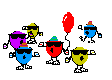Page 1 of 1
MX-21 MX-Fluxbox
Posted: Thu Mar 11, 2021 7:25 pm
by Jerry3904
Let's collect ideas for the release to accompany MX-21 in 4 months. I'll start with a couple that seem important:
--as requested by DO, bring the MXFB in line with MX-Linux generally (font, icons, wallpaper, etc.),
--localization. The current system of menu localization is clunky and doesn't work very well; I will be proposing that we bring in some of the changes worked out for MXFBPi; as a recent post indicated, the RPi localization situation is complicated and not great ATM.
--we've talked about a "gallery" for at least displaying the more creative approaches that some people are posting
--consider updating the default tint2
This might be a good time to put together a group to steer and help.
Re: MX-21 MX-Fluxbox
Posted: Fri Mar 12, 2021 5:43 pm
by Girafenaine
Hello,
Glad that MXFB-21 is to be released in a few months.
About the first point "MXFB in line with MX-Linux generally". For me the main issue on MXFB as a full OS is that there is no proper and logical "settings panel". I mean, on MX - xfce you have the xfce setting panel with all you need, and MX tools panel as a nice addition (which is not very clear for new users, and not the best "offer" we can think out I guess). On antiX you have a settings panel too, which is clear and quite powerful. On MXFB, because it's a "young OS", you have :
- xfce settings panel, but most of them are useless (and it's not even told ot the user that they are useless). However, a few settings are here.
It would be great to have only
one place with settings and tools, something between antiX panel and MX tools panel.
I guess we "just" have to select useful settings in the xfce4 panel, and put them in the MX tools panel to make a more comprehensive
"MXFB full panel". Would it be something we can make ? (I am not able to do that... if i can help I will do because I am convinced It will benefit a lot to MXFB as a great OS)
About 3 and 4, I fully agree and would be pleased to give a hand. MXFB could be much more appealing with this
work on appearance, thanks to tint2 and some creative users screenshots ! A much more
modern look would be great. We could even aim at having a
"look subpanel" (integrated in the MXFB full panel) from which you can choose or edit tint2 theme, conky theme, feh background, lxappearance... with 3 or 4 default "global theme" (classic, modern 1, modern 2...).
As I am not a developper, that was only some ideas to share, hoping it could be useful !
Re: MX-21 MX-Fluxbox
Posted: Fri Mar 12, 2021 6:19 pm
by Jerry3904
That's very helpful, thanks!
Re: MX-21 MX-Fluxbox
Posted: Fri Mar 12, 2021 8:23 pm
by pianokeyjoe
I would like to see something like this myself! I use the CDE DESKTOP and other Desktops/WMs in MX Linux and it would be nice to have a Universal MX LINUX Control panel, that can be called up with ANY X windows computing Environment. I tried slimming Antix Linux to use only CDE or FVWM or even the built in Fluxbox as the only GUI but there are some settings that would cause crashes when slim/IceWM where not present. I am getting more curious how MX was slimmed down to only us Fluxbox with no ill effect? I mean, mind you, I slimmed MX LINUX down to 656MB but it still has XFCE/LightDM and MX TOOLS. Without XFCE and LightDM, and instead using say, CDE DESKTOP and DTlogin would be nice for us Unix porn geeks!
Antix has the right idea of a general system panel, but MX seems far more stable and tweakable with little to no ill side effects if done right.. MXFB eh? I need to try that one
Re: MX-21 MX-Fluxbox
Posted: Sat Mar 13, 2021 7:15 pm
by kobaian
I think it will be nice to have a localization of mxfb-menu-generator. It looks a little bit strange to have an English full menu within a localized Fluxbox Root-Menu.
It will be better to have a multi-functional MX Start button in Tint2 instead of a program launcher. What about having a right-click menu to change the default application launcher between XFCE4-applauncher and Rofi using a simple bash script with a "sed" command?
There are some missing options in MX-Tweaks compared to XFCE, e.g. no tear-free function support for Intel graphics. To launch it I must login to XFCE, go to MX-Tweaks, check the option logout and login to Fluxbox session. We've got an useful compton config file in the other thread on the Forum. Why not add an option to MX-Tweaks in MXFB that launches compton?
Re: MX-21 MX-Fluxbox
Posted: Sat Mar 13, 2021 7:29 pm
by dolphin_oracle
kobaian wrote: Sat Mar 13, 2021 7:15 pm
There are some missing options in MX-Tweaks compared to XFCE, e.g. no tear-free function support for Intel graphics. To launch it I must login to XFCE, go to MX-Tweaks, check the option logout and login to Fluxbox session.
the graphics driver function should be independent of desktop choice. The hiding of those options is dependent on graphics driver, not desktop.
Re: MX-21 MX-Fluxbox
Posted: Sun Mar 14, 2021 5:48 am
by kobaian
dolphin_oracle wrote: Sat Mar 13, 2021 7:29 pm
kobaian wrote: Sat Mar 13, 2021 7:15 pm
There are some missing options in MX-Tweaks compared to XFCE, e.g. no tear-free function support for Intel graphics. To launch it I must login to XFCE, go to MX-Tweaks, check the option logout and login to Fluxbox session.
the graphics driver function should be independent of desktop choice. The hiding of those options is dependent on graphics driver, not desktop.
Yes, you are right, sorry...
As I configured MXFB on my EEEPC netbook long time ago, there was no such a checkbox in MX-Tweaks on FB so I had to configure it in XFCE. But now it's there. I didn't notice it because my PC I use for everyday tasks has an nVidia graphic driver.
Re: MX-21 MX-Fluxbox
Posted: Sun Mar 14, 2021 7:07 am
by rasat
Jerry3904 wrote: Thu Mar 11, 2021 7:25 pm
--we've talked about a "gallery" for at least displaying the more creative approaches that some people are posting
I recommend including one short introduction/tutorial video. Got a good response from my recent Fvwm video which tries to show people what’s about and possible, beyond just showing screenshots of something.
Re: MX-21 MX-Fluxbox
Posted: Sun Mar 14, 2021 7:32 am
by Jerry3904
With you there. You probably know that I have
a YT channel devoted to MX-Fluxbox, and that two videos were placed in the center of the default desktop of our recent Raspberry Pi release. Good viewer response has made the effort worth while.
Re: MX-21 MX-Fluxbox
Posted: Sun Mar 14, 2021 8:29 am
by rasat
Great! When a video is included in a gallery of screenshots, it's better without sound. A neutral blending of live and static. Music and talk have a distracting effect, same as glamorous wallpapers.
Re: MX-21 MX-Fluxbox
Posted: Thu Mar 18, 2021 3:14 pm
by Jerry3904
Better localization, especially the MXFBPi.
--the entire menu localization system needs to be changed; the current setup relies on a script using the statistical package R and should be ported to bash or something else that Linux users commonly employ
--if possible, I would like to explore getting the menu into Transifex, though the lack of context might cause some problems. I see that it is technically possible:
https://www.transifex.com/blog/2015/mov ... transifex/
NOTE TO SELF: keep track of the French version by Wallon.
--(BTW: the work on the Pi led to menu clarifications that should be brought back for evaluation and adoption)
--MXFBPi is totally confusing: the keyboard selector on the login page has no icon so is essentially invisible to users--plus it is located way up and over; documentation translations are present but have not been reviewed since produced by deepl.com and the implementation is clunky; I am not even sure whether the MX Tools are picking up the system language as set by the RPi config app.
--I wonder whether we could use some of the code in the Installer to produce a greeter that included a system language selector right where the user signs in.
This is a high-priority item for me.
Re: MX-21 MX-Fluxbox
Posted: Thu Mar 18, 2021 6:35 pm
by dolphin_oracle
Jerry3904 wrote: Thu Mar 18, 2021 3:14 pm
Better localization, especially the MXFBPi.
--the entire menu localization system needs to be changed; the current setup relies on a script using the statistical package R and should be ported to bash or something else that Linux users commonly employ
what are you talking about? the localization script is bash.
Re: MX-21 MX-Fluxbox
Posted: Thu Mar 18, 2021 6:41 pm
by Jerry3904
We use the R script to populate the localized menu from the spreadsheet of translations, right?
Re: MX-21 MX-Fluxbox
Posted: Thu Mar 18, 2021 6:48 pm
by dolphin_oracle
Jerry3904 wrote: Thu Mar 18, 2021 6:41 pm
We use the R script to populate the localized menu from the spreadsheet of translations, right?
oh, well there I have no idea what you do. but that isn't exposed to users either. we copy the translated menus to the user folder when language is changed.
transifex is a good idea. having a script generate the strings would allow use of pot and po/mo files like our other bash scripts. the script would get the translations, and then generate the menu files that fluxbox uses.
I did just try the raspberry pi config locale thing. its not the best, but I did manage to get spanish language and it mostly worked. the fluxbox main menu did change, and the rofi was showing the translated app name information for its search.
I'm going to play with lightdm a little. the "icon" in or usual lightdm configuration is actually an ascii character, because I don't think we can put an actual icon in the lightdm bar. same for the keyboard.
Re: MX-21 MX-Fluxbox
Posted: Thu Mar 18, 2021 7:07 pm
by dolphin_oracle
yeah, installing one of our lightdm-gtk-greeter-mx* packages will bring in the necessary bits to have your keyboard selector and language selector available. you would need to manually copy the /etc/lightdm/mx*/lightdm-gtk-greeter-*.conf file you want to /etc/lightdm/lightdm-gtk-greeter.conf.
we could also realign the pi's locales to our usual locales, or even a subset if you like. some of the ones available on the pi are not in wide translation circulation (es_MX (mexico) being one I found out. not even Xfce was in that).
Re: MX-21 MX-Fluxbox
Posted: Thu Mar 18, 2021 7:36 pm
by Jerry3904
Awesome, thanks for looking! This would really improve the situation.
Re: MX-21 MX-Fluxbox
Posted: Tue Mar 23, 2021 9:23 am
by Huckleberry Finn
Just a humble and tiny suggestion: I added a sub-menu to wallpapers and made it possible with 1 click to "fill" (or center etc).. as the ratio was not being kept with the default "scaled".. (Though I don't like more and more sub-menus).
First directly under Appearance, then (since that may be looking too crowded) 3 simple sub-menus, with the same list under each.
(In fact, scaled and filled would be enough for most people.. I even thought to just change the default scaled to filled)
First like this ,
Then this one.
Meanwhile my conkies from 18.3 work normal (transparent with no modifications) on Fluxbox. (Like the ones in the example, I'd made on MX 18.3 )
Re: MX-21 MX-Fluxbox
Posted: Tue Mar 23, 2021 10:05 am
by Jerry3904
I've never had a problem with scaled, but will test filled as well. If that works I would prefer to just change the default than add sub entries to the menu.
Thanks.
Re: MX-21 MX-Fluxbox
Posted: Tue Mar 23, 2021 10:09 am
by Jerry3904
I'm starting to work on MXFB-21 this week, so if people have other suggestions let me know.
(@mowest and @Nite Coder, are you still out there?)
BTW: one menu change is that I'm going to make for sure: bring the 3 submenus up to ~/.fluxbox/submenus b/c it's too much of a hassle to have to go to /usr/share/mxflux/menu etc.
Re: MX-21 MX-Fluxbox
Posted: Tue Mar 23, 2021 1:05 pm
by dolphin_oracle
I will get you png versions of the docs icon sometime this week. the installer icon is already a png.
I'll get you png icon conversions for the pi side of the equation as well.
Re: MX-21 MX-Fluxbox
Posted: Tue Mar 23, 2021 1:19 pm
by Jerry3904
OK, thanks.
Re: MX-21 MX-Fluxbox
Posted: Wed Mar 24, 2021 1:43 pm
by mowest
Jerry3904 wrote: Tue Mar 23, 2021 10:09 am
I'm starting to work on MXFB-21 this week, so if people have other suggestions let me know.
(@mowest and @Nite Coder, are you still out there?)
BTW: one menu change is that I'm going to make for sure: bring the 3 submenus up to ~/.fluxbox/submenus b/c it's too much of a hassle to have to go to /usr/share/mxflux/menu etc.
@Jerry3904 Yes, we are still here.
@Nite Coder just finished a bug fix in the last couple of weeks concerning the Keyboard chooser. Perhaps, I missed it, but have you laid out a roadmap for MXFB-21 that you would like comment on. I'm using MXFB everyday on a work computer and on a home laptop, and kind of feel like with the addition of ROFI it is about perfect. The input I have as a daily user follows:
1. One improvement I was hoping for is that we could some how move the MXFB defaults out of "home" that way when there is an update to the MXFB system we don't have to run the MXFB updater that overwrites whatever people have in their home directory for settings. I thought you were moving in that direction when you started putting the menus into /usr/share/mxflux/menu, but from your post above apparently that has created other issues for development. I find myself running into the following. When I notice during an "apt upgrade" that there are MXFB files that are updated, I wonder what are the updates doing. There isn't always a forum post highlighting every time MXFB files are updated, and
@dolphin_oracle explained once when I posted a question that it was back-end things that did not change any configurations. After some time has passed and I have noticed that a lot of updates have occurred I run the MXFB Update tool which gives me the new menus but it also overwrites my keys file and all my other configuration files so I have to use Meld to view the changes and bring over the changes from my old configuration files that I need, like the reference to a script that I use to set up dual monitors on one of my MXFB systems but not the others. As I mentioned perhaps this is not possible with a WM like Fluxbox. I know that other desktops can have updates that give you all of the functionality, but don't overwrite your personal machine specific configurations, but that might be a difference between a full desktop and a window manager.
2. I'm not sure if Tint2 is becoming the default for MXFB-21, but personally, I'm kind of hoping it remains an option but not the default. I like using the Fluxbox default tools with the special addons that you have pulled mostly from MX-XFCE,
@Jerry3904.
3. I would like to see more exposure of the MX-Goodies those little tools have been nice additions to the project. They aren't needed for everyone, but for the tweaker or power user to get some added goodness, they are nice ideas. I'm not sure how this could be done if just an edit to the MXFB-FAQ would do it or if there was a way to add them to the menu or toolbar or separate app. It is possible that I have missed something that was done to give these scripts more exposure too.
I would be interested in helping with the MXFB-FAQ if there are specific sections that need to be rewritten or newly minted. I was hoping to show off another version of the MXFB-FAQ for community input that would move our MXFB-FAQ into a "documentation as code" model that some projects have moved to with their documentation, but I haven't had the bandwidth to work on that project and won't until after Easter and tax season.
Like I said, I'm loving MXFB everyday and sing its praises every chance I get. It brought me over to using MX and now I find myself on it more and more each day.
Re: MX-21 MX-Fluxbox
Posted: Wed Mar 24, 2021 2:12 pm
by Jerry3904
Thanks, Steve, for your very thoughtful comments. I've only just begun the process, so am looking forward to good interaction as we move forward.
BTW: I have just uploaded the 4-part rootMenu for MX-21. It has profited from the work for the Pi version and lots of feedback from the leepsvideo. Will post in a clean thread.
Re: MX-21 MX-Fluxbox
Posted: Mon Apr 19, 2021 6:51 pm
by kevjonesin
I just discovered today that "asmon" (a super light little system stats GUI) automatically places itself in MXFB's left-side dock on launch. It had come up windowed when I used it previously under Bodhi Linux's Enlightenment/Moksha desktop.
Screenshot in MXFB dock :
https://imgur.com/XIqLcBc.png
Package info :
https://imgur.com/Hhafahi.png
"asmon -h":
https://imgur.com/nwZ8Jsc.png
If one launches asmon with its "-e" option it'll run an appended command when clicked on in the GUI.
I've been playing with stuff like:
… and …
Ooh, I suppose one could even point it at the conky toggle script,
Yep, that works a charm. Near endless possibilities I suppose.
Speaking of "conkytoggle.sh" … Something similar would likely be needed to toggle asmon as well before offering it to a general audience. At present I've been either using CLI "kill <PID>" or achieving similar ends through htop's ncurses interface.
Anyway, I thought it was a cool find and like how it kinda' fills the niche of the CPU Graph and System Monitors panel plugins I was using under Xfce. Perhaps with a little script and some menu entries tweaking it might fill that niche for others as well.
Re: MX-21 MX-Fluxbox
Posted: Mon Apr 19, 2021 7:01 pm
by Jerry3904
Sounds intriguing, thanks.
Re: MX-21 MX-Fluxbox
Posted: Mon Apr 19, 2021 7:47 pm
by kevjonesin
You're welcome. Thank you for spearheading the MX Fluxbox efforts. I was pleased when an MX integrated fluxbox became an option. Linux Mint once had an official fluxbox version (it was pretty) that I used back before they thinned out their desktop environment offerings—presumably to focus more on Cinnamon and MATE development (around the time of Ubuntu's switch from GNOME 2 to Unity).
Anyway, I was scrolling through posts and noticed thought being given to menus. I wandered into some fluxbox docs recently that suggested that their default right-click menu contained a "Reload Config" option that passes the "reconfig" command to reread configuration scripts on-the-fly after changes.
I'm wondering if a "Refresh config" / "Apply changes" / "Refresh" / "Reload" / "Apply" option or some such might fit in well under MXFB's "Root Menu > Settings > Configuration" text file links. Perhaps just below them after a separator line.
At present I've been passing
through a CLI to achieve the same ends.
TBH, I was using "fluxbox-remote restart" until just recently as I'd stumbled into that option in another MX forum post while searching for an MXFB way to implement "~/.fluxbox/init" changes without logging out and back in. Then I went snooping about the web a bit and found the much gentler "reconfig" option. Perhaps there is something already implemented that I've missed?
Re: MX-21 MX-Fluxbox
Posted: Mon Apr 19, 2021 8:45 pm
by Jerry3904
You mean this?
Menu > Leave > Refresh
Re: MX-21 MX-Fluxbox
Posted: Tue Apr 20, 2021 7:23 am
by ceeslans
kevjonesin wrote: Mon Apr 19, 2021 7:47 pm
<snip>
Anyway, I was scrolling through posts and noticed thought being given to menus. I wandered into some fluxbox docs recently that suggested that their default right-click menu contained a "Reload Config" option that passes the "reconfig" command to reread configuration scripts on-the-fly after changes.
I'm wondering if a "Refresh config" / "Apply changes" / "Refresh" / "Reload" / "Apply" option or some such might fit in well under MXFB's "Root Menu > Settings > Configuration" text file links. Perhaps just below them after a separator line.
At present I've been passing
through a CLI to achieve the same ends.
TBH, I was using "fluxbox-remote restart" until just recently as I'd stumbled into that option in another MX forum post while searching for an MXFB way to implement "~/.fluxbox/init" changes without logging out and back in. Then I went snooping about the web a bit and found the much gentler "reconfig" option. Perhaps there is something already implemented that I've missed?
Jerry already mentioned that a 'Refresh' item is in the 'Leave' section of rootmenu. This executes the 'restart' command (and refresh idesk at the same time).
You can easily add the 'reconfigure' item there too. Just open ~/.fluxbox/menumx in a text editor and amend that submenu to:
Code: Select all
[submenu] (Leave)
[exec] (Refresh) {fluxbox-remote restart; idesktoggle idesk refresh }
[reconfig] (Reconfigure)
[exec] (Suspend) {sudo 'pm-suspend'}
[exit] (Logout)
[exec] (Reboot) {sudo /sbin/reboot}
[exec] (Shutdown) {sudo /sbin/halt}
[end]
For a good understanding: the 'Reconfigure' command only reloads fluxbox config files like 'apps', 'init' and 'keys'.
The 'Restart' command does the same - whilst also correctly reloading any freshly selected style.
Neither 'Restart' nor 'Reconfigure' will reload the 'startup' script --> this requires a Logout action
ps: you could of course also bind 'fluxbox-remote reconfigure' to a key. That makes executing the command even quicker...
.
Re: MX-21 MX-Fluxbox
Posted: Tue Apr 20, 2021 4:05 pm
by Huckleberry Finn
Just by the way: Would you consider i3lock? Lighter, simple, fast, never freezes or causes issues and not ugly.
The only thing is that there's nothing that says: "type your password" etc. and new users may not know :)
I commented out xfce4-screensaver in my startup , and after installing i3lock, changed suspend to:
[exec] (Suspend ) {i3lock -c 000000 ; sudo 'pm-suspend'}
Meanwhile, light-locker also works perfectly (after installing and adding to startup). Just, will conflict with the default xfce4-screensaver on the xfce side when installed. (No problem on mine since I'd purged that screensaver).
Consequently, you're able to leave the screen locked when suspended (with almost no load on resources).
Re: MX-21 MX-Fluxbox
Posted: Tue Apr 20, 2021 4:14 pm
by dolphin_oracle
we are currently considerring using light-locker instead of xfce4-screensaver.
Re: MX-21 MX-Fluxbox
Posted: Tue Apr 20, 2021 4:50 pm
by Huckleberry Finn
Re: MX-21 MX-Fluxbox
Posted: Thu Apr 29, 2021 3:39 am
by JayM
What Huckleberry Finn said!

Re: MX-21 MX-Fluxbox
Posted: Sun May 02, 2021 9:18 pm
by frenchiveruti
Work on the translations of the spanish locale.
They're... just bad on many places.
Re: MX-21 MX-Fluxbox
Posted: Mon May 03, 2021 9:55 am
by Huckleberry Finn
@frenchiveruti You can join here:
https://www.transifex.com/anticapitalis ... velopment/
... and correct them, that's a kind of contribution. They're all done by voluntary MX and antiX users :)
Re: MX-21 MX-Fluxbox
Posted: Tue May 04, 2021 1:25 pm
by frenchiveruti
@Huckleberry Finn Alright! Thanks, will work on them from time to time!
Re: MX-21 MX-Fluxbox
Posted: Tue May 04, 2021 1:28 pm
by frenchiveruti
@Huckleberry Finn, sadly, the awful translations don't allow for translation.
Say for example the word "bottom" which was translated to "fondo" (which means bottom, but bottom on a river or a lake, not bottom of a page which should be "abajo" because of the context (the taskbar)), states (when trying to change it):
" The resource of this source string is not accepting translations. "
So my collaboration will sadly be null.
Re: MX-21 MX-Fluxbox
Posted: Tue May 04, 2021 1:35 pm
by frenchiveruti
I added the translations as suggestions.
Re: MX-21 MX-Fluxbox_translations
Posted: Tue May 04, 2021 10:07 pm
by Senpai
Hi:
I want to collaborate in the review/translation of Fluxbox in Spanish from Spain "es_ES", before I create a "topic" for dealing about the translation, I have entered Transifex but I don't see the way to find all the Fluxbox resources to review/translate, it seems that they are organized by program name or script for Antix/MX, for example I can't find the "mx-menu_es" menu for Fluxbox which would be the first thing to adapt to the "es_ES" variety because they have many "rare" words, in fact I only found two resources "mx-fluxbox and mxfb-goodies".
Is it possible to have a listing of all Fluxbox resources to start with?
I just started using Fluxbox and I'm a bit lost in its use and having those references would help.
Best regards from Senpai
Re: MX-21 MX-Fluxbox
Posted: Wed May 05, 2021 6:57 am
by Huckleberry Finn
@frenchiveruti ,
@Senpai here's the translations forum (in general) also
this thread is regarding Fluxbox, about the same question. And
this one is about Spanish.
You can also contact
@ravrett or
@anticapitalista for translation questions / requests etc. :)
Re: MX-21 MX-Fluxbox
Posted: Wed May 05, 2021 7:06 am
by Jerry3904
There is no menu-mx resource yet, but we are in the midst of setting one up now. Just waiting for final changes for MX-21
Re: MX-21 MX-Fluxbox
Posted: Wed May 05, 2021 1:49 pm
by Senpai
thank you Huckleberry Finn, this thread information is very helpful.
Best regards
Re: MX-21 MX-Fluxbox
Posted: Wed May 05, 2021 3:01 pm
by Senpai
Jerry3904 wrote: Wed May 05, 2021 7:06 am
There is no menu-mx resource yet, but we are in the midst of setting one up now. Just waiting for final changes for MX-21
Thanks, I have it already translated in my computer, I copied the original in English from Github and I will compare it with mine, as soon as it is in Transifex I can update it.
Best regards
Re: MX-21 MX-Fluxbox
Posted: Wed May 05, 2021 3:13 pm
by Jerry3904
OK. There are some changes and additions
Re: MX-21 MX-Fluxbox
Posted: Wed Jun 09, 2021 9:01 am
by Jerry3904
So I now have a question for people: do we want to select a few complete themes to include as well as panel configs that has been my focus?
Re: MX-21 MX-Fluxbox
Posted: Sat Jun 12, 2021 5:04 pm
by Melber
I'd be in favour of including some nice looking fluxbox styles.
On the other hand, the current sytle options inspired me to try and make something "better" myself.
Re: MX-21 MX-Fluxbox
Posted: Sat Jun 12, 2021 5:09 pm
by Huckleberry Finn
This may be off-topic but: Is it possible to make Fluxbox menu appear with the context menu key from keyboard?
(That works like right-click on all windows but the desktop ... )
Re: MX-21 MX-Fluxbox
Posted: Sat Jun 12, 2021 5:29 pm
by Jerry3904
I don't have one on this machine, but it seems likely that you can use xmodmap or maybe an app such as
Key Mapper to have the menu key execute this command:
Re: MX-21 MX-Fluxbox
Posted: Sat Jun 12, 2021 8:35 pm
by dolphin_oracle
It’s not the menu key it’s super_r I think.
Re: MX-21 MX-Fluxbox
Posted: Sat Jun 12, 2021 10:20 pm
by Jerry3904
OK
Re: MX-21 MX-Fluxbox
Posted: Sun Jun 13, 2021 10:49 am
by kobaian
Jerry3904 wrote: Wed Jun 09, 2021 9:01 am
So I now have a question for people: do we want to select a few
complete themes to include as well as panel configs that has been my focus?
I think it is a good idea.
Re: MX-21 MX-Fluxbox
Posted: Sun Jun 13, 2021 12:25 pm
by Jerry3904
OK, thanks. I really don't know exactly how to do that--but I know people around here who do!
Re: MX-21 MX-Fluxbox
Posted: Sun Jun 13, 2021 2:07 pm
by LionelZaylan
What about complete themes like Windows, macOS etc., as a one-click option ( possibly in MX tweak etc., )
Re: MX-21 MX-Fluxbox
Posted: Sun Jun 13, 2021 2:09 pm
by LionelZaylan
Also, what about an integrated file/folder search option in XFCE file manager ( that may increase productivity for MX vs vanilla XFCE )
Re: MX-21 MX-Fluxbox
Posted: Sun Jun 13, 2021 2:15 pm
by Huckleberry Finn
LionelZaylan wrote: Sun Jun 13, 2021 2:09 pm
Also, what about an integrated file/folder search option in XFCE file manager
Yes, but Thunar is done by another team, these guys:
Copyright © 2004-2011 Benedikt Meurer
Copyright © 2009-2011 Jannis Pohlmann
Copyright © 2009-2012 Nick Schermer
Copyright © 2017-2020 Alexander Schwinn
Copyright © 2017-2020 Andre Miranda
Re: MX-21 MX-Fluxbox
Posted: Sun Jun 13, 2021 2:19 pm
by ceeslans
Doesn't Thunar have a custom action that allow you to search files/folders?
Re: MX-21 MX-Fluxbox
Posted: Sun Jun 13, 2021 2:36 pm
by dolphin_oracle
ceeslans wrote: Sun Jun 13, 2021 2:19 pm
Doesn't Thunar have a custom action that allow you to search files/folders?
yes we have it set up to use catfish.
Re: MX-21 MX-Fluxbox
Posted: Mon Jun 14, 2021 2:12 am
by LionelZaylan
Yes, but the custom search option opens up Catfish . It could have been a search bar for more productivity and newbie-friendliness .
Re: MX-21 MX-Fluxbox
Posted: Mon Jun 14, 2021 5:33 am
by Huckleberry Finn
LionelZaylan wrote: Mon Jun 14, 2021 2:12 am
Yes, but the custom search option opens up Catfish . It could have been a search bar for more productivity and newbie-friendliness .
In fact many people want / ask for that ... (including me) (... similar to Win. Explorer). I'm sure it was asked many times for years on
Xfce forums, too. Just maybe for they're trying to keep it light (if it requires adding too many codes)..
Re: MX-21 MX-Fluxbox
Posted: Mon Jun 14, 2021 7:06 am
by LionelZaylan
@Huckleberry Finn Thanks. I should've posted on the XFCE forums.
https://forum.mxlinux.org/viewtopic.ph ... 7#p640367
Please see this for a suggestion to make antiX advert blocker as good as a pihole ( I have written and tested the code too )
I think that would be a very good improvement to the good old antiX advert blocker and also to MX 21 .
Re: MX-21 MX-Fluxbox
Posted: Mon Jun 14, 2021 7:42 am
by Huckleberry Finn
Ok. But I hope
@Eadwine Rose doesn't
"fish slap" us as these are off-topic: "Fluxbox" :)

Re: MX-21 MX-Fluxbox
Posted: Mon Jun 14, 2021 7:58 am
by Eadwine Rose
I'll leave that to
@Jerry3904, whether he wants to

Re: MX-21 MX-Fluxbox
Posted: Mon Jun 14, 2021 8:55 am
by Jerry3904
Huckleberry Finn wrote: Mon Jun 14, 2021 7:42 am
Ok. But I hope @Eadwine Rose doesn't
"fish slap" us as these are off-topic: "Fluxbox" :)

What ever would make you think that?!

Re: MX-21 MX-Fluxbox
Posted: Mon Jun 14, 2021 1:15 pm
by LionelZaylan
Sorry for that off-topic post .
I put that thinking it would be helpful to MX-21 ( I didn't pay heed to the "Fluxbox" bit as I thought XFCE and Fluxbox are on same ISO release and I thought that all preinstalled apps are part and parcel of it )
BTW: I don't understand what is meant by "fish-slap"
Re: MX-21 MX-Fluxbox
Posted: Sat Aug 28, 2021 5:13 am
by PPC
Hi all, I've come back just to say that MX-Fluxbox 21 is great!
I've been away from MX (due to some personal situations I had to pick and choose in what I invested my free time), but every now and then I take a peek at the forum.
The (very) positive side:
1- Yes, Jerry, finally an "All Apps" menu out of the box- it's better to just have it available to everyone - more advanced users that don't like it can just edit it away from the menu config file
2- Using Tint2 out of the box, with a very nice setup?- very, very nice investment on system resources and also good looks, in my opinion. Why? Easy- it solves Fluxbox's toolbar greatest "fail" - it does not allow (not the main current Fluxbox package) to have "quick launchers"- much less quick launcher icons (you can use a altered fluxbox package that allows for text quick launchers, and use text or glyphs made to look like icons, but I found no real away to have icons. Also- "menu" button- the default fluxbox toolbar allows a rootmenu button- but it's fixed, just a default arrow, that may be confusing for the average user...)
Tint2 toolbar has a real menu button, quick launchers that can be managed via a GUI, and it's very customizable.
Having quick launch icons means that you have no real need to have desktop icons or even a dock- saving resources on low RAM pc's- and still have your app's icons just one click away. The fact it can display script's output also means it can display system resources directly on the toolbar, without any need for a conky
3- Great job on the GUI to use several different tint2 toolbars! Am I too late to the party to offer my own tint2 config file, that id very similar to windows 10 toolbar (it displays only icons on the taskbar, highling the window with focus- and showing a preview of the window, and it's title when you over the mouse pointer above it)?
4- Yeah, the "psedo tiler"- via keyboard is very useful, if you like neat windows or have low res screens and need a fast away to see all the windows contents- I'm glad that idea stuck
5- Turning off everything I don't need (dock, desktop icons, conky, etc) makes Mx Fluxbox run on the 256MB of idle RAM in my virtual machine- very nice for a fully fledged OS
The less positive side:
- Only the first layer of the fluxbox menu is localized to pt-pt (I read the warning that the All Apps's entries where not localized, no biggie, but no other sub-menus where localized except the "leave" submenu.
I found no other way to localize the categories other than having they set by variable that have different contents depending on the default system language... If you know how, you can, when you package it, make it use a localization file (I do not know how to do that)
- Hum... you have several "toolbar" configuration option available out of the box, unfortunatly they all refer to the default fluxbox toolbar (size, position, auto-hide)- I have some small yad scripts that can be used to set all that basic stuff withou entering the extra powerful tint2 config menu)
I also have a small GUI to add or remove quick launch icons, choosing them from a list of all detected .desktop files. - as you may notice I love tint2, but I consider that the tint2 config GUI to be too heavy for "regular" users,
- No close window available on tint2 (I have right click configured for that- why? Because most of the time I click a window on the taskbar is to close it from it's contextual menu)
- also the default dock looks great- but uses way to much system resources- the dock was needed when MX fluxbox was using the default fluxbox toolbar.- The dev was great, even altered it so it worked better with MX, and MX's dev team created a GUI to allow to more easily edit the icons, it's position and auto-hide it, etc... But now MX has tint2 out of the box- it uses about 10% of the RAM that the default dock does to show the very same icons- and, like I said- some small yad scripts can be used to manage it tint2 like it's just a dock (managing it's icons and position, size and auto-hide status)- This is just my opinion, I respect the choices that the dev team makes- if an user disagrees it's just a matter of tweaking MX until it fits our needs.
Suggestions:
-Basically replace the default dock with a tint2 toolbar- also implies offering easy GUI to manage it in a friendly way- but it can be managed, via the massive Tint2's config GUI...
-If you keep the current GUI to manage the MX's toolbar- warn users that those settings are fluxbox's default toolbar settings, do not apply to the toolbar that's presented out of the box
-Veryyy out there suggestion- use a custom jgmenu as tint2's "menu"- it can be configured to show automatically localized categories and a search field- it can be configured to not stay resident on RAM, to show fixed buttons (like always available icons power, configuration, file manager or web browser icons, etc)- it can look very modern, and, at the same time be full featured and incredibly fast and low on resources...
Personal note- I've been, for many months using only fluxbox antiX- you may consider antiX ugly as sin, but my user interface is this: no desktop icons and no Conky (to save RAM), a tint2 toolbar with a start menu (that launches a jgmenu configured to show all apps I have, a search field and power, config, file manager and recent files icons), quick launch icons- file manager and browsers, etc; search apps/files icon; a skippy-xd icon; a manage toolbar icons icon; taskbar, CPU and RAM indicator, tray, clock an power icon (so, very similar to the current MX Fluxbox toolbar)
This means I hardly notice any change between my default OS and MXFB- MXFB ticks most of my "I love it" boxes!!!
P.
Re: MX-21 MX-Fluxbox
Posted: Sat Aug 28, 2021 6:25 am
by Jerry3904
Nice to see you again! Thanks for the good words about this Beta--which already contains some of your scripts.
Let me quickly speak to your "less positives"
The less positive side:
1. Only the first layer of the fluxbox menu is localized to pt-pt (I read the warning that the All Apps's entries where not localized, no biggie, but no other sub-menus where localized except the "leave" submenu.
I found no other way to localize the categories other than having they set by variable that have different contents depending on the default system language... If you know how, you can, when you package it, make it use a localization file (I do not know how to do that)
2. Hum... you have several "toolbar" configuration option available out of the box, unfortunatly they all refer to the default fluxbox toolbar (size, position, auto-hide)- I have some small yad scripts that can be used to set all that basic stuff withou entering the extra powerful tint2 config menu)
I also have a small GUI to add or remove quick launch icons, choosing them from a list of all detected .desktop files. - as you may notice I love tint2, but I consider that the tint2 config GUI to be too heavy for "regular" users,
3 No close window available on tint2 (I have right click configured for that- why? Because most of the time I click a window on the taskbar is to close it from it's contextual menu)
4. also the default dock looks great- but uses way to much system resources- the dock was needed when MX fluxbox was using the default fluxbox toolbar.- The dev was great, even altered it so it worked better with MX, and MX's dev team created a GUI to allow to more easily edit the icons, it's position and auto-hide it, etc... But now MX has tint2 out of the box- it uses about 10% of the RAM that the default dock does to show the very same icons- and, like I said- some small yad scripts can be used to manage it tint2 like it's just a dock (managing it's icons and position, size and auto-hide status)- This is just my opinion, I respect the choices that the dev team makes- if an user disagrees it's just a matter of tweaking MX until it fits our needs.
1. We're using Transifex now to do this, and the lower layers are currently being translated--please jump in if you have time and interest, since the pt's are lagging behind!
https://www.transifex.com/anticapitalis ... mxfb-docs/
2. Good point. I would be interested in seeing those, thanks. Time is pressing so please get them to me ASAP either through PM or jerryATmxlinuxDOTorg
3. There are keys to take care of that function (Alt-F4, Alt-D). Doesn't seem to me to be something that should be added by default to the panel.
4. I know some users will want to go that way, but it's just not going to be default. People report Beta 1 running at around 320 once it settles down, which will work for most average users IMO.
Re: MX-21 MX-Fluxbox
Posted: Sat Aug 28, 2021 7:48 am
by PPC
Hello again, Jerry!
I'm glad to help: my Tint2 management scripts are over at
https://gitlab.com/antix-contribs/ft10- ... mation-lib
Most were not created by me from stratch, but adapated from very old brazilian scripts I found on-line (from before the time tint2 had a config GUI)
I hope that taking a look at them may help improve this great OS!
I may also suggest- as optionally only, for devices with lower RAM, to offer a tint2 config file that emulates the default dock...
something simple, like this (just a very basic example, made in a hurry):
Code: Select all
#---- Generated by tint2conf e352 ----
# See https://gitlab.com/o9000/tint2/wikis/Configure for
# full documentation of the configuration options.
# Backgrounds
# Background 1: Button, Launcher
rounded = 5
border_width = 1
border_sides = TBLR
border_content_tint_weight = 0
background_content_tint_weight = 0
background_color = #111111 100
border_color = #333333 100
background_color_hover = #111111 100
border_color_hover = #333333 100
background_color_pressed = #111111 100
border_color_pressed = #333333 100
# Background 2: Default task, Iconified task, Launcher icon
rounded = 0
border_width = 3
border_sides = TBLR
border_content_tint_weight = 0
background_content_tint_weight = 0
background_color = #111111 100
border_color = #111111 100
background_color_hover = #111111 100
border_color_hover = #555555 100
background_color_pressed = #333333 100
border_color_pressed = #555555 100
# Background 3: Active task, Active taskbar, Panel
rounded = 5
border_width = 1
border_sides = TBLR
border_content_tint_weight = 0
background_content_tint_weight = 0
background_color = #222222 100
border_color = #777777 100
background_color_hover = #222222 100
border_color_hover = #777777 100
background_color_pressed = #333333 100
border_color_pressed = #777777 100
# Background 5: Tooltip
rounded = 2
border_width = 1
border_sides = TBLR
border_content_tint_weight = 0
background_content_tint_weight = 0
background_color = #ffffaa 100
border_color = #999999 100
background_color_hover = #ffffaa 100
border_color_hover = #999999 100
background_color_pressed = #ffffaa 100
border_color_pressed = #999999 100
#-------------------------------------
# Panel
panel_items = L
panel_size = 40% 32
panel_margin = 0 0
panel_padding = 7 1 2
panel_background_id = 3
wm_menu = 1
panel_dock = 0
panel_pivot_struts = 0
panel_position = center left vertical
panel_layer = normal
panel_monitor = all
panel_shrink = 0
autohide = 0
autohide_show_timeout = 0
autohide_hide_timeout = 0.5
autohide_height = 2
strut_policy = follow_size
panel_window_name = tint2
disable_transparency = 0
mouse_effects = 1
font_shadow = 0
mouse_hover_icon_asb = 100 -2 14
mouse_pressed_icon_asb = 100 0 -4
scale_relative_to_dpi = 0
scale_relative_to_screen_height = 0
#-------------------------------------
# Tooltip
tooltip_show_timeout = 0.5
tooltip_hide_timeout = 0.1
tooltip_padding = 2 2
tooltip_background_id = 5
tooltip_font_color = #222222 100
tooltip_font = sans 9
#-------------------------------------
# Launcher
launcher_padding = 0 0 2
launcher_background_id = 1
launcher_icon_background_id = 2
launcher_icon_size = 28
launcher_icon_asb = 100 0 0
launcher_icon_theme_override = 0
startup_notifications = 1
launcher_tooltip = 1
launcher_item_app = /usr/share/applications/xfce4-appfinder-mxfb.desktop
launcher_item_app = /usr/share/applications/thunar.desktop
launcher_item_app = /usr/share/applications/firefox.desktop
launcher_item_app = /usr/share/applications/galculator.desktop
launcher_item_app = /usr/share/applications/xfce4-terminal.desktop
launcher_item_app = /usr/share/applications/mx-welcome.desktop
P.
Re: MX-21 MX-Fluxbox
Posted: Sat Aug 28, 2021 8:19 am
by Jerry3904
Thanks. We're actually doing that now during our final review of the tint2 *collection* and will look at this as well.
Re: MX-21 MX-Fluxbox
Posted: Sat Aug 28, 2021 1:36 pm
by oops
Hello,
Fi: I like your buttons #6 and #7 (button_tooltip = Volume and Weather)
Re: MX-21 MX-Fluxbox
Posted: Sat Aug 28, 2021 1:41 pm
by Jerry3904
@PPC Not sure yet how I will use them, but I started by reducing ...outros to common uses: height, length, autohide. The two I left out (panel border and height when hidden) seem pretty specialized to me.
Code: Select all
#!/bin/bash
# various configurarions of tint2
function _get_configs() {
CURRENT_WIDTH=$(egrep "^panel_size =" ~/.config/tint2/tint2rc | cut -d'=' -f2 | cut -d'%' -f1)
CURRENT_HEIGHT=$(egrep "^panel_size =" ~/.config/tint2/tint2rc | cut -d'=' -f2 | cut -d'%' -f2)
AUTOHIDE=$(egrep "^autohide =" ~/.config/tint2/tint2rc | cut -d'=' -f2)
[ $AUTOHIDE -eq 0 ] && AUTOHIDE='FALSE' || AUTOHIDE='TRUE'
}
_get_configs
while CONFIGS=$(yad --form --title='Configure Tint2' --width=400 \
--field='Panel width':NUM $CURRENT_WIDTH!30..100 \
--field='Panel height':NUM $CURRENT_HEIGHT!20..100 \
--field='Auto-hide':CHK "$AUTOHIDE" \
--button='X':1 --button='OK':0)
do
NEW_WIDTH=$(echo $CONFIGS | cut -d'|' -f1 | cut -d'.' -f1)
NEW_HEIGHT=$(echo $CONFIGS | cut -d'|' -f2 | cut -d'.' -f1)
NEW_AUTOHIDE=$(echo $CONFIGS | cut -d'|' -f4)
[ $NEW_AUTOHIDE == 'FALSE' ] && NEW_AUTOHIDE=0 || NEW_AUTOHIDE=1
[ $AUTOHIDE == 'FALSE' ] && AUTOHIDE=0 || AUTOHIDE=1
sed -i "/^panel_size =/s/$CURRENT_LENGTH%/ $NEW_LENGTH%/g" ~/.config/tint2/tint2rc
sed -i "/^panel_size =/s/$CURRENT_WIDTH/ $NEW_WIDTH/g" ~/.config/tint2/tint2rc
sed -i "/^autohide =/s/$AUTOHIDE/ $NEW_AUTOHIDE/g" ~/.config/tint2/tint2rc
# restart the tint2
killall -9 tint2
tint2 &
_get_configs
done
Re: MX-21 MX-Fluxbox
Posted: Sat Aug 28, 2021 2:21 pm
by Jerry3904
I also simplified the dashboard to cover the two areas that interest me: configurations and position. But the scripts only look for one config, "tint2," and they really screwed up my desktop. There are many errors reported in the terminal that need to be looked at as well.
So there's hope, but they need some work if we are going to be able to use them.
Code: Select all
#!/bin/bash
# Configuration editor for tint2
#-------------------------------------------------
[ ! -f ~/.config/tint2/tint2rc ] && {
yad --title='aviso' \
--text='The file ~/.config/tint2/tint2rc does not exist' --button='Ok'
exit 1
}
while yad --title='Configure Tint2 Toolbar' --form --width=300 \
--field='Toolbar Position':BTN "./panel-position" \
--field='Height/ Width / Auto-hide...':BTN "./panel-features"
--button='X':1
do
:
done
Re: MX-21 MX-Fluxbox
Posted: Sat Aug 28, 2021 2:42 pm
by PPC
@oops - thanks- I have the wifi and volume icons near the systray, but they are not *IN* the system tray- they are just static icons that I use to launch the network manager and my yad script to manage volume (so they are not always running, taking up my precious RAM)... I love my "simple weather" icon- I borrowed it's concept from MX's forum a while back- all these features are handy and use 0 system resources,,,
My scripts to show CPU and RAM usage (I'm currently using also one to show free space in my "home") take about a couple of RAM mb's, more or less the same as having Conky to display the same info- but I get to have always there in the toolbar, I don't have to minimize any window to check that info
@Jerry3904- Hum... It's a shame the scripts don't work out of the box for MX... But you can analize how they check the values of the varibles to be edited and how they change them- those scripts never messed with my tint2 toolbar in antiX... Also, probably you can input the config file you want the script to edit to a variable, instead of always having the script editing the main tint2 config file... I'm sorry, but right now I can't tweak the scripts for you... :-(... But I'll take a quick look in my MXFB VM...
Also... does my script to add/remove icons to the default toolbar seem relevant to you, or do you prefer using tint2 GUI configuration for that?
P.
Re: MX-21 MX-Fluxbox
Posted: Sat Aug 28, 2021 3:14 pm
by duane
Talking about the MX-Fluxbox RPi. When I created a new user it gave me a default dock that did not have everything the user Pi dock had.
I did not mind going in there and fixing it to match. However if you are thinking about changing things would you mind making it so a new user gets the same dock that user Pi has?
If that is too much I understand but I didn't think it would hurt to ask.
Thanks.
Re: MX-21 MX-Fluxbox
Posted: Sat Aug 28, 2021 3:27 pm
by Jerry3904
@duane Please bring this up when we start working on the RPi, thanks.
Re: MX-21 MX-Fluxbox
Posted: Sat Aug 28, 2021 3:29 pm
by Jerry3904
@PPC Not to worry. If you look at the script of the new tint2manager you will see that it is not a trivial matter to deal with multiple tint2s. I will look at all this later again.
Also... does my script to add/remove icons to the default toolbar seem relevant to you, or do you prefer using tint2 GUI configuration for that?
Not sure I looked at that, sorry, but it sounds like an interesting idea.
Thanks again.
Re: MX-21 MX-Fluxbox
Posted: Sat Aug 28, 2021 3:30 pm
by PPC
@Jerry3904 I tried your simplified script on my VM and I noticed the problem... I'm can't right now tackle the problem, but I think that the script is trying to set everything at once- I tried autohide- it changed the conf to auto hide, but also made the toolbar too small- probably the sed commands and setting height and width to 0 (or the mininum possible), since I entered no values for them, Probably using one button per feature will probably work best... I hope that the problem is that simple- if so, its easy to fix!
P.
Re: MX-21 MX-Fluxbox
Posted: Sat Aug 28, 2021 3:47 pm
by Jerry3904
That's kind of what I figured as well. Will do more testing later, thanks.
Re: MX-21 MX-Fluxbox
Posted: Sun Aug 29, 2021 9:44 am
by Richard
LionelZaylan wrote: Mon Jun 14, 2021 1:15 pm
Sorry for that off-topic post .
I put that thinking it would be helpful to MX-21 ( I didn't pay heed to the "Fluxbox" bit as I thought XFCE and Fluxbox are on same ISO release and I thought that all preinstalled apps are part and parcel of it )
BTW: I don't understand what is meant by "fish-slap"
Fish Slap:
https://www.youtube.com/watch?v=T8XeDvKqI4E
Re: MX-21 MX-Fluxbox
Posted: Tue Aug 31, 2021 12:48 pm
by PPC
@Jerry3904
I forgot to send you my tint2 icon manager- take a look at this, and see how it works... (I renamed my script to .txt, I hope it gets uploaded)
If it works, you have only to replace "antiX Ft" to "MXFB toolbar"- the interface really has no need for localization- its mainly the "+" and "-" buttons, to add or remove quick launch icons.
I have this script's icon on my tint2 toolbar- so, just like a dock, I can manage it's icons straight from it, no need to fumble around to launch tint2 manager GUI and find the relevant tab...
Cons: the apps list is text only, no app's icons available- I found no way around this, in yad, if someone can help me improve the script, all help is welcome!
Tomorrow I'll be back to work, so... no more free time...
P.
Re: MX-21 MX-Fluxbox
Posted: Tue Aug 31, 2021 12:51 pm
by Jerry3904
Thanks. I'm reworking the separate backgrounds script ATM and would like you to look at it if possible.
Re: MX-21 MX-Fluxbox
Posted: Tue Aug 31, 2021 1:12 pm
by PPC
Jerry3904 wrote: Tue Aug 31, 2021 12:51 pm
I'm reworking the separate backgrounds script ATM and would like you to look at it if possible.
You can send it to me, via PM, but I'm not sure when I'll have the time to check it out, ok?
P.
Re: MX-21 MX-Fluxbox
Posted: Tue Aug 31, 2021 2:32 pm
by Jerry3904
OK. I just finished it and uploaded it to my repo, will send a link after final test.
Re: MX-21 MX-Fluxbox
Posted: Sat Sep 04, 2021 10:52 am
by i_ri
Hello Jerry3904, everyone
How are you doing?
mxfb-Quickshot
A thought toward having a way to select the destination folder for Quickshot
might be nice on a right-click of a Quickshot launcher [tint2(?)]; along with left-click to launch Quickshot; and maybe automatic fullscreen capture with middle-click(?)
Four files here work together; the paths.
To change destination directory for Quickshot is /mxquUsedconfig.
mxquUsedconfig changes the DESTDIR value in /home/user/.config/MX-Linux/mxfb-quickshot.conf.
file mxquUsedconfig in /home/user/.config/MX-Linux/
Code: Select all
#! /bin/bash
# mxquUsedconfig, companion mxfb-quickshot
files=`yad --file --directory --title="Quickshot folder"`
if [ "$files" = "" ] ; then
exit 1
else
dir_path=`dirname "$files"`
uDNI=`dirname "$files"/$(basename "$files")`
base_name=$(basename "$files")
fi
source ${HOME}/.config/MX-Linux/mxfb-quickshot.conf
sed -i s,${DESTDIR},${uDNI}, ${HOME}/.config/MX-Linux/mxfb-quickshot.conf
An intermediary, optional Dialog box is an alternative to build on, so this /mxquU gtkDialog is available for launch, called to invoke /mxquUsedconfig to change the DESTDIR value in /home/user/.config/MX-Linux/mxfb-quickshot.conf.
mxquU reflects the current Save directory for Quickshot; a button press will bring the Folder chooser from /mxquUsedconfig.
What else can you think of for this Dialog?
Yo ceeslans, your rootmenu custom screenshot menu scripts can be button actions on this gtkDialog(?) [default must follow chosen destination file, so reading of user conf. file for scrot DESTDIR when arguments can be static. After that custom is custom.]
For default maybe button actions top+ to++ bottom+++ from smaller file-size captures to better quality, larger file-size preconfigured captures into DESTDIR (not by user conf, values. That is left-click for user conf. capture. Unless you want one button to represent, record the default++ left-click conf.)
And the configurations You best like.
Select a Quickshot scenario. Pick Quickshot. Pick Quickshot.
The Quickshot directory chooser button.
file mxquU in /home/user/.config/MX-Linux/
Code: Select all
#! /bin/bash
# mxquU requires mxquUsedconfig, companion mxquUsedconfig
# inside this cho_1dest, mxquUsedconfig.
# A copy of the script that the Folder sedconfig button does action;
# also inserted into, for first use of, usr/bin/mxfb-quickshot
#
cho_1dest() {
files=`yad --file --directory --title="Quickshot folder"`
if [ "$files" = "" ] ; then
exit 1
else
dir_path=`dirname "$files"`
uDNI=`dirname "$files"/$(basename "$files")`
base_name=$(basename "$files")
fi
source ${HOME}/.config/MX-Linux/mxfb-quickshot.conf
sed -i s,${DESTDIR},${uDNI}, ${HOME}/.config/MX-Linux/mxfb-quickshot.conf
}
#
source ${HOME}/.config/MX-Linux/mxfb-quickshot.conf
export DIALOG=$(cat <<End_of_Text
<window title="Qscreenshot" window-position="1">
<vbox>
<frame $DESTDIR>
<frame Quickshot>
<button>
<label> FFolder config </label>
<action>${HOME}/.config/MX-Linux/mxquUsedconfig &</action>
<action type="exit">Qscreenshot</action>
</button>
</frame>
</frame>
</vbox>
</window>
End_of_Text
)
I=$IFS; IFS=""
for STATEMENTS in $(gtkdialog --program DIALOG); do
eval $STATEMENTS
done
IFS=$I
This the /home/user/.config/MX-Linux/mxfb-quickshot.conf.
file mxfb-quickshot,conf in /home/user/.config/MX-Linux/
Code: Select all
# mxfb-quickshot.conf
#
#DESTDIR="${XDG_PICTURES_DIR}"
DESTDIR=/home/demo/Qaptur
#NAME="`date +%y%m%d_%M%S_`\$wx\$h"
NAME="zz"
SUF="jpg"
PRE=""
#### Options####
## Consult 'man scrot' for other options ##
# Automatically take a full-screen shot with high quality
#OPTION="-q 100"
# Interactively select a window (click anywhere) or draw a rectangle with the mouse for a high-quality shot.
OPTION="-s -q 89"
To fool the usr/bin/mxfb-quickshot will show Folder chooser on first run
is this modified usr/bin/mxfb-quickshot.
Once the Save-to Folder selection has been made (cancel chooses home/user) by the user, no need of messages yad info window display; after Actual Notice of destination configuration.
Creating Folder Qaptur is the first-run contrivance.
Presence of a Folder in /user named Qaptur will bypass the directory chooser in the script.
The scrot command is simplified for this trial; options and variables can be worked back into the scrot(?) okay(?) to suit. Ready, It is currently reading all the variables from /mxfb-quickshot.conf.
file mxfb-quickshot in /usr/bin
Code: Select all
#! /bin/bash
# mxfb-quickshot in /bin requires mxfb-quickshot.conf
#
## this app was developed by tenner and can be downloaded in its original at http://tenr.de/snippets/scripts/shot.sh
## modified for use with MX-Fluxbox and released October 2020 under GPLv3
## reworked by MX Devs April-August 2021
export TEXTDOMAIN=mxfb-quickshot
export TEXTDOMAINDIR="/usr/share/locale"
TEXT1="Location"
TEXT2="Name"
TEXT3="Options"
## the following parameters are set in ${HOME}/.config/MX-Linux/mxfb-quickshot.conf
#DESTDIR="${XDG_PICTURES_DIR}"
#NAME="`date +%y%m%d_%M%S`"
#SUF="png"
#PRE=""
cd ${HOME}
if [ ! -f "$HOME/.config/MX-Linux/mxfb-quickshot.conf" ]; then
cp /usr/share/mxfb-quickshot/mxfb-quickshot.conf $HOME/.config/MX-Linux/mxfb-quickshot.conf;
fi
[ -r "$HOME/.config/user-dirs.dirs" ] && source "$HOME/.config/user-dirs.dirs"
cho_1dest() {
files=`yad --file --directory --title="Quickshot folder"`
if [ "$files" = "" ] ; then
exit 1
else
dir_path=`dirname "$files"`
uDNI=`dirname "$files"/$(basename "$files")`
base_name=$(basename "$files")
fi
source ${HOME}/.config/MX-Linux/mxfb-quickshot.conf
sed -i s,${DESTDIR},${uDNI}, ${HOME}/.config/MX-Linux/mxfb-quickshot.conf
}
if ! [ -d ${HOME}/Qaptur ] ; then
mkdir ${HOME}/Qaptur &
cho_1dest
fi
source ${HOME}/.config/MX-Linux/mxfb-quickshot.conf
display_help() {
cat << EOF
Usage: `basename "$0"` [-r/r/-w/w/-b/b] [-png|png|-jpg|jpg]
EOF
}
take_3shot() {
cd ${DESTDIR}
scrot ${OPTION}
}
if [ $# -gt 2 ]
then
display_help
exit 1
elif [ $# -eq 0 ]
then
take_3shot
exit 0
else
case "$1" in
-r|r|-R|-r|root|Root|-root|-Root)
OPTION=""
;;
-w|w|-W|-W|window|Window|-window|-Window)
OPTION="-s"
#PRE="part_"
;;
-b|b|-B|-B|border|Border)
OPTION="-sb"
#PRE="part_"
;;
*)
display_help
exit 1
esac
case "$2" in
jpg|JPG|-jpg|-JPG)
SUF="jpg"
;;
png|PNG|-png|-PNG)
SUF="png"
;;
*)
display_help
exit 1
esac
take_3shot
exit 0
fi
Re: MX-21 MX-Fluxbox
Posted: Sat Sep 04, 2021 11:28 am
by Jerry3904
Thanks--will take a look.
EDIT: just to be clear, I won't be looking at this app again until after MX-21 Fluxbox is released. There's just too much on my list already.
Re: MX-21 MX-Fluxbox
Posted: Sun Sep 05, 2021 8:02 am
by PPC
@Senpai
On the beta 1 thread (wich is now locked) you said:
Code: Select all
Trying the right-click menu entries on the screen:
Between "Run" and "Terminal" there is an empty space, if you press it it launches the "Settings manager", the name is missing to see it and be able to translate it.
I have seen a typo in my Spanish translation, is this menu uploaded to Transifex?
In All App->Accessories (full_menu):
"App Finder" entry is duplicated.
"compton" does nothing and does not show any error, from console it says that it is already running.
In All App->System
Ndivia driver installer, does not work, from MX tools, it works.
MX fix keys, the entry is duplicated and does nothing, from MX tools, it works.
All App->Settings:
Window manager settings, it does nothing...
Window manager, does nothing...
I originally developed the script that generates the "all apps" menu, so I can provide some info about this problems. It basicaly reads all .desktop files in /usr/share/applications, extracting the first "Exec" command it finds, icon and categories, and them sorts everything into the default debian categories- this usually works in a flawless way, but there can be some problematic cases...
*"Window manager"- does nothing because tries to run xfwm4 - wich is incompatible with fluxbox
*the same goes for "Window manager tweaks" (not "settings")
*"compton" - simply launches compton compositor- so, you see no window application open when you run it
*"MX Fix GPG keys" runs the command "xfce4-terminal -e pkexec checkaptgpg --wait-at-end", that reports that "checkaptgpg" is an unknown option- this happens because the first exec line of this .desktop file has this command (although commentend out)- Dev team, please remove the commented Exec line from /usr/share/applications/mx-checkaptgpg.desktop, to fix this problem
*It's supposed to come up twice, because there are 2 .desktop files to fix GPG keys- one is the regular one, the other is for KDE...
*The "nvidia driver installer"- runs su-to-root -c "/usr/local/bin/ddm-mx -i nvidia"- Since this command does not include "xfce4-terminal", this may be the reason why it fails to launch from the menu, I'm not sure on that one...
*App Finder is duplicated- I'm not sure why, I'll try to check it out and get back to you...
Re: MX-21 MX-Fluxbox
Posted: Sun Sep 05, 2021 8:11 am
by Jerry3904
Thanks. If you feel like it, please re-post this in the Beta 2 thread now open (which is why the Beta 1 thread is closed) where we can respond so that all can see.
Re: MX-21 MX-Fluxbox
Posted: Mon Sep 06, 2021 8:53 am
by Jerry3904
Design idea: match the bg color of the MX logo for Appfinder with the exit-options icon. I don't have the details right, but here is what I am thinking of:

And here's an option retaining the original white border

[/url]
@dolphin_oracle Would this concern you ?
Re: MX-21 MX-Fluxbox
Posted: Mon Sep 06, 2021 8:55 am
by dolphin_oracle
I don't particularly care what the tint2 panels icons look like. they don't match any system theme now nor do they change with system theme so do what you like.
are you going to change the wmalauncher file too?
Re: MX-21 MX-Fluxbox
Posted: Mon Sep 06, 2021 8:58 am
by Jerry3904
hadn't thought about it but might if this idea goes anywhere
Re: MX-21 MX-Fluxbox
Posted: Mon Sep 06, 2021 12:07 pm
by mowest
Jerry3904 wrote: Mon Sep 06, 2021 8:53 amDesign idea: match the bg color of the MX logo for Appfinder with the exit-options icon.
Personally, since the majority of the Tint2 Panel Icons have a transparent B/W design, I would prefer all of the icons used in the Tint2 panel had that same look, and eliminate all color in the panel. I can see the wisdom in allowing the package icon to turn green when there are updates, or shaded in white when there are updates available since it does give a tool tip as well, but my eyes enjoy an uniform look for the whole panel, and the B/W icons are fine for me. Otherwise switching the icons to match the papyrus icons in the dock would also be visually appealing I think this would of course call for all of them to be colorized then.
Re: MX-21 MX-Fluxbox
Posted: Mon Sep 06, 2021 12:45 pm
by Jerry3904
There is no need for total uniformity among the tint2s imo since the collection is intended to show variety
Re: MX-21 MX-Fluxbox
Posted: Mon Sep 06, 2021 2:08 pm
by mowest
Jerry3904 wrote: Mon Sep 06, 2021 12:45 pm
There is no need for total uniformity among the tint2s imo since the collection is intended to show variety
I wasn't trying to imply that all the different Tint2 panels in the collection needed a uniform look. I agree that the different ones show the variety.that is possible. If the green MX icon was just another alternative Tint2 that's fine to add another option. I thought you were considering what the default Tint2 that comes installed should look like. That one I believe would look nice to have either all papyrus icons like the dock or all B/W like all the current icons except the exit one. My apologies if I was unclear.
Re: MX-21 MX-Fluxbox
Posted: Mon Sep 06, 2021 2:25 pm
by Jerry3904
Got it, sorry I misunderstood. I was thinking in fact about the default tint2 but it may well be too late to start fiddling around.
Re: MX-21 MX-Fluxbox
Posted: Tue Sep 07, 2021 6:06 pm
by PPC
I recently noticed that the window decorations look bad, rounded, on the default MXFB 21 theme... Since it's not easy to find nice GB themes (styles) I adapted on from my fluxbox setup (it's based in zymek-dark blue)- I changed the colors of the window decorations to look smoother than the original ones... I'm thinking about changing the menu, when I have the time. I call this FT10dark...
Code: Select all
#This work is licensed under a Creative Commons Attribution-Share Alike 3.0 License.
#(http://creativecommons.org/licenses/by-sa/3.0/de/deed.en)
###############################################################################
#
# name: Ft10-dark, based in zimek_darkblue
# made: PPC (based in tenner's work)
# date: 5/9/2021
#
############################################################## BACKGROUND #####
background: flat gradient elliptic
background.color: #1C232E
background.colorTo: #12233F
############################################################## FONTS ##########
menu.frame.font: sans-9:bold
menu.title.font: sans-10:bold
toolbar.clock.font: sans-9:bold
toolbar.workspace.font: sans-10:bold
toolbar.iconbar.focused.font: sans-8:bold
toolbar.iconbar.unfocused.font: sans-8
window.font: sans-8
############################################################## MENU ###########
menu.bevelWidth: 1
#menu.itemHeight: 35
#menu.titleHeight: 21
menu.borderColor: #2B2B2B
menu.borderWidth: 1
menu.bullet: triangle
menu.bullet.position: Right
menu.frame.underlineColor: #F4F4F4
menu.title: flat gradient vertical
menu.title.justify: center
menu.title.color: #4E5A6A
menu.title.colorTo: #010508
menu.title.textColor: #B6B8C1
menu.frame: flat gradient crossdiagonal
menu.frame.justify: left
menu.frame.color: #4E5A6A
menu.frame.colorTo: #010508
menu.frame.textColor: #ffffff
menu.frame.disableColor: #90A2C8
menu.hilite: flat gradient pyramid
menu.hilite.color: #010508
menu.hilite.colorTo: #65676B
menu.hilite.textColor: #90A2C8
menu.roundCorners: TopRight TopLeft BottomRight BottomLeft
############################################################## TOOLBAR ########
toolbar.bevelWidth: 0
toolbar.borderWidth: 1
toolbar.borderColor: #2B2B2B
toolbar.height: 21
toolbar.justify: center
toolbar: flat gradient vertical
toolbar.pixmap:
toolbar.color: #3C4552
toolbar.colorTo: #010508
toolbar.clock: parentrelative
toolbar.clock.justify: center
toolbar.clock.color: #
toolbar.clock.colorTo: #
toolbar.clock.textColor: #B6B8C1
toolbar.workspace: parentrelative
toolbar.workspace.justify: Center
toolbar.workspace.color: #
toolbar.workspace.colorTo: #
toolbar.workspace.textColor: #B6B8C1
toolbar.button: parentrelative
toolbar.button.color: #
toolbar.button.colorTo: #
toolbar.button.picColor: #B6B8C1
toolbar.button.pressed: parentrelative
toolbar.button.pressed.color: #
toolbar.button.pressed.colorTo: #
toolbar.button.pressed.picColor: #000000
toolbar.iconbar.borderWidth: 1
toolbar.iconbar.borderColor: #2B2B2B
toolbar.iconbar.empty: parentrelative
toolbar.iconbar.empty.color: #
toolbar.iconbar.empty.colorTo: #
toolbar.iconbar.focused.borderWidth: 1
toolbar.iconbar.focused.borderColor: #2B2B2B
toolbar.iconbar.focused: flat gradient vertical
toolbar.iconbar.focused.color: #4E5A6A
toolbar.iconbar.focused.colorTo: #010508
toolbar.iconbar.focused.textColor: #B6B8C1
toolbar.iconbar.focused.justify: center
toolbar.iconbar.unfocused.borderWidth: 1
toolbar.iconbar.unfocused.borderColor: #2B2B2B
toolbar.iconbar.unfocused: flat gradient vertical
toolbar.iconbar.unfocused.color: #3C4552
toolbar.iconbar.unfocused.colorTo: #010508
toolbar.iconbar.unfocused.textColor: #65676B
toolbar.iconbar.unfocused.justify: center
############################################################## WINDOW #########
window.roundCorners: TopLeft TopRight BottomLeft BottomRight
window.bevelWidth: 4
window.shade: false
window.borderWidth: 1
window.borderColor: #2B2B2B
window.justify: Center
window.title.height: 21
window.title.focus: flat gradient vertical
window.title.focus.color: #4E5A6A
window.title.focus.colorTo: #010508
window.title.unfocus: flat gradient vertical
window.title.unfocus.color: #3C4552
window.title.unfocus.colorTo: #010508
window.label.focus: parentrelative
window.label.focus.color: #
window.label.focus.colorTo: #
window.label.focus.textColor: #B6B8C1
window.label.unfocus: parentrelative
window.label.unfocus.color: #
window.label.unfocus.colorTo: #
window.label.unfocus.textColor: #65676B
window.button.focus: parentrelative
window.button.focus.color: #
window.button.focus.colorTo: #
window.button.focus.picColor: #A0A0A0
window.button.unfocus: parentrelative
window.button.unfocus.Color: #
window.button.unfocus.ColorTo: #
window.button.unfocus.picColor: #606060
window.button.pressed: parentrelative
window.button.pressed.color: #
window.button.pressed.colorTo: #
window.button.pressed.picColor: #B6B8C1z
window.handle.focus: gradient vertical
window.handle.focus.color: #4E5A6A
window.handle.focus.colorTo: #010508
window.handle.unfocus: gradient vertical
window.handle.unfocus.color: #3C4552
window.handle.unfocus.colorTo: #010508
window.handleWidth: 2
window.grip.focus: raised
window.grip.focus.color: #2B2B2B
window.grip.focus.colorTo: #2B2B2B
window.grip.unfocus: raised
window.grip.unfocus.color: #2B2B2B
window.grip.unfocus.colorTo: #2B2B2B
###############################################################################
# EOF
Re: MX-21 MX-Fluxbox
Posted: Tue Sep 07, 2021 6:10 pm
by Jerry3904
Cool! I'd love to include it and will take a look.
Thanks.
Re: MX-21 MX-Fluxbox
Posted: Wed Sep 08, 2021 4:24 am
by kobaian
PPC wrote: Tue Sep 07, 2021 6:06 pm
I recently noticed that the window decorations look bad, rounded, on the default MXFB 21 theme... Since it's not easy to find nice GB themes (styles) I adapted on from my fluxbox setup (it's based in zymek-dark blue)- I changed the colors of the window decorations to look smoother than the original ones... I'm thinking about changing the menu, when I have the time. I call this FT10dark...

Nice!
And even more beautiful with a dark theme:

Re: MX-21 MX-Fluxbox
Posted: Wed Sep 08, 2021 6:12 am
by Jerry3904
I tried it too and it does look very nice indeed.
Re: MX-21 MX-Fluxbox
Posted: Wed Sep 08, 2021 10:22 am
by mowest
PPC wrote: Tue Sep 07, 2021 6:06 pm
I recently noticed that the window decorations look bad, rounded, on the default MXFB 21 theme... Since it's not easy to find nice GB themes (styles) I adapted on from my fluxbox setup (it's based in zymek-dark blue)- I changed the colors of the window decorations to look smoother than the original ones... I'm thinking about changing the menu, when I have the time. I call this FT10dark...
I have installed this yet, but from the screenshots taken by
@kobaian I like this a lot more than the current defaults. Thanks
@PPC I hope we can make this our default for final.
Re: MX-21 MX-Fluxbox
Posted: Sat Sep 11, 2021 7:13 am
by PPC
One this for folks that want to save every bit of spare RAM they have and still have the same funcionality as the default MXFB...
MXFB beta comes with a particular tint2 toolbar that tries to emulate the default dock, but using much less RAM... There's one problem, users may not be aware how they can launch it or manage it's icons (add/remove/move icons).
You can close the default dock (Menu > Out of sight > Kill dock) and then launch tint2 with the dock-basic-tint2rc config file. You can do that using "tint2 manager" or go old school and do it from the terminal:
tint2 $HOME/.config/tint2/dock-basic-tint2rc
Once launched you can see it offers launchers to some MX applications...
Do you want to configure this "dock"?
tint2conf $HOME/.config/tint2/dock-basic-tint2rc
It may take a while to open, specially on older machines. This opens 2 windows, the first shows previews of all available tint2 configurations... DO NO MESS WITH ANYTHING IN THIS WINDOW! The second window - "Proprieties"- is the one that allows you to configure your "dock".
-Manage the "dock" icons:
click the "Launcher" tab. Then it's pretty easy to figure out how to add/remove icons... Press "apply" to apply any change, you may continue editing the launchers, until you press the "OK" button.
-Manage dock position, autohide, etc:
*click the "Panel" tab, then click where you want the "dock" to be placed. Press "apply"
*tick/untick the "autohide" entry as needed, then press "apply"
[note: you may need to increase the "Dock"'s "Length", in this tab, to accommodate more icons... and/or untick the "compact" field]
After you are done, close both tint2conf windows.
That's it! Tint2 is easy to configure, once you know how to do it...
P.
Re: MX-21 MX-Fluxbox
Posted: Sat Sep 11, 2021 7:38 am
by Jerry3904
In my test, using "compact" allows the tint2 docks to expand or contract to fit the number of icons. Is that not the case for you?
Re: MX-21 MX-Fluxbox
Posted: Sat Sep 11, 2021 7:54 am
by PPC
@Jerry3904 Yup, you are right- I switched so many settings in my tint2, in my virtualized MXFB, that it was glitching, presenting me with some wierd artifacts when I tried to add launchers- I rebooted and the "compact" setting works as it should, increasing/decreasing the "dock"'s width according to the number of launchers it holds... I'm rectifying my previous post accordingly!
P.
Re: MX-21 MX-Fluxbox
Posted: Sun Sep 12, 2021 7:36 am
by PPC
I've been trying to create a hook up to apt to automaticaly update the "all apps" menu every time a package is installed/removed...
I've found out how to create the hooks up, but it tries to generate the config file in the root folder, not in the user's home...
Before I dig deeper into this... Is there any interest from the Dev team to include such kind of hook up? It would make the fluxbox menu more intuitive to use...
P.
Re: MX-21 MX-Fluxbox
Posted: Sun Sep 12, 2021 8:03 am
by Jerry3904
Good thought, thanks, but I think we have that already covered in the startup file.
Code: Select all
#update app menu if it doesn't exist
if [ ! -f $HOME/.fluxbox/submenus/full_menu ]; then
command -v mxfb-menu-generator && mxfb-menu-generator
fi
Re: MX-21 MX-Fluxbox
Posted: Sun Sep 12, 2021 9:24 am
by PPC
@Jerry3904 : yes, that script in the startup file creates a full menu, if none is found, but does not automaticaly update it, if the user add/removes some package, that's why I got interested in apt hook ups..., so the "all apps" menu is dynamic...
P.
Re: MX-21 MX-Fluxbox
Posted: Sun Sep 12, 2021 9:33 am
by Jerry3904
Give it a shot so we can test it -- thanks.
Re: MX-21 MX-Fluxbox
Posted: Sun Sep 12, 2021 1:57 pm
by PPC
@Jerry3904 .
It took some trial and error and a lot of web searching...
Here is how I got a dynamic "all apps" menu:
1- Add to the startup file this command, to log the user name:
2- Edit /etc/apt/apt.conf.d/00exectmp and add this hook:
Code: Select all
DPkg::Post-Invoke {"user=$(cat /tmp/current_user.txt) && su $user /usr/bin/mxfb-menu-generator";};
I tested this, using apt to first install "mutt" - the menu updated and the app appeared in my menu > all apps > internet
I purged "mutt" and the app was removed from my "all apps" menu
This seems to work, but, please, do test this extensively before trying to implement it...
Also I would like a better way to store the "regular" user that is in the system before running "sudo", I'm not that confident in using such volatile place as the /tmp/ folder...
(note1: I tried adding DPkg::Pre-Invoke {"whoami > /tmp/current_user.txt";}; that would be ideal- getting the user right before running apt... but it does not work.
note2: If you don't run the post-invoke as a regular user, the menu generator will error out because it's trying to create files in the root home folder...)
P.
Re: MX-21 MX-Fluxbox
Posted: Sun Sep 12, 2021 2:12 pm
by dolphin_oracle
should be able to use the "logname" command to get the user name.
@PPC
Code: Select all
DPkg::Post-Invoke {"su $(logname) /usr/bin/mxfb-menu-generator";};
Re: MX-21 MX-Fluxbox
Posted: Sun Sep 12, 2021 2:27 pm
by PPC
@dolphin_oracle
Man... I should have "googled" a bit more! Thanks, DO, the hook up is perfect, no need to add anything to the start up file, now!
If this is implemented, I think MXFB menu + rofi to search for apps are enough for my needs, I can remove xfce's file search, and stick with a more "pure" fluxbox setup
Many thanks for the tip!
And I hope this hook up is approved to be in the final MXFB... it probably is a nice feature, most people expect apps that were installed to magically appear in the menu- they have no idea of the work that's behind that!
P.
Re: MX-21 MX-Fluxbox
Posted: Sun Sep 12, 2021 2:32 pm
by PPC
I also spiced up the "simple weather" "script" that shows the weather, using wtt.in
This script has to be tested, and needs a fail safe, for when the detected place does not exist in wtt.in database...
This does a better job at finding exactly where you are, and displays the weather in your language:
Code: Select all
#! /bin/bash
geoip="$(wget -O- -q http://geoip.ubuntu.com/lookup)"
area="$(sed -r 's/.*<RegionName>(.*?)<\/RegionName>.*/\1/g' <<< $geoip)"
corrected_area=$(echo "${area// /_}")
echo $corrected_area
langu=$(locale | grep LANG | cut -d= -f2 | cut -d. -f1)
l1=$(echo $langu |cut -d_ -f1)
curl http://wttr.in/$corrected_area?lang=$l1
Enjoy
P,
Re: MX-21 MX-Fluxbox
Posted: Sun Sep 12, 2021 3:23 pm
by Jerry3904
Thanks, we'll give it all a test!
DO and others may be more use than I will be...
Re: MX-21 MX-Fluxbox
Posted: Tue Sep 14, 2021 6:00 am
by gennargiu
Hi i have a problem with fluxbox and application setting manager. it don't work. I used version beta 2 xfce enviroment and switch at fluxbox from exit session. Many thanks for your help me and best regards from Naples (Italy)
gennaro
Re: MX-21 MX-Fluxbox
Posted: Tue Sep 14, 2021 6:22 am
by Jerry3904
Does Brightness Systray work for people with bottom horizontal panels? For me on my Lenovo X! Carbon laptop and using the default tint2rc panel, I get the icon in the systray but when I click it and the "MX Tweak" button shows up in the panel I see something like ">>" at the right end. If I switch to one of the vertical panels, then I see the brightness adjustment screen. Works OK with "graytop" where the brightness adjustment is mostly below the panel.
(Happened to test b/c at 5 am with 3 other people sleeping in this mountain cabin I didn't want to turn on a light.)
Re: MX-21 MX-Fluxbox
Posted: Tue Sep 14, 2021 6:27 am
by Jerry3904
gennargiu wrote: Tue Sep 14, 2021 6:00 am
Hi i have a problem with fluxbox and application setting manager. it don't work. I used version beta 2 xfce enviroment and switch at fluxbox from exit session. Many thanks for your help me and best regards from Naples (Italy)
gennaro
Hi gennargiu! Can you add some detail? You started with MX-21 Xfce B2, then what? Did you use MX Package Installer to add Fluxbox WM? If yes, what did you do then? Did you run MX Fluxbox using the Xfce menu or rofi (Logo key)? And then what do you mean by "it doesn't work" exactly?
Re: MX-21 MX-Fluxbox
Posted: Tue Sep 14, 2021 6:40 am
by dolphin_oracle
Jerry3904 wrote: Tue Sep 14, 2021 6:22 am
Does Brightness Systray work for people with bottom horizontal panels? For me on my Lenovo X! Carbon laptop and using the default tint2rc panel, I get the icon in the systray but when I click it and the "MX Tweak" button shows up in the panel I see something like ">>" at the right end. If I switch to one of the vertical panels, then I see the brightness adjustment screen. Works OK with "graytop" where the brightness adjustment is mostly below the panel.
(Happened to test b/c at 5 am with 3 other people sleeping in this mountain cabin I didn't want to turn on a light.)
I think fluxbox doesn’t mind starting apps off the screen. The app doesn’t have any screen edge detection built in. It’s supposed to start whoever your mouse is I think but I don’t quite remember. Will check on it
Re: MX-21 MX-Fluxbox
Posted: Tue Sep 14, 2021 6:46 am
by Jerry3904
Maybe I misunderstood something.
--I created a new document /etc/apt/apt.conf.d/00exectmp
--pasted in DO's code and saved
--tried to install a package from mxpi, got this error msg at the end
Code: Select all
cat: /tmp/current_user.txt: No such file or directory
E: Problem executing scripts DPkg::Post-Invoke 'user=$(cat /tmp/current_user.txt) && su $user /usr/bin/mxfb-menu-generator'
E: Sub-process returned an error code
Re: MX-21 MX-Fluxbox
Posted: Tue Sep 14, 2021 7:04 am
by dolphin_oracle
I think You used ppcs code
Re: MX-21 MX-Fluxbox
Posted: Tue Sep 14, 2021 7:15 am
by Jerry3904
Yup, told you it was early...
So now it works (
@PPC very cool!) I wanted to get rid of this final msg so commented it out in the script in skel--MXFB certainly doesn't need it any more since it's installed by default.
Code: Select all
Please wait, creating menu file - stored in /home/jb/.fluxbox/submenus/full_menu ...
If you want to insert this All categories sub-menu into your MXFB menu:
rootMenu > Settings > Configure > Menu
and insert, anywhere you want, this code:
[submenu] (All apps)
[include] (~/.fluxbox/submenus/full_menu)
[separator]
[exec] (Update Menu) {mxfb-menu-generator}
[end]
Menu file created and ready to be used
20668
I guess those last two lines will still show.
Re: MX-21 MX-Fluxbox
Posted: Tue Sep 14, 2021 7:25 am
by ceeslans
dolphin_oracle wrote: Tue Sep 14, 2021 6:40 am
Jerry3904 wrote: Tue Sep 14, 2021 6:22 am
Does Brightness Systray work for people with bottom horizontal panels? For me on my Lenovo X! Carbon laptop and using the default tint2rc panel, I get the icon in the systray but when I click it and the "MX Tweak" button shows up in the panel I see something like ">>" at the right end. If I switch to one of the vertical panels, then I see the brightness adjustment screen. Works OK with "graytop" where the brightness adjustment is mostly below the panel.
(Happened to test b/c at 5 am with 3 other people sleeping in this mountain cabin I didn't want to turn on a light.)
I think fluxbox doesn’t mind starting apps off the screen. The app doesn’t have any screen edge detection built in. It’s supposed to start whoever your mouse is I think but I don’t quite remember. Will check on it
Yeah that'sprobably it. The brightness panel 0x0 position is set relative to the cursor position. see below screenshot composition.
The panel is still draggable though with Alt+lclick keybinding, so all is not lost... But surely rather annoying

Re: MX-21 MX-Fluxbox
Posted: Tue Sep 14, 2021 8:18 am
by gennargiu
Jerry3904 wrote: Tue Sep 14, 2021 6:27 am
gennargiu wrote: Tue Sep 14, 2021 6:00 am
Hi i have a problem with fluxbox and application setting manager. it don't work. I used version beta 2 xfce enviroment and switch at fluxbox from exit session. Many thanks for your help me and best regards from Naples (Italy)
gennaro
Hi gennargiu! Can you add some detail? You started with MX-21 Xfce B2, then what? Did you use MX Package Installer to add Fluxbox WM? If yes, what did you do then? Did you run MX Fluxbox using the Xfce menu or rofi (Logo key)? And then what do you mean by "it doesn't work" exactly?
hello and thanks for the prompt reply, I am using the beta 2 version of mx linux 21 with xfce enviroment of series, fluxbox was already added I did not install the windows manager, what does not work in the dock bar at the bottom is the setting manager button, clicking on it does not happen nothing, thanks for your help :) - the mx linux logo works is the key immediately after the wrench key does not work
Re: MX-21 MX-Fluxbox
Posted: Tue Sep 14, 2021 3:25 pm
by Jerry3904
Thanks. I am traveling this week and can't confirm or look into this until the weekend. Hopefully someone else can help you while I'm gone.
Re: MX-21 MX-Fluxbox
Posted: Fri Sep 17, 2021 5:30 am
by PPC
Jerry3904 wrote: Tue Sep 14, 2021 7:15 am
Yup, told you it was early...
So now it works (@PPC very cool!) I wanted to get rid of this final msg so commented it out in the script in skel--MXFB certainly doesn't need it any more since it's installed by default.
Code: Select all
Please wait, creating menu file - stored in /home/jb/.fluxbox/submenus/full_menu ...
If you want to insert this All categories sub-menu into your MXFB menu:
rootMenu > Settings > Configure > Menu
and insert, anywhere you want, this code:
[submenu] (All apps)
[include] (~/.fluxbox/submenus/full_menu)
[separator]
[exec] (Update Menu) {mxfb-menu-generator}
[end]
Menu file created and ready to be used
20668
I guess those last two lines will still show.
I'm glad you liked this idea! I think this little tweak makes MXFB act even more "polished"!
Those instructions that were echoed when the user runs the script were put there initially because the "all apps" menu was an extra, that had to be manually placed in the menu... I removed that section and adjusted a bit the output of the script- you can, of course, adjust even more what the script outputs, but I think this version is informative enough to both newbies and hard core users... So here's my suggested mxfb-menu-generator script:
Code: Select all
#!/bin/bash
### mxfb-menu-generator: a tiny script to Create a (non dynamic) fluxbox menu using information on .desktop files, released by PPC, 7/10/2020, under GPLv3
### Modified by MX Linux Devs for use in MX-Fluxbox August 2021
### How to use this script:
### 1. Copy the script below and paste it into your text editor, saving it in your Home as MXFB_menu_generator.sh
### 2. Navigate to that file, right click it > Proprieties > "Permissions" tab > Check the last field, to allow this script to run as a program
### 3. Add the following entry to your menu to access "All Categories" anywhere you want
#######################################################################################
#[submenu] (All Apps)
# [include] (~/.fluxbox/submenus/full_menu)
# [separator]
# [include] (~/.fluxbox/full_menu)
# [end]
#######################################################################################
### 4.- Now click Menu > All apps > Update menu. Wait for some seconds while the menu is generated
Encoding=UTF-8
#
# i18n - Internationalization
export TEXTDOMAIN=mxfb-menu-generator
export TEXTDOMAINDIR="/usr/share/locale"
CATEGORIES="Accessories Development Games Graphics Internet Multimedia Office System Settings"
echo Please wait, creating/updating menu file - stored in ~/.fluxbox/submenus/full_menu ...
cd $HOME/.fluxbox/
mkdir -p submenus
touch submenus/full_menu
FILE="$HOME/.fluxbox/submenus/full_menu"
#Get system language (to allow localization):
lang=$(locale | grep LANG | cut -d= -f2 | cut -d_ -f1)
#Loop through all .desktop files in the applications folder
for file in /usr/share/applications/*.desktop
do
name1=$(grep -o -m 1 '^Name=.*' $file)
### localized menu entries generator (slows the script down, but produces nearly perfect localized menus):
name2=$name1
translated_name1=$(grep -o -m 1 "^Name\[$lang\]=.*" $file)
[ -z "$translated_name1" ] && note="No localized name found, using the original one" || name2=$translated_name1
#if the desktop file has the string "Desktop Action" simple use the original untranslated name, to avoid using a translation that's not the name of the app, but the action it does
grep -q "Desktop Action" $file && name2=$name1
name1=$name2
### end of localized menu entries generator
name=$(echo $name1|sed 's/.*\=//')
command1=$(grep -o -m 1 'Exec=.*' $file)
command=$(echo $command1|sed -E 's/Exec\=//g')
terminal=$(grep -o -m 1 'Terminal=.*' $file)
if [[ $terminal == *"true"* ]]; then
command=$(echo xfce4-terminal -e $command1|sed -E 's/Exec\=//g')
fi
categories=$(grep -o -m 1 'Categories=.*' $file)
nodisplay=$(grep -o -m 1 'NoDisplay=.*' $file)
if [[ $nodisplay == *"rue"* ]]; then
Note="not adding this entry to menu because it has a nodisplay flag"
else
echo "[exec] ("$name ")" "{" $command "}" $categories
fi
done > /tmp/list.txt
sort /tmp/list.txt > ~/.fluxbox/pre-global-menu.txt
rm $FILE
#fix for repeated synaptic menu entry- first instance does not run, so, delete it:
sed -i '/{ synaptic }/d' ~/.fluxbox/pre-global-menu.txt
#### Now divide applications into categories:
#This array has all the available .desktop file categories we want to have on the menu (note: the "." is a quick and dirty workaround, so the script ignores entry nr 0):
array1=( . Utility Development Game Graphics Network AudioVideo Office System Settings)
#This array corresponds to the previous one, but it's the "user friendly name" that shows on the menu- NOTE: this can be translated to any language!
array2=( . $CATEGORIES)
#Begin LOCALIZATION OF Category sub-menus to a language - pt, add equivalent section for other languages:
# if [[ $lang == *"pt"* ]];
# then
# array2=( . Acessórios Desenvolvimento Jogos Graficos Internet Multimédia Escritório Sistema 'Definições globais')
# echo A criar submenus em Português
# fi
#End LOCALIZATION OF Category sub-menus
#Create the header of the file
echo '[begin] (All Categories)' >> $FILE
#Loop through the array- the last number below has to match the number of entries on $array1
for i in {1..9};
do
#Create a submenu entry for the current item on $array2
echo '[submenu] ('${array2[$i]}')' >> $FILE
#Nested loop to check if the item on the current line of the "pre-global-menu.txt" file matches the current item on $array1, if it matches, add it to the "$FILE" file
while read p; do
if [[ $p =~ ${array1[$i]} ]]
then
echo $p >> $FILE
fi
done <~/.fluxbox/pre-global-menu.txt ;
echo '[end]' >> $FILE ;
done
#Process only entries that don't fit anywhere else:
sed -i '/Utility/d' ~/.fluxbox/pre-global-menu.txt
sed -i '/Development/d' ~/.fluxbox/pre-global-menu.txt
sed -i '/Game/d' ~/.fluxbox/pre-global-menu.txt
sed -i '/Graphics/d' ~/.fluxbox/pre-global-menu.txt
sed -i '/AudioVideo/d' ~/.fluxbox/pre-global-menu.txt
sed -i '/Office/d' ~/.fluxbox/pre-global-menu.txt
sed -i '/System/d' ~/.fluxbox/pre-global-menu.txt
sed -i '/Settings/d' ~/.fluxbox/pre-global-menu.txt
sed -i '/Network/d' ~/.fluxbox/pre-global-menu.txt
#check if the file is not empty, create last submenu and populate it
file="~/.fluxbox/pre-global-menu.txt"
if [ -s "$file" ]
then
note="empty file, do nothing"
else
echo '[submenu] ('Other applications')' >> $FILE
while read p; do
echo $p >> $FILE
done <~/.fluxbox/pre-global-menu.txt ;
echo '[end]' >> $FILE
fi
###Fix menu errors, so Libreoffice, etc, work without errors
delete="%U"
sed -e s/$delete//g -i $FILE
delete="%u"
sed -e s/$delete//g -i $FILE
delete="%F"
sed -e s/$delete//g -i $FILE
delete="%f"
sed -e s/$delete//g -i $FILE
echo ...Menu file was created/updated successfully!
#if fluxbox running, reload menu
pgrep -x fluxbox && fluxbox-remote restart
Edit: I forgot: the current output of running my suggested script is this:
/usr/bin/mxfb-menu-generator
Please wait, creating/updating menu file - stored in /home/demo/.fluxbox/submenus/full_menu ...
...Menu file was created/updated successfully!
3027
Re: MX-21 MX-Fluxbox
Posted: Fri Sep 17, 2021 5:54 am
by PPC
I once made a post about how to configure MXFB 19 to be used in computers with low RAM...
There are a few steps users can follow, that still apply to MXFB 21- all available straight from the menu (out of sight)!
1- Turn off desktop icons
2- Turn off the dock (you can always add launchers to the tint2 toolbar)
3- Turn off conky
You can also close apps that are running in the system tray, that are not essential:
1- close the clipboard manager
2- close the updater
3- close the audio volume manager (if you need to change the volume, relaunch it: fluxboxmenu > run > type "volumeicon")
This gets you MXFB running in less than 250 mb of idle RAM...
More extreme option (that cost you having quick launch icons on the toolbar)- you can revert back to the original fluxbox toolbar:
Menu > Appearance > Toolbar > Fluxbox
(you can revert back to the default tint2 toolbar with: Menu > Appearance > Toolbar > Traditional
You can also, of course, shave some more mb of RAM usage closing unneeded processes (if you are running in bare metal, remove virtual box client related stuff... Don' need a printer? Remove CUPS related stuff, etc...
On the opposite spectrum of configuring MXFB, you can change the wallpapers, fluxbox styles, and run compton to have some very cool window effects, wasting a bit of RAM, but ending up with a system that is about on par as running xfce, gnome, or Kde...
Edit:
I forgot what I really wanted to suggest here to the Dev team- have the "menu" button in the default tint2 toolbar act more like a "regular" start menu, you can use it to toggle between launching or closing the xfce-finder... Over 1 year ago I wrote a small script that did just that. It's over at
viewtopic.php?p=597616#p597616
You don't even have to edit the init file, like I suggested there... simply creating the script and linking left click in tint2 "menu" button to it, will toggle the menu on or off in a smart way... like most users expect a "start menu" to act... without any extra cost on system resources!
P.
P.
Re: MX-21 MX-Fluxbox
Posted: Fri Sep 17, 2021 6:34 am
by Jerry3904
Thanks, I pretty much did the same and will compare with yours.
Re: MX-21 MX-Fluxbox
Posted: Fri Sep 17, 2021 6:51 am
by dolphin_oracle
gennargiu wrote: Tue Sep 14, 2021 8:18 am
Jerry3904 wrote: Tue Sep 14, 2021 6:27 am
gennargiu wrote: Tue Sep 14, 2021 6:00 am
Hi i have a problem with fluxbox and application setting manager. it don't work. I used version beta 2 xfce enviroment and switch at fluxbox from exit session. Many thanks for your help me and best regards from Naples (Italy)
gennaro
Hi gennargiu! Can you add some detail? You started with MX-21 Xfce B2, then what? Did you use MX Package Installer to add Fluxbox WM? If yes, what did you do then? Did you run MX Fluxbox using the Xfce menu or rofi (Logo key)? And then what do you mean by "it doesn't work" exactly?
hello and thanks for the prompt reply, I am using the beta 2 version of mx linux 21 with xfce enviroment of series, fluxbox was already added I did not install the windows manager, what does not work in the dock bar at the bottom is the setting manager button, clicking on it does not happen nothing, thanks for your help :) - the mx linux logo works is the key immediately after the wrench key does not work
You probably need to install custom-toolbox which is what is used to make the settings manager
Re: MX-21 MX-Fluxbox
Posted: Fri Sep 17, 2021 7:39 am
by gennargiu
dolphin_oracle wrote: Fri Sep 17, 2021 6:51 am
gennargiu wrote: Tue Sep 14, 2021 8:18 am
Jerry3904 wrote: Tue Sep 14, 2021 6:27 am
Hi gennargiu! Can you add some detail? You started with MX-21 Xfce B2, then what? Did you use MX Package Installer to add Fluxbox WM? If yes, what did you do then? Did you run MX Fluxbox using the Xfce menu or rofi (Logo key)? And then what do you mean by "it doesn't work" exactly?
hello and thanks for the prompt reply, I am using the beta 2 version of mx linux 21 with xfce enviroment of series, fluxbox was already added I did not install the windows manager, what does not work in the dock bar at the bottom is the setting manager button, clicking on it does not happen nothing, thanks for your help :) - the mx linux logo works is the key immediately after the wrench key does not work
You probably need to install custom-toolbox which is what is used to make the settings manager
Hi,many thanks for your helpme :) I have a installed from synaptic custom-toolbox and now it work fine in mx linux 21 fluxbox.....another little problem is app music and terminal in menu of fluxbos when i clik don't open programs player (clementine,vlc etc etc) and terminal xfce or others terminal associated. Many thanks for your support and best regards from Naples (Italy)

gennaro



Re: MX-21 MX-Fluxbox
Posted: Fri Sep 17, 2021 9:06 am
by PPC
gennargiu wrote: Fri Sep 17, 2021 7:39 am
another little problem is app music and terminal in menu of fluxbos when i clik don't open programs player (clementine,vlc etc etc) and terminal xfce or others terminal associated.
Hi
I think you need to edit the fluxbox menu config file so it's "music player" and "terminal" entries point to the applications you want...
By default MXFB's music player is Deadbeef and the terminal is probably rox-term...
P.
Re: MX-21 MX-Fluxbox
Posted: Fri Sep 17, 2021 9:10 am
by gennargiu
PPC wrote: Fri Sep 17, 2021 9:06 am
gennargiu wrote: Fri Sep 17, 2021 7:39 am
another little problem is app music and terminal in menu of fluxbos when i clik don't open programs player (clementine,vlc etc etc) and terminal xfce or others terminal associated.
Hi
I think you need to edit the fluxbox menu config file so it's "music player" and "terminal" entries point to the applications you want...
By default MXFB's music player is Deadbeef and the terminal is probably rox-term...
P.
Hi,many thanks, I try to install both packages you have reported to me and see if they work, otherwise I follow your advice to make the change you suggested



Re: MX-21 MX-Fluxbox
Posted: Fri Sep 17, 2021 9:13 am
by Jerry3904
If you are going to go at MXFB this way, you really could profit from reading the Help document (life preserver icon on dock). It should come up in Italian BTW.
Re: MX-21 MX-Fluxbox
Posted: Fri Sep 17, 2021 9:36 am
by gennargiu
Jerry3904 wrote: Fri Sep 17, 2021 9:13 am
If you are going to go at MXFB this way, you really could profit from reading the Help document (life preserver icon on dock). It should come up in Italian BTW.
wonderful !!!

you have been very kind and I thank you for all the help received, I wanted to ask you if there is a paypal button on the forum to make a donation to all the wonderful stuff of mx linux and all those who collaborate with it. Best regards from Naples (Italy)

gennaro
Re: MX-21 MX-Fluxbox
Posted: Fri Sep 17, 2021 9:53 am
by Jerry3904
"Donate" at top of Home page:
Mxlinux.org
Re: MX-21 MX-Fluxbox
Posted: Fri Sep 17, 2021 10:50 am
by gennargiu
Jerry3904 wrote: Fri Sep 17, 2021 9:53 am
"Donate" at top of Home page:
Mxlinux.org
Many thanks I made a small $ 10 donation


gennaro
Re: MX-21 MX-Fluxbox
Posted: Fri Sep 17, 2021 11:23 am
by PPC
@Jerry3904
Ok- I found a bug on my propose script to toggle xfce-appfinder on/off - it checks if a window called, you guessed it "xfce4-appfinder" is running... But, if the wmadock is running, a file called xfce4-appfinder.desktop appears on the listed windows, so, the script assumes xfce4-appfinder is already running...
So, my script needs a cleanup routine, to remove all lines containing " wmalauncher --command", before it can be fully usable with MXFB... (my bad, because I don't usually run the default dock)
P.
Re: MX-21 MX-Fluxbox
Posted: Fri Sep 17, 2021 11:34 am
by PPC
@Jerry3904
Here you have, a patched version of that script:
Code: Select all
#! /bin/bash
# run "xlsclients" to see if appfinder is running
xlsclients > /tmp/current_windows
# remove all wmalauncher references from the list
grep -v "wmalauncher" /tmp/current_windows > /tmp/current_windows-parsed
current_windows=$(cat /tmp/current_windows-parsed)
#check if appfinder is running
if [[ ${current_windows} != *"xfce4-appfinder"* ]];then
echo "appfinder is not running, starting it" & xfce4-appfinder ; exit
else
echo appfinder is already running, checking if it has focus
#check if appfinder is active:
app_name="xfce4-appfinder"
focused_app=$(cat /proc/$(xdotool getwindowpid $(xdotool getwindowfocus))/comm)
if [ "$focused_app" = "$app_name" ]; then
echo "appfinder has focus, killing it." & killall xfce4-appfinder
else
echo "appfinder is running but has no focus, changing focus to it" & killall xfce4-appfinder && xfce4-appfinder
fi
fi
Re: MX-21 MX-Fluxbox
Posted: Thu Sep 23, 2021 4:42 pm
by bubba66
I installed MXFB 5 days ago and have found no concerns at all, I have only added things I wanted such as starting bluetooth at login, but I am really enjoying using it. There are all the things I love about MX and all the best things I love about window managers. Very adaptable, thanks for all your work in putting this together for us.
Re: MX-21 MX-Fluxbox
Posted: Thu Sep 23, 2021 5:00 pm
by Jerry3904
Thanks for the feedback--it's our only reward!
Re: MX-21 MX-Fluxbox
Posted: Fri Sep 24, 2021 3:57 am
by bubba66
Well Jerry you deserve a large beer on me, however, as I cannot do that I made a donation to the project.
Dave H
Re: MX-21 MX-Fluxbox
Posted: Fri Sep 24, 2021 5:57 am
by Jerry3904
Thanks, Dave! I'm just The Mouth. There is a whole team working on this, and they're terrific.
Re: MX-21 MX-Fluxbox
Posted: Sat Oct 02, 2021 3:19 pm
by bubba66
Hi Jerry, I have been on a week's holiday and just wanted to say again what a brilliant distribution this is - all accolades to the team. Loving Fluxbox
Re: MX-21 MX-Fluxbox
Posted: Tue Oct 05, 2021 4:00 am
by kobaian
I found some problem with managing default apps in MXFB. The "exo-open" command works well with MXFB21 beta, but I cannot find how to change the preferred file-manager from thunar to pcmanfm-qt. The command exo-preferred-applications does not exist and probably the only way to have it is to install the full xfce4-settings package. Other tips I found in Internet to change the default apps don't work either for me.
Re: MX-21 MX-Fluxbox
Posted: Tue Oct 05, 2021 4:31 am
by ceeslans
A quick&dirty way would be to set it via pcmanfm-qt itself...
When in pcmanfm-qt, does rightclicking a folder offer you an 'Open with...' menu ?? if so, does the 'Other Applications' menu item open up a tree-list of application categories? If it doesn't, you need to install lxmenu-data (so pcmanfm-qt can access the desktop files in /usr/share/applications).
From there you should be able to set pcmanfm-qt as default application.
commandline alternative :
to check current default application for opening folders
Code: Select all
$ xdg-mime query default inode/directory
which will probably show you: thunar.desktop
to set 'pcmanfm-qt' as default application for opening folders
Code: Select all
$ xdg-mime default pcmanfm-qt.desktop inode/directory
Suggest you check the 'xdg-mime' manpage for more options and details
Re: MX-21 MX-Fluxbox
Posted: Tue Oct 05, 2021 3:44 pm
by kobaian
ceeslans wrote: Tue Oct 05, 2021 4:31 am
A quick&dirty way would be to set it via pcmanfm-qt itself...
When in pcmanfm-qt, does rightclicking a folder offer you an 'Open with...' menu ?? if so, does the 'Other Applications' menu item open up a tree-list of application categories? If it doesn't, you need to install lxmenu-data (so pcmanfm-qt can access the desktop files in /usr/share/applications).
From there you should be able to set pcmanfm-qt as default application.
commandline alternative :
to check current default application for opening folders
Code: Select all
$ xdg-mime query default inode/directory
which will probably show you: thunar.desktop
to set 'pcmanfm-qt' as default application for opening folders
Code: Select all
$ xdg-mime default pcmanfm-qt.desktop inode/directory
Suggest you check the 'xdg-mime' manpage for more options and details
I tried both solutions, none of them solves the problem.
Code: Select all
$ xdg-mime query default inode/directory
pcmanfm-qt.desktop
But
exo-open $HOME still opens Thunar, not PCManFM-qt.
Re: MX-21 MX-Fluxbox
Posted: Tue Oct 05, 2021 3:59 pm
by Jerry3904
Inside Thunar, can you right click a folder > Open with... and select pcman?
Re: MX-21 MX-Fluxbox
Posted: Tue Oct 05, 2021 4:22 pm
by kobaian
Jerry3904 wrote: Tue Oct 05, 2021 3:59 pm
Inside Thunar, can you right click a folder > Open with... and select pcman?
Yes. But it selecting it as the default action does not help.
I think the main problem is that there is exo-open in panels and scripts specially for those, who will want to change the default file-manager, but works now like the normal "thunar $HOME" command.
Re: MX-21 MX-Fluxbox
Posted: Tue Oct 05, 2021 4:42 pm
by Jerry3904
For the future: it wouldn't be hard for us to develop a little yad app: Select default file manager that would just use yad to change the command to user's preference.
Re: MX-21 MX-Fluxbox
Posted: Wed Oct 06, 2021 3:26 am
by ceeslans
kobaian wrote: Tue Oct 05, 2021 3:44 pm
I tried both solutions, none of them solves the problem.
Code: Select all
$ xdg-mime query default inode/directory
pcmanfm-qt.desktop
But
exo-open $HOME still opens Thunar, not PCManFM-qt.
Can you check
~/.config/mimeapps.list for any residual referral to 'thunar.desktop' (perhaps under [Default Applications] section) - and if so, change it to 'pcmanfm-qt.desktop'
Re: MX-21 MX-Fluxbox
Posted: Wed Oct 06, 2021 6:02 am
by kobaian
ceeslans wrote: Wed Oct 06, 2021 3:26 am
kobaian wrote: Tue Oct 05, 2021 3:44 pm
I tried both solutions, none of them solves the problem.
Code: Select all
$ xdg-mime query default inode/directory
pcmanfm-qt.desktop
But
exo-open $HOME still opens Thunar, not PCManFM-qt.
Can you check
~/.config/mimeapps.list for any residual referral to 'thunar.desktop' (perhaps under [Default Applications] section) - and if so, change it to 'pcmanfm-qt.desktop'
All "thunar.desktop" referrals changed to 'pcmanfm-qt.desktop' and still 'exo-open $HOME" launches Thunar.
Re: MX-21 MX-Fluxbox
Posted: Wed Oct 06, 2021 6:54 am
by bubba66
Hi installed RC1, kept my home directory all is going well will let you know if I run into any problems.
Thanks :)
Dave H
Re: MX-21 MX-Fluxbox
Posted: Sun Oct 10, 2021 8:06 am
by ceeslans
kobaian wrote: Wed Oct 06, 2021 6:02 amceeslans wrote: Wed Oct 06, 2021 3:26 am
Can you check
~/.config/mimeapps.list for any residual referral to 'thunar.desktop' (perhaps under [Default Applications] section) - and if so, change it to 'pcmanfm-qt.desktop'
All "thunar.desktop" referrals changed to 'pcmanfm-qt.desktop' and still 'exo-open $HOME" launches Thunar.
Last ditch attempt to try solve your issue with 'exo'-opening thunar.
I presume that ~/.config/xfce4/helpers.rc still shows 'thunar' as file-manager. Would changing this to 'pcmanfm-qt' solve it?
If all unsuccessful, uninstalling Thunar may be a (yet very drastic) solution...

Re: MX-21 MX-Fluxbox
Posted: Mon Oct 11, 2021 3:39 pm
by kobaian
ceeslans wrote: Sun Oct 10, 2021 8:06 am
kobaian wrote: Wed Oct 06, 2021 6:02 amceeslans wrote: Wed Oct 06, 2021 3:26 am
Can you check
~/.config/mimeapps.list for any residual referral to 'thunar.desktop' (perhaps under [Default Applications] section) - and if so, change it to 'pcmanfm-qt.desktop'
All "thunar.desktop" referrals changed to 'pcmanfm-qt.desktop' and still 'exo-open $HOME" launches Thunar.
Last ditch attempt to try solve your issue with 'exo'-opening thunar.
I presume that ~/.config/xfce4/helpers.rc still shows 'thunar' as file-manager. Would changing this to 'pcmanfm-qt' solve it?
If all unsuccessful, uninstalling Thunar may be a (yet very drastic) solution...

Yes, it works!!!! Thank you very much!
Re: MX-21 MX-Fluxbox
Posted: Mon Oct 11, 2021 4:10 pm
by ceeslans
Re: MX-21 MX-Fluxbox
Posted: Mon Oct 11, 2021 5:31 pm
by Jerry3904
Nice work, Cees!
Re: MX-21 MX-Fluxbox
Posted: Tue Oct 12, 2021 5:18 am
by kobaian
I'm testing now a new alternative background for the dualum-dock, full transparent with a just the 5px border on the bottom, that appears in the autohide mode as a line covering the border of a maximized window. I think this solution could be really useful for laptops with a low resolution screen.


Code: Select all
# Background 9: Panel
rounded = 0
border_width = 5
border_sides = B
border_content_tint_weight = 0
background_content_tint_weight = 0
background_color = #cccccc 0
border_color = #cccccc 78
background_color_hover = #cccccc 0
border_color_hover = #cccccc 100
background_color_pressed = #cccccc 0
border_color_pressed = #cccccc 100
Re: MX-21 MX-Fluxbox
Posted: Tue Oct 12, 2021 5:58 am
by Jerry3904
Very handsome!
Re: MX-21 MX-Fluxbox
Posted: Sun Oct 24, 2021 4:01 am
by i_ri
hello Jerry3904, dolphin_oracle MX-21
installing <mxfluxbox> has no depend with <custom-toolbox>.
Settings toolbox needs install package <custom-toolbox>, (?)
with mxfluxbox installation on mxxfce. .
Re: MX-21 MX-Fluxbox
Posted: Sat Oct 30, 2021 1:48 am
by i_ri
MX-21_fluxbox_64 iso live
tint2 live preview pop-up taskbar preview is behind other windows, covered. (?)
hello All
toggle panel is a fix, and
edit: reflection in Decmber here; in /startup when the tint2 command is moved to after the background, or nitrogen call it, command (even plus sleep 1s after nitrogen wallpaper(?)) the tint2 live previews draw properly. It may have something to do with this wallpaper background becoming set before tint2? If idesk is in-charge of wallpaer does it need to run prior to tint2? timing?
tint2session after nitrogenrestore fixed it. tint2 is pretty much last on the startup list now.
Re: MX-21 MX-Fluxbox
Posted: Sat Oct 30, 2021 5:09 am
by Jerry3904
i_ri wrote: Sun Oct 24, 2021 4:01 am
hello Jerry3904, dolphin_oracle MX-21
installing <mxfluxbox> has no depend with <custom-toolbox>.
Settings toolbox needs install package <custom-toolbox>, (?)
with mxfluxbox installation on mxxfce. .
I'm not understanding. Are you talking about starting with MX-21 Xfce and then using Package Installer?
Re: MX-21 MX-Fluxbox
Posted: Sat Oct 30, 2021 1:51 pm
by i_ri
Hello Jerry3904
"talking about starting with MX-21 Xfce" Yes.
nothing insisted <custom-toolbox> be installed with <mxfluxbox> package. used Synaptic.
discovered its absence and installed it, (the <custom-toolbox>) for mxfluxbox settings manager to function.
Re: MX-21 MX-Fluxbox
Posted: Sat Oct 30, 2021 2:26 pm
by Jerry3904
I don't believe that MXPI function has been updated yet, from something DO said somewhere--but I could be wrong. Do you have mxfb-accessories:
Re: MX-21 MX-Fluxbox
Posted: Sat Oct 30, 2021 3:01 pm
by i_ri
Hello Jerry3904
MX-21
Yes <mxfb-accessories> installed
as a current Depends of <mxfluxbox>.
(and i know that changed. because <mxfluxbox> in beta the Depends were different than in Final. with your sorting of goodies and accessories and mxfluxbox)
Re: MX-21 MX-Fluxbox
Posted: Sun Oct 31, 2021 6:11 pm
by ceeslans
Came accross
Amigo's forum post on his MX-Fluxbox logo variations again. I made some modifications to it and added further color combinations.
Wouldn't this make a really cool and modern logo for a next MX Fluxbox release?
Re: MX-21 MX-Fluxbox
Posted: Sun Oct 31, 2021 6:32 pm
by Jerry3904
Those are certainly some interesting ideas, for sure. We'll see. I'm always reluctant to change logos once they have a certain use history.
Re: MX-21 MX-Fluxbox
Posted: Wed Nov 10, 2021 10:05 am
by Paul..
@Jerry3904 @Adrian @dolphin_oracle et alia Dev Team...MX-21 FB is a fantastic bit of work! I haven't touched Fluxbox in a very long time, but this implementation is a Master Stroke. Congratulations to all.
Configuration is a dream-easy. It has been a long time since I've used Fluxbox, but I remember clearly seemingly endless hunt for configuration files to make customization changes. Your effort to provide 3-way redundancy for access to those changes is fabulous.
Desktop link to video is brilliant. Putting that link on every desktop really hits the nail on the head. Jerry, your simple and clear video focuses on the team's integration of the best of MX-21...the whole suite of MX Tools. Humble style and beautiful execution.
This is a home run, boys and girls. My hat is off to you all!
Re: MX-21 MX-Fluxbox
Posted: Wed Nov 10, 2021 10:36 am
by Adrian
Hey Paul, nice to see you around, I'm glad you like MX Fluxbox, it's Jerry's baby I didn't do much, but I do accept compliments

Re: MX-21 MX-Fluxbox
Posted: Wed Nov 10, 2021 10:51 am
by Jerry3904
Good to hear @Paul.., that means a lot to all of us that worked on it!
Re: MX-21 MX-Fluxbox
Posted: Sat Nov 13, 2021 1:13 pm
by mowest
ceeslans wrote: Sun Oct 31, 2021 6:11 pm
Came accross
Amigo's forum post on his MX-Fluxbox logo variations again. I made some modifications to it and added further color combinations.
Wouldn't this make a really cool and modern logo for a next MX Fluxbox release?
I like the simplicity of this logo, and how it brings in the old Pyramids from the Simply Mepis days. It takes me back. Since I don't see our current MX-Fluxbox logo used a lot on the current MX website, it seems like a logo refresh would be okay. Fedora has a lot of history with their logo, and they recently refreshed it, within the last 6 months so it could be better distinguished from the Facebook logo, more versitility in color uses and web and printed materials. Thanks for sharing your variations, I enjoyed them.
Re: MX-21 MX-Fluxbox
Posted: Sun Nov 14, 2021 4:07 pm
by i_ri
Code: Select all
demo@mx1:~
$ /usr/bin/apt-notifier-unhide-Icon
demo@mx1:~
$
(python3:217091): Gtk-WARNING **: 13:59:42.930: Unable to locate theme engine in module_path: "clearlooks",
(python3:217091): Gtk-WARNING **: 13:59:42.930: Unable to locate theme engine in module_path: "clearlooks",
in /scripts the /toggletint2 script gives this message
from the </usr/bin/apt-notifier-unhide-Icon> command.
Re: MX-21 MX-Fluxbox
Posted: Sun Nov 14, 2021 4:23 pm
by Jerry3904
Just ignore it, everything runs anyway. If you search on the error message (always the first step...) you will see something like this:
this warning is harmless. It just means that your used gtk-theme may not be displayed as it is intended to look. This is most likely not even a loss in terms of functionality and for sure no risk of security or data loss.
Re: MX-21 MX-Fluxbox
Posted: Mon Nov 15, 2021 6:41 am
by Jerry3904
Trying a new window top look.
--Menu > Appearance > Style, click on "top." Set it to tab.
--Menu > Settings > Configure > Init, search for "tab.width" and change value to 150
Now the tab looks more reasonable to me. I can drag the window with a simple click-drag, but I have to use my key
to see the window menu b/c right-click doesn't work on it.

I want now to return to the topic of grouping windows and see if there is something that would be actually useful for me there. In the early Fluxbox documents much is made of this feature and I would like to understand why...
Re: MX-21 MX-Fluxbox
Posted: Mon Nov 15, 2021 8:12 am
by fehlix
i_ri wrote: Sun Nov 14, 2021 4:07 pm
Code: Select all
demo@mx1:~
$ /usr/bin/apt-notifier-unhide-Icon
demo@mx1:~
$
(python3:217091): Gtk-WARNING **: 13:59:42.930: Unable to locate theme engine in module_path: "clearlooks",
(python3:217091): Gtk-WARNING **: 13:59:42.930: Unable to locate theme engine in module_path: "clearlooks",
in /scripts the /toggletint2 script gives this message
from the </usr/bin/apt-notifier-unhide-Icon> command.
To get rid of the harmless Gtk warning:
HTH
Re: MX-21 MX-Fluxbox
Posted: Mon Nov 15, 2021 4:55 pm
by mowest
Jerry3904 wrote: Mon Nov 15, 2021 6:41 am
I want now to return to the topic of grouping windows and see if there is something that would be actually useful for me there. In the early Fluxbox documents much is made of this feature and I would like to understand why...
Jerry, the grouping of windows is just another tool that can be used to increase productivity if you find it useful. I would look at grouping windows as in the same category of multiple workspaces or tiling window managers or using two physical monitors. What is the most efficient way for you to view the applications that you have open to get your work done. An example, where grouping windows was helpful to me, would be the creation of a new post for my blog when using my dual monitor set up.
On screen #1 I might have grouped together and full screen:
- Featherpad open and editing the markdown file
- A terminal open to the directory where I have the working files of my Hugo powered blog, so that I can run the hugo command at any time to rebuild my blog site or deploy my blog site to Github pages.
- Thunar open to the working directory where I have the graphics files for that blog article which is different from the working directoy for the blog because I only want the finished graphics files in that directory since they are uploaded to Github.
On screen #2 I might have grouped together and full screen:
- Firefox open to my website address so that I can refresh the page and see the results
- Krita where I create my header graphics for my blog articles or do edits on other graphic elements
Now with this set up, I can have quickly change with "Alt+Tab" between what I have on screen #1 and #2 and then use the key combination to switch between tabs in the grouped windows to easily have at the forefront the two programs that I want to see while I'm working on different aspects of the blog article. Also with the windows grouped together I can see all of the open programs that I have at a glance.
I find window grouping especially helpful when I want multiple programs open where I benefit the most by having them full screen. Can other work flows work better for others? Sure, I think that is why tiling window managers have been so popular or why pseudo tiling are features that are often added to floating window managers or DE's. I will admit that on my single 32" screen on my home computer running Gnome, I have different work flows that work better for me on a single large screen than what I described above. Using the keyboard shortcuts, I have found a few cases where setting up my workspace with full screened grouped windows gave me better efficiency than keeping my hand close to the mouse and clicking on the panel where the program icon appears. I also believe that grouping windows gives me the additional ability to group together apps that I use together to accomplish a goal. For example, if I want to code something in markdown and run scripts against it, I can have a terminal and editor grouped together for the task, then my brain knows where to go on the desktop to accomplish that task.
Re: MX-21 MX-Fluxbox
Posted: Mon Nov 15, 2021 5:16 pm
by Jerry3904
Thanks, Steve--those are good ideas for me to think about.
Re: MX-21 MX-Fluxbox
Posted: Mon Nov 15, 2021 9:32 pm
by seaken64
Thank you Jerry3904 for MX Fluxbox. I have installed it on some old Pentium 4's and on Live USB.
Question: Is the MX Fluxbox that is installed from the Repos using MXPI the same as the ISO release? I installed the package from the MXPI and I noticed that the interface is slightly different from MX-FB21 installed from the ISO.
Thank you,
Seaken64
Re: MX-21 MX-Fluxbox
Posted: Sat Nov 20, 2021 6:59 pm
by i_ri
Hello Jerry3904 and Everyone
dockmaker
The default dock lacks the initial command (at the beginning)
needs to be added to /home/demo/.fluxbox/scripts/DefaultDock.mxdk
The dockmaker window "Operation Mode" for create, edit, ...
the x in the window does not close the window. the "Close" button will close the window.
After an Overwrite edit the rofi command has "--show drun" show up in the wrong place; it kills the rofi launcher.
For the command for rofi: added backslash \ (?) fixed for us the overwrite error that splits the rofi command. Does this work for you on DefaultDock edit overwrite? Can you fix it differently?
Code: Select all
wmalauncher --command rofi \-show drun
Re: MX-21 MX-Fluxbox
Posted: Mon Dec 27, 2021 1:08 am
by Touhami-Dz
which kernel is stable and using less ram ?
im trying to find the right kernel - Fluxbox setting for a pentium 4 3.2 ghz + 1gb ral
who will be used for youtube and browsing only
Re: MX-21 MX-Fluxbox
Posted: Mon Dec 27, 2021 5:49 am
by ceeslans
Try the antiX-4.19 (or even antiX-4.9) to see if that will shave off some MBs --> the 64 bit versions can be installed from MXPI's 'popular apps' tab.
You do realize that current browsers are actually sucking up way too much memory for a pleasant web surfing experience on 'only' 1 gb RAM ?
Re: MX-21 MX-Fluxbox
Posted: Mon Dec 27, 2021 9:16 am
by seaken64
I agree with @ceesians and suggest you try both antiX 4.19 series and the 4.9 series. I have had good success with both. However, I am currently running the default 5.10 with no issues on this Pentium 4HT 3.2Ghz with 3GB of RAM.
I would suggest increasing your RAM to at least 2GB for MX Fluxbox. And try out some browsers other than Firefox. I use SeaMonkey and Otter-Browser. I also don't attempt Youtube in the browser. I use SMTube for that.
I have a How-To here in the forum somewhere about lowering the memory footprint of MX Fluxbox for use on old 32-bit computers. I will try to find it and link to it.
Edit - here it is:
viewtopic.php?t=55175
Oops! Wrong thread. That thread was about my experiments prior to writing the How To. Here's the link to the How To:
viewtopic.php?f=23&t=56269
Seaken64
Re: MX-21 MX-Fluxbox
Posted: Mon Dec 27, 2021 9:29 am
by Touhami-Dz
1- oh trust me i have read all the 48 posts (i enjoyed it) x) but i was tired and wondering maybe all the best features are implemented on the new mx fluxbox (i planned to watch MX-21 Fluxbox- what's new (Part 1+2 on YT) from jerry and see what's up) than i will re-read that topic later , and try to make the best OS possible for the this
(P4 3.2 / 1 GB RAM / nvidia 7200 GS)
2- i tried antiX first than switched to MX cuz this P4 is not mine and the owner is rly noob with PC in general and i felt like antiX (out of the box) will be hard for him
i have some questions since im trying to catch up to all what i have been missing )=
3- what is the best way to install fluxbox on MX (so far i had bad experience with the simple package installer on antiX i tried xfce and there is icons missing etc and on mx couldnt install kernels) + is the experience on MX fluxbox better than antiX fluxbox ?
4- right now i installed 64 bit mx 18.3 on that p4 (3.2) 1gb ram should i try non-pae kernel for better stability and faster / less ram experience ?
5- what made you choose mx 21 on P4 over 18.3 even tho the mx 21 on idle is using more RAM ? is there something good on mx 21 that i dont have on 18.3 ?
6- is there a way to run youtube on otter browser (downloaded app image and couldnt run youtube , tried it on windws 10 and it has problems) as i said the owner is noob im trying to avoid giving him a hard time when possible ?
and thank u to devs and this community for making old pcs available again , there is still people who cant afford new pc's
Re: MX-21 MX-Fluxbox
Posted: Mon Dec 27, 2021 10:15 am
by Touhami-Dz
ok i will check it out i hope i didnt ask questions that are answered alrdy
Re: MX-21 MX-Fluxbox
Posted: Mon Dec 27, 2021 10:16 am
by seaken64
@Touhami-Dz,
I'm not sure if your questions were directly to me but I can try to share what I know. Jerry and others know more on the subject than I do and maybe they will chime in.
1. Yes, I think the current MX-21 Fluxbox is the best as far as user interface goes. However, your equipment may be better suited to antiX.
2. Personally, I find antiX quite nice to use. I like the IceWM interface as it is familiar to me as an old Windows user. IceWM is very similar menu interface to Windows 2000 thru Windows 7. Fluxbox is different and is not as easy for me.
3. MX Fluxbox has been developed for you and therefore I think it is easier than trying to add XFCE to antiX. antiX Fluxbox is also developed by the antiX folks but it is more "geeky" in it's approach. If your user is not given to changing config files than I think MX may be easier to use.
4. I would use the 32-bit non-pae 4.9 kernel for best/lowest memory footprint. Better yet is to add memory to the P4.
5. On my P4 I have 3GB of RAM so it is not a problem running MX-21-Fluxbox. In fact, on this P4 with 3GB I have not made any changes as I have described in the How To mentioned above. MX-21 is the latest and I wanted to use the latest version (based on Debian Bullseye)
6. I don't know. When I use Youtube on these old computers I don't use a browser. I use SMTube.
Seaken64
Re: MX-21 MX-Fluxbox
Posted: Mon Dec 27, 2021 10:23 am
by Touhami-Dz
even when i used google chrome with a 720p youtube video wih mx 18.3 (nothing changed just upgreades) i had still som free ram that is free so i dont understand why does he need to upgrade to more than 1gb in this case i personally told him to upgrade cpu to something like quad core
is there something that im missing here
Re: MX-21 MX-Fluxbox
Posted: Mon Dec 27, 2021 10:46 am
by seaken64
He doesn't HAVE to upgrade, it is not a directive. But in my experience with MX it works best with at least 2GB of RAM. It can work in less and I do have it running in 512MB on an old P-III at version MX-18.
It also depends on the graphics controller installed in the computer. I can't run anything over 360p on one of my P4's that just has the integrated Intel graphics. If they can get 720p that is fine. But how much memory is left and what if the OS needs to run some background applications? Using SMTube will keep the memory used even less than any browser and give extra room and CPU cycles to the OS for use with other applications.
Browsers are hungry, and getting ever more hungry all the time. They may get to watch a single 720p video today but soon they may not get anything to work. And compression schemes can cripple the CPU.
Seaken64
We're getting off topic again. Please start a new topic. This topic is for feedback on MX-21 Fluxbox.
Re: MX-21 MX-Fluxbox
Posted: Mon Dec 27, 2021 11:55 am
by Jerry3904
+1
Re: MX-21 MX-Fluxbox
Posted: Mon Dec 27, 2021 12:08 pm
by Touhami-Dz
im sorry jerry
Re: MX-21 MX-Fluxbox
Posted: Mon Dec 27, 2021 12:59 pm
by Jerry3904
Not a big problem...
Re: MX-21 MX-Fluxbox
Posted: Fri Dec 31, 2021 1:17 pm
by Richard
I installed Fluxbox via MXPI to trial on my install of MX-21_x64_Xfce.
Jerry and the crew have done an incredible job creating the MX-21 experience with Fluxbox!
My issue is to discover why the Calendar doesn't popup on Left click on Time display,
while the Alarm does on Right click? I've searched the forum but haven't found an answer.
Probably something I did. :( Usually is. :)) Thanks.
Code: Select all
System: Host: <filter> Kernel: 5.10.0-10-amd64 x86_64 bits: 64 compiler: N/A
parameters: BOOT_IMAGE=/boot/vmlinuz-5.10.0-10-amd64
root=UUID=<filter> ro quiet splash
Desktop: Fluxbox 1.3.7 info: tint2 dm: LightDM 1.26.0
Distro: MX-21_x64 Wildflower October 5 2021 base: Debian GNU/Linux 11 (bullseye)
Machine: Type: Laptop System: LENOVO product: 2349DG5 v: ThinkPad T430 serial: <filter>
Chassis: type: 10 serial: <filter>
Mobo: LENOVO model: 2349DG5 serial: <filter> UEFI [Legacy]: LENOVO
v: G1ET92WW (2.52 ) date: 02/14/2013
Battery: ID-1: BAT0 charge: 40.6 Wh condition: 41.0/56.2 Wh (73%) volts: 12.3/10.8
model: LGC 45N1005 type: Li-ion serial: <filter> status: Unknown
CPU: Topology: Dual Core model: Intel Core i5-3380M bits: 64 type: MT MCP arch: Ivy Bridge
family: 6 model-id: 3A (58) stepping: 9 microcode: 21 L2 cache: 3072 KiB
flags: avx lm nx pae sse sse2 sse3 sse4_1 sse4_2 ssse3 bogomips: 23148
Speed: 1271 MHz min/max: 1200/3600 MHz Core speeds (MHz): 1: 1388 2: 1444 3: 1296
4: 1428
Vulnerabilities: Type: itlb_multihit status: KVM: VMX unsupported
Type: l1tf mitigation: PTE Inversion
Type: mds mitigation: Clear CPU buffers; SMT vulnerable
Type: meltdown mitigation: PTI
Type: spec_store_bypass
mitigation: Speculative Store Bypass disabled via prctl and seccomp
Type: spectre_v1 mitigation: usercopy/swapgs barriers and __user pointer sanitization
Type: spectre_v2 mitigation: Full generic retpoline, IBPB: conditional, IBRS_FW,
STIBP: conditional, RSB filling
Type: srbds status: Vulnerable: No microcode
Type: tsx_async_abort status: Not affected
Graphics: Device-1: Intel 3rd Gen Core processor Graphics vendor: Lenovo driver: i915 v: kernel
bus ID: 00:02.0 chip ID: 8086:0166
Display: x11 server: X.Org 1.20.11 driver: modesetting unloaded: fbdev,vesa
resolution: 1600x900~60Hz
OpenGL: renderer: Mesa DRI Intel HD Graphics 4000 (IVB GT2) v: 4.2 Mesa 20.3.5
compat-v: 3.0 direct render: Yes
Audio: Device-1: Intel 7 Series/C216 Family High Definition Audio vendor: Lenovo
driver: snd_hda_intel v: kernel bus ID: 00:1b.0 chip ID: 8086:1e20
Device-2: GN Netcom Jabra EVOLVE 30 II type: USB driver: jabra,snd-usb-audio,usbhid
bus ID: 4-1.5.1:4 chip ID: 0b0e:0315 serial: <filter>
Sound Server: ALSA v: k5.10.0-10-amd64
Network: Device-1: Intel 82579LM Gigabit Network vendor: Lenovo driver: e1000e v: kernel
port: 5080 bus ID: 00:19.0 chip ID: 8086:1502
IF: eth0 state: down mac: <filter>
Device-2: Intel Centrino Advanced-N 6205 [Taylor Peak] driver: iwlwifi v: kernel
port: efa0 bus ID: 03:00.0 chip ID: 8086:0085
IF: wlan0 state: up mac: <filter>
Drives: Local Storage: total: 2.17 TiB used: 814.85 GiB (36.7%)
ID-1: /dev/mmcblk0 model: SD size: 118.25 GiB block size: physical: 512 B
logical: 512 B serial: <filter> scheme: MBR
ID-2: /dev/sda model: Acer GT500A SATA3 256G size: 238.47 GiB block size:
physical: 512 B logical: 512 B speed: 6.0 Gb/s serial: <filter> rev: 1A0 scheme: MBR
ID-3: /dev/sdb type: USB vendor: Western Digital model: WD Elements 2621
size: 1.82 TiB block size: physical: 512 B logical: 512 B serial: <filter> rev: 1026
scheme: GPT
Partition: ID-1: / raw size: 25.10 GiB size: 24.54 GiB (97.76%) used: 10.62 GiB (43.3%) fs: ext4
dev: /dev/sda1
ID-2: /home raw size: 209.36 GiB size: 205.02 GiB (97.92%) used: 40.21 GiB (19.6%)
fs: ext4 dev: /dev/sda3
ID-3: swap-1 size: 4.02 GiB used: 0 KiB (0.0%) fs: swap swappiness: 15 (default 60)
cache pressure: 100 (default) dev: /dev/sda2
Sensors: System Temperatures: cpu: 44.0 C mobo: 0.0 C
Fan Speeds (RPM): cpu: 2479
Repos: No active apt repos in: /etc/apt/sources.list
Active apt repos in: /etc/apt/sources.list.d/debian-stable-updates.list
1: deb http://deb.debian.org/debian bullseye-updates main contrib non-free
Active apt repos in: /etc/apt/sources.list.d/debian.list
1: deb http://deb.debian.org/debian bullseye main contrib non-free
2: deb http://security.debian.org/debian-security bullseye-security main contrib non-free
Active apt repos in: /etc/apt/sources.list.d/google-chrome.list
1: deb [arch=amd64] http://dl.google.com/linux/chrome/deb/ stable main
Active apt repos in: /etc/apt/sources.list.d/google-earth-pro.list
1: deb [arch=amd64] http://dl.google.com/linux/earth/deb/ stable main
Active apt repos in: /etc/apt/sources.list.d/mx.list
1: deb http://mirrors.rit.edu/mxlinux/mx-packages/mx/repo/ bullseye main non-free
Active apt repos in: /etc/apt/sources.list.d/skype-stable.list
1: deb [arch=amd64] https://repo.skype.com/deb stable main
Active apt repos in: /etc/apt/sources.list.d/softmaker.list
1: deb http://shop.softmaker.com/repo/apt stable non-free
Info: Processes: 251 Uptime: 10m Memory: 7.46 GiB used: 1.68 GiB (22.5%) Init: SysVinit
v: 2.96 runlevel: 5 default: 5 Compilers: gcc: 10.2.1 alt: 10 Shell: quick-system-in
running in: quick-system-in inxi: 3.0.36
Re: MX-21 MX-Fluxbox
Posted: Fri Dec 31, 2021 1:25 pm
by ceeslans
you probably need to install the calendar application (gsimplecal)
Re: MX-21 MX-Fluxbox
Posted: Fri Dec 31, 2021 1:34 pm
by Richard
Wow. Thanks. Just assumed that it was already installed.
Works as expected.
It works but shows Fri and Sat cutoff on right side?
Re: MX-21 MX-Fluxbox
Posted: Fri Dec 31, 2021 2:55 pm
by ceeslans
Richard wrote: Fri Dec 31, 2021 1:34 pm
...
It works but shows Fri and Sat cutoff on right side?
It shouldn't ... are Fri+Sat details actually missing - or just off screen? If off screen, drag it to a preferred position.
gsimplecal does not remember last position; but in fluxbox you can set this by rightclicking the titlebar for a WindowMenu, then select --> 'Remember...' --> 'Position' + 'Save on close'. Such settings are automatically saved in
~/.fluxbox/apps file
Re: MX-21 MX-Fluxbox
Posted: Fri Dec 31, 2021 6:15 pm
by Richard
@ceesians,
Thanks, I'll try that.
I'd tried to drag but apparently didn't catch it correctly.
Re: MX-21 MX-Fluxbox
Posted: Fri Dec 31, 2021 6:24 pm
by Richard
The titlebar doesn't accept clicks to move nor to set position?
I moved it with Alt-Leftclick but it won't stay in place after close.


Re: MX-21 MX-Fluxbox
Posted: Fri Dec 31, 2021 6:44 pm
by Jerry3904
Friends on how it is set. Yours may be finishing the mouse. Check the config partners
Re: MX-21 MX-Fluxbox
Posted: Fri Dec 31, 2021 7:17 pm
by Richard
I don't see anything that I know which to change.
Where are config partners?
Re: MX-21 MX-Fluxbox
Posted: Fri Dec 31, 2021 7:49 pm
by Jerry3904
Sort of where you'd expect: .config/gsimplecal/config
Check man gsimplecal to see your options
Re: MX-21 MX-Fluxbox
Posted: Sat Jan 01, 2022 4:30 am
by ceeslans
Obviously you are running the MX21 Xfce version --> and then installed mx-fluxbox from MXPI afterwards. That's why gsimplecal and config was not installed.
As it is now, your gsimplecal is undecorated and opening centered under mouse pointer by default.
Suggest you create a "config" file in
~/.config/simplecal/ ~/.config/gsimplecal/ with below basic settings:
configCode: Select all
show_calendar = 1
show_timezones = 0
mark_today = 1
show_week_numbers = 0
close_on_unfocus = 0
external_viewer = featherpad
clock_format = %I:%M
force_lang =
mainwindow_decorated = 1
mainwindow_keep_above = 1
mainwindow_sticky = 0
mainwindow_skip_taskbar = 1
mainwindow_resizable = 1
mainwindow_position = none
mainwindow_xoffset = 0
mainwindow_yoffset = 0
Above 'mainwindow_decorated' and 'mainwindow_position' settings will ensure that you can drag it to where you want it - and tell fluxbox to remember its position (as described in post #187).
Change the other settings to your own preference.
Hope this helps
Re: MX-21 MX-Fluxbox
Posted: Sat Jan 01, 2022 6:40 am
by Jerry3904
Good thought.
Re: MX-21 MX-Fluxbox
Posted: Sat Jan 01, 2022 3:09 pm
by Richard
As you mentioned, there was no config file created when gsimplecal was installed?
Neither in /simplecal nor /gsimplecal?
With the slight change show below, this works perfectly.
-- Suggest you create a "config" file in
~/.config/simplecal/ with below basic settings:
+ Suggest you create a "config" file in
~/.config/gsimplecal/ with below basic settings:
And all is well.
ceeslans wrote: Sat Jan 01, 2022 4:30 am
Hope this helps
You betchum, Red Ryder!
Perhaps this can be included in the bundle in MXPI.
Thanks for the guidance!
Re: MX-21 MX-Fluxbox
Posted: Sat Jan 01, 2022 3:27 pm
by ceeslans
@Richard Sorry for the typo; New Year celebrations probably proved too intense...
Anyway, pleased to see you solved the issue
Re: MX-21 MX-Fluxbox
Posted: Sat Jan 21, 2023 2:19 am
by i_ri
Hello Jerry3904
Do you have a wood-burning fireplace in your home?
shot.sh is 851bytes.
my last Quickshotshot.shscript of 4.4KiB with console fallback values
when stripped of interactive console echoes
and stripped of all gui messages
and no need of a configuration file,
change of fun changes to clean fun,
it is 1187bytes.
It silently delivers a screenshot.
Help file comprehensive ="click Quickshot Launcher." EOF.
basename command configured to -s timestamp.jpg.
console encompasses key and menu item commands.
console Usage: basename command [OPTION] [SUF]
note Usage not include input OPTION blank;
not full screen, blank is conveniently reserved for
launching the basecommand blank definition default -s.
(though note fallback console is a blank. Familiar can advantage the expected fallbacks, but You did not want to hear of console; the click Launcher gives always a screenshot. one line 36bytes amongst all this stuff.)
From console command exceeding two fields will fallback screenshot.
truqe or truqu or truq indicator in the namestamp after console use of fallback value.
bonne aventur~
Code: Select all
#!/bin/bash
## developed by tenner. download shot its shot original http://tenr.de/snippets/
display_help() {
cat << EOF
Usage: `basename "$0"` [clutch|grasp|-r|r|-root|root|ROOT|round|-s|s|-u|u|-U|U|WINDOW] [bmp|jfif|jpeg|jpg|pam|pbm|pgm|png|pnm|ppm|tga|tif|tiff|webp]
EOF
}
if [ $# -gt 2 ]
then
display_help
scrot `date +%Y%j%R%S`truq
exit 0
elif [ $# -eq 0 ]
then
scrot -q 89 -s `date +%Y%j%R%S`.jpg
exit 0
else
case "$1" in
-r|r|-root|root|ROOT|round)
OPTION=""
;;
grasp|-s|s)
OPTION="-s"
;;
clutch|-u|u|-U|U|WINDOW)
OPTION="-u"
;;
*)
OPTION=""
ZZZ="truqe"
display_help
esac
case "$2" in
bmp)
SUF="bmp"
;;
jfif)
SUF="jfif"
;;
jpeg|JPEG)
SUF="jpeg"
;;
jpg|JPG)
SUF="jpg"
;;
pam)
SUF="pam"
;;
pbm)
SUF="pbm"
;;
pgm)
SUF="pgm"
;;
png|PNG)
SUF="png"
;;
pnm)
SUF="pnm"
;;
ppm)
SUF="ppm"
;;
tga)
SUF="tga"
;;
tif|tiff)
SUF="tif"
;;
webp)
SUF="webp"
;;
*)
SUF="jpg"
ZZZ="truqu"
display_help
esac
scrot --quality 89 ${OPTION} `date +%Y%j%R%S`${ZZZ}.${SUF}
exit 0
fi
Re: MX-21 MX-Fluxbox
Posted: Mon Jan 23, 2023 1:07 am
by i_ri
Hello Everyone
With The word numerous, combinations when writing about
Quickshot
excitedly overstated a number.
Jerry3904's latest has two options and two suffix.
four combinations. plus one default can be five combinations.
I scripted with three options and with jpg and png can be
six combinations.
Added some SUF.
Four or six Quickshot combinations are not really numerous.
The truth was stretched at the time.