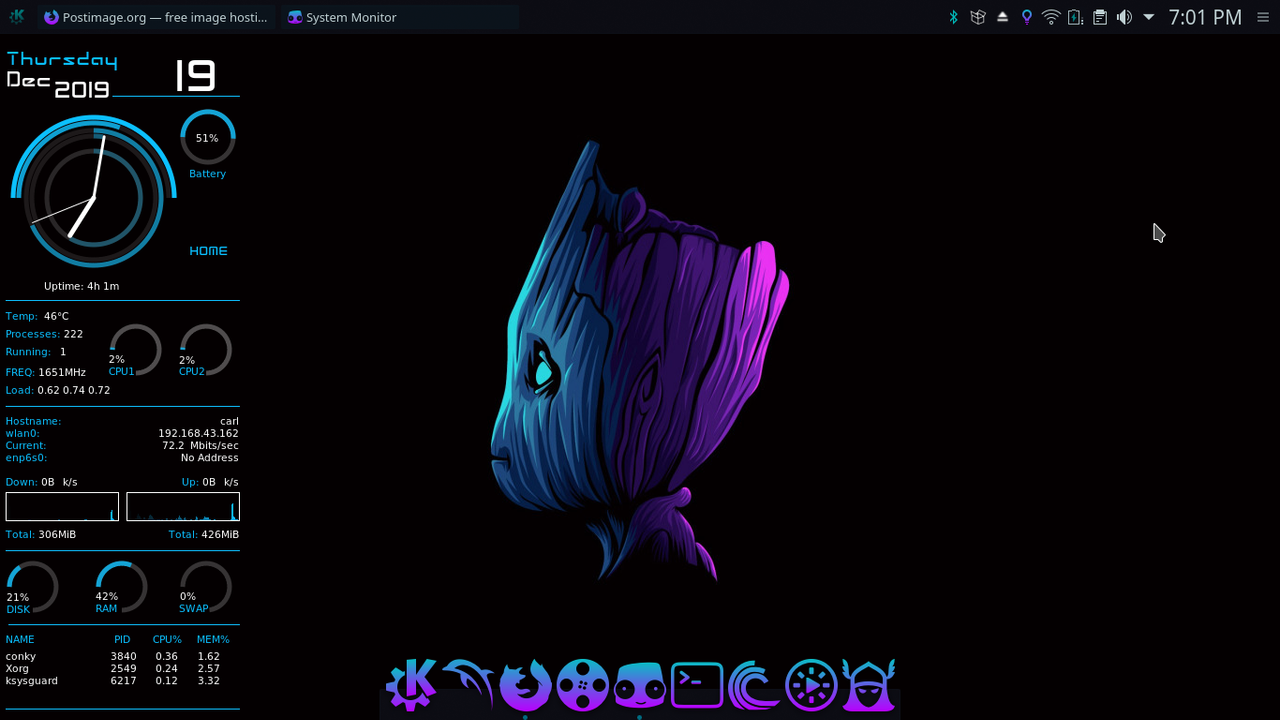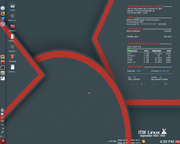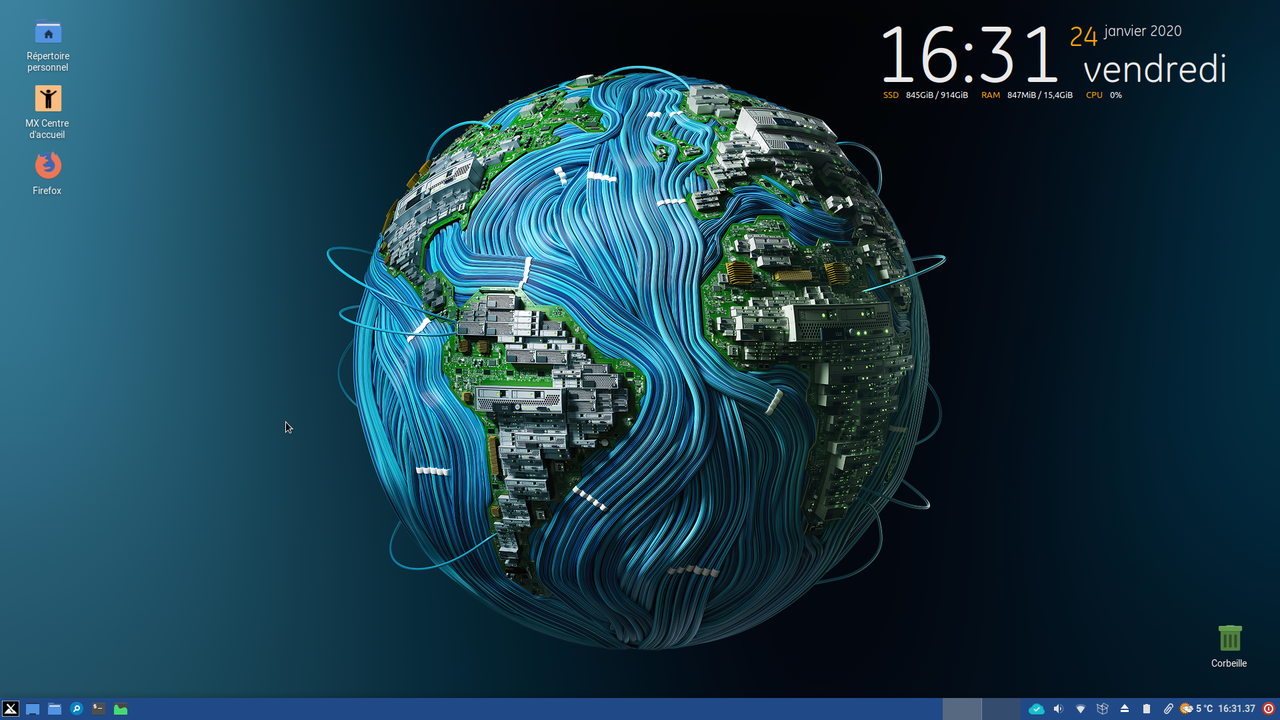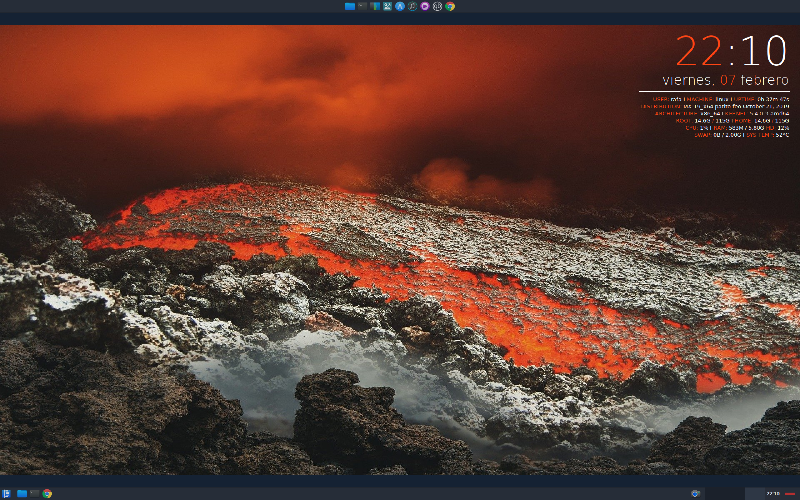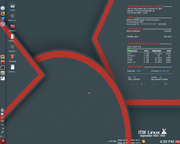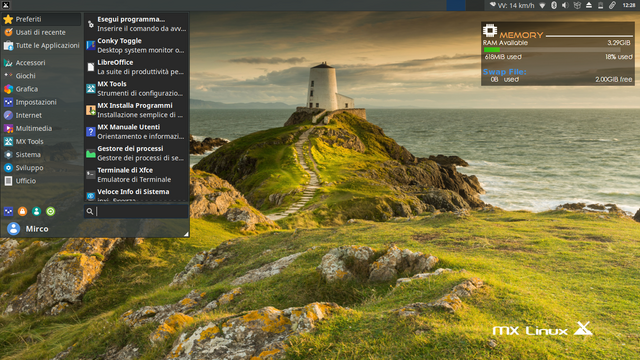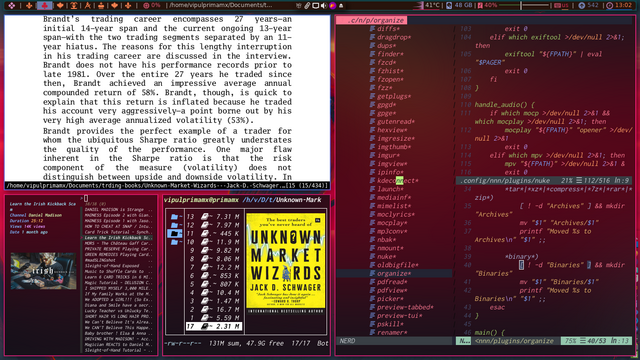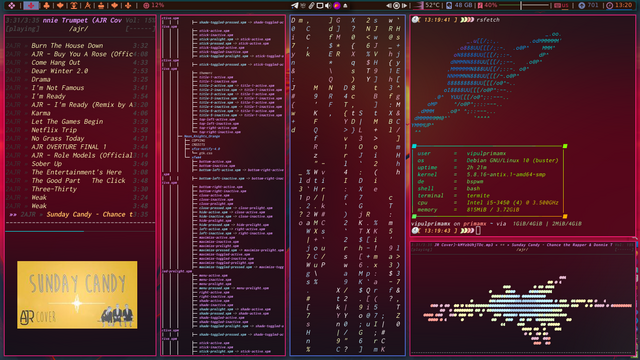Page 1 of 1
MX-19 screenshots
Posted: Sat Oct 12, 2019 7:02 am
by darknetmatrix
Patito Feo beta3
Screenshot from 2019-10-12 12-57-04.png
Re: MX-19 screenshots
Posted: Sat Oct 12, 2019 7:15 am
by darknetmatrix
It is always nice to see that a program that I have requested and used a lot is now available in MX
Screenshot from 2019-10-12 13-11-21.png
Re: MX-19 screenshots
Posted: Wed Oct 16, 2019 3:11 pm
by Cavsfan
Fresh beta 3 install. I had just pressed Ctrl+Alt+button1 when the fish tank appeared.

Custom grub menu:

Re: MX-19 screenshots
Posted: Wed Oct 16, 2019 3:14 pm
by Eadwine Rose
Holy sh*t... that is some work right there!

How did you create all that?
Re: MX-19 screenshots
Posted: Wed Oct 16, 2019 3:15 pm
by manyroads
Here is BunsenLabs on MX19:

Here are the build instructions for those who might want them:
https://eirenicon.org/getting-bunsenlab ... a-journey/
Re: MX-19 screenshots
Posted: Wed Oct 16, 2019 6:32 pm
by winemaker
wow really nice to you both! Damn - i cannot wait to start installing the rc1 version. maybe tomorrow - just too tired to begin installing tonight (a week of guests and dogs.) For some weird reason i am excited for the new MX 19. as an old man i ashamed i feel like a kid in a candy store. crazy eh?
Re: MX-19 screenshots
Posted: Wed Oct 16, 2019 6:46 pm
by manyroads
winemaker wrote: Wed Oct 16, 2019 6:32 pm
wow really nice to you both! Damn - i cannot wait to start installing the rc1 version. maybe tomorrow - just too tired to begin installing tonight (a week of guests and dogs.) For some weird reason i am excited for the new MX 19. as an old man i ashamed i feel like a kid in a candy store. crazy eh?
'Tis the season! Enjoy the newness of things.

(I didn't see a wine glass....)
Re: MX-19 screenshots
Posted: Wed Oct 23, 2019 9:25 pm
by darknetmatrix
brand new install

Re: MX-19 screenshots
Posted: Sat Oct 26, 2019 8:07 am
by asqwerth
Installed MX19 over my MX16 partition, preserving /home.
Not too many issues despite carrying over the MX15/16 configs in /home (from Debian Jessie to Buster, skipping over Stretch), except for the font in the xfce terminal being all weird and squashed, and the 2nd (horizontal) panel being too short in height for the icons.
 https://i.imgur.com/C2uU259.png
https://i.imgur.com/C2uU259.png
gtk theme was made in oomox. I missed the old Materia theme (the one released before original Adapta) and wanted to hark back to that look. Kind of.
Window Manager theme is the City WM theme found in the MX Repos. It provides thick/ample graspable window borders.
Re: MX-19 screenshots
Posted: Sat Oct 26, 2019 11:16 pm
by i_ri
Hello darknetmatrix and Everyone
arborday tree permanent online searchable registry
https://www.arborday.org/join/tictim/re ... rowser.cfm
Here small preview
2019smallpeditdf.png
of the original 1.4M pdf get it this location:
https://shop.arborday.org/canvas/genera ... 26W5223687
.
Hello dolphin_oracle and Team MX
Congratulations.
Thank you, MX-19 Developers, for release MX-19.
Re: MX-19 screenshots
Posted: Sat Oct 26, 2019 11:24 pm
by BitJam
Very cool i_ri! Thank you! I think this gift deserves its own thread.
Re: MX-19 screenshots
Posted: Sat Oct 26, 2019 11:56 pm
by i_ri
Hello darknetmatrix and Everyone
MX-19
live session sprinting
Xfwm4, Arc-Dark, theme Raleigh, icon Papirus-Light, font Liberation Mono11

Re: MX-19 screenshots
Posted: Sun Oct 27, 2019 12:02 am
by JayM
Mine's basically the saame as it was in MX-18. It's the way I like it.
 Bottom, L to R:
Bottom, L to R: Vincent, Jingle, Sweetie, Yummy.
Top: Joshua.
Theme: Greybird -mx. Icons: Tango.
Re: MX-19 screenshots
Posted: Sun Oct 27, 2019 8:15 pm
by i_ri
Hello darknetmatrix and Everyone
the three
gkrellm-bfm wmbubble bubblefishymon
Keep cats away from this screen full of ducklings ! and fish .
The award for best slow wobble on the desktop goes to
gkrellm-bfm. steady monitoring housed plug-in gkrellm it is slower to react on hover; no shift+hover view. gui preferences gkrellm-bfm.
Quicker duck movement seen in wmbubble and bubblefishymon.
The frameless version is bubblefishymon. very active monitoring shows a different value than the wmbubble version. bubblefishymon hover to change view the right-click lock view is unlocked by mouse-over.
wmbubble is the one comes with a frame around it. right-click view locking works. steady monitor.
so a duckling team of one bubblefishymon plus two wmbubble would give three views. add fish.
MX-19, Xfwm4, Arc-Dark, theme Raleigh, icon Papirus-Light, font Liberation Mono11
Re: MX-19 screenshots
Posted: Mon Oct 28, 2019 3:42 am
by junoluna
apologies ... can't for the life of me work out image uploads here :(
edit ... seems to have worked now .... delete this if you like .. don't think i can
Re: MX-19 screenshots
Posted: Mon Oct 28, 2019 3:49 am
by junoluna
decided to put MX 19 on one of my machines this morning ...
i like the selection of wallpapers .... going to try and watercolor this one

....
Re: MX-19 screenshots
Posted: Mon Oct 28, 2019 6:40 am
by Fibogacci
junoluna wrote: Mon Oct 28, 2019 3:49 am
i like the selection of wallpapers .... going to try and watercolor this one
Great, I really enjoy this design. Could you share, what icons and dock at bottom were used? And which conky style as well? I'll be really grateful (not only me, I suppose :) )
Re: MX-19 screenshots
Posted: Mon Oct 28, 2019 7:45 am
by junoluna
Fibogacci wrote: Mon Oct 28, 2019 6:40 am
Great, I really enjoy this design. Could you share, what icons and dock at bottom were used? And which conky style as well? I'll be really grateful (not only me, I suppose :) )
theme and icons are in this screenshot

the dock is 'plank' .... i prefer docky but not available in MX19 (still have it on 18)
the wallpaper is one of the installed wallpapers in the desktop settings
conky is this one

Re: MX-19 screenshots
Posted: Mon Oct 28, 2019 3:50 pm
by Fibogacci
junoluna wrote: Mon Oct 28, 2019 7:45 am
theme and icons are in this screenshot
Thank you

I'll try to mimic these settings, it's really eye-catching.
Re: MX-19 screenshots
Posted: Mon Oct 28, 2019 6:39 pm
by stevedude
Bummed that DockBarX is not working so I went with Plank and created a Whisker Menu launcher.
Clean Desktop

Hidden Taskbar Panel

Desktop Busy

Re: MX-19 screenshots
Posted: Mon Oct 28, 2019 6:46 pm
by Jerry3904
Nice! If you use neofetch instead, the logo will be correct.
Re: MX-19 screenshots
Posted: Mon Oct 28, 2019 9:22 pm
by Atlanelan
This is my simple set up of MX19-Mate.

Re: MX-19 screenshots
Posted: Tue Oct 29, 2019 7:00 am
by Jerry3904
My main screen on my personal laptop, with a modified MX-Semplice_sys conky:

Re: MX-19 screenshots
Posted: Fri Nov 01, 2019 6:53 am
by darknetmatrix
Re: MX-19 screenshots
Posted: Sat Nov 02, 2019 12:51 pm
by oops
Nice MX19 versions ...
DM=XFCE4 _ MX19x32 (almost by default) = RAM 286MB

WM=IceWM _ MX19x32 = RAM only 163MB

... and with compiz:
viewtopic.php?f=97&t=54521&start=10

Re: MX-19 screenshots
Posted: Sun Nov 10, 2019 9:45 pm
by junoluna

i like this conky ...
Re: MX-19 screenshots
Posted: Mon Nov 25, 2019 6:32 pm
by manyroads
For those who might be interested... here's a quick snapshot of my desktop. MX19 running bspwm with kitty (terminal), a rofi menu, conky and polybar...

Re: MX-19 screenshots
Posted: Wed Nov 27, 2019 12:54 pm
by oops
manyroads wrote: Mon Nov 25, 2019 6:32 pm
For those who might be interested... here's a quick snapshot of my desktop. MX19 running bspwm with kitty (terminal), a rofi menu, conky and polybar...
... Interesting ... For the memory consumption, it is a alternative to "i3" ?

Re: MX-19 screenshots
Posted: Wed Nov 27, 2019 1:25 pm
by manyroads
Personally I like it better than either hlwm or i3-wm. On my laptops it consumes almost exactly the same size foot print.
My favorite tilers are (in order):
1. bspwm
2. hlwm
3. i3-wm
I have some images of bspwm, hlwm, and xfce with zentile posted here:
viewtopic.php?f=23&t=54302#p543280
Re: MX-19 screenshots
Posted: Sun Dec 08, 2019 9:41 am
by junoluna
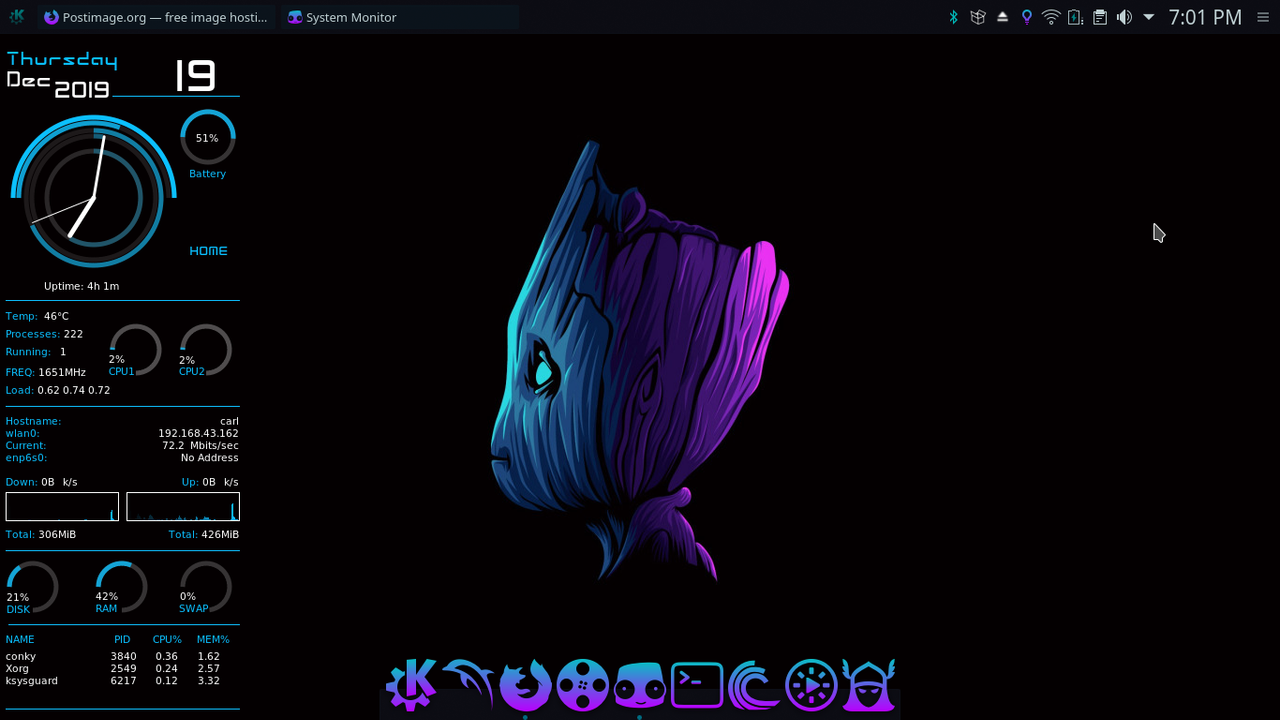
just switched to KDE ... dislike marvel but like the colors
.........
by the way ... that screenshot a few posts back regarding DE resources is not what i am seeing with KDE .... quite the opposite
i am finding that it is considerably less resource heavy than xfce ... maybe a vagary of my machine but i am collecting data and will do a thread tomorrow
has me proper confused, which is a semi-permanent state to be fair
Re: MX-19 screenshots
Posted: Sat Dec 14, 2019 7:39 pm
by Head_on_a_Stick
junoluna wrote: Sun Dec 08, 2019 9:41 am
by the way ... that screenshot a few posts back regarding DE resources is not what i am seeing with KDE .... quite the opposite
i am finding that it is considerably less resource heavy than xfce ...
I think those figures were collected before the switch to Qt5.
Back on topic with the MX-19 live image (plus a few cosmetic tweaks) being a very well-behaved house guest under QEMU/KVM (
gnome-boxes):

Both the PRIMARY and the clipboard are shared between guest & host, which makes things easier.
Re: MX-19 screenshots
Posted: Sun Dec 15, 2019 3:36 pm
by Flr6675
My actual MX-Linux 19 desktop :

Re: MX-19 screenshots
Posted: Mon Dec 16, 2019 5:34 am
by Cristobal
Flr6675 wrote: Sun Dec 15, 2019 3:36 pm
My actual MX-Linux 19 desktop :
Very cool!
Re: MX-19 screenshots
Posted: Mon Dec 16, 2019 5:40 am
by Cristobal
My current desktops:
1rst virtual desktop
https://i.imgur.com/JeWMrJg.jpg
2nd virtual desktop
https://i.imgur.com/lTq9FwI.jpg
Re: MX-19 screenshots
Posted: Mon Dec 16, 2019 12:40 pm
by radonrose
My desktop across two monitors. Normally my panels are filled, but there are two more things for me to do. 1, find out what panels can and can't do. 2, find a way to hide launchers when the app is open and in the notification area.
One wallpaper inspired by old Macintosh, I've shared it here. The other one is inspired by the MX Wallpapers, and my album that came out recently.
Re: MX-19 screenshots
Posted: Mon Dec 16, 2019 2:15 pm
by notfound
Just updated to MX-19, and like to keep things simple.
Desktop 1:
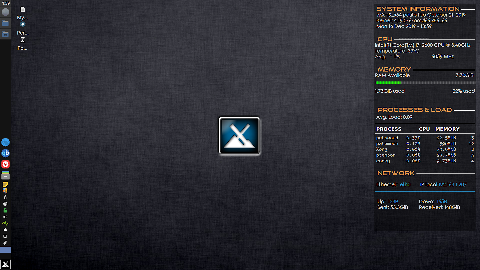
Desktop 2:

Running on my living room 4k TV.
Re: MX-19 screenshots
Posted: Sun Dec 22, 2019 6:27 am
by i_ri
hello darknetmatrix and everyone

Re: MX-19 screenshots
Posted: Thu Dec 26, 2019 8:22 am
by asqwerth
Blessed Christmas, everyone!
 https://imgur.com/WSA5axx
https://imgur.com/WSA5axx
icons = Uniform+
theme = oomox mod of arc dark
Re: MX-19 screenshots
Posted: Thu Dec 26, 2019 9:16 am
by Jerry3904
And to you--that's gorgeous!
Re: MX-19 screenshots
Posted: Thu Dec 26, 2019 4:06 pm
by manyroads
Vlad's work (wallpapers etc.) are always a joy.
Re: MX-19 screenshots
Posted: Thu Dec 26, 2019 10:21 pm
by asqwerth
manyroads wrote: Thu Dec 26, 2019 4:06 pm
Vlad's work (wallpapers etc.) are always a joy.
That is true. It's the whimsical way he looks at the world in his art.
I downloaded quite a few of them some years ago and have no idea if he is still going strong or creating new works.
I posted this for Christmas 2016:
viewtopic.php?p=402586#p402586
Unfortunately that screenshot is no longer found on the hosting site.
But I still have the Santa+winged giraffes wallpaper from Vlad!
Re: MX-19 screenshots
Posted: Thu Dec 26, 2019 11:07 pm
by i_ri
Hello darknetmatrix and everyone

Re: MX Fluxbox Screenshots
Posted: Mon Dec 30, 2019 6:38 am
by PPC
Hi, here's my take on a MX-fluxbox desktop, with almost the same functionality and user experience as the regular MX-Linux...
I hope you guys like it, it shows how flexible Fluxbox desktop is... You can make it look almost anyway you want it to be, without having to be a professional programmer :-)
Notes:
- I don't use the toolbar on the left side, I just put it there for the screenshot.
- I don't mind not having desktop icons, but I posted a easy way to have the same desktop image and icons as you do on the regular MX-Linux, over on the MX-Fluxbox thread...
- I'm using skidoo's Fluxbox version, that allows for desktop shortcuts, and using a font (of my own creation) that displays glyphs than I can use as icons...
- I cleaned up a bit the Fluxbox menu, so it fits my taste...
- I'm also using my default Conky, I didn't even have to configure anything for that to work...
- technical side note and idea- if you use MX-Fluxbox because you have a low RAM device and even so you want the "pleasures" of using MX-Linux... This tip can help a bit- I'm not running the usb-ejector. The "Eject" button you see on my toolbar is only a quick launcher that uses no RAM, and fires up the usb-ejector itself... why wast RAM having that application running the entire time when a simple icon would do? :-)

P.
Re: MX-19 screenshots
Posted: Tue Dec 31, 2019 1:29 am
by i_ri

Hello darknetmatrix and Everyone
.MX-19_64
DE: Xfce
WM: Xfwm4
WM Theme: Matcha-aliz
Theme: Raleigh [GTK2], Adwaita [GTK3]
Icons: Tango [GTK2], Adwaita [GTK3]
Any little piece of Panel or Desktop has a Logout button.
Full Whisker menu in Panel, right-click Desktop full application menu, right-click Home icon full application menu, alt+F2 application finder, click Panel-WindowMenu or middle-click Desktop for window list all windows and workspace list, Workspace Switcher hide intelligently is drag and drop windows click to switch workspace.

Re: MX-19 screenshots
Posted: Tue Dec 31, 2019 3:32 am
by Beratung
I use two different workspaces daily and a third one about 2 - 3 times per week for our Online server related stuff. I like to keep them graphically separated, especially the one where I do my graphic work, in order to be a little less distracting than the other two. Only the primary workspace background changes every 24 hours. The other two stay as they are.
Uh, and, ah ... HAPPY NEW YEAR ... everyone !!! MX 19 (and its developers) ROCKS !!!

.
Re: MX-19 screenshots
Posted: Sun Jan 05, 2020 7:33 am
by asqwerth
I miss the old Dark Teal openbox/gtk theme by hhh from Bunsenlabs, which doesn't appear to have been updated.
So I fired up oomox to get something reminiscent of it, that works with MX19/Buster/gtk3.24.
 https://i.imgur.com/nRmAuYl.png
https://imgur.com/nRmAuYl
https://i.imgur.com/nRmAuYl.png
https://imgur.com/nRmAuYl
Re: MX-19 screenshots
Posted: Sun Jan 05, 2020 7:38 am
by Jerry3904
Sober and somber -- nice!
Re: MX-19 screenshots
Posted: Thu Jan 09, 2020 4:52 am
by JayM
OMG! What have I done? WHAT HAVE I DONE?


(Windows, anyone?)
Re: MX-19 screenshots
Posted: Thu Jan 09, 2020 5:03 am
by wahnsinn
JayM wrote: Thu Jan 09, 2020 4:52 am
OMG! What have I done? WHAT HAVE I DONE?


(Windows, anyone?)

Re: MX-19 screenshots
Posted: Thu Jan 09, 2020 5:45 am
by asqwerth
JayM wrote: Thu Jan 09, 2020 4:52 am
OMG! What have I done? WHAT HAVE I DONE?


(Windows, anyone?)
Haha.
You should package the whole icon/gtk theme package, or provide links and instructions to all you did, so that members who want to dress up MX that way - perhaps for the comfort of new users - can do what you did.
Re: MX-19 screenshots
Posted: Thu Jan 09, 2020 6:57 am
by JayM
asqwerth wrote: Thu Jan 09, 2020 5:45 am
JayM wrote: Thu Jan 09, 2020 4:52 am
OMG! What have I done? WHAT HAVE I DONE?
(screenshots snipped)
(Windows, anyone?)
Haha.
You should package the whole icon/gtk theme package, or provide links and instructions to all you did, so that members who want to dress up MX that way - perhaps for the comfort of new users - can do what you did.
I'm tinkering with an MX-19 Redmondesque respin, actually, 'coz newbies who want MX to look like Windows will probably find that adding themes and setting everything up is beyond their skill level (as packaging all this stuff is beyond mine.) I still have a lot of things to figure out though regarding the respin.
Edit: meanwhile, see
this post for DIY instructions.
More screenshots from my laptop (wide monitor):


Re: MX-19 screenshots
Posted: Mon Jan 13, 2020 2:15 pm
by Sparky
For now.
Re: MX-19 screenshots
Posted: Mon Jan 13, 2020 2:19 pm
by seaken64
That looks nice Sparky.
Seaken64
Re: MX-19 screenshots
Posted: Mon Jan 13, 2020 2:36 pm
by Sparky
seaken64 wrote: Mon Jan 13, 2020 2:19 pm
That looks nice Sparky.
Seaken64
Thanks!!!
Re: MX-19 screenshots
Posted: Wed Jan 15, 2020 2:41 am
by JayM
I made a few minor changes to my desktop computer's MX. I'm quite happy with the way this looks. I'm using the mx-shapes1 wallpaper, the matcha-aliz GTK theme, the Obsidian-Red icon theme, the Greybird-mx-accessibility window manager theme (to give me large easy to see controls in the upper-right corner even though they don't go with the red and dark theme), the DMZ Halo Red cursor theme and the MySysInfo conky which I edited to change all instances of the Tan1 color to Red1, and two panels that are 100% transparent.
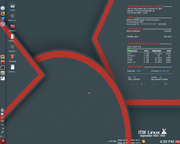
Re: MX-19 screenshots
Posted: Wed Jan 15, 2020 4:14 am
by adeplus
I made very few changes in MX-19 desktop (panel position and some buttons include). This is my regular working pc but with two screens. Left: 1280x1024 - Right: 1280x960
- Style: Obsidian-2
- Icons: Papirus-Dark
- Window manager: Zukitwo-dark


Re: MX-19 screenshots
Posted: Mon Jan 20, 2020 11:41 am
by Egg
MX-Linux gives an old machine a new lease of life !
https://i.ibb.co/s3FXvCF/Screenshot-1.png
From Moderator: Please be aware of image size Forum limitations. I removed the image tags.
viewtopic.php?p=487514#p487514
Re: MX-19 screenshots
Posted: Mon Jan 20, 2020 1:10 pm
by glitchdot
Back to MX Linux
Screenshot-1.jpg
Re: MX Fluxbox Screenshots
Posted: Mon Jan 20, 2020 3:17 pm
by SwampRabbit
PPC wrote: Mon Dec 30, 2019 6:38 am
Hi, here's my take on a MX-fluxbox desktop, with almost the same functionality and user experience as the regular MX-Linux...
I hope you guys like it, it shows how flexible Fluxbox desktop is... You can make it look almost anyway you want it to be, without having to be a professional programmer :-)

Hey PPC, what Window theme we’re you using here? Thanks
Re: MX-19 screenshots
Posted: Wed Jan 22, 2020 6:22 am
by PPC
Sorry, I have no idea, think it's this one -
https://www.antixforum.com/forums/topic ... post-23593 ... But I changed fluxbox style to a personalized arc-dark theme (that looks like the default MX Linux windows decorations). That theme I can send you...
You could also check out Skidoo's giant styles archive available here:
https://www.antixforum.com/forums/topic ... post-23627
P.
Re: MX-19 screenshots
Posted: Wed Jan 22, 2020 1:36 pm
by Mauser
Here is mine. As you can see the famous XFCE4.14 system tray anomaly from the speaker icon interfering with the Astrill VPN icon.


Re: MX-19 screenshots
Posted: Wed Jan 22, 2020 1:51 pm
by richb
Beautiful background image.
Re: MX-19 screenshots
Posted: Wed Jan 22, 2020 2:10 pm
by Mauser
richb wrote: Wed Jan 22, 2020 1:51 pm
Beautiful background image.
Thanks. I forgot where I got it from. I used it when I was running Xubuntu. I figured I put it on my MX Linux 19.
Re: MX-19 screenshots
Posted: Wed Jan 22, 2020 10:44 pm
by SwampRabbit
Thanks for all of that, I'll follow up later this week or next. The Rabbit is Swamped right now

Re: MX-19 screenshots
Posted: Thu Jan 23, 2020 9:08 am
by manyroads
For fans of Openbox, here's a quick update of Openbox on MX19 using rofi (menu in middle, customized), nnn (file manager), tint2 (top panel with launchers), custom Conky (right), pywal to alter desktop wallpaper and screen colors) and neofetch to prove it all.... all window components and fonts are non-standard to MX.

On the same Use I have bspwm, hlwm and xfce as well. I'll be dong a write-up on how-to do any/all of this stuff sometime in the future.

Re: MX-19 screenshots
Posted: Thu Jan 23, 2020 4:35 pm
by winemaker
wow pretty wild mark! wish i knew more about that stuff.
Nice work! yes some info on how you did this would be very informative to dummies like me.
:-)
Re: MX-19 screenshots
Posted: Thu Jan 23, 2020 6:08 pm
by manyroads
a man who enjoys wine... is no dummy.

I post a lot of what I do and learn on my site here (shameless plug):
https://eirenicon.org/knowledge-base/
Re: MX-19 screenshots
Posted: Thu Jan 23, 2020 6:25 pm
by winemaker
thanks mark - will check it out.
Re: MX-19 screenshots
Posted: Thu Jan 23, 2020 11:45 pm
by freebird54
I guess this is the place to stick up a screenshot - to serve as an introduction of sorts :)
https://imgur.com/4Y2awIj
I have a lot of screen real estate, so the conkys get a little complex and large too! Not exactly eye candy, but hopefully useful....
freebird54
Re: MX-19 screenshots
Posted: Thu Jan 23, 2020 11:53 pm
by JayM
freebird54 wrote: Thu Jan 23, 2020 11:45 pm
I guess this is the place to stick up a screenshot - to serve as an introduction of sorts :)
https://imgur.com/4Y2awIj
I have a lot of screen real estate, so the conkys get a little complex and large too! Not exactly eye candy, but hopefully useful....
freebird54
WOW!
Re: MX-19 screenshots
Posted: Fri Jan 24, 2020 2:04 am
by imschmeg
@freebird54: A Skynyrd fan in Toronto? "Well, I hope Neil Young will remember..."
Re: MX-19 screenshots
Posted: Fri Jan 24, 2020 6:13 am
by freebird54
It was more about "Big wheels keep on turning..." and
"For I must be traveling on now
'Cause there's too many places I've got to see."
Lotsa years running an 18-wheeler all over the continent (not much in the South - truck was too big!). Gotta listen to something while planning out an algorithm in assembler... or db5
Freebird
Re: MX-19 screenshots
Posted: Fri Jan 24, 2020 10:34 am
by Flr6675
My MX-19 desktop :
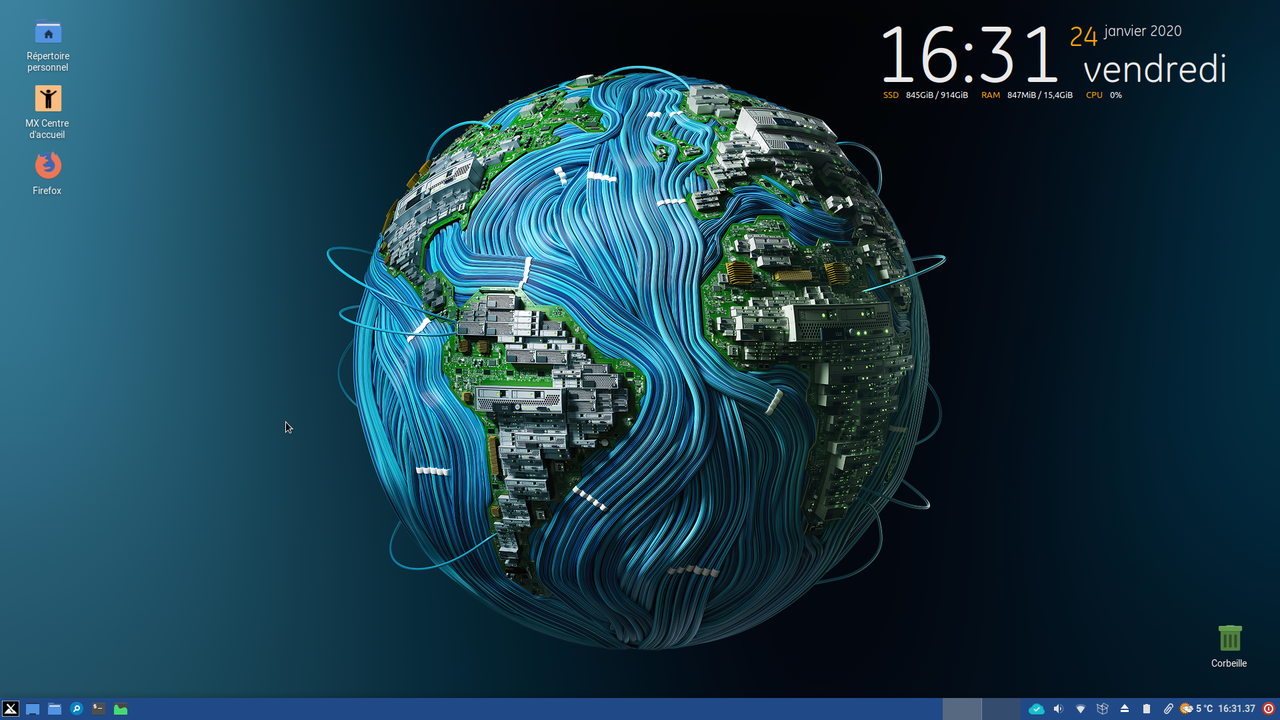
Re: MX-19 screenshots
Posted: Thu Jan 30, 2020 7:37 pm
by Sparky
my latest 19 look.
Re: MX-19 screenshots
Posted: Sat Feb 01, 2020 8:03 am
by KoO
MX-19
bspwm 0.9.9-3-gdf7c6cc
sxhkd 0.6.1-2-g880d874
polybar 3.4.0-68-g3854fc9
ranger 1.9.2
Still have a lot to do yet especially with polybar modules and the sxhkd.

Re: MX-19 screenshots
Posted: Sun Feb 02, 2020 4:29 pm
by CyberGhost
My MX 19 desktop
Re: MX-19 screenshots
Posted: Sun Feb 02, 2020 4:55 pm
by Sparky
CyberGhost wrote: Sun Feb 02, 2020 4:29 pm
My MX 19 desktop
That looks great!
Re: MX-19 screenshots
Posted: Sun Feb 02, 2020 4:57 pm
by CyberGhost
Thanks Sparky!
Re: MX-19 screenshots
Posted: Tue Feb 04, 2020 10:58 pm
by junoluna
My newest desktop
I really like these Evolvere icons ... hadn't looked at them til last night
Also took an MX linux icon and made it green as a Kmenu launcher

Re: MX-19 screenshots
Posted: Wed Feb 05, 2020 6:30 am
by CyberGhost
Nice junoluna!
Re: MX-19 screenshots
Posted: Wed Feb 05, 2020 6:32 am
by CyberGhost
Sparky wrote: Thu Jan 30, 2020 7:37 pm
my latest 19 look.
I dig it! Very nice!
Re: MX-19 screenshots
Posted: Wed Feb 05, 2020 11:32 pm
by asqwerth
junoluna wrote: Tue Feb 04, 2020 10:58 pm
My newest desktop
I really like these Evolvere icons ... hadn't looked at them til last night...
Yes, I love the Evolvere icons.
Nice wallpaper as well.
Re: MX-19 screenshots
Posted: Wed Feb 05, 2020 11:40 pm
by junoluna
yes ... they manage to be very unique among a lot of otherwise incredibly similar icon sets
asqwerth wrote: Wed Feb 05, 2020 11:32 pm
Nice wallpaper as well.
thanks asqwerth ... my daughters usually choose the wallpapers
that is my excuse and i am sticking with it :)
Re: MX-19 screenshots
Posted: Wed Feb 05, 2020 11:51 pm
by asqwerth
junoluna wrote: Wed Feb 05, 2020 11:40 pm
yes ... they manage to be very unique among a lot of otherwise incredibly similar icon sets
I guess I can give myself a pat on the back then, for requesting that Evolvere2 be packaged for MX and to be placed in the Popular Apps section.

I first noticed Evolvere (version 1) because it was the default icon set for SolydX around 2013. But that set had a deliberately washed out/faded look that I soon grew tired of, even though the artistic rendering of all the icons was very good.
Few years ago the dev made Evolvere2 and I loved the new bright colours. Gave him a donation. Started using in in my other distros. And then recommended it for MX's repos.
Re: MX-19 screenshots
Posted: Thu Feb 06, 2020 12:11 am
by junoluna
thanks in order
have a virtual back pat from deepest darkest thailand ...

Re: MX-19 screenshots
Posted: Thu Feb 06, 2020 2:28 am
by Sparky
CyberGhost wrote: Wed Feb 05, 2020 6:32 am
Sparky wrote: Thu Jan 30, 2020 7:37 pm
my latest 19 look.
I dig it! Very nice!
Thanks CG!
Re: MX-19 screenshots
Posted: Thu Feb 06, 2020 5:09 am
by drgeyikreo
My desktop:


Re: MX-19 screenshots
Posted: Thu Feb 06, 2020 5:11 am
by JayM
drgeyikreo wrote: Thu Feb 06, 2020 5:09 am
My desktop:


(The preview button is your friend.)

Re: MX-19 screenshots
Posted: Thu Feb 06, 2020 5:14 am
by drgeyikreo
JayM wrote: Thu Feb 06, 2020 5:11 am
(The preview button is your friend.)

I fixed it :)
Re: MX-19 screenshots
Posted: Fri Feb 07, 2020 4:17 pm
by rfdez
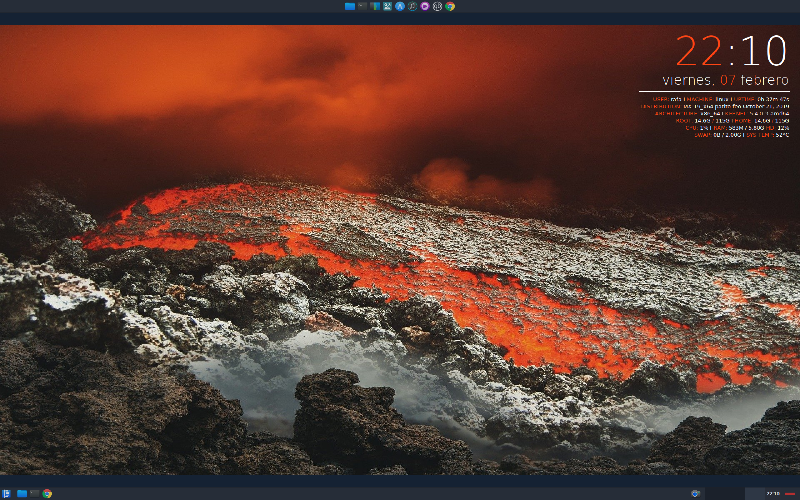
Saludos.
Re: MX-19 screenshots
Posted: Fri Feb 07, 2020 6:38 pm
by CyberGhost
rfdez wrote: Fri Feb 07, 2020 4:17 pm
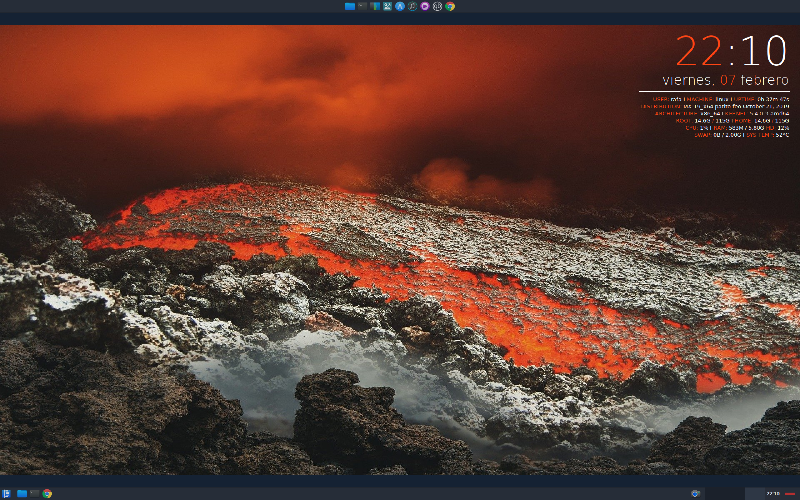
Saludos.
Nice!
Re: MX-19 screenshots
Posted: Fri Feb 07, 2020 7:37 pm
by imschmeg
@rfdez:
So, just a guess: not a touch screen, right?

Re: MX-19 screenshots
Posted: Sat Feb 08, 2020 12:11 pm
by rfdez
Thank you @CiberGhost.
No, it's an old pc, with i7 920 Nehalem @imschmeg.
Re: MX-19 screenshots
Posted: Sun Feb 09, 2020 3:41 pm
by seaken64
imschmeg wrote: Fri Feb 07, 2020 7:37 pm
@rfdez:
So, just a guess: not a touch screen, right?

Clever quip, hot lava, touch-screen. Ouch!
Re: MX-19 screenshots
Posted: Sun Feb 16, 2020 5:25 pm
by rfdez
Re: MX-19 screenshots
Posted: Mon Feb 17, 2020 4:19 pm
by CyberGhost
Re: MX-19 screenshots
Posted: Mon Feb 17, 2020 6:09 pm
by rfdez
Re: MX-19 screenshots
Posted: Sat Feb 22, 2020 7:59 am
by rfdez
Re: MX-19 screenshots
Posted: Sat Feb 22, 2020 8:15 am
by asqwerth
Love the wallpaper!
Re: MX-19 screenshots
Posted: Sat Feb 22, 2020 8:24 am
by junoluna
me too
that looks really nice
Re: MX-19 screenshots
Posted: Sat Feb 22, 2020 8:55 am
by Gerhard S.
Wonderful nature, taken by me

Re: MX-19 screenshots
Posted: Sat Feb 22, 2020 8:58 am
by rfdez
@asqwerth @junoluna.
Thank you.
Re: MX-19 screenshots
Posted: Sat Feb 22, 2020 9:09 am
by richb
MX 19.1 Desktop. Background is sunrise taken from my courtyard.

Re: MX-19 screenshots
Posted: Sat Feb 22, 2020 9:11 am
by woodsman
if you have a courtyard you must have some royal lineage.
(some special ops guys i trained their dogs for call my place 'my compound'! :-)
Re: MX-19 screenshots
Posted: Sat Feb 22, 2020 9:17 am
by richb
Hardly. It is a patch of concrete 6 feet wide by 12 feet long.I prefer calling it a courtyard rather than a concrete slab.
Re: MX-19 screenshots
Posted: Sat Feb 22, 2020 10:06 am
by woodsman
I was just kidding - so you know.
Re: MX-19 screenshots
Posted: Sun Feb 23, 2020 4:29 pm
by rfdez


Saludos
Re: MX-19 screenshots
Posted: Mon Feb 24, 2020 6:30 am
by Sparky
Re: MX-19 screenshots
Posted: Mon Feb 24, 2020 6:38 am
by JayM
richb wrote: Sat Feb 22, 2020 9:17 am
Hardly. It is a patch of concrete 6 feet wide by 12 feet long.I prefer calling it a courtyard rather than a concrete slab.
Call it your patio feo.

Re: MX-19 screenshots
Posted: Mon Feb 24, 2020 7:06 am
by woodsman
That's a good one!
Re: MX-19 screenshots
Posted: Mon Feb 24, 2020 7:09 am
by Mauser
richb wrote: Sat Feb 22, 2020 9:09 am
MX 19.1 Desktop. Background is sunrise taken from my courtyard.
Very nice.
Re: MX-19 screenshots
Posted: Mon Feb 24, 2020 12:33 pm
by serkanalgur
Hello there,
After a nice and easy setup to my brand new SSD, here is my screenshot from MX Linux :D
 Edit: ScreenShot Changed
Edit: ScreenShot Changed
Re: MX-19 screenshots
Posted: Mon Feb 24, 2020 1:26 pm
by asqwerth
How's this for bright?!

Another oomox experiment - fuchsia pink and lime green.
 https://imgur.com/zQlRhXb
https://imgur.com/zQlRhXb
Re: MX-19 screenshots
Posted: Mon Feb 24, 2020 1:27 pm
by Jerry3904
Definitely bright...
Re: MX-19 screenshots
Posted: Mon Feb 24, 2020 1:30 pm
by Jerry3904
@serkanalgur: try using neofetch instead of screenfetch, it has the MX-LInux logo and info
Re: MX-19 screenshots
Posted: Mon Feb 24, 2020 1:30 pm
by dolphin_oracle
Re: MX-19 screenshots
Posted: Tue Feb 25, 2020 6:58 pm
by komer
Re: MX-19 screenshots
Posted: Tue Feb 25, 2020 7:32 pm
by richb
Moderator
Keep in mind image size limits. Images limited to 630 x 620. The embed code for a medium image in Imgur can be used. When the image is clicked in the Forum post the full size image will be displayed.
Re: MX-19 screenshots
Posted: Tue Feb 25, 2020 9:30 pm
by komer
Re: MX-19 screenshots
Posted: Tue Feb 25, 2020 9:47 pm
by richb
The rule applies to how the images render in the Forum not on the image hosting service. The images you linked to are not above the 640 x 620 limit as shown on the forum.
AS far as a tutorial check the Imgur site.
Re: MX-19 screenshots
Posted: Tue Feb 25, 2020 10:04 pm
by komer
Re: MX-19 screenshots
Posted: Tue Feb 25, 2020 10:20 pm
by JayM
Just don't use imgur. Use a different image host that makes thumbnails for forums that link to the full-sized images, like postimage.org for example.
Re: MX-19 screenshots
Posted: Tue Feb 25, 2020 10:29 pm
by asqwerth
JayM wrote: Tue Feb 25, 2020 10:20 pm
Just don't use imgur. Use a different image host that makes thumbnails for forums that link to the full-sized images, like postimage.org for example.
Imgur can make small thumbnails - you just add a small letter "m" to the end of their image URL link, before the picture suffix.
@Komer, the reason for only allowing the posting on this thread of links and/or small thumbnails to a picture hosted on an external picture hosting site, is so that:
when members open any page of this forum that has screenshots, the forum is not bogged down trying to download big versions of the picture (using up more bandwidth) to display on the forum page. Instead, the forum only needs to download and display the small pic, and then the user can choose to visit that other site to see the big picture.
Re: MX-19 screenshots
Posted: Wed Feb 26, 2020 12:59 am
by zebedeeboss
My very simplistic desktop

Regards Zeb...
Re: MX-19 screenshots
Posted: Wed Feb 26, 2020 1:10 am
by zebedeeboss
komer wrote: Tue Feb 25, 2020 10:04 pm
richb wrote: Tue Feb 25, 2020 9:47 pm
AS far as a tutorial check the Imgur site.
I didn't find it - that's why I asked for a (help) link. But if you don't wanna help... I wont bother with that. I don't have to post any pictures to this forum. [SOLVED]
Hey, if you have an imgur account, the following should work. Open imgur website, sign in and drag n drop your image. click hidden and then go back to the page where all your images are displayed. This is usually top right and click your name and then click images.
Then Click on your image and a whole host of options appear on the right hand side of the image. The important bit is right at the bottom where you get to choose the file size. Click on the size you want, then click on the relevant copy button and then come back here and paste. for the example below I chose medium and Linked BBCode

Hope this helps
Regards Zeb...
ps moderators - please move this post if in the wrong location for a mini tutorial - albeit badly written :P
Re: MX-19 screenshots
Posted: Wed Feb 26, 2020 2:12 am
by komer
Re: MX-19 screenshots
Posted: Wed Feb 26, 2020 3:46 am
by JayM
zebedeeboss wrote: Wed Feb 26, 2020 12:59 am
My very simplistic desktop

Regards Zeb...
Crikeys! Your resolution is so high that for awhile I couldn't even see your panel in the screenshot. I had to search for it.

(Minimal can be good, and sometimes less is more.)
Re: MX-19 screenshots
Posted: Wed Feb 26, 2020 3:54 am
by zebedeeboss
JayM wrote: Wed Feb 26, 2020 3:46 am
Crikeys! Your resolution is so high that for awhile I couldn't even see your panel in the screenshot. I had to search for it.

(Minimal can be good, and sometimes less is more.)
4k on a 27" monitor - text scaled to 1.10 so I can actually read stuff but yeah it never translates well into screen shots. (sometimes I go 1.2 scale)
Regards Zeb...
Re: MX-19 screenshots
Posted: Wed Feb 26, 2020 7:00 am
by serkanalgur
Jerry3904 wrote: Mon Feb 24, 2020 1:30 pm
@serkanalgur: try using neofetch instead of screenfetch, it has the MX-LInux logo and info
hmm. Allright. I will change screenshot :D
Re: MX-19 screenshots
Posted: Sun Mar 01, 2020 7:42 am
by Eadwine Rose
Just a note.. as long as the picture that appears here on the forum does not exceed the size as stated in the rules.
When clicked and goes offsite, that is ok if that goes up to the size of an elephant.
Also, personal note: sizes in screenshot threads -I- am willing to let slide. You come in here at your own risk, KNOWING there are screenshots in here, so if it then messes your screen up and makes you have to read the forum with your head in the library position, too bad. That is just my opinion.
Re: MX-19 screenshots
Posted: Sun Mar 01, 2020 7:48 am
by asqwerth
Garish icon experiment combining a few different icon sets:
Folder icons: [Yellow-Orange-Red] gradient icons made using Any Color You Like Simple tool and iconset found here:
https://github.com/worron/ACYLS
Inheriting the following icon sets:
- candy icons -
https://www.gnome-look.org/p/1305251/
- [Red-Pink-Purple] gradient icons made with ACYLS
- Suru-Aspromauros icon set found in oomox that has been recoloured purple
- Sardi Ghost Flexible icon set recoloured fuchsia using the colour script that comes with the set -
https://sourceforge.net/projects/sardi/
[Sardi is very comprehensive so it's there to cover whatever icons aren't found in the others]
Gtk theme: materia-based black + gold experiment in oomox, colour scheme copied over from Numix-BLACK-Colors here:
https://www.gnome-look.org/p/1335655/
 https://imgur.com/qwXmRN0
https://imgur.com/qwXmRN0
Re: MX-19 screenshots
Posted: Sun Mar 01, 2020 9:39 am
by rfdez
It's pretty.
Re: MX-19 screenshots
Posted: Sun Mar 01, 2020 9:54 am
by woodsman
ya nice!
Re: MX-19 screenshots
Posted: Mon Mar 02, 2020 1:32 am
by zebedeeboss
Yup - it's garish alright

but that is the beauty of Linux

. You can make it your own
Re: MX-19 screenshots
Posted: Sat Mar 07, 2020 9:26 pm
by Richard

MX-19.1_amd64 on HP Split via USB
Re: MX-19 screenshots
Posted: Sun Mar 08, 2020 7:05 pm
by BV206
I don't know how make a thumbnail or link to the full size image. It's at
https://i.imgur.com/Q72wyaV.png
MX-19.1 Fluxbox.
I copied the antiX fluxbox styles to my MX live USB.
The wallpaper is
https://wallpapercave.com/w/aTJ0UW5. I added some MX logos to it.

Re: MX-19 screenshots
Posted: Sun Mar 08, 2020 10:17 pm
by i_ri
Hello darknetmatrix and Everyone
Hi BV206. Your wallpaper is what I expect to see when the background is set to transparent.
that's a wink.
Re: MX-19 screenshots
Posted: Thu Mar 12, 2020 2:46 pm
by Sparky
Here it goes:
Re: MX-19 screenshots
Posted: Sun Mar 15, 2020 4:02 am
by JayM
I was finally able to get a wide-screen 22" 1920x1080 monitor:

That's mo' bettah!

(Compare it to my old monitor
here.)
Re: MX-19 screenshots
Posted: Sun Mar 15, 2020 4:43 am
by asqwerth
Congrats, JayM! Lots more horizontal real estate now.
Re: MX-19 screenshots
Posted: Sun Mar 15, 2020 4:54 am
by JayM
asqwerth wrote: Sun Mar 15, 2020 4:43 am
Congrats, JayM! Lots more horizontal real estate now.
Yes indeed! I now have my own mini movie theater.

Re: MX-19 screenshots
Posted: Mon Mar 16, 2020 2:31 am
by zebedeeboss
Nice one JayM

A new monitor with extra real estate is almost as good as 1st time SSD use.... almost...
Re: MX-19 screenshots
Posted: Mon Mar 16, 2020 4:28 am
by Mauser
zebedeeboss wrote: Mon Mar 16, 2020 2:31 am
Nice one JayM

A new monitor with extra real estate is almost as good as 1st time SSD use.... almost...
I have yet to go with a SSD but a larger monitor helps a lot when my eyes are not what they once were as I went from a Dell 23" wide screen to an Acer 27" wide screen that I picked up at Best Buy on sale for $119.99 on last Monday.
Re: MX-19 screenshots
Posted: Mon Mar 16, 2020 4:50 am
by JayM
At the risk of getting off topic, I don't have the desk real estate for a bigger monitor than the one I bought unless I usurped my cat's sleeping area. :) It's not the monitor I actually wanted which was an LED/TFT one (mine's an LED-backlit LCD) but it's what they had in stock, so it was a matter of instant gratification vs. ordering something online and waiting two or more weeks. LCD monitors actually consume less electricity and save money, but they're susceptible to getting dead spots from compression damage. Mine's a Philips 227E4Q. Seven day in-store replacement and 1 year warranty. I got it at Thinking Tools which only carries good-quality products. My old-old monitor was a Phillips 17" LCD wide one, 1368x786, that I bought from there and which lasted me for around a decade plus or minus a few months. It actually still works, but I got too aggressive at cleaning off some stubborn specks of dirt and caused some large cloudy spots on it. That's why I got that surplussed Samsung Synchmaster "square" monitor last year, so I could at least see the darn screen again. I plan to hang onto it as a spare.
Re: MX-19 screenshots
Posted: Mon Mar 23, 2020 4:06 pm
by monsieurzik
Playing with fluxbox these days with a dumb HP Pavillion dm1 whom freezes with xfce after 20 minutes of work.
I'm very impressed by this tiny fluxbox, high customizable and so light !

Re: MX-19 screenshots
Posted: Mon Mar 23, 2020 6:45 pm
by woodsman
that is nice!!!!
Re: MX-19 screenshots
Posted: Tue Mar 24, 2020 3:34 am
by monsieurzik
I set yesterday evening the transparency of the icons to 10%. Very clean.
Re: MX-19 screenshots
Posted: Wed Mar 25, 2020 6:26 pm
by Head_on_a_Stick
Re: MX-19 screenshots
Posted: Wed Mar 25, 2020 6:49 pm
by imschmeg
@Head_on_a_Stick
Less is more! 377Mi used, and Xfce! That's truly inspiring.
Re: MX-19 screenshots
Posted: Thu Mar 26, 2020 8:03 am
by Head_on_a_Stick
Thanks imschmeg :-)
imschmeg wrote: Wed Mar 25, 2020 6:49 pm
377Mi used, and Xfce!
That was just the starting point, actually.
Now below 300MiB:

And the sub-5-second boot time is pretty good for a VM

Re: MX-19 screenshots
Posted: Thu Mar 26, 2020 12:31 pm
by imschmeg
@Head_on_a_Stick
Did you do anything more than shut down some tray apps?
Re: MX-19 screenshots
Posted: Thu Mar 26, 2020 1:09 pm
by Head_on_a_Stick
imschmeg wrote: Thu Mar 26, 2020 12:31 pm
Did you do anything more than shut down some tray apps?
Oh yes.
I've stripped it to the bone by removing all the stuff I don't want or need (plymouth, gvfs, avahi, tumbler, openssh, thunar, modem- & network-manager, xfce4-power-manager, upower, udisks, lightdm, haveged, CUPS,
etc) and also disabled quite a few services. It would be a be a bit "heavier" if it was on the bare metal though, but not by much.
Booting with systemd as well 'cos I don't really understand how to use sysvinit; that seemed to improve the boot and particularly the shutdown time.
Re: MX-19 screenshots
Posted: Thu Mar 26, 2020 2:01 pm
by imschmeg
imschmeg wrote: ↑
Thu Mar 26, 2020 12:31 pm
Did you do anything more than shut down some tray apps?
Oh yes.
Well, I meant between those two screenshots, not in total. Obviously, you had to have done major surgery to get to the point of that first screenshot.
I did a similar experiment with antiX 19 64b, and got it down to 60M (according to free -m after login) running IceWM in a VM. Very similar removals. Considering that Xorg is 50M on its own, that's my limit. It's my goto VM for most things other than testing MX additions/subtractions.
Re: MX-19 screenshots
Posted: Fri Mar 27, 2020 3:18 pm
by ceeslans
showing off my conky sidebar on MX19 fluxbox...

Re: MX-19 screenshots
Posted: Fri Mar 27, 2020 4:00 pm
by imschmeg
@ceeslans
Wicked cool! Fellow Bostonian now in Europe? I hope your current environs are less chaotic than back here in the Hub.
Re: MX-19 screenshots
Posted: Fri Mar 27, 2020 4:14 pm
by ceeslans
imschmeg wrote: Fri Mar 27, 2020 4:00 pm
Fellow Bostonian now in Europe? I hope your current environs are less chaotic than back here in the Hub.
@imschmeg - no no, I'm as dutch as can be.
very impressed with the fantastic architectural photos of Porter Station though
Re: MX-19 screenshots
Posted: Fri Mar 27, 2020 4:35 pm
by imschmeg
very impressed with the fantastic architectural photos of Porter Station though
Not as nice on the inside, tho.
BTW - I like the way you showcased that very nice pastel green (#C0DBB3). And I like the conky sidebar, and sidebars in general. Good for wide screens.
Re: MX-19 screenshots
Posted: Sat Mar 28, 2020 12:44 am
by asqwerth
ceeslans wrote: Fri Mar 27, 2020 3:18 pm
showing off my conky sidebar on MX19 fluxbox...
...
Nice conky!
Re: MX-19 screenshots
Posted: Sun Mar 29, 2020 8:26 am
by asqwerth
That reminds me, I think the Conky Manager fork (ie, Conky Manager 2) in Test Repo does work well to detect both old and new syntax conkies, as well as to run both types concurrently. I'm pretty happy with it.
Here is a screenshot: The mechanical clock conky is in old syntax, the other is in new syntax.
 https://imgur.com/gU9XHf8
https://imgur.com/gU9XHf8
Re: MX-19 screenshots
Posted: Sun Mar 29, 2020 8:33 am
by Jerry3904
ceeslans wrote: Fri Mar 27, 2020 3:18 pm
showing off my conky sidebar on MX19 fluxbox...

Very nice--care to share the script for the MX collection?
Re: MX-19 screenshots
Posted: Sun Mar 29, 2020 2:17 pm
by GuiGuy
Nothing special, but pleased with how well this runs from live usb

Re: MX-19 screenshots
Posted: Sun Mar 29, 2020 3:07 pm
by ceeslans
Jerry3904 wrote: Sun Mar 29, 2020 8:33 am
ceeslans wrote: Fri Mar 27, 2020 3:18 pm
showing off my conky sidebar on MX19 fluxbox...

Very nice--care to share the script for the MX collection?
@Jerry, i used following script in conky to draw the MX distro & session details:
Code: Select all
${alignr 15}${execi 86400 cat /etc/mx-version | cut -c 1-8,13-23}
${goto 15}Session ${alignr 15}${execi 86400 inxi -S | awk '{print $10}'}
Re: MX-19 screenshots
Posted: Sun Mar 29, 2020 3:50 pm
by Jerry3904
Thanks.
Re: MX-19 screenshots
Posted: Sat Apr 25, 2020 1:21 pm
by wdscharff
Nothing special, a little changing for my conky and every restart a other wallpaper
(The high cpu load is generated by shotcut)

full hd:
https://web57.ws/test/de0425.jpg
Re: MX-19 screenshots
Posted: Sun Apr 26, 2020 1:11 pm
by rfdez
Re: MX-19 screenshots
Posted: Sun Apr 26, 2020 2:07 pm
by Sparky
I haven't seen one of those beetles in ages! Very cool!
Re: MX-19 screenshots
Posted: Tue Apr 28, 2020 4:29 pm
by ceeslans
Desktop: MX-19 Fluxbox
Style: Laser-Allblack
Conky: GoogleNow & BBQ-Digital2

Re: MX-19 screenshots
Posted: Wed Apr 29, 2020 6:44 pm
by manyroads
Here are a few non-traditional setups running MX19, conky, mocp, glava, tint2 (bspwm & hlwm) and dwmbar...
dwm
bspwm
hlwm



Re: MX-19 screenshots
Posted: Sat May 02, 2020 2:30 pm
by Head_on_a_Stick
MX-19.1 live image running the Weston window manager:

Re: MX-19 screenshots
Posted: Sat May 02, 2020 3:35 pm
by imschmeg
Head_on_a_Stick wrote: Sat May 02, 2020 2:30 pm
MX-19.1 live image running the Weston window manager:



Do you have a recipe for your Wayland/Weston setup that you can share? Doesn't have to be on this thread, though. I suggest starting a "How to Wayland in MX" thread. Also, have you tried other standard MX apps besides a terminal to see if they work?
Re: MX-19 screenshots
Posted: Sat May 02, 2020 5:15 pm
by Head_on_a_Stick
imschmeg wrote: Sat May 02, 2020 3:35 pmDo you have a recipe for your Wayland/Weston setup that you can share?
Install the packages:
Create a basic configuration file to allow xwayland so that X-based applications can run under Wayland:
Code: Select all
tee ~/.config/weston.ini <<END
[core]
xwayland=true
END
For more options see
weston.ini(5) and
https://wiki.archlinux.org/index.php/We ... figuration
Now stop the display manager:
Then log in to the console and start Weston:
The weston package does supply an xsession .desktop file and so is available as an option from the display manager but it doesn't seem to work in the live environment, not sure why.
Re: MX-19 screenshots
Posted: Sat May 02, 2020 5:52 pm
by manyroads
Here's the weston WM link:
https://github.com/wayland-project/weston
Here's another interesting although not wayland wm (I'm certain Nate will have it running wayland when wayland is ready for prime time.):
https://bitbucket.org/natemaia/yaxwm/src/master/
I assume you have tried/ are aware of/ used sway:
https://swaywm.org/
Re: MX-19 screenshots
Posted: Sun May 03, 2020 1:16 am
by imschmeg
@Head_on_a_Stick
I was hoping you had somehow integrated weston into MX as dm session choice next to Xfce and Fluxbox, with menu capabilities to launch apps (other than weston's own built-in terminal). I know that running weston from a text-mode tty will give you what you have there.
Re: MX-19 screenshots
Posted: Sun May 03, 2020 7:17 am
by Head_on_a_Stick
imschmeg wrote: Sun May 03, 2020 1:16 amI was hoping you had somehow integrated weston into MX as dm session choice next to Xfce and Fluxbox
It is available as a session but it doesn't work, no idea why. If you open a thread in the support section I'll take a look at it.
imschmeg wrote: Sun May 03, 2020 1:16 amwith menu capabilities to launch apps (other than weston's own built-in terminal).
Weston doesn't have a menu system. You might be able to get
jgmenu working via a launcher though. If that doesn't work under Wayland then try
sgtk-menu, nwg (the developer) uses sway so it definitely works there.
EDIT: scrot of MX-19 running bspwm instead of xfwm to stay on-topic:

Re: MX-19 screenshots
Posted: Sun May 10, 2020 6:34 am
by rmiguel
Not much, just my edited gtk.css for whisker menu and thunar but will change thunar background.


Re: MX-19 screenshots
Posted: Sun May 10, 2020 8:08 am
by richb
Please observe the Forum image limit of 640x620 for images. Images added to post via hot links from other websites will be limited to a 640 x 620 pixel size. Large images take up large areas of the post and thread space, are distracting and impede the flow of the thread. The image on image hosting site can be any size as long as the thumbnail meets the Forum requirements.
You can post the link to the full image without the [img] tags.
I have edited the image size by adding an l to the end of image number before the extension. This can be done by choosing the image size in imgur and posting that url code.
Re: MX-19 screenshots
Posted: Sun May 10, 2020 8:14 am
by rmiguel
richb wrote: Sun May 10, 2020 8:08 am
Please observe the Forum image limit of 640x620 for images. Images added to post via hot links from other websites will be limited to a 640 x 620 pixel size. Large images take up large areas of the post and thread space, are distracting and impede the flow of the thread. The image on image hosting site can be any size as long as the thumbnail meets the Forum requirements.
You can post the link to the full image without the [img] tags.
I have edited the image size by adding an l to the end of image number before the extension. This can be done by choosing the image size in imgur and posting that url code.
Sorry about that, noted should have read the guidelines, thanks for fixing it.
Re: MX-19 screenshots
Posted: Sun May 10, 2020 8:23 am
by richb
No problem and welcome to the Forum.
Re: MX-19 screenshots
Posted: Sun May 10, 2020 10:26 am
by asqwerth
Clever tweak to the Whisker menu, rmiguel!
Re: MX-19 screenshots
Posted: Sat May 23, 2020 5:55 am
by asqwerth
Finally have some breathing space after a busy week, so to unwind in geek-like fashion, I stayed up late last night and installed KDE-Standard and Kvantum onto one of my real metal MX19 installs for the first time.
Then I did some exploration into the world of Plasma customisation, because I'd never really got into it. I've had KDE Neon and Sabayon KDE on my multiboot machine for maybe 4 years now but have not done much tweaking. When "blur" became a Plasma feature, I did make my own adjustments to Desktop Effects and Konsole's settings to get some transparency blur but without applying a full set of customised themes, the blur look won't be shown off to maximum effect.
Previously, I'd kept mainly to Breeze Dark (with different colour schemes) or the Kvantum version of very standard themes like Arc Dark and Adapta Nokto, and a few early "blurred look" kvantum themes. Found a few window decorations with a "glassy" look to go with the blurred effect. Tested a few SDDM themes and found them a little buggy (can't get the reboot/shutdown controls on login screen to work). After that I hadn't bothered to check out Plasma customisation for more than a year.
I was aware of how much Plasma could be dressed up though, through the screenshots threads in Manjaro forums. So last night I checked out newer themes for SDDM, desktop, window decorations, and applications (ie kvantum styles).
There are very nice ones that make full use of the blur effect.
 https://imgur.com/1Bruw7J
https://imgur.com/1Bruw7J
This is mainly the Cleaia theme for Plasma Desktop, window decoration, colour scheme and kvantum.
KDE Splash Screen - Sweet theme
SDDM - Monochrome theme. Different SDDM theme from what I used in Neon, but again the shutdown/reboot controls don't work. I suspect it's a Plasma 5.14 bug because Neon is now running Plasma 5.18 and the newer sddm themes I tested yesterday are now able to use those controls.
Unfortunately Debian Buster's Plasma 5.14 is too old to utilise those newer SDDM themes like Cleaia, Sweet, Ant-Dracula, Ambient-Blue or Layan.
The options for customisation in Plasma are endless and I've hardly scratched the surface. E.g. you can reconfigure the layout for Dolphin, make the desktop look more like other DEs, install a Unity-like HUD, etc etc. However I'm not interested enough to explore further.
Re: MX-19 screenshots
Posted: Sat May 23, 2020 6:09 am
by richb
I have been using KDE Plasma installed from MXPI for about 3 months. Reboot and shutdown using SDDM work without a problem. I wonder if it has something to do with your computer.
I should add that I aslo installed KDE Full using Synaptic.
Re: MX-19 screenshots
Posted: Sat May 23, 2020 6:13 am
by asqwerth
richb wrote: Sat May 23, 2020 6:09 am
I have been using KDE Plasma installed from MXPI for about 3 months. Reboot and shutdown using SDDM work without a problem. I wonder if it has something to do with your computer.
I should add that I aslo installed KDE Full using Synaptic.
Could you open your Settings and let me know which SDDM theme you are using, ie its name?
The default Debian SDDM theme that came with the Debian 10 KDE-Standard install does not even have any shutdown/reboot controls/buttons on the login screen!
Re: MX-19 screenshots
Posted: Sat May 23, 2020 6:18 am
by richb
It is Crown Blue. i got it using the Get new themes feature in settings for sddm. I have been messing with appearance settings in KDE for a while. I agree the combinations seem to be endless.
https://cdn.pling.com/img/e/5/8/b/f17a1 ... 572659.png
Re: MX-19 screenshots
Posted: Sat May 23, 2020 7:00 am
by asqwerth
Just installed and tested it.
Nope.
Still can't click on the suspend/reboot/shutdown buttons. They are greyed out in login screen. Just like it used to be in Neon. Of the 4 buttons under the User and password fields, the only button that is clickable is "Different User".
Very strange.
Re: MX-19 screenshots
Posted: Sat May 23, 2020 7:05 am
by richb
How did you install KDE Plasma? I found that quite a bit was missing if only installing KDE Standard from MXPI. Perhaps some necessary packages are not installed. Maybe check the dependencies for sddm to be sure they are installed.
Re: MX-19 screenshots
Posted: Sat May 23, 2020 7:06 am
by asqwerth
richb wrote: Sat May 23, 2020 7:05 am
How did you install KDE Plasma? I found that quite a bit was missing if only installing KDE Standard from MXPI. Perhaps some necessary packages are not installed. Maybe check the dependencies for sddm to be sure they are installed.
Like I said, KDE-Standard, using MXPI (Popular Apps tab)
[Added] the main dependencies and recommended packages for sddm were older sddm themes.
I tried to install various qtquick -related packages (except for the -dev and debug ones) since the .qml scripts in the various sddm themes (including crown blue theme) all mention qtquick. No change.
Re: MX-19 screenshots
Posted: Sun May 24, 2020 3:26 pm
by ceeslans
Am so proud that my Diagnostics sidebar conky is included in the MX-conky theme collection (released as MX-SideDiag).
below screenshot is showing an extended version, ie also showing the various temperatures.

direct link
https://i.imgur.com/gzEDX5D.png
Re: MX-19 screenshots
Posted: Thu May 28, 2020 2:18 pm
by andyprough
Vanilla KDE 18.5 on MX 19.1
Re: MX-19 screenshots
Posted: Thu May 28, 2020 8:06 pm
by richb
andyprough wrote: Thu May 28, 2020 2:18 pm
Vanilla KDE 18.5 on MX 19.1
Begs the question; How did you install it? Enabling Debian Testing, Unstable?
Re: MX-19 screenshots
Posted: Thu May 28, 2020 8:14 pm
by andyprough
richb wrote: Thu May 28, 2020 8:06 pm
andyprough wrote: Thu May 28, 2020 2:18 pm
Vanilla KDE 18.5 on MX 19.1
Begs the question; How did you install it? Enabling Debian Testing, Unstable?
Sid was only able to get me to 5.17. Norbert Preining maintains repos for jumping up to 5.18.5.
https://www.preining.info/blog/2020/05/ ... or-debian/
I enabled his repos and sid, and only updated the plasma and kde packages, and then disabled Norbert's repos and sid again and allowed the usual MX and Buster repos to update the rest of the system. This was for experimental purposes only, I fully expect it to break if I keep updating it like this. But for now it is working fully as far as I've tested, and MX tools are all working.
Re: MX-19 screenshots
Posted: Thu May 28, 2020 8:19 pm
by richb
Thanks Andy. I may try it on a spare SSD.
Re: MX-19 screenshots
Posted: Fri May 29, 2020 11:35 am
by JkMary413
Simple couple little changes
Arial font, good for small screen
papirus-colors for white folders
customized the panel
I want to make the window close button same color as folders but haven't figured it out yet.
Cheers!
Re: MX-19 screenshots
Posted: Wed Jun 24, 2020 6:28 pm
by stevedude
Updated wallpaper and icons for my daily system:
CLEAN
https://imgur.com/N5a7mwG
DETAILS
https://imgur.com/rvS81uQ
Re: MX-19 screenshots
Posted: Sat Jun 27, 2020 5:17 am
by Shifu
Re: MX-19 screenshots
Posted: Sat Jun 27, 2020 5:41 am
by richb
Moderator
Images added to post via hot links from other websites as they appear in a post will be limited to a 640 x 620 pixel size. The image at the image hosting site can be a full size image without restriction. Large images take up large areas of the post and thread space, are distracting and impede the flow of the thread.
You can post the link to the full image without the [img] tags.
Please edit the link and add what the image is, so the link makes sense.
Re: MX-19 screenshots
Posted: Sun Jul 12, 2020 4:05 am
by Shifu
Blue variant of my own developed window manager theme.

Re: MX-19 screenshots
Posted: Sun Jul 12, 2020 5:50 am
by Mauser
Shifu wrote: Sun Jul 12, 2020 4:05 am
Blue variant of my own developed window manager theme.

Nice theme.
Re: MX-19 screenshots
Posted: Sun Jul 12, 2020 6:02 am
by Jerry3904
Agreed. @Shifu: can you share that?
Re: MX-19 screenshots
Posted: Sun Jul 12, 2020 10:41 pm
by Shifu
Jerry3904 wrote: Sun Jul 12, 2020 6:02 am
Agreed. @Shifu: can you share that?
Thanks. I am steadily putting together a package of colour variants that I put up on Pling sometime soon.
Re: MX-19 screenshots
Posted: Sun Jul 12, 2020 11:52 pm
by Laurentius
Shifu wrote: Sun Jul 12, 2020 4:05 am
Blue variant of my own developed window manager theme.

That's great. Elegance, clarity and ergonomics. Super.
Re: MX-19 screenshots
Posted: Mon Jul 13, 2020 6:57 am
by Shifu
Laurentius wrote: Sun Jul 12, 2020 11:52 pm
Shifu wrote: Sun Jul 12, 2020 4:05 am
Blue variant of my own developed window manager theme.

That's great. Elegance, clarity and ergonomics. Super.
Hey thanks! That's much appreciated!
Re: MX-19 screenshots
Posted: Sun Aug 02, 2020 4:16 pm
by NickStone
My latest desktop and theme for MX19. The background is of Farnley fish pond in Leeds. Only a few minutes walk from where I live.


Re: MX-19 screenshots
Posted: Sun Aug 02, 2020 5:10 pm
by richb
@NickStone
Icon theme? Very attractive.
Re: MX-19 screenshots
Posted: Mon Aug 03, 2020 3:17 pm
by NickStone
richb wrote: Sun Aug 02, 2020 5:10 pm
@NickStone
Icon theme? Very attractive.
The icon theme is simply called TDE-classic
Re: MX-19 screenshots
Posted: Mon Aug 17, 2020 5:08 am
by Shifu
Steadily advancing these window manager themes of mine. Working on colour alternatives and minimalist 3D details.

Re: MX-19 screenshots
Posted: Thu Aug 27, 2020 12:52 pm
by Flr6675
After many years of using Xfce, it's only now that i get pleased with a vertical panel ! It's due to the good configuration from MX-Linux. Thanks ! (And the stock wallpaper is nice)

Re: MX-19 screenshots
Posted: Thu Aug 27, 2020 1:26 pm
by oops
Flr6675 wrote: Thu Aug 27, 2020 12:52 pm
After many years of using Xfce, it's only now that i get pleased with a vertical panel ! It's due to the good configuration from MX-Linux. Thanks ! (And the stock wallpaper is nice)
...
... Mostly depends of the monitor screen ratio ... for 4/3 horizontal is often a better choose, for others, vertical is my preferred way too.
Re: MX-19 screenshots
Posted: Wed Sep 02, 2020 2:33 pm
by asqwerth
Found an old Mepis wallpaper....
 https://imgur.com/dnoZhn6
https://imgur.com/dnoZhn6
plasma and kvantum theme = cleaia
Re: MX-19 screenshots
Posted: Sat Sep 12, 2020 11:24 am
by Amigo
MX-19.2_x64 patito feo
Re: MX-19 screenshots
Posted: Sat Sep 12, 2020 11:47 am
by Jerry3904
Love the elephants!
Re: MX-19 screenshots
Posted: Sat Sep 12, 2020 12:31 pm
by asqwerth
Amigo wrote: Sat Sep 12, 2020 11:24 am
MX-19.2_x64 patito feo
The logo+swan graphic is very clever!
Re: MX-19 screenshots
Posted: Sat Sep 12, 2020 4:59 pm
by Amigo
Jerry3904 wrote: Sat Sep 12, 2020 11:47 am
Love the elephants!
asqwerth wrote: Sat Sep 12, 2020 12:31 pm
Amigo wrote: Sat Sep 12, 2020 11:24 am
MX-19.2_x64 patito feo
The logo+swan graphic is very clever!
I had to do something special for this version of mx. It's the best name I've heard to date for a version of any distro... patito feo!
mx19 has been working very well for me so once again I want to thank to all of the members of the MX team for the great work all of you are doing
Best regards
Re: MX-19 screenshots
Posted: Thu Sep 17, 2020 4:07 pm
by mikeswifty
Bspwm and polybar

Re: MX-19 screenshots
Posted: Tue Sep 29, 2020 11:08 am
by Flr6675
Cool Sci-fi wallpaper :

Re: MX-19 screenshots
Posted: Tue Sep 29, 2020 11:28 am
by andyprough
Flr6675 wrote: Tue Sep 29, 2020 11:08 am
Cool Sci-fi wallpaper :

That's really nice! Do you have a link for that wallpaper?
Re: MX-19 screenshots
Posted: Thu Oct 01, 2020 6:47 am
by Flr6675
andyprough wrote: Tue Sep 29, 2020 11:28 am
That's really nice! Do you have a link for that wallpaper?
Yes ! This ---->
http://getwallpapers.com/wallpaper/full ... 496069.jpg
Re: MX-19 screenshots
Posted: Thu Oct 01, 2020 8:27 am
by andyprough
Excellent, thank you very much!
Re: MX-19 screenshots
Posted: Tue Oct 20, 2020 4:14 pm
by dolphin_oracle
not really screenshots...nothing fancy but I did need to fire up a live usb at work to arrange some PDFs, and decided to get the three-way monitor going. Even the rotation worked correctly on the vertical monitor, although it did take a little standing with my head cocked sideways for a while because naturally that monitor became the default on boot.
this is on a Dual Xeon workstation with AMD FirePRO graphics.
Re: MX-19 screenshots
Posted: Fri Oct 23, 2020 10:34 pm
by Shifu
After 10 months still really enjoying MX on my little laptop (my only computer).

Re: MX-19 screenshots
Posted: Fri Oct 23, 2020 11:03 pm
by JayM
Here's my current daily driver's setup (click the thumbnail for the full-size image):

Primary monitor 21.5" 1920x1080. Two panels: the left, from bottom to top has the Whisker menu, workspace switcher, notification area, an expanded transparent spacer, then launchers for my frequently-used apps with transparent spacers in between. The bottom panel, from left to right. has an expanded spacer, window buttons, another expanded spacer, then CPU graph, CPU frequency monitor, sensors plugin showing PSU power consumption, CP fan speed, CPU temperature and motherboard temperature, then disk performance monitor so I can see disk drive activity (the light on my case isn't working for some reason so this is a work-around), the weather plugin, the orage clock and the show desktop plugin. The conky is Clockrings with the colors tweaked to better match my wallpaper. Both wallpapers are from AKS. I use the second monitor, a 17" 1280x1024, to easily keep an eye on things such as downloads in progress and torrent seeding status (I seed all of the MX torrents with no speed or ratio limits.) There isn'r room on my desk for a second wide monitor, I have to keep a space clear for my cat to come and go.

I changed my terminal's settings to make it more opaque for easier visibility of its contents. It's all very utilitarian with just the things I need but no bells and whistles, no eye candy. It's meant for getting work done.
Re: MX-19 screenshots
Posted: Sat Oct 24, 2020 8:49 pm
by zarathustra-f90
After many trials of customization in order to find the most comfortable XFCE configuration for my workflow I've settled to this for the last months (and that's a lot of time for me

).
Really satisfied and I'm not gonna change it at least in the foreseeable future!

Re: MX-19 screenshots
Posted: Sun Oct 25, 2020 1:59 am
by i_ri
hello darknetmatrix and JayM Love the rockart.
The Deer Valley Petroglyph Preserve, Arizona we lived right next to it. Very interesting. a hole in the clouds over it. Also near Had another friend said it did not rain at their house; sure enough we could see a hole in the clouds over their house always. Rockart are special places.
Hard to change from a durable star look like your desktop and the others here. appreciating over time.
Re: MX-19 screenshots
Posted: Sat Oct 31, 2020 4:17 pm
by manyroads
Been awhile since I showed a desktop...
Here's my current dwm-MX19 setup (all other desktops and wms removed). This is running in about 600MB according to neofetch with FF and Dropbox running.
-- Terminal is st (suckless) running neofetch
-- Nordic colors
-- zafiro icons
-- conky with its 'conflicting' stats
-- slstatus (suckless status tray)
-- dmenu
-- rofi (menu)
-- zenity
-- yad

Re: MX-19 screenshots
Posted: Wed Nov 11, 2020 3:09 am
by Vipul88
mx 19.2 bspwm + polybar + xfce4-terminal+bashtop
for crisp image
https://imgur.com/a/ZQJZlRy
Re: MX-19 screenshots
Posted: Wed Nov 11, 2020 5:10 am
by Shifu
manyroads wrote: Sat Oct 31, 2020 4:17 pm
Been awhile since I showed a desktop...
Here's my current dwm-MX19 setup (all other desktops and wms removed). This is running in about 600MB according to neofetch with FF and Dropbox running.
-- Terminal is st (suckless) running neofetch
-- Nordic colors
-- zafiro icons
-- conky with its 'conflicting' stats
-- slstatus (suckless status tray)
-- dmenu
-- rofi (menu)
-- zenity
-- yad

Interesting. Are you not running a compositor, or have you just turned shadows off?
Re: MX-19 screenshots
Posted: Wed Nov 11, 2020 6:15 am
by Vipul88
mikeswifty wrote: Thu Sep 17, 2020 4:07 pm
Bspwm and polybar

Nice setup!
Can you share your polybar dotfiles?
Re: MX-19 screenshots
Posted: Wed Nov 11, 2020 6:19 am
by Vipul88
JayM wrote: Wed Jan 15, 2020 2:41 am
I made a few minor changes to my desktop computer's MX. I'm quite happy with the way this looks. I'm using the mx-shapes1 wallpaper, the matcha-aliz GTK theme, the Obsidian-Red icon theme, the Greybird-mx-accessibility window manager theme (to give me large easy to see controls in the upper-right corner even though they don't go with the red and dark theme), the DMZ Halo Red cursor theme and the MySysInfo conky which I edited to change all instances of the Tan1 color to Red1, and two panels that are 100% transparent.
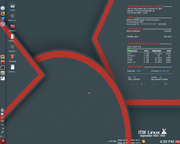
How to make the panel transparent? I can but it makes the icons transparent as well yours looks different.
Re: MX-19 screenshots
Posted: Thu Nov 12, 2020 4:32 pm
by mikeswifty
Vipul88 wrote: Wed Nov 11, 2020 6:15 am
mikeswifty wrote: Thu Sep 17, 2020 4:07 pm
Bspwm and polybar

Nice setup!
Can you share your polybar dotfiles?
They come from Murzchnvok's collection. Look in the "Nord" folder.
https://github.com/Murzchnvok/polybar-collection
Re: MX-19 screenshots
Posted: Sat Nov 14, 2020 6:34 am
by Vipul88
Re: MX-19 screenshots
Posted: Fri Nov 27, 2020 4:21 pm
by g3lux
This is my desktop. MX 19.3 Xfce stock, slight customize of conky.

This is my laptop. Openbox + tint2. Conky slightly customized to show battery.

Re: MX-19 screenshots
Posted: Tue Dec 01, 2020 3:53 pm
by Dugrath
I finally have the set up I wanted after tinkering. This is what I have settled on and am quite happy with it. I would like to change the monitor to a conky config at some point thats around the same size.

Re: MX-19 screenshots
Posted: Mon Dec 07, 2020 11:53 am
by inTheMood
xfce with polybar and rofi :)
I also have a little whiskermenu looking out for me in the corner. Might remove it when I've gotten used to rofi
https://imgur.com/a/RJ3HvsM
Re: MX-19 screenshots
Posted: Thu Dec 10, 2020 10:59 am
by rfdez

MX-19.3_base_x64
Saludos.
Re: MX-19 screenshots
Posted: Sun Dec 13, 2020 7:24 am
by Vipul88
MX 19.3 patito feo but with bspwm.

for crisp screenshot
https://ibb.co/ChL930f
Re: MX-19 screenshots
Posted: Mon Dec 28, 2020 6:51 am
by Harald23

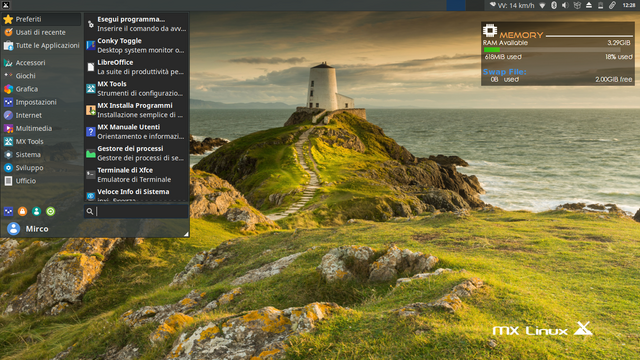
For the first weeks i actually sticked with the default vertical panel with the MX Dark theme and it was fine, better than i thought (maybe a tad too large for a laptop), then i decided to customize it a little. Added just a little of transparency for windows, panel and whisker menu.
Plank is in smart hide ("shade" theme), looks nice but i noticed it still has that weird bug with the Panel icon showing up, so i may look for alternatives.
Re: MX-19 screenshots
Posted: Mon Dec 28, 2020 10:44 am
by clampett
Re: MX-19 screenshots
Posted: Tue Dec 29, 2020 5:33 am
by Harald23
clampett wrote: Mon Dec 28, 2020 10:44 am

Cool wallpaper, reminds me of the Channelwood Age in the video game Myst.
Re: MX-19 screenshots
Posted: Tue Dec 29, 2020 9:37 am
by asqwerth
Very pretty background!
Re: MX-19 screenshots
Posted: Mon Jan 04, 2021 9:10 am
by Vipul88
fluxbox. its awesome

Re: MX-19 screenshots
Posted: Sat Jan 23, 2021 12:45 pm
by Amigo
MX-19.3_x64 patito feo
Re: MX-19 screenshots
Posted: Sun Jan 24, 2021 6:20 am
by rfdez
Re: MX-19 screenshots
Posted: Thu Feb 11, 2021 1:41 pm
by asqwerth
Purple overload, just for fun

 https://imgur.com/wAhca97
https://imgur.com/wAhca97
WM Theme: nu XFCE (this is in our repos - one of the thicker, "grabbable" xfwm border themes that we provide for those who find many of the usual xfwm borders too skinny)
Gtk Theme: ChromeOS-UltraViolet-Ex-Dark-Menus
Icons: Sweet-Yellow (folders) + candy-icons + BeautyLine
Re: MX-19 screenshots
Posted: Thu Feb 11, 2021 1:53 pm
by Jerry3904
That is fun!
Re: MX-19 screenshots
Posted: Mon Mar 01, 2021 2:21 pm
by Yamato
Hi All, I'm new to MX Linux. just thought I'd share my desktop as well.
My PC Is sooo slow because of Windows 10 and I've had enough. So I've installed different flavours of linux (Ubuntu, Mint, MX-Linux) to see which is right for me.
So far MX-Linux is winning.
https://i.imgur.com/0uYQe97.png
Re: MX-19 screenshots
Posted: Mon Mar 01, 2021 3:33 pm
by richb
As Moderator
Forum image rules are mages shall be a maximum of 640 x 620. Larger images disrupt the flow of the topic.I see you are using Imgur. Pick the "Large" image link which meets Forum Requirements. I have removed the img tags. The image can be viewed directly by clicking the image link.
Re: MX-19 screenshots
Posted: Mon Mar 01, 2021 3:59 pm
by ceeslans
MX19.3 - running Fluxbox session.
WM theme: Lilidog-grey (gtk2+3)
Rootmenu style: Lilidog-grey
Icons: Tela
Toolbar: tint2 - with weather/volume/battery/network executors & jgmenu application launcher
Compositor: compton, notifier Dunst
Conky: Gotham conky
Very low-sat (and low-fat) desktop...

Re: MX-19 screenshots
Posted: Mon Mar 01, 2021 4:19 pm
by Jerry3904
Très dao!
Re: MX-19 screenshots
Posted: Mon Mar 01, 2021 6:51 pm
by Shifu
ceeslans wrote: Mon Mar 01, 2021 3:59 pm
MX19.3 - running Fluxbox session.
WM theme: Lilidog-grey (gtk2+3)
Rootmenu style: Lilidog-grey
Icons: Tela
Toolbar: tint2 - with weather/volume/battery/network executors & jgmenu application launcher
Compositor: compton, notifier Dunst
Conky: Gotham conky
Very low-sat (and low-fat) desktop...

VERY attractive!
Re: MX-19 screenshots
Posted: Tue Mar 02, 2021 12:49 am
by asqwerth
@ceeslans
I've been loving your greyish (neither light nor full dark) themes!
I've always thought they are gentle on the eyes.
Re: MX-19 screenshots
Posted: Tue Mar 02, 2021 7:24 am
by Vipul88

MX linux 19.3 patito feo. With bspwm+polybar+conky+Rsfetch+nnn file manager with preview+vim+vimplug+tint2 as dock+bat instead of cat+picom with dual kawase blur, rounded corners and animations effect+termite+nitrogen+rofi+mpv
Re: MX-19 screenshots
Posted: Tue Mar 02, 2021 8:10 am
by CyberGhost
MX 19.3 Xfce 64 bit with "Blue Tech" wallpaper. I don't care for docks so just a plain panel with my most used software. I like to keep it simple.
 https://imgur.com/gallery/WNnGQNm
https://imgur.com/gallery/WNnGQNm
Re: MX-19 screenshots
Posted: Tue Mar 02, 2021 1:32 pm
by Yamato
Vipul88 wrote: Tue Mar 02, 2021 7:24 am

MX linux 19.3 patito feo. With bspwm+polybar+conky+Rsfetch+nnn file manager with preview+vim+vimplug+tint2 as dock+bat instead of cat+picom with dual kawase blur, rounded corners and animations effect+termite+nitrogen+rofi+mpv
I like the 3D effect, but looks complicated to setup.
Re: MX-19 screenshots
Posted: Wed Mar 03, 2021 3:12 am
by Vipul88
Yamato wrote: Tue Mar 02, 2021 1:32 pm
Vipul88 wrote: Tue Mar 02, 2021 7:24 am

MX linux 19.3 patito feo. With bspwm+polybar+conky+Rsfetch+nnn file manager with preview+vim+vimplug+tint2 as dock+bat instead of cat+picom with dual kawase blur, rounded corners and animations effect+termite+nitrogen+rofi+mpv
I like the 3D effect, but looks complicated to setup.
no not complicated at all. the 3d effect is due to the picom. you can have it with compton as well. if you just want the shadows.
Re: MX-19 screenshots
Posted: Sun Mar 07, 2021 2:31 pm
by Yamato
My Final Desktop Version

Re: MX-19 screenshots
Posted: Sun Mar 07, 2021 9:33 pm
by junoluna
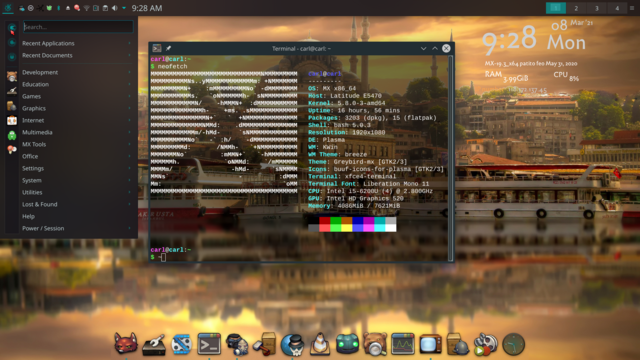
used to live in Istanbul .... the city makes for some lovely wallpapers
https://postimg.cc/k6hJbg6r
Re: MX-19 screenshots
Posted: Sun Mar 07, 2021 10:42 pm
by andyprough
junoluna wrote: Sun Mar 07, 2021 9:33 pmused to live in Istanbul .... the city makes for some lovely wallpapers
I like your icon theme there
@junoluna. Your desktop looks too cool to be plasma.
Re: MX-19 screenshots
Posted: Mon Mar 08, 2021 1:23 am
by junoluna
@andyprough
thank you... i like messing about with desktops when i should be getting work done and plasma seems infinitely customizable ... latte dock is always the first thing i install....
i have gone full desktop effects with this install ......wobbly windows, desktop cube and magic lamp etc ... just turned 50 but have never really grown up ...
Re: MX-19 screenshots
Posted: Mon Mar 08, 2021 1:36 am
by andyprough
junoluna wrote: Mon Mar 08, 2021 1:23 amthank you... i like messing about with desktops when i should be getting work done and plasma seems infinitely customizable ... latte dock is always the first thing i install....
Work is overrated.
i have gone full desktop effects with this install ......wobbly windows, desktop cube and magic lamp etc ... just turned 50 but have never really grown up ...
50's are pretty nice, much nicer than I expected when I was younger. Kids are grown and gone, and I actually have a bit of free time for my tech hobbies. I get outside a lot more these days too.
Re: MX-19 screenshots
Posted: Mon Mar 08, 2021 8:19 pm
by richb
MX KDE. Many added panel widgets and two desktop widgets.
Re: MX-19 screenshots
Posted: Tue Mar 09, 2021 12:37 am
by Vipul88
highly modified mx linux 19.3 patito feo.
any suggestions?
 https://0x0.st/-Pfp.png
https://0x0.st/-Zzc.png
https://0x0.st/-Pfp.png
https://0x0.st/-Zzc.png


Re: MX-19 screenshots
Posted: Tue Mar 09, 2021 1:39 am
by junoluna
@Vipul88
looks great
what is the theme?
Re: MX-19 screenshots
Posted: Tue Mar 09, 2021 4:05 am
by Vipul88
junoluna wrote: Tue Mar 09, 2021 1:39 am
@Vipul88
looks great
what is the theme?
It's a custom one called as fleon.
Re: MX-19 screenshots
Posted: Mon Mar 15, 2021 10:53 am
by Vipul88
changed quite a bit of stuff.

bspwm, polybar, pywal, picom fork,etc all in patito feo obviously.
Re: MX-19 screenshots
Posted: Fri Apr 16, 2021 8:58 am
by Shifu
Developing a new Xfwm4 window decoration theme.

Re: MX-19 screenshots
Posted: Fri Apr 16, 2021 11:10 am
by asqwerth
Shifu wrote: Fri Apr 16, 2021 8:58 am
Developing a new Xfwm4 window decoration theme.

Looks good!
I'm sure it's as clear and grabbable as your previous one (which I use)!
Re: MX-19 screenshots
Posted: Fri Apr 16, 2021 8:42 pm
by Shifu
asqwerth wrote: Fri Apr 16, 2021 11:10 am
Shifu wrote: Fri Apr 16, 2021 8:58 am
Developing a new Xfwm4 window decoration theme.

Looks good!
I'm sure it's as clear and grabbable as your previous one (which I use)!
Wow! I never though anyone would use them! This one has the border reduced to 5 pixels, a number of fixes to improve Xfwm4 compliance, reduced title bar height (by one pixel). There are a few other variations in the works too. I'll probably release a new bundle in a little while.
Re: MX-19 screenshots
Posted: Tue May 04, 2021 4:44 am
by Vipul88
Re: MX-19 screenshots
Posted: Tue May 04, 2021 5:31 am
by junoluna
^
that looks really nice again
subjective of course but i think you have a real eye for an attractive desktop @Vipul88
i have never used bspwm or any other tiling manager for more than ten minutes
Re: MX-19 screenshots
Posted: Wed May 05, 2021 2:07 am
by Vipul88
junoluna wrote: Tue May 04, 2021 5:31 am
^
that looks really nice again
subjective of course but i think you have a real eye for an attractive desktop @Vipul88
i have never used bspwm or any other tiling manager for more than ten minutes
thanks for the appreciation
its not that hard to get bspwm. what desktop environment are you using now?
if its xfce you can have tiling in xfce with zentile. get it from github.
or you can try i3 it has good documentation for anyone to get started.
Re: MX-19 screenshots
Posted: Wed May 26, 2021 5:33 am
by Shifu
Slowly working on a new minimal window decorations. It's designed to go with the MintY Red, Green and Sand GTK themes (which really are very good). I have reduced the window frame widths a little, but they're still very grabbable. Took a few pixels out of the titlebar too.

Re: MX-19 screenshots
Posted: Sat May 29, 2021 1:44 am
by asqwerth
Shifu wrote: Wed May 26, 2021 5:33 am
Slowly working on a new minimal window decorations. It's designed to go with the MintY Red, Green and Sand GTK themes (which really are very good). I have reduced the window frame widths a little, but they're still very grabbable. Took a few pixels out of the titlebar too.

Hoping to use it soon when it's done.
Re: MX-19 screenshots
Posted: Sun May 30, 2021 11:49 pm
by Shifu
^^^ Coming soon...
Re: MX-19 screenshots
Posted: Sat Jul 31, 2021 5:35 am
by i_ri
hello darknetmatrix and everyone

MX linux
Resolution: 1920x1080
DE: Xfce 4.16
WM: Xfwm4
WM Theme: Daloa
Theme: Matcha-aliz [GTK2/3]
Icons: Adwaita [GTK2/3]
Re: MX-19 screenshots
Posted: Wed Aug 04, 2021 4:13 am
by i_ri
hello darknetmatrix and everyone
screenshot of an import of a screencapture

With gThumb open, pointed to destination file
the import command with target file
opens directly in gThumb.
a short command like, import ~/spiniN.png, that is for
type it once into Run Program box will place it into command history.
type "imp" in Run for this screenshooter. Launch.
Re: MX-19 screenshots
Posted: Tue Aug 17, 2021 5:48 am
by Vipul88

MX 21 beta heavily customised
Re: MX-19 screenshots
Posted: Sat Aug 21, 2021 12:00 am
by Auro Kumar Sahoo
Love MX kde with so small memory and CPU utilization with all modern usability and flexibility
This may be last kde on 19 series for me..

, simple and vibrant ; usable, trusty and stable
Looking ahead for a more recent and powerful 21..
Re: MX-19 screenshots
Posted: Sat Aug 21, 2021 1:16 am
by andyprough
Vipul88 wrote: Tue Aug 17, 2021 5:48 am

MX 21 beta heavily customised
What are you running there? i3? Awesomewm? Dwm? Looks really sweet whatever it is. You should do a how-to for us in the Tips&Tricks section, show us what you've done.
Edit: I looked really close and I can see it's bspwm. Wow!! You really should write up a nice long how-to. That's amazing.
Re: MX-19 screenshots
Posted: Sat Aug 21, 2021 1:37 am
by junoluna
^
agreed
@Vipul88 always does some pretty spectacular customization whatever the DE
Re: MX-19 screenshots
Posted: Sun Aug 22, 2021 5:56 am
by oops
andyprough wrote: Sat Aug 21, 2021 1:16 am
...
Edit: I looked really close and I can see it's bspwm. Wow!! You really should write up a nice long how-to. That's amazing.
... Also tried in the past this very nice WM , and it is very light and powerful (but tilled WMs are not for me, a too different learning practice of hotkeys)
Here a nice tuto of @manyroads for bspwm:
viewtopic.php?p=542411#p542411
http://eirenicon.org/knowledge-base/bui ... ps-part-2/
Re: MX-19 screenshots
Posted: Mon Aug 23, 2021 1:18 am
by Vipul88
oops wrote: Sun Aug 22, 2021 5:56 am
andyprough wrote: Sat Aug 21, 2021 1:16 am
...
Edit: I looked really close and I can see it's bspwm. Wow!! You really should write up a nice long how-to. That's amazing.
... Also tried in the past this very nice WM , and it is very light and powerful (but tilled WMs are not for me, a too different learning practice of hotkeys)
Here a nice tuto of @manyroads for bspwm:
viewtopic.php?p=542411#p542411
http://eirenicon.org/knowledge-base/bui ... ps-part-2/
both posts are by manyroads. however his dotfiles and the tutorials are too old now. some packages and configs need to be upgraded. i had a great inspiration from eirenicon.com though so hatsoff to manyroads for that.
Re: MX-19 screenshots
Posted: Mon Aug 23, 2021 6:19 am
by oops
Vipul88 wrote: Mon Aug 23, 2021 1:18 am
...
both posts are by manyroads. however his dotfiles and the tutorials are too old now. some packages and configs need to be upgraded. i had a great inspiration from eirenicon.com though so hatsoff to manyroads for that.
Well, so we are waiting for your new bspwm tuto now ;-)
I guess it is this one ?:
viewtopic.php?f=23&t=66082
Re: MX-19 screenshots
Posted: Sun Oct 03, 2021 6:10 am
by Shifu
Been running this experimental XFWM4 theme for several weeks now alongside a slightly modded Greybird theme. It feels good ergonomically.

Re: MX-19 screenshots
Posted: Wed Oct 13, 2021 3:20 am
by h3kt0r
Installed MX Linux a few days ago. Best distro i've ever ran. I won't boot into windows anymore unless absolutely needed.
Desktop screenshot :

Re: MX-19 screenshots
Posted: Sun Oct 31, 2021 11:58 am
by mxuserjohn
Obviously this one is a little bit of a copy of a certain fruit company, but overall I think this looks great. Smooth, fast and easy on the eyes.
3000x2000 resolution screen scaled with xrandr scaling.
MXLinux_Screenshot_sm_2021-10-31.png
Re: MX-19 screenshots
Posted: Sun Mar 20, 2022 10:36 am
by asqwerth
Emerald theme is "Mu", one of the more modern-looking ones.
My weather conky uses TeoBigusGeekus' wunderground script and weather icons. Am now using wunderground more, since TBG's accuweather script is affected by regular changes made by Accuweather.com. The wunderground script hasn't been updated for some time, and there are one or two minor data items that aren't extracted in the right line of the data file, but it was fairly easy to figure out what was what (at least, for the purposes of my fairly simple conky).
 https://imgur.com/rOGFE0h
https://imgur.com/rOGFE0h
Re: MX-19 screenshots
Posted: Tue Jul 19, 2022 3:32 am
by i_ri
hello darknetmatrix and everyone

MX19 xfce static Launchers, Workspace Switcher, static file manager Launcher, Whisker Menu, static Launcher web, flexible space system tray Notification Area, Window Buttons, Window Buttons handle flexible space end, Panel Clock, Eyes, Window Menu, Eyes.
repository kernel 4.19.249-2; 4.19.0-21 amd64 unsigned