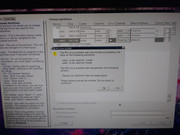Page 1 of 1
MX-21 fluxbox beta 2 feedback thread
Posted: Sat Sep 04, 2021 11:24 pm
by dolphin_oracle
https://mxlinux.org/blog/mx-21-beta-2-n ... -purposes/
don't forget the Quick-system-info output and the appropriate log files per the blog post when reporting bugs.
***unintended issue>>> gtk3-nocsd is actually still installed on the Xfce and fluxbox isos. users are encouraged to remove that package to avoid strange interface issues in gtk based apps. These were supposed to be removed at build but they snuck back in. They will not be installed on final.
Re: MX-21 fluxbox beta 2 feedback thread
Posted: Sat Sep 04, 2021 11:44 pm
by siamhie
If we're testing beta 1, will we need to re-install with beta 2? I have a separate home partition and would like to start from scratch (I have been backing up my custom fluxbox menus, conky conf file, custom tint2 file, etc. and will use them as a reference point)
Re: MX-21 fluxbox beta 2 feedback thread
Posted: Sun Sep 05, 2021 12:34 am
by Adrian
siamhie wrote: Sat Sep 04, 2021 11:44 pm
If we're testing beta 1, will we need to re-install with beta 2? I have a separate home partition and would like to start from scratch (I have been backing up my custom fluxbox menus, conky conf file, custom tint2 file, etc. and will use them as a reference point)
No, only if you want to test the installer, or to test the live system that had seem some improvements. All (most of) the changes should come through repo. Only changes like removing a package or selecting a different theme don't come through the repo, but that's a bit irrelevant, you can change the themes manually if you desire.
Re: MX-21 fluxbox beta 2 feedback thread
Posted: Sun Sep 05, 2021 1:23 am
by asqwerth
The problem I see with not testing the actual beta 2 is the default configs, themes and preinstalled apps may have changed , and those things in themselves may be something worthy of comments and feedback. Those may not be the same as in beta1.
People continuing to post beta1 feedback in these beta2 threads may also confuse the issue if it's related to the above things like default configs etc.
Re: MX-21 fluxbox beta 2 feedback thread
Posted: Sun Sep 05, 2021 7:34 am
by Jerry3904
The link for the Videos desktop icon is wrong, so the icon does not appear. To correct, navigate to ~/.idesktop/Videos.lnk and change this line to this Then click Menu > Leave > Refresh
Just never mind...
Re: MX-21 fluxbox beta 2 feedback thread
Posted: Sun Sep 05, 2021 7:50 am
by Jerry3904
There should normally be a folder "Backgrounds" inside ~/.fluxbox/ but I guess I got a little too ambitious with final cleanup...
Re: MX-21 fluxbox beta 2 feedback thread
Posted: Sun Sep 05, 2021 7:59 am
by Jerry3904
Things you might want to look at:
--a reworked Quickshot (dock) (config file in ~/.config/MX-Linux/)
--a cleaned up Separate desktops (Menu > Appearance > Wallpaper > Separate)
--tiling set up by default (Ctrl + 1-9, alternatives in the keys file)
--panel alternatives pre-installed (Settings manager > Tint2 manager); includes 2 docks for the first time
--a new "Trash check" (Settings manager) (can be set up as a desktop icon for those who like that...)
--all panels now include a battery warning that shows in red next to the clock when the level gets down to 15%
Re: MX-21 fluxbox beta 2 feedback thread
Posted: Sun Sep 05, 2021 8:03 am
by Jerry3904
Ahhh, my favorite base config (vertical panel, autohide dock, no conky)

Re: MX-21 fluxbox beta 2 feedback thread
Posted: Sun Sep 05, 2021 8:09 am
by Eadwine Rose
Jerry.. do mind the forum rules on image sizing

Re: MX-21 fluxbox beta 2 feedback thread
Posted: Sun Sep 05, 2021 8:12 am
by Jerry3904
@Eadwine Rose That's just an imgur link...
Re: MX-21 fluxbox beta 2 feedback thread
Posted: Sun Sep 05, 2021 10:04 am
by siamhie
asqwerth wrote: Sun Sep 05, 2021 1:23 am
The problem I see with not testing the actual beta 2 is the default configs, themes and preinstalled apps may have changed , and those things in themselves may be something worthy of comments and feedback. Those may not be the same as in beta1.
People continuing to post beta1 feedback in these beta2 threads may also confuse the issue if it's related to the above things like default configs etc.
That's why I don't mind starting over with a clean root/home partition with each beta release. There may be some changes that I don't have to set on my end between each test release, plus I can report any problems with my live install.
When the final release comes out, I plan on starting from scratch anyways.
Re: MX-21 fluxbox beta 2 feedback thread
Posted: Sun Sep 05, 2021 10:20 am
by PPC
@Senpai
On the beta 1 thread (wich is now locked) you said:
Code: Select all
Trying the right-click menu entries on the screen:
Between "Run" and "Terminal" there is an empty space, if you press it it launches the "Settings manager", the name is missing to see it and be able to translate it.
I have seen a typo in my Spanish translation, is this menu uploaded to Transifex?
In All App->Accessories (full_menu):
"App Finder" entry is duplicated.
"compton" does nothing and does not show any error, from console it says that it is already running.
In All App->System
Ndivia driver installer, does not work, from MX tools, it works.
MX fix keys, the entry is duplicated and does nothing, from MX tools, it works.
All App->Settings:
Window manager settings, it does nothing...
Window manager, does nothing...
I originally developed the script that generates the "all apps" menu, so I can provide some info about this problems. It basicaly reads all .desktop files in /usr/share/applications, extracting the first "Exec" command it finds, icon and categories, and them sorts everything into the default debian categories- this usually works in a flawless way, but there can be some problematic cases...
*"Window manager"- does nothing because tries to run xfwm4 - wich is incompatible with fluxbox
*the same goes for "Window manager tweaks" (not "settings")
*"compton" - simply launches compton compositor- so, you see no window application open when you run it
*"MX Fix GPG keys" runs the command "xfce4-terminal -e pkexec checkaptgpg --wait-at-end", that reports that "checkaptgpg" is an unknown option- this happens because the first exec line of this .desktop file has this command (although commentend out)- Dev team, please remove the commented Exec line from /usr/share/applications/mx-checkaptgpg.desktop, to fix this problem
*It's supposed to come up twice, because there are 2 .desktop files to fix GPG keys- one is the regular one, the other is for KDE...
*The "nvidia driver installer"- runs su-to-root -c "/usr/local/bin/ddm-mx -i nvidia"- Since this command does not include "xfce4-terminal", this may be the reason why it fails to launch from the menu, I'm not sure on that one...
*App Finder is duplicated- I'm not sure why, I'll try to check it out and get back to you...
Re: MX-21 fluxbox beta 2 feedback thread
Posted: Sun Sep 05, 2021 11:12 am
by Jerry3904
Thanks for re-posting.
--MX Fix GPG keys is deprecated and the desktop file should not actually be there IIRC. As can be seen in the Xfce Menu and the MX Tools, the current command works as expected:
Code: Select all
su-to-root -X -c "x-terminal-emulator -e 'bash checkaptgpg --wait-at-end'"
--The App Finder is duplicated b/c there is one for Xfce and one for MXFB. We have, or are going to, taken out the Xfce one.
Re: MX-21 fluxbox beta 2 feedback thread
Posted: Sun Sep 05, 2021 11:17 am
by PPC
@Jerry3904
Thanks, I was going to check why App finder was duplicated (I expected it was for a similar reason), you saved me a bit of work...
PS: I tweaked you wallpaper's script and sent it to you via PM, you should be getting it any time now...
P.
Re: MX-21 fluxbox beta 2 feedback thread
Posted: Sun Sep 05, 2021 1:39 pm
by ceeslans
Re: MX-21 fluxbox beta 1 feedback thread.
--- i_ri wrote: ↑Sat Aug 21, 2021 9:51 pm
--- hello dolphin_oracle
--- <xfdesktop4> and <xfdesktop4-data> are installed packages (?)
Thanks. I need to check whether they are needed by any of the other Xfce4 packages but it doesn't look like they should be included.
@m_pav I snooped around and can see no reason why these should be included--unless you know of some disaster that would result if we took them out!
I noticed that both 'xfdesktop4' and 'xfdesktop4-data' are still installed. Does that mean these are actually needed? The 'Window Manager' and 'Window Manager Tweaks' no longer appear in the application menu, but 'Desktop' setting (which relates to xfce4 only desktop) still is...
Thunar also includes an xfce4 setting only, ie "Set as wallpaper" .
This can be disabled by renaming file
/usr/lib/x86_64-linux-gnu/thunarx-3/thunar-wallpaper-plugin.so (just add:
-disabled to that filename).
But this would only be a temporary solution, as it will be overwritten whenever thunar is version-updated. Perhaps MXFB dev team can stop this?
In any case, it would be great if a wallpaper could be set from filemanager directly on fluxbox' desktop.
An easy way would be by adding a Custom Action in thunar:
Code: Select all
name: Set as Fluxbox wallpaper
description: Set image as Fluxbox background
command: nitrogen --set-auto --save %f
## (or command: nitrogen --set-zoom-fill --save %f --> whatever floats your boat)
patterns: image files
icon: preferences-desktop-color
Re: MX-21 fluxbox beta 2 feedback thread
Posted: Sun Sep 05, 2021 2:50 pm
by Jerry3904
Nice one!
I'm not sure what the situation is with xfdesktop4, will look.
Re: MX-21 fluxbox beta 2 feedback thread
Posted: Sun Sep 05, 2021 2:55 pm
by Jerry3904
For the various yad boxes to look right, the apps file needs to not include dimensions. I'm currently testing this alternative:
Code: Select all
[app] (name=yad) (class=Yad)
[Close] {yes}
[end]
Not sure about close being "yes" because I fear that a setting for on yad dialog would spill over into the next. More testing...
Re: MX-21 fluxbox beta 2 feedback thread
Posted: Sun Sep 05, 2021 3:59 pm
by Jerry3904
@ceeslans Will that script work for both nitrogen and fehbg? And if it did, will it persist with both? << haven't tried it yet myself...
Re: MX-21 fluxbox beta 2 feedback thread
Posted: Sun Sep 05, 2021 4:09 pm
by ceeslans
Not a script, just how to create a custom action in thunar --> in this case for setting a wallpaper with nitrogen (being mxfb's default wallpaper application afaik)
EDIT: sorry, the command was not complete.... the correct command is:
Code: Select all
nitrogen --set-zoom-fill --save %f
note: I have updated post #15 accordingly
Re: MX-21 fluxbox beta 2 feedback thread
Posted: Sun Sep 05, 2021 4:21 pm
by Jerry3904
OK, that makes more sense. I couldn't get your first one to work.
BTW: I did come up for this if the user is running fehbg to manage backgrounds instead of nitrogen
I'm going to see about some sort of toggle mechanism...
EDIT: we may need a script, since I just thought that we need to be careful that Separate backgrounds is not running. In concept I think this might work:
Code: Select all
if #fehbg is in startup
fbsetbg command
else
nitrogen command
fi
Re: MX-21 fluxbox beta 2 feedback thread
Posted: Sun Sep 05, 2021 5:45 pm
by PPC
Hi, everyone!
First impressions:
- Beta 2 looks much better on virtualbox!
- In localized fluxbox first layer of the menu, the two entries right before "leave" show up empty (at least in all the languages I tested)
- I liked the right click to close window, on tint2 toolbar
- nice touch, the package manager on the desktop, but the randomly placed icons upset me for some reason... I like aligned icons better.
-I noticed that, in the default style, the rounded corner does not look that good over the Close window icon (it looks like it's missing the upper corner)
-Loads of tint2 toolbars to test- dock-basic-tint2rc, with a little more work could be the perfect replacement for the default dock- I can try to make it match the dock as much as possible, Jerry...
-Suggestions on the tint2 front- I have a config file that is very similar to a Windows 10 dark toolbar- I think I published it a while ago here in the forum- it could be nice that option, as well as some Windows 11 inspired toolbar, just to appeal to the masses...
Looking better than ever!
P.
Re: MX-21 fluxbox beta 2 feedback thread
Posted: Sun Sep 05, 2021 6:35 pm
by Jerry3904
Thanks.
The menu translations are stuck ATM, we're having trouble bringing them up into the repo.
Those icons are arranged/aligned on a diagonal: 100x100, 200x200, 300x300
It would be great if you could match the default dock!
I will gladly put any windows-copies in mxfb-goodies, but have no interest in including them by default. Maybe others will persuade me...
Re: MX-21 fluxbox beta 2 feedback thread
Posted: Sun Sep 05, 2021 6:38 pm
by Jerry3904
BTW: I reported somewhere that the Videos icon had an error that prevented it from showing. After downloading again, that is incorrect.
Re: MX-21 fluxbox beta 2 feedback thread
Posted: Sun Sep 05, 2021 7:15 pm
by siamhie
Install went fine, no problems. When it came to the partition screen during install, preserve is much easier to read now (I formatted home for a new start).
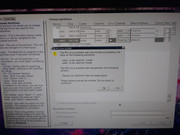
Carry over from beta 1 testing:
Duplicate App finder entry in accessories menu (mentioned already).
Tool-tip still goes below panel when hovering over Network and Speaker icons. Everything else on the panel shows above. (changed Maximized window setting to Match the hidden panel size corrects this)
New issues:
Settings manager crops icon names on the right
gThumb creates a hidden folder called .comments with an xml file of the same name of the image whenever a jpg is viewed. Doesn't happen with png images. Didn't happen in beta 1.
Other than those two annoyances really, I had no problem installing my nic drivers from the hard drive and all the software I use from synaptic.
Re: MX-21 fluxbox beta 2 feedback thread
Posted: Sun Sep 05, 2021 8:19 pm
by Jerry3904
Settings Manager: just resize the window, right? It will hold what you set for the next time.
We will try to get all the entries in the apps right but it's not as easy as one might think.
Re: MX-21 fluxbox beta 2 feedback thread
Posted: Sun Sep 05, 2021 9:02 pm
by siamhie
Jerry3904 wrote: Sun Sep 05, 2021 8:19 pm
Settings Manager: just resize the window, right? It will hold what you set for the next time.
We will try to get all the entries in the apps right but it's not as easy as one might think.
Yes. When you widen the screen, the icons/names are off screen. Doesn't happen with the MX Tools screen.
Re: MX-21 fluxbox beta 2 feedback thread
Posted: Sun Sep 05, 2021 11:25 pm
by mowest
Finally, able to do some testing on my crusty HP test machine. Install of MX-21 beta 2 was super fast and no hitch, but I'm not able to try the UEFI booting with this older laptop.
First Impression Positives:
- Love the new Plymouth boot/shutdown screens, just lovely
- The first impression look of the desktop with default wallpaper, conky and its colors, and icon set for apps is visually appealing.
- Now with a separate iso I like the decision to try some different default apps like Deadbeef, roxterm. I'm excited to try out these new app choices.
- I'm very happy that the "pseudo tiling" keyboard shortcuts are in the keys file. Although a little different from my favorites, I kind of like the "Alt+Super+Arrow" keyboard shortcuts. Thanks for including those. Next to tabbed apps this is one of my favorite productivity improvements that I enjoy in Fluxbox.
First Impression Considerations for Improvements:
- I believe it is for the best that you have eliminated the use of Fn keys without modifiers, but it would be nice if we had a standard key combination for opening roxterm, besides the icon. Might I suggest "Ctrl+Alt+t" which is the common shortcut used in the Ubuntu flavors.
- I agree with PPC that the default theme with the rounded corners is not my favorite because it does look like it is just cutting off the corners of the close and pin buttons. Since the panels look squared, I think the alternative theme without the rounded corners would be better as a default. I know very little about Fluxbox themes, but it would be nice if the rounded corner versions would pull the buttons in slightly so they are not "nipped" off by the rounded corners.
- I also agree with PPC about the desktop icons looking off on with their diagonal placement. I believe either aligned horizontally or vertically would be more visually appealing to my eyes.
- I also can verify that the tooltips appear below the panel for volume and wifi on my fresh install of MX-21 Fluxbox beta 2.
- As I mentioned, since MX-21 Fluxbox has its own iso, I really do appreciate having a few unique app choices like roxterm and Deadbeet (I'm guessing that these are not MX XFCE defaults). Might it be worth considering a different file manager like SpaceFM (might be easier to script the choosing wallpaper idea expressed earlier in this thread) since we don't need to use the XFCE apps since XFCE isn't installed with this iso? Would it save some iso space to eliminate XFCE Thunar and Terminal? A smaller tighter download for the "lighter" MX version might be a nice side benefit.
- Yes, I like the default Fluxbox panel, probably more out of nostalgia than anything else, but I miss having a clear indication of which "workspace" or "desktop" I'm on currently. I noticed that the Tint2 panel divides the apps into different sides of the panel for the two work spaces, but I didn't notice that for the longest time because there is no visual break. Is there a nice clean way to add a visual break or indicator/pager letting you know which "workspace" or "desktop" you are currently working in? I'm not very familiar with Tint2 so I'm unsure. I like the clean look of the default Tint2 panel, so I wouldn't want the indicator/pager to take away from that.
- Featherpad = MX has caused me to fall in love with this GUI text editor. When I'm not in vim, featherpad is my home. I don't know if the team noticed, but they just released Featherpad version 1.0. It might be nice to get this into the final MX-21 before it ships.
Please take the above considerations as just suggestions to consider or feedback from a community member who uses MX-Fluxbox everyday as my daily driver to get work done. I continue to love this project, and I look forward to upgrading my main work machine to MX-21 when final release comes around.
Re: MX-21 fluxbox beta 2 feedback thread
Posted: Mon Sep 06, 2021 12:00 am
by siamhie
siamhie wrote: Sun Sep 05, 2021 7:15 pm
gThumb creates a hidden folder called .comments with an xml file of the same name of the image whenever a jpg is viewed. Doesn't happen with png images. Didn't happen in beta 1.
I'm not familiar with gThumb but with a little DDG searching, I found the solution. Preferences>Extensions>turn off Comments and tags
No more hidden comment folder.
Re: MX-21 fluxbox beta 2 feedback thread
Posted: Mon Sep 06, 2021 1:11 am
by kobaian
Testing beta2 on metal.
1. The localization of the RootMenu still fails.
Empty place for "Settings" and "OutOfSign".

In beta 1 there was no problem with these two. There was an empty space for settings manager - now it is fixed.
2. Is the lack of description for Trash-check activator intentional or accidental?

3. Localization of gsimplecal is correct.
4. NVidia installer is fixed. It shows now there are no more legacy drivers for my graphics, not that there are no drives at the server, as before.
Re: MX-21 fluxbox beta 2 feedback thread
Posted: Mon Sep 06, 2021 1:35 am
by i_ri
hello dolphin_oracle
installed iso fluxbox beta 2. No Sound on this machine
Code: Select all
System: Host: <filter> Kernel: 5.10.0-8-amd64 x86_64 bits: 64 compiler: N/A
parameters: BOOT_IMAGE=/boot/vmlinuz-5.10.0-8-amd64
root=UUID=<filter> ro quiet splash
Desktop: Fluxbox 1.3.7 info: tint2 dm: LightDM 1.26.0
Distro: MX-21_fluxbox_beta2_x64 Wildflower September 04 2021
base: Debian GNU/Linux 11 (bullseye)
Machine: Type: Desktop System: HP-Pavilion product: AY022AA-ABA p6330f v: N/A serial: <filter>
Chassis: Hewlett-Packard type: 3 serial: <filter>
Mobo: MSI model: IONA v: 1.0 serial: <filter> BIOS: American Megatrends v: 5.15
date: 06/25/2010
CPU: Topology: Dual Core model: Intel Core i3 530 bits: 64 type: MT MCP arch: Nehalem
family: 6 model-id: 25 (37) stepping: 2 microcode: 11 L2 cache: 4096 KiB
flags: lm nx pae sse sse2 sse3 sse4_1 sse4_2 ssse3 bogomips: 23408
Speed: 1463 MHz min/max: 1200/2933 MHz Core speeds (MHz): 1: 1428 2: 1383 3: 1392
4: 1388
Vulnerabilities: Type: itlb_multihit status: KVM: VMX unsupported
Type: l1tf mitigation: PTE Inversion
Type: mds
status: Vulnerable: Clear CPU buffers attempted, no microcode; SMT vulnerable
Type: meltdown mitigation: PTI
Type: spec_store_bypass
mitigation: Speculative Store Bypass disabled via prctl and seccomp
Type: spectre_v1 mitigation: usercopy/swapgs barriers and __user pointer sanitization
Type: spectre_v2 mitigation: Full generic retpoline, IBPB: conditional, IBRS_FW,
STIBP: conditional, RSB filling
Type: srbds status: Not affected
Type: tsx_async_abort status: Not affected
Graphics: Device-1: Intel Core Processor Integrated Graphics vendor: Hewlett-Packard
driver: i915 v: kernel bus ID: 00:02.0 chip ID: 8086:0042
Display: x11 server: X.Org 1.20.11 driver: intel resolution: 1920x1080~60Hz
OpenGL: renderer: Mesa DRI Intel HD Graphics (ILK) v: 2.1 Mesa 20.3.5
direct render: Yes
Audio: Device-1: Intel 5 Series/3400 Series High Definition Audio vendor: Hewlett-Packard
driver: snd_hda_intel v: kernel bus ID: 00:1b.0 chip ID: 8086:3b56
Sound Server: ALSA v: k5.10.0-8-amd64
Network: Device-1: Realtek RTL8111/8168/8411 PCI Express Gigabit Ethernet
vendor: Hewlett-Packard driver: r8169 v: kernel port: d800 bus ID: 01:00.0
chip ID: 10ec:8168
IF: eth0 state: up speed: 1000 Mbps duplex: full mac: <filter>
Drives: Local Storage: total: 28.65 GiB used: 4.71 GiB (16.4%)
ID-1: /dev/sda type: USB vendor: SanDisk model: USB 3.2Gen1 size: 28.65 GiB
block size: physical: 512 B logical: 512 B serial: <filter> rev: 1.00 scheme: MBR
RAID: Hardware-1: Intel SATA Controller [RAID mode] driver: ahci v: 3.0 port: c080
bus ID: 00:1f.2 chip ID: 8086.2822 rev: 06
Partition: ID-1: / raw size: 19.26 GiB size: 18.79 GiB (97.56%) used: 4.64 GiB (24.7%) fs: ext4
dev: /dev/sda1
ID-2: /home raw size: 7.87 GiB size: 7.64 GiB (97.19%) used: 68.8 MiB (0.9%) fs: ext4
dev: /dev/sda3
ID-3: swap-1 size: 1.50 GiB used: 0 KiB (0.0%) fs: swap swappiness: 15 (default 60)
cache pressure: 100 (default) dev: /dev/sda2
Sensors: System Temperatures: cpu: 34.0 C mobo: N/A
Fan Speeds (RPM): N/A
Repos: No active apt repos in: /etc/apt/sources.list
Active apt repos in: /etc/apt/sources.list.d/debian-stable-updates.list
1: deb http://deb.debian.org/debian bullseye-updates main contrib non-free
Active apt repos in: /etc/apt/sources.list.d/debian.list
1: deb http://deb.debian.org/debian bullseye main contrib non-free
2: deb http://security.debian.org/debian-security bullseye-security main contrib non-free
Active apt repos in: /etc/apt/sources.list.d/mx.list
1: deb http://la.mxrepo.com/mx/repo/ bullseye main non-free
Info: Processes: 195 Uptime: 29m Memory: 7.64 GiB used: 638.8 MiB (8.2%) Init: SysVinit
v: 2.96 runlevel: 5 default: 5 Compilers: gcc: 10.2.1 alt: 10 Shell: quick-system-in
running in: quick-system-in inxi: 3.0.36
Re: MX-21 fluxbox beta 2 feedback thread
Posted: Mon Sep 06, 2021 2:24 am
by IoannisTsoulos
I have installed with success beta 2 (Kde version) on a Tuxedo laptop. I have two minor problems so far
1) The menus do not have sub sections and it is difficult to find some applications
2) I have installed using Greek Language and every time I should select the US language in the display manager to enter my password
Re: MX-21 fluxbox beta 2 feedback thread
Posted: Mon Sep 06, 2021 5:35 am
by app4soft
gThumb always fails on start with "segfault":
Code: Select all
$ gthumb
Segmentation fault
$ dmesg | grep -i gthumb
[ 1389.949391] gthumb[29083]: segfault at 0 ip 0000000000000000 sp 00007ffc11dafa98 error 14 in gthumb[5652940d1000+38000]
This was happen in beta1 and now in beta2.
My Quickinfo:
Code: Select all
System: Host: <filter> Kernel: 5.10.0-8-amd64 x86_64 bits: 64 compiler: N/A
parameters: quiet splasht nosplash
Desktop: Fluxbox 1.3.7 info: tint2 dm: LightDM 1.26.0
Distro: MX-21_fluxbox_beta2_x64 Wildflower September 04 2021
base: Debian GNU/Linux 11 (bullseye)
Machine: Type: Other-vm? System: SAMSUNG product: SR58P v: 06YK serial: <filter> Chassis:
type: 1 serial: <filter>
Mobo: SAMSUNG model: SR58P serial: <filter> BIOS: Phoenix v: 06YK date: 03/05/2008
Battery: ID-1: BAT1 charge: 24.4 Wh condition: 24.4/24.4 Wh (100%) volts: N/A/11.1
model: SAMSUNG Electronics type: Li-ion serial: N/A status: Full
CPU: Topology: Dual Core model: Intel Pentium Dual T2330 bits: 64 type: MCP
arch: Core Merom family: 6 model-id: F (15) stepping: D (13) microcode: A4
L2 cache: 1024 KiB
flags: lm nx pae sse sse2 sse3 ssse3 bogomips: 6384
Speed: 954 MHz min/max: 800/1600 MHz Core speeds (MHz): 1: 954 2: 874
Vulnerabilities: Type: itlb_multihit status: KVM: VMX unsupported
Type: l1tf mitigation: PTE Inversion
Type: mds status: Vulnerable: Clear CPU buffers attempted, no microcode; SMT disabled
Type: meltdown mitigation: PTI
Type: spec_store_bypass status: Vulnerable
Type: spectre_v1 mitigation: usercopy/swapgs barriers and __user pointer sanitization
Type: spectre_v2 mitigation: Full generic retpoline, STIBP: disabled, RSB filling
Type: srbds status: Not affected
Type: tsx_async_abort status: Not affected
Graphics: Device-1: AMD RS600M [Radeon Xpress 1250] vendor: Samsung Co driver: radeon v: kernel
bus ID: 01:05.0 chip ID: 1002:7942
Display: x11 server: X.Org 1.20.11 driver: ati,radeon
unloaded: fbdev,modesetting,vesa resolution: 1280x800~60Hz
OpenGL: renderer: ATI RS600 v: 2.1 Mesa 20.3.5 direct render: Yes
Audio: Device-1: AMD SBx00 Azalia vendor: Samsung Co driver: snd_hda_intel v: kernel
bus ID: 00:14.2 chip ID: 1002:4383
Sound Server: ALSA v: k5.10.0-8-amd64
Network: Device-1: Qualcomm Atheros AR242x / AR542x Wireless Network Adapter vendor: Askey
driver: ath5k v: kernel port: 9000 bus ID: 02:00.0 chip ID: 168c:001c
IF: wlan0 state: down mac: <filter>
Device-2: Marvell 88E8039 PCI-E Fast Ethernet vendor: Samsung Co driver: sky2 v: 1.30
port: a000 bus ID: 05:00.0 chip ID: 11ab:4353
IF: eth0 state: up speed: 100 Mbps duplex: full mac: <filter>
Drives: Local Storage: total: 119.27 GiB used: 2.09 GiB (1.8%)
ID-1: /dev/sda vendor: Toshiba model: MK1246GSX size: 111.79 GiB block size:
physical: 512 B logical: 512 B speed: 1.5 Gb/s serial: <filter> rev: 2A scheme: MBR
ID-2: /dev/sdb type: USB vendor: Transcend model: JetFlash Transcend 8GB
size: 7.48 GiB block size: physical: 512 B logical: 512 B serial: <filter> rev: 8.07
scheme: MBR
Partition: ID-1: / raw size: N/A size: 1.31 GiB used: 463.2 MiB (34.5%) fs: overlay
source: ERR-102
ID-2: swap-1 size: 1.75 GiB used: 307.8 MiB (17.2%) fs: swap
swappiness: 15 (default 60) cache pressure: 100 (default) dev: /dev/sda5
Sensors: System Temperatures: cpu: 50.0 C mobo: N/A
Fan Speeds (RPM): N/A
Repos: No active apt repos in: /etc/apt/sources.list
Active apt repos in: /etc/apt/sources.list.d/debian-stable-updates.list
1: deb http://deb.debian.org/debian bullseye-updates main contrib non-free
Active apt repos in: /etc/apt/sources.list.d/debian.list
1: deb http://deb.debian.org/debian bullseye main contrib non-free
2: deb http://security.debian.org/debian-security bullseye-security main contrib non-free
Active apt repos in: /etc/apt/sources.list.d/mx.list
1: deb http://mxrepo.com/mx/repo/ bullseye main non-free
Info: Processes: 202 Uptime: 1h 09m Memory: 1.69 GiB used: 898.9 MiB (52.0%) Init: SysVinit
v: 2.96 runlevel: 5 default: 5 Compilers: gcc: 10.2.1 alt: 10 Shell: quick-system-in
running in: quick-system-in inxi: 3.0.36
Re: MX-21 fluxbox beta 2 feedback thread
Posted: Mon Sep 06, 2021 7:03 am
by Eadwine Rose
IoannisTsoulos wrote: Mon Sep 06, 2021 2:24 am
I have installed with success beta 2 (Kde version) on a Tuxedo laptop. I have two minor problems so far
1) The menus do not have sub sections and it is difficult to find some applications
2) I have installed using Greek Language and every time I should select the US language in the display manager to enter my password
@IoannisTsoulos You need to put this feedback in the KDE beta topic. This is for fluxbox.
Re: MX-21 fluxbox beta 2 feedback thread
Posted: Mon Sep 06, 2021 7:24 am
by Jerry3904
Tool-tip still goes below panel when hovering over Network and Speaker icons. Everything else on the panel shows above. (changed Maximized window setting to Match the hidden panel size corrects this)
got it
Settings manager crops icon names on the right
I can confirm that (new) behavior, thanks.
@Adrian
- I believe it is for the best that you have eliminated the use of Fn keys without modifiers, but it would be nice if we had a standard key combination for opening roxterm, besides the icon. Might I suggest "Ctrl+Alt+t" which is the common shortcut used in the Ubuntu flavors.
I'll put it on the list, thanks
Might it be worth considering a different file manager like SpaceFM (might be easier to script the choosing wallpaper idea expressed earlier in this thread) since we don't need to use the XFCE apps since XFCE isn't installed with this iso? Would it save some iso space to eliminate XFCE Thunar and Terminal? A smaller tighter download for the "lighter" MX version might be a nice side benefit.
Not in my book: individual preferences for app substitutions are easy to carry out
I miss having a clear indication of which "workspace" or "desktop" I'm on
Hmmm. Some of the tint2s in the collection have this feature, and I'm not sure ATM if the default needs it. The switch to show taskbar name is in the "Taskbar" section; open Tint2 manager, click the Edit button, search for "taskbar_name" and set it to 1
I'm not familiar with gThumb but with a little DDG searching, I found the solution. Preferences>Extensions>turn off Comments and tags. No more hidden comment folder.
Thanks--not sure how the config got changed but we'll correct it
1. The localization of the RootMenu still fails.
I know, thanks. The process is broken ATM.
2. Is the lack of description for Trash-check activator intentional or accidental?
A little of both! The app came in just before the end of B1 and I had no time to do a regular desktop file.
installed iso fluxbox beta 2. No Sound on this machine
Not seen myself and not being reported generally. Did you go through the standard process (as in Users Manual or Wiki, for example)?
gThumb always fails on start with "segfault"
I've not seen that behavior but will check.
Re: MX-21 fluxbox beta 2 feedback thread
Posted: Mon Sep 06, 2021 7:27 am
by fehlix
Seems the MX-21 fluxbox beta 2 ISO comes with a slightly older version of the Live-grub menu:
The version number is displayed under Boot Rescue menu as: 21.08.20:
Live-Grub-Fluxbox-Beta2-Version.png
On both the Xfce and KDE MX-21 beta2 iso's it shows latest version as: 21.09.02:
Live-Grub-Xfce-Beta2-Version.png
Live-Grub-KDE-Beta2-Version.png
The later version includes latest translations within the live grub menu and some adjustment and bugfixes within Boot rescue menus for finding EFI and Grub boot loader.
Re: MX-21 fluxbox beta 2 feedback thread
Posted: Mon Sep 06, 2021 7:44 am
by Jerry3904
Thanks @m_pav
Re: MX-21 fluxbox beta 2 feedback thread
Posted: Mon Sep 06, 2021 8:58 am
by siamhie
i_ri wrote: Mon Sep 06, 2021 1:35 am
hello dolphin_oracle
installed iso fluxbox beta 2. No Sound on this machine
Same thing happened to me with b1 and b2. Right click the icon and go to preferences. In the Device section it shows default. Click the drop down and select the device you're connected to. On my system, mixer shows both HDMI and Line Out as plugged in but it seems default doesn't grab Line Out as my default connection.
Re: MX-21 fluxbox beta 2 feedback thread
Posted: Mon Sep 06, 2021 12:25 pm
by mowest
While playing with resource usage of MX-21, I disabled the Dock using the "Out of Sight" / "Disable Default Dock" option. This of course works, it removes the dock on the left hand side and comments out the script in `~/.fluxbox/startup`
There doesn't seem to be an easy way for users to "re-enable" the Default Dock. You can bring the dock back with the menu option "Appearance/Docks/Default" but when you reboot the default dock is still disabled in `~/.fluxbox/startup`
You can re-enable the dock by uncommenting the line in `~/.fluxbox/startup`, but I think for the new users it might be nice to have either the "Appearance/Docks/Default" re-enable the dock permanately, or have an option in "Out Of Sight" to re-enable the default dock so they can get it back easily after loosing it because they were just messing around with settings.
MX-Welcome
- I love having the welcome screen, but its current color scheme (little splash of color at the top just below the window bar) clashes with the default wallpaper and conky. Are there plans to change that to a color scheme that meshes a bit better with the defaults? It might provide just another added nice touch to the finished MX-21.
Re: MX-21 fluxbox beta 2 feedback thread
Posted: Mon Sep 06, 2021 12:47 pm
by PPC
@Jerry3904 - just an heads up- I found a small bug in a script that processes .desktop files (used in antiX) - descriptions of those files were localized only to language codes with 2 letters- ence, for example pt_BR (from Brazil) app descriptions did not show up, instead only "pt" (that equals pt_PT, from Portugal) descriptions where picked up. I fixed that in my antix script, but I'll have, probably over the week-end, try to do the same to the menu generator script... It's not a huge bug, but solving it may improve user experience for non English speaking folks...
About the "no sound" problem reported above- maybe the way to solve it could be in the download notes (it's not exactly a bug, but it may hinder user satisfaction).
Yesterday I explored a bit more the tint2 configs that come with b2... There are so many nice ideas... You could ask around if users would like some features on the default toolbar that are available on other docks... Like the "weather app"- it's very well implemented on a config [my take is not that handy- I use a "cloudy son" icon, right next to the systray- if I click there, a wttr.in terminal window pops open- this uses no extra resources (no script running to get the current weather- like some user said- "I don't need to look at the toolbar to know current the weather, I look out the window". Another great tint2 feature I love and always use is the window thumbnails in the taskbar- at least one vertical tint2 config uses this- I consider this one of the few eye candy options that I have available- as far I know it costs no system resources and makes the toolbar look and feel more modern and, sometimes, useful, making it easier to find some windows at a glance.
A tint2 config also had something I thought was missing from MXFB betas- rofi launcher!- this is such a fast and usefull tool that I have it linked to a "magnifying glass" icon near my menu button- left click to start the app finder script, right click to start the file finder script:
Code: Select all
xdg-open "$(locate home media /usr/share/icons/ | rofi -threads 0 -dmenu -i -p "")"
(the /usr/share/icons part I added to help me locate icons when I was setting up my system)
I also have some other tweaks I use on my tint2 toolbar, but they are a bit too extreme for MXFB- with one exception- my script to display CPU and RAM on the toolbar- having that there is more accessible than a Conky- at saves a little RAM too (also can show disk space, but that is comment out) [note that I'm way from my MXFB computer, this code may have to be adapted to work in MXFB beta2]:
Code: Select all
#!/bin/bash
read cpu a b c previdle rest < /proc/stat
prevtotal=$((a+b+c+previdle))
sleep 1.5
read cpu a b c idle rest < /proc/stat
total=$((a+b+c+idle))
cpu=$((100*( (total-prevtotal) - (idle-previdle) ) / (total-prevtotal) ))
mem=`free | awk '/Mem/ {printf "%d MB\n", $3 / 1024.0, $2 / 1024.0 }'`
disk=$(df / |cut -d' ' -f11 |tail -1)
#UnComment to show CPU icon (and if doing so, comment the "echo" line:
#Please note an "echo" line here allows to be displayed, next to it, more than one line, piled horizontally
#echo /usr/share/icons/papirus-antix/24x24/panel/indicator-sensors-cpu.png
echo
#UnComment to show CPU usage (in percetage):
echo "CPU $cpu%"
#UnComment to show available RAM:
echo "RAM $mem"
#UnComment to show available disk space in home:
# echo " / $disk"
This are some of my suggestions, maybe you think some can be useful on the default (or on default) tint2 toolbar...
Comments: I loved the left click/right click on clock option- having an alarm handy may be useful- it saves users from having to set it on a phone.
I tried out compton for the very first time on VB yesterday- it worked great, making the default conky transparent- one suggestion isn't pycom lighter?
PS:
To the user that suggested using spacefm as default file manager- it's a great FM- I've been using it for years, in antiX, but it's no longer being actively developed- an antiX forum user called Skidoo forked it, and solved some bugs, made it much lighter- it's called "zzzfm", and you can find it's .deb file in the antiX forum (there are 32/64 bits versions and GTK2/3 versions).
Re: MX-21 fluxbox beta 2 feedback thread
Posted: Mon Sep 06, 2021 12:57 pm
by Jerry3904
Welcome is not under MXFB control.
Re: MX-21 fluxbox beta 2 feedback thread
Posted: Mon Sep 06, 2021 1:00 pm
by Jerry3904
PPC: great stuff but little time or personnel on this end to pursue for Final as we are all pushing toward an RC so everything except bugs is frozen. But afterwards...!
Re: MX-21 fluxbox beta 2 feedback thread
Posted: Mon Sep 06, 2021 3:16 pm
by Jerry3904
So Adrian has put through a new Custom Toolbox, the app that underlies Settings Manager, and it looks like it takes care of the resizing problem.
 One.Dead.Bug
One.Dead.Bug
Re: MX-21 fluxbox beta 2 feedback thread
Posted: Mon Sep 06, 2021 4:22 pm
by siamhie
Jerry3904 wrote: Mon Sep 06, 2021 3:16 pm
So Adrian has put through a new Custom Toolbox, the app that underlies Settings Manager, and it looks like it takes care of the resizing problem.
 One.Dead.Bug
One.Dead.Bug
I applied an update (just 1-everything has been up to date) 10 minutes ago but I can't honestly remember what it was. I'm still seeing the problem.
Code: Select all
System: Host: <filter> Kernel: 5.10.0-8-amd64 x86_64 bits: 64 compiler: N/A
parameters: BOOT_IMAGE=/boot/vmlinuz-5.10.0-8-amd64
root=UUID=<filter> ro quiet splash
init=/lib/systemd/systemd
Desktop: Fluxbox 1.3.7 info: tint2 dm: LightDM 1.26.0
Distro: MX-21_fluxbox_beta2_x64 Wildflower Sep 04 2021
base: Debian GNU/Linux 11 (bullseye)
Machine: Type: Desktop System: ASUSTeK product: K30BF_M32BF_A_F_K31BF_6 v: N/A
serial: <filter>
Mobo: ASUSTeK model: K30BF_M32BF_A_F_K31BF_6 v: Rev X.0x serial: <filter>
UEFI [Legacy]: American Megatrends v: 0401 date: 04/29/2015
Battery: Device-1: hidpp_battery_0 model: Logitech Wireless Mouse serial: <filter>
charge: 55% (should be ignored) rechargeable: yes status: Discharging
Device-2: hidpp_battery_1 model: Logitech Wireless Keyboard K360 serial: <filter>
charge: 100% (should be ignored) rechargeable: yes status: Discharging
CPU: Topology: Quad Core model: AMD A10-7800 Radeon R7 12 Compute Cores 4C+8G bits: 64
type: MCP arch: Steamroller family: 15 (21) model-id: 30 (48) stepping: 1
microcode: 6003106 L2 cache: 2048 KiB
flags: avx lm nx pae sse sse2 sse3 sse4_1 sse4_2 sse4a ssse3 svm bogomips: 27929
Speed: 1689 MHz min/max: 1400/3500 MHz boost: enabled Core speeds (MHz): 1: 1396
2: 1396 3: 1396 4: 1396
Vulnerabilities: Type: itlb_multihit status: Not affected
Type: l1tf status: Not affected
Type: mds status: Not affected
Type: meltdown status: Not affected
Type: spec_store_bypass
mitigation: Speculative Store Bypass disabled via prctl and seccomp
Type: spectre_v1 mitigation: usercopy/swapgs barriers and __user pointer sanitization
Type: spectre_v2 mitigation: Full AMD retpoline, STIBP: disabled, RSB filling
Type: srbds status: Not affected
Type: tsx_async_abort status: Not affected
Graphics: Device-1: AMD Kaveri [Radeon R7 Graphics] vendor: ASUSTeK driver: radeon v: kernel
bus ID: 00:01.0 chip ID: 1002:130f
Device-2: AMD Oland PRO [Radeon R7 240/340] vendor: ASUSTeK driver: radeon v: kernel
bus ID: 01:00.0 chip ID: 1002:6613
Display: x11 server: X.Org 1.20.11 driver: ati,radeon
unloaded: fbdev,modesetting,vesa resolution: 1920x1080~60Hz
OpenGL: renderer: AMD OLAND (DRM 2.50.0 5.10.0-8-amd64 LLVM 11.0.1)
v: 4.5 Mesa 20.3.5 direct render: Yes
Audio: Device-1: AMD Kaveri HDMI/DP Audio vendor: ASUSTeK driver: snd_hda_intel v: kernel
bus ID: 00:01.1 chip ID: 1002:1308
Device-2: AMD FCH Azalia vendor: ASUSTeK driver: snd_hda_intel v: kernel
bus ID: 00:14.2 chip ID: 1022:780d
Device-3: AMD Oland/Hainan/Cape Verde/Pitcairn HDMI Audio [Radeon HD 7000 Series]
vendor: ASUSTeK driver: snd_hda_intel v: kernel bus ID: 01:00.1 chip ID: 1002:aab0
Sound Server: ALSA v: k5.10.0-8-amd64
Network: Device-1: Realtek RTL8821AE 802.11ac PCIe Wireless Network Adapter vendor: AzureWave
driver: rtl8821ae v: kernel port: d000 bus ID: 04:00.0 chip ID: 10ec:8821
IF: wlan0 state: down mac: <filter>
Device-2: NetGear Nighthawk A7000 802.11ac Wireless Adapter AC1900 [Realtek 8814AU]
type: USB driver: 8814au bus ID: 2-2:2 chip ID: 0846:9054 serial: <filter>
IF: wlan1 state: up mac: <filter>
Drives: Local Storage: total: 1.36 TiB used: 548.41 GiB (39.2%)
ID-1: /dev/sda vendor: Samsung model: SSD 870 EVO 500GB size: 465.76 GiB block size:
physical: 512 B logical: 512 B speed: 6.0 Gb/s serial: <filter> rev: 1B6Q scheme: MBR
ID-2: /dev/sdb vendor: Seagate model: ST1000DM003-1ER162 size: 931.51 GiB block size:
physical: 4096 B logical: 512 B speed: 6.0 Gb/s rotation: 7200 rpm serial: <filter>
rev: CC43 scheme: MBR
Partition: ID-1: / raw size: 149.41 GiB size: 146.01 GiB (97.72%) used: 5.73 GiB (3.9%) fs: ext4
dev: /dev/sda1
ID-2: /home raw size: 299.80 GiB size: 294.04 GiB (98.08%) used: 613.4 MiB (0.2%)
fs: ext4 dev: /dev/sda2
ID-3: swap-1 size: 16.54 GiB used: 0 KiB (0.0%) fs: swap swappiness: 15 (default 60)
cache pressure: 100 (default) dev: /dev/sda3
Sensors: System Temperatures: cpu: 0.0 C mobo: N/A
Fan Speeds (RPM): N/A
GPU: device: radeon temp: 0 C device: radeon temp: 32 C
Repos: No active apt repos in: /etc/apt/sources.list
Active apt repos in: /etc/apt/sources.list.d/debian-stable-updates.list
1: deb http://deb.debian.org/debian bullseye-updates main contrib non-free
Active apt repos in: /etc/apt/sources.list.d/debian.list
1: deb http://deb.debian.org/debian bullseye main contrib non-free
2: deb http://security.debian.org/debian-security bullseye-security main contrib non-free
Active apt repos in: /etc/apt/sources.list.d/mx.list
1: deb http://la.mxrepo.com/mx/repo/ bullseye main non-free
Info: Processes: 199 Uptime: 14m Memory: 14.60 GiB used: 1.19 GiB (8.2%) Init: systemd
v: 247 runlevel: 5 default: 5 Compilers: gcc: 10.2.1 alt: 10 Shell: quick-system-in
running in: quick-system-in inxi: 3.0.36
Re: MX-21 fluxbox beta 2 feedback thread
Posted: Mon Sep 06, 2021 4:33 pm
by Jerry3904
I logged out and back in I think before it took effect.
Re: MX-21 fluxbox beta 2 feedback thread
Posted: Mon Sep 06, 2021 4:44 pm
by siamhie
Jerry3904 wrote: Mon Sep 06, 2021 4:33 pm
I logged out and back in I think before it took effect.
I've re-booted twice now. When I get the LightDM to show fully, the Network Assistant moves up a row and it's name disappears.
Re: MX-21 fluxbox beta 2 feedback thread
Posted: Mon Sep 06, 2021 5:19 pm
by Jerry3904
What's your screen resolution? I just use the scroll bar on the right side of the app on small screens.
Re: MX-21 fluxbox beta 2 feedback thread
Posted: Mon Sep 06, 2021 5:54 pm
by siamhie
Jerry3904 wrote: Mon Sep 06, 2021 5:19 pm
What's your screen resolution? I just use the scroll bar on the right side of the app on small screens.
AMD ATI Radeon R7 240 2GB (1920x1080)
Re: MX-21 fluxbox beta 2 feedback thread
Posted: Mon Sep 06, 2021 6:07 pm
by Jerry3904
Are you making it wider when that happens?
Re: MX-21 fluxbox beta 2 feedback thread
Posted: Mon Sep 06, 2021 6:09 pm
by siamhie
Jerry3904 wrote: Mon Sep 06, 2021 6:07 pm
Are you making it wider when that happens?
Yes. I just wanted to get the vertical scroll bar to disappear. So I would widen the window until it was gone.
EDIT: here is the MX Tools window and Settings Manager window at the same size. 693x871

Re: MX-21 fluxbox beta 2 feedback thread
Posted: Tue Sep 07, 2021 1:51 am
by JayM
I just installed it on my old netbook. Installation took around 40 minutes due to the slowness of this machine but it boots up and seems to work. I'll need to set it up like I had it before with MX-19.4, preventing unneeded services from starting and installing Falkon then configuring Fluxbox to use it instead of Firefox. Meanwhile it doesn't seem to be any slower than MX-19.4 with Fluxbox.
Quick System Info's not being copied to the clipboard if I close the terminal before pasting for some reason, or it is but won't paste. Not sure what's up with that.
Code: Select all
System: Host: <filter> Kernel: 5.10.0-8-686-pae i686 bits: 32 compiler: N/A
parameters: BOOT_IMAGE=/boot/vmlinuz-5.10.0-8-686-pae
root=UUID=<filter> ro quiet splash
Desktop: Fluxbox 1.3.7 info: tint2 dm: LightDM 1.26.0
Distro: MX-21_fluxbox_beta2_386 Wildflower September 04 2021
base: Debian GNU/Linux 11 (bullseye)
Machine: Type: Other-vm? System: AVERATEC product: N1130 v: N/A serial: <filter>
Chassis: No Enclosure type: 1 serial: <filter>
Mobo: AVERATEC model: N1130 serial: <filter> BIOS: Phoenix
v: NAPA0001.86C.0056.D.0907311757 date: 07/31/09
Battery: ID-1: BAT0 charge: 0 Wh condition: N/A/2.1 Wh volts: 12.1/11.1 model: AVERATEC N1130
type: Li-ion serial: N/A status: Unknown
CPU: Topology: Single Core model: Intel Atom N270 bits: 32 type: MT arch: Bonnell
family: 6 model-id: 1C (28) stepping: 2 microcode: 218 L2 cache: 512 KiB
flags: nx pae sse sse2 sse3 ssse3 bogomips: 6384
Speed: 1199 MHz min/max: 800/1600 MHz Core speeds (MHz): 1: 1148 2: 1209
Vulnerabilities: Type: itlb_multihit status: Not affected
Type: l1tf status: Not affected
Type: mds status: Not affected
Type: meltdown status: Not affected
Type: spec_store_bypass status: Not affected
Type: spectre_v1 status: Not affected
Type: spectre_v2 status: Not affected
Type: srbds status: Not affected
Type: tsx_async_abort status: Not affected
Graphics: Device-1: Intel Mobile 945GSE Express Integrated Graphics driver: i915 v: kernel
bus ID: 00:02.0 chip ID: 8086:27ae
Display: x11 server: X.Org 1.20.11 driver: intel unloaded: fbdev,modesetting,vesa
resolution: 1024x600~60Hz
OpenGL: renderer: Mesa DRI Intel 945GME x86/MMX/SSE2 v: 1.4 Mesa 20.3.5
direct render: Yes
Audio: Device-1: Intel NM10/ICH7 Family High Definition Audio driver: snd_hda_intel
v: kernel bus ID: 00:1b.0 chip ID: 8086:27d8
Sound Server: ALSA v: k5.10.0-8-686-pae
Network: Device-1: Ralink RT3090 Wireless 802.11n 1T/1R PCIe driver: rt2800pci v: 2.3.0
port: 18e0 bus ID: 02:00.0 chip ID: 1814:3090
IF: wlan0 state: up mac: <filter>
Device-2: Realtek RTL810xE PCI Express Fast Ethernet driver: r8169 v: kernel
port: 2000 bus ID: 04:00.0 chip ID: 10ec:8136
IF: eth0 state: down mac: <filter>
Drives: Local Storage: total: 111.79 GiB used: 4.28 GiB (3.8%)
ID-1: /dev/sda vendor: Gigabyte model: GP-GSTFS31120GNTD size: 111.79 GiB block size:
physical: 512 B logical: 512 B speed: <unknown> serial: <filter> rev: 61.3
scheme: MBR
Partition: ID-1: / raw size: 111.63 GiB size: 109.32 GiB (97.93%) used: 4.28 GiB (3.9%) fs: ext4
dev: /dev/sda1
ID-2: swap-1 size: 128.0 MiB used: 0 KiB (0.0%) fs: swap swappiness: 15 (default 60)
cache pressure: 100 (default) dev: /dev/sda2
Sensors: System Temperatures: cpu: 42.0 C mobo: N/A
Fan Speeds (RPM): N/A
Repos: No active apt repos in: /etc/apt/sources.list
Active apt repos in: /etc/apt/sources.list.d/debian-stable-updates.list
1: deb http://deb.debian.org/debian bullseye-updates main contrib non-free
Active apt repos in: /etc/apt/sources.list.d/debian.list
1: deb http://deb.debian.org/debian bullseye main contrib non-free
2: deb http://security.debian.org/debian-security bullseye-security main contrib non-free
Active apt repos in: /etc/apt/sources.list.d/mx.list
1: deb https://mirror.pregi.net/mx-linux-packages/mx/repo/ bullseye main non-free
Info: Processes: 174 Uptime: 8m Memory: 1.96 GiB used: 744.7 MiB (37.1%) Init: SysVinit
v: 2.96 runlevel: 5 default: 5 Compilers: gcc: 10.2.1 alt: 10 Shell: quick-system-in
running in: quick-system-in inxi: 3.0.36
Re: MX-21 fluxbox beta 2 feedback thread
Posted: Tue Sep 07, 2021 7:10 am
by dolphin_oracle
JayM wrote: Tue Sep 07, 2021 1:51 am
I just installed it on my old netbook. Installation took around 40 minutes due to the slowness of this machine but it boots up and seems to work. I'll need to set it up like I had it before with MX-19.4, preventing unneeded services from starting and installing Falkon then configuring Fluxbox to use it instead of Firefox. Meanwhile it doesn't seem to be any slower than MX-19.4 with Fluxbox.
Quick System Info's not being copied to the clipboard if I close the terminal before pasting for some reason, or it is but won't paste. Not sure what's up with that.
Code: Select all
System: Host: <filter> Kernel: 5.10.0-8-686-pae i686 bits: 32 compiler: N/A
parameters: BOOT_IMAGE=/boot/vmlinuz-5.10.0-8-686-pae
root=UUID=<filter> ro quiet splash
Desktop: Fluxbox 1.3.7 info: tint2 dm: LightDM 1.26.0
Distro: MX-21_fluxbox_beta2_386 Wildflower September 04 2021
base: Debian GNU/Linux 11 (bullseye)
Machine: Type: Other-vm? System: AVERATEC product: N1130 v: N/A serial: <filter>
Chassis: No Enclosure type: 1 serial: <filter>
Mobo: AVERATEC model: N1130 serial: <filter> BIOS: Phoenix
v: NAPA0001.86C.0056.D.0907311757 date: 07/31/09
Battery: ID-1: BAT0 charge: 0 Wh condition: N/A/2.1 Wh volts: 12.1/11.1 model: AVERATEC N1130
type: Li-ion serial: N/A status: Unknown
CPU: Topology: Single Core model: Intel Atom N270 bits: 32 type: MT arch: Bonnell
family: 6 model-id: 1C (28) stepping: 2 microcode: 218 L2 cache: 512 KiB
flags: nx pae sse sse2 sse3 ssse3 bogomips: 6384
Speed: 1199 MHz min/max: 800/1600 MHz Core speeds (MHz): 1: 1148 2: 1209
Vulnerabilities: Type: itlb_multihit status: Not affected
Type: l1tf status: Not affected
Type: mds status: Not affected
Type: meltdown status: Not affected
Type: spec_store_bypass status: Not affected
Type: spectre_v1 status: Not affected
Type: spectre_v2 status: Not affected
Type: srbds status: Not affected
Type: tsx_async_abort status: Not affected
Graphics: Device-1: Intel Mobile 945GSE Express Integrated Graphics driver: i915 v: kernel
bus ID: 00:02.0 chip ID: 8086:27ae
Display: x11 server: X.Org 1.20.11 driver: intel unloaded: fbdev,modesetting,vesa
resolution: 1024x600~60Hz
OpenGL: renderer: Mesa DRI Intel 945GME x86/MMX/SSE2 v: 1.4 Mesa 20.3.5
direct render: Yes
Audio: Device-1: Intel NM10/ICH7 Family High Definition Audio driver: snd_hda_intel
v: kernel bus ID: 00:1b.0 chip ID: 8086:27d8
Sound Server: ALSA v: k5.10.0-8-686-pae
Network: Device-1: Ralink RT3090 Wireless 802.11n 1T/1R PCIe driver: rt2800pci v: 2.3.0
port: 18e0 bus ID: 02:00.0 chip ID: 1814:3090
IF: wlan0 state: up mac: <filter>
Device-2: Realtek RTL810xE PCI Express Fast Ethernet driver: r8169 v: kernel
port: 2000 bus ID: 04:00.0 chip ID: 10ec:8136
IF: eth0 state: down mac: <filter>
Drives: Local Storage: total: 111.79 GiB used: 4.28 GiB (3.8%)
ID-1: /dev/sda vendor: Gigabyte model: GP-GSTFS31120GNTD size: 111.79 GiB block size:
physical: 512 B logical: 512 B speed: <unknown> serial: <filter> rev: 61.3
scheme: MBR
Partition: ID-1: / raw size: 111.63 GiB size: 109.32 GiB (97.93%) used: 4.28 GiB (3.9%) fs: ext4
dev: /dev/sda1
ID-2: swap-1 size: 128.0 MiB used: 0 KiB (0.0%) fs: swap swappiness: 15 (default 60)
cache pressure: 100 (default) dev: /dev/sda2
Sensors: System Temperatures: cpu: 42.0 C mobo: N/A
Fan Speeds (RPM): N/A
Repos: No active apt repos in: /etc/apt/sources.list
Active apt repos in: /etc/apt/sources.list.d/debian-stable-updates.list
1: deb http://deb.debian.org/debian bullseye-updates main contrib non-free
Active apt repos in: /etc/apt/sources.list.d/debian.list
1: deb http://deb.debian.org/debian bullseye main contrib non-free
2: deb http://security.debian.org/debian-security bullseye-security main contrib non-free
Active apt repos in: /etc/apt/sources.list.d/mx.list
1: deb https://mirror.pregi.net/mx-linux-packages/mx/repo/ bullseye main non-free
Info: Processes: 174 Uptime: 8m Memory: 1.96 GiB used: 744.7 MiB (37.1%) Init: SysVinit
v: 2.96 runlevel: 5 default: 5 Compilers: gcc: 10.2.1 alt: 10 Shell: quick-system-in
running in: quick-system-in inxi: 3.0.36
Do you still have a clipboard manager running?
The x clipboard in use by fluxbox is pretty basic and when apps close their clipboard data tends to vanish with them.
Re: MX-21 fluxbox beta 2 feedback thread
Posted: Tue Sep 07, 2021 11:39 pm
by i_ri
hello dolphin_oracle
kernel
Code: Select all
Host: WallE Kernel: 5.13.0-exp-mx2-amd64 x86_64 bits: 64 compiler: N/A
CPU: Dual Core Intel Core i3 530 (-MT MCP-)
Desktop: Fluxbox 1.3.7 info: tint2 dm: LightDM 1.26.0
Distro: MX-21_fluxbox_beta2_x64 Wildflower September 04 2021
Sound was nothing to do with kernel.
Going forward with new kernel and different speakers.
Added peripheral audio speakers using optical output; sound.
(and Amplified. please disregard, we'll ignore, the report about sound. Got big sound. )
Re: MX-21 fluxbox beta 2 feedback thread
Posted: Tue Sep 07, 2021 11:42 pm
by i_ri
hello dolphin_oracle
/home/demo/.fluxbox/submenus/appearance
Add " [end] " to the end of file.
/home/demo/.fluxbox/submenus/full_menu
Add " [end] " to the end of file.
installed twice today. Great installer.
Re: MX-21 fluxbox beta 2 feedback thread
Posted: Wed Sep 08, 2021 3:09 am
by kobaian
I've got a question about default theming. The default theme for qt-apps after fresh install looks like windows 98. Choosing a theme in lxappearance makes it match the default theme for gtk apps. It seems there is no gtk2 theme set by default. Is that intentional or accidental?
Re: MX-21 fluxbox beta 2 feedback thread
Posted: Wed Sep 08, 2021 6:04 am
by Jerry3904
Not intentional, being worked on, thanks.
Re: MX-21 fluxbox beta 2 feedback thread
Posted: Wed Sep 08, 2021 6:08 am
by Jerry3904
i_ri wrote: Tue Sep 07, 2021 11:42 pm
hello dolphin_oracle
/home/demo/.fluxbox/submenus/appearance
Add " [end] " to the end of file.
/home/demo/.fluxbox/submenus/full_menu
Add " [end] " to the end of file.
installed twice today. Great installer.
There is an "[end]" there for each, and each works. So I'm a bit uncertain about this ATM.
Re: MX-21 fluxbox beta 2 feedback thread
Posted: Wed Sep 08, 2021 1:28 pm
by i_ri
hello dolphin_oracle
MX21_fluxbox has a lot of terminals.
One more, qterminal, somebody might appreciate the settings
has a "Widget style" selector to try.
(I have Qterminal on my mx19kde since day one its install. it's okay for me.)
Re: MX-21 fluxbox beta 2 feedback thread
Posted: Wed Sep 08, 2021 9:58 pm
by JayM
Is a Raspberry Pi version of MX-21 Fluxbox in the works also?
Re: MX-21 fluxbox beta 2 feedback thread
Posted: Wed Sep 08, 2021 10:03 pm
by Jerry3904
Not now--where in the world would I find the time?!
Re: MX-21 fluxbox beta 2 feedback thread
Posted: Thu Sep 09, 2021 6:29 am
by Senpai
PPC wrote: Sun Sep 05, 2021 10:20 am
@Senpai
On the beta 1 thread (wich is now locked) you said:
Code: Select all
Trying the right-click menu entries on the screen:
Between "Run" and "Terminal" there is an empty space, if you press it it launches the "Settings manager", the name is missing to see it and be able to translate it.
I have seen a typo in my Spanish translation, is this menu uploaded to Transifex?
In All App->Accessories (full_menu):
"App Finder" entry is duplicated.
"compton" does nothing and does not show any error, from console it says that it is already running.
In All App->System
Ndivia driver installer, does not work, from MX tools, it works.
MX fix keys, the entry is duplicated and does nothing, from MX tools, it works.
All App->Settings:
Window manager settings, it does nothing...
Window manager, does nothing...
I originally developed the script that generates the "all apps" menu, so I can provide some info about this problems. It basicaly reads all .desktop files in /usr/share/applications, extracting the first "Exec" command it finds, icon and categories, and them sorts everything into the default debian categories- this usually works in a flawless way, but there can be some problematic cases...
*"Window manager"- does nothing because tries to run xfwm4 - wich is incompatible with fluxbox
*the same goes for "Window manager tweaks" (not "settings")
*"compton" - simply launches compton compositor- so, you see no window application open when you run it
*"MX Fix GPG keys" runs the command "xfce4-terminal -e pkexec checkaptgpg --wait-at-end", that reports that "checkaptgpg" is an unknown option- this happens because the first exec line of this .desktop file has this command (although commentend out)- Dev team, please remove the commented Exec line from /usr/share/applications/mx-checkaptgpg.desktop, to fix this problem
*It's supposed to come up twice, because there are 2 .desktop files to fix GPG keys- one is the regular one, the other is for KDE...
*The "nvidia driver installer"- runs su-to-root -c "/usr/local/bin/ddm-mx -i nvidia"- Since this command does not include "xfce4-terminal", this may be the reason why it fails to launch from the menu, I'm not sure on that one...
*App Finder is duplicated- I'm not sure why, I'll try to check it out and get back to you...
Hi @PPC:
Glad it was helpful, I'm on a trip without a PC and can't test anything for a few days, on my return I'll pick it up again.
Best regards
Re: MX-21 fluxbox beta 2 feedback thread
Posted: Thu Sep 09, 2021 9:46 pm
by JayM
Jerry3904 wrote: Wed Sep 08, 2021 10:03 pm
Not now--where in the world would I find the time?!
There just aren't enough hours in the day, are there? I only asked because I recently ordered my first Pi, a 3 B+, for a project I'm working on but thought I'd try MX Fluxbox on it first if there was one for Pis.
Re: MX-21 fluxbox beta 2 feedback thread
Posted: Thu Sep 09, 2021 9:48 pm
by JayM
dolphin_oracle wrote: Tue Sep 07, 2021 7:10 am
JayM wrote: Tue Sep 07, 2021 1:51 am
I just installed it on my old netbook. Installation took around 40 minutes due to the slowness of this machine but it boots up and seems to work. I'll need to set it up like I had it before with MX-19.4, preventing unneeded services from starting and installing Falkon then configuring Fluxbox to use it instead of Firefox. Meanwhile it doesn't seem to be any slower than MX-19.4 with Fluxbox.
Quick System Info's not being copied to the clipboard if I close the terminal before pasting for some reason, or it is but won't paste. Not sure what's up with that.
Code: Select all
System: Host: <filter> Kernel: 5.10.0-8-686-pae i686 bits: 32 compiler: N/A
parameters: BOOT_IMAGE=/boot/vmlinuz-5.10.0-8-686-pae
root=UUID=<filter> ro quiet splash
Desktop: Fluxbox 1.3.7 info: tint2 dm: LightDM 1.26.0
Distro: MX-21_fluxbox_beta2_386 Wildflower September 04 2021
base: Debian GNU/Linux 11 (bullseye)
Machine: Type: Other-vm? System: AVERATEC product: N1130 v: N/A serial: <filter>
Chassis: No Enclosure type: 1 serial: <filter>
Mobo: AVERATEC model: N1130 serial: <filter> BIOS: Phoenix
v: NAPA0001.86C.0056.D.0907311757 date: 07/31/09
Battery: ID-1: BAT0 charge: 0 Wh condition: N/A/2.1 Wh volts: 12.1/11.1 model: AVERATEC N1130
type: Li-ion serial: N/A status: Unknown
CPU: Topology: Single Core model: Intel Atom N270 bits: 32 type: MT arch: Bonnell
family: 6 model-id: 1C (28) stepping: 2 microcode: 218 L2 cache: 512 KiB
flags: nx pae sse sse2 sse3 ssse3 bogomips: 6384
Speed: 1199 MHz min/max: 800/1600 MHz Core speeds (MHz): 1: 1148 2: 1209
Vulnerabilities: Type: itlb_multihit status: Not affected
Type: l1tf status: Not affected
Type: mds status: Not affected
Type: meltdown status: Not affected
Type: spec_store_bypass status: Not affected
Type: spectre_v1 status: Not affected
Type: spectre_v2 status: Not affected
Type: srbds status: Not affected
Type: tsx_async_abort status: Not affected
Graphics: Device-1: Intel Mobile 945GSE Express Integrated Graphics driver: i915 v: kernel
bus ID: 00:02.0 chip ID: 8086:27ae
Display: x11 server: X.Org 1.20.11 driver: intel unloaded: fbdev,modesetting,vesa
resolution: 1024x600~60Hz
OpenGL: renderer: Mesa DRI Intel 945GME x86/MMX/SSE2 v: 1.4 Mesa 20.3.5
direct render: Yes
Audio: Device-1: Intel NM10/ICH7 Family High Definition Audio driver: snd_hda_intel
v: kernel bus ID: 00:1b.0 chip ID: 8086:27d8
Sound Server: ALSA v: k5.10.0-8-686-pae
Network: Device-1: Ralink RT3090 Wireless 802.11n 1T/1R PCIe driver: rt2800pci v: 2.3.0
port: 18e0 bus ID: 02:00.0 chip ID: 1814:3090
IF: wlan0 state: up mac: <filter>
Device-2: Realtek RTL810xE PCI Express Fast Ethernet driver: r8169 v: kernel
port: 2000 bus ID: 04:00.0 chip ID: 10ec:8136
IF: eth0 state: down mac: <filter>
Drives: Local Storage: total: 111.79 GiB used: 4.28 GiB (3.8%)
ID-1: /dev/sda vendor: Gigabyte model: GP-GSTFS31120GNTD size: 111.79 GiB block size:
physical: 512 B logical: 512 B speed: <unknown> serial: <filter> rev: 61.3
scheme: MBR
Partition: ID-1: / raw size: 111.63 GiB size: 109.32 GiB (97.93%) used: 4.28 GiB (3.9%) fs: ext4
dev: /dev/sda1
ID-2: swap-1 size: 128.0 MiB used: 0 KiB (0.0%) fs: swap swappiness: 15 (default 60)
cache pressure: 100 (default) dev: /dev/sda2
Sensors: System Temperatures: cpu: 42.0 C mobo: N/A
Fan Speeds (RPM): N/A
Repos: No active apt repos in: /etc/apt/sources.list
Active apt repos in: /etc/apt/sources.list.d/debian-stable-updates.list
1: deb http://deb.debian.org/debian bullseye-updates main contrib non-free
Active apt repos in: /etc/apt/sources.list.d/debian.list
1: deb http://deb.debian.org/debian bullseye main contrib non-free
2: deb http://security.debian.org/debian-security bullseye-security main contrib non-free
Active apt repos in: /etc/apt/sources.list.d/mx.list
1: deb https://mirror.pregi.net/mx-linux-packages/mx/repo/ bullseye main non-free
Info: Processes: 174 Uptime: 8m Memory: 1.96 GiB used: 744.7 MiB (37.1%) Init: SysVinit
v: 2.96 runlevel: 5 default: 5 Compilers: gcc: 10.2.1 alt: 10 Shell: quick-system-in
running in: quick-system-in inxi: 3.0.36
Do you still have a clipboard manager running?
The x clipboard in use by fluxbox is pretty basic and when apps close their clipboard data tends to vanish with them.
I'll check on this when I get time and get back to you. I haven't forgotten, just been busy with other things.
Re: MX-21 fluxbox beta 2 feedback thread
Posted: Fri Sep 10, 2021 6:33 am
by Jerry3904
Look for this in startup
Code: Select all
#place clipboard on the toolbar
xfce4-clipman &
Re: MX-21 fluxbox beta 2 feedback thread
Posted: Sat Sep 11, 2021 5:58 am
by PPC
I'm testing MXFB b2 in VM, in Live mode on a 1024 x7xx screen, so my virtualized MXFB is not that very hi-res- this made me notice something that makes tint2 toolbar harder to use for people with not very hi-res screens that multi task and run more than 3-4 apps at the same time- Since the default tint2 config is not as wide as the screen, and it reserves space for each of the 2 default workspaces, this means that if you open several windows, the taskbar ends up showing only blank spaces, and not the window's icon... That confused me the first time I noticed it, because that's not how my tint2 setup handles the situation - I display only icons (not icons and window's names), and if I open many windows, all icons are displayed on the toolbar, but just get resized to be smaller, and smaller...
This much talk just to describe a small hindrance in using the default task bar, I know, I know...
Anyway, I'm writing here and poking around tint2config to try to find an easy way around that... "Taskbar" > "hide taskbars for empty desktops" or "distribute size..." helps a bit, reclaming a bit more space for the stuff that's being displayed in the taskbar...
For me, the best way to solve this is "task buttons" > "appearance" > and untick "center text"
While I was at it, I went to "task buttons" > "appearance" > tick "thumbnails"- to show previews of the windows when I hover on them on the taskbar- just because I like this feature :-)
@Jerry3904 I'm not going to try to make dock-basic-tint2 match, as closely as possible the default toolbar, and try to send you that as soon as possible...
Re: MX-21 fluxbox beta 2 feedback thread
Posted: Sat Sep 11, 2021 6:17 am
by Jerry3904
OK, thanks. I have to have it before we go to RC, which is not far off now, or it can't get in.
Re: MX-21 fluxbox beta 2 feedback thread
Posted: Sat Sep 11, 2021 6:29 am
by PPC
Jerry3904 wrote: Sat Sep 11, 2021 6:17 am
OK, thanks. I have to have it before we go to RC, which is not far off now, or it can't get in.
Sure thing, there you are

It's as close as I could make it, in a hurry:
Code: Select all
### Created 2021 by the MX community for MX-Fluxbox and released under GPLv3 ###
#---- Generated by tint2conf 15e7 ----
# See https://gitlab.com/o9000/tint2/wikis/Configure for
# full documentation of the configuration options.
#-------------------------------------
# Gradients
#-------------------------------------
# Backgrounds
# Background 1: Launcher
rounded = 5
border_width = 1
border_sides = TBLR
border_content_tint_weight = 0
background_content_tint_weight = 0
background_color = #111111 100
border_color = #333333 100
background_color_hover = #111111 100
border_color_hover = #333333 100
background_color_pressed = #111111 100
border_color_pressed = #333333 100
# Background 2: Launcher icon
rounded = 0
border_width = 3
border_sides = TBLR
border_content_tint_weight = 0
background_content_tint_weight = 0
background_color = #111111 100
border_color = #111111 100
background_color_hover = #111111 100
border_color_hover = #555555 100
background_color_pressed = #333333 100
border_color_pressed = #555555 100
# Background 3: Panel
rounded = 3
border_width = 1
border_sides = TBLR
border_content_tint_weight = 0
background_content_tint_weight = 0
background_color = #222222 100
border_color = #777777 100
background_color_hover = #222222 100
border_color_hover = #777777 100
background_color_pressed = #333333 100
border_color_pressed = #777777 100
# Background 4:
rounded = 2
border_width = 1
border_sides = TBLR
border_content_tint_weight = 0
background_content_tint_weight = 0
background_color = #ffffaa 100
border_color = #999999 100
background_color_hover = #ffffaa 100
border_color_hover = #999999 100
background_color_pressed = #ffffaa 100
border_color_pressed = #999999 100
#-------------------------------------
# Panel
panel_items = L
panel_size = 60% 44
panel_margin = 0 0
panel_padding = 7 1 2
panel_background_id = 3
wm_menu = 1
panel_dock = 0
panel_pivot_struts = 0
panel_position = center left vertical
panel_layer = normal
panel_monitor = all
panel_shrink = 1
autohide = 0
autohide_show_timeout = 0.1
autohide_hide_timeout = 0.5
autohide_height = 1
strut_policy = follow_size
panel_window_name = tint2
disable_transparency = 0
mouse_effects = 1
font_shadow = 0
mouse_hover_icon_asb = 100 0 20
mouse_pressed_icon_asb = 100 0 -5
scale_relative_to_dpi = 0
scale_relative_to_screen_height = 0
#-------------------------------------
# Taskbar
taskbar_mode = single_desktop
taskbar_hide_if_empty = 0
taskbar_padding = 0 0 0
taskbar_background_id = -1
taskbar_active_background_id = -1
taskbar_name = 0
taskbar_hide_inactive_tasks = 0
taskbar_hide_different_monitor = 0
taskbar_hide_different_desktop = 0
taskbar_always_show_all_desktop_tasks = 0
taskbar_name_padding = 0 0
taskbar_name_background_id = -1
taskbar_name_active_background_id = -1
taskbar_name_font_color = #000000 100
taskbar_name_active_font_color = #000000 100
taskbar_distribute_size = 0
taskbar_sort_order = none
task_align = left
#-------------------------------------
# Launcher
launcher_padding = 0 0 2
launcher_background_id = 1
launcher_icon_background_id = 2
launcher_icon_size = 28
launcher_icon_asb = 100 0 0
launcher_icon_theme_override = 0
startup_notifications = 1
launcher_tooltip = 1
launcher_item_app = /usr/share/applications/xfce4-appfinder-mxfb.desktop
launcher_item_app = /usr/share/applications/mx-tools.desktop
launcher_item_app = /usr/share/applications/custom-toolbox-mxfb.desktop
launcher_item_app = /usr/share/applications/thunar.desktop
launcher_item_app = /usr/share/applications/yelp.desktop
launcher_item_app = /usr/share/applications/roxterm.desktop
launcher_item_app = /usr/share/applications/Quick_System_Info.desktop
launcher_item_app = /usr/share/applications/deadbeef.desktop
launcher_item_app = /usr/share/applications/firefox.desktop
#launcher_item_app = /usr/share/applications/exit-options.desktop
#-------------------------------------
# Tooltip
tooltip_show_timeout = 0.5
tooltip_hide_timeout = 0.1
tooltip_padding = 2 2
tooltip_background_id = 0
tooltip_font_color = #dddddd 100
tooltip_font = sans 9
PS: I found a brazilian reviewer testing MXFB beta, 32 bits version, on Youtube- he loved it, how fast it was, etc... But he was struggling to find how to install it... And all the I was thinking: "But.... but there's an INSTALL icon right in the middle of the screen!" - he used xfce launcher to start mxfb welcome and then launch the installer- and I was... What the...? Maybe the "Install" icon should be even more clear? Something like "To Install MX Linux in your computer, click here"? Just kidding, but maybe "Install MX Linux" could be more helpfull...
P.
Re: MX-21 fluxbox beta 2 feedback thread
Posted: Sat Sep 11, 2021 6:43 am
by Jerry3904
Thanks.
I dunno, if "Install" doesn't do it ... Maybe "Install MX" ?
Re: MX-21 fluxbox beta 2 feedback thread
Posted: Sat Sep 11, 2021 9:30 am
by PPC
@Jerry3904
I adapted the tint2 "dock" config, improving some things- I noticed mxfb-quickshot could not be added because it lacks a .desktop file (I removed the icon I used in the previous version of the config, because it just quick system info)... Do you want me to create a .desktop file for quickshot, based on the command and icon from the default toolbar?
Also changed: I made the toolbar 100% width, with auto adjust, so users can add as many icons as fit in there, without bothering to readjust it's size... I changed the icon's size, and tweaked some bits, to make it look more like the original dock...
Code: Select all
#---- Generated by tint2conf 3852 ----
# See https://gitlab.com/o9000/tint2/wikis/Configure for
# full documentation of the configuration options.
#-------------------------------------
# Gradients
#-------------------------------------
# Backgrounds
# Background 1: Launcher
rounded = 5
border_width = 1
border_sides = TBLR
border_content_tint_weight = 0
background_content_tint_weight = 0
background_color = #111111 100
border_color = #333333 100
background_color_hover = #111111 100
border_color_hover = #333333 100
background_color_pressed = #111111 100
border_color_pressed = #333333 100
# Background 2: Launcher icon
rounded = 0
border_width = 3
border_sides = TBLR
border_content_tint_weight = 0
background_content_tint_weight = 0
background_color = #111111 100
border_color = #111111 100
background_color_hover = #111111 100
border_color_hover = #555555 100
background_color_pressed = #333333 100
border_color_pressed = #555555 100
# Background 3:
rounded = 3
border_width = 1
border_sides = TBLR
border_content_tint_weight = 0
background_content_tint_weight = 0
background_color = #222222 100
border_color = #777777 100
background_color_hover = #222222 100
border_color_hover = #777777 100
background_color_pressed = #333333 100
border_color_pressed = #777777 100
# Background 4: Panel
rounded = 2
border_width = 1
border_sides = TBLR
border_content_tint_weight = 0
background_content_tint_weight = 0
background_color = #ffffaa 100
border_color = #999999 100
background_color_hover = #ffffaa 100
border_color_hover = #999999 100
background_color_pressed = #ffffaa 100
border_color_pressed = #999999 100
#-------------------------------------
# Panel
panel_items = L
panel_size = 100% 51
panel_margin = 0 0
panel_padding = 1 1 42
panel_background_id = 4
wm_menu = 1
panel_dock = 0
panel_pivot_struts = 0
panel_position = center left vertical
panel_layer = bottom
panel_monitor = all
panel_shrink = 1
autohide = 0
autohide_show_timeout = 0.1
autohide_hide_timeout = 0.5
autohide_height = 1
strut_policy = none
panel_window_name = tint2
disable_transparency = 0
mouse_effects = 1
font_shadow = 0
mouse_hover_icon_asb = 99 0 20
mouse_pressed_icon_asb = 100 9 -5
scale_relative_to_dpi = 0
scale_relative_to_screen_height = 0
#-------------------------------------
# Taskbar
taskbar_mode = single_desktop
taskbar_hide_if_empty = 0
taskbar_padding = 0 0 0
taskbar_background_id = 0
taskbar_active_background_id = 0
taskbar_name = 0
taskbar_hide_inactive_tasks = 0
taskbar_hide_different_monitor = 0
taskbar_hide_different_desktop = 0
taskbar_always_show_all_desktop_tasks = 0
taskbar_name_padding = 0 0
taskbar_name_background_id = 0
taskbar_name_active_background_id = 0
taskbar_name_font_color = #000000 100
taskbar_name_active_font_color = #000000 100
taskbar_distribute_size = 0
taskbar_sort_order = none
task_align = left
#-------------------------------------
# Task
task_text = 0
task_icon = 0
task_centered = 0
urgent_nb_of_blink = 0
task_maximum_size = 0 0
task_padding = 0 0 0
task_tooltip = 0
task_thumbnail = 0
task_thumbnail_size = 210
mouse_left = toggle_iconify
mouse_middle = none
mouse_right = close
mouse_scroll_up = none
mouse_scroll_down = none
#-------------------------------------
# System tray (notification area)
systray_padding = 0 0 0
systray_background_id = 0
systray_sort = ascending
systray_icon_size = 0
systray_icon_asb = 100 0 0
systray_monitor = primary
systray_name_filter =
#-------------------------------------
# Launcher
launcher_padding = 0 0 2
launcher_background_id = 1
launcher_icon_background_id = 2
launcher_icon_size = 36
launcher_icon_asb = 100 0 0
launcher_icon_theme_override = 0
startup_notifications = 1
launcher_tooltip = 1
launcher_item_app = /usr/share/applications/xfce4-appfinder-mxfb.desktop
launcher_item_app = /usr/share/applications/mx-tools.desktop
launcher_item_app = /usr/share/applications/custom-toolbox-mxfb.desktop
launcher_item_app = /usr/share/applications/thunar.desktop
launcher_item_app = /usr/share/applications/Help.desktop
launcher_item_app = /usr/share/applications/roxterm.desktop
launcher_item_app = /usr/share/applications/deadbeef.desktop
launcher_item_app = /usr/share/applications/firefox.desktop
#-------------------------------------
# Clock
time1_format =
time2_format =
time1_timezone =
time2_timezone =
clock_font_color = #000000 100
clock_padding = 0 0
clock_background_id = 0
clock_tooltip =
clock_tooltip_timezone =
clock_lclick_command =
clock_rclick_command =
clock_mclick_command =
clock_uwheel_command =
clock_dwheel_command =
#-------------------------------------
# Battery
battery_tooltip = 1
battery_low_status = 0
battery_low_cmd =
battery_full_cmd =
battery_font_color = #000000 100
bat1_format =
bat2_format =
battery_padding = 0 0
battery_background_id = 0
battery_hide = 101
battery_lclick_command =
battery_rclick_command =
battery_mclick_command =
battery_uwheel_command =
battery_dwheel_command =
ac_connected_cmd =
ac_disconnected_cmd =
#-------------------------------------
# Tooltip
tooltip_show_timeout = 0.5
tooltip_hide_timeout = 0.1
tooltip_padding = 2 2
tooltip_background_id = 0
tooltip_font_color = #dddddd 100
tooltip_font = sans 9
Edit: I changed the config, so the toolbar is displayed on the bottom layer, and windows can be maximized over it... Just like the original MXFB dock config.
P.
Re: MX-21 fluxbox beta 2 feedback thread
Posted: Sat Sep 11, 2021 9:37 am
by siamhie
Jerry3904 wrote: Sat Sep 11, 2021 6:43 am
Thanks.
I dunno, if "Install" doesn't do it ... Maybe "Install MX" ?
That would be more clear to someone new to Linux and/or MX Linux in general. Having tried various live ISO distros before settling on MX Linux, they all one thing in common...when it came to installing the OS, they would have an icon say Install <insert distro name>. I knew what the black Install icon stood for but others may not, as it was pointed out.
Re: MX-21 fluxbox beta 2 feedback thread
Posted: Sat Sep 11, 2021 10:07 am
by Jerry3904
Thanks. Made the change.
Re: MX-21 fluxbox beta 2 feedback thread
Posted: Sat Sep 11, 2021 10:13 am
by Jerry3904
Do you want me to create a .desktop file for quickshot, based on the command and icon from the default toolbar?
I probably should have one. If you have time to put one together that would be helpful--I'm in the midst of trying to finish a Proposal for next year's business that is already late...I hate doing office work on a sunny Saturday!
Re: MX-21 fluxbox beta 2 feedback thread
Posted: Sat Sep 11, 2021 10:33 am
by siamhie
Jerry3904 wrote: Sat Sep 11, 2021 10:13 am
Do you want me to create a .desktop file for quickshot, based on the command and icon from the default toolbar?
I probably should have one. If you have time to put one together that would be helpful--I'm in the midst of trying to finish a Proposal for next year's business that is already late...I hate doing office work on a sunny Saturday!
You can use mine if you like. I created one for my second panel that runs on the left side. The icon I used is /usr/share/icons/Adwaita/32x32/legacy/camera-photo.png
Re: MX-21 fluxbox beta 2 feedback thread
Posted: Sat Sep 11, 2021 10:46 am
by Jerry3904
Thanks. We're using Papirus in MX-21 so I'll switch to that icon set.
Re: MX-21 fluxbox beta 2 feedback thread
Posted: Sat Sep 11, 2021 10:47 am
by tascoast
I've tested PSP and Endnotes via Wine, although adding winetricks manually didn't enable any of the associated wiki suggestions I usually adopt eg corefonts
Apart from perhaps needing to edit fstab? to automount internal partitions like 'Data', lacking DIsk Manage, I did notice one peculiar screen artifact on my secondary display only.
In FF or Chromium, showing a forum post containing a code field causes flickering aqua/blue lines resembling disjointed ruled lines on a writing pad.
**this effect also appears in the Menu/tab area as well
This effect overlaps and scrolls with the web page, although primarily extends to the right and beyond the browser itself. I haven't previously noticed odd screen artifact on this system.
Agree with some Panel tooltips being extended below screen edge (horizontal panel), noting this when it first appeared via xfce.
I reduced Window Switcher to 1 as I could no longer set it to show rows=2 for compactness. It's probably not that useful to me with two displays connected in practice though.
Little vertical dividers between panel icons, no big deal, easy to change....something new.
The installer seemed simpler than B1 and provided Aust-Melb for timezone, for a HDD install, although had to choose Sydney in a live persist setup in B1, from memory, thus needing adjustment later. Guessing this is the same....
Live changes carried over nicely upon installing and updating grub then booting back to B2.
I do find some title bars a bit dark but am not that inclined to tinker with themes anyway. Possibly, look for greybird light or similar if needed, noting some discussion re changes to these sorts of settings, and passwords, etc by reading through the thread and B1 feedback.
Re: MX-21 fluxbox beta 2 feedback thread
Posted: Sat Sep 11, 2021 10:54 am
by Jerry3904
Thanks.
Apart from perhaps needing to edit fstab? to automount internal partitions like 'Data', lacking DIsk Manage
Disk Manager is not available to MX-21, but that automount function is available in MX Tweak, which is on the Settings Manager screen.
In FF or Chromium, showing a forum post containing a code field causes flickering aqua/blue lines resembling disjointed ruled lines on a writing pad. This effect overlaps and scrolls with the web page, although primarily extends to the right and beyond the browser itself. I haven't previously noticed odd screen artifact on this system.
Nobody else has reported this, so you might might want to check your graphic settings. Post back QSI if you want specific attention from us.
Re: MX-21 fluxbox beta 2 feedback thread
Posted: Sat Sep 11, 2021 10:58 am
by tascoast
Nobody else has reported this, so you might might want to check your graphic settings. Post back QSI if you want specific attention from us.
Will do, I did intend the above for the corresponding xfce feedback but misread such fast moving happenings in posting....I'll give live persist a whirl in the meantime.

Re: MX-21 fluxbox beta 2 feedback thread
Posted: Sat Sep 11, 2021 11:33 am
by PPC
@Jerry3904
I saw that you now have a .desktop file for quickshot...
I was busy adapting my preferred tint2 config to work with MXFB... I call it "ft10-dark". If you like it, feel free to include it... Let's say that probably some 80% of computer users would find it very familiar...
P.
Code: Select all
#---- Generated by tint2conf 017d ----
# See https://gitlab.com/o9000/tint2/wikis/Configure for
# full documentation of the configuration options.
#-------------------------------------
# Gradients
# Gradient 1
gradient = vertical
start_color = #2d2d2d 80
end_color = #000000 80
color_stop = 70.000000 #1c1c1c 80
#-------------------------------------
# Backgrounds
# Background 1: Clock, Panel
rounded = 0
border_width = 1
border_sides = T
border_content_tint_weight = 0
background_content_tint_weight = 0
background_color = #000000 80
border_color = #333333 80
gradient_id = 1
background_color_hover = #000000 80
border_color_hover = #555555 80
background_color_pressed = #000000 80
border_color_pressed = #555555 80
# Background 2: Default task, Iconified task, Tooltip
rounded = 0
border_width = 2
border_sides = B
border_content_tint_weight = 100
background_content_tint_weight = 25
background_color = #777777 0
border_color = #777777 100
background_color_hover = #464646 100
border_color_hover = #cccccc 30
background_color_pressed = #1e1e1e 100
border_color_pressed = #777777 30
# Background 3: Active task
rounded = 0
border_width = 2
border_sides = B
border_content_tint_weight = 100
background_content_tint_weight = 100
background_color = #ffffff 100
border_color = #d9d9d9 100
background_color_hover = #ffffff 73
border_color_hover = #d9d9d9 100
background_color_pressed = #989898 73
border_color_pressed = #d9d9d9 100
# Background 4: Urgent task
rounded = 0
border_width = 0
border_sides = TBLR
border_content_tint_weight = 0
background_content_tint_weight = 0
background_color = #aa4400 100
border_color = #aa7733 100
background_color_hover = #aa4400 100
border_color_hover = #aa7733 100
background_color_pressed = #aa4400 100
border_color_pressed = #aa7733 100
# Background 5:
rounded = 2
border_width = 1
border_sides = TBLR
border_content_tint_weight = 0
background_content_tint_weight = 0
background_color = #ffffaa 100
border_color = #999999 100
background_color_hover = #ffffaa 100
border_color_hover = #999999 100
background_color_pressed = #ffffaa 100
border_color_pressed = #999999 100
# Background 6: Inactive desktop name
rounded = 0
border_width = 2
border_sides = B
border_content_tint_weight = 0
background_content_tint_weight = 0
background_color = #777777 0
border_color = #777777 0
background_color_hover = #bdbdbd 21
border_color_hover = #cccccc 100
background_color_pressed = #777777 21
border_color_pressed = #777777 100
# Background 7: Active desktop name
rounded = 0
border_width = 2
border_sides = B
border_content_tint_weight = 0
background_content_tint_weight = 0
background_color = #ffffff 21
border_color = #d9d9d9 100
background_color_hover = #ffffff 21
border_color_hover = #d9d9d9 100
background_color_pressed = #a9a9a9 21
border_color_pressed = #d9d9d9 100
#-------------------------------------
# Panel
panel_items = PPLTEEEEPPPPSBCPPP
panel_size = 100% 30
panel_margin = 0 0
panel_padding = 0 0 2
panel_background_id = 1
wm_menu = 0
panel_dock = 0
panel_pivot_struts = 0
panel_position = bottom center horizontal
panel_layer = normal
panel_monitor = all
panel_shrink = 0
autohide = 0
autohide_show_timeout = 0
autohide_hide_timeout = 0.5
autohide_height = 2
strut_policy = follow_size
panel_window_name = tint2
disable_transparency = 0
mouse_effects = 1
font_shadow = 0
mouse_hover_icon_asb = 100 0 10
mouse_pressed_icon_asb = 100 0 0
scale_relative_to_dpi = 0
scale_relative_to_screen_height = 0
#-------------------------------------
# Taskbar
taskbar_mode = single_desktop
taskbar_hide_if_empty = 0
taskbar_padding = 0 0 0
taskbar_background_id = 0
taskbar_active_background_id = 0
taskbar_name = 0
taskbar_hide_inactive_tasks = 0
taskbar_hide_different_monitor = 0
taskbar_hide_different_desktop = 0
taskbar_always_show_all_desktop_tasks = 0
taskbar_name_padding = 4 0
taskbar_name_background_id = 6
taskbar_name_active_background_id = 7
taskbar_name_font = sans bold 9
taskbar_name_font_color = #dddddd 100
taskbar_name_active_font_color = #dddddd 100
taskbar_distribute_size = 1
taskbar_sort_order = none
task_align = left
#-------------------------------------
# Task
task_text = 0
task_icon = 1
task_centered = 1
urgent_nb_of_blink = 100000
task_maximum_size = 45 30
task_padding = 2 3 1
task_font = Sans 9
task_tooltip = 1
task_thumbnail = 1
task_thumbnail_size = 210
task_font_color = #c6c6c6 100
task_active_font_color = #ffffff 100
task_icon_asb = 100 0 0
task_background_id = 2
task_active_background_id = 3
task_urgent_background_id = 4
task_iconified_background_id = 2
mouse_left = toggle_iconify
mouse_middle = maximize_restore
mouse_right = close
mouse_scroll_up = prev_task
mouse_scroll_down = next_task
#-------------------------------------
# System tray (notification area)
systray_padding = 0 0 2
systray_background_id = 0
systray_sort = ascending
systray_icon_size = 22
systray_icon_asb = 100 0 0
systray_monitor = 1
systray_name_filter =
#-------------------------------------
# Launcher
launcher_padding = 0 0 0
launcher_background_id = 0
launcher_icon_background_id = 0
launcher_icon_size = 0
launcher_icon_asb = 100 0 0
launcher_icon_theme_override = 0
startup_notifications = 0
launcher_tooltip = 1
launcher_item_app = /usr/share/applications/thunar.desktop
launcher_item_app = /usr/share/applications/firefox.desktop
launcher_item_app = /usr/share/applications/mx-packageinstaller.desktop
#-------------------------------------
# Clock
time1_format = %H:%M
time2_format = %a %-d %b
time1_font = Iosevka Bold 8
time1_timezone =
time2_timezone =
time2_font = Iosevka 8
clock_font_color = #e1e1e1 100
clock_padding = 0 0
clock_background_id = 1
clock_tooltip =
clock_tooltip_timezone =
clock_lclick_command = yad --calendar --on-top --undecorated --mouse --details=$HOME/yad-calendar.txt --button="X":1
clock_rclick_command =
clock_mclick_command =
clock_uwheel_command =
clock_dwheel_command =
#-------------------------------------
# Battery
battery_tooltip = 1
battery_low_status = 10
battery_low_cmd =
battery_full_cmd =
bat1_font = sans 8
bat2_font = sans 6
battery_font_color = #eeeeee 100
bat1_format =
bat2_format =
battery_padding = 1 0
battery_background_id = 0
battery_hide = 101
battery_lclick_command =
battery_rclick_command =
battery_mclick_command =
battery_uwheel_command =
battery_dwheel_command =
ac_connected_cmd =
ac_disconnected_cmd =
#-------------------------------------
# Executor 1
execp = new
execp_command = ~/.config/tint2/cpu
execp_interval = 2
execp_has_icon = 1
execp_cache_icon = 1
execp_continuous = 0
execp_markup = 1
execp_tooltip = CPU
execp_lclick_command = WINID=$(wmctrl -lx | grep 'lxtask' | awk 'NR==1{print $1}'); if [ $WINID ]; then wmctrl -ia $WINID & else lxtask & fi
execp_rclick_command =
execp_mclick_command =
execp_uwheel_command =
execp_dwheel_command =
execp_font = Sans 6
execp_font_color = #ffffff 100
execp_padding = 0 0
execp_background_id = 2
execp_centered = 0
execp_icon_w = 24
execp_icon_h = 24
#-------------------------------------
# Executor 2
execp = new
execp_command = ~/.config/tint2/discs
execp_interval = 3
execp_has_icon = 1
execp_cache_icon = 1
execp_continuous = 0
execp_markup = 1
execp_tooltip = RAM
execp_lclick_command = eval exec yad --center --no-buttons --title="Disks:" --image=drive-harddisk --text="" --buttons-layout=end --width=650 --multi-progress $(df -hT $1 | tail -n +2 | awk '{printf "--bar=\"<b>%s</b> (%s - %s) [%s/%s]\" %s ", $7, $1, $2, $4, $3, $6}')
execp_rclick_command =
execp_mclick_command =
execp_uwheel_command =
execp_dwheel_command =
execp_font = Sans 6
execp_font_color = #ffffff 100
execp_padding = 0 0
execp_background_id = 2
execp_centered = 0
execp_icon_w = 24
execp_icon_h = 24
#-------------------------------------
# Executor 3
execp = new
execp_command = ~/.config/tint2/vol
execp_interval = 0
execp_has_icon = 1
execp_cache_icon = 1
execp_continuous = 0
execp_markup = 1
execp_tooltip = Volume
execp_lclick_command = yad-volume
execp_rclick_command = pkill yad
execp_mclick_command =
execp_uwheel_command = amixer sset Master,0 1+
execp_dwheel_command = amixer sset Master,0 1-
execp_font = Sans 6
execp_font_color = #f8f3c7 100
execp_padding = 0 0
execp_background_id = 2
execp_centered = 0
execp_icon_w = 0
execp_icon_h = 0
#-------------------------------------
# Executor 4
execp = new
execp_command = ~/.config/tint2/net
execp_interval = 2
execp_has_icon = 1
execp_cache_icon = 1
execp_continuous = 0
execp_markup = 1
execp_tooltip = Internet
execp_lclick_command = cmst -d
execp_rclick_command =
execp_mclick_command =
execp_uwheel_command =
execp_dwheel_command =
execp_font = Sans 6
execp_font_color = #f8f3c7 100
execp_padding = 0 0
execp_background_id = 2
execp_centered = 0
execp_icon_w = 0
execp_icon_h = 0
#-------------------------------------
# Executor 5
execp = new
execp_command =
execp_interval = 0
execp_has_icon = 0
execp_cache_icon = 1
execp_continuous = 0
execp_markup = 1
execp_lclick_command =
execp_rclick_command =
execp_mclick_command =
execp_uwheel_command =
execp_dwheel_command =
execp_font_color = #000000 100
execp_padding = 0 0
execp_background_id = 0
execp_centered = 0
execp_icon_w = 0
execp_icon_h = 0
#-------------------------------------
# Button 1
button = new
button_text =
button_tooltip = Menu
button_lclick_command = xfce4-appfinder
button_rclick_command = fluxbox-remote rootmenu
button_mclick_command =
button_uwheel_command =
button_dwheel_command =
button_font = Sans 24
button_font_color = #e6e9ef 100
button_padding = 0 0
button_background_id = 0
button_centered = 0
button_max_icon_size = 0
#-------------------------------------
# Button 2
button = new
button_icon = /usr/share/icons/Papirus/24x24/actions/find.svg
button_text =
button_tooltip = find apps / find files
button_lclick_command = rofi -modi window -show drun -show-icons -sidebar-mode -theme /usr/share/rofi/themes/fancy.rasi
button_rclick_command = xdg-open "$(locate home media | rofi -theme /usr/share/rofi/themes/fancy.rasi -threads 0 -dmenu -i -p "locate:")"
button_mclick_command = app-select
button_uwheel_command =
button_dwheel_command =
button_font = Sans 24
button_font_color = #cbcbcb 100
button_padding = 0 0
button_background_id = 0
button_centered = 0
button_max_icon_size = 0
#-------------------------------------
# Button 3
button = new
button_text =
button_lclick_command =
button_rclick_command =
button_mclick_command =
button_uwheel_command =
button_dwheel_command =
button_font_color = #000000 100
button_padding = 0 0
button_background_id = 0
button_centered = 0
button_max_icon_size = 0
#-------------------------------------
# Button 4
button = new
button_text =
button_lclick_command =
button_rclick_command =
button_mclick_command =
button_uwheel_command =
button_dwheel_command =
button_font_color = #000000 100
button_padding = 0 0
button_background_id = 0
button_centered = 0
button_max_icon_size = 0
#-------------------------------------
# Button 5
button = new
button_icon = /usr/share/icons/Papirus/32x32/categories/weather.svg
button_text =
button_tooltip = Simple Weather
button_lclick_command = WINID=$(wmctrl -lx | grep 'Simple Weather' | awk 'NR==1{print $1}'); if [ $WINID ]; then wmctrl -ia $WINID & else roxterm --hide-menubar --title "Simple Weather" --zoom=0,85 --geometry 130x40 -e bash -c "curl 'http://wttr.in/'; read -N1;" & fi
button_rclick_command =
button_mclick_command =
button_uwheel_command =
button_dwheel_command =
button_font_color = #000000 100
button_padding = 0 0
button_background_id = 0
button_centered = 0
button_max_icon_size = 0
#-------------------------------------
# Button 6
button = new
button_text =
button_lclick_command =
button_rclick_command =
button_mclick_command =
button_uwheel_command =
button_dwheel_command =
button_font_color = #000000 100
button_padding = 0 0
button_background_id = 0
button_centered = 0
button_max_icon_size = 0
#-------------------------------------
# Button 7
button = new
button_icon = /usr/share/icons/Papirus/32x32/apps/system-log-out.svg
button_text =
button_tooltip = Exit options
button_lclick_command = exit-options
button_rclick_command = pkill desktop-session-exit
button_mclick_command =
button_uwheel_command =
button_dwheel_command =
button_font_color = #000000 100
button_padding = 0 0
button_background_id = 0
button_centered = 0
button_max_icon_size = 0
#-------------------------------------
# Button 8
button = new
button_text =
button_lclick_command =
button_rclick_command =
button_mclick_command =
button_uwheel_command =
button_dwheel_command =
button_font_color = #000000 100
button_padding = 0 0
button_background_id = 0
button_centered = 0
button_max_icon_size = 0
#-------------------------------------
# Button 9
button = new
button_text = |
button_tooltip = show desktop
button_lclick_command = fluxbox-remote showdesktop & pkill tint2 && tint2
button_rclick_command =
button_mclick_command =
button_uwheel_command =
button_dwheel_command =
button_font_color = #000000 100
button_padding = 0 0
button_background_id = 1
button_centered = 0
button_max_icon_size = 0
#-------------------------------------
# Tooltip
tooltip_show_timeout = 0
tooltip_hide_timeout = 0
tooltip_padding = 7 4
tooltip_background_id = 2
tooltip_font_color = #66653d 100
tooltip_font = Noto Sans 10
Re: MX-21 fluxbox beta 2 feedback thread
Posted: Sat Sep 11, 2021 11:47 am
by Jerry3904
Thanks, I'll take a look. Today's the day.
Re: MX-21 fluxbox beta 2 feedback thread
Posted: Sat Sep 11, 2021 12:01 pm
by Jerry3904
With a quick look I like it. I do see some things that have to be adjusted for our context (what I do to everybody), and it resembles one we already have: traditional-tint2rc, but will consider it carefully for inclusion.
Re: MX-21 fluxbox beta 2 feedback thread
Posted: Sat Sep 11, 2021 12:26 pm
by PPC
Nice, Jerry, thanks! The config is nothing fancy, I put it together from several sources and added some tweaks to make it all fit my needs. I had to tweak it a bit more to work with MXFB icons, etc... You probably saw previous versions of this script here in the forum... I think some users may find this handy, specially if they have to switch between MXFB and Windows...
The features I like best, in order of use, are: the "find" button (using Rofi to locate apps/files), "Simple Weather" button and the "window thumbnails". (in my regular OS I also have an icon for skippy-xd, next to the "find" icon- do you want me to add an icon with a fluxbox or rofi command to list all open windows? My "find" icon has that feature already- left click it and then click the "window" tab)
I posted a screenshot, on the mxfb screenshots thread, showing the script using my "cpu" script, to show CPU and RAM usage (replacing any conky/monitor, for my usual needs). I also moved my "show desktop" "button" to the further right...
P.
Re: MX-21 fluxbox beta 2 feedback thread
Posted: Sun Sep 12, 2021 8:59 am
by neal
Small issue I've found on a Fluxbox beta 2 install on my Tuxedo laptop: XF86MonBrightnessDown and XF86MonBrightnessUp keys don't appear to do anything and using the `Brightness Systray` icon populates a very small window at the right side of the panel which seems to be mostly off screen (I can see the top of a button but can't tell what the button is, clicking it doesn't seem to do anything). Please let me know if I've neglected to include any required/useful info.
Thanks!
quick-system-info:
Code: Select all
System: Host: <filter> Kernel: 5.10.0-8-amd64 x86_64 bits: 64 compiler: N/A
parameters: BOOT_IMAGE=/boot/vmlinuz-5.10.0-8-amd64
root=UUID=<filter> ro quiet splash
Desktop: Fluxbox 1.3.7 info: tint2 dm: LightDM 1.26.0
Distro: MX-21_fluxbox_beta2_x64 Wildflower September 04 2021
base: Debian GNU/Linux 11 (bullseye)
Machine: Type: Laptop System: TUXEDO product: InfinityBook_S_14_v5 v: N/A serial: <filter>
Chassis: Notebook type: 10 serial: <filter>
Mobo: TUXEDO model: L140CU serial: <filter> UEFI: INSYDE v: 1.07.07RTR3
date: 02/17/2020
Battery: ID-1: BAT0 charge: 61.7 Wh condition: 68.5/73.9 Wh (93%) volts: 8.2/7.7
model: Notebook BAT type: Li-ion serial: <filter> status: Discharging
CPU: Topology: Quad Core model: Intel Core i7-10510U bits: 64 type: MT MCP arch: Kaby Lake
family: 6 model-id: 8E (142) stepping: C (12) microcode: EA L2 cache: 8192 KiB
flags: avx avx2 lm nx pae sse sse2 sse3 sse4_1 sse4_2 ssse3 vmx bogomips: 36799
Speed: 800 MHz min/max: 400/4900 MHz Core speeds (MHz): 1: 800 2: 800 3: 800 4: 800
5: 800 6: 800 7: 800 8: 800
Vulnerabilities: Type: itlb_multihit status: KVM: VMX disabled
Type: l1tf status: Not affected
Type: mds status: Not affected
Type: meltdown status: Not affected
Type: spec_store_bypass
mitigation: Speculative Store Bypass disabled via prctl and seccomp
Type: spectre_v1 mitigation: usercopy/swapgs barriers and __user pointer sanitization
Type: spectre_v2 mitigation: Enhanced IBRS, IBPB: conditional, RSB filling
Type: srbds mitigation: TSX disabled
Type: tsx_async_abort status: Not affected
Graphics: Device-1: Intel CometLake-U GT2 [UHD Graphics] vendor: CLEVO/KAPOK driver: i915
v: kernel bus ID: 00:02.0 chip ID: 8086:9b41
Display: x11 server: X.Org 1.20.11 driver: modesetting unloaded: fbdev,vesa
resolution: 1920x1080~60Hz
OpenGL: renderer: Mesa Intel UHD Graphics (CML GT2) v: 4.6 Mesa 20.3.5
direct render: Yes
Audio: Device-1: Intel Comet Lake PCH-LP cAVS vendor: CLEVO/KAPOK driver: snd_hda_intel
v: kernel bus ID: 00:1f.3 chip ID: 8086:02c8
Sound Server: ALSA v: k5.10.0-8-amd64
Network: Device-1: Intel Wi-Fi 6 AX200 driver: iwlwifi v: kernel port: 5040 bus ID: 06:00.0
chip ID: 8086:2723
IF: wlan0 state: up mac: <filter>
Drives: Local Storage: total: 698.65 GiB used: 8.49 GiB (1.2%)
ID-1: /dev/sda vendor: Samsung model: SSD 860 EVO M.2 250GB size: 232.89 GiB
block size: physical: 512 B logical: 512 B speed: 6.0 Gb/s serial: <filter> rev: 4B6Q
scheme: GPT
ID-2: /dev/sdb vendor: Samsung model: SSD 860 EVO M.2 500GB size: 465.76 GiB
block size: physical: 512 B logical: 512 B speed: 6.0 Gb/s serial: <filter> rev: 4B6Q
scheme: GPT
Partition: ID-1: / raw size: 100.65 GiB size: 98.51 GiB (97.87%) used: 8.35 GiB (8.5%) fs: ext4
dev: /dev/sdb2
ID-2: /home raw size: 356.83 GiB size: 350.17 GiB (98.13%) used: 143.3 MiB (0.0%)
fs: ext4 dev: /dev/sdb4
ID-3: swap-1 size: 8.00 GiB used: 0 KiB (0.0%) fs: swap swappiness: 15 (default 60)
cache pressure: 100 (default) dev: /dev/sdb3
Sensors: System Temperatures: cpu: 38.0 C mobo: N/A
Fan Speeds (RPM): N/A
Repos: No active apt repos in: /etc/apt/sources.list
Active apt repos in: /etc/apt/sources.list.d/atom.list
1: deb [arch=amd64] https://packagecloud.io/AtomEditor/atom/any/ any main
Active apt repos in: /etc/apt/sources.list.d/brave-browser-release.list
1: deb [arch=amd64] https://brave-browser-apt-release.s3.brave.com/ bullseye main
Active apt repos in: /etc/apt/sources.list.d/debian-stable-updates.list
1: deb http://deb.debian.org/debian bullseye-updates main contrib non-free
Active apt repos in: /etc/apt/sources.list.d/debian.list
1: deb http://deb.debian.org/debian bullseye main contrib non-free
2: deb http://security.debian.org/debian-security bullseye-security main contrib non-free
Active apt repos in: /etc/apt/sources.list.d/mx.list
1: deb http://mxlinux.mirrors.uk2.net/packages/mx/repo/ bullseye main non-free
Active apt repos in: /etc/apt/sources.list.d/vivaldi.list
1: deb http://repo.vivaldi.com/stable/deb/ stable main
Active apt repos in: /etc/apt/sources.list.d/vscode.list
1: deb [arch=amd64] https://packages.microsoft.com/repos/vscode stable main
Info: Processes: 243 Uptime: 10m Memory: 23.22 GiB used: 1.34 GiB (5.8%) Init: SysVinit
v: 2.96 runlevel: 5 default: 5 Compilers: gcc: 10.2.1 alt: 10 Shell: quick-system-in
running in: quick-system-in inxi: 3.0.36
Re: MX-21 fluxbox beta 2 feedback thread
Posted: Tue Sep 14, 2021 10:44 am
by siamhie
MX Tweak>Toolbar Settings
The width and height section has the second character cut off (adjusting window size doesn't correct it)

Re: MX-21 fluxbox beta 2 feedback thread
Posted: Wed Sep 15, 2021 2:43 pm
by Senpai
PPC wrote: Mon Sep 06, 2021 12:47 pm
PS:
To the user that suggested using spacefm as default file manager- it's a great FM- I've been using it for years, in antiX, but it's no longer being actively developed- an antiX forum user called Skidoo forked it, and solved some bugs, made it much lighter- it's called "zzzfm", and you can find it's .deb file in the antiX forum (there are 32/64 bits versions and GTK2/3 versions).
Wow, what a great news! I am a fan of spacefm in Fluxbox, but it was giving me some problems with exfat.... I'm going to try it. We linux users are weird with names.... zzzFM Really?

Thanks
Re: MX-21 fluxbox beta 2 feedback thread
Posted: Wed Sep 15, 2021 2:48 pm
by dolphin_oracle
Senpai wrote: Wed Sep 15, 2021 2:43 pm
PPC wrote: Mon Sep 06, 2021 12:47 pm
PS:
To the user that suggested using spacefm as default file manager- it's a great FM- I've been using it for years, in antiX, but it's no longer being actively developed- an antiX forum user called Skidoo forked it, and solved some bugs, made it much lighter- it's called "zzzfm", and you can find it's .deb file in the antiX forum (there are 32/64 bits versions and GTK2/3 versions).
Wow, what a great news! I am a fan of spacefm in Fluxbox, but it was giving me some problems with exfat.... I'm going to try it. We linux users are weird with names.... zzzFM Really?

Thanks
sounds like something skiddoo would do

Re: MX-21 fluxbox beta 2 feedback thread
Posted: Sun Sep 19, 2021 7:39 pm
by rej
Thank you - MX 21 Fluxbox is fantastic!!
Small finds:
Resolution not saving on logout or reboot.
Updater automatically closes when done, but it is set not to in "Preferences".
Redshift fails [attachment].
Re: MX-21 fluxbox beta 2 feedback thread
Posted: Sun Sep 19, 2021 7:50 pm
by Jerry3904
Very glad you like it!
Resolution not saving on logout or reboot.
Click the Menu > Settings > Display > Help about how to save that.
Updater automatically closes when done, but it is set not to in "Preferences".
I've not seen that and it has not been reported--hmmm.
Redshift fails
Ditto -- I'll give it a test.
Re: MX-21 fluxbox beta 2 feedback thread
Posted: Mon Sep 20, 2021 3:00 am
by rej
Thanks Jerry!
The only way I could get the resolution to save was by:
Startup add-
#Resolution Settings
xrandr -s 1600x900
Hope there is no down side to that.
I had created the executable shell script in "scripts" and the script path to it in Startup above "exec fluxbox". No change. Maybe I did something wrong - it all looked OK.
I will play with it some more and see if I can get it to start with the proper script via the help instructions.
==================
Wifi connects automatically sometimes and sometimes the icon needs a little click.
You did a great job on this and it installed extremely light - 4.41gb.
Re: MX-21 fluxbox beta 2 feedback thread
Posted: Tue Sep 21, 2021 9:04 am
by siamhie
Having an issue updating two packages. (happens in Synaptic also)

Update: I noticed KDE beta 2 doesn't have apt-notifier listed as an update and updated everything with no issues.

It's been addressed. (From the XFCE beta 2 thread)
dolphin_oracle wrote: Tue Sep 21, 2021 9:45 am
siamhie wrote: Tue Sep 21, 2021 9:31 am
j2mcgreg wrote: Tue Sep 21, 2021 9:25 am
Just now in trying to run the latest updates, i got this error message:
Code: Select all
W: Failed to fetch http://mxrepo.com/mx/repo/pool/main/a/apt-notifier/apt-notifier_21.09.01mx21%2b1_all.deb
404 Not Found [IP: 70.40.214.183 80]
I first tried to do the update with MXPI and when it baulked, I switched to Synaptic and after updating the package list, I ran the updates again and it failed but indicated that the problem was with the RIT mirror in Rochester NY. I switched to the Utah mirror, updated the package list again and got the error message above.
I'm having the same issue with Fluxbox beta 2 and the la.mxrepo. KDE beta 2 doesn't have apt-notifier listed as an update and proceeded to update everything this morning with no problems.
thanks. probably a bad sync somewhere. @timkb4cq
Re: MX-21 fluxbox beta 2 feedback thread
Posted: Tue Sep 21, 2021 9:10 pm
by siamhie
Houston, we have a problem.

Not sure what's happened but I decided to setup my hard drive for a proper dual boot. (boot, home, swap and two root partitions). I installed KDE first, booted up after the install to make sure everything went well. I then installed Fluxbox on the other root partition, everything went well, booted up but I was greeted with a stock Fluxbox desktop and menus.

This is the Fluxbox directory. (no mention of mx_menu and the three folders are empty). Date of the ISO download was Sep 5th.

What's odd is that this is the same ISO I installed with originally before I re-installed everything today. Should I just download a new copy of the ISO or try re-installing with my current ISO?
Re: MX-21 fluxbox beta 2 feedback thread
Posted: Tue Sep 21, 2021 9:21 pm
by Jerry3904
Did you install mx-fluxbox? And then you need to run MX Flux from the menu to get it set up in your home folder.
Re: MX-21 fluxbox beta 2 feedback thread
Posted: Tue Sep 21, 2021 9:59 pm
by siamhie
Jerry3904 wrote: Tue Sep 21, 2021 9:21 pm
Did you install mx-fluxbox? And then you need to run MX Flux from the menu to get it set up in your home folder.
Didn't have to do any of that. I got Thunar open via a bash shell. From there I went to /usr/bin and launched the mx-welcome file. From there I opened mx-tweak and selected reset ALL mx-fluxbox settings. After it was finished it prompted me to log out and select fluxbox at the top (already selected) and log back in. Everything is back to normal.
Just weird that it booted me to a stock setup after the installation.
Re: MX-21 fluxbox beta 2 feedback thread
Posted: Wed Sep 22, 2021 1:30 pm
by siamhie
I did a new install of Fluxbox b2 and can't remember how we were able to stop mxfb-quickshot from creating the hidden comments folder.

Re: MX-21 fluxbox beta 2 feedback thread
Posted: Wed Sep 22, 2021 1:36 pm
by dolphin_oracle
It doesn’t. That’s gthumb’s comments extension
Re: MX-21 fluxbox beta 2 feedback thread
Posted: Wed Sep 22, 2021 1:42 pm
by rej
While installing Virtualbox Fluxbox B2, it encountered the following error.
[The normal updates were fine today.]
Re: MX-21 fluxbox beta 2 feedback thread
Posted: Wed Sep 22, 2021 2:13 pm
by siamhie
dolphin_oracle wrote: Wed Sep 22, 2021 1:36 pm
It doesn’t. That’s gthumb’s comments extension
That's it. For some reason I thought it was quickshot. Thank you.
Re: MX-21 fluxbox beta 2 feedback thread
Posted: Wed Sep 22, 2021 4:56 pm
by rej
RE: Virtualbox install error. I have Fluxbox B2 on two different partitions. The first never displayed the usual "user agreement" checkbox, yet kept going and installed it anyway, producing the error dialogue. Confirmed in Synaptic. The 2nd partition with Fluxbox B2 installed it as usual and asked for the agreement and would go no further unless checked.
Re: MX-21 fluxbox beta 2 feedback thread
Posted: Wed Sep 22, 2021 5:48 pm
by mowest
siamhie wrote: Tue Sep 21, 2021 9:59 pm
Just weird that it booted me to a stock setup after the installation.
Actually, I think this makes sense. You had two /root partitions, but only one /home. You installed MX-KDE first. Then you installed MX-Fluxbox second. During the second install, you probably told the installer to use the same /home partition. The installer did what it is supposed to do, not write any thing into /home so that it doesn't overwrite files that you already have in your home directory. Since all of the configuration files and MX customizations for fluxbox are stored in /home the install did not write anything to the /home partition to prevent overwriting files without your permission. So when you started up MX Fluxbox, fluxbox was there, but none of the MX Fluxbox customizations were there. At least that is how I think the installer works currently when it sees that you have one of the versions of MX installed already, I don't think it distinguishes between versions of MX especially when you are asking them to share the same /home.
This brings up an interesting point. I don't know if it is possible, but it would be nice to have all of the MX Fluxbox customizations in /etc or /opt or /usr and that will be the defaults unless fluxbox finds files in /home/.fluxbox then it defaults to using those configuration files. I don't know if that is possible with fluxbox. I know that other DE's and WM's have default configuration files in the /root file system with the user being able to customize their settings through configuration files in their /home, but I imagine that such things need to be programmed into the DE or WM. I would love this if it could be done, because as MX Fluxbox continues to make configuration improvements to the default tint2, docked panel, or menu those defaults would continue to show up, but if I just wanted to change the "keys" file I could have my own custom keybindings but keep everything else default, or I could have my own custom wallpaper but keep everything else as default, since I like to leave most of the defaults in place usually only changing the wallpaper and keys file.
Re: MX-21 fluxbox beta 2 feedback thread
Posted: Wed Sep 22, 2021 9:06 pm
by siamhie
mowest wrote: Wed Sep 22, 2021 5:48 pm
siamhie wrote: Tue Sep 21, 2021 9:59 pm
Just weird that it booted me to a stock setup after the installation.
Actually, I think this makes sense. You had two /root partitions, but only one /home. You installed MX-KDE first. Then you installed MX-Fluxbox second. During the second install, you probably told the installer to use the same /home partition. The installer did what it is supposed to do, not write any thing into /home so that it doesn't overwrite files that you already have in your home directory. Since all of the configuration files and MX customizations for fluxbox are stored in /home the install did not write anything to the /home partition to prevent overwriting files without your permission. So when you started up MX Fluxbox, fluxbox was there, but none of the MX Fluxbox customizations were there. At least that is how I think the installer works currently when it sees that you have one of the versions of MX installed already, I don't think it distinguishes between versions of MX especially when you are asking them to share the same /home.
That's exactly the route I went. Installed KDE first (sdb4), then when I installed Fluxbox (sdb3), the partition screen listed all the partitions I had created during the KDE install, so I just selected the swap and home partitions to use which set the flag to preserve and have it format only sdb3 to use as my Fluxbox root folder. What I'm confused is about is the installer went ahead and created the .fluxbox folder but never setup anything (no dock, tint2 panel, conky). I did look around the stock Fluxbox menu and under Applications>System>Package Management, there was two entries from MX (Synaptic and MXPI). I think I may have also caught an MX entry elsewhere but it looked like a bare bones Fluxbox desktop.
I'm just wondering why the installer didn't setup everything? All the packages were installed but like I mentioned above, I was able to get it corrected without a re-install but I know my way around a stock Fluxbox setup. Not sure if someone new to Fluxbox would know what to do if that were to happen.
Since I am testing, maybe I'll re-install Fluxbox and see if I can replicate the issue (if it is one). (I have all my files I need backed up to a second hard drive)
Re: MX-21 fluxbox beta 2 feedback thread
Posted: Wed Sep 22, 2021 9:23 pm
by dolphin_oracle
did you not get a popup when installing mx-fluxbox to run the install routine from the menu? there is a lot of stuff in there that lives in the home folder and we don't let packages touch home folders directly.
Re: MX-21 fluxbox beta 2 feedback thread
Posted: Wed Sep 22, 2021 10:12 pm
by siamhie
dolphin_oracle wrote: Wed Sep 22, 2021 9:23 pm
did you not get a popup when installing mx-fluxbox to run the install routine from the menu? there is a lot of stuff in there that lives in the home folder and we don't let packages touch home folders directly.
No I didn't. The install of Fluxbox went like it did the first time I installed back on Sep 5th by itself. As soon as it was finished installing the OS, the installer says it will reboot after I click finish (or close-can't remember) at the bottom. When I booted into Fluxbox, that's the desktop I got. The first time I installed beta 2, I had the normal desktop with the dock, tint2 panel and conky.
Has the ISO on the web site been updated since the 5th of Sep? (that's the ISO I'm working with)
Re: MX-21 fluxbox beta 2 feedback thread
Posted: Wed Sep 22, 2021 11:04 pm
by dolphin_oracle
siamhie wrote: Wed Sep 22, 2021 10:12 pm
dolphin_oracle wrote: Wed Sep 22, 2021 9:23 pm
did you not get a popup when installing mx-fluxbox to run the install routine from the menu? there is a lot of stuff in there that lives in the home folder and we don't let packages touch home folders directly.
No I didn't. The install of Fluxbox went like it did the first time I installed back on Sep 5th by itself. As soon as it was finished installing the OS, the installer says it will reboot after I click finish (or close-can't remember) at the bottom. When I booted into Fluxbox, that's the desktop I got. The first time I installed beta 2, I had the normal desktop with the dock, tint2 panel and conky.
Has the ISO on the web site been updated since the 5th of Sep? (that's the ISO I'm working with)
no but unless you installed "mx-fluxbox" you won't see the popup. fluxbox on its own doesn't have anything. come to think of it, installing mx-fluxbox from synaptic won't generate the popup, its only automatic from mx-packageinstaller->popular apps->window managers.
Re: MX-21 fluxbox beta 2 feedback thread
Posted: Wed Sep 22, 2021 11:49 pm
by siamhie
dolphin_oracle wrote: Wed Sep 22, 2021 11:04 pm
siamhie wrote: Wed Sep 22, 2021 10:12 pm
dolphin_oracle wrote: Wed Sep 22, 2021 9:23 pm
did you not get a popup when installing mx-fluxbox to run the install routine from the menu? there is a lot of stuff in there that lives in the home folder and we don't let packages touch home folders directly.
No I didn't. The install of Fluxbox went like it did the first time I installed back on Sep 5th by itself. As soon as it was finished installing the OS, the installer says it will reboot after I click finish (or close-can't remember) at the bottom. When I booted into Fluxbox, that's the desktop I got. The first time I installed beta 2, I had the normal desktop with the dock, tint2 panel and conky.
Has the ISO on the web site been updated since the 5th of Sep? (that's the ISO I'm working with)
no but unless you installed "mx-fluxbox" you won't see the popup. fluxbox on its own doesn't have anything. come to think of it, installing mx-fluxbox from synaptic won't generate the popup, its only automatic from mx-packageinstaller->popular apps->window managers.
OK, that makes more sense. I'll go ahead and do a re-install of my dual boot setup using the KDE and Fluxbox ISO's I have tomorrow. I'm going to install them in the same order, KDE first then Fluxbox. I'll reformat both root partitions, home partition and boot partition so that I'm starting fresh. I'll post my results here when I'm done.
Re: MX-21 fluxbox beta 2 feedback thread
Posted: Thu Sep 23, 2021 10:12 am
by mowest
siamhie wrote: Wed Sep 22, 2021 11:49 pm
dolphin_oracle wrote: Wed Sep 22, 2021 11:04 pm
no but unless you installed "mx-fluxbox" you won't see the popup. fluxbox on its own doesn't have anything. come to think of it, installing mx-fluxbox from synaptic won't generate the popup, its only automatic from mx-packageinstaller->popular apps->window managers.
OK, that makes more sense. I'll go ahead and do a re-install of my dual boot setup using the KDE and Fluxbox ISO's I have tomorrow. I'm going to install them in the same order, KDE first then Fluxbox. I'll reformat both root partitions, home partition and boot partition so that I'm starting fresh. I'll post my results here when I'm done.
@siamhie If you first install MX from the MX-KDE iso, then install MX-Fluxbox from the MX-Fluxbox iso into a separate root partition but use the same home partition, I'm guessing that you will end up with the same result because the installer will see that a version of MX has already been installed so it won't place the fluxbox files in the home directory because it will not overwrite what it thinks might be there, but isn't.
Perhaps
@dolphin_oracle could confirm this. He is not installing mx-fluxbox from the package installer but in a dual boot that uses the same /home partition. Isn't there a feature of the MX installer that preserves the /home so that files are not overwritten. So is it possible that the installer sees that he installing MX again, but reusing his /home partition so it won't write the MX-Fluxbox configuration files to /home because it assumes there maybe something there already and doesn't want to overwrite the users' settings files. Unless the mx-installer is super smart and looks at all of the files in the /home to determine if they are there or not and writes only the files from the installer that are not already present.
.fluxbox might be there for one of two possible reasons that I can imagine. 1. It came from the MX-KDE iso install which was built from the default installer for MX-19.2 which installed both MX-XFCE and MX-Fluxbox so it is just an artifact from the installer. or 2. When the fluxbox.deb is installed as a window manager it automatically creates a configuration folder in /home but doesn't populate it with sample user files, hence why it looks like a stock Debian install of fluxbox without any customizations.
Re: MX-21 fluxbox beta 2 feedback thread
Posted: Thu Sep 23, 2021 10:56 am
by dolphin_oracle
@mowest: we never write new files into the home folder. the packages are deliberately set up that way. settings under /etc/skel get updated, which will work for newly created user accounts, but not existing home folders, at least not without running the mxflux_install.sh script. there is a menu entry for it for those folks that don't install from mxpi->popularapps.
personally I don't like the blend of fluxbox and plasma. they both mess around with the ~/.config/gtk-3.0 folder and things can get a little weird with overlapping settings.
this kind of thing is why I use separate home folders for each install.
Re: MX-21 fluxbox beta 2 feedback thread
Posted: Thu Sep 23, 2021 11:03 am
by mowest
dolphin_oracle wrote: Thu Sep 23, 2021 10:56 am
@mowest: we never write new files into the home folder. the packages are deliberately set up that way. settings under /etc/skel get updated, which will work for newly created user accounts, but not existing home folders, at least not without running the mxflux_install.sh script. there is a menu entry for it for those folks that don't install from mxpi->popularapps.
personally I don't like the blend of fluxbox and plasma. they both mess around with the ~/.config/gtk-3.0 folder and things can get a little weird with overlapping settings.
this kind of thing is why I use separate home folders for each install.
So, this is what I expected. When
@siamhie runs the installer from the 2nd MX-iso (namely MX-Fluxbox) it sees that you have a user installed and the /home folder will not receive any of the MX-Fluxbox configuration files. Where as if it was a fresh install with its own fresh /home partition then the installer would see it as a new user and copy the settings files into the /home folder. From what you said, I think I will continue to happily just run one MX DE environment to keep things predicable. I knew the problem must have been the previously created /home and the installer not wanting to possibly overwrite files.
Re: MX-21 fluxbox beta 2 feedback thread
Posted: Thu Sep 23, 2021 1:11 pm
by siamhie
mowest wrote: Thu Sep 23, 2021 10:12 am
@siamhie If you first install MX from the MX-KDE iso, then install MX-Fluxbox from the MX-Fluxbox iso into a separate root partition but use the same home partition, I'm guessing that you will end up with the same result because the installer will see that a version of MX has already been installed so it won't place the fluxbox files in the home directory because it will not overwrite what it thinks might be there, but isn't.
That's exactly what happened with my second attempt. When I install KDE first, then install Fluxbox second, I end up with a stock Fluxbox enviorment.
mowest wrote: Thu Sep 23, 2021 10:12 am
.fluxbox might be there for one of two possible reasons that I can imagine. 1. It came from the MX-KDE iso install which was built from the default installer for MX-19.2 which installed both MX-XFCE and MX-Fluxbox so it is just an artifact from the installer. or 2. When the fluxbox.deb is installed as a window manager it automatically creates a configuration folder in /home but doesn't populate it with sample user files, hence why it looks like a stock Debian install of fluxbox without any customizations.
When I install KDE first, there is no .fluxbox folder within my home folder. The .fluxbox folder shows up after the installation of Fluxbox.
dolphin_oracle wrote: Thu Sep 23, 2021 10:56 am
@mowest: we never write new files into the home folder. the packages are deliberately set up that way. settings under /etc/skel get updated, which will work for newly created user accounts, but not existing home folders, at least not without running the mxflux_install.sh script. there is a menu entry for it for those folks that don't install from mxpi->popularapps.
That explains the stock Fluxbox desktop when I installed it after installing KDE. Does the mxflux_install.sh script launch MX Tweak?
mowest wrote: Thu Sep 23, 2021 11:03 am
So, this is what I expected. When @siamhie runs the installer from the 2nd MX-iso (namely MX-Fluxbox) it sees that you have a user installed and the /home folder will not receive any of the MX-Fluxbox configuration files. Where as if it was a fresh install with its own fresh /home partition then the installer would see it as a new user and copy the settings files into the /home folder.
Yes. When installing Fluxbox second, the installer saw that I had a home folder of the same name I used during the KDE install and gave me three options. I selected the first, which was to re-use the folder.
So to recap my dual boot installation, Fluxbox must be installed first so that the installer will populate the needed MXFB config files or just create a second home partition.
I'm up and running my dual boot (Fluxbox/KDE) and I'm glad I came across all of this now while I'm still testing. This gives me ideas of how I want to setup my computer when MX21 Final is released.
Thank you
@dolphin_oracle and
@mowest .
Re: MX-21 fluxbox beta 2 feedback thread
Posted: Thu Sep 23, 2021 1:24 pm
by dolphin_oracle
@siamhie
That explains the stock Fluxbox desktop when I installed it after installing KDE. Does the mxflux_install.sh script launch MX Tweak?
other way around...mx-tweak uses the mxflux_install.sh script to reset defaults.
Re: MX-21 fluxbox beta 2 feedback thread
Posted: Thu Sep 23, 2021 2:53 pm
by siamhie
dolphin_oracle wrote: Thu Sep 23, 2021 1:24 pm
@siamhie
That explains the stock Fluxbox desktop when I installed it after installing KDE. Does the mxflux_install.sh script launch MX Tweak?
other way around...mx-tweak uses the mxflux_install.sh script to reset defaults.
Your right. I don't know what I was thinking this morning. When this happened the first time, I resolved the issue by going this route (opened Thunar via a bash shell from the menu. From there I went to /usr/bin and launched the mx-welcome file. From there I opened mx-tweak and selected reset ALL mx-fluxbox settings)
Re: MX-21 fluxbox beta 2 feedback thread
Posted: Sun Sep 26, 2021 1:05 pm
by MultipleX
Does MX-21 have a signed kernel? I cannot seem to get secure boot working with MX-19 so wondered whether support has been or will be added to MX-21? Rather bizzarely, signed kernels appear to be being used on Live ISOs because they boot, but the installed partition does not and will not boot unless secure boot is disabled.
Re: MX-21 fluxbox beta 2 feedback thread
Posted: Sun Sep 26, 2021 1:22 pm
by fehlix
Mirador wrote: Sun Sep 26, 2021 1:05 pm
Does MX-21 have a signed kernel? I cannot seem to get secure boot working with MX-19 so wondered whether support has been or will be added to MX-21? Rather bizzarely, signed kernels appear to be being used on Live ISOs because they boot, but the installed partition does not and will not boot unless secure boot is disabled.
The default kernel installed are signed. What needs to be done after MX-Installer did run and after purged any dkms-related stuff, would be to install and add signed grub-modules and shim related stuff. Further to not have grub-install and generate efi-grub loader but get the Debian signed efi-loader onto the ESP.
The little hickup, would be that debian signed EFI-grub loader do have a hardcoded prefix for the EFI folder, which is on the ESP something like /EFI/debian. (That' something similar to Mint which use Ubuntu's hardcoded prefix at /EFI/ubuntu)
I might need find my notes how I have installed MX21 to boot in secure mode ... in case anyone might be interested....

Re: MX-21 fluxbox beta 2 feedback thread
Posted: Sun Sep 26, 2021 1:37 pm
by Eadwine Rose
Mirador wrote: Sun Sep 26, 2021 1:05 pm
I cannot seem to get secure boot working with MX-19
Maybe I missed something, or misunderstood something. As far as I remember MX cannot boot with secure boot enabled at this time.
Ah, found the comment in question, here:
viewtopic.php?p=653725#p653725
Re: MX-21 fluxbox beta 2 feedback thread
Posted: Sun Sep 26, 2021 1:40 pm
by MultipleX
fehlix wrote: Sun Sep 26, 2021 1:22 pm
The default kernel installed are signed. What needs to be done after MX-Installer did run and after purged any dkms-related stuff, would be to install and add signed grub-modules and shim related stuff. Further to not have grub-install and generate efi-grub loader but get the Debian signed efi-loader onto the ESP.
The little hickup, would be that debian signed EFI-grub loader do have a hardcoded prefix for the EFI folder, which is on the ESP something like /EFI/debian. (That' something similar to Mint which use Ubuntu's hardcoded prefix at /EFI/ubuntu)
I might need find my notes how I have installed MX21 to boot in secure mode ... in case anyone might be interested....

Thank you for the explanation. Funnily enough, I did read your post here earlier:
viewtopic.php?p=579034#p579034
Evidently I failed to grasp the significance of it. Probably information overload. Mea culpa. I will have a look.
I have a separate thread under MX Help->Installation relating to the technical help on this issue:
viewtopic.php?f=92&t=66538
Re: MX-21 fluxbox beta 2 feedback thread
Posted: Sun Sep 26, 2021 1:51 pm
by MultipleX
Eadwine Rose wrote: Sun Sep 26, 2021 1:37 pm
Mirador wrote: Sun Sep 26, 2021 1:05 pm
I cannot seem to get secure boot working with MX-19
Maybe I missed something, or misunderstood something. As far as I remember MX cannot boot with secure boot enabled at this time.
Ah, found the comment in question, here:
viewtopic.php?p=653725#p653725
That's a fair point as far as MX-19 is concerned although there are a couple of threads on this forum with instructions on how to enable MX-19 for secure boot, but I guess my question for this thread is whether this has been/will be addressed in MX-21? From my recent research it seems that Ubuntu, Mint, Debian and Redhat among others now provide this functionality "out of the box" so to speak and I guess all distros will eventually.
Re: MX-21 fluxbox beta 2 feedback thread
Posted: Sun Sep 26, 2021 2:01 pm
by Eadwine Rose
You can take that into your other thread then as you mentioned in your previous post :)
Re: MX-21 fluxbox beta 2 feedback thread
Posted: Sun Sep 26, 2021 2:01 pm
by fehlix
Mirador wrote: Sun Sep 26, 2021 1:51 pm
Eadwine Rose wrote: Sun Sep 26, 2021 1:37 pm
Mirador wrote: Sun Sep 26, 2021 1:05 pm
I cannot seem to get secure boot working with MX-19
Maybe I missed something, or misunderstood something. As far as I remember MX cannot boot with secure boot enabled at this time.
Ah, found the comment in question, here:
viewtopic.php?p=653725#p653725
That's a fair point as far as MX-19 is concerned although there are a couple of threads on this forum with instructions on how to enable MX-19 for secure boot, but I guess my question for this thread is whether this has been/will be addressed in MX-21? From my recent research it seems that Ubuntu, Mint, Debian and Redhat among others now provide this functionality "out of the box" so to speak and I guess all distros will eventually.
It will be possible with some additional steps to have MX21-booted with secure boot enabled.
Officially it will not be available out of the box at least not with upcoming MX-21 release.
For MX-19 ( I see you'r other thread), it's a bit more tricky as MX own compiled grub is used,
so I'm probably not focusing to much on MX-19, where I also installed it in secure mode, but
rather get more experience with MX-21 until we can have secure boot official available, with all secure boot related issues somehow sorted, so to say ...

Re: MX-21 fluxbox beta 2 feedback thread
Posted: Wed Sep 29, 2021 8:36 pm
by siamhie
I was able to update mxfb-accessories today but I can't update mx-docs. I guess it's not on the server?
Code: Select all
The following packages will be upgraded:
mx-docs (20200817mx21 => 20210925mx21)
1 upgraded, 0 newly installed, 0 to remove and 0 not upgraded.
Need to get 60.1 MB of archives.
After this operation, 4,943 kB of additional disk space will be used.
Do you want to continue? [Y/n]
Ign:1 http://la.mxrepo.com/mx/repo bullseye/main amd64 mx-docs all 20210925mx21
Err:1 http://la.mxrepo.com/mx/repo bullseye/main amd64 mx-docs all 20210925mx21
404 Not Found [IP: 168.235.86.94 80]
E: Failed to fetch http://la.mxrepo.com/mx/repo/pool/main/m/mx-docs/mx-docs_20210925mx21_all.deb 404 Not Found [IP: 168.235.86.94 80]
E: Unable to fetch some archives, maybe run apt-get update or try with --fix-missing?
Re: MX-21 fluxbox beta 2 feedback thread
Posted: Wed Sep 29, 2021 9:11 pm
by Jerry3904
I haven't packaged it yet, tomorrow
Re: MX-21 fluxbox beta 2 feedback thread
Posted: Wed Sep 29, 2021 9:27 pm
by siamhie
Jerry3904 wrote: Wed Sep 29, 2021 9:11 pm
I haven't packaged it yet, tomorrow
Thanks Jerry

Re: MX-21 fluxbox beta 2 feedback thread
Posted: Wed Sep 29, 2021 9:48 pm
by Procenko
I am sorry, can you explain? Why MX using fluxbox after all its not development anymore?
Re: MX-21 fluxbox beta 2 feedback thread
Posted: Wed Sep 29, 2021 11:04 pm
by trekolet
Hello, repo bug?
MX updater showed me this all day :
Code: Select all
Actualizador de MX:
Leyendo lista de paquetes... Hecho
Creando árbol de dependencias... Hecho
Leyendo la información de estado... Hecho
Calculando la actualización... Hecho
Se actualizarán los siguientes paquetes:
mx-docs (20200817mx21 => 20210925mx21)
mxfb-accessories (21.09.03 => 21.09.29)
2 actualizados, 0 nuevos se instalarán, 0 para eliminar y 0 no actualizados.
Se necesita descargar 60.1 MB/60.2 MB de archivos.
Se utilizarán 4 975 kB de espacio de disco adicional después de esta operación.
¿Desea continuar? [S/n] s
Ign:1 http://mxrepo.com/mx/repo bullseye/main amd64 mx-docs all 20210925mx21
Err:1 http://mxrepo.com/mx/repo bullseye/main amd64 mx-docs all 20210925mx21
404 Not Found [IP: 70.40.214.183 80]
E: Fallo al obtener http://mxrepo.com/mx/repo/pool/main/m/mx-docs/mx-docs_20210925mx21_all.deb 404 Not Found [IP: 70.40.214.183 80]
E: No se pudieron obtener algunos archivos, ¿quizás deba ejecutar «apt-get update» o deba intentarlo de nuevo con --fix-missing?
Actualización completa se realizó (o fue cancelada)
Go to
http://mxrepo.com/mx/repo/pool/main/m/mx-docs/
See for mx-docs_20210925mx21_all.deb
Not Found
Code: Select all
Name Last modified Size Description Parent Directory -
mx-docs_20210925mx21.dsc 2021-09-29 20:52 582
mx-docs_20210925mx21.tar.xz 2021-09-29 20:52 131M
current.bullseye 2021-09-29 20:28 16K
mx-docs_20210925mx21.changelog 2021-09-29 20:28 16K
mx-docs_20190614mx18.3+1.tar.xz 2021-03-01 20:50 53M
mx-docs_20190614mx18.3+1_all.deb 2019-07-14 14:41 36M
mx-docs_20190614mx18.3+1.dsc 2019-07-14 14:40 648
current.stretch 2019-07-14 14:40 13K
mx-docs_20190614mx18.3+1.changelog 2019-07-14 14:40 13K
mx-docs_20160701.tar.xz 2019-06-01 15:32 4.7M
mx-docs_20170608+1.dsc 2019-06-01 15:32 1.1K
mx-docs_20170608+1.tar.xz 2019-06-01 15:32 7.1M
mx-docs_20170608+1_all.deb 2019-06-01 15:32 7.1M
mx-docs_20160701.dsc 2019-06-01 15:32 1.0K
mx-docs_20160701_all.deb 2019-06-01 15:32 4.7M
Re: MX-21 fluxbox beta 2 feedback thread
Posted: Wed Sep 29, 2021 11:10 pm
by siamhie
It will be released tomorrow. I mentioned it in post #116 (above yours).
Re: MX-21 fluxbox beta 2 feedback thread
Posted: Wed Sep 29, 2021 11:23 pm
by siamhie
Procenko wrote: Wed Sep 29, 2021 9:48 pm
I am sorry, can you explain? Why MX using fluxbox after all its not development anymore?
Because it's another option for those that want lighter desktop environments. Debian 11 ships with version 1.3.5-2 and Slackware will ship with 1.3.7 when they release version 15.
Re: MX-21 fluxbox beta 2 feedback thread
Posted: Thu Sep 30, 2021 11:27 am
by siamhie
I received this message after I installed the git-all package from the repo. This happened on two or three other occasions but it looks like everything installed properly. Is there any concern to this message? (not all packages I've installed displayed this message)

Re: MX-21 fluxbox beta 2 feedback thread
Posted: Thu Sep 30, 2021 11:54 am
by Jerry3904
I'm out of town so can't even read the error message, sorry.
Re: MX-21 fluxbox beta 2 feedback thread
Posted: Thu Sep 30, 2021 1:45 pm
by dolphin_oracle
siamhie wrote: Thu Sep 30, 2021 11:27 am
I received this message after I installed the git-all package from the repo. This happened on two or three other occasions but it looks like everything installed properly. Is there any concern to this message? (not all packages I've installed displayed this message)

looks like the git-all package downloads something maybe during install, but the message is an informational warning and I don't think an actual problem.
Re: MX-21 fluxbox beta 2 feedback thread
Posted: Thu Sep 30, 2021 2:57 pm
by Procenko
siamhie wrote: Wed Sep 29, 2021 11:23 pm
Procenko wrote: Wed Sep 29, 2021 9:48 pm
I am sorry, can you explain? Why MX using fluxbox after all its not development anymore?
Because it's another option for those that want lighter desktop environments. Debian 11 ships with version 1.3.5-2 and Slackware will ship with 1.3.7 when they release version 15.
I am talking about fluxbox is discontinued. Why MX using discontiued wm?
Re: MX-21 fluxbox beta 2 feedback thread
Posted: Thu Sep 30, 2021 3:06 pm
by dolphin_oracle
Procenko wrote: Thu Sep 30, 2021 2:57 pm
siamhie wrote: Wed Sep 29, 2021 11:23 pm
Procenko wrote: Wed Sep 29, 2021 9:48 pm
I am sorry, can you explain? Why MX using fluxbox after all its not development anymore?
Because it's another option for those that want lighter desktop environments. Debian 11 ships with version 1.3.5-2 and Slackware will ship with 1.3.7 when they release version 15.
I am talking about fluxbox is discontinued. Why MX using discontiued wm?
pretty much just because we want to.
we aren't going argue about it in this thread.
move on to feedback folks.
Re: MX-21 fluxbox beta 2 feedback thread
Posted: Thu Sep 30, 2021 5:14 pm
by siamhie
dolphin_oracle wrote: Thu Sep 30, 2021 1:45 pm
siamhie wrote: Thu Sep 30, 2021 11:27 am
I received this message after I installed the git-all package from the repo. This happened on two or three other occasions but it looks like everything installed properly. Is there any concern to this message? (not all packages I've installed displayed this message)

looks like the git-all package downloads something maybe during install, but the message is an informational warning and I don't think an actual problem.
OK, thanks. I checked all the installation directories and everything was there from the install. The programs I installed with that message still function as normal.
Re: MX-21 fluxbox beta 2 feedback thread
Posted: Thu Sep 30, 2021 8:46 pm
by Procenko
dolphin_oracle wrote: Thu Sep 30, 2021 3:06 pm
Procenko wrote: Thu Sep 30, 2021 2:57 pm
siamhie wrote: Wed Sep 29, 2021 11:23 pm
Because it's another option for those that want lighter desktop environments. Debian 11 ships with version 1.3.5-2 and Slackware will ship with 1.3.7 when they release version 15.
I am talking about fluxbox is discontinued. Why MX using discontiued wm?
pretty much just because we want to.
we aren't going argue about it in this thread.
move on to feedback folks.
Ok. But why if fluxbox is not supported by developers?
Re: MX-21 fluxbox beta 2 feedback thread
Posted: Thu Sep 30, 2021 9:17 pm
by Jerry3904
Give it up. If you don't like it, don't use it. We like it.
And besides, development is not dead. Have you seen
flaxx by developer the amazing Sébastien Ballet?
Re: MX-21 fluxbox beta 2 feedback thread
Posted: Fri Oct 01, 2021 3:23 am
by Eadwine Rose
Moderator: @Procenko One more time and you'll get a warning. You've gotten your answer, be happy with it, even if you don't like it.
Re: MX-21 fluxbox beta 2 feedback thread
Posted: Fri Oct 01, 2021 4:15 am
by PPC
A bit off topic, but also a general good info:
fluxbox itself is still being developed, as anyone can see by checking recent patches in
https://github.com/fluxbox/fluxbox. What happens is that although there's a bet aversion being developed for many years, because fluxbox is so stable and practicaly bug free, no recent version has been packaged for general use (Skidoo, from the antiX forum packaged a more recent version, that includes the possibility to use (text) quick launchers in fluxbox toolbar)...
MXFB is far more than pure fluxbox- it's built on that, yes, but it has it's own ecosystem, that, for all intents and purposes "updates" fluxbox (for example, it includes it's own menu generator, tint2 toolbar, options to have different wallpapers for different workspaces, etc, etc,)
The beta integrates every single improvement into a seamless, extremely configurable "desktop", that's lighter on resources than XFCE or KDE, that follows modern UI guidelines that most users expect.
P.
Re: MX-21 fluxbox beta 2 feedback thread
Posted: Fri Oct 01, 2021 5:25 am
by Procenko
Jerry3904 wrote: Thu Sep 30, 2021 9:17 pm
Give it up. If you don't like it, don't use it. We like it.
And besides, development is not dead. Have you seen
flaxx by developer the amazing Sébastien Ballet?
I will like it if its not dead)
Flaxx? I see only configuration utility not core product. Or i am wrong?
Re: MX-21 fluxbox beta 2 feedback thread
Posted: Fri Oct 01, 2021 5:27 am
by Procenko
Eadwine Rose wrote: Fri Oct 01, 2021 3:23 am
Moderator: @Procenko One more time and you'll get a warning. You've gotten your answer, be happy with it, even if you don't like it.
Why you so angry? I am just ask.
I don't know the situation about development fluxxbox I'm just interested
Re: MX-21 fluxbox beta 2 feedback thread
Posted: Fri Oct 01, 2021 5:58 am
by Eadwine Rose
Not angry. Just being firm. You came across as if you were going to just keep on asking why.
Re: MX-21 fluxbox beta 2 feedback thread
Posted: Fri Oct 01, 2021 7:50 am
by siamhie
Procenko wrote: Fri Oct 01, 2021 5:27 am
I don't know the situation about development fluxxbox I'm just interested
Although it hasn't been actively developed for 6+ years, there's nothing to fix, which is why distro's still include it.
Fluxbox137.jpg
Re: MX-21 fluxbox beta 2 feedback thread
Posted: Fri Oct 01, 2021 8:02 am
by siamhie
PPC wrote: Fri Oct 01, 2021 4:15 am
A bit off topic, but also a general good info:
fluxbox itself is still being developed, as anyone can see by checking recent patches in
https://github.com/fluxbox/fluxbox. What happens is that although there's a bet aversion being developed for many years, because fluxbox is so stable and practicaly bug free, no recent version has been packaged for general use (Skidoo, from the antiX forum packaged a more recent version, that includes the possibility to use (text) quick launchers in fluxbox toolbar)...
P.
@PPC The other night I was searching DDG for any mention of Fluxbox 1.3.8 and came across this link talking about prep/pre-1.4.0 release. What caught my eye was the two developers from the Fluxbox team (Mathias Gumz and Mark Tiefenbruck).
http://git.fluxbox.org/fluxbox.git/ (the links to the fluxbox-master files are not on the servers apparently)
Re: MX-21 fluxbox beta 2 feedback thread
Posted: Sun Oct 03, 2021 6:20 am
by i_ri
Hello dolphin_oracle
Task Manager Utility
<xfce4-taskmanager> nice to have installed (?)
Re: MX-21 fluxbox beta 2 feedback thread
Posted: Tue Oct 05, 2021 6:12 pm
by Eadwine Rose
Thread locked, please move to the RC threads :)