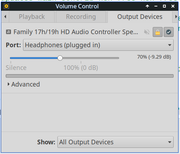Audio down
Posted: Fri Apr 18, 2025 1:38 am
Hello
my audio disappeared suddenly after electricity down. Is it connected or not I don't know. I already try another audio card USB external but also doesn't work. In audio mixer and I see "Digital Stereo (HDMI) Outpu (unplugged) (unavailable)"
pactl list sources:
my audio disappeared suddenly after electricity down. Is it connected or not I don't know. I already try another audio card USB external but also doesn't work. In audio mixer and I see "Digital Stereo (HDMI) Outpu (unplugged) (unavailable)"
Code: Select all
System:
Kernel: 6.8.9-5-liquorix-amd64 [6.8-14~mx23ahs] arch: x86_64 bits: 64 compiler: gcc v: 12.2.0 parameters: audit=0
intel_pstate=disable BOOT_IMAGE=/boot/vmlinuz-6.8.9-5-liquorix-amd64 root=UUID=<filter> ro
quiet splash
Desktop: Xfce v: 4.20.0 tk: Gtk v: 3.24.38 info: xfce4-panel wm: xfwm v: 4.20.0 vt: 7
dm: LightDM v: 1.32.0 Distro: MX-23.6_x64 Libretto October 15 2023 base: Debian GNU/Linux 12
(bookworm)
Machine:
Type: Desktop System: Dell product: Precision WorkStation T5400 v: N/A
serial: <superuser required> Chassis: type: 7 serial: <superuser required>
Mobo: Dell model: 0RW203 serial: <superuser required> BIOS: Dell v: A11 date: 04/30/2012
Battery:
Device-1: hidpp_battery_0 model: Logitech Wireless Keyboard serial: <filter>
charge: 55% (should be ignored) rechargeable: yes status: discharging
Device-2: hidpp_battery_1 model: Logitech Wireless Mouse serial: <filter>
charge: 55% (should be ignored) rechargeable: yes status: discharging
CPU:
Info: model: Intel Xeon E5410 bits: 64 type: MCP SMP arch: Penryn level: v1 built: 2008
process: Intel 45nm family: 6 model-id: 0x17 (23) stepping: 6 microcode: 0x60F
Topology: cpus: 2x cores: 4 smt: <unsupported> cache: L1: 2x 256 KiB (512 KiB)
desc: d-4x32 KiB; i-4x32 KiB L2: 2x 12 MiB (24 MiB) desc: 2x6 MiB
Speed (MHz): avg: 2182 high: 2328 min/max: N/A cores: 1: 2328 2: 2166 3: 2327 4: 1996 5: 2327
6: 1995 7: 2325 8: 1995 bogomips: 37240
Flags: ht lm nx pae sse sse2 sse3 sse4_1 ssse3
Vulnerabilities:
Type: gather_data_sampling status: Not affected
Type: itlb_multihit status: KVM: VMX unsupported
Type: l1tf mitigation: PTE Inversion
Type: mds status: Vulnerable: Clear CPU buffers attempted, no microcode; SMT disabled
Type: meltdown mitigation: PTI
Type: mmio_stale_data status: Unknown: No mitigations
Type: reg_file_data_sampling status: Not affected
Type: retbleed status: Not affected
Type: spec_rstack_overflow status: Not affected
Type: spec_store_bypass status: Vulnerable
Type: spectre_v1 mitigation: usercopy/swapgs barriers and __user pointer sanitization
Type: spectre_v2 mitigation: Retpolines; STIBP: disabled; RSB filling; PBRSB-eIBRS: Not
affected; BHI: Not affected
Type: srbds status: Not affected
Type: tsx_async_abort status: Not affected
Graphics:
Device-1: NVIDIA GF100GL [Quadro 4000] driver: nouveau v: kernel non-free: series: 390.xx+
status: legacy-active (EOL~late 2022) arch: Fermi code: GF1xx process: 40/28nm built: 2010-16
pcie: gen: 1 speed: 2.5 GT/s lanes: 16 ports: active: DVI-I-1 empty: DP-1,DP-2 bus-ID: 01:00.0
chip-ID: 10de:06dd class-ID: 0300 temp: 96.0 C
Device-2: Logitech HD Pro Webcam C920 type: USB driver: snd-usb-audio,uvcvideo bus-ID: 1-5:3
chip-ID: 046d:082d class-ID: 0102 serial: <filter>
Display: x11 server: X.Org v: 1.21.1.7 with: Xwayland v: 22.1.9 compositor: xfwm v: 4.20.0
driver: X: loaded: modesetting unloaded: fbdev,vesa dri: nouveau gpu: nouveau display-ID: :0
screens: 1
Screen-1: 0 s-res: 1920x1080 s-dpi: 96 s-size: 509x286mm (20.04x11.26") s-diag: 584mm (22.99")
Monitor-1: DVI-I-1 model: Philips 237EQPH serial: <filter> built: 2011 res: 1920x1080 hz: 60
dpi: 96 gamma: 1.2 size: 509x286mm (20.04x11.26") diag: 584mm (23") ratio: 16:9 modes:
max: 1920x1080 min: 720x400
API: OpenGL v: 4.3 Mesa 22.3.6 renderer: NVC0 direct-render: Yes
Audio:
Device-1: NVIDIA GF100 High Definition Audio driver: snd_hda_intel v: kernel bus-ID: 1-5:3 pcie:
chip-ID: 046d:082d gen: 1 class-ID: 0102 speed: 2.5 GT/s lanes: 16 serial: <filter>
bus-ID: 01:00.1 chip-ID: 10de:0be5 class-ID: 0403
Device-2: Logitech HD Pro Webcam C920 type: USB driver: snd-usb-audio,uvcvideo
API: ALSA v: k6.8.9-5-liquorix-amd64 status: kernel-api with: 1: aoss type: oss-emulator
2: apulse type: pulse-emulator tools: alsamixer,alsamixergui,amixer
Server-1: PipeWire v: 1.0.0 status: active with: 1: pipewire-pulse status: active
2: wireplumber status: active tools: pw-cat,pw-cli,wpctl
Server-2: PulseAudio v: 16.1 status: off (using pipewire-pulse)
tools: pacat,pactl,pavucontrol,pulsemixer
Network:
Device-1: Intel Wi-Fi 6 AX200 driver: iwlwifi v: kernel modules: wl pcie: gen: 1 speed: 2.5 GT/s
lanes: 1 link-max: gen: 2 speed: 5 GT/s bus-ID: 06:00.0 chip-ID: 8086:2723 class-ID: 0280
IF: wlan0 state: up mac: <filter>
Device-2: Broadcom NetXtreme BCM5754 Gigabit Ethernet PCI Express vendor: Dell Precision T5400
driver: tg3 v: kernel pcie: gen: 1 speed: 2.5 GT/s lanes: 1 port: N/A bus-ID: 08:00.0
chip-ID: 14e4:167a class-ID: 0200
IF: eth0 state: down mac: <filter>
IF-ID-1: br-bb43c131c1fb state: down mac: <filter>
IF-ID-2: docker0 state: down mac: <filter>
IF-ID-3: virbr0 state: down mac: <filter>
Bluetooth:
Device-1: Intel AX200 Bluetooth type: USB driver: btusb v: 0.8 bus-ID: 3-1:2 chip-ID: 8087:0029
class-ID: e001
Report: hciconfig ID: hci0 rfk-id: 1 state: up address: <filter> bt-v: 3.0 lmp-v: 5.2
sub-v: 200f hci-v: 5.2 rev: 200f
Info: acl-mtu: 1021:4 sco-mtu: 96:6 link-policy: rswitch sniff link-mode: peripheral accept
service-classes: rendering, capturing, object transfer, audio, telephony
Drives:
Local Storage: total: 2.29 TiB used: 222.15 GiB (9.5%)
SMART Message: Unable to run smartctl. Root privileges required.
ID-1: /dev/sda maj-min: 8:0 vendor: Leven model: JAJS600M512C size: 476.94 GiB block-size:
physical: 512 B logical: 512 B speed: 3.0 Gb/s type: SSD serial: <filter> rev: 5A0 scheme: MBR
ID-2: /dev/sdb maj-min: 8:16 vendor: Seagate model: ST32000644NS size: 1.82 TiB block-size:
physical: 512 B logical: 512 B speed: 3.0 Gb/s type: HDD rpm: 7200 serial: <filter> rev: KA06
scheme: MBR
Partition:
ID-1: / raw-size: 476.94 GiB size: 468.38 GiB (98.21%) used: 222.15 GiB (47.4%) fs: ext4
dev: /dev/sda1 maj-min: 8:1
Swap:
Kernel: swappiness: 15 (default 60) cache-pressure: 100 (default)
ID-1: swap-1 type: file size: 4 GiB used: 0 KiB (0.0%) priority: -2 file: /swap/swap
Sensors:
System Temperatures: cpu: 62.0 C mobo: N/A gpu: nouveau temp: 96.0 C
Fan Speeds (RPM): cpu: 778 mobo: 1422 gpu: nouveau fan: 5400
Repos:
Packages: 3906 pm: dpkg pkgs: 3858 libs: 2008
tools: apt,apt-get,aptitude,gnome-software,nala,synaptic pm: rpm pkgs: 0 pm: flatpak pkgs: 28
pm: snap pkgs: 20
No active apt repos in: /etc/apt/sources.list
Active apt repos in: /etc/apt/sources.list.d/brave-browser-release.list
1: deb [arch=amd64] https://brave-browser-apt-release.s3.brave.com/ stable main
Active apt repos in: /etc/apt/sources.list.d/debian-stable-updates.list
1: deb http://deb.debian.org/debian bookworm-updates main contrib non-free non-free-firmware
Active apt repos in: /etc/apt/sources.list.d/debian.list
1: deb http://deb.debian.org/debian bookworm main contrib non-free non-free-firmware
2: deb http://security.debian.org/debian-security bookworm-security main contrib non-free non-free-firmware
Active apt repos in: /etc/apt/sources.list.d/google-chrome.list
1: deb [arch=amd64] https://dl.google.com/linux/chrome/deb/ stable main
Active apt repos in: /etc/apt/sources.list.d/megasync.list
1: deb [signed-by=/usr/share/keyrings/meganz-archive-keyring.gpg] https://mega.nz/linux/repo/Debian_12/ ./
Active apt repos in: /etc/apt/sources.list.d/mx.list
1: deb http://mirror.telepoint.bg/mxlinux-repo/mx/repo/ bookworm main non-free
Active apt repos in: /etc/apt/sources.list.d/nodesource.list
1: deb [arch=amd64 signed-by=/usr/share/keyrings/nodesource.gpg] https://deb.nodesource.com/node_20.x nodistro main
Active apt repos in: /etc/apt/sources.list.d/php.list
1: deb https://packages.sury.org/php/ bookworm main
Active apt repos in: /etc/apt/sources.list.d/vscode.list
1: deb [arch=amd64,arm64,armhf] https://packages.microsoft.com/repos/code stable main
Active apt repos in: /etc/apt/sources.list.d/windsurf.list
1: deb [signed-by=/usr/share/keyrings/windsurf-stable-archive-keyring.gpg arch=amd64] https://windsurf-stable.codeiumdata.com/wVxQEIWkwPUEAGf3/apt stable main
Active apt repos in: /etc/apt/sources.list.d/winehq-bookworm.sources
1: deb [arch=amd64 i386] https://dl.winehq.org/wine-builds/debian bookworm main
Info:
Processes: 509 Uptime: 1m wakeups: 4 Memory: 15.62 GiB used: 3.85 GiB (24.7%) Init: systemd
v: 252 target: graphical (5) default: graphical tool: systemctl Compilers: gcc: 12.2.0 alt: 12
Client: shell wrapper v: 5.2.15-release inxi: 3.3.26
Boot Mode: BIOS (legacy, CSM, MBR)pactl list sources:
Code: Select all
Source #56
State: RUNNING
Name: alsa_input.usb-046d_HD_Pro_Webcam_C920_02FFBDAF-02.iec958-stereo
Description: HD Pro Webcam C920 Digital Stereo (IEC958)
Driver: PipeWire
Sample Specification: s16le 2ch 32000Hz
Channel Map: front-left,front-right
Owner Module: 4294967295
Mute: no
Volume: front-left: 65536 / 100% / 0,00 dB, front-right: 65536 / 100% / 0,00 dB
balance 0,00
Base Volume: 65536 / 100% / 0,00 dB
Monitor of Sink: n/a
Latency: 0 usec, configured 0 usec
Flags: HARDWARE DECIBEL_VOLUME LATENCY
Properties:
alsa.card = "1"
alsa.card_name = "HD Pro Webcam C920"
alsa.class = "generic"
alsa.device = "0"
alsa.driver_name = "snd_usb_audio"
alsa.id = "USB Audio"
alsa.long_card_name = "HD Pro Webcam C920 at usb-0000:00:1d.7-5, high speed"
alsa.name = "USB Audio"
alsa.resolution_bits = "16"
alsa.subclass = "generic-mix"
alsa.subdevice = "0"
alsa.subdevice_name = "subdevice #0"
api.alsa.card.longname = "HD Pro Webcam C920 at usb-0000:00:1d.7-5, high speed"
api.alsa.card.name = "HD Pro Webcam C920"
api.alsa.path = "iec958:1"
api.alsa.pcm.card = "1"
api.alsa.pcm.stream = "capture"
audio.channels = "2"
audio.position = "FL,FR"
card.profile.device = "2"
device.api = "alsa"
device.class = "sound"
device.id = "45"
device.profile.description = "Digital Stereo (IEC958)"
device.profile.name = "iec958-stereo"
device.routes = "1"
factory.name = "api.alsa.pcm.source"
media.class = "Audio/Source"
device.description = "HD Pro Webcam C920"
node.name = "alsa_input.usb-046d_HD_Pro_Webcam_C920_02FFBDAF-02.iec958-stereo"
node.nick = "HD Pro Webcam C920"
node.pause-on-idle = "false"
object.path = "alsa:pcm:1:iec958:1:capture"
priority.driver = "2008"
priority.session = "2008"
factory.id = "18"
clock.quantum-limit = "8192"
client.id = "35"
node.driver = "true"
factory.mode = "split"
audio.adapt.follower = ""
library.name = "audioconvert/libspa-audioconvert"
object.id = "33"
object.serial = "56"
node.max-latency = "16384/32000"
api.alsa.period-size = "512"
api.alsa.period-num = "64"
api.alsa.headroom = "512"
api.acp.auto-port = "false"
api.acp.auto-profile = "false"
api.alsa.card = "1"
api.alsa.use-acp = "true"
api.dbus.ReserveDevice1 = "Audio1"
device.bus = "usb"
device.bus-id = "usb-046d_HD_Pro_Webcam_C920_02FFBDAF-02"
device.bus_path = "pci-0000:00:1d.7-usb-0:5:1.2"
device.enum.api = "udev"
device.form_factor = "webcam"
device.icon_name = "camera-web-analog-usb"
device.name = "alsa_card.usb-046d_HD_Pro_Webcam_C920_02FFBDAF-02"
device.nick = "HD Pro Webcam C920"
device.plugged.usec = "42945919"
device.product.id = "0x082d"
device.product.name = "HD Pro Webcam C920"
device.serial = "046d_HD_Pro_Webcam_C920_02FFBDAF"
device.subsystem = "sound"
sysfs.path = "/devices/pci0000:00/0000:00:1d.7/usb1/1-5/1-5:1.2/sound/card1"
device.vendor.id = "0x046d"
device.vendor.name = "Logitech, Inc."
device.string = "1"
Ports:
iec958-stereo-input: Digital Input (S/PDIF) (type: SPDIF, priority: 0, availability unknown)
Active Port: iec958-stereo-input
Formats:
pcm
Source #190
State: RUNNING
Name: alsa_output.pci-0000_01_00.1.pro-output-3.monitor
Description: Monitor of GF100 High Definition Audio Controller Pro
Driver: PipeWire
Sample Specification: s32le 8ch 48000Hz
Channel Map: aux0,aux1,aux2,aux3,aux4,aux5,aux6,aux7
Owner Module: 4294967295
Mute: no
Volume: aux0: 65536 / 100% / 0,00 dB, aux1: 65536 / 100% / 0,00 dB, aux2: 65536 / 100% / 0,00 dB, aux3: 65536 / 100% / 0,00 dB, aux4: 65536 / 100% / 0,00 dB, aux5: 65536 / 100% / 0,00 dB, aux6: 65536 / 100% / 0,00 dB, aux7: 65536 / 100% / 0,00 dB
balance 0,00
Base Volume: 65536 / 100% / 0,00 dB
Monitor of Sink: alsa_output.pci-0000_01_00.1.pro-output-3
Latency: 0 usec, configured 0 usec
Flags: HARDWARE DECIBEL_VOLUME LATENCY
Properties:
alsa.card = "0"
alsa.card_name = "HDA NVidia"
alsa.class = "generic"
alsa.device = "3"
alsa.driver_name = "snd_hda_intel"
alsa.id = "HDMI 0"
alsa.long_card_name = "HDA NVidia at 0xdfdfc000 irq 42"
alsa.name = "HDMI 0"
alsa.resolution_bits = "32"
alsa.subclass = "generic-mix"
alsa.subdevice = "0"
alsa.subdevice_name = "subdevice #0"
api.alsa.card.longname = "HDA NVidia at 0xdfdfc000 irq 42"
api.alsa.card.name = "HDA NVidia"
api.alsa.path = "hw:0,3"
api.alsa.pcm.card = "0"
api.alsa.pcm.stream = "playback"
audio.channels = "8"
audio.position = "AUX0,AUX1,AUX2,AUX3,AUX4,AUX5,AUX6,AUX7"
card.profile.device = "0"
clock.name = "api.alsa.0"
device.api = "alsa"
device.class = "monitor"
device.id = "44"
device.profile.description = "Pro"
device.profile.name = "pro-output-3"
device.profile.pro = "true"
device.routes = "0"
factory.name = "api.alsa.pcm.sink"
media.class = "Audio/Sink"
device.description = "GF100 High Definition Audio Controller"
node.name = "alsa_output.pci-0000_01_00.1.pro-output-3"
node.nick = "HDMI 0"
node.pause-on-idle = "false"
object.path = "alsa:pcm:0:hw:0,3:playback"
priority.driver = "1196"
priority.session = "1196"
factory.id = "18"
clock.quantum-limit = "8192"
client.id = "35"
node.driver = "true"
factory.mode = "merge"
audio.adapt.follower = ""
library.name = "audioconvert/libspa-audioconvert"
object.id = "55"
object.serial = "190"
node.max-latency = "16384/48000"
api.alsa.period-size = "1024"
api.alsa.period-num = "32"
api.alsa.headroom = "0"
api.acp.auto-port = "false"
api.acp.auto-profile = "false"
api.alsa.card = "0"
api.alsa.use-acp = "true"
api.dbus.ReserveDevice1 = "Audio0"
device.bus = "pci"
device.bus_path = "pci-0000:01:00.1"
device.enum.api = "udev"
device.icon_name = "audio-card-analog-pci"
device.name = "alsa_card.pci-0000_01_00.1"
device.nick = "HDA NVidia"
device.plugged.usec = "32535548"
device.product.id = "0x0be5"
device.product.name = "GF100 High Definition Audio Controller"
device.subsystem = "sound"
sysfs.path = "/devices/pci0000:00/0000:00:01.0/0000:01:00.1/sound/card0"
device.vendor.id = "0x10de"
device.vendor.name = "NVIDIA Corporation"
device.string = "0"
Formats:
pcm
Source #191
State: IDLE
Name: alsa_output.pci-0000_01_00.1.pro-output-7.monitor
Description: Monitor of GF100 High Definition Audio Controller Pro 7
Driver: PipeWire
Sample Specification: s32le 8ch 48000Hz
Channel Map: aux0,aux1,aux2,aux3,aux4,aux5,aux6,aux7
Owner Module: 4294967295
Mute: no
Volume: aux0: 65536 / 100% / 0,00 dB, aux1: 65536 / 100% / 0,00 dB, aux2: 65536 / 100% / 0,00 dB, aux3: 65536 / 100% / 0,00 dB, aux4: 65536 / 100% / 0,00 dB, aux5: 65536 / 100% / 0,00 dB, aux6: 65536 / 100% / 0,00 dB, aux7: 65536 / 100% / 0,00 dB
balance 0,00
Base Volume: 65536 / 100% / 0,00 dB
Monitor of Sink: alsa_output.pci-0000_01_00.1.pro-output-7
Latency: 0 usec, configured 0 usec
Flags: HARDWARE DECIBEL_VOLUME LATENCY
Properties:
alsa.card = "0"
alsa.card_name = "HDA NVidia"
alsa.class = "generic"
alsa.device = "7"
alsa.driver_name = "snd_hda_intel"
alsa.id = "HDMI 0"
alsa.long_card_name = "HDA NVidia at 0xdfdfc000 irq 42"
alsa.name = "HDMI 0"
alsa.resolution_bits = "32"
alsa.subclass = "generic-mix"
alsa.subdevice = "0"
alsa.subdevice_name = "subdevice #0"
api.alsa.card.longname = "HDA NVidia at 0xdfdfc000 irq 42"
api.alsa.card.name = "HDA NVidia"
api.alsa.path = "hw:0,7"
api.alsa.pcm.card = "0"
api.alsa.pcm.stream = "playback"
audio.channels = "8"
audio.position = "AUX0,AUX1,AUX2,AUX3,AUX4,AUX5,AUX6,AUX7"
card.profile.device = "1"
clock.name = "api.alsa.0"
device.api = "alsa"
device.class = "monitor"
device.id = "44"
device.profile.description = "Pro 7"
device.profile.name = "pro-output-7"
device.profile.pro = "true"
device.routes = "0"
factory.name = "api.alsa.pcm.sink"
media.class = "Audio/Sink"
device.description = "GF100 High Definition Audio Controller"
node.name = "alsa_output.pci-0000_01_00.1.pro-output-7"
node.nick = "HDMI 0"
node.pause-on-idle = "false"
object.path = "alsa:pcm:0:hw:0,7:playback"
priority.driver = "1132"
priority.session = "1132"
factory.id = "18"
clock.quantum-limit = "8192"
client.id = "35"
node.driver = "true"
factory.mode = "merge"
audio.adapt.follower = ""
library.name = "audioconvert/libspa-audioconvert"
object.id = "141"
object.serial = "191"
node.max-latency = "16384/48000"
api.alsa.period-size = "1024"
api.alsa.period-num = "32"
api.alsa.headroom = "0"
api.acp.auto-port = "false"
api.acp.auto-profile = "false"
api.alsa.card = "0"
api.alsa.use-acp = "true"
api.dbus.ReserveDevice1 = "Audio0"
device.bus = "pci"
device.bus_path = "pci-0000:01:00.1"
device.enum.api = "udev"
device.icon_name = "audio-card-analog-pci"
device.name = "alsa_card.pci-0000_01_00.1"
device.nick = "HDA NVidia"
device.plugged.usec = "32535548"
device.product.id = "0x0be5"
device.product.name = "GF100 High Definition Audio Controller"
device.subsystem = "sound"
sysfs.path = "/devices/pci0000:00/0000:00:01.0/0000:01:00.1/sound/card0"
device.vendor.id = "0x10de"
device.vendor.name = "NVIDIA Corporation"
device.string = "0"
Formats:
pcm
Source #192
State: ���w����
Name: alsa_output.pci-0000_01_00.1.pro-output-8.monitor
Description: Monitor of GF100 High Definition Audio Controller Pro 8
Driver: PipeWire
Sample Specification: s32le 8ch 48000Hz
Channel Map: aux0,aux1,aux2,aux3,aux4,aux5,aux6,aux7
Owner Module: 4294967295
Mute: no
Volume: aux0: 65536 / 100% / 0,00 dB, aux1: 65536 / 100% / 0,00 dB, aux2: 65536 / 100% / 0,00 dB, aux3: 65536 / 100% / 0,00 dB, aux4: 65536 / 100% / 0,00 dB, aux5: 65536 / 100% / 0,00 dB, aux6: 65536 / 100% / 0,00 dB, aux7: 65536 / 100% / 0,00 dB
balance 0,00
Base Volume: 65536 / 100% / 0,00 dB
Monitor of Sink: alsa_output.pci-0000_01_00.1.pro-output-8
Latency: 0 usec, configured 0 usec
Flags: HARDWARE DECIBEL_VOLUME LATENCY
Properties:
alsa.card = "0"
alsa.card_name = "HDA NVidia"
alsa.class = "generic"
alsa.device = "8"
alsa.driver_name = "snd_hda_intel"
alsa.id = "HDMI 0"
alsa.long_card_name = "HDA NVidia at 0xdfdfc000 irq 42"
alsa.name = "HDMI 0"
alsa.resolution_bits = "32"
alsa.subclass = "generic-mix"
alsa.subdevice = "0"
alsa.subdevice_name = "subdevice #0"
api.alsa.card.longname = "HDA NVidia at 0xdfdfc000 irq 42"
api.alsa.card.name = "HDA NVidia"
api.alsa.path = "hw:0,8"
api.alsa.pcm.card = "0"
api.alsa.pcm.stream = "playback"
audio.channels = "8"
audio.position = "AUX0,AUX1,AUX2,AUX3,AUX4,AUX5,AUX6,AUX7"
card.profile.device = "2"
clock.name = "api.alsa.0"
device.api = "alsa"
device.class = "monitor"
device.id = "44"
device.profile.description = "Pro 8"
device.profile.name = "pro-output-8"
device.profile.pro = "true"
device.routes = "0"
factory.name = "api.alsa.pcm.sink"
media.class = "Audio/Sink"
device.description = "GF100 High Definition Audio Controller"
node.name = "alsa_output.pci-0000_01_00.1.pro-output-8"
node.nick = "HDMI 0"
node.pause-on-idle = "false"
object.path = "alsa:pcm:0:hw:0,8:playback"
priority.driver = "1116"
priority.session = "1116"
factory.id = "18"
clock.quantum-limit = "8192"
client.id = "35"
node.driver = "true"
factory.mode = "merge"
audio.adapt.follower = ""
library.name = "audioconvert/libspa-audioconvert"
object.id = "123"
object.serial = "192"
api.acp.auto-port = "false"
api.acp.auto-profile = "false"
api.alsa.card = "0"
api.alsa.use-acp = "true"
api.dbus.ReserveDevice1 = "Audio0"
device.bus = "pci"
device.bus_path = "pci-0000:01:00.1"
device.enum.api = "udev"
device.icon_name = "audio-card-analog-pci"
device.name = "alsa_card.pci-0000_01_00.1"
device.nick = "HDA NVidia"
device.plugged.usec = "32535548"
device.product.id = "0x0be5"
device.product.name = "GF100 High Definition Audio Controller"
device.subsystem = "sound"
sysfs.path = "/devices/pci0000:00/0000:00:01.0/0000:01:00.1/sound/card0"
device.vendor.id = "0x10de"
device.vendor.name = "NVIDIA Corporation"
device.string = "0"
Formats:
pcm
Source #193
State: SUSPENDED
Name: alsa_output.pci-0000_01_00.1.pro-output-9.monitor
Description: Monitor of GF100 High Definition Audio Controller Pro 9
Driver: PipeWire
Sample Specification: s32le 8ch 48000Hz
Channel Map: aux0,aux1,aux2,aux3,aux4,aux5,aux6,aux7
Owner Module: 4294967295
Mute: no
Volume: aux0: 65536 / 100% / 0,00 dB, aux1: 65536 / 100% / 0,00 dB, aux2: 65536 / 100% / 0,00 dB, aux3: 65536 / 100% / 0,00 dB, aux4: 65536 / 100% / 0,00 dB, aux5: 65536 / 100% / 0,00 dB, aux6: 65536 / 100% / 0,00 dB, aux7: 65536 / 100% / 0,00 dB
balance 0,00
Base Volume: 65536 / 100% / 0,00 dB
Monitor of Sink: alsa_output.pci-0000_01_00.1.pro-output-9
Latency: 0 usec, configured 0 usec
Flags: HARDWARE DECIBEL_VOLUME LATENCY
Properties:
alsa.card = "0"
alsa.card_name = "HDA NVidia"
alsa.class = "generic"
alsa.device = "9"
alsa.driver_name = "snd_hda_intel"
alsa.id = "HDMI 0"
alsa.long_card_name = "HDA NVidia at 0xdfdfc000 irq 42"
alsa.name = "HDMI 0"
alsa.resolution_bits = "32"
alsa.subclass = "generic-mix"
alsa.subdevice = "0"
alsa.subdevice_name = "subdevice #0"
api.alsa.card.longname = "HDA NVidia at 0xdfdfc000 irq 42"
api.alsa.card.name = "HDA NVidia"
api.alsa.path = "hw:0,9"
api.alsa.pcm.card = "0"
api.alsa.pcm.stream = "playback"
audio.channels = "8"
audio.position = "AUX0,AUX1,AUX2,AUX3,AUX4,AUX5,AUX6,AUX7"
card.profile.device = "3"
clock.name = "api.alsa.0"
device.api = "alsa"
device.class = "monitor"
device.id = "44"
device.profile.description = "Pro 9"
device.profile.name = "pro-output-9"
device.profile.pro = "true"
device.routes = "0"
factory.name = "api.alsa.pcm.sink"
media.class = "Audio/Sink"
device.description = "GF100 High Definition Audio Controller"
node.name = "alsa_output.pci-0000_01_00.1.pro-output-9"
node.nick = "HDMI 0"
node.pause-on-idle = "false"
object.path = "alsa:pcm:0:hw:0,9:playback"
priority.driver = "1100"
priority.session = "1100"
factory.id = "18"
clock.quantum-limit = "8192"
client.id = "35"
node.driver = "true"
factory.mode = "merge"
audio.adapt.follower = ""
library.name = "audioconvert/libspa-audioconvert"
object.id = "142"
object.serial = "193"
api.acp.auto-port = "false"
api.acp.auto-profile = "false"
api.alsa.card = "0"
api.alsa.use-acp = "true"
api.dbus.ReserveDevice1 = "Audio0"
device.bus = "pci"
device.bus_path = "pci-0000:01:00.1"
device.enum.api = "udev"
device.icon_name = "audio-card-analog-pci"
device.name = "alsa_card.pci-0000_01_00.1"
device.nick = "HDA NVidia"
device.plugged.usec = "32535548"
device.product.id = "0x0be5"
device.product.name = "GF100 High Definition Audio Controller"
device.subsystem = "sound"
sysfs.path = "/devices/pci0000:00/0000:00:01.0/0000:01:00.1/sound/card0"
device.vendor.id = "0x10de"
device.vendor.name = "NVIDIA Corporation"
device.string = "0"
Formats:
pcm