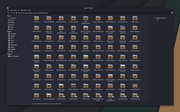Page 1 of 1
create folders with an icon
Posted: Mon Oct 07, 2024 2:02 pm
by Jerry3904
Recent posts here and in our Facebook group got me thinking about this topic. I like to keep scripts in a dedicated folder and would like to come up with a icon-folder instead of a plain-Jane [=Americanism from 1912] one. More generally, it might be nice if we could make this easy for users to do who have other icons in mind (dogs, movies, etc.).
The basic steps seem clear enough:
--find the basic (Papirus?) folder icon in the required size
--find/create an icon to put on it (my choice is attached)
--add the desired icon to the basic folder icon
--(optional) save the new folder where it can be found by others
I can probably futz around for a week to try to do this, but thought I would first see what people who really know about this stuff might suggest.
Re: create folders with an icon
Posted: Mon Oct 07, 2024 2:17 pm
by dolphin_oracle
the trick isn't making an icon. its getting a folder to use it.
the easiest way is add a jpg called "folder.jpg" to the folder in question. any jpeg will work. its the same feature that is used to generate album art icons (typically cover.jpg).
thunar requies a thumbnailer to generate the the thumbnail that is added to cache. tumbler would be xfce's default. other file managers might not need a separate thumbnailer.

Re: create folders with an icon
Posted: Mon Oct 07, 2024 2:57 pm
by Jerry3904
That's a good start, thanks.
Re: create folders with an icon
Posted: Mon Oct 07, 2024 3:02 pm
by siamhie
Kind of like what I did with my .fluxbox folder? (I'm using Thunar)
folder_icon.png
Re: create folders with an icon
Posted: Mon Oct 07, 2024 3:07 pm
by Jerry3904
Not what I was thinking of, but really nice! I'm looking in my case to have folders that match the default ones for Downloads, Documents, etc. with their small icon and color.
Re: create folders with an icon
Posted: Mon Oct 07, 2024 3:25 pm
by AVLinux
Hi,
Interesting discussion! How does this differ from using folder Emblems? If I have a dedicated shared folder or a folder for executables I often use an Emblem..
shot-2024-10-07_15-29-03.jpg
Re: create folders with an icon
Posted: Mon Oct 07, 2024 3:36 pm
by Jerry3904
It's just a different approach, and also very nice. I'm looking for a result that matches the ones we currently use by default (exx attached, on orange folders).
Re: create folders with an icon
Posted: Mon Oct 07, 2024 3:42 pm
by BV206
I tried to change the icons of folders last year and gave up because I couldn't make it work the way I want.
viewtopic.php?t=77936
Re: create folders with an icon
Posted: Mon Oct 07, 2024 3:46 pm
by AVLinux
Ahhh, I see, understood!
Another approach to get the folders looking like the other XDG folders although much deeper in system-mojo is that I believe you can extend folder types in ~/.config/user-dirs.dirs. I would imagine this must require adding these new folder types to your selected Icon theme as well, so not impossible but pretty involved. Probably being good with SVG/Inkscape and then never changing your modified Icon theme would be a must...

Code: Select all
# This file is written by xdg-user-dirs-update
# If you want to change or add directories, just edit the line you're
# interested in. All local changes will be retained on the next run.
# Format is XDG_xxx_DIR="$HOME/yyy", where yyy is a shell-escaped
# homedir-relative path, or XDG_xxx_DIR="/yyy", where /yyy is an
# absolute path. No other format is supported.
#
XDG_DESKTOP_DIR="$HOME/Desktop"
XDG_DOWNLOAD_DIR="$HOME/Downloads"
XDG_TEMPLATES_DIR="$HOME/Templates"
XDG_PUBLICSHARE_DIR="$HOME/Public"
XDG_DOCUMENTS_DIR="$HOME/Documents"
XDG_MUSIC_DIR="$HOME/Music"
XDG_PICTURES_DIR="$HOME/Pictures"
XDG_VIDEOS_DIR="$HOME/Videos"
Re: create folders with an icon
Posted: Mon Oct 07, 2024 3:55 pm
by BV206
AVLinux wrote: Mon Oct 07, 2024 3:46 pm
I believe you can extend folder types in ~/.config/user-dirs.dirs.
You can't. I tried that back when I tried to make a "Favorites" function.
If you add more folders to ~/.config/user-dirs.dirs they are ignored.
The XDG spec only recognizes Desktop, Documents, Downloads, Music, Pictures, Public, Templates, and Videos. All you can do is change the locations of those folders. I couldn't find a way around that or anybody that added other folders.
Re: create folders with an icon
Posted: Mon Oct 07, 2024 3:56 pm
by AVLinux
BV206 wrote: Mon Oct 07, 2024 3:55 pm
AVLinux wrote: Mon Oct 07, 2024 3:46 pm
I believe you can extend folder types in ~/.config/user-dirs.dirs.
You can't. I tried that back when I tried to make a "Favorites" function.
If you add more folders to ~/.config/user-dirs.dirs they are ignored.
The XDG spec only recognizes Desktop, Documents, Downloads, Music, Pictures, Public, Templates, and Videos. I couldn't find a way to change that.
Oh Drat!

Probably for the best... More trouble than it's worth I think..
Re: create folders with an icon
Posted: Mon Oct 07, 2024 4:46 pm
by siamhie
AVLinux wrote: Mon Oct 07, 2024 3:25 pm
Hi,
Interesting discussion! How does this differ from using folder Emblems? If I have a dedicated shared folder or a folder for executables I often use an Emblem..
That's what I did in my screenshot. I copied a fluxbox icon jpg into the theme emblem folder I'm using and then went to the folder properties and selected it.
Re: create folders with an icon
Posted: Mon Oct 07, 2024 4:54 pm
by AVLinux
Hmmm,
Currently I'm using a custom Icon theme generated with
@Melber super fun Papirus colors tool, so when I delve into that theme in /usr/share/Icons in the "places" folder there are numerous other folders than the stock (and unchangeable) XDG options:
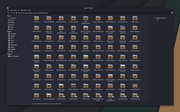
So one has to wonder... Why do these folder Icons all exist for so many purposes and how does one access them for use?

Re: create folders with an icon
Posted: Mon Oct 07, 2024 5:09 pm
by CharlesV
Interesting... So.. awhile back I wanted certain folders to stand out, and using the folder.jpg concept that was presented here, I created and use colored icons to show those off.
Here is what my 'home' looks like on my main rig...

And these are the custom icons I created for me.

Re: create folders with an icon
Posted: Mon Oct 07, 2024 6:08 pm
by BV206
AVLinux wrote: Mon Oct 07, 2024 4:54 pm
So one has to wonder... Why do these folder Icons all exist for so many purposes and how does one access them for use?
I can partially answer that.
If you look in the /usr/share/icons/ places folders you will see that all the different folder icons have different filenames. Whatever application uses them has to use a specific filename. A lot of icon names are the same in different icon themes.
Usually you can't change that. You can change the icons used by .desktop files but in most other cases you are stuck with whatever icons the developers used.
Re: create folders with an icon
Posted: Mon Oct 07, 2024 6:22 pm
by BV206
In Linux Mint Cinnamon (I don't know if it's true for all Cinnamon distros) you can open Nemo file manager, right click on any folder, and change the icon to whatever you want. You can't do that in Xfce/Thunar. I don't know which other desktop environments allow folder icon changing.
Re: create folders with an icon
Posted: Mon Oct 07, 2024 6:24 pm
by Aronticuz
I have some things I should bring to the mix.
Nothing great but an exploration at the time on transparencies with PNGs when they were very well catered for in some machines.
Transparency did add a bit of oomph to what was at the time a bit of a cardboard looking folder style.
Rumor has it that such images were too resources hungry I think actig GIFs were also doable at that time and of ourse it often depended upon how PNGs were rendered out
Some systems automatically turned transparent areas black or white - shrug -
005jpg.jpg
009jpg.jpg
001A1.jpg
Re: create folders with an icon
Posted: Mon Oct 07, 2024 6:30 pm
by AVLinux
BV206 wrote: Mon Oct 07, 2024 6:08 pm
AVLinux wrote: Mon Oct 07, 2024 4:54 pm
So one has to wonder... Why do these folder Icons all exist for so many purposes and how does one access them for use?
I can partially answer that.
If you look in the /usr/share/icons/ places folders you will see that all the different folder icons have different filenames. Whatever application uses them has to use a specific filename. A lot of icon names are the same in different icon themes.
Usually you can't change that. You can change the icons used by .desktop files but in most other cases you are stuck with whatever icons the developers used.
I understand what you mean and completely understand about selecting specific Icons with the "Icon=" variable in the Freedesktop standard but "Places" is a bit different than "Applications" and it seems they are intended as "folder places' not Application Icons. I went to the Papirus github but there is no specific info pertaining to what the extra purpose folders are for or how to use them. Perhaps only for File Managers that allow for Icon substitutions..
..
@CharlesV seems to have a working solution by making the 'folder.jpg' image an actual folder image with the desired purpose on it. I'm trying to test that here but I don't have a full XFCE4 environment (just Thunar) so I must be missing some tumbler stuff..
Re: create folders with an icon
Posted: Tue Oct 08, 2024 4:33 am
by i_ri
hello
dolphin wrote a .directory file to specify the folder icon, folder-script.svg.
the other file mangers are not reading it.
did the cover.jpg folder.jpg folder.png method
dropped mx-blue Papirus folder-script.svg into directory and renamed it to one of those names. did not convert it, just rename. bit blurred. shows script in Places too.
Re: create folders with an icon
Posted: Tue Oct 08, 2024 5:38 am
by Aronticuz
i_ri wrote: Tue Oct 08, 2024 4:33 am
hello
dolphin wrote a .directory file to specify the folder icon, folder-script.svg.
the other file mangers are not reading it.
did the cover.jpg folder.jpg folder.png method
dropped mx-blue Papirus folder-script.svg into directory and renamed it to one of those names. did not convert it, just rename. bit blurred. shows script in Places too.
@i_ir
SVGs retain transparency along with (usually) scalability.
Will Dolphin render out transparencies with integrity? Shadows?
A simple shadow or partial edge is one way to make an icon look less 1980s no?
Re: create folders with an icon
Posted: Tue Oct 08, 2024 5:43 am
by Melber
and I thought I was done fiddling with folder icons...
The "place a folder image within the folder itself method" works for me in xfce. I used folder.png. It required logout/login to show the new folder icon.
However, I can't get it to work in fluxbox. @dolphin_oracle is there some relevant xfce and/or tumbler stuff missing in mxfb? @i_ri Is your screenshot from xfce or mxfb?
Re: create folders with an icon
Posted: Tue Oct 08, 2024 6:12 am
by i_ri
Hello Melber
fluxbox. plain folder in toolbar. thunar is changed to script icon
the .svg can rename png and it works. a .png named png does not work. they both work with rename jpg.
dot .folder.jpg or folder.jpg immediate change.
look. there is idesk icon and mx dock launcher and
shows .folder.jpg is really the .svg.

i tried registering a converted png with xdg resource install, but did not get it right.
Re: create folders with an icon
Posted: Tue Oct 08, 2024 6:29 am
by dolphin_oracle
Melber wrote: Tue Oct 08, 2024 5:43 am
and I thought I was done fiddling with folder icons...
The "place a folder image within the folder itself method" works for me in xfce. I used folder.png. It required logout/login to show the new folder icon.
However, I can't get it to work in fluxbox. @dolphin_oracle is there some relevant xfce and/or tumbler stuff missing in mxfb? @i_ri Is your screenshot from xfce or mxfb?
strangely enough I was working in fluxbox when I tried it. png wouldn't work, I only got it to work with jpg. I didn't try renaming like
@i_ri did above.
Re: create folders with an icon
Posted: Tue Oct 08, 2024 6:46 am
by Aronticuz
dolphin_oracle wrote: Tue Oct 08, 2024 6:29 am
Melber wrote: Tue Oct 08, 2024 5:43 am
and I thought I was done fiddling with folder icons...
The "place a folder image within the folder itself method" works for me in xfce. I used folder.png. It required logout/login to show the new folder icon.
However, I can't get it to work in fluxbox. @dolphin_oracle is there some relevant xfce and/or tumbler stuff missing in mxfb? @i_ri Is your screenshot from xfce or mxfb?
strangely enough I was working in fluxbox when I tried it. png wouldn't work, I only got it to work with jpg. I didn't try renaming like @i_ri did above.
In an environment like MX Linux it seems a good place to try things that rest of linux world is not (yet?) interested in?
Re: create folders with an icon
Posted: Tue Oct 08, 2024 7:52 am
by i_ri
hello
method for thunar works also in caja.
no real gain for dolphin reading that .desktop file for icon, because it changes only in one place in home folder, not global.
Re: create folders with an icon
Posted: Tue Oct 08, 2024 9:43 am
by Melber
Nope, so far I can't get it working in mxfb.
 @i_ri
@i_ri Just to make sure I'm not missing something, here's what I'm doing
1. Create new directory "~/melbertest"
2. Copy an svg folder icon to "~/melbertest"
3. Rename image file as folder.png or folder.jpg or .folder.jpg
I've tried starting with different svg's, eg. usr/share/icons/Papirus/48x48/places/folder-green.svg or usr/share/icons/Papirus-mxblue-darkpanes/scalable/places/folder-linux.svg
I've also tried creating a proper png and jpg by opening the svg in inkscape and exporting as folder.png and folder.jpg to ~/melbertest. Didn't work either.
Re: create folders with an icon
Posted: Tue Oct 08, 2024 9:47 am
by dolphin_oracle
Melber wrote: Tue Oct 08, 2024 9:43 am
Nope, so far I can't get it working in mxfb.

@i_ri Just to make sure I'm not missing something, here's what I'm doing
1. Create new directory "~/melbertest"
2. Copy an svg folder icon to "~/melbertest"
3. Rename image file as folder.png or folder.jpg or .folder.jpg
I've tried starting with different svg's, eg. usr/share/icons/Papirus/48x48/places/folder-green.svg or usr/share/icons/Papirus-mxblue-darkpanes/scalable/places/folder-linux.svg
I've also tried creating a proper png and jpg by opening the svg in inkscape and exporting as folder.png and folder.jpg to ~/melbertest. Didn't work either.
not sure its related, but I did manually install tumbler, which does thumbnailing under Xfce.
Re: create folders with an icon
Posted: Tue Oct 08, 2024 10:17 am
by i_ri
trade Public for Script
/changed user dirs publicshare named it Script;
rename folder-publicshare,
rename icon folder-script to folder-publicshare.
result this
the script icon is in fluxbox iconbar for thunar Script directory shown empty.

---
Melber. Your steps resemble success here on two systems.
cover.jpg?
Re: create folders with an icon
Posted: Tue Oct 08, 2024 11:01 am
by AVLinux
@dolphin_oracle Does tumbler's daemon on a non-XFCE4 system require a manual autostart? Not that it matters because Enlightenment is unsupported but I also can't get the 'folder.jpg' hack to work and I have installed tumbler and it's extra Plugins... Perhaps @Melber and I are missing the same puzzle piece?
Re: create folders with an icon
Posted: Tue Oct 08, 2024 11:08 am
by dolphin_oracle
AVLinux wrote: Tue Oct 08, 2024 11:01 am
@dolphin_oracle Does tumbler's daemon on a non-XFCE4 system require a manual autostart? Not that it matters because Enlightenment is unsupported but I also can't get the 'folder.jpg' hack to work and I have installed tumbler and it's extra Plugins... Perhaps @Melber and I are missing the same puzzle piece?
I think it might start on demand by thunar. not 100% on that one, but I don't have an autostart entry for it on fluxbox.
the "fred" folder in the attached screenshot has a copied svg icon, renamed folder.jpg in the folder.

Re: create folders with an icon
Posted: Tue Oct 08, 2024 11:41 am
by CharlesV
And you do have all the thunar plugins installed ? (thunar-data, font-manager, media-tags-plugin, etc etc) .. I have everything installed except the dropbox-plugin and thunar-python.)
Re: create folders with an icon
Posted: Tue Oct 08, 2024 11:47 am
by i_ri
okay, now on a third system happens to be systemd only respin has xfce and fluxbox. thunar folder-thumbnailing not work .
Re: create folders with an icon
Posted: Tue Oct 08, 2024 11:51 am
by AVLinux
i_ri wrote: Tue Oct 08, 2024 11:47 am
okay, now on a third system happens to be systemd only respin has xfce and fluxbox. thunar folder-thumbnailing not work .
Hmmm, I'm booting systemd, and you
@Melber ?
Re: create folders with an icon
Posted: Tue Oct 08, 2024 11:51 am
by dolphin_oracle
tumbler is autostarted by thunar if its present.
thunar thumbnailing won't work without tumbler. thunar cannot generate thumbnails.
Re: create folders with an icon
Posted: Tue Oct 08, 2024 11:52 am
by i_ri
found the rules in /usr/bin/folder-thumbnailer ?
one system here sysv init5 and systemd both thunar shows folder.jpg
Re: create folders with an icon
Posted: Tue Oct 08, 2024 1:06 pm
by Melber
AVLinux wrote: Tue Oct 08, 2024 11:51 am
Hmmm, I'm booting systemd, and you @Melber ?
SysVinit
dolphin_oracle wrote: Tue Oct 08, 2024 11:51 am
tumbler is autostarted by thunar if its present.
thunar thumbnailing won't work without tumbler. thunar cannot generate thumbnails.
I see
/usr/lib/x86_64-linux-gnu/tumbler-1/tumblerd start up in htop when I open thunar.
Tumbler, tumbler-common, tumbler-plugins-extra and libtumbler-1-0t64 are installed.
I haven't knowingly added or removed any tumbler packages.
Code: Select all
apt policy *tumbler*
libtumbler-1-0t64-dbgsym:
Installiert: (keine)
Installationskandidat: 4.18.2-1~mx23
Versionstabelle:
4.18.2-1~mx23 500
500 http://it.mxrepo.com/mx/repo bookworm/main amd64 Packages
libtumbler-1-dev:
Installiert: (keine)
Installationskandidat: 4.18.2-1~mx23
Versionstabelle:
4.18.2-1~mx23 500
500 http://it.mxrepo.com/mx/repo bookworm/main amd64 Packages
4.18.0-1 500
500 http://deb.debian.org/debian bookworm/main amd64 Packages
tumbler:
Installiert: 4.18.2-1~mx23
Installationskandidat: 4.18.2-1~mx23
Versionstabelle:
*** 4.18.2-1~mx23 500
500 http://it.mxrepo.com/mx/repo bookworm/main amd64 Packages
100 /var/lib/dpkg/status
4.18.0-1 500
500 http://deb.debian.org/debian bookworm/main amd64 Packages
tumbler-common:
Installiert: 4.18.2-1~mx23
Installationskandidat: 4.18.2-1~mx23
Versionstabelle:
*** 4.18.2-1~mx23 500
500 http://it.mxrepo.com/mx/repo bookworm/main amd64 Packages
500 http://it.mxrepo.com/mx/repo bookworm/main i386 Packages
100 /var/lib/dpkg/status
4.18.0-1 500
500 http://deb.debian.org/debian bookworm/main amd64 Packages
500 http://deb.debian.org/debian bookworm/main i386 Packages
tumbler-plugins-extra:
Installiert: 4.18.2-1~mx23
Installationskandidat: 4.18.2-1~mx23
Versionstabelle:
*** 4.18.2-1~mx23 500
500 http://it.mxrepo.com/mx/repo bookworm/main amd64 Packages
100 /var/lib/dpkg/status
4.18.0-1 500
500 http://deb.debian.org/debian bookworm/main amd64 Packages
libtumbler-1-0:
Installiert: (keine)
Installationskandidat: 4.18.0-1
Versionstabelle:
4.18.0-1 500
500 http://deb.debian.org/debian bookworm/main amd64 Packages
libtumbler-1-0t64:
Installiert: 4.18.2-1~mx23
Installationskandidat: 4.18.2-1~mx23
Versionstabelle:
*** 4.18.2-1~mx23 500
500 http://it.mxrepo.com/mx/repo bookworm/main amd64 Packages
100 /var/lib/dpkg/status
tumbler-plugins-extra-dbgsym:
Installiert: (keine)
Installationskandidat: 4.18.2-1~mx23
Versionstabelle:
4.18.2-1~mx23 500
500 http://it.mxrepo.com/mx/repo bookworm/main amd64 Packages
tumbler-dbgsym:
Installiert: (keine)
Installationskandidat: 4.18.2-1~mx23
Versionstabelle:
4.18.2-1~mx23 500
500 http://it.mxrepo.com/mx/repo bookworm/main amd64 Packages
Maybe related? In mxfb, after changing the icon theme with mx-tweak , thunar needs to be closed and restarted to get the new icon theme folders to show.
Re: create folders with an icon
Posted: Tue Oct 08, 2024 1:25 pm
by dolphin_oracle
at least in thunar under fluxbox, using a hidden file also works.
.folder.jpg
for instance.
I think the renaming of a png or a svg to a jpg is likely not intended behavior and so may not always work, but I have no real idea. Might depend on the actual graphic chosen.
however, I can do the rename thing in Xfce and fluxbox.
I did mess around with @AVLinux 's alpha2 build with enlightenment, and even after getting svg icons up and running, I could not get a custom folder icon to work.
It does work with enlightenment as provided by debian, installed on top of MX even renaming an svg to a jpg extension. so maybe still some missing package for AVLinux.
Re: create folders with an icon
Posted: Tue Oct 08, 2024 2:13 pm
by AVLinux
dolphin_oracle wrote: Tue Oct 08, 2024 1:25 pm
I did mess around with @AVLinux 's alpha2 build with enlightenment, and even after getting svg icons up and running, I could not get a custom folder icon to work.
It does work with enlightenment as provided by debian, installed on top of MX even renaming an svg to a jpg extension. so maybe still some missing package for AVLinux.
Thanks for checking that out, odd that E from Debian on top of MX works because that is where I'm getting E from as well and all relevant thunar and tumbler packages are in my builds.. anyway I will mess with it later on my own time and let you guys continue to experiment with the supported MX versions without me muddying the waters further... Enlightenment's own 'EFM' File Manager does allow for Icon substitution so it works in case anyone cares, will enjoy seeing what you guys cook up!
Re: create folders with an icon
Posted: Tue Oct 08, 2024 3:08 pm
by i_ri
Hello Everyone
The example to use an .svg rename to those folder cover jpg png names folder-thumbnailer :
trial package <librsvg2-bin> to accomplish showing the image as directory (?)
Re: create folders with an icon
Posted: Tue Oct 08, 2024 4:14 pm
by Aronticuz
I don't know if it helps at all but when I did stuff like that a cold boot often worked better than a warm reboot.
And that usually meant power down > coffee > boot rather than a reboot
Re: create folders with an icon [Solved]
Posted: Wed Oct 09, 2024 10:21 am
by Melber
Hooray, finally got it to work for me in MXFB.
Based on the xfce docs page here
https://docs.xfce.org/xfce/tumbler/avai ... or_folders
and this xfce forum thread
https://forum.xfce.org/viewtopic.php?id=17051
I created the files ~/.local/share/thumbnailers/folder.thumbnailer and ~/bin/folder-thumbnailer with the relevant contents and edits.
I also needed to change the sh to bash in the .thumbnailer file.
Made a folder, copied over the Papirus icon folder-yellow-code.svg, renamed it to folder.svg and ta da
quickshot_241009_160942.png
For info, here are the edited files
~/.local/share/thumbnailers/folder.thumbnailer
Code: Select all
[Thumbnailer Entry]
Version=1.0
Encoding=UTF-8
Type=X-Thumbnailer
Name=Folder Thumbnailer
MimeType=inode/directory;
Exec=bash -c '~/bin/folder-thumbnailer %s %i %o %u'
~/bin/folder-thumbnailer
Code: Select all
#!/bin/bash
covers=("$2"/{.,}{folder,cover}.{jpg,png,svg})
for f in "${covers[@]}"; do
[ -f "$f" ] && {
cover=$f
break
}
done
if [ -z "$cover" ] || ! convert -background none -thumbnail "$1" "$cover" "$3"; then
gdbus call --session --dest=org.freedesktop.thumbnails.Cache1 --object-path /org/freedesktop/thumbnails/Cache1 \
--method org.freedesktop.thumbnails.Cache1.Delete "['$4']" >/dev/null
fi
Re: create folders with an icon
Posted: Wed Oct 09, 2024 11:02 am
by Melber
btw
@Jerry3904 , this sort of what you're looking for?
folder-deeporange-code
Screenshot_20241009-165753.png
++edit to add++
icon is in the standard Papirus set. I took the 64x64 version
Re: create folders with an icon
Posted: Wed Oct 09, 2024 11:09 am
by Jerry3904
Well, lookee there! Well done. Will try to replicate this for my system on the weekend.

I had no idea what a hornet's nest I was whacking with this topic.

Re: create folders with an icon
Posted: Wed Oct 09, 2024 11:21 am
by Aronticuz
Some interesting features from years ago:
When using transparency, cut outs and folder contents.
Often folder contents were shown automatically and that could be used to a design advantage by placing a file in the folder with first character as a dot (full stop) so it would not appear in a directory listing
(Every file must have had its own image)
When images of contents appears they followed an increasing order on file name.
To design an intended first page that would always appear I used filenames such as .000000 (extension if needed)
Aim achieved: to have unique personalized designs using varying levels of transparencies and cot out shapes partially showing contents on a filename sorted on alphanumeric increasing order AND a means to keep an appropriate image in the first file position.
So on a Mac for example your chosen design be the first one to pop out off the folder on animation effects
I don't think it slowed down the Mac much at all really - not noticeably anyway.
Short summary: so a folder of your own design could be made useful AND a first item in that folder could be made to pop up if the folder had animation effects.
Result: animated folder with predictable first object in that folder
Re: create folders with an icon
Posted: Wed Oct 09, 2024 4:20 pm
by i_ri
Hello Jerry3904 and Everyone
The word directory. Is it allowed to use the word directory in a file name? Does it strike as odd, use of the word folder in the file names folder thumb..s?
Re: create folders with an icon
Posted: Wed Oct 09, 2024 4:32 pm
by Aronticuz
As a follow on from my earlier post... making one fixed hidden file that "appeared" in an animation was a lot better than several fixed files.
Mostly because a set of fixed animated files took something away of transient relevance once those file contents were changed.
In short: it just turned yo another version of same old of the same old
Re: create folders with an icon
Posted: Wed Oct 09, 2024 7:04 pm
by AVLinux
Thank you
@Melber !!
Your scripts also worked for me with Thunar/tumbler on Enlightenment! The "PROGRAMS" folder was previously an emblem and is now using the folder.svg hack.
shot-2024-10-09_19-00-55.jpg
Re: create folders with an icon
Posted: Thu Oct 10, 2024 4:36 am
by i_ri
Hello Jerry3904 and everyone
As follow-up on the mention of the systemd only respin Those did folder thumbnailing after install package <librsvg2-bin>
First time booting
live made persistent MX 23.4mxfluxbox 64
installed package <desktop-defaults-mx-xfce-system> and reboot.
The folder thumbnailing is working.
In /usr/bin/folder-thumbnailer
Can add any name to designate as the
folder directory thumbnailer png icon reference.

in /.fluxbox that is an xpm a svg a png and a png
Re: create folders with an icon
Posted: Thu Oct 10, 2024 4:52 am
by Melber
i_ri wrote: Thu Oct 10, 2024 4:36 am
...In /usr/bin/folder-thumbnailer ...
aha, that's maybe the difference.
The script seems to be part of the default xfce install but is not included in the default mxfb install.
Re: create folders with an icon
Posted: Thu Oct 10, 2024 11:11 pm
by AVLinux
For what it's worth I put @Melber scripts system-wide in /usr/share/thumbnailers and /usr/local/bin and they work as expected as long as you correctly point to where you've placed the folder-thumbnailer script. So if you don't want to necessarily install several other unwanted XFCE4 default items in Fluxbox or other non-XFCE4 DE's it would be pretty easy to make a small Deb to install Melber's assets system-wide.
Re: create folders with an icon
Posted: Fri Oct 11, 2024 4:28 am
by Melber
AVLinux wrote: Thu Oct 10, 2024 11:11 pm
For what it's worth I put @Melber scripts ...
Also for what it's worth, they're not my scripts. I just took what was on the xfce docs page and edited it according to Toz's comments in the xfce forum thread.
Re: create folders with an icon
Posted: Fri Oct 11, 2024 5:02 am
by Aronticuz
Nice scripts anyway
Re: create folders with an icon
Posted: Sat Oct 12, 2024 6:33 am
by i_ri
Hello Jerry3904
Is this feature, thumbnails.folder.thumbnailer,
available on MXRPi-Ragout and MX-OrangePi?
Re: create folders with an icon
Posted: Sat Oct 12, 2024 9:22 am
by AVLinux
i_ri wrote: Sat Oct 12, 2024 6:33 am
Hello Jerry3904
Is this feature, thumbnails.folder.thumbnailer,
available on MXRPi-Ragout and MX-OrangePi?
I would think the Melber (but not Melber) scripts will work on any Platform with Thunar, tumbler and librsvg2/bin/common installed.
Re: create folders with an icon
Posted: Sat Oct 12, 2024 9:29 am
by Jerry3904
AVLinux wrote: Sat Oct 12, 2024 9:22 am
i_ri wrote: Sat Oct 12, 2024 6:33 am
Hello Jerry3904
Is this feature, thumbnails.folder.thumbnailer,
available on MXRPi-Ragout and MX-OrangePi?
I would think the Melber (but not Melber) scripts will work on any Platform with Thunar, tumbler and librsvg2/bin/common installed.
Agreed, though I haven't tested it yet even on my own system much less on any of the respins.