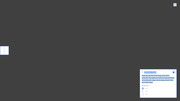Is there a way to reset nouveau drivers?
Posted: Wed Aug 07, 2024 12:38 pm
Is there a way to reset my nouveau drivers or at least the settings?
I was playing the game (Don't Starve Together) that had caused me problems with my nvidia drivers and it was working great with the nouveau drivers but while playing there was a power failure and ever since the monitor has been bothering my eyes, even on the desktop and on another user. They don't hurt nearly as much as before but definitely make it hard for me to look at the screen and it makes my head and eyes feel funky. Almost like there is some kind of distortion.
Before that I was using the desktop for hours on the nouveau drivers without any problems that I noticed. And when I use my laptop with Lubuntu I don't notice any problems - unless I just previously used my MX computer.
Here is a link to my previous post about the game causing a problem with my nvidia drivers:
viewtopic.php?t=80877
I do still need to test it again using the USB drive.
I also might just reinstall the nvidia drivers to see what happens.
I guess the main thing is just stop playing that game. But it had worked so well for a bit and I thought things were good!
Thank you so much for your time and help.
- Mike
PS is there any easy way to share files between users?
I was playing the game (Don't Starve Together) that had caused me problems with my nvidia drivers and it was working great with the nouveau drivers but while playing there was a power failure and ever since the monitor has been bothering my eyes, even on the desktop and on another user. They don't hurt nearly as much as before but definitely make it hard for me to look at the screen and it makes my head and eyes feel funky. Almost like there is some kind of distortion.
Before that I was using the desktop for hours on the nouveau drivers without any problems that I noticed. And when I use my laptop with Lubuntu I don't notice any problems - unless I just previously used my MX computer.
Here is a link to my previous post about the game causing a problem with my nvidia drivers:
viewtopic.php?t=80877
I do still need to test it again using the USB drive.
I also might just reinstall the nvidia drivers to see what happens.
I guess the main thing is just stop playing that game. But it had worked so well for a bit and I thought things were good!
Thank you so much for your time and help.
- Mike
PS is there any easy way to share files between users?
Code: Select all
System:
Kernel: 6.1.0-23-amd64 [6.1.99-1] arch: x86_64 bits: 64 compiler: gcc v: 12.2.0
parameters: BOOT_IMAGE=/boot/vmlinuz-6.1.0-23-amd64 root=UUID=<filter> ro quiet
Desktop: Xfce v: 4.18.1 tk: Gtk v: 3.24.36 info: xfce4-panel wm: xfwm v: 4.18.0 vt: 7
dm: LightDM v: 1.26.0 Distro: MX-23.3_x64 Libretto July 31 2023 base: Debian GNU/Linux 12
(bookworm)
Machine:
Type: Desktop System: Hewlett-Packard product: HP Z400 Workstation v: N/A
serial: <superuser required> Chassis: type: 6 serial: <superuser required>
Mobo: Hewlett-Packard model: 0B4Ch v: D serial: <superuser required> BIOS: Hewlett-Packard
v: 786G3 v03.61 date: 03/05/2018
CPU:
Info: model: Intel Xeon W3565 bits: 64 type: MCP arch: Nehalem level: v2 built: 2008-10
process: Intel 45nm family: 6 model-id: 0x1A (26) stepping: 5 microcode: 0x1D
Topology: cpus: 1x cores: 4 smt: disabled cache: L1: 256 KiB desc: d-4x32 KiB; i-4x32 KiB
L2: 1024 KiB desc: 4x256 KiB L3: 8 MiB desc: 1x8 MiB
Speed (MHz): avg: 1596 min/max: 1596/3193 boost: enabled scaling: driver: acpi-cpufreq
governor: ondemand cores: 1: 1596 2: 1596 3: 1596 4: 1596 bogomips: 25600
Flags: ht lm nx pae sse sse2 sse3 sse4_1 sse4_2 ssse3 vmx
Vulnerabilities:
Type: gather_data_sampling status: Not affected
Type: itlb_multihit status: KVM: VMX disabled
Type: l1tf mitigation: PTE Inversion; VMX: conditional cache flushes, SMT disabled
Type: mds status: Vulnerable: Clear CPU buffers attempted, no microcode; SMT disabled
Type: meltdown mitigation: PTI
Type: mmio_stale_data status: Unknown: No mitigations
Type: reg_file_data_sampling status: Not affected
Type: retbleed status: Not affected
Type: spec_rstack_overflow status: Not affected
Type: spec_store_bypass mitigation: Speculative Store Bypass disabled via prctl
Type: spectre_v1 mitigation: usercopy/swapgs barriers and __user pointer sanitization
Type: spectre_v2 mitigation: Retpolines; IBPB: conditional; IBRS_FW; RSB filling; PBRSB-eIBRS:
Not affected; BHI: Not affected
Type: srbds status: Not affected
Type: tsx_async_abort status: Not affected
Graphics:
Device-1: NVIDIA GF106GL [Quadro 2000] vendor: Hewlett-Packard driver: nouveau v: kernel
non-free: series: 390.xx+ status: legacy-active (EOL~late 2022) arch: Fermi code: GF1xx
process: 40/28nm built: 2010-16 pcie: gen: 1 speed: 2.5 GT/s lanes: 16 ports: active: DVI-I-1
empty: DP-1,DP-2 bus-ID: 0f:00.0 chip-ID: 10de:0dd8 class-ID: 0300 temp: 64.0 C
Device-2: EMEET HD Webcam C950 type: USB driver: snd-usb-audio,uvcvideo bus-ID: 8-2:3
chip-ID: 328f:0073 class-ID: 0102 serial: <filter>
Display: x11 server: X.Org v: 1.21.1.7 with: Xwayland v: 22.1.9 compositor: xfwm v: 4.18.0
driver: X: loaded: modesetting unloaded: fbdev,vesa dri: nouveau gpu: nouveau display-ID: :0.0
screens: 1
Screen-1: 0 s-res: 1920x1080 s-dpi: 96 s-size: 508x285mm (20.00x11.22") s-diag: 582mm (22.93")
Monitor-1: DVI-I-1 model: Asus VW246 serial: <filter> built: 2011 res: 1920x1080 hz: 60 dpi: 92
gamma: 1.2 size: 531x299mm (20.91x11.77") diag: 609mm (24") ratio: 16:9 modes: max: 1920x1080
min: 720x400
API: OpenGL v: 4.3 Mesa 22.3.6 renderer: NVC3 direct-render: Yes
Audio:
Device-1: Intel 82801JI HD Audio vendor: Hewlett-Packard driver: snd_hda_intel bus-ID: 8-2:3
v: kernel chip-ID: 328f:0073 bus-ID: 00:1b.0 chip-ID: 8086:3a3e class-ID: 0102 class-ID: 0403
serial: <filter>
Device-2: NVIDIA GF106 High Definition Audio vendor: Hewlett-Packard driver: snd_hda_intel
v: kernel pcie: gen: 1 speed: 2.5 GT/s lanes: 16 bus-ID: 0f:00.1 chip-ID: 10de:0be9
class-ID: 0403
Device-3: EMEET HD Webcam C950 type: USB driver: snd-usb-audio,uvcvideo
Device-4: Realtek Audio USB type: USB driver: snd-usb-audio bus-ID: 8-4:4 chip-ID: 0bda:4938
class-ID: 0102 serial: <filter>
API: ALSA v: k6.1.0-23-amd64 status: kernel-api tools: alsamixer,amixer
Server-1: PipeWire v: 1.0.0 status: active with: 1: pipewire-pulse status: active
2: wireplumber status: active 3: pipewire-alsa type: plugin 4: pw-jack type: plugin
tools: pactl,pw-cat,pw-cli,wpctl
Network:
Device-1: Broadcom NetXtreme BCM5764M Gigabit Ethernet PCIe vendor: Hewlett-Packard driver: tg3
v: kernel pcie: gen: 1 speed: 2.5 GT/s lanes: 1 port: N/A bus-ID: 01:00.0 chip-ID: 14e4:1684
class-ID: 0200
IF: eth0 state: down mac: <filter>
Device-2: TP-Link Archer T2U PLUS [RTL8821AU] type: USB driver: rtl8821au bus-ID: 1-5:2
chip-ID: 2357:0120 class-ID: 0000 serial: <filter>
IF: wlan0 state: up mac: <filter>
RAID:
Hardware-1: Intel SATA Controller [RAID mode] driver: ahci v: 3.0 port: d0c0 bus-ID: 00:1f.2
chip-ID: 8086:2822 rev: class-ID: 0104
Drives:
Local Storage: total: 931.51 GiB used: 109.05 GiB (11.7%)
SMART Message: Unable to run smartctl. Root privileges required.
ID-1: /dev/sda maj-min: 8:0 vendor: Samsung model: SSD 870 EVO 1TB size: 931.51 GiB block-size:
physical: 512 B logical: 512 B speed: 3.0 Gb/s type: SSD serial: <filter> rev: 3B6Q scheme: MBR
Partition:
ID-1: / raw-size: 931.51 GiB size: 915.81 GiB (98.31%) used: 109.05 GiB (11.9%) fs: ext4
dev: /dev/sda1 maj-min: 8:1
Swap:
Kernel: swappiness: 15 (default 60) cache-pressure: 100 (default)
ID-1: swap-1 type: file size: 3 GiB used: 22.5 MiB (0.7%) priority: -2 file: /swap/swap
Sensors:
System Temperatures: cpu: 47.0 C mobo: N/A gpu: nouveau temp: 64.0 C
Fan Speeds (RPM): N/A gpu: nouveau fan: 3780
Repos:
Packages: pm: dpkg pkgs: 2878 libs: 1630 tools: apt,apt-get,aptitude,nala,synaptic pm: rpm
pkgs: 0 pm: flatpak pkgs: 0
No active apt repos in: /etc/apt/sources.list
Active apt repos in: /etc/apt/sources.list.d/brave-browser-release.list
1: deb [signed-by=/usr/share/keyrings/brave-browser-archive-keyring.gpg] https://brave-browser-apt-release.s3.brave.com/ stable main
Active apt repos in: /etc/apt/sources.list.d/debian-stable-updates.list
1: deb http://deb.debian.org/debian/ bookworm-updates main contrib non-free non-free-firmware
Active apt repos in: /etc/apt/sources.list.d/debian.list
1: deb http://deb.debian.org/debian/ bookworm main contrib non-free non-free-firmware
2: deb http://security.debian.org/debian-security/ bookworm-security main contrib non-free non-free-firmware
Active apt repos in: /etc/apt/sources.list.d/librewolf.list
1: deb [arch=amd64] http://deb.librewolf.net/ bookworm main
Active apt repos in: /etc/apt/sources.list.d/megasync.list
1: deb [signed-by=/usr/share/keyrings/meganz-archive-keyring.gpg] https://mega.nz/linux/repo/Debian_12/ ./
Active apt repos in: /etc/apt/sources.list.d/mx.list
1: deb http://mirrors.rit.edu/mxlinux/mx-packages/mx/repo/ bookworm main non-free
Active apt repos in: /etc/apt/sources.list.d/onlyoffice.list
1: deb https://download.onlyoffice.com/repo/debian/ squeeze main
Info:
Processes: 210 Uptime: 1d 18h 0m wakeups: 1 Memory: 7.74 GiB used: 1.67 GiB (21.5%)
Init: SysVinit v: 3.06 runlevel: 5 default: graphical tool: systemctl Compilers: gcc: 12.2.0
alt: 12 Client: shell wrapper v: 5.2.15-release inxi: 3.3.26
Boot Mode: BIOS (legacy, CSM, MBR)