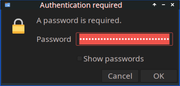Page 1 of 1
Installing ProtonVPN on MX KDE, step by step
Posted: Tue Jun 25, 2024 5:14 pm
by MarieSophie
Hi,
I've installed ProtonVPN several times, and sometimes it works (Mostly on XFCE), sometimes it doesn't (Mostly on KDE)
Like this time, it doesn't (I click on the icon, it shows up for a few second in the app bar and disapear)
I'd like to make this post as a reference, with seriousness and clarity, not like I usually do try anything found here and there and when it works, I have no idea what it was I've done or added that made it works.
What I do know: ProtonVPN need gnom keyring and kdewallet
What I have:
Code: Select all
sophie@T440p:~
$ apt list proton*
Listing... Done
proton-caller/stable 3.1.2-1 amd64
proton-caller/stable 3.1.2-1 i386
proton-mail/now 1.0.3 amd64 [installed,local]
proton-vpn-gnome-desktop/unknown,now 0.2.0-1 all [installed]
proton-vpn-gtk-app/unknown,now 4.3.2 all [installed,automatic]
protontricks/stable,stable 1.10.2-1 all
protonvpn-cli/unknown 3.13.0-1 all
protonvpn-gui/unknown 1.12.0-1 all
protonvpn-stable-release/unknown,now 1.0.3-3 all [installed]
protonvpn/unknown,now 1.1.0-1 all [installed]
Question: How do I monitor what's happening when I click on the icon .. up until it crashes a few seconds later ?
Re: Installing ProtonVPN on MX KDE, step by step
Posted: Tue Jun 25, 2024 7:29 pm
by MarieSophie
hum .....
apparently it's much bigger, as I have the same behavior with TimeShift, I click on it, it asks for password, and then crash disappear
Re: Installing ProtonVPN on MX KDE, step by step
Posted: Tue Jun 25, 2024 7:55 pm
by aika
MarieSophie wrote: Tue Jun 25, 2024 5:14 pm... I've installed ProtonVPN several times, and sometimes it works ...
RTFM =>
https://protonvpn.com/support/official- ... bian/#beta
Re: Installing ProtonVPN on MX KDE, step by step
Posted: Tue Jun 25, 2024 8:14 pm
by MarieSophie
MarieSophie wrote: Tue Jun 25, 2024 7:29 pm
hum .....
apparently it's much bigger, as I have the same behavior with TimeShift, I click on it, it asks for password, and then crash disappear
Oh ! and I noticed my .txt files don't have a default appli.
It'S supposed to be Kate, which is installed and run fine, or even geany, but all files are with a question mark
Should I reinstall, again ? or is it something known ?
Re: Installing ProtonVPN on MX KDE, step by step
Posted: Wed Jun 26, 2024 12:29 am
by MXRobo
See the links at the very bottom of this post, they have many ways of installing it, or at least many pages.
viewtopic.php?p=774520#p774520
==========
Links:
FYI – I didn't find the MX-Linux installation link until months later, so there site doesn't seem overly organized.
https://protonvpn.com/free-vpn/linux
https://protonvpn.com/support/linux-vpn-setup/
https://protonvpn.com/support/official- ... pn-debian/
https://protonvpn.com/support/categorie ... and-setup/
https://protonvpn.com/support/official- ... -mx-linux/
https://protonvpn.com/support/protonvpn-setup-guide/
There are also browser extensions.
++EDIT I didn't know what the password was (actually, at first, I didn't even know it was for ProtonVPN), but this post
viewtopic.php?p=747967#p747967 regarding KDE states:
Protonvpn behaves differently for me on XFCE than it does on KDE. On KDE it asks me for a password every time (the password that is on my accounts page not my general proton password) while on XFCE it just has me login with my normal proton password. I have it installed without their app on both. I tried the app on KDE and it was a mess for me, just getting rid of it and using the cli was easier for me. I've read that their app is hit or miss in several places. I'm coming up on my renewal time for the sub and I'm willing to try alternatives.
Re: Installing ProtonVPN on MX KDE, step by step
Posted: Wed Jun 26, 2024 1:10 am
by CharlesV
@aika I am not going to speak for all the moderators here... but I am going to say that telling people to RTFM is *NOT* what this forum is about. Please refrain from saying that! If you want to point someone to the manual fine, however, if you feel the urge to say that... dont bother posting.
Re: Installing ProtonVPN on MX KDE, step by step
Posted: Wed Jun 26, 2024 1:12 am
by CharlesV
@MarieSophie QSI please.
Re: Installing ProtonVPN on MX KDE, step by step
Posted: Wed Jun 26, 2024 1:43 am
by Eadwine Rose
@aika Going to weigh in as well: refrain from doing this again. Next time, say "Please read this info, it might help you". Thanks.
Re: Installing ProtonVPN on MX KDE, step by step
Posted: Wed Jun 26, 2024 7:45 am
by fan_of_LTS
I am sorry I don't have a solution but I do have a few observations that I hope will help.
I use Proton VPN with Xfce and SysV init. The Proton app worked perfectly when I had version 4.3.1 of their app. It worked well with NetworkManager too. I could Quick Connect with their app or with their system tray icon, disconnect with either, or disconnect with NetworkManager. The very recent update to 4.3.2 broke all of this. Your troubles with KDE are probably the result of their changes.
Note that their web site used to say the Linux app was supported on MX. Now it says Debian GNOME, Ubuntu GNOME, or Fedora GNOME.
It is still possible to login to their account page and download individual server configurations, import them into NetworkManager, and use that although it is not as functional as their app.
I expect to contact their support soon and hopefully they will address the issues.
Re: Installing ProtonVPN on MX KDE, step by step
Posted: Wed Jun 26, 2024 9:20 am
by fehlix
fan_of_LTS wrote: Wed Jun 26, 2024 7:45 am
I am sorry I don't have a solution but I do have a few observations that I hope will help.
I use Proton VPN with Xfce and SysV init. The Proton app worked perfectly when I had version 4.3.1 of their app. It worked well with NetworkManager too. I could Quick Connect with their app or with their system tray icon, disconnect with either, or disconnect with NetworkManager. The very recent update to 4.3.2 broke all of this. Your troubles with KDE are probably the result of their changes.
Hmme, seems to work here - kind of out of the box -
Proton VPN version 4.3.2 on both MX-23.3 Xfce and KDE.
Just made a quick test with both MX.23.3 LiveISO KDE and Xfce. on sysVinit:
Here how it looks like on LiveBoot MX-23.3 KDE:
Systray:
proton-connected-systray.jpg
Quick Connect:
proton-connected-us.jpg
Release Note:
proton-connected-release-notes.jpg
ip check:
proton-connected-ip.jpg
Perhaps. if that's really not so easy to get running, maybe we add an entry
to MXPI->Network->Proton VPN
Re: Installing ProtonVPN on MX KDE, step by step
Posted: Wed Jun 26, 2024 10:46 am
by MXRobo
For clarification: And I defer you the dev's and other's linux knowledge.
In this link,
viewtopic.php?p=774520#p774520
I stated that I contacted ProtonVPN, their response was essentially (see link for quote)
systemd is required.
Again, they have several methods (at least webpages) of installing, and one page states that the preferred method is to install the ProtonVPN App, yet they have a page that is more specific for installing on MX-Linux – and one would assume takes precedence.
They also have instructions for installing on Debian, and they have browser extensions.
To put it euphemistically, it's a little disorganized.
IIRC - others have installed it from MXPI>Enabled Repos - ProtonVPN - - not sure which one.
==============================================================================
ALSO – just yesterday I was going
to mark that post (and probably another post)
as solved as I haven't seen the ProtonVPN Popup Pwd Windows & error msgs for months, but coincidentally, yesterday I received several "Authentication Required, A password is required, Password (box with hidden password), popup" messages, that even continued to occur after logging out and rebooting, but soon disappeared after rebooting.
++EDIT - there have been several/many updates in the past months, so they have/are removing the "wrinkles".
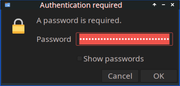
I am also - like many others - running it on SysVinit.
I mention this - and although it's functional now, it still had that problem yesterday – because of fehlix's quote:
Hmme, seems to work here - kind of out of the box -
Which I could possibly interpret to be:
Hmme, seems to work here - kind of - out of the box.

With regards to:
maybe we add an entry
to MXPI->Network->Proton VPN
By the way, which method did you install it?
Cheers People!
Re: Installing ProtonVPN on MX KDE, step by step
Posted: Wed Jun 26, 2024 11:48 am
by CharlesV
As MXRobo suggests, I have installed ProtonVPN on several machines using the MX Package Installer, and THEN installing the ProtonVPN GUI (from Proton ) .
I have not had to go into systemd to install or run it - on any machine.
And for the record... I have only every had to go into systemd once to install a very nasty piece of software that worked on Wifi systems and 'required' that for the database part. I later found the why and have verified that it can be done manually NOT in systemd.
And the iDrive backup system installed, but failed to hook into the cron system properly on install. One ticket with them and they sent me a new install that worked perfectly under sysvinit.
The point, I am sure there ARE some apps that require systemd, but I have not run across any that a work around could not be found.
Re: Installing ProtonVPN on MX KDE, step by step [Solved]
Posted: Wed Jun 26, 2024 1:39 pm
by fehlix
After having setup their repository,
these two commands made it install and running in both Kde and Xfce:
Code: Select all
sudo apt install --install-recommends gir1.2-ayatanaappindicator3-0.1 proton-vpn-gnome-desktop
and if running in plasma additionally this
Code: Select all
pgrep -x plasmashell && sudo apt install libkf5wallet-bin
(which may have not been needed, b/c it's preinstalled already.)
Note, the connections do require to get the secrects stored
within either of the "Secret Storage" available, which is on Plasma KWallet
and otherwise Gnome Keyring.
Here shown with Gnome-keyring:
proton-sso-secrets.jpg
KWallet would have a similar picture, like this:
proton-sso-secrets-kwallet.jpg
If no Secret Storage have been enabled (or the dbus query to the storage hangs) it may
hang with an authenticantion popup, get manually entered the secret-connection key.
FWIW, just in case, a script to install Proton VPN on MX Linux:
Code: Select all
#!/bin/bash
# Script to install Proton VPN on MX Linux
#
# File: install-proton-vpn.sh
# Date: Wed Jun 26, 2024
# fehlix at mxlinux
# MX Linux forum:
# https://forum.mxlinux.org/viewtopic.php?p=780943#p780943
#
VERSION="240626-02"
# check root
(( $(id -u) )) && exec sudo "$0"
# use nala if available
command -v nala && APT=nala || APT=apt
# some temp stuff
APT_TMP_DIR=$(mktemp -d /tmp/protonvpn-stable-tempdir_XXXXXXXXXXXXX)
APT_TMP_LST=$(mktemp /etc/apt/sources.list.d/protonvpn-stable-temp_XXXXXXXXXXXXX.list)
chmod 755 ${APT_TMP_DIR}
tidy_up() {
rm -r $APT_TMP_DIR 2>/dev/null
rm $APT_TMP_LST 2>/dev/null
}
trap tidy_up EXIT
TMP_PUBLIC_KEY=${APT_TMP_DIR}/public_key.asc
curl -RLJ -o ${TMP_PUBLIC_KEY} https://repo.protonvpn.com/debian/public_key.asc
$APT update
dpkg -l | grep -q protonvpn-stable-release && apt purge protonvpn-stable-release --yes
[ -f /etc/apt/sources.list.d/protonvpn-stable.list ] && rm /etc/apt/sources.list.d/protonvpn-stable.list
echo "deb [arch=all signed-by=${TMP_PUBLIC_KEY}] https://repo.protonvpn.com/debian stable main" | tee ${APT_TMP_LST}
$APT update
$APT install protonvpn-stable-release
rm ${APT_TMP_LST}
$APT update
$APT install --install-recommends gir1.2-ayatanaappindicator3-0.1 proton-vpn-gnome-desktop
# Kde/Plasma
pgrep -x plasmashell && $APT install libkf5wallet-bin
exit
Also as zip file attached: install-proton-vpn-240626-02.zip
install-proton-vpn-240626-02.zip
Re: Installing ProtonVPN on MX KDE, step by step
Posted: Wed Jun 26, 2024 4:55 pm
by aika
CharlesV wrote: Wed Jun 26, 2024 1:10 am... however, if you feel the urge to say that... dont bother posting.
Sorry, that was just irony and not an emotional reaction.
Re: Installing ProtonVPN on MX KDE, step by step
Posted: Wed Jun 26, 2024 5:01 pm
by Eadwine Rose
aika wrote: Wed Jun 26, 2024 4:55 pm
CharlesV wrote: Wed Jun 26, 2024 1:10 am... however, if you feel the urge to say that... dont bother posting.
Sorry, that was just irony and not an emotional reaction.
Irony or not, that comment crossed a line which shouldn't have been crossed. Just don't let it happen again, thanks.
Re: Installing ProtonVPN on MX KDE, step by step
Posted: Wed Jun 26, 2024 5:26 pm
by aika
Eadwine Rose wrote: Wed Jun 26, 2024 5:01 pm... that comment crossed a line which shouldn't have been crossed ...
Those were only four letters, that's not a crime, we Germans ironically interpret the f as fine, because the other interpretation only exists as an English term.
Re: Installing ProtonVPN on MX KDE, step by step
Posted: Wed Jun 26, 2024 5:53 pm
by richb
This topic has veered away from the users intent. Let's get back on topic. The term used has clearly been tagged as unwelcome. The easy solution is to accept the admonishment not to use it and move on.
Re: Installing ProtonVPN on MX KDE, step by step
Posted: Wed Jun 26, 2024 6:13 pm
by MarieSophie
Do they air good music on that FM station ?
Re: Installing ProtonVPN on MX KDE, step by step
Posted: Wed Jun 26, 2024 6:16 pm
by MarieSophie
Note to all the "wannabe smart" out there, don't bother posting the link to the protonvpn page, that's not helping and just show that you don't "get" the problem (and actually didn't read the OP posts)
I've installed PVPN several times on MX, and sometimes it works just fine right away, sometimes it's a pain,
This is one of these pain
And since MX is behaving strange, I guess my install didn't go as right as I thought, but I still don't know what went wrong
Re: Installing ProtonVPN on MX KDE, step by step
Posted: Wed Jun 26, 2024 6:26 pm
by MarieSophie
MXRobo wrote: Wed Jun 26, 2024 12:29 am
See the links at the very bottom of this post, they have many ways of installing it, or at least many pages.
FYI – I didn't find the MX-Linux installation link until months later, so there site doesn't seem overly organized.
++EDIT I didn't know what the password was (actually, at first, I didn't even know it was for ProtonVPN), but this post
viewtopic.php?p=747967#p747967 regarding KDE states:
Protonvpn behaves differently for me on XFCE than it does on KDE. On KDE it asks me for a password every time (the password that is on my accounts page not my general proton password) while on XFCE it just has me login with my normal proton password. I have it installed without their app on both. I tried the app on KDE and it was a mess for me, just getting rid of it and using the cli was easier for me. I've read that their app is hit or miss in several places. I'm coming up on my renewal time for the sub and I'm willing to try alternatives.
They state that they don't officially support MX, but as a Debian, it does work (sometimes) using the Debian guide, that's what I go for, but this time it doesn't.
The OpenVPN password .. yes, I've had that one previous try, and it would ask me for that PW every single connection, even just changing server, that was annoying but at least it worked.
I think my MX is corrupted somehow, and about to reinstall. But iT,s a pity as I will never know what went wrong where :/
and all these comments completely ruined the "reference post" I intended to do in the first place :(
Re: Installing ProtonVPN on MX KDE, step by step
Posted: Wed Jun 26, 2024 9:49 pm
by galaxysurfer
I don't know your use case hardware & space wise. Is it for a laptop or a desktop?
At home I connect to Vpn via my router. I use an Asus router with Asuswrt-merlin installed, custom scripts & an ethernet hub.
This gives me the best of both worlds as needed; wireless & wired connection points.
I like My Asus router software combo since it makes managing my home network a breeze.
As to the user friendliness or lack there of, with Protonvpn, I have never used it. Sorry can help from that end of things.
Re: Installing ProtonVPN on MX KDE, step by step
Posted: Thu Jun 27, 2024 8:02 am
by MarieSophie
galaxysurfer wrote: Wed Jun 26, 2024 9:49 pm
I don't know your use case hardware & space wise. Is it for a laptop or a desktop?
At home I connect to Vpn via my router. I use an Asus router with Asuswrt-merlin installed, custom scripts & an ethernet hub.
This gives me the best of both worlds as needed; wireless & wired connection points.
I like My Asus router software combo since it makes managing my home network a breeze.
As to the user friendliness or lack there of, with Protonvpn, I have never used it. Sorry can help from that end of things.
TY for your input,
I have a
mini-PC ready to receive OpenSense, but I'm not there yet ...
Re: Installing ProtonVPN on MX KDE, step by step
Posted: Thu Jun 27, 2024 8:14 am
by MarieSophie
CharlesV wrote: Wed Jun 26, 2024 11:48 am
As MXRobo suggests, I have installed ProtonVPN on several machines using the MX Package Installer, and THEN installing the ProtonVPN GUI (from Proton ) .
Found an entry in FlatPack: "
www.protonvpn.com" and installed it (I should have created a TimeShift entry before doing so ..)
THEN I will re-do the install process from ProtonVPN page, which add these:
Code: Select all
sudo apt install proton-vpn-gnome-desktop
Reading package lists... Done
Building dependency tree... Done
Reading state information... Done
The following additional packages will be installed:
gir1.2-nm-1.0 libcairo-script-interpreter2 libcloudproviders0 libgraphene-1.0-0 libgtk-4-1 libgtk-4-common libnma-common libnma-gtk4-0 libnma0
network-manager-openvpn-gnome proton-vpn-gtk-app python3-aiohttp python3-aiosignal python3-async-timeout python3-attr python3-bcrypt
python3-charset-normalizer python3-frozenlist python3-gnupg python3-importlib-metadata python3-jaraco.classes python3-jeepney python3-jinja2
python3-keyring python3-markupsafe python3-more-itertools python3-multidict python3-nacl python3-openssl python3-proton-core
python3-proton-keyring-linux python3-proton-keyring-linux-secretservice python3-proton-vpn-api-core python3-proton-vpn-connection
python3-proton-vpn-killswitch python3-proton-vpn-killswitch-network-manager python3-proton-vpn-logger python3-proton-vpn-network-manager
python3-proton-vpn-network-manager-openvpn python3-requests python3-secretstorage python3-sentry-sdk python3-urllib3 python3-yarl python3-zipp
Suggested packages:
gvfs libgtk-4-media-gstreamer | libgtk-4-media-ffmpeg libayatana-appindicator3-1 gir1.2-ayatanaappindicator3-0.1 python-attr-doc python-jinja2-doc
gir1.2-secret-1 python3-keyrings.alt python-nacl-doc python-openssl-doc python3-openssl-dbg python3-socks python-requests-doc python-secretstorage-doc
python3-brotli
Recommended packages:
libgtk-4-bin libjs-jquery python3-babel python3-tabulate
Re: Installing ProtonVPN on MX KDE, step by step
Posted: Thu Jun 27, 2024 8:50 am
by MarieSophie
And now I'm back to the initial problem,
I click on PVPN, it shows the icon in the taskbar for a second or two, then disappear.
What CLI should I use to start it and trace it so I can post here for debug ?
Re: Installing ProtonVPN on MX KDE, step by step
Posted: Thu Jun 27, 2024 9:11 am
by fehlix
MarieSophie wrote: Thu Jun 27, 2024 8:50 am
And now I'm back to the initial problem,
I click on PVPN, it shows the icon in the taskbar for a second or two, then disappear.
What CLI should I use to start it and trace it so I can post here for debug ?
Maybe read my post above. In case something was unclear let me know.
Re: Installing ProtonVPN on MX KDE, step by step
Posted: Thu Jun 27, 2024 9:37 am
by MarieSophie
fehlix wrote: Thu Jun 27, 2024 9:11 am
MarieSophie wrote: Thu Jun 27, 2024 8:50 am
And now I'm back to the initial problem,
I click on PVPN, it shows the icon in the taskbar for a second or two, then disappear.
What CLI should I use to start it and trace it so I can post here for debug ?
Maybe read my post above. In case something was unclear let me know.
I did ! and I thank you (and the others) for your input, but I got lost in too much information ... it's a mix of *install*, *configure* and keyrings
I'm not sure which part is usable in my situation, as the install is done, but I can't open it, and therefore can't configure it ... I'M just in-between
And I would like to know what's the problem, (what command should I use to trace the behavior) rather than just uninstall and reinstall until it work.
Note: Kwallet is installed and setup, gnome-keyring is installed but don't know how to set it up if even required ? in the menu, when I type keyring, I have no GUI hence not able to check and compare to the picture provided
EDIT:
In my Kwallet, I don't have the same entries, I'm missing "secret services":

Re: Installing ProtonVPN on MX KDE, step by step
Posted: Thu Jun 27, 2024 9:51 am
by fan_of_LTS
I am following this thread as I have the same problem on Xfce. It worked fine right up until the update to 4.3.2.
All I can say is that after noticing more than normal drops of ntp and dns in my firewall (I only allow those to servers on my allowed lists) I tried Proton VPN again without the firewall (I am behind a router) and still no connect. So maybe we can rule that out.
Re: Installing ProtonVPN on MX KDE, step by step
Posted: Thu Jun 27, 2024 10:00 am
by MarieSophie
fan_of_LTS wrote: Thu Jun 27, 2024 9:51 am
I am following this thread as I have the same problem on Xfce. It worked fine right up until the update to 4.3.2.
All I can say is that after noticing more than normal drops of ntp and dns in my firewall (I only allow those to servers on my allowed lists) I tried Proton VPN again without the firewall (I am behind a router) and still no connect. So maybe we can rule that out.
TY ... and sorry you are experiencing the same troubles.
My FW is for on "default" with no filter, so basically the same as no FW
Re: Installing ProtonVPN on MX KDE, step by step
Posted: Thu Jun 27, 2024 11:47 am
by CharlesV
In trying to debug things, one of the first things to try is to launch it from a CLI and see what messages are being brought up.
I can later today I will get one of my test rigs up and do the install from scratch - I dont use flatpak's, so I know that was not the answer for me - the lsat one I installed vpn on it was 'install from the mx package manager and then one install the one from proton. (the deb) I dont recall having to do anything else.
(And fyi - PIA (Private Internet Access ) is my regular VPN of this type, runs smooth and trouble free.)
Re: Installing ProtonVPN on MX KDE, step by step
Posted: Thu Jun 27, 2024 11:54 am
by fehlix
MarieSophie wrote: Thu Jun 27, 2024 9:37 am
fehlix wrote: Thu Jun 27, 2024 9:11 am
MarieSophie wrote: Thu Jun 27, 2024 8:50 am
And now I'm back to the initial problem,
I click on PVPN, it shows the icon in the taskbar for a second or two, then disappear.
What CLI should I use to start it and trace it so I can post here for debug ?
Maybe read my post above. In case something was unclear let me know.
I did ! and I thank you (and the others) for your input, but I got lost in too much information ... it's a mix of *install*, *configure* and keyrings
I'm not sure which part is usable in my situation, as the install is done, but I can't open it, and therefore can't configure it ... I'M just in-between
And I would like to know what's the problem, (what command should I use to trace the behavior) rather than just uninstall and reinstall until it work.
Note: Kwallet is installed and setup, gnome-keyring is installed but don't know how to set it up if even required ? in the menu, when I type keyring, I have no GUI hence not able to check and compare to the picture provided
EDIT:
In my Kwallet, I don't have the same entries, I'm missing "secret services":

Suggest,do a simple install without any fancy stuff, maybe just update/ugprade.
Next the simplest might be run the above install-proton-vpn.sh:
Open terminal as normal user and run the script.
The script will enable proton's deb-repository,
and install the needed packages (as decribed with my post above).
Don' install gnome-keyring it's not needed for proton-vpn on Kde.
On Xfec gnome keyring is already up and running.
When done,
Open Kwallet and setup a "default" Wallet (I choose lower case just in case it matters) wallet,
choose the simple encryption for now - to keep it simple.
Keep the wallet open.
Now click on proton-starter, after while you get ask for your proton username/password.
The quick connect should list locations to select from.
Connect. After connection made, two connection-secrets get stored into the wallet.
No sure why you try to install Gnome-keyring, when Kde's native Kwallet is working.
In case you do something differently, maybe you tell us,
otherwise, I'm afraid the success of any help-attempt might be vanish.
Re: Installing ProtonVPN on MX KDE, step by step
Posted: Thu Jun 27, 2024 12:34 pm
by MarieSophie
CharlesV wrote: Thu Jun 27, 2024 11:47 am
In trying to debug things, one of the first things to try is to launch it from a CLI and see what messages are being brought up.
Yes, that's what I'm asking, what CLI to use to start PVPN and see the messages ... when searching the internet, the only hit I get is how to install PVPN CLI, but not the command itself to start it :(
I don't want to install multiple PVPN "srtuff" to not worsen the situation, I just want to start it from the CLI (not the icon)
CharlesV wrote: Thu Jun 27, 2024 11:47 am
I can later today I will get one of my test rigs up and do the install from scratch - I dont use flatpak's, so I know that was not the answer for me - the lsat one I installed vpn on it was 'install from the mx package manager and then one install the one from proton. (the deb) I dont recall having to do anything else.
I used FlatPack because no PVPN entry in MX package installer, not in "popular app" nor in "enabled repo"
Now I have them in "enabled repo" of course, since I've installed the other way
Re: Installing ProtonVPN on MX KDE, step by step
Posted: Thu Jun 27, 2024 12:55 pm
by MarieSophie
deleted
Re: Installing ProtonVPN on MX KDE, step by step
Posted: Thu Jun 27, 2024 12:56 pm
by MarieSophie
fehlix wrote: Thu Jun 27, 2024 11:54 am
Suggest,do a simple install without any fancy stuff, maybe just update/ugprade.
By simply following the Debian recommanded install, I thought I did a "simple" install
Adding Kwallet (before install)
Adding Gnome-Keyring is not "fancy, it's part of the recomandation from them :/
I've completely rm PVPN through MX installer (select all and uninstall) and will try your script
fehlix wrote: Thu Jun 27, 2024 11:54 am
Next the simplest might be run the above install-proton-vpn.sh:
Open terminal as normal user and run the script.
How do I run a script ? simply unzip it in /home, then in terminal cd /home and type the script name ?
fehlix wrote: Thu Jun 27, 2024 11:54 am
The script will enable proton's deb-repository,
Same as the protonvpn-stable-release_1.0.3-3_all.deb file they suggest to download and execut prior to running install CLI on their page ?
fehlix wrote: Thu Jun 27, 2024 11:54 am
No sure why you try to install Gnome-keyring, when Kde's native Kwallet is working.
Because proton recommend it, otherwise you get the error: The following signatures couldn't be verified because the public key is not available: NO_PUBKEY 4EDE055B645F044F
Re: Installing ProtonVPN on MX KDE, step by step
Posted: Thu Jun 27, 2024 1:01 pm
by fehlix
MarieSophie wrote: Thu Jun 27, 2024 12:34 pm
Yes, that's what I'm asking, what CLI to use to start PVPN and see the messages ... when searching the internet, the only hit I get is how to install PVPN CLI, but not the command itself to start it :(
Normaly you just look into the properties of that starter icon,
which is available when you have that icon on the desktop,
or with the menu with right click Edit:
To start in teminal:
here how that looks like in Kde/Pasma fresh installed when booted with sysVinit:
Code: Select all
fehlix@mx233kde:~
$ protonvpn-app
2024-06-27T16:47:44.712962 | proton.vpn.connection.vpnconnector:238 | INFO | CONN:STATE_CHANGED | Disconnected (initial state)
2024-06-27T16:47:44.714916 | proton.vpn.app.gtk.app:57 | INFO | APP:PROCESS_START | self=<app.App object at 0x7f7cb739f1c0 (proton+vpn+app+gtk+app+App at 0x15b3210)>
2024-06-27T16:47:44.810445 | proton.vpn.app.gtk.services.reconnector.reconnector:96 | INFO | VPN reconnector enabled.
2024-06-27T16:47:48.858151 | proton.vpn.app.gtk.controller:144 | INFO | APP.STARTUP:STARTUP_ACTIONS | Running startup actions
2024-06-27T16:47:48.858405 | proton.vpn.app.gtk.widgets.vpn.vpn_widget:178 | INFO | APP.VPN:WIDGET_READY | VPN widget is ready (load time: 4.05 seconds)
2024-06-27T16:47:48.858566 | proton.vpn.app.gtk.services.refresher.vpn_data_refresher:157 | INFO | APP.VPN_DATA_REFRESHER:ENABLE | VPN data refresher service enabled.
2024-06-27T16:47:48.858683 | proton.vpn.app.gtk.services.refresher.client_config_refresher:68 | INFO | Client config refresher enabled.
2024-06-27T16:47:48.858831 | proton.vpn.app.gtk.services.refresher.client_config_refresher:107 | INFO | Next client config refresh scheduled in 3:00:25.129951
2024-06-27T16:47:48.858942 | proton.vpn.app.gtk.services.refresher.server_list_refresher:74 | INFO | Server list refresher enabled.
2024-06-27T16:47:48.859066 | proton.vpn.app.gtk.services.refresher.server_list_refresher:126 | INFO | Next server list refresh scheduled in 0:06:02.169161
2024-06-27T16:47:48.859169 | proton.vpn.app.gtk.services.refresher.certificate_refresher:65 | INFO | Certificate refresher enabled.
2024-06-27T16:47:48.860018 | proton.vpn.app.gtk.services.refresher.certificate_refresher:110 | INFO | Next certificate refresh scheduled in 17:33:08.140031
2024-06-27T16:47:52.736262 | proton.vpn.app.gtk.services.reconnector.reconnector:176 | INFO | Network connectivity was detected.
As you can see, the first query the "secret service" through dbus, where the running and opened kwalled is responding.
Next it retrieves build the list of the vpn-server list to be shown in the GUI.
Now when clicking an a server, here select netherland server:
Code: Select all
2024-06-27T16:53:51.033129 | proton.vpn.core.session.utils:25 | INFO | API:REQUEST | '/vpn/loads'
2024-06-27T16:53:52.561758 | proton.vpn.core.session.utils:29 | INFO | API:RESPONSE | '/vpn/loads'
2024-06-27T16:53:53.168421 | proton.vpn.app.gtk.services.refresher.server_list_refresher:126 | INFO | Next server list refresh scheduled in 0:17:11.589209
2024-06-27T16:54:49.675718 | proton.vpn.core.connection:160 | INFO | CONN.CONNECT:START | Server: NL-FREE#662143 / Domain: node-nl-183.protonvpn.net / IP: 169.150.218.16 / OpenVPN Ports: ProtocolPorts(udp=[80, 51820, 4569, 1194, 5060], tcp=[443, 7770, 8443]) / WireGuard Ports: ProtocolPorts(udp=[443, 88, 1224, 51820, 500, 4500], tcp=[443]) / Protocol: openvpn-udp / Backend: None
2024-06-27T16:54:49.676846 | proton.vpn.connection.vpnconnector:238 | INFO | CONN:STATE_CHANGED | Connecting
2024-06-27T16:54:49.974090 | proton.vpn.backend.linux.networkmanager.core.networkmanager:91 | INFO | VPN server REACHABLE.
2024-06-27T16:54:51.534959 | proton.vpn.connection.vpnconnector:238 | INFO | CONN:STATE_CHANGED | Connected
and connects and establish the VPN.
That's how it look here, whith just two click installation of proton-vpn with Kde/Plamsa fresh install and booted with sysVinit.
The important to note, it requires a "secret service" running either Kwallet ( with an open wallet)
or alternatively Gnome's "secret service" "Gnome keyring" ( with an unlocked keyring)
Both will work.
Re: Installing ProtonVPN on MX KDE, step by step
Posted: Thu Jun 27, 2024 1:12 pm
by MarieSophie
Code: Select all
root@T440p:/home/sophie/Downloads# install-proton-vpn.sh
install-proton-vpn.sh: command not found
root@T440p:/home/sophie/Downloads# chmod +x install-proton-vpn.sh
root@T440p:/home/sophie/Downloads# install-proton-vpn.sh
install-proton-vpn.sh: command not found
aaaarrrr I'm so helpless !
Re: Installing ProtonVPN on MX KDE, step by step
Posted: Thu Jun 27, 2024 1:26 pm
by CharlesV
you should be able to call the script using sh ( Konsole is a little different in KDE ) so
( might need to prepend sudo to that as well. )
Re: Installing ProtonVPN on MX KDE, step by step
Posted: Thu Jun 27, 2024 1:39 pm
by fehlix
CharlesV wrote: Thu Jun 27, 2024 1:26 pm
you should be able to call the script using sh ( Konsole is a little different in KDE ) so
( might need to prepend sudo to that as well. )
In case you refer to the bash-script provided earlier within the thread:
Never run a bash script with /bin/sh the way you have shown,
b/c running
sh my-bash-script.sh
means read the lines and execute /interpreted with /bin/sh
but bash-lines may error in /bin/sh and the script may fail.
( maybe newer kernel would be smarter and read the shebang
and re-exec the script as bash.)
Always better run this way, where the shebang "#!/bin/bash"
will tell the kernel what shell-interpreter to use.
( after made it executable in case it is not already.)
The script provided will asks for sudo
or run with sudo
Re: Installing ProtonVPN on MX KDE, step by step
Posted: Thu Jun 27, 2024 2:04 pm
by CharlesV
fehlix wrote: Thu Jun 27, 2024 1:39 pm
CharlesV wrote: Thu Jun 27, 2024 1:26 pm
you should be able to call the script using sh ( Konsole is a little different in KDE ) so
( might need to prepend sudo to that as well. )
In case you refer to the bash-script provided earlier within the thread:
Never run a bash script with /bin/sh the way you have shown,
b/c running
sh my-bash-script.sh
means read the lines and execute /interpreted with /bin/sh
but bash-lines may error in /bin/sh and the script may fail.
( maybe newer kernel would be smarter and read the shebang
and re-exec the script as bash.)
Always better run this way, where the shebang "#!/bin/bash"
will tell the kernel what shell-interpreter to use.
( after made it executable in case it is not already.)
The script provided will asks for sudo
or run with sudo
Thank you fehlix ! That is VERY good to know.
Re: Installing ProtonVPN on MX KDE, step by step
Posted: Thu Jun 27, 2024 2:21 pm
by MarieSophie
fehlix wrote: Thu Jun 27, 2024 1:39 pm
looks like it's alive .... animated and full of colors !
I was a bit afraid when I saw the
Code: Select all
Error: https://repo.protonvpn.com/debian stable InRelease
The following signatures couldn't be verified because the public key is not available: NO_PUBKEY 8DD48989F43719CA
But at the end, I typed a zypper ref and it didn't show any error !

Now, for the moment of truth .... starting it ...
Re: Installing ProtonVPN on MX KDE, step by step
Posted: Thu Jun 27, 2024 2:27 pm
by MarieSophie
apt update, not zypper ref, sorry :/
And no new entry in kwallet (no secret service)
and still the 1 second crash when clicking the icon :(
Code: Select all
ll packages are up to date.
root@T440p:/home/sophie/Downloads# protonvpn-app
Traceback (most recent call last):
File "/usr/lib/python3/dist-packages/secretstorage/__init__.py", line 73, in dbus_init
connection = open_dbus_connection()
^^^^^^^^^^^^^^^^^^^^^^
File "/usr/lib/python3/dist-packages/jeepney/io/blocking.py", line 341, in open_dbus_connection
bus_addr = get_bus(bus)
^^^^^^^^^^^^
File "/usr/lib/python3/dist-packages/jeepney/bus.py", line 53, in get_bus
return find_session_bus()
^^^^^^^^^^^^^^^^^^
File "/usr/lib/python3/dist-packages/jeepney/bus.py", line 42, in find_session_bus
addr = os.environ['DBUS_SESSION_BUS_ADDRESS']
~~~~~~~~~~^^^^^^^^^^^^^^^^^^^^^^^^^^^^
File "<frozen os>", line 679, in __getitem__
KeyError: 'DBUS_SESSION_BUS_ADDRESS'
The above exception was the direct cause of the following exception:
Traceback (most recent call last):
File "/usr/bin/protonvpn-app", line 33, in <module>
sys.exit(load_entry_point('proton-vpn-gtk-app==4.3.2', 'console_scripts', 'protonvpn-app')())
^^^^^^^^^^^^^^^^^^^^^^^^^^^^^^^^^^^^^^^^^^^^^^^^^^^^^^^^^^^^^^^^^^^^^^^^^^^^^^^^^^^
File "/usr/lib/python3/dist-packages/proton/vpn/app/gtk/__main__.py", line 34, in main
controller = Controller.get(executor)
^^^^^^^^^^^^^^^^^^^^^^^^
File "/usr/lib/python3/dist-packages/proton/vpn/app/gtk/controller.py", line 59, in get
executor.submit(controller.initialize_vpn_connector).result()
File "/usr/lib/python3.11/concurrent/futures/_base.py", line 456, in result
return self.__get_result()
^^^^^^^^^^^^^^^^^^^
File "/usr/lib/python3.11/concurrent/futures/_base.py", line 401, in __get_result
raise self._exception
File "/usr/lib/python3/dist-packages/proton/vpn/app/gtk/controller.py", line 94, in initialize_vpn_connector
self._connector = await self._api.get_vpn_connector()
^^^^^^^^^^^^^^^^^^^^^^^^^^^^^^^^^^^
File "/usr/lib/python3/dist-packages/proton/vpn/core/api.py", line 57, in get_vpn_connector
settings = await self.load_settings()
^^^^^^^^^^^^^^^^^^^^^^^^^^
File "/usr/lib/python3/dist-packages/proton/vpn/core/api.py", line 67, in load_settings
if self._session_holder.session.logged_in:
^^^^^^^^^^^^^^^^^^^^^^^^^^^^
File "/usr/lib/python3/dist-packages/proton/vpn/core/session_holder.py", line 73, in session
self._session = self._proton_sso.get_default_session(
^^^^^^^^^^^^^^^^^^^^^^^^^^^^^^^^^^^^^
File "/usr/lib/python3/dist-packages/proton/sso/sso.py", line 192, in get_default_session
sessions = self.sessions
^^^^^^^^^^^^^
File "/usr/lib/python3/dist-packages/proton/sso/sso.py", line 130, in sessions
keyring = self._keyring
^^^^^^^^^^^^^
File "/usr/lib/python3/dist-packages/proton/sso/sso.py", line 111, in _keyring
self.__keyring_backend = Keyring.get_from_factory()
^^^^^^^^^^^^^^^^^^^^^^^^^^
File "/usr/lib/python3/dist-packages/proton/keyring/_base.py", line 49, in get_from_factory
keyring_backend = Loader.get("keyring", class_name=backend)
^^^^^^^^^^^^^^^^^^^^^^^^^^^^^^^^^^^^^^^^^
File "/usr/lib/python3/dist-packages/proton/loader/loader.py", line 105, in get
if entry.cls._validate():
^^^^^^^^^^^^^^^^^^^^^
File "/usr/lib/python3/dist-packages/proton/keyring_linux/secretservice/secretservice_backend.py", line 43, in _validate
return cls._is_backend_working(SecretService.Keyring())
^^^^^^^^^^^^^^^^^^^^^^^^^^^^^^^^^^^^^^^^^^^^^^^^
File "/usr/lib/python3/dist-packages/proton/keyring_linux/core/keyring_linux.py", line 110, in _is_backend_working
keyring_backend.get_password(
File "/usr/lib/python3/dist-packages/keyring/backends/SecretService.py", line 78, in get_password
collection = self.get_preferred_collection()
^^^^^^^^^^^^^^^^^^^^^^^^^^^^^^^
File "/usr/lib/python3/dist-packages/keyring/backends/SecretService.py", line 56, in get_preferred_collection
bus = secretstorage.dbus_init()
^^^^^^^^^^^^^^^^^^^^^^^^^
File "/usr/lib/python3/dist-packages/secretstorage/__init__.py", line 79, in dbus_init
raise SecretServiceNotAvailableException(reason) from ex
secretstorage.exceptions.SecretServiceNotAvailableException: Environment variable DBUS_SESSION_BUS_ADDRESS is unset
Re: Installing ProtonVPN on MX KDE, step by step
Posted: Thu Jun 27, 2024 2:37 pm
by fehlix
MarieSophie wrote: Thu Jun 27, 2024 2:27 pm
apt update, not zypper ref, sorry :/
And no new entry in kwallet (no secret service)
and still the 1 second crash when clicking the icon :(
Code: Select all
ll packages are up to date.
root@T440p:/home/sophie/Downloads# protonvpn-app
Traceback (most recent call last):
File "/usr/lib/python3/dist-packages/secretstorage/__init__.py", line 73, in dbus_init
connection = open_dbus_connection()
^^^^^^^^^^^^^^^^^^^^^^
Now, I may see why regularly may break your system.
This is about a user session. Openening root terminal and running always commands
as root, has the potential to break your system.
Proton VPN needs to be started within a user session as normal user.
Re: Installing ProtonVPN on MX KDE, step by step
Posted: Thu Jun 27, 2024 5:37 pm
by MarieSophie
fehlix wrote: Thu Jun 27, 2024 2:37 pm
Now, I may see why regularly may break your system.
This is about a user session. Openening root terminal and running always commands
as root, has the potential to break your system.
Proton VPN needs to be started within a user session as normal user.
I'm in a normal user session,
I just opened a terminal as root which is the equivalent to sudo su
But I can re-do the script without it, and just waiting for it to ask me to sudo ... I'm on it !
Re: Installing ProtonVPN on MX KDE, step by step
Posted: Thu Jun 27, 2024 5:43 pm
by MarieSophie
executed script not root,
Asked me for sudo
updated 1
Still no "secret service" entry in Kwallet
And protonvpn-app gives me less error lines:
Code: Select all
ophie@T440p:~/Downloads
$ protonvpn-app
Traceback (most recent call last):
File "/usr/bin/protonvpn-app", line 33, in <module>
sys.exit(load_entry_point('proton-vpn-gtk-app==4.3.2', 'console_scripts', 'protonvpn-app')())
^^^^^^^^^^^^^^^^^^^^^^^^^^^^^^^^^^^^^^^^^^^^^^^^^^^^^^^^^^^^^^^^^^^^^^^^^^^^^^^^^^^
File "/usr/lib/python3/dist-packages/proton/vpn/app/gtk/__main__.py", line 34, in main
controller = Controller.get(executor)
^^^^^^^^^^^^^^^^^^^^^^^^
File "/usr/lib/python3/dist-packages/proton/vpn/app/gtk/controller.py", line 59, in get
executor.submit(controller.initialize_vpn_connector).result()
File "/usr/lib/python3.11/concurrent/futures/_base.py", line 456, in result
return self.__get_result()
^^^^^^^^^^^^^^^^^^^
File "/usr/lib/python3.11/concurrent/futures/_base.py", line 401, in __get_result
raise self._exception
File "/usr/lib/python3/dist-packages/proton/vpn/app/gtk/controller.py", line 94, in initialize_vpn_connector
self._connector = await self._api.get_vpn_connector()
^^^^^^^^^^^^^^^^^^^^^^^^^^^^^^^^^^^
File "/usr/lib/python3/dist-packages/proton/vpn/core/api.py", line 57, in get_vpn_connector
settings = await self.load_settings()
^^^^^^^^^^^^^^^^^^^^^^^^^^
File "/usr/lib/python3/dist-packages/proton/vpn/core/api.py", line 68, in load_settings
user_tier = self._session_holder.session.vpn_account.max_tier
^^^^^^^^^^^^^^^^^^^^^^^^^^^^^^^^^^^^^^^^^^^^^^^^^
AttributeError: 'NoneType' object has no attribute 'max_tier'
Re: Installing ProtonVPN on MX KDE, step by step
Posted: Thu Jun 27, 2024 5:58 pm
by fehlix
MarieSophie wrote: Thu Jun 27, 2024 5:43 pm
executed script not root,
Asked me for sudo
updated 1
Still no "secret service" entry in Kwallet
And protonvpn-app gives me less error lines:
Code: Select all
ophie@T440p:~/Downloads
$ protonvpn-app
Traceback (most recent call last):
File "/usr/bin/protonvpn-app", line 33, in <module>
sys.exit(load_entry_point('proton-vpn-gtk-app==4.3.2', 'console_scripts', 'protonvpn-app')())
^^^^^^^^^^^^^^^^^^^^^^^^^^^^^^^^^^^^^^^^^^^^^^^^^^^^^^^^^^^^^^^^^^^^^^^^^^^^^^^^^^^
File "/usr/lib/python3/dist-packages/proton/vpn/app/gtk/__main__.py", line 34, in main
controller = Controller.get(executor)
^^^^^^^^^^^^^^^^^^^^^^^^
File "/usr/lib/python3/dist-packages/proton/vpn/app/gtk/controller.py", line 59, in get
executor.submit(controller.initialize_vpn_connector).result()
File "/usr/lib/python3.11/concurrent/futures/_base.py", line 456, in result
return self.__get_result()
^^^^^^^^^^^^^^^^^^^
File "/usr/lib/python3.11/concurrent/futures/_base.py", line 401, in __get_result
raise self._exception
File "/usr/lib/python3/dist-packages/proton/vpn/app/gtk/controller.py", line 94, in initialize_vpn_connector
self._connector = await self._api.get_vpn_connector()
^^^^^^^^^^^^^^^^^^^^^^^^^^^^^^^^^^^
File "/usr/lib/python3/dist-packages/proton/vpn/core/api.py", line 57, in get_vpn_connector
settings = await self.load_settings()
^^^^^^^^^^^^^^^^^^^^^^^^^^
File "/usr/lib/python3/dist-packages/proton/vpn/core/api.py", line 68, in load_settings
user_tier = self._session_holder.session.vpn_account.max_tier
^^^^^^^^^^^^^^^^^^^^^^^^^^^^^^^^^^^^^^^^^^^^^^^^^
AttributeError: 'NoneType' object has no attribute 'max_tier'
Looks to me like you broke it already. "Oh no, I've done it again"
Suggest, do a simple install without any fancy stuff, maybe just update/upgrade.
And try avoid root-terminal or other root-activity when not needed.
Took here kind of 10 minutes to do a fresh install of MX-23.3_KDE and
setup Proton VPN (with help of the above script.)
and verified that it works both in sysvinit booted as well in systemd.
One item, which I only have mentioned shortly,
make sure Kwallet subsystem is enabled and a default wallet is defined and accessible.
Re: Installing ProtonVPN on MX KDE, step by step
Posted: Thu Jun 27, 2024 7:21 pm
by MarieSophie
ok, so you are suggesting to reinstall MX,
Create a kwallet "default" (not "Default")
Run the script
sure ! just time for me to save my work and files to an external drive and hop ! it will only be the 102th time

in 45 minutes I'll be in bed, so tomorrow ...
Re: Installing ProtonVPN on MX KDE, step by step
Posted: Fri Jun 28, 2024 3:48 pm
by MarieSophie
ta daaaahh ! Working :)
Fresh install - tweak - TimeShift - install ProtonMail - try TimeShift restore (worked) - reinstall ProtonMail - apt upgrade - TimeShift - a few more UIS - and ... install-vpn,sh - TimeShift
Like a charm !
I've had a moment when my heart bit in reverse when I exited the console running protonvpn-app, the screen froze, and then when I restarted p.vpn by GUI, the icon appeared in the taskbar and disappeared (oh noooo) and reappeared a cple seconds after and worked just fine.
oh ! and my USB key where I have all my passwords and keyfiles and LUKS headers etc .. got *erased* when I used TimeShift restore !! (well, I think it was that because of the timing coincidence) so shutdown now, boot with HSBC keys, use recovery manager, didn't work, another one worked, I got my files back (and some older files that were on the key way before)
now for the /home symlinks script, I will give it a try for the other user first, but checking that the destination folder don't have any hidden files, and then I will do it for my user
And then the KVM (or VB)
With a TimeShift after each other steps
But first .... reboot (what a stress, what a stress)
Thank you all, again, I'm gonna cry :-p
Re: Installing ProtonVPN on MX KDE, step by step
Posted: Fri Jun 28, 2024 5:47 pm
by fehlix
MarieSophie wrote: Fri Jun 28, 2024 3:48 pm
ta daaaahh ! Working :)
Fresh install - tweak - TimeShift - install ProtonMail - try TimeShift restore (worked) - reinstall ProtonMail - apt upgrade - TimeShift - a few more UIS - and ... install-vpn,sh - TimeShift
Like a charm !
Good. If the goal of this topic has been achieved and [SOLVED] according to the title of the topic, suggest mark the topic as such.
In case you have another specific issue to get sorted, please do open another topic with a good descriptive topic title of the issue.
Thanks
Re: Installing ProtonVPN on MX KDE, step by step
Posted: Tue Jul 02, 2024 4:03 pm
by MarieSophie
fehlix wrote: Fri Jun 28, 2024 5:47 pm
Suggest mark the topic title as [SOLVED]
Done ! and thank you again :)
Re: [Solved] Installing ProtonVPN on MX KDE, step by step
Posted: Tue Jul 02, 2024 4:25 pm
by Eadwine Rose
Please click the checkmark next to the username in the post that holds the solution to mark the topic solved, thanks :)
Re: [Solved] Installing ProtonVPN on MX KDE, step by step
Posted: Tue Jul 02, 2024 5:21 pm
by MarieSophie
Eadwine Rose wrote: Tue Jul 02, 2024 4:25 pm
Please click the checkmark next to the username in the post that holds the solution to mark the topic solved, thanks :)
Again ? but I already did a few days ago ?
Re: [Solved] Installing ProtonVPN on MX KDE, step by step
Posted: Tue Jul 02, 2024 5:22 pm
by Eadwine Rose
If that were the case there would be a green [solved] bit added to the end of the title, clicking on it will take someone straight to said post.
Re: [Solved] Installing ProtonVPN on MX KDE, step by step
Posted: Tue Jul 02, 2024 5:26 pm
by MarieSophie
Eadwine Rose wrote: Tue Jul 02, 2024 5:22 pm
If that were the case there would be a green [solved] bit added to the end of the title, clicking on it will take someone straight to said post.
I do remember clicking on it a few days ago, but maybe I didn't click long/strong enough. anyway, it's (re)done now
Re: Installing ProtonVPN on MX KDE, step by step
Posted: Tue Jul 02, 2024 5:27 pm
by Eadwine Rose
Thanks :)
Re: Installing ProtonVPN on MX KDE, step by step
Posted: Tue Feb 04, 2025 4:11 pm
by MarieSophie
I think I broke it ... again.
Re: Installing ProtonVPN on MX KDE, step by step
Posted: Tue Feb 04, 2025 5:39 pm
by Eadwine Rose
viewtopic.php?t=83701
This topic now locked.