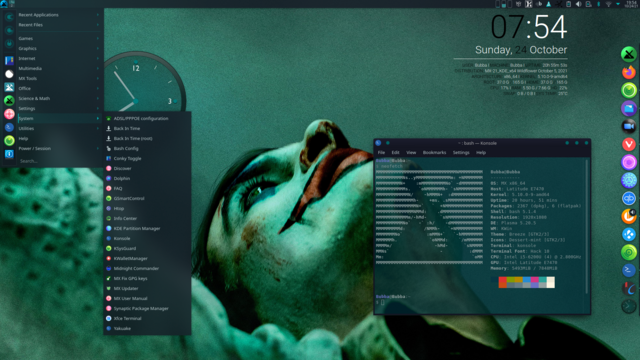MX-21 Screenshots
Re: MX-21 Screenshots
I have updated the files... you can find all my materials at: https://eirenicon.org 
Pax vobiscum,
Mark Rabideau - ManyRoads Genealogy -or- eirenicon llc. (geeky stuff)
i3wm, bspwm, hlwm, dwm, spectrwm ~ Linux #449130
"For every complex problem there is an answer that is clear, simple, and wrong." -- H. L. Mencken
Mark Rabideau - ManyRoads Genealogy -or- eirenicon llc. (geeky stuff)
i3wm, bspwm, hlwm, dwm, spectrwm ~ Linux #449130
"For every complex problem there is an answer that is clear, simple, and wrong." -- H. L. Mencken
Re: MX-21 Screenshots
Revisiting old haunts 
OS: MX-21 Fluxbox beta 2
Resolution: 1920x1080
WM: Enlightenment 0.24.2
Theme: Matcha-dark-azul
Icons: Numix
Conky: MX-MyConky
Wallpaper: Wall_Lanterns (stock)

OS: MX-21 Fluxbox beta 2
Resolution: 1920x1080
WM: Enlightenment 0.24.2
Theme: Matcha-dark-azul
Icons: Numix
Conky: MX-MyConky
Wallpaper: Wall_Lanterns (stock)

This is my Fluxbox . There are many others like it, but this one is mine. My Fluxbox is my best friend. It is my life.
I must master it as I must master my life. Without me, my Fluxbox is useless. Without my Fluxbox, I am useless.
I must master it as I must master my life. Without me, my Fluxbox is useless. Without my Fluxbox, I am useless.
Re: MX-21 Screenshots
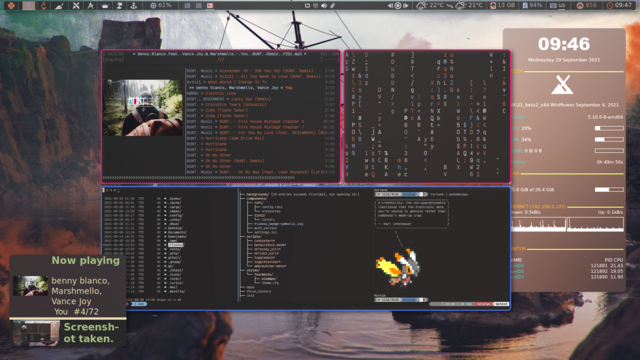
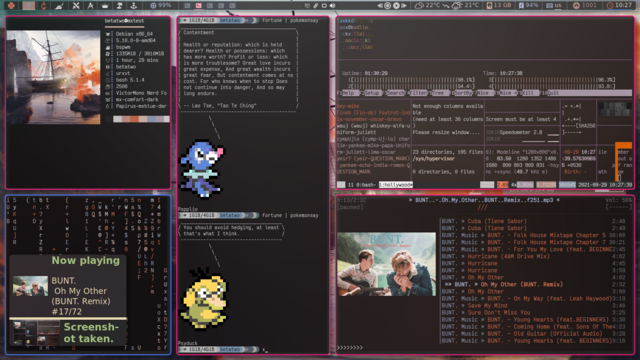

MX beta 2 with: bspwm+polybar+polywinds.sh as dockbar+ntfd weather module+urxvt terminal everywhere+ncmcpp with ueberzug as a client for mpd+cmatrix+tmux+nnn tui-preview plugin+pokemonsay+notification by dunst and the images is a custom script which runs whener mpd changes song+conky geeky tower+neofetch with ueberzug backend+hollywood.
Re: MX-21 Screenshots
hello everyone
hello chrispop99 the gThumb started light
MX-21_fluxbox Desktop is

fluxbox style ostrich, idesk desktop icons,
xfce panel intelligent hiding has eyes and [always on top] window Menu arrow (the equivalent of xfce middle-click plus +more*. The fluxbox middle-click is fluxbox window menu client list.) This small panel is a placement anchor in the middle of the screen for the first opened windows [by size] will anchor on this panel.
xfce panelbottom, eyes, spacer, Places plug-in has recent documents and trash, docklike taskbar pin firefox, pin file manager, pin application finder, next is any running applications not pinned and spacer, Window Switcher plug-in drag and drop windows to two desktops. If you like larger window switcher then it can be made a separate larger, hiding panel fit.
continue bottom
fluxbox toolbar arrow cycles windows, system tray, clock, arrow rootmenu.
live preview and launchers with
Docklike Taskbar in place of fluxbox taskbar iconbar.
[pinned custom-toolbox opportunities (?) a start menu unlike rootmenu ]
hello chrispop99 the gThumb started light
MX-21_fluxbox Desktop is

fluxbox style ostrich, idesk desktop icons,
xfce panel intelligent hiding has eyes and [always on top] window Menu arrow (the equivalent of xfce middle-click plus +more*. The fluxbox middle-click is fluxbox window menu client list.) This small panel is a placement anchor in the middle of the screen for the first opened windows [by size] will anchor on this panel.
xfce panelbottom, eyes, spacer, Places plug-in has recent documents and trash, docklike taskbar pin firefox, pin file manager, pin application finder, next is any running applications not pinned and spacer, Window Switcher plug-in drag and drop windows to two desktops. If you like larger window switcher then it can be made a separate larger, hiding panel fit.
continue bottom
fluxbox toolbar arrow cycles windows, system tray, clock, arrow rootmenu.
live preview and launchers with
Docklike Taskbar in place of fluxbox taskbar iconbar.
[pinned custom-toolbox opportunities (?) a start menu unlike rootmenu ]
Last edited by i_ri on Thu Oct 07, 2021 9:01 am, edited 1 time in total.
Re: MX-21 Screenshots
Per your request... https://eirenicon.org/knowledge-base/no ... r-desktop/Vipul88 wrote: Fri Sep 10, 2021 2:59 am [...]
I feel Nord vibes. It's awesome colorscheme :). Btw why don't you update the dotfiles? I'm waiting for them for about a year now.
P.s. You can use gnu stow if you want. Or yadm. https://yadm.io/
Pax vobiscum,
Mark Rabideau - ManyRoads Genealogy -or- eirenicon llc. (geeky stuff)
i3wm, bspwm, hlwm, dwm, spectrwm ~ Linux #449130
"For every complex problem there is an answer that is clear, simple, and wrong." -- H. L. Mencken
Mark Rabideau - ManyRoads Genealogy -or- eirenicon llc. (geeky stuff)
i3wm, bspwm, hlwm, dwm, spectrwm ~ Linux #449130
"For every complex problem there is an answer that is clear, simple, and wrong." -- H. L. Mencken
Re: MX-21 Screenshots
hello everyone
new moon, so wmmoonclock is turned off, because it shows a black box today.
MX-21 xfce Desktop is

xfce Panelbottom, eyes, spacer, Whisker Menu plug-in, Places plug-in has recent files and Trash, docklike-plug-in taskbar pin firefox, pin file manager, pin Application Finder, next is any running applications not pinned and spacer, Window Menu plug-in arrow, Window Switcher plug-in drag and drop windows to two desktops, system tray [arrow to Hidden], volume plug-in, clock, Separator, Applications Menu plug-in.
Whisker menu has recent and favorite applications.
Application Finder has Commands History.
Applications Menu is default menu.
Applications is set to show with right-click on Desktop.
Places plug-in shows recent files.
Window Menu plug-in is the equivalent of middle-click in Desktop plus +more*:
with a right-click on a window icon in the Window Menu list there is a Action context menu windowmenu.
This is not available with the middle-click in Desktop.
The right-click on an item shows /supports /offers actions that are sometimes not shown in the docklike plug-in right-click menu;
Window Menu plug-in is a good companion to docklike taskbar because of this feature.
Live preview and launchers with Docklike Taskbar.
new moon, so wmmoonclock is turned off, because it shows a black box today.
MX-21 xfce Desktop is

xfce Panelbottom, eyes, spacer, Whisker Menu plug-in, Places plug-in has recent files and Trash, docklike-plug-in taskbar pin firefox, pin file manager, pin Application Finder, next is any running applications not pinned and spacer, Window Menu plug-in arrow, Window Switcher plug-in drag and drop windows to two desktops, system tray [arrow to Hidden], volume plug-in, clock, Separator, Applications Menu plug-in.
Whisker menu has recent and favorite applications.
Application Finder has Commands History.
Applications Menu is default menu.
Applications is set to show with right-click on Desktop.
Places plug-in shows recent files.
Window Menu plug-in is the equivalent of middle-click in Desktop plus +more*:
with a right-click on a window icon in the Window Menu list there is a Action context menu windowmenu.
This is not available with the middle-click in Desktop.
The right-click on an item shows /supports /offers actions that are sometimes not shown in the docklike plug-in right-click menu;
Window Menu plug-in is a good companion to docklike taskbar because of this feature.
Live preview and launchers with Docklike Taskbar.
Re: MX-21 Screenshots
Last edited by junoluna on Sun Oct 24, 2021 8:59 am, edited 1 time in total.
Re: MX-21 Screenshots
Production: MX-23 Xfce, AMD FX-4130 Quad-Core, GeForce GT 630/PCIe/SSE2, 16 GB, SSD 120 GB, Data 1TB
Personal: Lenovo X1 Carbon with MX-23 Fluxbox
Other: Raspberry Pi 5 with MX-23 Xfce Raspberry Pi Respin
Personal: Lenovo X1 Carbon with MX-23 Fluxbox
Other: Raspberry Pi 5 with MX-23 Xfce Raspberry Pi Respin
Re: MX-21 Screenshots
Never knew this thread existed. Terminal gruvbox theme. nvim onedark. Others  fzf
fzf  , vifm and tmux (with tmuxp).
, vifm and tmux (with tmuxp).
https://i.imgur.com/SwmmMhM.png
https://i.imgur.com/QBLWmFR.png
https://i.imgur.com/g3812nW.png
https://i.imgur.com/DwXN6vX.png
https://i.imgur.com/ckXhz83.png
Also, previous dwm + polybar setup :
https://i.imgur.com/TMBGgdq.png
https://i.imgur.com/SwmmMhM.png
https://i.imgur.com/QBLWmFR.png
https://i.imgur.com/g3812nW.png
https://i.imgur.com/DwXN6vX.png
https://i.imgur.com/ckXhz83.png
Also, previous dwm + polybar setup :
https://i.imgur.com/TMBGgdq.png
Last edited by RaZorr on Tue Oct 26, 2021 6:31 am, edited 1 time in total.