xfce 4.14 released
Posted: Sun Aug 11, 2019 9:18 pm
Support for MX and antiX Linux distros
http://www.forum.mxlinux.org/
Great news, new Debian, new XFCE, soon new MX
I hope this does not mean, that Thunar Custom Actions are gone?As always it's also time to say goodbye to some older unmaintained or deprecated projects. (Luckily our projects only go to the attic aka the archive on git.xfce.org when they die.) With a salty teardrop of sadness we bid farewell to:
... thunar-actions-plugin, ...
The dropped plugin is this a decade-idle plugin which looked like this (screenshot)I hope this does not mean, that Thunar Custom Actions are gone?https://www.xfce.org/about/news/?post=1565568000
As always it's also time to say goodbye to some older unmaintained or deprecated projects. (Luckily our projects only go to the attic aka the archive on git.xfce.org when they die.) With a salty teardrop of sadness we bid farewell to:
... thunar-actions-plugin, ...
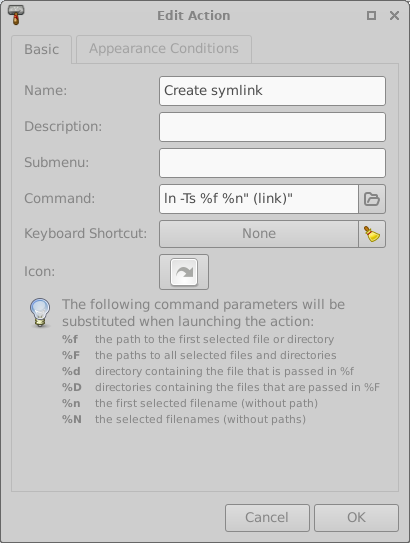
Ahh, great, (phew!) thanksskidoo wrote: Tue Aug 13, 2019 12:49 am
The dropped plugin is this a decade-idle plugin which looked like this (screenshot)
Out of curiosity, do you already have in mind a date around which MX 19 could be released?asqwerth wrote: Mon Aug 12, 2019 8:27 pm It'll come with mx19 based on Debian Buster, which is being worked on as we speak.
In Debian land which I think MX inhabits, the answer to this is always "when it's ready".pemartins wrote: Wed Aug 14, 2019 4:53 am Out of curiosity, do you already have in mind a date around which MX 19 could be released?
That's exactly what my mother used to tell me when I asked her when dinner would be ready.
Nice. I'm ready to break a system.Stevo wrote: Wed Aug 14, 2019 4:15 pm I am exploring backporting it for Stretch and Buster in these separate OBS repositories: https://build.opensuse.org/project/show ... :xfce-4.14
So far, so good.
OK.Stevo wrote: Wed Aug 14, 2019 6:53 pm Wait a day or so until I get all the panel plugins in there, too. Lots of them won't work until they get rebuilt against the new panel libraries.
You'll also be on your own if your existing gtk2 theme doesn't support GTK 3 very well, and will have to use a new one or use one of the builtin ones.
Code: Select all
echo 'deb http://download.opensuse.org/repositories/home:/stevenpusser:/xfce-4.14/Debian_9.0/ /' > /etc/apt/sources.list.d/home:stevenpusser:xfce-4.14.list
rm -f Release.key && wget -nv https://download.opensuse.org/repositories/home:stevenpusser:xfce-4.14/Debian_9.0/Release.key -O Release.key
apt-key add - < Release.key && rm -f Release.key
apt update
Code: Select all
apt full-upgrade
Code: Select all
own_window_argb_visual noI can confirm this problem occurs with my Vega 8 (AMD) graphics but only if the TearFree option is not used for the amdgpu DDX driver (xserver-xorg-video-amdgpu). If the TearFree option is applied then the compositor artefacts do not corrupt the screen.Stevo wrote: Sat Aug 17, 2019 2:36 pm We are getting some input now from the XFCE developers that the 4.14 XFCE compositor may have some issues with the default glx backend with AMD and Nvidia graphics drivers. AMD seems to work better with xrender. We are discussing making that easy to set in MX Tweak instead of the rather obscure commands you need in the terminal now.
Code: Select all
compton -B --backend glx
Using the XFCE compositor without the TearFree option enabled causes terrible screen corruption on my hardware whenever a window or it's contents move. Enabling the TearFree option removes the corruption and allows the native compositor to work without any other problems. Changing from glx to the xpresent backend for the compositor's vblank_mode removes the corruption but also removes tearing protection so that will need the X.org configuration file tweak anyway.Stevo wrote: Sat Aug 17, 2019 4:28 pm So the quickest method for AMD would be to apply the tear-free in MX Tweak?
I don't think XFCE's native compositor could be made to run at the same time as Compiz. But I may be wrong.Stevo wrote: Sat Aug 17, 2019 4:28 pm We have another developer with AMD that uses compiz-reloaded, and he said that it was glitchy until he switched to xrender, though--though compiz is its own compositor, so maybe that makes the switchover smoother.
That is certainly true with XFCE 4,14, The native compositor has to be disabled for Compiz to work.I don't think XFCE's native compositor could be made to run at the same time as Compiz. But I may be wrong.
Thanks very much for this post, and for all the other help in this thread regarding compositing issues. I've been using Xfce 4.14 in Buster and in Arch, and kinda checking out those threads at the Arch forums. I haven't been seeing problems here. So, it's a non-issue for those of us with Intel cards, is that correct?Head_on_a_Stick wrote: Sun Aug 18, 2019 11:40 am ToZ has put up an official guide for dealing with the problem:
https://forum.xfce.org/viewtopic.php?id=13233
It's also been discussed on the Arch Forums: https://bbs.archlinux.org/viewtopic.php?id=248388 & https://bbs.archlinux.org/viewtopic.php?id=248526
It may have been a hiccup on your connection to the OBS, because everyone else is getting the correct architecture for all the packages, and they all built correctly on the various releases: https://build.opensuse.org/project/show ... :xfce-4.14dreamer wrote: Sun Aug 18, 2019 2:01 pm Packages installed without problems on MX. Nice packaging, Stevo. Maybe there was a problem with Xfce Screensaver packages which showed up as armhf. I will stick with Xfce 4.12 and then switch to LXQt or KDE.
Well, I'm stumped about that, unless the difference in the build procedure between Buster and Stretch for many of the packages I built made a difference. Debian has a step to rebuild the configure file with dh_autoreconf, which also takes place automatically with debhelper 10 or better, but many of the packages failed on Stretch with this, so I added a little code to those problem builds that detects if they are getting build on Stretch or MX Horizon and disables the autoreconf--that means they use the configure script the source ships with instead of a regenerated script.asqwerth wrote: Sun Aug 18, 2019 12:39 pm @Stevo, I note that the packages for xfce 4.14 you packaged for MX doesn't have the "About XFCE" information window.
It's not on the alpha3 either.Stevo wrote: Sun Aug 18, 2019 4:23 pmWell, I'm stumped about that, unless the difference in the build procedure between Buster and Stretch for many of the packages I built made a difference. Debian has a step to rebuild the configure file with dh_autoreconf, which also takes place automatically with debhelper 10 or better, but many of the packages failed on Stretch with this, so I added a little code to those problem builds that detects if they are getting build on Stretch or MX Horizon and disables the autoreconf--that means they use the configure script the source ships with instead of a regenerated script.asqwerth wrote: Sun Aug 18, 2019 12:39 pm @Stevo, I note that the packages for xfce 4.14 you packaged for MX doesn't have the "About XFCE" information window.
Probably I have seen that in Ubuntu studio, About page.ChrisUK wrote: Mon Aug 19, 2019 1:18 am The about dialog is spawned by a package: xfce4-about. This isn't available for Debian AFAIK - only Arch and Redhat based.
Yeah, they probably compiled the source package... I think it looks for file vendorinfo in 'usr/share/xfce4/ - which doesn't exist in my Debian installs. But I've not fully investigated this - I'm pretty sure all the dependencies for xfce4-about are already installed.Auro Kumar Sahoo wrote: Mon Aug 19, 2019 2:22 amProbably I have seen that in Ubuntu studio, About page.ChrisUK wrote: Mon Aug 19, 2019 1:18 am The about dialog is spawned by a package: xfce4-about. This isn't available for Debian AFAIK - only Arch and Redhat based.
Did you install from my outside OBS repo? That's the only build that I'm sure will be compatible with MX 17/18.SkOrPn wrote: Wed Oct 09, 2019 4:35 pm Is it safe to try upgrading to 4.14 now while on MX18.3? Or would it be safer to simply try MX19 final beta?
EDIT: Installed just fine. Thanks
https://xfce.org/about/news
Very true! The GTK3 devs consider the ability to customize themes a bug, which is why the API changes so much each release.Jerry3904 wrote: Wed Oct 09, 2019 5:18 pm Style customization has changed a lot with the move to GTK 3.
Thank you Steve for the tuto ... Done and works great here without issue yet.Stevo wrote: Sat Aug 17, 2019 2:36 pm OK, everything seems to be settled in the repo now.
For the adventurous, here's how to get 4.1.4 from the OBS repo:
It seems that the xfce4-messenger, cellmodem, and quicklaunch plugins are not longer maintained and will be removed by this update. I got the rest of the plugins updated.
For a Stretch base, run the all the following in a root terminal, to prepare, add the repo and its key, then update apt:
and then upgrade:Code: Select all
echo 'deb http://download.opensuse.org/repositories/home:/stevenpusser:/xfce-4.14/Debian_9.0/ /' > /etc/apt/sources.list.d/home:stevenpusser:xfce-4.14.list rm -f Release.key && wget -nv https://download.opensuse.org/repositories/home:stevenpusser:xfce-4.14/Debian_9.0/Release.key -O Release.key apt-key add - < Release.key && rm -f Release.key apt update
or use MX Updater. Then log out and back in.Code: Select all
apt full-upgrade
Your present theme may not support GTK 3 well, so you might have to switch to one that does. Your Conky on the desktop may also lose its pseudotransparency, but I think you just need to change one word in its file to get it back. Look for a line(s) that saysCode: Select all
own_window_argb_visual no
and change that "no" to "yes", then turn on compositing in MX Tweak.
We are getting some input now from the XFCE developers that the 4.14 XFCE compositor may have some issues with the default glx backend with AMD and Nvidia graphics drivers. AMD seems to work better with xrender. We are discussing making that easy to set in MX Tweak instead of the rather obscure commands you need in the terminal now. Intel GPUs should be fine with the default setting.
The repo also has armhf (Pi) and arm64 packages, as well as separate repos for Raspian 9 and 10. Debian Buster users can use the same directions, except replace "Debian_9.0" with "Debian_10.0" in the two places it appears.
Code: Select all
xfce4-panel --version
# or xfce4-aboutI followed your directions on page 3 from post #23. The only issue I had was with the conky transparency, which was hard to find the correct setting considering it is listed several times and I only seen the first one. But I figured it out. Thanks again...