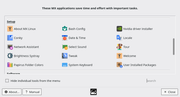YetAnotherID wrote: Sat Sep 27, 2025 1:20 pm I'm testing MX 25 Xfce beta 1 in VirtualBox at the moment, if it makes a difference. I've been looking forward to the new version
That's a "feature" of the mx-matcha themes. We added a few transparent pixels around the outside to make the border easier to grab.- I use the Windows and Arrow keys to tile windows to the left or right of the display (or top or bottom). Currently tiling two windows that way leaves a gap between them in the center, as well as a gap between the windows and the panel
At the moment the solution is to use a different theme (may I be so bold as to suggest trying mx-ease).
Not one-click easily. Different apps use different toolkits. qt6 apps (like featherpad and the mx-tools) are using gtk2, the hover resize action is a gtk3 thing.Is there a way to get consistency in relation to the way scroll bars display? I'll confess to very much disliking scrollbars that change size or hide. Featherpad is an example of a program that opens with the old-school scrollbars. Is there a way to change them for the entire OS_
To stop the resizing and get static scrollbars in gtk3 apps you need to edit various config files. No guarantee this will work consistently for all gtk3 apps.
Add the following line to /etc/environment
Code: Select all
GTK_OVERLAY_SCROLLING=0Code: Select all
.scrollbar {
-GtkRange-slider-width: 32;
}
/* Adding the buttons on the edges (if you don't need them, skip the next 4 lines)
*/
.scrollbar {
-GtkScrollbar-has-backward-stepper: 1;
-GtkScrollbar-has-forward-stepper: 1;
}
/* Scrollbar trough squeezes when cursor hovers over it. Disabling that
*/
.scrollbar.vertical:hover:dir(ltr),
.scrollbar.vertical.dragging:dir(ltr) {
margin-left: 0px;
}
.scrollbar.vertical:hover:dir(rtl),
.scrollbar.vertical.dragging:dir(rtl) {
margin-right: 0px;
}
.scrollbar.horizontal:hover,
.scrollbar.horizontal.dragging,
.scrollbar.horizontal.slider:hover,
.scrollbar.horizontal.slider.dragging {
margin-top: 0px;
}
/* Slider widens to fill the scrollbar when cursor hovers over it. Making it permanent
*/
.scrollbar.slider.vertical:dir(ltr):not(:hover):not(.dragging) {
margin-left: 0px;
}
.scrollbar.slider.vertical:dir(rtl):not(:hover):not(.dragging) {
margin-right: 0px;
}
.scrollbar.slider.horizontal:not(:hover):not(.dragging) {
margin-top: 0px;
}
Add the following to ~/.config/gtk-3.0/settings.ini (you may need to create the file)
Code: Select all
[Settings]
gtk-primary-button-warps-slider = false