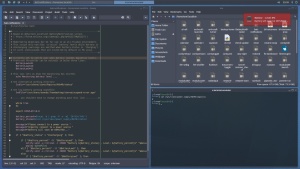Thanks a lot for sharing, very polite of you.ceeslans wrote: Wed Apr 16, 2025 8:22 am@orcrist It's not found on the internet no, 'cos I never published the style :)orcrist wrote: Wed Apr 16, 2025 2:15 am>snip<
Would you mind sharing the Minimo fluxbox theme? It doesn't seem to be anywhere in the Internet.
Attached zip contains the ~/.fluxbox/styles/Minimo folder, with the theme.cfg and the required pixmaps for the rootmenu (the style basically uses Fluxbox' default min/max/close buttons). Of course, the toolbar is configured using colors matching the rootmenu and window decorations.
Two further observations:
- the style obviously only configures the native fluxbox toolbar - and NOT the (MXFB default) tint2 panel --> latter needs its own tint2rc .
- when applied on a more-or-less-vanilla MXFB fluxbox install, the toolbar will likely only show tasks, systray and time/date (see below screenshot).
All additional elements as shown in my March10 (Devuan) screenshot, will need to be added/configured in your ~/.fluxbox/init and ~/.fluxbox/overlay files.
I'm referring to items like:
- application menu button
- launcher buttons (file mgr | terminal | browser)
- workspace switcher
- logout|reboot|shutdown button
- hide|show desktop button
- toolbar spacers etc
Let me know if you need some further information or suggestions for such additional configuration.
EDIT: Sorry.... the 'theme.cfg' file in the zip is an older version - and not displaying the correct style colors in rootmenu.
Attached please find the updated zip
Your Minimo theme looks great on my setup. I use also the minimo tint2 theme.
Concerning the fluxbox toolbar tweaks, thanks for your offer to further help, I don't want to put you in further trouble as I am not sure that I will use it.
Sharing the way you have managed to use the Archcraft rofi would be very very interesting though...