Good to know. But why do you say that I should back up my system? My system was just installed 2 days ago.Nokkaelaein wrote: Wed May 07, 2025 11:15 amGood that everything is in working order now. Btw, about that MXPI / Synaptic reinstalling tidbit: to my understanding, if you select a package that shows already installed in MXPI and still click on "Install", that will basically reinstall the package.ostrog wrote: Wed May 07, 2025 11:13 am Well, unfortunatly it's too late now, I already reinstalled it. As you said these 2 files are in there now.
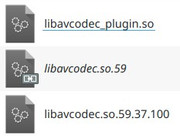
Codec problems [Solved]
Re: Codec problems
-
Nokkaelaein
- Posts: 326
- Joined: Fri Jul 17, 2020 10:32 am
Re: Codec problems
Don't worry too much about that; it was just a general comment about that mysteriously "not there" file, which showed in the package manager it should have been there. What I meant was, if you start seeing similar situations on that machine, i.e. some file not being found on the file system level even if it's supposed to be there, and no known operation has been done on the machine that might have caused it - that's when I'd start worrying. And backing up, heh. As a one-off thing, at this point it's much more probable this was just a snag that won't repeat :).ostrog wrote: Wed May 07, 2025 11:21 am Good to know. But why do you say that I should back up my system? My system was just installed 2 days ago.
Re: Codec problems
I understand. My disk as some bad sectors because I once shut down my PC while running because it froze. This is when I learned to use REISUB. I guess it's fine using it when no other bad sectors appear. The MX Linux Installation suggested to remap these but it takes a long time so I skipped it.Nokkaelaein wrote: Wed May 07, 2025 11:26 amDon't worry too much about that; it was just a general comment about that mysteriously "not there" file, which showed in the package manager it should have been there. What I meant was, if you start seeing similar situations on that machine, i.e. some file not being found on the file system level even if it's supposed to be there, and no known operation has been done on the machine that might have caused it - that's when I'd start worrying. And backing up, heh. As a one-off thing, at this point it's much more probable this was just a snag that won't repeat :).ostrog wrote: Wed May 07, 2025 11:21 am Good to know. But why do you say that I should back up my system? My system was just installed 2 days ago.
Re: Codec problems
Hi I'm new on MX 23.6.
I have trouble with libavcodec.so, let me demonstrate this with a picture:
...a result of trying to fix the original problem (still unfixed), and that is: ffmpeg does not work.
"$ ffmpeg" gives this output:
"fmpeg: error while loading shared libraries: libavcodec.so.59: cannot open shared object file: No such file or directory"
So libavformat.so doesn't work, apparently missing ("no such file" - yeah see pic above...).
The MX package installer shows it as installed. Attempts at uninstalling it (I could uninstall ffmpeg just fine) send the MXPI into an eternal doomloop of being frozen, right after the password prompt. Repeat attempts give same result (MXPI freezes). When I kill & reopen MXPI the libavcodec is still there. Trying via terminal by "$ sudo apt-get remove --purge libavcodec.so" gives this output:
"E: Unable to locate package libavcodec.so.59.37.100"
"E: Couldn't find any package by glob 'libavcodec.so.59.37.100'"
"E: Couldn't find any package by regex 'libavcodec.so.59.37.100'"
Searching the root folder for it (via Dolphin) finds a number of instances plus assorted link-files, as seen in the pic above.
"$ sudo ldconfig" gives this output:
"ldconfig: file /lib/x86_64-linux-gnu/libavcodec.so.59.37.100 is truncated"
(and so is the assorted link-file)
At one point of trying to deal with this I tried replacing the content of a truncated, smaller double with that of the bigger one, without changing permissions etc via cat (i.e. "sudo cat /usr/lib/i386-linux-gnu/libavcodec.so.59.37.100 > /usr/lib/x86_64-linux-gnu/libavcodec.so.59.37.100"), which gave this output:
"bash: /usr/lib/x86_64-linux-gnu/libavcodec.so.59.37.100: Permission denied"
I had given the correct root password though when prompted so it should have worked. But I don't fully (nor even half) understand how the root command / sudo limitations on MX work, I was mostly on Ubuntu Studio before where there seemed to be no limit to using it. I am main user & root, it's my pc but
I had input the same password for main user and root during system install though - out of laziness - perhaps that was not so clever and now they conflict with each other, causing permission problems?
When trying '$ sudo apt autoremove' twice, the first time it told me this:
"ldconfig: file /lib/x86_64-linux-gnu/libavcodec.so.59.37.100 is truncated"
"ldconfig: file /lib/x86_64-linux-gnu/libavcodec.so.59 is truncated"
...and second time, no mention of them at all. But the truncated library and its truncated link-file friend are still there, and so are the other versions.
Oh and audacity can't import the audio of the video files I want it to. It needs that same library obviously. "Locate FFmpeg library" in Edit > Preferences > Import/Export > Libraries doesn't work with either of the versions. I saw that this is likely just an incompatibility problem as Audacity 3.4 requires libavcodec.so.60, the only version NOT installed haha. But installing yet another one feels wrong as long as the underlying problem remains, and being somehow unable to uninstall "libavcodec.so" nor touch any of the other files (whichever of the 3.5 versions or truncated double/s) even with the root password I can't do anything about it.
I don't know how to fix this. I tried googling the libavcodec.so file name with a range of other keywords but to no avail. Can some someone on here please help me?
I have trouble with libavcodec.so, let me demonstrate this with a picture:
...a result of trying to fix the original problem (still unfixed), and that is: ffmpeg does not work.
"$ ffmpeg" gives this output:
"fmpeg: error while loading shared libraries: libavcodec.so.59: cannot open shared object file: No such file or directory"
So libavformat.so doesn't work, apparently missing ("no such file" - yeah see pic above...).
The MX package installer shows it as installed. Attempts at uninstalling it (I could uninstall ffmpeg just fine) send the MXPI into an eternal doomloop of being frozen, right after the password prompt. Repeat attempts give same result (MXPI freezes). When I kill & reopen MXPI the libavcodec is still there. Trying via terminal by "$ sudo apt-get remove --purge libavcodec.so" gives this output:
"E: Unable to locate package libavcodec.so.59.37.100"
"E: Couldn't find any package by glob 'libavcodec.so.59.37.100'"
"E: Couldn't find any package by regex 'libavcodec.so.59.37.100'"
Searching the root folder for it (via Dolphin) finds a number of instances plus assorted link-files, as seen in the pic above.
"$ sudo ldconfig" gives this output:
"ldconfig: file /lib/x86_64-linux-gnu/libavcodec.so.59.37.100 is truncated"
(and so is the assorted link-file)
At one point of trying to deal with this I tried replacing the content of a truncated, smaller double with that of the bigger one, without changing permissions etc via cat (i.e. "sudo cat /usr/lib/i386-linux-gnu/libavcodec.so.59.37.100 > /usr/lib/x86_64-linux-gnu/libavcodec.so.59.37.100"), which gave this output:
"bash: /usr/lib/x86_64-linux-gnu/libavcodec.so.59.37.100: Permission denied"
I had given the correct root password though when prompted so it should have worked. But I don't fully (nor even half) understand how the root command / sudo limitations on MX work, I was mostly on Ubuntu Studio before where there seemed to be no limit to using it. I am main user & root, it's my pc but
I had input the same password for main user and root during system install though - out of laziness - perhaps that was not so clever and now they conflict with each other, causing permission problems?
When trying '$ sudo apt autoremove' twice, the first time it told me this:
"ldconfig: file /lib/x86_64-linux-gnu/libavcodec.so.59.37.100 is truncated"
"ldconfig: file /lib/x86_64-linux-gnu/libavcodec.so.59 is truncated"
...and second time, no mention of them at all. But the truncated library and its truncated link-file friend are still there, and so are the other versions.
Oh and audacity can't import the audio of the video files I want it to. It needs that same library obviously. "Locate FFmpeg library" in Edit > Preferences > Import/Export > Libraries doesn't work with either of the versions. I saw that this is likely just an incompatibility problem as Audacity 3.4 requires libavcodec.so.60, the only version NOT installed haha. But installing yet another one feels wrong as long as the underlying problem remains, and being somehow unable to uninstall "libavcodec.so" nor touch any of the other files (whichever of the 3.5 versions or truncated double/s) even with the root password I can't do anything about it.
I don't know how to fix this. I tried googling the libavcodec.so file name with a range of other keywords but to no avail. Can some someone on here please help me?
You do not have the required permissions to view the files attached to this post.
- dolphin_oracle
- Developer
- Posts: 22347
- Joined: Sun Dec 16, 2007 12:17 pm
Re: Codec problems
http://www.youtube.com/runwiththedolphin
lenovo ThinkPad X1 Extreme Gen 4 - MX-23
FYI: mx "test" repo is not the same thing as debian testing repo.
lenovo ThinkPad X1 Extreme Gen 4 - MX-23
FYI: mx "test" repo is not the same thing as debian testing repo.
- Eadwine Rose
- Administrator
- Posts: 14813
- Joined: Wed Jul 12, 2006 2:10 am
Re: Codec problems
@halfnoob Start your own topic please, this one is not yours.
MX-23.6_x64 July 31 2023 * 6.1.0-37amd64 ext4 Xfce 4.20.0 * 8-core AMD Ryzen 7 2700
Asus TUF B450-Plus Gaming UEFI * Asus GTX 1050 Ti Nvidia 535.247.01 * 2x16Gb DDR4 2666 Kingston HyperX Predator
Samsung 870EVO * Samsung S24D330 & P2250 * HP Envy 5030
Asus TUF B450-Plus Gaming UEFI * Asus GTX 1050 Ti Nvidia 535.247.01 * 2x16Gb DDR4 2666 Kingston HyperX Predator
Samsung 870EVO * Samsung S24D330 & P2250 * HP Envy 5030
Re: Codec problems
Holy textfile that worked! FFmpeg works now, audacity imports the videos' audio. Problem solved, thank you! <3dolphin_oracle wrote: Tue Jun 24, 2025 11:21 am quick-system-info would be nice, but
https://mxlinux.org/blog/issue-with-mx-23-6_kde-iso/
Sorry, I had thought putting an issue into an existing related thread was the appropriate way. I will start new threads next time, thanks for the hint.Eadwine Rose wrote: Tue Jun 24, 2025 11:34 am @halfnoob Start your own topic please, this one is not yours.
- Eadwine Rose
- Administrator
- Posts: 14813
- Joined: Wed Jul 12, 2006 2:10 am
Re: Codec problems
Glad it is solved. I am closing this topic. Please read the forum rules, thank you.
MX-23.6_x64 July 31 2023 * 6.1.0-37amd64 ext4 Xfce 4.20.0 * 8-core AMD Ryzen 7 2700
Asus TUF B450-Plus Gaming UEFI * Asus GTX 1050 Ti Nvidia 535.247.01 * 2x16Gb DDR4 2666 Kingston HyperX Predator
Samsung 870EVO * Samsung S24D330 & P2250 * HP Envy 5030
Asus TUF B450-Plus Gaming UEFI * Asus GTX 1050 Ti Nvidia 535.247.01 * 2x16Gb DDR4 2666 Kingston HyperX Predator
Samsung 870EVO * Samsung S24D330 & P2250 * HP Envy 5030