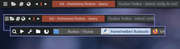I decided to have a quick fiddle and see if I could get something resembling the tint2 toolbar I am currently using (a slight modification of MX-workspaces.tint2rc)Jerry3904 wrote: Wed Apr 16, 2025 8:45 am I used the traditional FB toolbar a lot during the earlier part of MX-25 Fluxbox version development when much was not yet available, and it got me thinking that we might want our own unique toolbar config for the new version.

Buttons use font-awesome glyphs (kind of annoying that it's not possible to use image files, hence no mx-logo button).
I added the triangle to open the fluxbox root menu, which is useful when windows are open full screen.
Appfinder and exit options right-click opens respective settings, as in tint2.
I edited the toolbar entries in ~/.fluxbox/init and the theme.cfg of the fluxbox style.
I wanted to avoid using ~/.fluxbox/overlay so that the toolbar's appearance could be changed by just changing the fluxbox style.
init file edits
Code: Select all
### TOOLBAR ###
session.screen0.toolbar.button.tools.label: \357\202\255
session.screen0.toolbar.button.tools.commands: exec custom-toolbox /etc/custom-toolbox/mxfb-settings.list
session.screen0.toolbar.button.appfinder.label: \357\200\202
session.screen0.toolbar.button.appfinder.commands: :exec rofi -show drun -theme ~/.config/rofi/themes/appfinder/mxfb-appfinder.rasi : :exec appfinder-settings
session.screen0.toolbar.button.exitoptions.label: \357\200\221
session.screen0.toolbar.button.exitoptions.commands: :exec exit-options : :exec exit-options-manager
session.screen0.toolbar.button.files.label: \357\201\273
session.screen0.toolbar.button.files.commands: exec thunar
session.screen0.toolbar.button.browser.label: \357\211\251
session.screen0.toolbar.button.browser.commands: exec sensible-browser
session.screen0.toolbar.button.rootmenu.label: \357\201\213
session.screen0.toolbar.button.rootmenu.commands: RootMenu
session.screen0.toolbar.widthPercent: 100
session.screen0.toolbar.layer: Dock
session.screen0.toolbar.autoHide: false
session.screen0.toolbar.maxOver: false
session.screen0.toolbar.height: 26
session.screen0.toolbar.tools: button.appfinder, button.rootmenu, button.tools, button.files, button.browser, iconbar, workspacename, systemtray, clock, button.exitoptions,
session.screen0.toolbar.visible: true
session.screen0.toolbar.onhead: 1
session.screen0.toolbar.placement: BottomCenter
session.screen0.toolbar.alpha: 255
session.screen0.toolbar.autoRaise: false
session.screen0.systray.pinLeft:
session.screen0.systray.pinRight:
session.screen0.strftimeFormat: %k:%M
Code: Select all
! Toolbar settings...
toolbar.height: 28
toolbar.shaped: false
toolbar.justify: center
toolbar: flat
toolbar.color: #505050
toolbar.colorTo: #1d2324
toolbar.bevelWidth: 0
toolbar.borderColor: #1d2324
toolbar.borderWidth: 6
toolbar.button: flat
toolbar.button.color: #1d2324
toolbar.button.colorTo: #1d2324
toolbar.button.picColor: #ffffff
toolbar.button.pressed: flat
toolbar.button.pressed.color: #0f56d9
toolbar.button.pressed.colorTo: #0f56d9
toolbar.button.pressed.picColor: #ffffff
toolbar.button.font: FontAwesome-14:Regular
toolbar.button.borderWidth: 4
toolbar.button.borderColor: #1d2324
toolbar.clock: flat
toolbar.clock.borderColor: #1d2324
toolbar.clock.borderWidth: 6
toolbar.clock.justify: Center
toolbar.clock.color: #1d2324
toolbar.clock.colorTo: #1d2324
toolbar.clock.textColor: #ffffff
toolbar.clock.font: Liberation Sans-12:Bold
toolbar.workspace: flat gradient vertical
toolbar.workspace.justify: Center
toolbar.workspace.borderColor: #505050
toolbar.workspace.borderWidth: 6
toolbar.workspace.color: #505050
toolbar.workspace.colorTo: #505050
toolbar.workspace.textColor: #cacdd0
toolbar.workspace.font: Liberation Sans-9:Regular
toolbar.systray: parentrelative
toolbar.systray.color: #505050
toolbar.iconbar.empty: flat
toolbar.iconbar.empty.color: #505050
toolbar.iconbar.empty.colorTo: #505050
toolbar.iconbar.borderWidth: 6
toolbar.iconbar.borderColor: #1d2324
toolbar.iconbar.focused: flat
toolbar.iconbar.focused.justify: Center
toolbar.iconbar.focused.color: #c3d5f6
toolbar.iconbar.focused.colorTo: #
toolbar.iconbar.focused.borderWidth: 6
toolbar.iconbar.focused.borderColor: #c3d5f6
toolbar.iconbar.focused.textColor: #1d2324
toolbar.iconbar.focused.font: Liberation Sans-11:Regular
toolbar.iconbar.unfocused: flat
toolbar.iconbar.unfocused.justify: Center
toolbar.iconbar.unfocused.color: #505050
toolbar.iconbar.unfocused.colorTo: #
toolbar.iconbar.unfocused.borderWidth: 6
toolbar.iconbar.unfocused.borderColor: #505050
toolbar.iconbar.unfocused.textColor: #cacdd0
toolbar.iconbar.unfocused.font: Liberation Sans-11:Regular