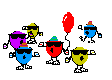My mouse has stopped working. (Logitech M325, wireless)
This happened after I was experimenting and moved the slide (turned it off) that is located to the right of Settings -> Mouse and Touchpad -> Devices tab -> Device pulldown menu.
After I did that, the mouse froze.
I have rebooted and the mouse works up to and including the login screen. After that the mouse freezes.
I have switched to a corded mouse and it works just fine...
Hope that somebody knows how to fix this issue.
Here is the quick system information:
Code: Select all
System: Kernel: 5.10.0-34-amd64 [5.10.234-1] x86_64 bits: 64 compiler: gcc v: 10.2.1
parameters: BOOT_IMAGE=/boot/vmlinuz-5.10.0-34-amd64 root=UUID=<filter> ro quiet splash
Desktop: Xfce 4.18.1 tk: Gtk 3.24.24 info: xfce4-panel wm: xfwm 4.18.0 vt: 7
dm: LightDM 1.26.0 Distro: MX-21.3_x64 Wildflower October 20 2021
base: Debian GNU/Linux 11 (bullseye)
Machine: Type: Unknown System: Seneca product: PRO181820 v: N/A serial: <filter>
Mobo: Intel model: DP55WG v: AAE57269-404 serial: <filter> BIOS: Intel
v: KGIBX10J.86A.5531.2010.0521.1135 date: 05/21/2010
CPU: Info: Quad Core model: Intel Core i7 860 bits: 64 type: MT MCP arch: Nehalem family: 6
model-id: 1E (30) stepping: 5 microcode: A cache: L2: 8 MiB
flags: lm nx pae sse sse2 sse3 sse4_1 sse4_2 ssse3 bogomips: 44802
Speed: 1288 MHz min/max: 1199/2800 MHz boost: enabled Core speeds (MHz): 1: 1288
2: 1272 3: 1292 4: 1335 5: 1405 6: 1296 7: 1256 8: 1258
Vulnerabilities: Type: gather_data_sampling status: Not affected
Type: itlb_multihit status: KVM: VMX unsupported
Type: l1tf mitigation: PTE Inversion
Type: mds status: Vulnerable: Clear CPU buffers attempted, no microcode; SMT vulnerable
Type: meltdown mitigation: PTI
Type: mmio_stale_data status: Unknown: No mitigations
Type: reg_file_data_sampling status: Not affected
Type: retbleed status: Not affected
Type: spec_rstack_overflow status: Not affected
Type: spec_store_bypass
mitigation: Speculative Store Bypass disabled via prctl and seccomp
Type: spectre_v1 mitigation: usercopy/swapgs barriers and __user pointer sanitization
Type: spectre_v2 mitigation: Retpolines, IBPB: conditional, IBRS_FW, STIBP:
conditional, RSB filling, PBRSB-eIBRS: Not affected
Type: srbds status: Not affected
Type: tsx_async_abort status: Not affected
Graphics: Device-1: NVIDIA GK208B [GeForce GT 730] vendor: eVga.com. driver: nouveau v: kernel
bus-ID: 01:00.0 chip-ID: 10de:1287 class-ID: 0300
Device-2: Logitech HD Webcam C615 type: USB driver: snd-usb-audio,uvcvideo
bus-ID: 1-1.6:4 chip-ID: 046d:082c class-ID: 0e02 serial: <filter>
Display: x11 server: X.Org 1.20.11 compositor: xfwm4 v: 4.18.0 driver:
loaded: modesetting unloaded: fbdev,vesa display-ID: :0.0 screens: 1
Screen-1: 0 s-res: 1920x1080 s-dpi: 96 s-size: 508x285mm (20.0x11.2")
s-diag: 582mm (22.9")
Monitor-1: HDMI-1 res: 1920x1080 hz: 60 dpi: 102 size: 480x270mm (18.9x10.6")
diag: 551mm (21.7")
OpenGL: renderer: NV106 v: 4.3 Mesa 20.3.5 direct render: Yes
Audio: Device-1: Intel 5 Series/3400 Series High Definition Audio driver: snd_hda_intel
v: kernel bus-ID: 00:1b.0 chip-ID: 8086:3b56 class-ID: 0403
Device-2: NVIDIA GK208 HDMI/DP Audio vendor: eVga.com. driver: snd_hda_intel v: kernel
bus-ID: 01:00.1 chip-ID: 10de:0e0f class-ID: 0403
Device-3: Logitech HD Webcam C615 type: USB driver: snd-usb-audio,uvcvideo
bus-ID: 1-1.6:4 chip-ID: 046d:082c class-ID: 0e02 serial: <filter>
Device-4: SteelSeries ApS Arctis 7 wireless adapter type: USB
driver: hid-generic,snd-usb-audio,usbhid bus-ID: 2-1.4:3 chip-ID: 1038:1260
class-ID: 0300
Sound Server-1: ALSA v: k5.10.0-34-amd64 running: yes
Sound Server-2: PulseAudio v: 14.2 running: yes
Network: Device-1: Intel 82578DC Gigabit Network driver: e1000e v: kernel port: 2040
bus-ID: 00:19.0 chip-ID: 8086:10f0 class-ID: 0200
IF: eth0 state: up speed: 1000 Mbps duplex: full mac: <filter>
Device-2: SteelSeries ApS Arctis 7 wireless adapter type: USB
driver: hid-generic,snd-usb-audio,usbhid bus-ID: 2-1.4:3 chip-ID: 1038:1260
class-ID: 0300
Drives: Local Storage: total: 465.76 GiB used: 20.9 GiB (4.5%)
SMART Message: Unable to run smartctl. Root privileges required.
ID-1: /dev/sda maj-min: 8:0 vendor: Western Digital model: WD5000AZLX-00ZR6A0
size: 465.76 GiB block-size: physical: 4096 B logical: 512 B speed: 3.0 Gb/s type: HDD
rpm: 7200 serial: <filter> rev: 1A01 scheme: MBR
Partition: ID-1: / raw-size: 29.3 GiB size: 28.67 GiB (97.86%) used: 14.89 GiB (51.9%) fs: ext4
dev: /dev/sda1 maj-min: 8:1
ID-2: /home raw-size: 122.07 GiB size: 119.97 GiB (98.28%) used: 6.02 GiB (5.0%)
fs: ext4 dev: /dev/sda5 maj-min: 8:5
Swap: Kernel: swappiness: 15 (default 60) cache-pressure: 100 (default)
ID-1: swap-1 type: partition size: 11.66 GiB used: 0 KiB (0.0%) priority: -2
dev: /dev/sda8 maj-min: 8:8
Sensors: System Temperatures: cpu: 40.0 C mobo: N/A gpu: nouveau temp: 40.0 C
Fan Speeds (RPM): N/A
Repos: Packages: 2177 note: see --pkg apt: 2161 lib: 1050 flatpak: 16
No active apt repos in: /etc/apt/sources.list
Active apt repos in: /etc/apt/sources.list.d/debian-stable-updates.list
1: deb http://deb.debian.org/debian/ bullseye-updates main contrib non-free
Active apt repos in: /etc/apt/sources.list.d/debian.list
1: deb http://deb.debian.org/debian/ bullseye main contrib non-free
2: deb http://security.debian.org/debian-security/ bullseye-security main contrib non-free
Active apt repos in: /etc/apt/sources.list.d/microsoft-edge.list
1: deb [arch=amd64] https://packages.microsoft.com/repos/edge/ stable main
Active apt repos in: /etc/apt/sources.list.d/mx.list
1: deb http://mirror.math.princeton.edu/pub/mxlinux/mx/repo/ bullseye main non-free
No active apt repos in: /etc/apt/sources.list.d/skype-stable.list
Active apt repos in: /etc/apt/sources.list.d/teams.list
1: deb [arch=amd64] https://packages.microsoft.com/repos/ms-teams stable main
Info: Processes: 256 Uptime: 16m wakeups: 3 Memory: 11.67 GiB used: 4.48 GiB (38.4%)
Init: SysVinit v: 2.96 runlevel: 5 default: 5 tool: systemctl Compilers: gcc: 10.2.1
alt: 10 Client: shell wrapper v: 5.1.4-release inxi: 3.3.06
Boot Mode: BIOS (legacy, CSM, MBR)