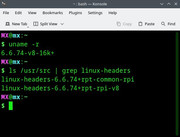When you run into problems installing MX Linux XFCE
LAP
Posts: 5 Joined: Thu Apr 25, 2024 5:23 pm
#1
Post
by LAP Sat Jan 18, 2025 12:03 pm
On installing rpi-respin on the raspberry pi 5 16G. The installer doesn't auto resize the file system so I've had to do it manually via raspi-config.
Code: Select all
System:
Kernel: 6.6.62+rpt-rpi-2712 arch: aarch64 bits: 64 compiler: gcc v: 12.2.0 parameters: reboot=w
coherent_pool=1M 8250.nr_uarts=1 pci=pcie_bus_safe cgroup_disable=memory
numa_policy=interleave numa=fake=8 system_heap.max_order=0 smsc95xx.macaddr=2C:CF:67:C7:9E:E7
vc_mem.mem_base=0x3fc00000 vc_mem.mem_size=0x40000000 console=ttyAMA10,115200 console=tty1
root=PARTUUID=4f3d088a-02 rootfstype=ext4 fsck.repair=yes splash rootwait quiet
plymouth.ignore-serial-consoles
Desktop: KDE Plasma v: 5.27.5 tk: Qt v: 5.15.8 wm: kwin_wayland vt: 1 dm: SDDM
Distro: MX-23.5_rpi_arm64 Libretto January 12 2025 base: Debian GNU/Linux 12 (bookworm)
Machine:
Type: ARM System: Raspberry Pi 5 Model B Rev 1.1 details: N/A rev: e04171 serial: <filter>
Battery:
Device-1: hidpp_battery_0 model: Logitech Wireless Touch Keyboard K400 serial: <filter>
charge: 100% (should be ignored) rechargeable: yes status: discharging
CPU:
Info: model: N/A variant: cortex-a76 bits: 64 type: MCP arch: ARMv8 family: 8 model-id: 4
stepping: 1
Topology: cpus: 1x cores: 4 smt: <unsupported> cache: L1: 512 KiB desc: d-4x64 KiB; i-4x64 KiB
L2: 2 MiB desc: 4x512 KiB L3: 2 MiB desc: 1x2 MiB
Speed (MHz): avg: 2400 min/max: 1500/2400 scaling: driver: cpufreq-dt governor: ondemand cores:
1: 2400 2: 2400 3: 2400 4: 2400 bogomips: 432
Features: Use -f option to see features
Vulnerabilities:
Type: gather_data_sampling status: Not affected
Type: itlb_multihit status: Not affected
Type: l1tf status: Not affected
Type: mds status: Not affected
Type: meltdown status: Not affected
Type: mmio_stale_data status: Not affected
Type: reg_file_data_sampling status: Not affected
Type: retbleed status: Not affected
Type: spec_rstack_overflow status: Not affected
Type: spec_store_bypass mitigation: Speculative Store Bypass disabled via prctl
Type: spectre_v1 mitigation: __user pointer sanitization
Type: spectre_v2 mitigation: CSV2, BHB
Type: srbds status: Not affected
Type: tsx_async_abort status: Not affected
Graphics:
Device-1: bcm2712-hdmi0 driver: vc4_hdmi v: N/A bus-ID: N/A chip-ID: brcm:107c701400
class-ID: hdmi
Device-2: bcm2712-hdmi1 driver: vc4_hdmi v: N/A bus-ID: N/A chip-ID: brcm:107c706400
class-ID: hdmi
Display: wayland server: X.org v: 1.21.1.7 with: Xwayland v: 22.1.9 compositor: kwin_wayland
driver: X: loaded: modesetting unloaded: fbdev dri: vc4
gpu: vc4-drm,vc4_crtc,vc4_dpi,vc4_dsi,vc4_firmware_kms,vc4_hdmi,vc4_hvs,vc4_txp,vc4_v3d,vc4_vec
display-ID: 0
Monitor-1: HDMI-A-1 model: Lenovo LEN T2424pA serial: <filter> built: 2016 res: 1920x1080
dpi: 93 gamma: 1.2 size: 527x296mm (20.75x11.65") diag: 604mm (23.8") ratio: 16:9 modes:
max: 1920x1080 min: 720x400
API: OpenGL v: 3.1 Mesa 23.2.1-1~bpo12+rpt3 renderer: V3D 7.1 direct-render: Yes
Audio:
Device-1: bcm2712-hdmi0 driver: vc4_hdmi bus-ID: N/A chip-ID: brcm:107c701400 class-ID: hdmi
Device-2: bcm2712-hdmi1 driver: vc4_hdmi bus-ID: N/A chip-ID: brcm:107c706400 class-ID: hdmi
API: ALSA v: k6.6.62+rpt-rpi-2712 status: kernel-api tools: alsamixer,amixer
Server-1: PipeWire v: 1.2.4 status: active with: 1: pipewire-pulse status: active
2: wireplumber status: active tools: pw-cat,pw-cli,wpctl
Server-2: PulseAudio v: 16.1 status: off (using pipewire-pulse) tools: pacat,pactl,pavucontrol
Network:
Device-1: Raspberry Pi RP1 PCIe 2.0 South Bridge driver: rp1 v: kernel port: N/A
bus-ID: 0001:01:00.0 chip-ID: 1de4:0001 class-ID: 0200
IF: wlan0 state: down mac: <filter>
IF-ID-1: eth0 state: up speed: 1000 Mbps duplex: full mac: <filter>
Bluetooth:
Device-1: bcm7271-uart driver: bcm7271_uart bus-ID: N/A chip-ID: brcm:107d50c000 class-ID: serial
Report: hciconfig ID: hci0 rfk-id: 0 state: down bt-service: enabled,running rfk-block:
hardware: no software: no address: <filter>
Info: acl-mtu: 1021:8 sco-mtu: 64:1 link-policy: rswitch sniff link-mode: peripheral accept
Device-2: bcm7271-uart driver: N/A bus-ID: N/A chip-ID: brcm:serial0 class-ID: serial
Drives:
Local Storage: total: 238.47 GiB used: 57.66 GiB (24.2%)
SMART Message: Unable to run smartctl. Root privileges required.
ID-1: /dev/nvme0n1 maj-min: 259:0 vendor: Samsung model: MZ9LQ256HBJD-00BVL size: 238.47 GiB
block-size: physical: 512 B logical: 512 B speed: 31.6 Gb/s lanes: 4 type: SSD serial: <filter>
rev: FXM71V1Q temp: 23.9 C scheme: MBR
Partition:
ID-1: / raw-size: 237.97 GiB size: 234.16 GiB (98.40%) used: 57.58 GiB (24.6%) fs: ext4
dev: /dev/nvme0n1p2 maj-min: 259:2
Swap:
Kernel: swappiness: 15 (default 60) cache-pressure: 100 (default)
ID-1: swap-1 type: file size: 200 MiB used: 0 KiB (0.0%) priority: -2 file: /var/swap
Sensors:
System Temperatures: cpu: 49.6 C mobo: N/A
Fan Speeds (RPM): cpu: 2777
Repos:
Packages: pm: dpkg pkgs: 3026 libs: 1569 tools: apt,apt-get,aptitude,nala,synaptic pm: flatpak
pkgs: 0
No active apt repos in: /etc/apt/sources.list
Active apt repos in: /etc/apt/sources.list.d/brave-browser-release.list
1: deb [signed-by=/usr/share/keyrings/brave-browser-archive-keyring.gpg arch=amd64] https://brave-browser-apt-release.s3.brave.com/ stable main
Active apt repos in: /etc/apt/sources.list.d/debian.list
1: deb http://deb.debian.org/debian bookworm main contrib non-free non-free-firmware
2: deb http://deb.debian.org/debian-security/ bookworm-security main contrib non-free non-free-firmware
3: deb http://deb.debian.org/debian bookworm-updates main contrib non-free non-free-firmware
Active apt repos in: /etc/apt/sources.list.d/mx.list
1: deb [arch=arm64] http://mxrepo.com/mx/repo/ bookworm main non-free
2: deb [arch=arm64] http://mxrepo.com/mx/testrepo/ bookworm test
Active apt repos in: /etc/apt/sources.list.d/raspi.list
1: deb http://archive.raspberrypi.com/debian/ bookworm main
Active apt repos in: /etc/apt/sources.list.d/vivaldi.list
1: deb [arch=arm64] https://repo.vivaldi.com/stable/deb/ stable main
Info:
Processes: 254 Uptime: 14h 54m Memory: 15.84 GiB used: 3.02 GiB (19.1%) gpu: 8 MiB Init: systemd
v: 252 target: graphical (5) default: graphical tool: systemctl Compilers: gcc: 12.2.0 alt: 12
Client: shell wrapper v: 5.2.15-release inxi: 3.3.26
Boot Mode: BIOS (legacy, CSM, MBR)
Last edited by
LAP on Sat Jan 18, 2025 12:14 pm, edited 1 time in total.
Jerry3904
Administrator
Posts: 23703 Joined: Wed Jul 19, 2006 6:13 am
#2
Post
by Jerry3904 Sat Jan 18, 2025 12:08 pm
Thanks for the report, it's the first time we have seen the new 16 pi 5. @dolphin_oracle Quick System Info so we can see what else they might have changed? TIA
Production : MX-23 Xfce, AMD FX-4130 Quad-Core, GeForce GT 630/PCIe/SSE2, 16 GB, SSD 120 GB, Data 1TBPersonal : MX-25 Fluxbox, ThinkPad X1 Carbon gen 9 with i7Other : Raspberry Pi 5 with MX-23 Xfce Raspberry Pi Respin
LAP
Posts: 5 Joined: Thu Apr 25, 2024 5:23 pm
#3
Post
by LAP Sat Feb 01, 2025 2:58 pm
I don't know if I should've started a new topic or what but I ended up doing a fresh install of MX-23.5_rpi_respin on the new rapsberry pi 5 16GB variant in the ArgonOne V3 case and even though the installer/.img doesn't work right I just resize the filesystem manually via raspi-config and then reboot and the only problem I'm having now seems to be when I come back to the installation after switching away from it on my HDMI switch the volume is jacked up to a higher level and then I have to turn it down to something that's more tolerable.
Code: Select all
System:
Kernel: 6.6.74-v8-16k++ arch: aarch64 bits: 64 compiler: N/A parameters: reboot=w
coherent_pool=1M 8250.nr_uarts=1 pci=pcie_bus_safe cgroup_disable=memory
numa_policy=interleave numa=fake=8 system_heap.max_order=0 smsc95xx.macaddr=2C:CF:67:C7:9E:E7
vc_mem.mem_base=0x3fc00000 vc_mem.mem_size=0x40000000 console=ttyAMA10,115200 console=tty1
root=PARTUUID=4f3d088a-02 rootfstype=ext4 fsck.repair=yes splash rootwait quiet
plymouth.ignore-serial-consoles
Desktop: KDE Plasma v: 5.27.5 tk: Qt v: 5.15.8 wm: kwin_x11 vt: 7 dm: LightDM v: 1.26.0
Distro: MX-23.5_rpi_arm64 Libretto January 12 2025 base: Debian GNU/Linux 12 (bookworm)
Machine:
Type: ARM System: Raspberry Pi 5 Model B Rev 1.1 details: N/A rev: e04171 serial: <filter>
CPU:
Info: model: N/A variant: cortex-a76 bits: 64 type: MCP arch: ARMv8 family: 8 model-id: 4
stepping: 1
Topology: cpus: 1x cores: 4 smt: <unsupported> cache: L1: 512 KiB desc: d-4x64 KiB; i-4x64 KiB
L2: 2 MiB desc: 4x512 KiB L3: 2 MiB desc: 1x2 MiB
Speed (MHz): avg: 2400 min/max: 1500/2400 scaling: driver: cpufreq-dt governor: ondemand cores:
1: 2400 2: 2400 3: 2400 4: 2400 bogomips: 432
Features: Use -f option to see features
Vulnerabilities:
Type: gather_data_sampling status: Not affected
Type: itlb_multihit status: Not affected
Type: l1tf status: Not affected
Type: mds status: Not affected
Type: meltdown status: Not affected
Type: mmio_stale_data status: Not affected
Type: reg_file_data_sampling status: Not affected
Type: retbleed status: Not affected
Type: spec_rstack_overflow status: Not affected
Type: spec_store_bypass mitigation: Speculative Store Bypass disabled via prctl
Type: spectre_v1 mitigation: __user pointer sanitization
Type: spectre_v2 mitigation: CSV2, BHB
Type: srbds status: Not affected
Type: tsx_async_abort status: Not affected
Graphics:
Device-1: bcm2712-hdmi0 driver: vc4_hdmi v: N/A bus-ID: N/A chip-ID: brcm:107c701400
class-ID: hdmi
Device-2: bcm2712-hdmi1 driver: vc4_hdmi v: N/A bus-ID: N/A chip-ID: brcm:107c706400
class-ID: hdmi
Display: x11 server: X.Org v: 1.21.1.7 with: Xwayland v: 22.1.9 compositor: kwin_x11 driver: X:
loaded: modesetting unloaded: fbdev dri: vc4
gpu: vc4-drm,vc4_crtc,vc4_dpi,vc4_dsi,vc4_firmware_kms,vc4_hdmi,vc4_hvs,vc4_txp,vc4_v3d,vc4_vec
display-ID: :0 screens: 1
Screen-1: 0 s-res: 1920x1080 s-dpi: 96 s-size: 508x285mm (20.00x11.22") s-diag: 582mm (22.93")
Monitor-1: HDMI-A-1 mapped: HDMI-1 model: Lenovo LEN T2424pA serial: <filter> built: 2016
res: 1920x1080 hz: 60 dpi: 93 gamma: 1.2 size: 527x296mm (20.75x11.65") diag: 604mm (23.8")
ratio: 16:9 modes: max: 1920x1080 min: 720x400
API: OpenGL v: 3.1 Mesa 23.2.1-1~bpo12+rpt3 renderer: V3D 7.1 direct-render: Yes
Audio:
Device-1: bcm2712-hdmi0 driver: vc4_hdmi bus-ID: N/A chip-ID: brcm:107c701400 class-ID: hdmi
Device-2: bcm2712-hdmi1 driver: vc4_hdmi bus-ID: N/A chip-ID: brcm:107c706400 class-ID: hdmi
API: ALSA v: k6.6.74-v8-16k+ status: kernel-api tools: alsamixer,amixer
Server-1: PipeWire v: 1.2.7 status: active with: 1: pipewire-pulse status: active
2: wireplumber status: active tools: pw-cat,pw-cli,wpctl
Server-2: PulseAudio v: 16.1 status: off (using pipewire-pulse) tools: pacat,pactl,pavucontrol
Network:
Device-1: Raspberry Pi RP1 PCIe 2.0 South Bridge driver: rp1 v: kernel port: N/A
bus-ID: 0001:01:00.0 chip-ID: 1de4:0001 class-ID: 0200
IF: wlan0 state: down mac: <filter>
IF-ID-1: eth0 state: up speed: 1000 Mbps duplex: full mac: <filter>
Bluetooth:
Device-1: bcm7271-uart driver: bcm7271_uart bus-ID: N/A chip-ID: brcm:107d50c000 class-ID: serial
Report: hciconfig ID: hci0 rfk-id: 0 state: up address: <filter> bt-v: 3.0 lmp-v: 5.0
sub-v: 6119 hci-v: 5.0 rev: 17e
Info: acl-mtu: 1021:8 sco-mtu: 64:1 link-policy: rswitch sniff link-mode: peripheral accept
service-classes: rendering, capturing, object transfer, audio, telephony
Device-2: bcm7271-uart driver: N/A bus-ID: N/A chip-ID: brcm:serial0 class-ID: serial
Drives:
Local Storage: total: 296.43 GiB used: 44.44 GiB (15.0%)
ID-1: /dev/mmcblk0 maj-min: 179:0 type: Removable vendor: SanDisk model: SD64G size: 57.95 GiB
block-size: physical: 512 B logical: 512 B type: SSD serial: <filter> scheme: MBR
SMART Message: Unknown smartctl error. Unable to generate data.
SMART Message: Unable to run smartctl. Root privileges required.
ID-2: /dev/nvme0n1 maj-min: 259:0 vendor: Samsung model: MZ9LQ256HBJD-00BVL size: 238.47 GiB
block-size: physical: 512 B logical: 512 B speed: 31.6 Gb/s lanes: 4 type: SSD serial: <filter>
rev: FXM71V1Q temp: 19.9 C scheme: MBR
Partition:
ID-1: / raw-size: 237.97 GiB size: 234.16 GiB (98.40%) used: 43.94 GiB (18.8%) fs: ext4
dev: /dev/nvme0n1p2 maj-min: 259:2
Swap:
Kernel: swappiness: 15 (default 60) cache-pressure: 100 (default)
ID-1: swap-1 type: file size: 200 MiB used: 7 MiB (3.5%) priority: -2 file: /var/swap
Sensors:
System Temperatures: cpu: 39.8 C mobo: N/A
Fan Speeds (RPM): N/A
Repos:
Packages: pm: dpkg pkgs: 2667 libs: 1429 tools: apt,apt-get,aptitude,nala,synaptic pm: flatpak
pkgs: 0
No active apt repos in: /etc/apt/sources.list
Active apt repos in: /etc/apt/sources.list.d/brave-browser-release.list
1: deb [signed-by=/usr/share/keyrings/brave-browser-archive-keyring.gpg arch=amd64] https://brave-browser-apt-release.s3.brave.com/ stable main
Active apt repos in: /etc/apt/sources.list.d/debian.list
1: deb http://deb.debian.org/debian bookworm main contrib non-free non-free-firmware
2: deb http://deb.debian.org/debian-security/ bookworm-security main contrib non-free non-free-firmware
3: deb http://deb.debian.org/debian bookworm-updates main contrib non-free non-free-firmware
Active apt repos in: /etc/apt/sources.list.d/mx.list
1: deb [arch=arm64] http://mxrepo.com/mx/repo/ bookworm main non-free
2: deb [arch=arm64] http://mxrepo.com/mx/testrepo/ bookworm test
Active apt repos in: /etc/apt/sources.list.d/raspi.list
1: deb http://archive.raspberrypi.com/debian/ bookworm main
Active apt repos in: /etc/apt/sources.list.d/vivaldi.list
1: deb [arch=arm64] https://repo.vivaldi.com/stable/deb/ stable main
Info:
Processes: 295 Uptime: 2d 14h 54m Memory: 15.84 GiB used: 6.03 GiB (38.0%) gpu: 8 MiB
Init: systemd v: 252 target: graphical (5) default: graphical tool: systemctl Compilers:
gcc: 12.2.0 alt: 12 Client: shell wrapper v: 5.2.15-release inxi: 3.3.26
Boot Mode: BIOS (legacy, CSM, MBR)
Jerry3904
Administrator
Posts: 23703 Joined: Wed Jul 19, 2006 6:13 am
#4
Post
by Jerry3904 Sat Feb 01, 2025 4:03 pm
I see you have KDE as desktop. When you say you have to "turn it down," how exactly are you doing that?
Production : MX-23 Xfce, AMD FX-4130 Quad-Core, GeForce GT 630/PCIe/SSE2, 16 GB, SSD 120 GB, Data 1TBPersonal : MX-25 Fluxbox, ThinkPad X1 Carbon gen 9 with i7Other : Raspberry Pi 5 with MX-23 Xfce Raspberry Pi Respin