SO… I started out with the creation of a colorful version of Freja’s excellent MX Logo… then worked backwards into the colors I wanted to use.
I then went searching for a proper image using those colors, but quickly realized that everything I was seeing just didn’t work and I was going to have to create one.
I started with some very basic Mepis images, closing in on the ‘blue moon’ and then started creating. It took me a while to hone on in exactly what I wanted, but I think it turned out really well.
The ‘starting image’ is here ( I called it MXWild )

A gif of the splash here:
And the final splash is here:
https://u.pcloud.link/publink/show?code ... DrXpYMyAFX
Please let me know if you like it, and I hope you do.