MX KDE, by default, in de panel have the icon updater of Discoverj2mcgreg wrote: Sun Aug 25, 2024 9:29 amIf it's not present in your installed version, you should use Discover to install MX Package Installer and then use it for updates.ydek wrote: Sun Aug 25, 2024 9:20 amHello!j2mcgreg wrote: Sun Aug 25, 2024 8:46 am I don't use KDE, but you can just click on the green updater icon in the panel and let it run the updates.
I didn't find the MX-Updater icon on the MX KDE panel.
Link: https://mxlinux.org/wiki/help-files/hel ... otifier-2/
How to perform updates on MX Linux KDE 23 [Solved]
-
nosoynadie
- Posts: 17
- Joined: Wed Aug 21, 2024 2:14 pm
Re: How to perform updates on MX Linux KDE
I apologize for my bad English
Re: How to perform updates on MX Linux KDE
Ah Ok, that's the tip I wanted to know, thanks.j2mcgreg wrote: Sun Aug 25, 2024 9:29 amydek wrote: Sun Aug 25, 2024 9:20 amHello!j2mcgreg wrote: Sun Aug 25, 2024 8:46 am I don't use KDE, but you can just click on the green updater icon in the panel and let it run the updates.
I didn't find the MX-Updater icon on the MX KDE panel.
Link: https://mxlinux.org/wiki/help-files/hel ... otifier-2/
If it's not present in your installed version, you should use Discover to install MX Package Installer and then use it for updates.
Re: How to perform updates on MX Linux KDE
Hello! Thanks for the tip.richb wrote: Sun Aug 25, 2024 9:31 amIt is green when updates are available. Otherwise it is an outline of an open box.ydek wrote: Sun Aug 25, 2024 9:20 amHello!j2mcgreg wrote: Sun Aug 25, 2024 8:46 am I don't use KDE, but you can just click on the green updater icon in the panel and let it run the updates.
I didn't find the MX-Updater icon on the MX KDE panel.
Link: https://mxlinux.org/wiki/help-files/hel ... otifier-2/
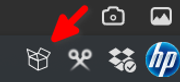
Is MX-Updater already installed on MX KDE?
Re: How to perform updates on MX Linux KDE
Hello! Thanks for the tip, I'll check the panel.artytux wrote: Sun Aug 25, 2024 9:33 am Find a unused area in the panel of choice , right mouse Enter Edit Mode hover around find the system tray there is two options remove and configure chose config and goto second down 'entries should get this.

Re: How to perform updates on MX Linux KDE
MX Updater is installed in MX KDE.
Forum Rules
Guide - How to Ask for Help
richb Administrator
System: MX 23 KDE
AMD A8 7600 FM2+ CPU R7 Graphics, 16 GIG Mem. Three Samsung EVO SSD's 250 GB
Guide - How to Ask for Help
richb Administrator
System: MX 23 KDE
AMD A8 7600 FM2+ CPU R7 Graphics, 16 GIG Mem. Three Samsung EVO SSD's 250 GB
Re: How to perform updates on MX Linux KDE
Ok, thanks!
Re: How to perform updates on MX Linux KDE
@richb
Which of the two in MX KDE do you use to do the updates? Discover or MX Updater?
Which of the two in MX KDE do you use to do the updates? Discover or MX Updater?
- Eadwine Rose
- Administrator
- Posts: 14780
- Joined: Wed Jul 12, 2006 2:10 am
Re: How to perform updates on MX Linux KDE
You should use what you are most comfortable with. So.. try both and decide. What someone else uses doesn't matter.
MX-23.6_x64 July 31 2023 * 6.1.0-37amd64 ext4 Xfce 4.20.0 * 8-core AMD Ryzen 7 2700
Asus TUF B450-Plus Gaming UEFI * Asus GTX 1050 Ti Nvidia 535.247.01 * 2x16Gb DDR4 2666 Kingston HyperX Predator
Samsung 870EVO * Samsung S24D330 & P2250 * HP Envy 5030
Asus TUF B450-Plus Gaming UEFI * Asus GTX 1050 Ti Nvidia 535.247.01 * 2x16Gb DDR4 2666 Kingston HyperX Predator
Samsung 870EVO * Samsung S24D330 & P2250 * HP Envy 5030
Re: How to perform updates on MX Linux KDE
You are right, use whatever is best for the user.Eadwine Rose wrote: Sun Aug 25, 2024 10:35 am You should use what you are most comfortable with. So.. try both and decide. What someone else uses doesn't matter.
Re: How to perform updates on MX Linux KDE
I will answer. I use MX Package Installer. I only use Discover when I have downloaded user contributed images, icons and other appearance addons. These are contributed by KDE users who are not necessarily MX users so are not available in MXPI.ydek wrote: Sun Aug 25, 2024 10:29 am @richb
Which of the two in MX KDE do you use to do the updates? Discover or MX Updater?
Forum Rules
Guide - How to Ask for Help
richb Administrator
System: MX 23 KDE
AMD A8 7600 FM2+ CPU R7 Graphics, 16 GIG Mem. Three Samsung EVO SSD's 250 GB
Guide - How to Ask for Help
richb Administrator
System: MX 23 KDE
AMD A8 7600 FM2+ CPU R7 Graphics, 16 GIG Mem. Three Samsung EVO SSD's 250 GB