I have noticed that my computer wakes from sleep without prompting for password now, despite the option, "Lock screen when system is going to sleep" being enabled in Power Manager.

This is when explicitly sleeping the PC with Action>Suspend.
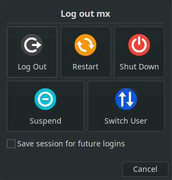
Is this related to replacing my screen saver?
I have "SUPER+L" shortcut to "xflock4" which works fine, but I did notice that when I unlock after SUPER+L, the unlock screen is part of XScreenSaver, as it shows the name and version number:

Code: Select all
System:
Kernel: 6.6.12-1-liquorix-amd64 [6.6-16~mx23ahs] arch: x86_64 bits: 64 compiler: gcc v: 12.2.0 parameters: audit=0
intel_pstate=disable rcupdate.rcu_expedited=1 BOOT_IMAGE=/vmlinuz-6.6.12-1-liquorix-amd64
root=UUID=<filter> ro splash quiet init=/lib/systemd/systemd
Desktop: Xfce v: 4.18.1 tk: Gtk v: 3.24.36 info: xfce4-panel wm: xfwm v: 4.18.0 vt: 7
dm: LightDM v: 1.26.0 Distro: MX-23.3_ahs_x64 Libretto May 19 2024 base: Debian GNU/Linux 12
(bookworm)
Machine:
Type: Desktop System: HP product: HP EliteDesk 800 G3 SFF v: N/A serial: <superuser required>
Chassis: type: 3 serial: <superuser required>
Mobo: HP model: 8299 v: KBC Version 06.29 serial: <superuser required> UEFI: HP
v: P01 Ver. 02.49 date: 12/13/2023
CPU:
Info: model: Intel Core i5-6500 bits: 64 type: MCP arch: Skylake-S gen: core 6 level: v3
note: check built: 2015 process: Intel 14nm family: 6 model-id: 0x5E (94) stepping: 3
microcode: 0xF0
Topology: cpus: 1x cores: 4 smt: <unsupported> cache: L1: 256 KiB desc: d-4x32 KiB; i-4x32 KiB
L2: 1024 KiB desc: 4x256 KiB L3: 6 MiB desc: 1x6 MiB
Speed (MHz): avg: 1075 high: 1200 min/max: 800/3201 boost: enabled scaling:
driver: acpi-cpufreq governor: ondemand cores: 1: 1000 2: 1000 3: 1200 4: 1100 bogomips: 25599
Flags: avx avx2 ht lm nx pae sse sse2 sse3 sse4_1 sse4_2 ssse3 vmx
Vulnerabilities:
Type: gather_data_sampling status: Vulnerable: No microcode
Type: itlb_multihit status: KVM: VMX disabled
Type: l1tf mitigation: PTE Inversion; VMX: conditional cache flushes, SMT disabled
Type: mds mitigation: Clear CPU buffers; SMT disabled
Type: meltdown mitigation: PTI
Type: mmio_stale_data mitigation: Clear CPU buffers; SMT disabled
Type: retbleed mitigation: IBRS
Type: spec_rstack_overflow status: Not affected
Type: spec_store_bypass mitigation: Speculative Store Bypass disabled via prctl
Type: spectre_v1 mitigation: usercopy/swapgs barriers and __user pointer sanitization
Type: spectre_v2 mitigation: IBRS, IBPB: conditional, STIBP: disabled, RSB filling,
PBRSB-eIBRS: Not affected
Type: srbds mitigation: Microcode
Type: tsx_async_abort mitigation: TSX disabled
Graphics:
Device-1: Intel HD Graphics 530 vendor: Hewlett-Packard driver: i915 v: kernel arch: Gen-9
process: Intel 14n built: 2015-16 ports: active: none empty: DP-1, DP-2, DP-3, HDMI-A-1,
HDMI-A-2, HDMI-A-3 bus-ID: 00:02.0 chip-ID: 8086:1912 class-ID: 0300
Device-2: AMD Navi 24 [Radeon RX 6400/6500 XT/6500M] vendor: Tul / PowerColor driver: amdgpu
v: kernel arch: RDNA-2 code: Navi-2x process: TSMC n7 (7nm) built: 2020-22 pcie: gen: 4
speed: 16 GT/s lanes: 16 ports: active: HDMI-A-4 empty: DP-4 bus-ID: 03:00.0 chip-ID: 1002:743f
class-ID: 0300
Display: x11 server: X.Org v: 1.21.1.7 compositor: xfwm v: 4.18.0 driver: X: loaded: amdgpu
dri: radeonsi gpu: amdgpu display-ID: :0.0 screens: 1
Screen-1: 0 s-res: 1920x1080 s-dpi: 96 s-size: 508x285mm (20.00x11.22") s-diag: 582mm (22.93")
Monitor-1: HDMI-A-4 mapped: HDMI-A-3 model: HP E222 serial: <filter> built: 2017 res: 1920x1080
hz: 60 dpi: 102 gamma: 1.2 size: 476x268mm (18.74x10.55") diag: 546mm (21.5") ratio: 16:9 modes:
max: 1920x1080 min: 640x480
API: OpenGL v: 4.6 Mesa 23.1.2-1~mx23ahs renderer: AMD Radeon RX 6400 (navi24 LLVM 15.0.6 DRM
3.54 6.6.12-1-liquorix-amd64) direct-render: Yes
Audio:
Device-1: Intel 200 Series PCH HD Audio vendor: Hewlett-Packard driver: snd_hda_intel v: kernel
bus-ID: 1-3:3 chip-ID: 0951:16c4 alternate: snd_soc_avs class-ID: 0300 bus-ID: 00:1f.3
chip-ID: 8086:a2f0 class-ID: 0403
Device-2: AMD Navi 21/23 HDMI/DP Audio driver: snd_hda_intel v: kernel pcie: gen: 4
speed: 16 GT/s lanes: 16 bus-ID: 03:00.1 chip-ID: 1002:ab28 class-ID: 0403
Device-3: Kingston HyperX Cloud Flight Wireless Headset type: USB
driver: hid-generic,snd-usb-audio,usbhid
API: ALSA v: k6.6.12-1-liquorix-amd64 status: kernel-api tools: alsamixer,amixer
Server-1: PipeWire v: 1.0.0 status: active with: 1: pipewire-pulse status: active
2: wireplumber status: active 3: pipewire-alsa type: plugin 4: pw-jack type: plugin
tools: pactl,pw-cat,pw-cli,wpctl
Network:
Device-1: Intel Ethernet I219-LM vendor: Hewlett-Packard driver: e1000e v: kernel port: N/A
bus-ID: 00:1f.6 chip-ID: 8086:15e3 class-ID: 0200
IF: eth0 state: down mac: <filter>
Device-2: Realtek RTL8188EUS 802.11n Wireless Network Adapter type: USB driver: rtl8xxxu
bus-ID: 1-13:7 chip-ID: 0bda:8179 class-ID: 0000 serial: <filter>
IF: wlan0 state: up mac: <filter>
IF-ID-1: br-f482fa0006b3 state: up speed: 10000 Mbps duplex: unknown mac: <filter>
IF-ID-2: docker0 state: down mac: <filter>
IF-ID-3: veth64fc26c state: up speed: 10000 Mbps duplex: full mac: <filter>
IF-ID-4: veth7af2fc7 state: up speed: 10000 Mbps duplex: full mac: <filter>
IF-ID-5: vethab72894 state: up speed: 10000 Mbps duplex: full mac: <filter>
IF-ID-6: vethed450c0 state: up speed: 10000 Mbps duplex: full mac: <filter>
Bluetooth:
Device-1: Realtek Bluetooth Radio type: USB driver: btusb v: 0.8 bus-ID: 1-9:4 chip-ID: 2550:8761
class-ID: e001 serial: <filter>
Report: hciconfig ID: hci0 rfk-id: 5 state: down bt-service: enabled,running rfk-block:
hardware: no software: yes address: <filter>
Info: acl-mtu: 1021:6 sco-mtu: 255:12 link-policy: rswitch hold sniff park
link-mode: peripheral accept
Drives:
Local Storage: total: 931.51 GiB used: 146.69 GiB (15.7%)
SMART Message: Unable to run smartctl. Root privileges required.
ID-1: /dev/nvme0n1 maj-min: 259:0 vendor: Samsung model: SSD 970 EVO Plus 1TB size: 931.51 GiB
block-size: physical: 512 B logical: 512 B speed: 31.6 Gb/s lanes: 4 type: SSD serial: <filter>
rev: 2B2QEXM7 temp: 40.9 C scheme: GPT
Partition:
ID-1: / raw-size: 36.77 GiB size: 35.9 GiB (97.62%) used: 17.59 GiB (49.0%) fs: ext4
dev: /dev/dm-0 maj-min: 253:0 mapped: luks-<filter>
ID-2: /boot raw-size: 1.05 GiB size: 1022.5 MiB (95.20%) used: 226.3 MiB (22.1%) fs: ext4
dev: /dev/nvme0n1p5 maj-min: 259:5
ID-3: /boot/efi raw-size: 100 MiB size: 96 MiB (96.00%) used: 26.3 MiB (27.4%) fs: vfat
dev: /dev/nvme0n1p2 maj-min: 259:2
ID-4: /home raw-size: 729.6 GiB size: 717.08 GiB (98.28%) used: 128.85 GiB (18.0%) fs: ext4
dev: /dev/dm-1 maj-min: 253:1 mapped: luks-<filter>
Swap:
Alert: No swap data was found.
Sensors:
System Temperatures: cpu: 40.0 C mobo: N/A gpu: amdgpu temp: 52.0 C mem: 52.0 C
Fan Speeds (RPM): N/A gpu: amdgpu fan: 0
Repos:
Packages: 2478 pm: dpkg pkgs: 2454 libs: 1310 tools: apt,apt-get,aptitude,nala,synaptic pm: rpm
pkgs: 0 pm: flatpak pkgs: 24
No active apt repos in: /etc/apt/sources.list
Active apt repos in: /etc/apt/sources.list.d/debian-stable-updates.list
1: deb http://deb.debian.org/debian bookworm-updates main contrib non-free non-free-firmware
Active apt repos in: /etc/apt/sources.list.d/debian.list
1: deb http://deb.debian.org/debian bookworm main contrib non-free non-free-firmware
2: deb http://security.debian.org/debian-security bookworm-security main contrib non-free non-free-firmware
Active apt repos in: /etc/apt/sources.list.d/docker.list
1: deb [arch=amd64 signed-by=/etc/apt/keyrings/docker.gpg] https://download.docker.com/linux/debian bookworm stable
Active apt repos in: /etc/apt/sources.list.d/librewolf.list
1: deb [arch=amd64 signed-by=/etc/apt/keyrings/librewolf.gpg] http://deb.librewolf.net bookworm main
Active apt repos in: /etc/apt/sources.list.d/mx.list
1: deb [signed-by=/etc/apt/keyrings/mx23-archive-keyring.gpg] https://mirrors.ocf.berkeley.edu/mx-packages/mx/repo/ bookworm main non-free
2: deb [signed-by=/etc/apt/keyrings/mx23-archive-keyring.gpg] https://mirrors.ocf.berkeley.edu/mx-packages/mx/repo/ bookworm ahs
Active apt repos in: /etc/apt/sources.list.d/nordvpn.list
1: deb [arch=amd64 signed-by=/etc/apt/keyrings/nordvpn-keyring.gpg] https://repo.nordvpn.com/deb/nordvpn/debian stable main
Active apt repos in: /etc/apt/sources.list.d/signal-xenial-added-by-mxpi.list
1: deb [arch=amd64 signed-by=/etc/apt/keyrings/signal-desktop.gpg] https://updates.signal.org/desktop/apt xenial main
Info:
Processes: 388 Uptime: 5h 38m wakeups: 6 Memory: 62.68 GiB used: 4.73 GiB (7.5%) Init: systemd
v: 252 target: graphical (5) default: graphical tool: systemctl Compilers: gcc: 12.2.0 alt: 12
Client: shell wrapper v: 5.2.15-release inxi: 3.3.26
Boot Mode: UEFI