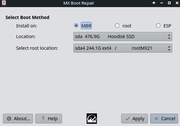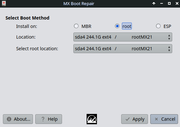I actually didn't install the grub. I updated from MX-21 to MX-23 according to this link. As instructed, I answered "N" when asked about grub-pc:siamhie wrote: Wed Jul 10, 2024 9:54 am Where did you install grub?
Your screenshot (post #7) shows an efi boot partition (sda1) but the efi boot manager shows MX23 (sda4) as the default boot partition.
Code: Select all
Partition: ID-1: / raw-size: 244.14 GiB size: 239.25 GiB (98.00%) used: 127.36 GiB (53.2%) fs: ext4 block-size: 4096 B dev: /dev/sda4 maj-min: 8:4 ID-2: /boot/efi raw-size: 200 MiB size: 196 MiB (98.00%) used: 31.2 MiB (15.9%) fs: vfat block-size: 512 B dev: /dev/sda1 maj-min: 8:1
In general respond “N” (or select “keep local version”) to avoid changing of the configuration files, this is the safest choice for: /etc/issue, /etc/issue.net, adduser(?), /etc/crontab, sudoers, os-prober, grub-pc (and potentially other config files that you or the MX Team might have customized).
After the upgrade, this is what MX Boot Repair shows when ESP is selected, so the "Location" is sda1 and "Select root location" is sda4.

When I click on "Select root location", all the partitions show up as seen in my screenshot (post #7).
FWIW this is what MX Boot Repair shows when MBR is selected, so the "Location" is sda and "Select root location" is sda4.