My MX-Linux has gone to using a version of KDE with which I am unfamiliar. It's pretty cool though! But will take some getting used to it. Actually, maybe the MX-Linux Package Installer knew I was using the TV? I guess that's why I came here to ramble.
Please indulge me for 3 mins.
I have an mx-linux 23 installed on a Lenovo ThinkCentre (circa 2012?), which has an HDMI out which I've plugged into this Magnavox (not smart) HDTV i bought from the neighbor for $25 when I got out of Hospital. (po' boy ain't lyin!)
... coincidentally having landing in the Hospital, after falling into my Smart TV, having plastic-bag.slipped[ ==> hospita() { ouch; } ] ) Not worth $25, but whatever. Speakers are decent, and has the 5.1 surround . haha.
So, that's my "TV" tuner. Of course, I also lie in bed and code from there from time to time after my [oops] hurts like _Hank Hill_ on the **riding mower**.
Just general commentary. It reminds me of a "kiosk" setup. Everything seems to be there. But I have NO IDEA what it is. I'm pretty sure I asked the Package Installer to remove KDE, because at first I was lost. that's saying something for someone who can do a lot from the command line. but where is it! haha. Thank you META key! I also use Ulauncher, which is awesome if you want to run IceWM! At least i like it.
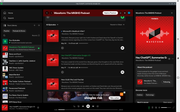
Complete gallery here. That's a nice service. Super easy sign-up, etc ( although, i'm disappointed it doesn't have a pagination navigation )
https://postimg.cc/user/ajaxstardust
I guess my first thought is "where are the apps?". Of course, I can find them, but it doesn't seem easy. Again, if it's more of a kiosk kind of setup, I think I'll get used to it. It might actually be much better for the TV, but this only happened on Fri night.
Let me explain why i say "happened". Because when it boots up, the SDDM login screen, I can't see the options. Just the text box. So I can't change the desktop. However.
Code: Select all
update-alternatives --config x-session-managerI guess that's 2 questions in one. Neither really important. It's fun to play around with it. [headline]You can't break MX-Linux 23! [/headline]
:cheers: