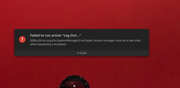I am 73 years old and making my first post here. Although I been using Linux for a few years now, my ability to solve problems is limited.
I have Mx Light 21.3 (wildflower) 64 bit after changing from 21.3 ahs (Thought I had a virus is why I changed)
I am very happy with everything except shutdown as I do every night before bed.
If I reboot or shutdown after only a few hours its fine, but if its left on all day (maybe 12-14 hours) it will take about 3 minutes to shutdown.
Normally with other distros shuts down in 5-10 seconds.
Made sure all programs I started have been closed, and even disconnect from internet which seems to work better "sometimes".
I get no error messages, just what appears to be a frozen desktop.
I am wondering if Firefox has something to do with it
The apps I use are Firefox uTube mainly, Timeshift on auto, Thunderbird email, and Cherrytree mainly.
When I tried to force a shutdown is the only error message I got which I attach.
Otherwise I am very happy with Mx Light and grateful to those involved in creating it.
Thank you for any advice.
Code: Select all
Snapshot created on: 20240310_2250
System: Kernel: 5.10.0-28-amd64 [5.10.209-2] x86_64 bits: 64 compiler: gcc v: 10.2.1
parameters: BOOT_IMAGE=/boot/vmlinuz-5.10.0-28-amd64 root=UUID=<filter> ro quiet splash
Desktop: Xfce 4.18.1 tk: Gtk 3.24.24 info: xfce4-panel wm: xfwm 4.18.0 vt: 7
dm: LightDM 1.26.0 Distro: MX-21.3_x64 Wildflower January 15 2023
base: Debian GNU/Linux 11 (bullseye)
Machine: Type: Laptop System: Acer product: Swift SF314-510G v: V1.10 serial: <filter> Chassis:
type: 10 serial: <filter>
Mobo: TGL model: Brahma_TL v: V1.10 serial: <filter> UEFI: Insyde v: 1.10
date: 03/31/2021
Battery: ID-1: BAT0 charge: 42.9 Wh (100.0%) condition: 42.9/58.8 Wh (72.9%) volts: 16.6
min: 15.4 model: SMP KT00407009 AP18E7M type: Li-ion serial: <filter> status: Charging
cycles: 75
CPU: Info: Quad Core model: 11th Gen Intel Core i5-1135G7 bits: 64 type: MT MCP
arch: Tiger Lake family: 6 model-id: 8C (140) stepping: 1 microcode: B4 cache:
L2: 8 MiB
flags: avx avx2 lm nx pae sse sse2 sse3 sse4_1 sse4_2 ssse3 vmx bogomips: 38707
Speed: 1042 MHz min/max: 400/4200 MHz Core speeds (MHz): 1: 1042 2: 870 3: 777 4: 847
5: 909 6: 702 7: 1077 8: 705
Vulnerabilities: Type: gather_data_sampling mitigation: Microcode
Type: itlb_multihit status: Not affected
Type: l1tf status: Not affected
Type: mds status: Not affected
Type: meltdown status: Not affected
Type: mmio_stale_data status: Not affected
Type: retbleed status: Not affected
Type: spec_rstack_overflow status: Not affected
Type: spec_store_bypass
mitigation: Speculative Store Bypass disabled via prctl and seccomp
Type: spectre_v1 mitigation: usercopy/swapgs barriers and __user pointer sanitization
Type: spectre_v2
mitigation: Enhanced IBRS, IBPB: conditional, RSB filling, PBRSB-eIBRS: SW sequence
Type: srbds status: Not affected
Type: tsx_async_abort status: Not affected
Graphics: Device-1: Intel TigerLake-LP GT2 [Iris Xe Graphics] vendor: Acer Incorporated ALI
driver: i915 v: kernel bus-ID: 0000:00:02.0 chip-ID: 8086:9a49 class-ID: 0300
Device-2: Intel DG1 [Iris Xe MAX Graphics] vendor: Acer Incorporated ALI driver: N/A
bus-ID: 0000:03:00.0 chip-ID: 8086:4905 class-ID: 0300
Device-3: Chicony HD User Facing type: USB driver: uvcvideo bus-ID: 3-7:5
chip-ID: 04f2:b6dd class-ID: 0e02 serial: <filter>
Display: x11 server: X.Org 1.20.11 compositor: xfwm4 v: 4.18.0 driver:
loaded: modesetting unloaded: fbdev,vesa display-ID: :0.0 screens: 1
Screen-1: 0 s-res: 1920x1080 s-dpi: 96 s-size: 508x285mm (20.0x11.2")
s-diag: 582mm (22.9")
Monitor-1: eDP-1 res: 1920x1080 hz: 60 dpi: 158 size: 309x174mm (12.2x6.9")
diag: 355mm (14")
OpenGL: renderer: Mesa Intel Xe Graphics (TGL GT2) v: 4.6 Mesa 20.3.5
direct render: Yes
Audio: Device-1: Intel Tiger Lake-LP Smart Sound Audio vendor: Acer Incorporated ALI
driver: sof-audio-pci alternate: snd_hda_intel,snd_sof_pci bus-ID: 0000:00:1f.3
chip-ID: 8086:a0c8 class-ID: 0401
Sound Server-1: ALSA v: k5.10.0-28-amd64 running: yes
Sound Server-2: PulseAudio v: 14.2 running: yes
Network: Device-1: Intel Wi-Fi 6 AX201 driver: iwlwifi v: kernel modules: wl port: 3000
bus-ID: 0000:00:14.3 chip-ID: 8086:a0f0 class-ID: 0280
IF: wlan0 state: up mac: <filter>
Bluetooth: Device-1: Intel type: USB driver: btusb v: 0.8 bus-ID: 3-10:7 chip-ID: 8087:0026
class-ID: e001
Report: hciconfig ID: hci0 rfk-id: 1 state: up address: <filter> bt-v: 3.0 lmp-v: 5.2
sub-v: 24bf hci-v: 5.2 rev: 24bf
Info: acl-mtu: 1021:4 sco-mtu: 96:6 link-policy: rswitch sniff link-mode: slave accept
service-classes: rendering, capturing, audio
RAID: Hardware-1: Intel Volume Management Device NVMe RAID Controller driver: vmd v: 0.6
port: 3000 bus-ID: 0000:00:0e.0 chip-ID: 8086.9a0b rev: class-ID: 0104
Drives: Local Storage: total: 2.29 TiB used: 72.58 GiB (3.1%)
SMART Message: Unable to run smartctl. Root privileges required.
ID-1: /dev/nvme0n1 maj-min: 259:4 vendor: Western Digital model: WDS200T1X0E-00AFY0
size: 1.82 TiB block-size: physical: 512 B logical: 512 B speed: 63.2 Gb/s lanes: 4
type: SSD serial: <filter> rev: 614600WD temp: 44.9 C scheme: MBR
ID-2: /dev/nvme1n1 maj-min: 259:0 vendor: Western Digital
model: PC SN530 SDBPNPZ-512G-1114 size: 476.94 GiB block-size: physical: 512 B
logical: 512 B speed: 31.6 Gb/s lanes: 4 type: SSD serial: <filter> rev: 21113000
temp: 49.9 C scheme: GPT
Partition: ID-1: / raw-size: 468.68 GiB size: 460.25 GiB (98.20%) used: 72.58 GiB (15.8%) fs: ext4
dev: /dev/nvme1n1p2 maj-min: 259:2
ID-2: /boot/efi raw-size: 256 MiB size: 252 MiB (98.46%) used: 423 KiB (0.2%) fs: vfat
dev: /dev/nvme1n1p1 maj-min: 259:1
Swap: Kernel: swappiness: 15 (default 60) cache-pressure: 100 (default)
ID-1: swap-1 type: partition size: 8 GiB used: 0 KiB (0.0%) priority: -2
dev: /dev/nvme1n1p3 maj-min: 259:3
Sensors: System Temperatures: cpu: 46.0 C mobo: N/A
Fan Speeds (RPM): N/A
Repos: Packages: 2112 note: see --pkg apt: 2105 lib: 1088 flatpak: 7
No active apt repos in: /etc/apt/sources.list
Active apt repos in: /etc/apt/sources.list.d/debian-stable-updates.list
1: deb http://deb.debian.org/debian bullseye-updates main contrib non-free
Active apt repos in: /etc/apt/sources.list.d/debian.list
1: deb http://deb.debian.org/debian bullseye main contrib non-free
2: deb http://security.debian.org/debian-security bullseye-security main contrib non-free
Active apt repos in: /etc/apt/sources.list.d/mx.list
1: deb https://mirrors.aliyun.com/mxlinux/mx/repo/ bullseye main non-free
Active apt repos in: /etc/apt/sources.list.d/skype-stable.list
1: deb [arch=amd64] https://repo.skype.com/deb stable main
Info: Processes: 249 Uptime: 45m wakeups: 2 Memory: 7.56 GiB used: 2.52 GiB (33.4%)
Init: SysVinit v: 2.96 runlevel: 5 default: 5 tool: systemctl Compilers: gcc: N/A
alt: 10 Client: shell wrapper v: 5.1.4-release inxi: 3.3.06
Boot Mode: UEFI