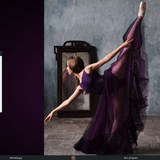MX Fluxbox Screenshots
Re: MX Fluxbox Screenshots
Classic 'kobaian' desktop.
Harmonious color palette - and a beautiful background... (link pleaze ?)
Harmonious color palette - and a beautiful background... (link pleaze ?)
Sony Vaio VPCF23P (2011), Intel Core i7-2670, 6gb RAM, 240gb SSD, MX-Linux 23 based Fluxbox v/1.3.7+
Lenovo Thinkpad L560 (2016), Intel Core i5-6200, 16gb RAM, 240gb SSD, Devuan Daedalus based Fluxbox v/1.3.7+
Lenovo Thinkpad L560 (2016), Intel Core i5-6200, 16gb RAM, 240gb SSD, Devuan Daedalus based Fluxbox v/1.3.7+
Re: MX Fluxbox Screenshots
Have been working on an autosizing tint2 theme and fluxbox style - for now, using 'concept' as working title.
start | launchers | places menu | workspace switcher | tasks | systray | executors (volume/cputemp/memory/battery/network) | clock | exit
Showing here the light version; the dark variant is depicted as insert in the left bottom corner.
Any suggestions are highly appreciated.

start | launchers | places menu | workspace switcher | tasks | systray | executors (volume/cputemp/memory/battery/network) | clock | exit
Showing here the light version; the dark variant is depicted as insert in the left bottom corner.
Any suggestions are highly appreciated.

Sony Vaio VPCF23P (2011), Intel Core i7-2670, 6gb RAM, 240gb SSD, MX-Linux 23 based Fluxbox v/1.3.7+
Lenovo Thinkpad L560 (2016), Intel Core i5-6200, 16gb RAM, 240gb SSD, Devuan Daedalus based Fluxbox v/1.3.7+
Lenovo Thinkpad L560 (2016), Intel Core i5-6200, 16gb RAM, 240gb SSD, Devuan Daedalus based Fluxbox v/1.3.7+
Re: MX Fluxbox Screenshots
Very stylish.
I'm not quite sure what you mean with autosizing.
I'm not quite sure what you mean with autosizing.
Re: MX Fluxbox Screenshots
Using the panel_shrink = 1 setting, makes the panel size to grow (or shrink) when adding (or removing) tasks and/or systray icons.
Edit 2024-01-17 : added screenshot

Sony Vaio VPCF23P (2011), Intel Core i7-2670, 6gb RAM, 240gb SSD, MX-Linux 23 based Fluxbox v/1.3.7+
Lenovo Thinkpad L560 (2016), Intel Core i5-6200, 16gb RAM, 240gb SSD, Devuan Daedalus based Fluxbox v/1.3.7+
Lenovo Thinkpad L560 (2016), Intel Core i5-6200, 16gb RAM, 240gb SSD, Devuan Daedalus based Fluxbox v/1.3.7+
Re: MX Fluxbox Screenshots
I really like the MX-Ko0 conky but I wanted to trim it up a bit. So I got rid of all the top variables, removed the uptime section
and re-arranged the CPU section. Added a border and changed out the colors using MX-Conky.

and re-arranged the CPU section. Added a border and changed out the colors using MX-Conky.

This is my Fluxbox . There are many others like it, but this one is mine. My Fluxbox is my best friend. It is my life.
I must master it as I must master my life. Without me, my Fluxbox is useless. Without my Fluxbox, I am useless.
I must master it as I must master my life. Without me, my Fluxbox is useless. Without my Fluxbox, I am useless.
Re: MX Fluxbox Screenshots
Thanks!
Here's the link to the gallery: https://www.deviantart.com/am1g0/galler ... ur-seasons
I will probably add more wallpapers in a couple of days and publish it on the forum in my "Four seasons with MX" thread.
Desktop PC: Intel Core i5-4670K, Gigabyte H81M-S2PV, 16GB RAM, NVIDIA Quadro K2000. Laptop: MacBook Late 2008, Core2Duo 2.0GHz, 8GB RAM. Netbook: Asus EEEPC Intel Atom 1.6GHz, 2GB RAM. System: MX23 64bit/32bit Fluxbox.
Re: MX Fluxbox Screenshots
Hello JayM and Everyone
Libretto, fluxbox Style arch (inactive pixmaps blank arches,) wallpaper MX Linux Desert Landscape by Freja. Bigger than in this shot, just increased the Style font size by one point on every font, menu is bigger now , feels like mx comfort now.
Libretto, fluxbox Style arch (inactive pixmaps blank arches,) wallpaper MX Linux Desert Landscape by Freja. Bigger than in this shot, just increased the Style font size by one point on every font, menu is bigger now , feels like mx comfort now.
You do not have the required permissions to view the files attached to this post.
Re: MX Fluxbox Screenshots
Nice!
Production: 5.10, MX-23 Xfce, AMD FX-4130 Quad-Core, GeForce GT 630/PCIe/SSE2, 16 GB, SSD 120 GB, Data 1TB
Personal: Lenovo X1 Carbon with MX-23 Fluxbox
Other: Raspberry Pi 5 with MX-23 Xfce Raspberry Pi Respin
Personal: Lenovo X1 Carbon with MX-23 Fluxbox
Other: Raspberry Pi 5 with MX-23 Xfce Raspberry Pi Respin
Re: MX Fluxbox Screenshots
Hello JayM and everyone
Libretto. make install Pinta; made a wallpaper,
Freja' Faith logo; Style Twice
Libretto. make install Pinta; made a wallpaper,
Freja' Faith logo; Style Twice
You do not have the required permissions to view the files attached to this post.
Last edited by i_ri on Thu Feb 08, 2024 4:35 am, edited 1 time in total.