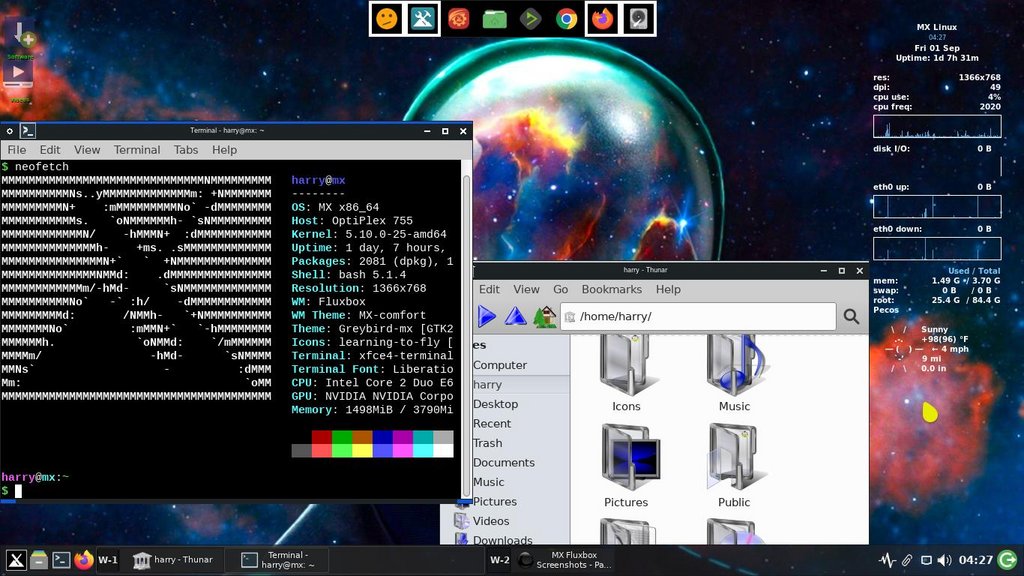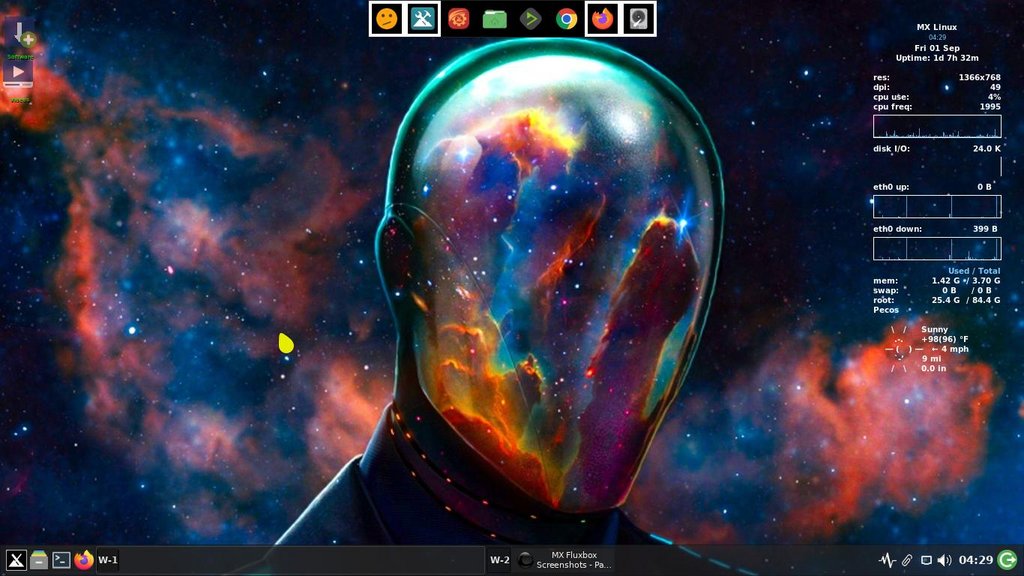AVLinux wrote: Wed Aug 30, 2023 5:28 pm
You must smile every time you boot that machine up...

That's right!
I've got now four computers. On all of them I have installed MX-Fluxbox. On the main desktop-pc I've got a little bit modificated
@Melber 's panel and Fluxbox-style with rather modern "Matcha-dark" gtk themes. I like it's simplicity and elegance. Because on this machine I do a lot of work with my photos, that's why I change my wallpaper frequently. On that computer I need styles and themes where I can quickly match the accent colors to the new wallpaper without rebuilding it permanently. Melber's MX-Comfort style with all the customization scripts and tools is the best solution for me.
Another one is this old Macbook, that is my basic mobile laptop. Even though it is a very old core2duo machine I is still usable with MX. I take it with me every time I visit my parents. Its modest resources are enough to upload photos from the camera to computer afer mountain-hiking for browsing them and selecting the good photos from the poor ones. Darktable and Hugin-Panorama-Creator run ok on that machine, but there is a problem that it's old display screen has rather poor color reproduction compared to the modern machines. It is also very helpful to me while planning trips and buying tickets online. On this machine I've been using one the same wallpaper for a couple of years and I don't change the general concept for the look and feel of its desktop. The update to MX23 was only a good oportunity to make some further improvements.
The third one is an old 32-bit EEEPC netbook. Because it's wifi and blotooth interface I use it sometimes to play Internet radio or watching some diy-tips from youtube in the low resolution while working in the kitchen or while doing some reparation and renovation work at home . This one has also a special interface design to fit it's 1024x600px screen, auto hiding panels, no window title-bar - for saving as much space as possible for the applications.
And the last one is another desktop-pc, that has been build from the previous components (cpu, ram, sdd and hdd) that are left to me after upgrading my main computer. This one should have a similar look and feel as the first one and will probably go to my parent's house.
So I've got 4 computers with one and the same MX-Fluxbox, but three of them differ permanently in the UI design and workflow.

Desktop PC: AMD Ryzen 5 5600 3.5GHz, MSI B550M PRO-VDH, 32GB RAM, Gigabyte RX 570. Laptop: MacBook Late 2008, Core2Duo 2.0GHz, 8GB RAM. Netbook: Asus EEEPC Intel Atom 1.6GHz, 2GB RAM. System: MX23 64bit/32bit Fluxbox.