@MXRobo, the good news is that I can reproduce the main problem. There seems to be a bug in Format USB (23.07.01), where if a partition on the device to be formatted is mounted, the format fails with "unmount partitions ERRROR [sic]." If you check, though, the partition has in fact been unmounted, so the second attempt succeeds. At a guess, the reason @CharlesV doesn't run into this is because he unmounts partitions as a matter of course before formatting. So, going back to your earlier point, "I assume the USB (not partitions) would still need to be mounted to format," where you are going sideways is that your partition(s) is/are mounted. Give it a shot unmounting first and report back. FWIW, I always disable automount of USB drives (in XFCE, it's a setting under Removable Drives & Media) in part to avoid problems like this.
The bad news is that I can't reproduce the Unknown USB bridge error. Not even double-formatting as you describe above does the trick. Not sure the error is important, but I don't like it. Will mention a few tidbits. First, from my research it's a rare error, so showing up on a dozen USB drives says it's a system issue. Second, I notice the flash drive which doesn't report the error is the only one (of those for which you supplied lshw info) without a configuration signature. Third, not sure it's relevant, but lba = logical block addressing. Anyway, if you can, look at a couple of the drives on another computer and see whether it reports the bridge error also.
Format USB require(s/d) two attempts
Re: Format USB require(s/d) two attempts
@pbear
I didn't try all of them, but I just tried five of the USBs that did give the Unknown USB bridge error on Laptop (VivoBook_ASUSLaptop X512DA_F512DA - Grey) and they did give the same error, and the one USB that did not give the error, again did not give the error.
Ditto on laptop (VivoBook_ASUSLaptop X512JA_F512JA - Silver), but as you can see, the laptop is very similar to the one above.
AND I basically installed from one MX Snapshot and transferred to others - and for others.
I'm downloading an official iso, MX-21.3_ahs_x64.iso, I'll try it on a Live USB, and report it too.
I could try and create another user, and try it, but I'm not too concerned.
FYI - My ISO DL speed is ~ 1.19 MiB [+EDIT-1+ Now 0.19 MiB] on a 10GB dl website that often gets speed tests of 4 -6 GB during the day, just tested 3.4 GB, but I'm downloading the iso and updating.
I agree it's not very important, reported mostly potential bug or FYI.
I didn't try all of them, but I just tried five of the USBs that did give the Unknown USB bridge error on Laptop (VivoBook_ASUSLaptop X512DA_F512DA - Grey) and they did give the same error, and the one USB that did not give the error, again did not give the error.
Ditto on laptop (VivoBook_ASUSLaptop X512JA_F512JA - Silver), but as you can see, the laptop is very similar to the one above.
AND I basically installed from one MX Snapshot and transferred to others - and for others.
I'm downloading an official iso, MX-21.3_ahs_x64.iso, I'll try it on a Live USB, and report it too.
I could try and create another user, and try it, but I'm not too concerned.
FYI - My ISO DL speed is ~ 1.19 MiB [+EDIT-1+ Now 0.19 MiB] on a 10GB dl website that often gets speed tests of 4 -6 GB during the day, just tested 3.4 GB, but I'm downloading the iso and updating.
I agree it's not very important, reported mostly potential bug or FYI.
Re: Format USB require(s/d) two attempts
You have my interest up now :-)
So, first, no I never dismount, just put in a pocket drive and then usb format.
I just tested 2 usb drives in four machines and found that all work without an error ... UNLESS ... I touch the drive.
If I look at the drive in thunar or ls on the drive, THEN I get that same result you do of the error and two attempts.
I thought maybe my big machine was doing something different on mounting, but no difference that I can tell. MX21 xfce (2 machines) , mx23 xfce and an mx23 kde .. All produced the exact same results. Touch that pocket drive and and error. Just plug it in and format - perfect every time.
So, first, no I never dismount, just put in a pocket drive and then usb format.
I just tested 2 usb drives in four machines and found that all work without an error ... UNLESS ... I touch the drive.
If I look at the drive in thunar or ls on the drive, THEN I get that same result you do of the error and two attempts.
I thought maybe my big machine was doing something different on mounting, but no difference that I can tell. MX21 xfce (2 machines) , mx23 xfce and an mx23 kde .. All produced the exact same results. Touch that pocket drive and and error. Just plug it in and format - perfect every time.
*QSI = Quick System Info from menu (Copy for Forum)
*MXPI = MX Package Installer
*Please check the solved checkbox on the post that solved it.
*Linux -This is the way!
*MXPI = MX Package Installer
*Please check the solved checkbox on the post that solved it.
*Linux -This is the way!
Re: Format USB require(s/d) two attempts
@CharlesV
I'm going to try that, not looking at it in Thunar that is, because I think that I always look at it.
I may not report back for a while, but I'll get back.
Hope your having a good day - and coffee'd-up.
I'm going to try that, not looking at it in Thunar that is, because I think that I always look at it.
I may not report back for a while, but I'll get back.
Hope your having a good day - and coffee'd-up.
Re: Format USB require(s/d) two attempts
Thanks! Aye all coffee'd up and going like ... well... 
*QSI = Quick System Info from menu (Copy for Forum)
*MXPI = MX Package Installer
*Please check the solved checkbox on the post that solved it.
*Linux -This is the way!
*MXPI = MX Package Installer
*Please check the solved checkbox on the post that solved it.
*Linux -This is the way!
Re: Format USB require(s/d) two attempts
Removable Drives & Media (RD&M)
1 - Mount removable drives when hot-plugged
2 - Mount removable media when inserted
3 - Browse removable media when inserted
Background - with all three checked, as was at beginning (and most of) this post.
First Format-USB attempt failed - see image link: https://ibb.co/r3Kbp2d
======================================================
(RD&M) with 1 & 2 checked, 3 unchecked:
First attempt
Small, last window stating: Error encountered in the format process.
Bigger, first window stating:
device is sdb format is vfat
label is USB-DATA
unmount partitions ERRROR (not my typo, but maybe pun intended)
QSI, Yes: Unknown USB bridge error message.
Not forced to view in thunar.
Didn't try second attempt
================================
(RD&M) with 1 & 3 checked, 2 unchecked:
Same as above, but forced to view (look at) in thunar.
================================
(RD&M) with 3 checked, 1 & 2 unchecked:
Format successful, but:
QSI, Yes: Unknown USB bridge error message.
Not forced to view in thunar.

1 - Mount removable drives when hot-plugged
2 - Mount removable media when inserted
3 - Browse removable media when inserted
Background - with all three checked, as was at beginning (and most of) this post.
First Format-USB attempt failed - see image link: https://ibb.co/r3Kbp2d
======================================================
(RD&M) with 1 & 2 checked, 3 unchecked:
First attempt
Small, last window stating: Error encountered in the format process.
Bigger, first window stating:
device is sdb format is vfat
label is USB-DATA
unmount partitions ERRROR (not my typo, but maybe pun intended)
QSI, Yes: Unknown USB bridge error message.
Not forced to view in thunar.
Didn't try second attempt
================================
(RD&M) with 1 & 3 checked, 2 unchecked:
Same as above, but forced to view (look at) in thunar.
================================
(RD&M) with 3 checked, 1 & 2 unchecked:
Format successful, but:
QSI, Yes: Unknown USB bridge error message.
Not forced to view in thunar.
Re: Format USB require(s/d) two attempts
This error has been going on for a long time.
I have auto-connection disabled in Thunar. But even so, an error comes out.
It is solved by replacing the partition table type from default to msdos.
Apparently there is a bug in the default partition type of the program.
I have auto-connection disabled in Thunar. But even so, an error comes out.
It is solved by replacing the partition table type from default to msdos.
Apparently there is a bug in the default partition type of the program.
Desktop: KDE Plasma 5.20.5 wm: kwin_x11 dm: SDDM Distro: MX-19.4_KDE_x64 patito feo November 11 2020
base: Debian GNU/Linux bullseye/sid
base: Debian GNU/Linux bullseye/sid
Re: Format USB require(s/d) two attempts
For a quick USB connection, I added a jump button to the panel. It is very convenient to connect and disconnect.
And mx usb unmounter is not needed
[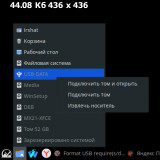
I have a Russian interface, but from the screenshot I think you understood what kind of button I put.
And mx usb unmounter is not needed
[
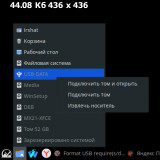
I have a Russian interface, but from the screenshot I think you understood what kind of button I put.
Desktop: KDE Plasma 5.20.5 wm: kwin_x11 dm: SDDM Distro: MX-19.4_KDE_x64 patito feo November 11 2020
base: Debian GNU/Linux bullseye/sid
base: Debian GNU/Linux bullseye/sid