MX Fluxbox Screenshots
Re: MX Fluxbox Screenshots
i am looking at bbpager does gradient.
Re: MX Fluxbox Screenshots
@siamhie
Referring to the conky background, however for individual stat could be also usefull.
Thanks
Referring to the conky background, however for individual stat could be also usefull.
Thanks
Re: MX Fluxbox Screenshots
@i_ri
Thanks for sharing
Now I'm looking at bbpager reading about Sunken Gradient Vertical
Thanks for sharing
Now I'm looking at bbpager reading about Sunken Gradient Vertical
Re: MX Fluxbox Screenshots
Amiga-MX wrote: Sun Jan 22, 2023 2:57 pm @siamhie
Referring to the conky background, however for individual stat could be also usefull.
Thanks
There are some variables that will allow gradient setup. (cpugraph, diskiograph, downspeedgraph, etc)
These reside in the conky.text section. http://ifxgroup.net/conky.htm#p2
This is my Fluxbox . There are many others like it, but this one is mine. My Fluxbox is my best friend. It is my life.
I must master it as I must master my life. Without me, my Fluxbox is useless. Without my Fluxbox, I am useless.
I must master it as I must master my life. Without me, my Fluxbox is useless. Without my Fluxbox, I am useless.
Re: MX Fluxbox Screenshots
conky.config.background = true
conky.config.image = "gradient.png"
-alpha set -channel RGBA -define gradient:auto-crop=false -fx "gradient(gradient_type=linear, start_color='555555', end_color='AAAAAA', angle=90)" output.png
I'm getting closer, TBH IDK. Tomorrow I'll try to generate a custom gradient.png and disambiguate if I create an output or just use gradient file.
convert -size 10x120 -gravity center -alpha set -channel RGBA -define gradient:auto-crop=false -fx "gradient(gradient_type=linear, start_color='555555', end_color='AAAAAA', angle=90)" output.png
This code looks like Image magic stuff
After getting toasty with code I was creating some collage backgrounds for devpunk desktop V4, with rofi sized for the model -Amazing rofi manager- and your tips shooting screen with gimp, I'm getting closer, next step will be video [ sized] with conky masks, no gradients at this moment
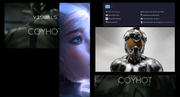
DevPunk BG with rofi

DevPunk BG with Conky. Still needs some font tweaks
Thanks you.
conky.config.image = "gradient.png"
-alpha set -channel RGBA -define gradient:auto-crop=false -fx "gradient(gradient_type=linear, start_color='555555', end_color='AAAAAA', angle=90)" output.png
I'm getting closer, TBH IDK. Tomorrow I'll try to generate a custom gradient.png and disambiguate if I create an output or just use gradient file.
convert -size 10x120 -gravity center -alpha set -channel RGBA -define gradient:auto-crop=false -fx "gradient(gradient_type=linear, start_color='555555', end_color='AAAAAA', angle=90)" output.png
This code looks like Image magic stuff
After getting toasty with code I was creating some collage backgrounds for devpunk desktop V4, with rofi sized for the model -Amazing rofi manager- and your tips shooting screen with gimp, I'm getting closer, next step will be video [ sized] with conky masks, no gradients at this moment
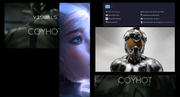
DevPunk BG with rofi

DevPunk BG with Conky. Still needs some font tweaks
Thanks you.
Re: MX Fluxbox Screenshots
Now in full winter, I'm changing over my background with a picture I took at the top of the lake on which I live (though not at this location). The old willow, ice and Canada geese provide texture.


Production: 5.10, MX-23 Xfce, AMD FX-4130 Quad-Core, GeForce GT 630/PCIe/SSE2, 16 GB, SSD 120 GB, Data 1TB
Personal: Lenovo X1 Carbon with MX-23 Fluxbox
Other: Raspberry Pi 5 with MX-23 Xfce Raspberry Pi Respin
Personal: Lenovo X1 Carbon with MX-23 Fluxbox
Other: Raspberry Pi 5 with MX-23 Xfce Raspberry Pi Respin
Re: MX Fluxbox Screenshots
Enviable location, good motive, successful realisation!
my working horse Desktop AMD Ryzen 9 3900x, 32GB Ram // SSD ... enough
mx-fluxbox, what else?
In nature there are neither rewards nor punishments.
There are consequences.
my wallpaper gallery
mx-fluxbox, what else?
In nature there are neither rewards nor punishments.
There are consequences.
my wallpaper gallery
Re: MX Fluxbox Screenshots
Currently using a slightly modified version of jmattheis' gruvbox-dark gtk-theme
I created the matching fluxbox-style and tint2 panel configuration.
The MX ascii logo was (sort of) copied from this forum post by @8bit --> thanks al !
Showing geany with the 'zenburn' color-scheme.
The 'places' menu is displayed in jgmenu using a bunsenlabs pipemenu.
The exit menu is an old crunchbang script, upgraded to python3 (not by me, waayyy over my head - I only edited the commands to work in mxfb).

I created the matching fluxbox-style and tint2 panel configuration.
The MX ascii logo was (sort of) copied from this forum post by @8bit --> thanks al !
Showing geany with the 'zenburn' color-scheme.
The 'places' menu is displayed in jgmenu using a bunsenlabs pipemenu.
The exit menu is an old crunchbang script, upgraded to python3 (not by me, waayyy over my head - I only edited the commands to work in mxfb).

Sony Vaio VPCF23P (2011), Intel Core i7-2670, 6gb RAM, 240gb SSD, MX-Linux 23 based Fluxbox v/1.3.7+
Lenovo Thinkpad L560 (2016), Intel Core i5-6200, 16gb RAM, 240gb SSD, Devuan Daedalus based Fluxbox v/1.3.7+
Lenovo Thinkpad L560 (2016), Intel Core i5-6200, 16gb RAM, 240gb SSD, Devuan Daedalus based Fluxbox v/1.3.7+
Re: MX Fluxbox Screenshots
Another good exit-options alternative!
Production: 5.10, MX-23 Xfce, AMD FX-4130 Quad-Core, GeForce GT 630/PCIe/SSE2, 16 GB, SSD 120 GB, Data 1TB
Personal: Lenovo X1 Carbon with MX-23 Fluxbox
Other: Raspberry Pi 5 with MX-23 Xfce Raspberry Pi Respin
Personal: Lenovo X1 Carbon with MX-23 Fluxbox
Other: Raspberry Pi 5 with MX-23 Xfce Raspberry Pi Respin
Re: MX Fluxbox Screenshots
It looks great!
Desktop PC: AMD Ryzen 5 5600 3.5GHz, MSI B550M PRO-VDH, 32GB RAM, Gigabyte RX 570. Laptop: MacBook Late 2008, Core2Duo 2.0GHz, 8GB RAM. Netbook: Asus EEEPC Intel Atom 1.6GHz, 2GB RAM. System: MX23 64bit/32bit Fluxbox.