MX-21 KDE/plasma RC1 feedback
Re: MX-21 KDE/plasma RC1 feedback
EDIT: Looks like the nouveau module isn't loaded in the kernel, so that's good at least.
- dolphin_oracle
- Developer
- Posts: 22354
- Joined: Sun Dec 16, 2007 12:17 pm
Re: MX-21 KDE/plasma RC1 feedback
Arnox wrote: Sun Oct 10, 2021 7:55 pmOK, so I think I'm noticing something very suspicious. Looking in the xorg.log.(x) files, it looks like it's still loading nouveau stuff even though I used the MX tool to install the proprietary ones. xserver-xorg-video-nouveau is also still installed. Mainly though, the log complains with this:
It also tries to load the 'nv' module but fails as it doesn't exist. Are the nouveau drivers butting in again? Is this a half-resurrection of my first problem here? (viewtopic.php?f=145&t=66440&p=653365#p653365)Code: Select all
[ 2038.116] (EE) NVIDIA(GPU-0): Failed to acquire modesetting permission. [ 2038.116] (EE) NVIDIA(0): Failing initialization of X screen [ 2038.117] (II) UnloadModule: "nvidia" [ 2038.117] (II) UnloadSubModule: "glxserver_nvidia" [ 2038.117] (II) Unloading glxserver_nvidia [ 2038.117] (II) UnloadSubModule: "wfb" [ 2038.117] (II) UnloadSubModule: "fb" [ 2038.117] (EE) Screen(s) found, but none have a usable configuration. [ 2038.117] (EE) Fatal server error: [ 2038.117] (EE) no screens found(EE) [ 2038.117] (EE) Please consult the The X.Org Foundation support at http://wiki.x.org for help. [ 2038.118] (EE) Please also check the log file at "/var/log/Xorg.2.log" for additional information. [ 2038.118] (EE) [ 2038.120] (EE) Server terminated with error (1). Closing log file.
possibly. looks similar. a possible work around would be to purge the drivers off
Code: Select all
sudo ddm-mx -p nvidiaout of curiousity, do you have a /etc/machine-id file?
http://www.youtube.com/runwiththedolphin
lenovo ThinkPad X1 Extreme Gen 4 - MX-23
FYI: mx "test" repo is not the same thing as debian testing repo.
lenovo ThinkPad X1 Extreme Gen 4 - MX-23
FYI: mx "test" repo is not the same thing as debian testing repo.
Re: MX-21 KDE/plasma RC1 feedback
Funny you mention that. One of the errors I saw when looking over the logs was systemd complaining about there not being a machine-id file and not having write access to the appropriate directory to make one. I regenerated it hoping that would fix the SDDM issue.dolphin_oracle wrote: Sun Oct 10, 2021 9:20 pmArnox wrote: Sun Oct 10, 2021 7:55 pmOK, so I think I'm noticing something very suspicious. Looking in the xorg.log.(x) files, it looks like it's still loading nouveau stuff even though I used the MX tool to install the proprietary ones. xserver-xorg-video-nouveau is also still installed. Mainly though, the log complains with this:
It also tries to load the 'nv' module but fails as it doesn't exist. Are the nouveau drivers butting in again? Is this a half-resurrection of my first problem here? (viewtopic.php?f=145&t=66440&p=653365#p653365)Code: Select all
[ 2038.116] (EE) NVIDIA(GPU-0): Failed to acquire modesetting permission. [ 2038.116] (EE) NVIDIA(0): Failing initialization of X screen [ 2038.117] (II) UnloadModule: "nvidia" [ 2038.117] (II) UnloadSubModule: "glxserver_nvidia" [ 2038.117] (II) Unloading glxserver_nvidia [ 2038.117] (II) UnloadSubModule: "wfb" [ 2038.117] (II) UnloadSubModule: "fb" [ 2038.117] (EE) Screen(s) found, but none have a usable configuration. [ 2038.117] (EE) Fatal server error: [ 2038.117] (EE) no screens found(EE) [ 2038.117] (EE) Please consult the The X.Org Foundation support at http://wiki.x.org for help. [ 2038.118] (EE) Please also check the log file at "/var/log/Xorg.2.log" for additional information. [ 2038.118] (EE) [ 2038.120] (EE) Server terminated with error (1). Closing log file.
possibly. looks similar. a possible work around would be to purge the drivers off
reboot into systemd mode, and reinstall the drivers while running systemd.Code: Select all
sudo ddm-mx -p nvidia
out of curiousity, do you have a /etc/machine-id file?
It did not.
Re: MX-21 KDE/plasma RC1 feedback
UPDATE: Purged the nvidia drivers and then reinstalled them. On nouveau drivers (with systemd), SDDM worked just fine, but when I reinstalled the nvidia drivers and rebooted, SDDM started crashing again. >_>
I've been hoping I didn't just run into some nasty internal bug here, but now it's really starting to look grim on that front. My theory though is still that the nouveau files, for whatever reason, aren't getting purged properly, and something in that last update started making them act up.
I've been hoping I didn't just run into some nasty internal bug here, but now it's really starting to look grim on that front. My theory though is still that the nouveau files, for whatever reason, aren't getting purged properly, and something in that last update started making them act up.
-
SwampRabbit
- Posts: 3602
- Joined: Tue Jun 14, 2016 2:02 pm
Re: MX-21 KDE/plasma RC1 feedback
We'd need the ddm-mx logs to know if something isn't happening right when you purge and reinstall.Arnox wrote: Mon Oct 11, 2021 1:17 am UPDATE: Purged the nvidia drivers and then reinstalled them. On nouveau drivers (with systemd), SDDM worked just fine, but when I reinstalled the nvidia drivers and rebooted, SDDM started crashing again. >_>
I've been hoping I didn't just run into some nasty internal bug here, but now it's really starting to look grim on that front. My theory though is still that the nouveau files, for whatever reason, aren't getting purged properly, and something in that last update started making them act up.
Are you using Timeshift snapshots so you can roll back to a clean OOTB MX install between all this testing?
I think you need to get to a clean slate, test one thing at a time pay attention to what is installed/uninstalled, keep application logs (MXPI, ddm-mx, apt, whatever), have good notes on the steps your taking.
I think if there was a major issue with Nvidia Driver Installer that more people would be complaining at this point, but I'm no expert on the Nvidia stuffs.
NEW USERS START HERE FAQS, MX Manual, and How to Break Your System - Don't use Ubuntu PPAs! Always post your Quick System Info (QSI) when asking for help.
Re: MX-21 KDE/plasma RC1 feedback
Sadly no, but for several reasons. For one, let's say that this install just completely kicks the bucket for whatever reason. It's not a big deal at all as I'm not using this particular install as my production OS. I mean, it'd still be pretty annoying having to redo all the changes I've made since first boot, yes, but again, just an annoyance. Also, MX Linux is installed by itself on only a 120 GB SSD. I don't exactly have a lot of space at the moment for Timeshift snapshots. And finally, I was really hoping that this would already be a super stable experience. And besides the SDDM nonsense, it was! The rest of my issues just seemed to be me not knowing what settings were where and which packages were the ones I wanted.SwampRabbit wrote: Mon Oct 11, 2021 2:26 amAre you using Timeshift snapshots so you can roll back to a clean OOTB MX install between all this testing?
Now, what I COULD do is just save a snapshot of the current install for restoration later and then just do another reinstall and try to replicate the crashes. But I don't know how Timeshift snapshots work. If it's like Windows' System Restore, I can't do it that way.
Re: MX-21 KDE/plasma RC1 feedback
UPDATE: I FIXED IT
Well, mostly. Turns out... There isn't actually an issue at all! Just a REALLY weird configuration that got set somehow.
So there I was rebooting again after I made some changes in the BIOS for IOMMU. And of course, there I was again staring at the CLI due to SDDM (seemingly) crashing for the umpteenth time. But then as I was about to sign in, I remembered something that was a little curious in the Xorg logs. The x window was starting on ty7 if I remember correctly...
So I tried something. I began cycling through windows with Ctrl+Alt+F1-F8 and then suddenly... THERE'S SDDM BOOTED UP JUST FINE ON WINDOW #7. This ENTIRE time it's been launching there instead of window #1 for some weird-ass reason. In any case, after switching to window #7 and logging in with SDDM, there are no further problems at all. Yeah... The adventure is finally blessedly over now, ladies and gentlemen. >_<
Now, I guess the last question is, how can I set it to boot back to window #1 instead of window #7?
Well, mostly. Turns out... There isn't actually an issue at all! Just a REALLY weird configuration that got set somehow.
So there I was rebooting again after I made some changes in the BIOS for IOMMU. And of course, there I was again staring at the CLI due to SDDM (seemingly) crashing for the umpteenth time. But then as I was about to sign in, I remembered something that was a little curious in the Xorg logs. The x window was starting on ty7 if I remember correctly...
So I tried something. I began cycling through windows with Ctrl+Alt+F1-F8 and then suddenly... THERE'S SDDM BOOTED UP JUST FINE ON WINDOW #7. This ENTIRE time it's been launching there instead of window #1 for some weird-ass reason. In any case, after switching to window #7 and logging in with SDDM, there are no further problems at all. Yeah... The adventure is finally blessedly over now, ladies and gentlemen. >_<
Now, I guess the last question is, how can I set it to boot back to window #1 instead of window #7?
- dolphin_oracle
- Developer
- Posts: 22354
- Joined: Sun Dec 16, 2007 12:17 pm
Re: MX-21 KDE/plasma RC1 feedback
It’s actually supposed to be on 7. What’s weird is that you aren’t switching to it automaticly when x starts.
http://www.youtube.com/runwiththedolphin
lenovo ThinkPad X1 Extreme Gen 4 - MX-23
FYI: mx "test" repo is not the same thing as debian testing repo.
lenovo ThinkPad X1 Extreme Gen 4 - MX-23
FYI: mx "test" repo is not the same thing as debian testing repo.
Re: MX-21 KDE/plasma RC1 feedback
Could it be that "Arnox" also needs the "sddm-modified-init" package which Adrian advised me to install ?
Its /etc/init.d/sddm script has some chvt [78] statement(s) ...
FWIW I have always known X sessions on vt7 on debian, vt1 on ubuntu.
Its /etc/init.d/sddm script has some chvt [78] statement(s) ...
FWIW I have always known X sessions on vt7 on debian, vt1 on ubuntu.
Re: MX-21 KDE/plasma RC1 feedback
something seems funky with the version of kodi in MXPI on MX21
i install it to use the plex add on but the kodi repositories are not installed and you have to install them separately (not the case with MX 19..... i think version 2.18?)
also even after installing the kodi repositories, it refused to behave properly .... my plex server was telling me that my kodi client was sitting on a 'raspberry pi as opposed to a linux machine .... (i don't have a pi)
this is what my plex server tells me are authorised client devices (the raspberry pi is what i get with the MX 21 install
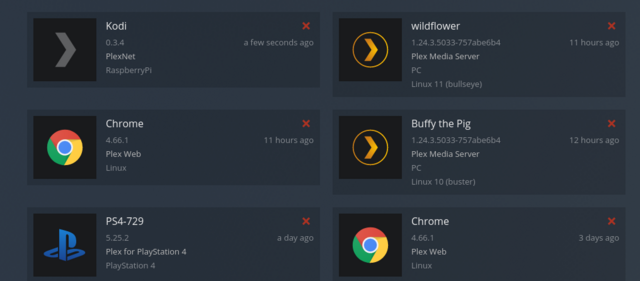
my machines that use MX 19 work properly .... says the client is living on a linux device
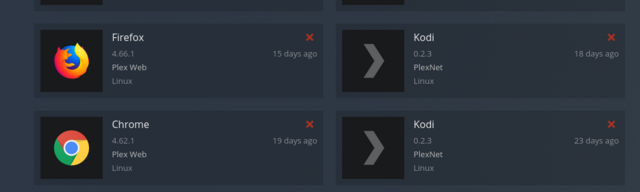
anyway ...after installing the kodi repos, the plex add on installs but doesn't work as expected ....
i install it to use the plex add on but the kodi repositories are not installed and you have to install them separately (not the case with MX 19..... i think version 2.18?)
also even after installing the kodi repositories, it refused to behave properly .... my plex server was telling me that my kodi client was sitting on a 'raspberry pi as opposed to a linux machine .... (i don't have a pi)
this is what my plex server tells me are authorised client devices (the raspberry pi is what i get with the MX 21 install
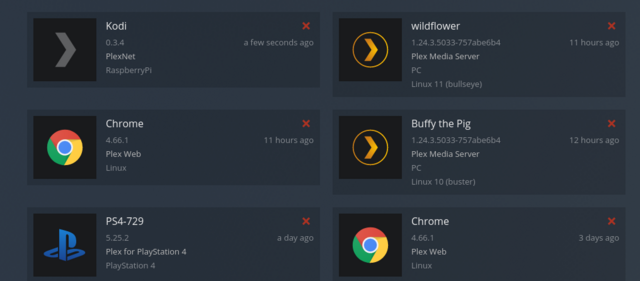
my machines that use MX 19 work properly .... says the client is living on a linux device
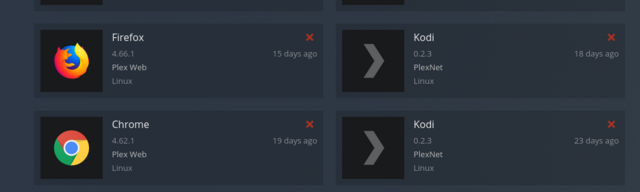
anyway ...after installing the kodi repos, the plex add on installs but doesn't work as expected ....
Last edited by junoluna on Mon Oct 11, 2021 11:39 am, edited 3 times in total.