MX-21 MX-Fluxbox
Re: MX-21 MX-Fluxbox
Inside Thunar, can you right click a folder > Open with... and select pcman?
Production: 5.10, MX-23 Xfce, AMD FX-4130 Quad-Core, GeForce GT 630/PCIe/SSE2, 16 GB, SSD 120 GB, Data 1TB
Personal: Lenovo X1 Carbon with MX-23 Fluxbox
Other: Raspberry Pi 5 with MX-23 Xfce Raspberry Pi Respin
Personal: Lenovo X1 Carbon with MX-23 Fluxbox
Other: Raspberry Pi 5 with MX-23 Xfce Raspberry Pi Respin
Re: MX-21 MX-Fluxbox
Yes. But it selecting it as the default action does not help.Jerry3904 wrote: Tue Oct 05, 2021 3:59 pm Inside Thunar, can you right click a folder > Open with... and select pcman?
I think the main problem is that there is exo-open in panels and scripts specially for those, who will want to change the default file-manager, but works now like the normal "thunar $HOME" command.
Desktop PC: AMD Ryzen 5 5600 3.5GHz, MSI B550M PRO-VDH, 32GB RAM, Gigabyte RX 570. Laptop: MacBook Late 2008, Core2Duo 2.0GHz, 8GB RAM. Netbook: Asus EEEPC Intel Atom 1.6GHz, 2GB RAM. System: MX23 64bit/32bit Fluxbox.
Re: MX-21 MX-Fluxbox
For the future: it wouldn't be hard for us to develop a little yad app: Select default file manager that would just use yad to change the command to user's preference.
Production: 5.10, MX-23 Xfce, AMD FX-4130 Quad-Core, GeForce GT 630/PCIe/SSE2, 16 GB, SSD 120 GB, Data 1TB
Personal: Lenovo X1 Carbon with MX-23 Fluxbox
Other: Raspberry Pi 5 with MX-23 Xfce Raspberry Pi Respin
Personal: Lenovo X1 Carbon with MX-23 Fluxbox
Other: Raspberry Pi 5 with MX-23 Xfce Raspberry Pi Respin
Re: MX-21 MX-Fluxbox
Can you check ~/.config/mimeapps.list for any residual referral to 'thunar.desktop' (perhaps under [Default Applications] section) - and if so, change it to 'pcmanfm-qt.desktop'kobaian wrote: Tue Oct 05, 2021 3:44 pm I tried both solutions, none of them solves the problem.But exo-open $HOME still opens Thunar, not PCManFM-qt.Code: Select all
$ xdg-mime query default inode/directory pcmanfm-qt.desktop
Sony Vaio VPCF23P (2011), Intel Core i7-2670, 6gb RAM, 240gb SSD, MX-Linux 23 based Fluxbox v/1.3.7+
Lenovo Thinkpad L560 (2016), Intel Core i5-6200, 16gb RAM, 240gb SSD, Devuan Daedalus based Fluxbox v/1.3.7+
Lenovo Thinkpad L560 (2016), Intel Core i5-6200, 16gb RAM, 240gb SSD, Devuan Daedalus based Fluxbox v/1.3.7+
Re: MX-21 MX-Fluxbox
All "thunar.desktop" referrals changed to 'pcmanfm-qt.desktop' and still 'exo-open $HOME" launches Thunar.ceeslans wrote: Wed Oct 06, 2021 3:26 amCan you check ~/.config/mimeapps.list for any residual referral to 'thunar.desktop' (perhaps under [Default Applications] section) - and if so, change it to 'pcmanfm-qt.desktop'kobaian wrote: Tue Oct 05, 2021 3:44 pm I tried both solutions, none of them solves the problem.But exo-open $HOME still opens Thunar, not PCManFM-qt.Code: Select all
$ xdg-mime query default inode/directory pcmanfm-qt.desktop
Desktop PC: AMD Ryzen 5 5600 3.5GHz, MSI B550M PRO-VDH, 32GB RAM, Gigabyte RX 570. Laptop: MacBook Late 2008, Core2Duo 2.0GHz, 8GB RAM. Netbook: Asus EEEPC Intel Atom 1.6GHz, 2GB RAM. System: MX23 64bit/32bit Fluxbox.
Re: MX-21 MX-Fluxbox
Hi installed RC1, kept my home directory all is going well will let you know if I run into any problems.
Thanks :)
Dave H
Thanks :)
Dave H
Regards
Dave H

Dave H
Re: MX-21 MX-Fluxbox
Last ditch attempt to try solve your issue with 'exo'-opening thunar.kobaian wrote: Wed Oct 06, 2021 6:02 amAll "thunar.desktop" referrals changed to 'pcmanfm-qt.desktop' and still 'exo-open $HOME" launches Thunar.ceeslans wrote: Wed Oct 06, 2021 3:26 am Can you check ~/.config/mimeapps.list for any residual referral to 'thunar.desktop' (perhaps under [Default Applications] section) - and if so, change it to 'pcmanfm-qt.desktop'
I presume that ~/.config/xfce4/helpers.rc still shows 'thunar' as file-manager. Would changing this to 'pcmanfm-qt' solve it?
If all unsuccessful, uninstalling Thunar may be a (yet very drastic) solution...
Sony Vaio VPCF23P (2011), Intel Core i7-2670, 6gb RAM, 240gb SSD, MX-Linux 23 based Fluxbox v/1.3.7+
Lenovo Thinkpad L560 (2016), Intel Core i5-6200, 16gb RAM, 240gb SSD, Devuan Daedalus based Fluxbox v/1.3.7+
Lenovo Thinkpad L560 (2016), Intel Core i5-6200, 16gb RAM, 240gb SSD, Devuan Daedalus based Fluxbox v/1.3.7+
Re: MX-21 MX-Fluxbox
Yes, it works!!!! Thank you very much!ceeslans wrote: Sun Oct 10, 2021 8:06 amLast ditch attempt to try solve your issue with 'exo'-opening thunar.kobaian wrote: Wed Oct 06, 2021 6:02 amAll "thunar.desktop" referrals changed to 'pcmanfm-qt.desktop' and still 'exo-open $HOME" launches Thunar.ceeslans wrote: Wed Oct 06, 2021 3:26 am Can you check ~/.config/mimeapps.list for any residual referral to 'thunar.desktop' (perhaps under [Default Applications] section) - and if so, change it to 'pcmanfm-qt.desktop'
I presume that ~/.config/xfce4/helpers.rc still shows 'thunar' as file-manager. Would changing this to 'pcmanfm-qt' solve it?
If all unsuccessful, uninstalling Thunar may be a (yet very drastic) solution...
Desktop PC: AMD Ryzen 5 5600 3.5GHz, MSI B550M PRO-VDH, 32GB RAM, Gigabyte RX 570. Laptop: MacBook Late 2008, Core2Duo 2.0GHz, 8GB RAM. Netbook: Asus EEEPC Intel Atom 1.6GHz, 2GB RAM. System: MX23 64bit/32bit Fluxbox.
Re: MX-21 MX-Fluxbox
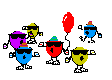
Sony Vaio VPCF23P (2011), Intel Core i7-2670, 6gb RAM, 240gb SSD, MX-Linux 23 based Fluxbox v/1.3.7+
Lenovo Thinkpad L560 (2016), Intel Core i5-6200, 16gb RAM, 240gb SSD, Devuan Daedalus based Fluxbox v/1.3.7+
Lenovo Thinkpad L560 (2016), Intel Core i5-6200, 16gb RAM, 240gb SSD, Devuan Daedalus based Fluxbox v/1.3.7+
Re: MX-21 MX-Fluxbox
Nice work, Cees!
Production: 5.10, MX-23 Xfce, AMD FX-4130 Quad-Core, GeForce GT 630/PCIe/SSE2, 16 GB, SSD 120 GB, Data 1TB
Personal: Lenovo X1 Carbon with MX-23 Fluxbox
Other: Raspberry Pi 5 with MX-23 Xfce Raspberry Pi Respin
Personal: Lenovo X1 Carbon with MX-23 Fluxbox
Other: Raspberry Pi 5 with MX-23 Xfce Raspberry Pi Respin