MX-21 beta 1 feedback thread
Re: MX-21 beta 1 feedback thread
Using Firefox and viewing a YouTube video, there is usually a list with other video's at the right side of the YouTube page.
The full titles of those videos can normally be viewed by moving the mouse pointer to the often incomplete title of a video.
With MX21 however, the full title is shown only a split second, when hit by the mouse pointer and then disappears immediately again.
No idea if this is specific for MX21, but i did not see this behavior elsewhere.
The full titles of those videos can normally be viewed by moving the mouse pointer to the often incomplete title of a video.
With MX21 however, the full title is shown only a split second, when hit by the mouse pointer and then disappears immediately again.
No idea if this is specific for MX21, but i did not see this behavior elsewhere.
Re: MX-21 beta 1 feedback thread
@entropyfoe
Not to derail the feedback forum, but my first thought was that more testers and hardware - particularly newer - would help in testing.
I’m kind of busy, but I may try testing.
Liked your username, as I always thought, not many really looking forward to the great big pie in the sky entropy.
Not to derail the feedback forum, but my first thought was that more testers and hardware - particularly newer - would help in testing.
I’m kind of busy, but I may try testing.
Liked your username, as I always thought, not many really looking forward to the great big pie in the sky entropy.
Re: MX-21 beta 1 feedback thread
A few times i had to reload the MX-updater (button below at the left), before the updates could be downloaded and applied.
Otherwise the update failed with some errors: Some updates could not be found at the server.
Otherwise the update failed with some errors: Some updates could not be found at the server.
Re: MX-21 beta 1 feedback thread
Probably meant either the mx mirror or Debian mirror being used for your install was not synced with main repos. For mx mirror, use mx repo manager tool and choose either Milan or Utah mirrors.gsm wrote: Mon Aug 16, 2021 4:24 pm A few times i had to reload the MX-updater (button below at the left), before the updates could be downloaded and applied.
Otherwise the update failed with some errors: Some updates could not be found at the server.
Desktop: Intel i5-4460, 16GB RAM, Intel integrated graphics
Clevo N130WU-based Ultrabook: Intel i7-8550U (Kaby Lake R), 16GB RAM, Intel integrated graphics (UEFI)
ASUS X42D laptop: AMD Phenom II, 6GB RAM, Mobility Radeon HD 5400
Clevo N130WU-based Ultrabook: Intel i7-8550U (Kaby Lake R), 16GB RAM, Intel integrated graphics (UEFI)
ASUS X42D laptop: AMD Phenom II, 6GB RAM, Mobility Radeon HD 5400
Re: MX-21 beta 1 feedback thread
@SwampRabbit Try again. I forgot I'd disabled PMs due to some harassment by an ex-forum member last year or so.
Please read the Forum Rules, How To Ask For Help, How to Break Your System and Don't Break Debian. Always include your full Quick System Info (QSI) with each and every new help request.
- Vanitarium
- Posts: 34
- Joined: Wed Feb 03, 2021 4:35 am
Re: MX-21 beta 1 feedback thread
Code: Select all
Snapshot created on: 20210815_1553
System: Host: <filter> Kernel: 5.10.0-8-amd64 x86_64 bits: 64 compiler: N/A
parameters: BOOT_IMAGE=/boot/vmlinuz-5.10.0-8-amd64
root=UUID=<filter> ro quiet splash
Desktop: KDE Plasma 5.20.5 tk: Qt 5.15.2 info: latte-dock wm: kwin_x11 dm: SDDM
Distro: MX-21_beta1_x64 Wildflower July 27 2021 base: Debian GNU/Linux 11 (bullseye)
Machine: Type: Desktop Mobo: ASUSTeK model: H110M-PLUS v: Rev X.0x serial: <filter>
UEFI: American Megatrends v: 4205 date: 03/11/2019
Battery: Device-1: hidpp_battery_0 model: Logitech Wireless Keyboard serial: <filter>
charge: 55% (should be ignored) rechargeable: yes status: Discharging
CPU: Topology: Quad Core model: Intel Core i5-7500 bits: 64 type: MCP arch: Kaby Lake
family: 6 model-id: 9E (158) stepping: 9 microcode: EA L2 cache: 6144 KiB
flags: avx avx2 lm nx pae sse sse2 sse3 sse4_1 sse4_2 ssse3 bogomips: 27199
Speed: 800 MHz min/max: 800/3800 MHz Core speeds (MHz): 1: 800 2: 800 3: 800 4: 800
Vulnerabilities: Type: itlb_multihit status: KVM: VMX unsupported
Type: l1tf mitigation: PTE Inversion
Type: mds mitigation: Clear CPU buffers; SMT disabled
Type: meltdown mitigation: PTI
Type: spec_store_bypass
mitigation: Speculative Store Bypass disabled via prctl and seccomp
Type: spectre_v1 mitigation: usercopy/swapgs barriers and __user pointer sanitization
Type: spectre_v2 mitigation: Full generic retpoline, IBPB: conditional, IBRS_FW,
STIBP: disabled, RSB filling
Type: srbds mitigation: Microcode
Type: tsx_async_abort mitigation: Clear CPU buffers; SMT disabled
Graphics: Device-1: AMD Baffin [Radeon RX 550 640SP / RX 560/560X] vendor: Tul driver: amdgpu
v: kernel bus ID: 01:00.0 chip ID: 1002:67ff
Display: x11 server: X.Org 1.20.11 driver: amdgpu,ati
unloaded: fbdev,modesetting,vesa compositor: kwin_x11 resolution: 1360x768~60Hz
OpenGL:
renderer: Radeon RX 560 Series (POLARIS11 DRM 3.40.0 5.10.0-8-amd64 LLVM 11.0.1)
v: 4.6 Mesa 20.3.5 direct render: Yes
Audio: Device-1: Intel 100 Series/C230 Series Family HD Audio vendor: ASUSTeK
driver: snd_hda_intel v: kernel bus ID: 00:1f.3 chip ID: 8086:a170
Device-2: AMD Baffin HDMI/DP Audio [Radeon RX 550 640SP / RX 560/560X] vendor: Tul
driver: snd_hda_intel v: kernel bus ID: 01:00.1 chip ID: 1002:aae0
Device-3: Logitech HD Webcam C910 type: USB driver: snd-usb-audio,uvcvideo
bus ID: 1-4.3:4 chip ID: 046d:0821 serial: <filter>
Sound Server: ALSA v: k5.10.0-8-amd64
Network: Device-1: Realtek RTL8111/8168/8411 PCI Express Gigabit Ethernet
vendor: ASUSTeK PRIME B450M-A driver: r8169 v: kernel port: d000 bus ID: 03:00.0
chip ID: 10ec:8168
IF: eth0 state: up speed: 1000 Mbps duplex: full mac: <filter>
Device-2: ASUSTek N10 Nano 802.11n Network Adapter [Realtek RTL8192CU] type: USB
driver: rtl8192cu bus ID: 1-4.1.2:6 chip ID: 0b05:17ba serial: <filter>
IF: wlan0 state: down mac: <filter>
Drives: Local Storage: total: 3.21 TiB used: 7.16 GiB (0.2%)
ID-1: /dev/sda vendor: Western Digital model: WDS500G2B0A-00SM50 size: 465.76 GiB
block size: physical: 512 B logical: 512 B speed: 6.0 Gb/s serial: <filter> rev: 20WD
scheme: GPT
ID-2: /dev/sdb vendor: Seagate model: ST2000LM003 HN-M201RAD size: 1.82 TiB
block size: physical: 4096 B logical: 512 B speed: 6.0 Gb/s rotation: 5400 rpm
serial: <filter> rev: 0001 scheme: GPT
ID-3: /dev/sdc vendor: Crucial model: CT525MX300SSD1 size: 489.05 GiB block size:
physical: 512 B logical: 512 B speed: 6.0 Gb/s serial: <filter> rev: R070 scheme: GPT
ID-4: /dev/sdd vendor: Seagate model: ST500LM000-1EJ162 size: 465.76 GiB block size:
physical: 4096 B logical: 512 B speed: 6.0 Gb/s rotation: 5400 rpm serial: <filter>
rev: DEM8 scheme: GPT
Partition: ID-1: / raw size: 457.48 GiB size: 449.23 GiB (98.20%) used: 7.13 GiB (1.6%) fs: ext4
dev: /dev/sdd2
ID-2: swap-1 size: 8.00 GiB used: 0 KiB (0.0%) fs: swap swappiness: 15 (default 60)
cache pressure: 100 (default) dev: /dev/sdd3
Sensors: System Temperatures: cpu: 29.8 C mobo: 27.8 C gpu: amdgpu temp: 40 C
Fan Speeds (RPM): N/A gpu: amdgpu fan: 451
Repos: No active apt repos in: /etc/apt/sources.list
Active apt repos in: /etc/apt/sources.list.d/debian-stable-updates.list
1: deb http://deb.debian.org/debian bullseye-updates main contrib non-free
Active apt repos in: /etc/apt/sources.list.d/debian.list
1: deb http://deb.debian.org/debian bullseye main contrib non-free
Active apt repos in: /etc/apt/sources.list.d/mx.list
1: deb http://mxlinux.mirrors.uk2.net/packages/mx/repo/ bullseye main non-free
No active apt repos in: /etc/apt/sources.list.d/various.list
Info: Processes: 230 Uptime: 9m Memory: 15.58 GiB used: 1.70 GiB (10.9%) Init: SysVinit
v: 2.96 runlevel: 5 default: 5 Compilers: gcc: 10.2.1 alt: 10 Shell: quick-system-in
running in: quick-system-in inxi: 3.0.36
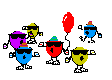
User of TUXEDO AURA15v.1 laptop: AMD RYZEN 7 running MX Linux.Yunohost on Intel i3
Don't use Windows, tolerates macOS, loves MX Linux
Don't use Windows, tolerates macOS, loves MX Linux
From MX-Linux 19 to MX-Linux 21 beta
Migration from Debian 10 to Debian 11 is possible.
Using the procedure of changing repositories from Buster to Bullseye.
It is possible to migrate from MX-Linux 19 to MX-Linux 21 beta, with a similar procedure, without having to reinstall?
Thanks.
Using the procedure of changing repositories from Buster to Bullseye.
It is possible to migrate from MX-Linux 19 to MX-Linux 21 beta, with a similar procedure, without having to reinstall?
Thanks.
Desktop Mobo: BIOSTAR model: B450MHP
CPU AMD Ryzen 3 3200G
RAM: 8 GiB 2667 MHz DDR4
Device-1: AMD Picasso/Raven 2
STORAGE:Gigabyte model: GP-GSTFS31480GNTD size: 447.13 GiB
DISTRO: MX-23.6_x64 Libretto XFCE 4.20
CPU AMD Ryzen 3 3200G
RAM: 8 GiB 2667 MHz DDR4
Device-1: AMD Picasso/Raven 2
STORAGE:Gigabyte model: GP-GSTFS31480GNTD size: 447.13 GiB
DISTRO: MX-23.6_x64 Libretto XFCE 4.20
Re: From MX-Linux 19 to MX-Linux 21 beta
Hello.Gabriel_M wrote: Tue Aug 17, 2021 6:07 pm Migration from Debian 10 to Debian 11 is possible.
Using the procedure of changing repositories from Buster to Bullseye.
It is possible to migrate from MX-Linux 19 to MX-Linux 21 beta, with a similar procedure, without having to reinstall?
Thanks.
It is not usually a very good idea.
Pour les nouveaux utilisateurs: Alt+F1 pour le manuel, ou FAQS, MX MANUEL, et Conseils Debian - Info. système “quick-system-info-mx” (QSI) ... Ici: System: MX-19_x64 & antiX19_x32
Re: MX-21 beta 1 feedback thread
I downloaded and installed Beta 1 this afternoon on my Acer Aspire V5-571. The only issue was setting language preferences (English UK) but if I had read this thread before I did the install, I would have known how to do that properly  Besides being blazing fast on this old beast, MX now shuts down properly. Yes!!!
Besides being blazing fast on this old beast, MX now shuts down properly. Yes!!!
Code: Select all
System: Host: <filter> Kernel: 5.10.0-8-amd64 x86_64 bits: 64 compiler: N/A
parameters: BOOT_IMAGE=/boot/vmlinuz-5.10.0-8-amd64
root=UUID=<filter> ro quiet splash
Desktop: Xfce 4.16.0 tk: Gtk 3.24.24 info: xfce4-panel wm: xfwm4 dm: LightDM 1.26.0
Distro: MX-21_beta1_x64 Wildflower July 27 2021 base: Debian GNU/Linux 11 (bullseye)
Machine: Type: Laptop System: Acer product: Aspire V5-571 v: V1.12 serial: <filter>
Mobo: Acer model: Aspire V5-571 v: V1.12 serial: <filter> UEFI: Phoenix v: 1.12
date: 06/12/2012
Battery: ID-1: BAT0 charge: 28.1 Wh condition: 29.4/37.0 Wh (79%) volts: 17.1/14.8
model: SANYO AL12A32 type: Li-ion serial: <filter> status: Unknown
Device-1: hidpp_battery_0 model: Logitech Wireless Mouse B330/M330/M331
serial: <filter> charge: 55% (should be ignored) rechargeable: yes
status: Discharging
CPU: Topology: Dual Core model: Intel Core i3-2367M bits: 64 type: MT MCP
arch: Sandy Bridge family: 6 model-id: 2A (42) stepping: 7 microcode: 2F
L2 cache: 3072 KiB
flags: avx lm nx pae sse sse2 sse3 sse4_1 sse4_2 ssse3 vmx bogomips: 11174
Speed: 798 MHz min/max: 800/1400 MHz Core speeds (MHz): 1: 907 2: 972 3: 946 4: 922
Vulnerabilities: Type: itlb_multihit status: KVM: VMX disabled
Type: l1tf mitigation: PTE Inversion; VMX: conditional cache flushes, SMT vulnerable
Type: mds mitigation: Clear CPU buffers; SMT vulnerable
Type: meltdown mitigation: PTI
Type: spec_store_bypass
mitigation: Speculative Store Bypass disabled via prctl and seccomp
Type: spectre_v1 mitigation: usercopy/swapgs barriers and __user pointer sanitization
Type: spectre_v2 mitigation: Full generic retpoline, IBPB: conditional, IBRS_FW,
STIBP: conditional, RSB filling
Type: srbds status: Not affected
Type: tsx_async_abort status: Not affected
Graphics: Device-1: Intel 2nd Generation Core Processor Family Integrated Graphics
vendor: Acer Incorporated ALI driver: i915 v: kernel bus ID: 00:02.0
chip ID: 8086:0116
Display: x11 server: X.Org 1.20.11 driver: modesetting unloaded: fbdev,vesa
resolution: 1366x768~60Hz
OpenGL: renderer: Mesa DRI Intel HD Graphics 3000 (SNB GT2) v: 3.3 Mesa 20.3.5
compat-v: 3.0 direct render: Yes
Audio: Device-1: Intel 7 Series/C216 Family High Definition Audio
vendor: Acer Incorporated ALI driver: snd_hda_intel v: kernel bus ID: 00:1b.0
chip ID: 8086:1e20
Sound Server: ALSA v: k5.10.0-8-amd64
Network: Device-1: Realtek RTL8111/8168/8411 PCI Express Gigabit Ethernet
vendor: Acer Incorporated ALI driver: r8169 v: kernel port: 2000 bus ID: 02:00.2
chip ID: 10ec:8168
IF: eth0 state: down mac: <filter>
Device-2: Qualcomm Atheros AR9462 Wireless Network Adapter vendor: Lite-On
driver: ath9k v: kernel port: 2000 bus ID: 03:00.0 chip ID: 168c:0034
IF: wlan0 state: up mac: <filter>
Drives: Local Storage: total: 465.76 GiB used: 12.86 GiB (2.8%)
ID-1: /dev/sda vendor: Western Digital model: WDS500G2B0A-00SM50 size: 465.76 GiB
block size: physical: 512 B logical: 512 B speed: 6.0 Gb/s serial: <filter> rev: 20WD
scheme: GPT
Partition: ID-1: / raw size: 457.48 GiB size: 449.23 GiB (98.20%) used: 12.86 GiB (2.9%)
fs: ext4 dev: /dev/sda2
ID-2: swap-1 size: 8.00 GiB used: 0 KiB (0.0%) fs: swap swappiness: 15 (default 60)
cache pressure: 100 (default) dev: /dev/sda3
Sensors: System Temperatures: cpu: 48.0 C mobo: N/A
Fan Speeds (RPM): N/A
Repos: No active apt repos in: /etc/apt/sources.list
Active apt repos in: /etc/apt/sources.list.d/debian-stable-updates.list
1: deb http://deb.debian.org/debian bullseye-updates main contrib non-free
Active apt repos in: /etc/apt/sources.list.d/debian.list
1: deb http://deb.debian.org/debian bullseye main contrib non-free
Active apt repos in: /etc/apt/sources.list.d/google-chrome.list
1: deb [arch=amd64] http://dl.google.com/linux/chrome/deb/ stable main
Active apt repos in: /etc/apt/sources.list.d/mx.list
1: deb http://mirrors.rit.edu/mxlinux/mx-packages/mx/repo/ bullseye main non-free
No active apt repos in: /etc/apt/sources.list.d/various.list
Info: Processes: 203 Uptime: 1m Memory: 7.57 GiB used: 559.5 MiB (7.2%) Init: SysVinit
v: 2.96 runlevel: 5 default: 5 Compilers: gcc: 10.2.1 alt: 10 Shell: quick-system-in
running in: quick-system-in inxi: 3.0.36
HP 15; ryzen 3 5300U APU; 500 Gb SSD; 8GB ram
HP 17; ryzen 3 3200; 500 GB SSD; 12 GB ram
Idea Center 3; 12 gen i5; 256 GB ssd;
In Linux, newer isn't always better. The best solution is the one that works.
HP 17; ryzen 3 3200; 500 GB SSD; 12 GB ram
Idea Center 3; 12 gen i5; 256 GB ssd;
In Linux, newer isn't always better. The best solution is the one that works.
Re: MX-21 beta 1 feedback thread
hello dolphin_oracle
mx-fluxbox installed on wildflower
good install and log-in to fluxbox
allows a look-in on the current state of development in mx-fluxbox [for bullseye.] (without goodies nor accessories) I am very glad to have trialed it at this point; it will be interesting to observe the development of mx-fluxbox defaults.
mx-fluxbox installed on wildflower
good install and log-in to fluxbox
allows a look-in on the current state of development in mx-fluxbox [for bullseye.] (without goodies nor accessories) I am very glad to have trialed it at this point; it will be interesting to observe the development of mx-fluxbox defaults.