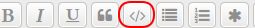I installed MX21 beta with standard installation except for amending to separate home partition, and I know see that I have a swap partition of 7.61GB.
Why so large and how can I amend without reinstalling. I tried in Gparted having turned the swap off and it failed to execute!
System: Host: <filter> Kernel: 5.10.0-8-amd64 x86_64 bits: 64 compiler: N/A
parameters: BOOT_IMAGE=/vmlinuz-5.10.0-8-amd64
root=UUID=<filter> ro quiet splash usbcore.autosuspend=-1
init=/lib/systemd/systemd
Desktop: Xfce 4.16.0 tk: Gtk 3.24.24 info: xfce4-panel wm: xfwm4 dm: LightDM 1.26.0
Distro: MX-21_beta1_x64 Wildflower July 27 2021 base: Debian GNU/Linux 11 (bullseye)
Machine: Type: Desktop System: Hewlett-Packard product: 500-141ea v: N/A serial: <filter>
Chassis: type: 3 serial: <filter>
Mobo: MSI model: 2AE0 v: 1.0 serial: <filter> UEFI: AMI v: 80.46 date: 10/03/2013
CPU: Topology: Quad Core model: AMD A8-6500 APU with Radeon HD Graphics bits: 64 type: MCP
arch: Piledriver family: 15 (21) model-id: 13 (19) stepping: 1 microcode: 6001119
L2 cache: 2048 KiB
flags: avx lm nx pae sse sse2 sse3 sse4_1 sse4_2 sse4a ssse3 svm bogomips: 27944
Speed: 3493 MHz min/max: 1700/3500 MHz boost: enabled Core speeds (MHz): 1: 3493
2: 3493 3: 3493 4: 3493
Vulnerabilities: Type: itlb_multihit status: Not affected
Type: l1tf status: Not affected
Type: mds status: Not affected
Type: meltdown status: Not affected
Type: spec_store_bypass
mitigation: Speculative Store Bypass disabled via prctl and seccomp
Type: spectre_v1 mitigation: usercopy/swapgs barriers and __user pointer sanitization
Type: spectre_v2 mitigation: Full AMD retpoline, STIBP: disabled, RSB filling
Type: srbds status: Not affected
Type: tsx_async_abort status: Not affected
Graphics: Device-1: AMD Richland [Radeon HD 8570D] vendor: Hewlett-Packard driver: radeon
v: kernel bus ID: 00:01.0 chip ID: 1002:990e
Device-2: AMD Caicos XT [Radeon HD 7470/8470 / R5 235/310 OEM] vendor: Micro-Star MSI
driver: radeon v: kernel bus ID: 01:00.0 chip ID: 1002:6778
Display: x11 server: X.Org 1.20.11 driver: ati,radeon
unloaded: fbdev,modesetting,vesa resolution: 1920x1080~60Hz
OpenGL: renderer: AMD CAICOS (DRM 2.50.0 / 5.10.0-8-amd64 LLVM 11.0.1)
v: 3.3 Mesa 20.3.5 compat-v: 3.1 direct render: Yes
Audio: Device-1: AMD FCH Azalia vendor: Hewlett-Packard driver: snd_hda_intel v: kernel
bus ID: 00:14.2 chip ID: 1022:780d
Device-2: DigiTech Lexicon Alpha type: USB driver: snd-usb-audio bus ID: 8-1:2
chip ID: 1210:000a
Sound Server: ALSA v: k5.10.0-8-amd64
Network: Device-1: Qualcomm Atheros AR8161 Gigabit Ethernet vendor: Hewlett-Packard
driver: alx v: kernel port: d000 bus ID: 02:00.0 chip ID: 1969:1091
IF: eth0 state: down mac: <filter>
Device-2: Qualcomm Atheros AR9485 Wireless Network Adapter
vendor: Hewlett-Packard AR9485/HB125 802.11bgn 1×1 Wi-Fi driver: ath9k v: kernel
port: d000 bus ID: 05:00.0 chip ID: 168c:0032
IF: wlan0 state: up mac: <filter>
Device-3: NetGear WNDA3100v2 802.11abgn [Broadcom BCM4323] type: USB
driver: usb-network bus ID: 1-1:2 chip ID: 0846:9011
Drives: Local Storage: total: 279.46 GiB used: 14.63 GiB (5.2%)
ID-1: /dev/sda vendor: Seagate model: ST3300820SCE size: 279.46 GiB block size:
physical: 512 B logical: 512 B speed: 3.0 Gb/s serial: <filter> rev: E temp: 38 C
scheme: GPT
Partition: ID-1: / raw size: 18.96 GiB size: 18.49 GiB (97.54%) used: 6.25 GiB (33.8%) fs: ext4
dev: /dev/dm-0
ID-2: /boot raw size: 512.0 MiB size: 487.2 MiB (95.16%) used: 103.6 MiB (21.3%)
fs: ext4 dev: /dev/sda2
ID-3: /home raw size: 252.07 GiB size: 247.05 GiB (98.01%) used: 8.27 GiB (3.3%)
fs: ext4 dev: /dev/dm-2
ID-4: swap-1 size: 7.61 GiB used: 0 KiB (0.0%) fs: swap swappiness: 10 (default 60)
cache pressure: 100 (default) dev: /dev/dm-1
Sensors: Missing: Required tool sensors not installed. Check --recommends
Repos: No active apt repos in: /etc/apt/sources.list
Active apt repos in: /etc/apt/sources.list.d/debian-stable-updates.list
1: deb
http://deb.debian.org/debian bullseye-updates main contrib non-free
Active apt repos in: /etc/apt/sources.list.d/debian.list
1: deb
http://deb.debian.org/debian bullseye main contrib non-free
Active apt repos in: /etc/apt/sources.list.d/megasync.list
1: deb
https://mega.nz/linux/MEGAsync/Debian_testing/ ./
Active apt repos in: /etc/apt/sources.list.d/mx.list
1: deb
http://mxlinux.mirrors.uk2.net/packages/mx/repo/ bullseye main non-free
No active apt repos in: /etc/apt/sources.list.d/various.list
Info: Processes: 236 Uptime: 23m Memory: 5.01 GiB used: 1.48 GiB (29.6%) Init: systemd
v: 247 runlevel: 5 default: 5 Compilers: gcc: 10.2.1 alt: 10 Shell: quick-system-in
running in: quick-system-in inxi: 3.0.36
[/code]
Thanks
gmt