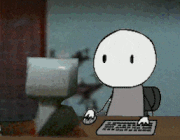[SOLVED] Video Problem - Was: WIFI-USB Adapter RTL8111 Not Working [Solved]
Re: WIFI-USB Adapter RTL8111 Not Working
Could you please fix this thread's title?
- NevilsStation
- Posts: 304
- Joined: Sun Feb 26, 2017 2:09 pm
Re: WIFI-USB Adapter RTL8111 Not Working
That was it! Thanks!
Does this mean that the video card is a little old for Amazon and Netflixs streaming movies?
Last edited by NevilsStation on Wed Jul 21, 2021 7:39 pm, edited 1 time in total.
Custom-built PC w/i7 CPU running MX-16.
Re: WIFI-USB Adapter RTL8111 Not Working
No, it means you didn't describe the actual problem you were having (or search the forum for the solution which has been posted by Huckleberry Finn a dozen times) then you went off on a tangent about some wifi thing that had nothing to do with the actual problem. See http://www.catb.org/~esr/faqs/smart-questions.html.
Please do as Stevo asked you twice and edit your first post and change the subject to something that's relevant, then click the checkmark button next to my post about video accelleration.Often, people who need technical help have a high-level goal in mind and get stuck on what they think is one particular path towards the goal. They come for help with the step, but don't realize that the path is wrong.
Please read the Forum Rules, How To Ask For Help, How to Break Your System and Don't Break Debian. Always include your full Quick System Info (QSI) with each and every new help request.
- NevilsStation
- Posts: 304
- Joined: Sun Feb 26, 2017 2:09 pm
Re: [SOLVED] Video Problem - Was: WIFI-USB Adapter RTL8111 Not Working
I'm not sure what you & JayM want.
He wrote "change the subject to something that's relevant"
You're saying "... you change the title of the thread by editing the subject of your very first post in it"
I went to Page 1 of the thread and changed the title.
Isn't the subject the title?
The subject/title/question was initially what appeared to be an adapter/repeater problem (per the observations of three people here)
then it turned out to be different - a video setting problem in the browser - so I included both.
Can you edit the subject/title to read whatever you believe that it should read, please?
That might save a bunch of messages here.
He wrote "change the subject to something that's relevant"
You're saying "... you change the title of the thread by editing the subject of your very first post in it"
I went to Page 1 of the thread and changed the title.
Isn't the subject the title?
The subject/title/question was initially what appeared to be an adapter/repeater problem (per the observations of three people here)
then it turned out to be different - a video setting problem in the browser - so I included both.
Can you edit the subject/title to read whatever you believe that it should read, please?
That might save a bunch of messages here.
Custom-built PC w/i7 CPU running MX-16.
Re: WIFI-USB Adapter RTL8111 Not Working
If somebody doesn't read the forum rules and the announcements that are at the top of every page of the forum, both of which contain instructions on how to mark topics solved, and don't follow specific instructions they've been personally given, somebody's going on my Don't Help list.JayM wrote: Tue Jul 20, 2021 10:06 pm Please do as Stevo asked you twice and edit your first post and change the subject to something that's relevant, then click the checkmark button next to my post about video accelleration.
Please read the Forum Rules, How To Ask For Help, How to Break Your System and Don't Break Debian. Always include your full Quick System Info (QSI) with each and every new help request.