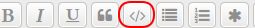Good morning Stevo,
Thank you for your answer. I thought about adding memory a long time ago, but I didn't gave much importance because I was doing stuff on my regular machine and this little machine is secondary. Do you believe that installing proprietary drivers will not help at all? I shouldn't even bother getting into that?
CPU speed problem
Re: CPU speed problem
Never mind, I didn't realize you's bumped someone else's 2 year old topic to ask for help instead of starting your own new one.JayM wrote: Tue May 25, 2021 5:46 am @lalix Please edit your posts #1 and #3 using the button next to them with a pencil icon
to wrap the information inside of code tags as per the forum rules (which please read.) Example: [code]log file contents, configuration file contents, system information and terminal text go here[/code]Code: Select all
to make it look like this, which is a lot easier to read for large amounts of text: 1. It really stands out as being separate from the text that you're typing due to the different background and font colors 2. It also puts it inside of its own little frame with its own scrollbars, making it easier to navigate.
To do this, select the text by dragging your mouse over it while holding the left button down then click the </> icon in the forum's editor's toolbar and click the Submit button.
Thanks.
Please read the Forum Rules, How To Ask For Help, How to Break Your System and Don't Break Debian. Always include your full Quick System Info (QSI) with each and every new help request.
Re: CPU speed problem
@JayM Bumping to an 2 years old thread, while trying to fix a machine from 2009 is not a crime right?
Last edited by dimi on Sat May 29, 2021 5:29 am, edited 2 times in total.
Re: CPU speed problem
I refer you to the forum rules:
Do not reply to others' existing topics to ask for help nor post multiple issues in one topic. Start a new topic for each issue. This helps to avoid confusion and chaos.
Do not reply to or "bump" old topics unless you have something useful to contribute. Do not unnecessarily bump your own topics. Wait at least 24 hours for a reply.
Please read the Forum Rules, How To Ask For Help, How to Break Your System and Don't Break Debian. Always include your full Quick System Info (QSI) with each and every new help request.
Re: CPU speed problem
Ok@JayM Pardon me! I Will try to be compliant.
Re: CPU speed problem
Repeating: We've had multiple lengthy threads from users trying to get by on the Web with 2-4 GB, but the consensus for 2 is you need to add at least 2 more. Welcome to today's Net.dimi wrote: Sat May 29, 2021 4:44 am Good morning Stevo,
Thank you for your answer. I thought about adding memory a long time ago, but I didn't gave much importance because I was doing stuff on my regular machine and this little machine is secondary. Do you believe that installing proprietary drivers will not help at all? I shouldn't even bother getting into that?
If your graphics are Intel (for some reason you didn't say), all drivers are open source anyway, but even Nvidia proprietary drivers won't increase the RAM that you're running out of. MX already modifies the swappiness by default to reduce that...