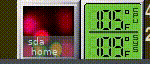
No doubt it's eating more RAM than a simpler solution, but I have plenty. And I'm using Fahrenheit like a caveman, too.
When I go through the build process I receive an error:Stuart_M wrote: Mon May 24, 2021 4:34 pm I'd like to second what JayM said in his Post #6, namely the Disk Performance Monitor Panel Add On. I'm using MX-19.4 Xfce.
configure: error: Your intltool is too old. You need intltool 0.35.0 or later.
You can get what you want WITHOUT OPENING A TERMINAL OR DOING ANYTHING CODE RELATED. 90% of anything Linux can be done through a GUI.jonny70 wrote: Wed May 26, 2021 7:45 pm I am running the latest MX Linux as a VM to try if I can make the switch from Windows running Interactivebrokers TWS.
Since I am using it with timing critical APIs, I need to see, if the HD is busy in fullscreen mode.
But I definately don't have the time to learn terminal commands like in MSDOS times!
Time is money in business but if installing anything is such a hassle, there is no way Linux could ever dethrone Windows. It's for people with lots of time, but not for people who need to get things done quickly.
There is no damn panel to add! The MX repository does not show the program and the homepage offers only an idiotic archive, which seems to contain the source code.
Following the several pages long installation procedure demands using the idiotic terminal and build the program.
I am already laughing at myself, for even giving this awful OS a serious try. 2021 and using lines of code in a terminal to install a tiny program. Incredible.
After a user logs into their account, they are presented to the desktop. With the Xfce desktop, the Panel is on the left vertical side (I use a bottom horizontal Panel).
If you're using code to install this "Add On" to the Panel, then the problem points to a PEBKAC error.jonny70 wrote: Wed May 26, 2021 7:45 pm ...using lines of code in a terminal to install a tiny program. Incredible.
If these are Windows APIs they're not going to work in Linux anyway unless whoever wrote them also provided Linux versions.Since I am using it with timing critical APIs, I need to see, if the HD is busy in fullscreen mode.