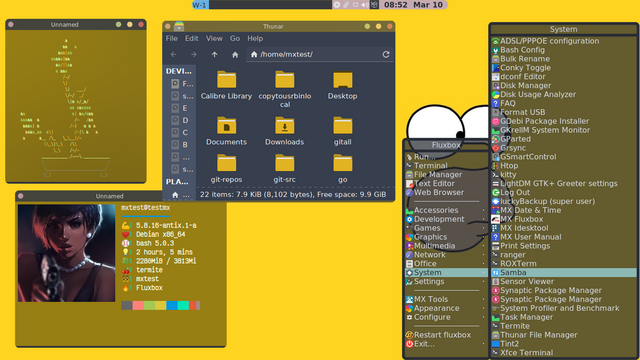Much like xfce4-appfinder (which I removed from my system long time ago, together with various other Xfce components), jgmenu draws a cascading menu from *desktop files in /usr/share/applications. Jgmenu let's you search for applications. The menu auto-toggles. It is a highly configurable application launcher. You can display icons in the menu (as shown in below screenshot) or text-only, which I normally prefer.
My desktop reflects the seasonal weather conditions, so now very much in line with winter.
Wallpapers, Fluxbox styles, gtk themes and wallpapers are likewise lighter than usual.
Menu+window style: 'Lilidog' style by me (with modified 'synaptic' pixmaps original by tenner)
Gtk2 theme: 'Lilidog-Grey' by sleekmason
Icon theme: Papirus-Dark with yaru folders (can be set by folder-icons)
Conky: 'Scratch+Music' (my own creation)
2x Tint2: Launch-style toolbar (with jgmenu cascading menu) & hidden tint2-dock
Compton: Fading disabled, slight shading of windows and menus (tint2 panels and conky excluded)
Wallpaper: Wondrous country road in fog

.