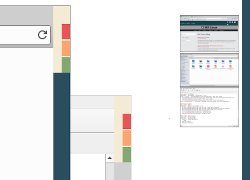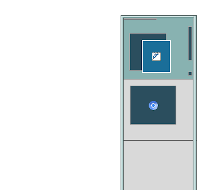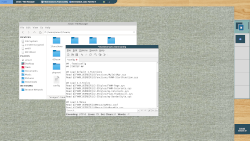viewtopic.php?f=82&t=61605
Inspired by Gnome Extensions that make gnome multifunctional. This gave the name "FVWM myExtensions". The new FVWM3 (F? Virtual Window Manager 3), started as an experiment and became a fully functional base that makes "my" daily computer workflow simpler and more efficient. This is a model for you to use, modify or create your own extensions
Earlier was missing were style and beauty. The config extensions provide the missing parts and make the workflow simpler and more efficient. With myExt, it is easy to work and manage by using the default FVWM3 config as a base, directly in ~/.fvwm. The config is split into folders and runs in the same sequence as the original. The additional extension configs are simply added in associated folders.
1. 1Functions
2. 2-3Styles
3. 4Menus
4. 5Bindings
5. 6Decor
6. 7Modules
Besides the fast and low memory usage of FVWM, the aim is to speed up the workflow on common tasks and a clean desk. Access to choices and customization. This system helps to maintain and create new functions, decors, and modules. Here is the config that runs startup, extensions, and does changes in preloaded settings.
Code: Select all
## .fvwm/config
## STARTUP ##
## Load default 1.Functions
Read $[FVWM_USERDIR]/1Functions/MyInitMgr.sys
Read $[FVWM_USERDIR]/1Functions/FVWM-StartFunction.sys
## Load 2-3.Styles
Read $[FVWM_USERDIR]/2-3Styles/FVWM-Page.sys
Read $[FVWM_USERDIR]/2-3Styles/FVWM-Colorsets.sys
Read $[FVWM_USERDIR]/2-3Styles/my-Colorsets.sys
Read $[FVWM_USERDIR]/2-3Styles/Fvwm-Thumbnails.sys
Read $[FVWM_USERDIR]/2-3Styles/my-BorderStyle.sys
## Load 4.Menus
Read $[FVWM_USERDIR]/4Menus/myMenu.conf
# Read $[FVWM_USERDIR]/4Menus/AutoMoveWin.sys
## Load 5.Bindings (min, max, close button, and win focus)
Read $[FVWM_USERDIR]/5Bindings/my-MouseBindings.sys
## Load 6.Decorations
Read $[FVWM_USERDIR]/6Decor/myDecor.sys
## Load 7.Modules
Read $[FVWM_USERDIR]/7Modules/FvwmScript.sys
Read $[FVWM_USERDIR]/7Modules/myRightPanel.sys
# Read $[FVWM_USERDIR]/7Modules/AutoHideList.sys
Read $[FVWM_USERDIR]/7Modules/FvwmPager.sys
Read $[FVWM_USERDIR]/7Modules/FvwmIconMan.sys
Read $[FVWM_USERDIR]/7Modules/DiaryThumbPlace.sys
Read $[FVWM_USERDIR]/7Modules/SimpleButton.sys
Read $[FVWM_USERDIR]/7Modules/ControlPanelBP.sys
######
## Change preloaded settings
######
----
### Colorsets in 2-3Styles/
## Module Default bg #2b4e5e (background pager, buttons, etc.)
Colorset 10 fg #ffffff, bg #2b4e5e, hi #aaaaaa, sh #999999, Plain, NoShape
----
## TouchPad Off
# + I Test (Init) Exec synclient TouchpadOff=1
----
# Style setting
Style Ulauncher* NoTitle
Style QuickEdit* NoTitle #config editor dialog box
----
### Settings and styles in 3Styles/FVWM-Page.sys
## Default Font
DefaultFont "xft:Noto Sans:size=12"
## EdgeScroll will move the view port between the Pages when the mouse
## moves to the edge of the screen.
EdgeScroll 0 0
EdgeResistance 450
EdgeThickness 1
Style * EdgeMoveDelay 500, EdgeMoveResistance 100
# EwmhBaseStruts [left] [right] [top] [bottom]
# Reserves space along the edge(s) of the Screen that will not
# be covered when maximizing or placing windows.
EwmhBaseStruts 40 120 70 0
## Mouse click behaviour
Style * ClickToFocus
## Window Placement
Style * TileCascadePlacement
## Quit location and style
Style ConfirmQuit !Title, PositionPlacement Center, WindowListSkip, Layer 6
Style FvwmIdent WindowListSkip