
MX-19 screenshots
Re: MX-19 screenshots
I finally have the set up I wanted after tinkering. This is what I have settled on and am quite happy with it. I would like to change the monitor to a conky config at some point thats around the same size.


MX-19.3_KDE, 5.8.0-3-amd64, systemd
Lenovo Thinkpad T460s, Intel Core i7-6600U, 12GB Ram, Intel HD Graphics 520
Lenovo Thinkpad T460s, Intel Core i7-6600U, 12GB Ram, Intel HD Graphics 520
Re: MX-19 screenshots
xfce with polybar and rofi :)
I also have a little whiskermenu looking out for me in the corner. Might remove it when I've gotten used to rofi
https://imgur.com/a/RJ3HvsM
I also have a little whiskermenu looking out for me in the corner. Might remove it when I've gotten used to rofi
https://imgur.com/a/RJ3HvsM
Re: MX-19 screenshots

MX-19.3_base_x64
Saludos.
Re: MX-19 screenshots
You do not have the required permissions to view the files attached to this post.
Re: MX-19 screenshots

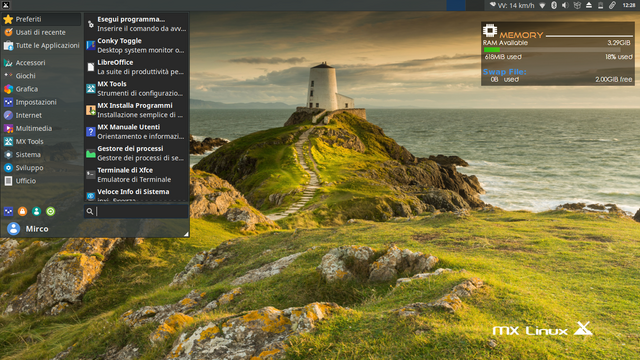
For the first weeks i actually sticked with the default vertical panel with the MX Dark theme and it was fine, better than i thought (maybe a tad too large for a laptop), then i decided to customize it a little. Added just a little of transparency for windows, panel and whisker menu.
Plank is in smart hide ("shade" theme), looks nice but i noticed it still has that weird bug with the Panel icon showing up, so i may look for alternatives.
Re: MX-19 screenshots
Cool wallpaper, reminds me of the Channelwood Age in the video game Myst.
Re: MX-19 screenshots
Very pretty background!
Desktop: Intel i5-4460, 16GB RAM, Intel integrated graphics
Clevo N130WU-based Ultrabook: Intel i7-8550U (Kaby Lake R), 16GB RAM, Intel integrated graphics (UEFI)
ASUS X42D laptop: AMD Phenom II, 6GB RAM, Mobility Radeon HD 5400
Clevo N130WU-based Ultrabook: Intel i7-8550U (Kaby Lake R), 16GB RAM, Intel integrated graphics (UEFI)
ASUS X42D laptop: AMD Phenom II, 6GB RAM, Mobility Radeon HD 5400
Re: MX-19 screenshots
MX-19.3_x64 patito feo
You do not have the required permissions to view the files attached to this post.
Last edited by Amigo on Tue Nov 02, 2021 7:21 am, edited 3 times in total.

