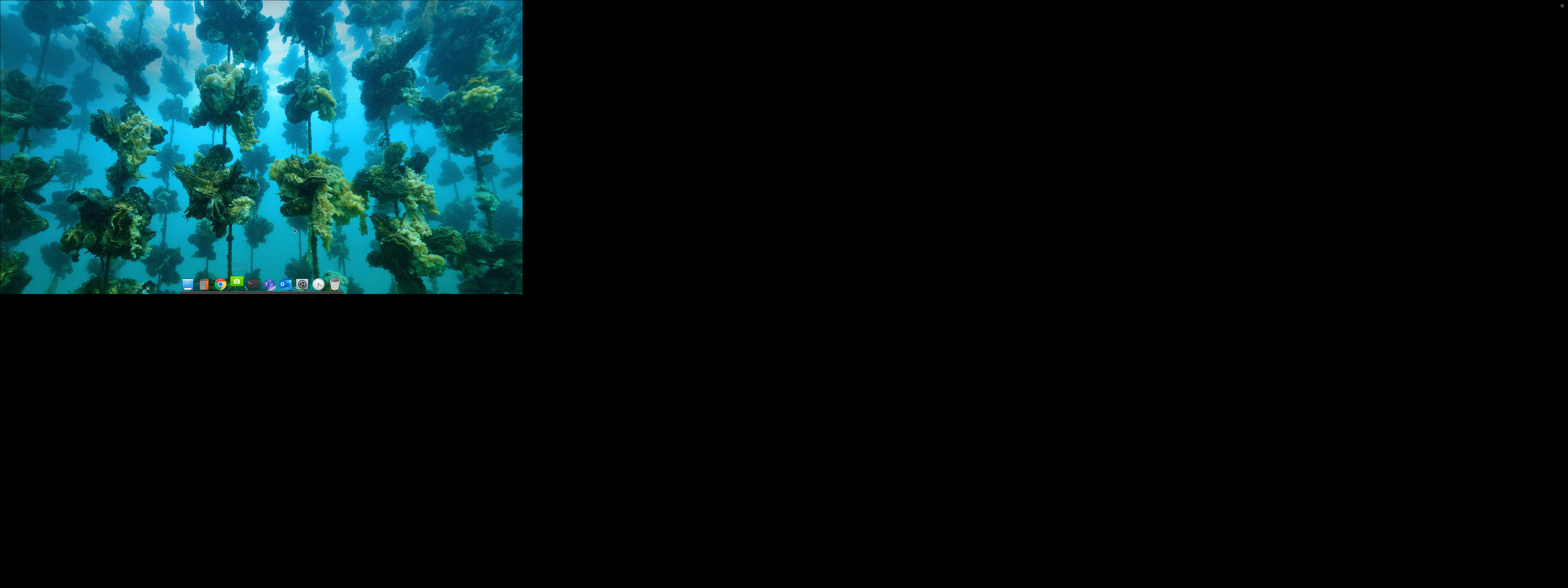
I have to do below instructions to get it back:
leslie@leslie-desktop ~ $ killall plasmashell
plasmashell: no process found
leslie@leslie-desktop ~ $ plasmashell &
[1] 5064

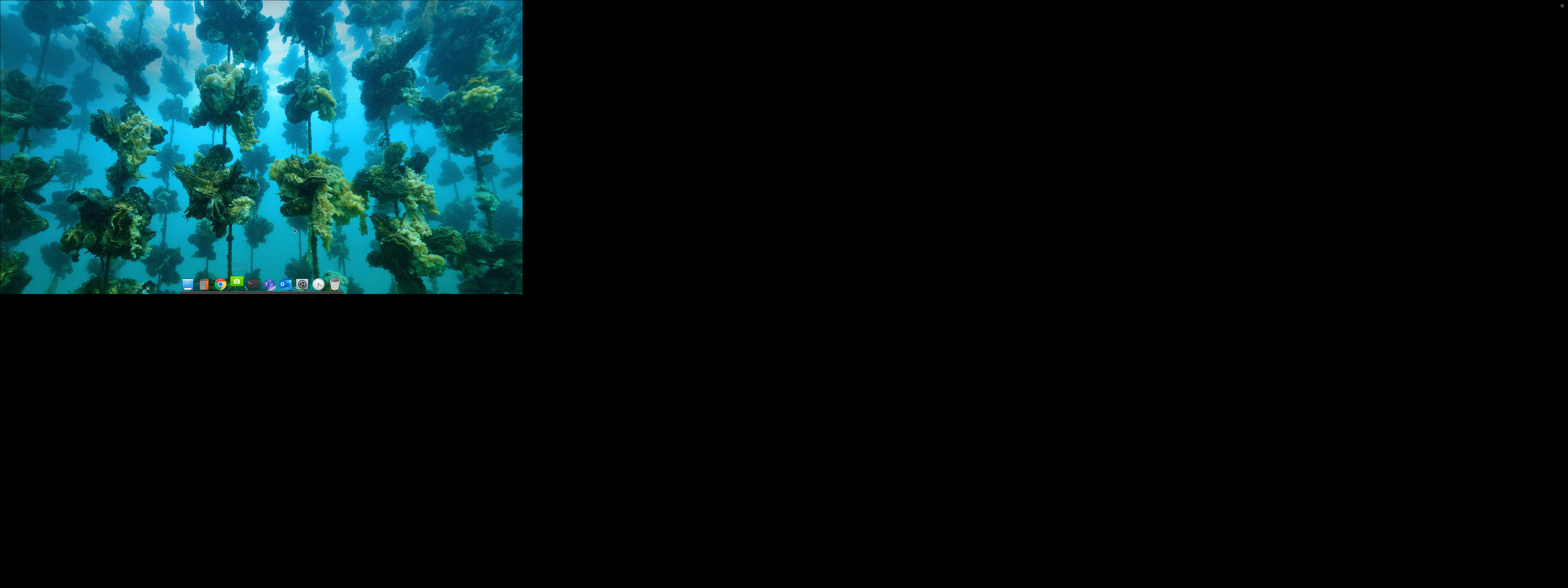

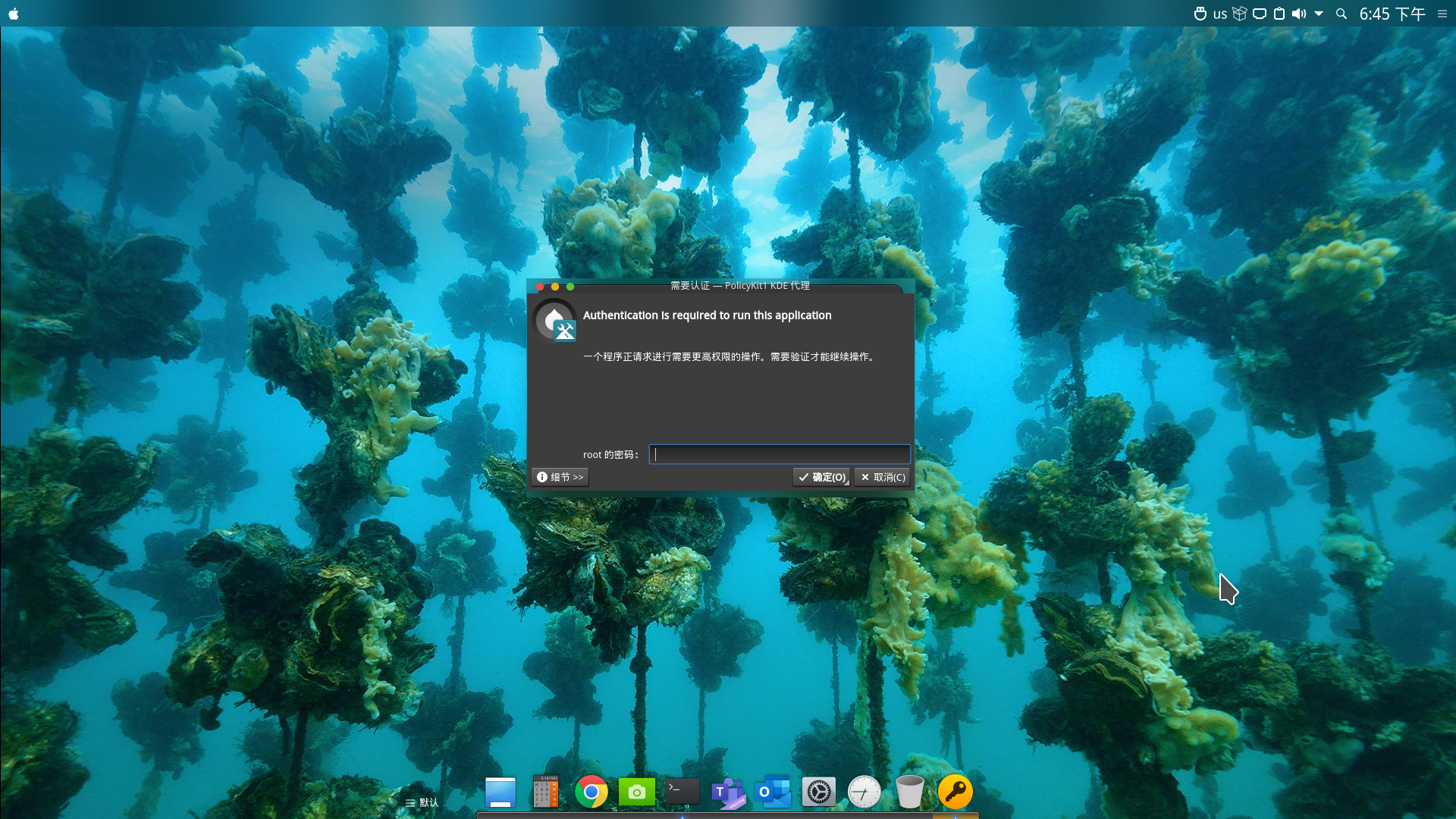
Yes, this system is my daily use one, I can't switch my home folder, need lots of configuration for other software in my home directory
Moderatorleslie1017 wrote: Wed Aug 05, 2020 6:50 am Every time I click the "software updater" on system tray, the panel and desktop becomes not click able and requires plasmashell restart:
https://i.loli.net/2020/08/05/OK8YHEkxG6ilz1f.png
Will find another img hosting site that providing smaller resolutionrichb wrote: Wed Aug 05, 2020 7:01 amModeratorleslie1017 wrote: Wed Aug 05, 2020 6:50 am Every time I click the "software updater" on system tray, the panel and desktop becomes not click able and requires plasmashell restart:
https://i.loli.net/2020/08/05/OK8YHEkxG6ilz1f.png
Images added to post via hot links from other websites as they appear in a post will be limited to a 640 x 620 pixel size. The image at the image hosting site can be a full size image without restriction. Large images take up large areas of the post and thread space, are distracting and impede the flow of the thread.
You can post the link to the full image without the [img] tags, or use a link provided by the image site of a smaller size.
Thank you. Imgur has an option to use a link labelled "Large". It meets the forum requirements.leslie1017 wrote: Wed Aug 05, 2020 7:09 amWill find another img hosting site that providing smaller resolutionrichb wrote: Wed Aug 05, 2020 7:01 amModeratorleslie1017 wrote: Wed Aug 05, 2020 6:50 am Every time I click the "software updater" on system tray, the panel and desktop becomes not click able and requires plasmashell restart:
https://i.loli.net/2020/08/05/OK8YHEkxG6ilz1f.png
Images added to post via hot links from other websites as they appear in a post will be limited to a 640 x 620 pixel size. The image at the image hosting site can be a full size image without restriction. Large images take up large areas of the post and thread space, are distracting and impede the flow of the thread.
You can post the link to the full image without the [img] tags, or use a link provided by the image site of a smaller size.
It's very likely all your problems are caused by version conflicts in the config files, so you'll have to find a way to keep the config files you want and get rid of the other ones. But you'll have to reinstall MX KDE anyway as the beta apparently won't be upgraded, so what you can do then (there may be other options) is to transform your current /home folder into a separate data partition and have your /home folder (on the new install) on the same partition as /. Then you link the folders you want to use from your old /home to your new /home (you may have to delete some newly created folders first) and that's about it. And also put your data partition in /etc/fstab, so it is mounted at boot, for example at /mnt/data.leslie1017 wrote: Wed Aug 05, 2020 6:52 amYes, this system is my daily use one, I can't switch my home folder, need lots of configuration for other software in my home directory
Please read the post below above, from this same thread: viewtopic.php?p=590497#p590497shmu26 wrote: Wed Aug 05, 2020 4:32 am I have Kubuntu 20.04 installed. I want to replace it with MX KDE Beta, and keep my home directory.
1 Is this tantamount to suicide?
...
Code: Select all
shmuel@shmuel-Kubuntu:~$ inxi -F System: Host: shmuel-Kubuntu Kernel: 5.4.0-42-generic x86_64 bits: 64 Desktop: KDE Plasma 5.18.5 Distro: Ubuntu 20.04.1 LTS (Focal Fossa) ...
Is there any plasma/kde log to look for what error occured?tony37 wrote: Wed Aug 05, 2020 8:08 amIt's very likely all your problems are caused by version conflicts in the config files, so you'll have to find a way to keep the config files you want and get rid of the other ones. But you'll have to reinstall MX KDE anyway as the beta apparently won't be upgraded, so what you can do then (there may be other options) is to transform your current /home folder into a separate data partition and have your /home folder (on the new install) on the same partition as /. Then you link the folders you want to use from your old /home to your new /home (you may have to delete some newly created folders first) and that's about it. And also put your data partition in /etc/fstab, so it is mounted at boot, for example at /mnt/data.leslie1017 wrote: Wed Aug 05, 2020 6:52 amYes, this system is my daily use one, I can't switch my home folder, need lots of configuration for other software in my home directory
I suspect you're seeing a lot of problems because you have downgraded your Plasma from a newer version to 5.14, and the newer version will have put stuff in the config files that the older version isn't programmed to understand.