It isn't in any of the MX repos either.SwampRabbit wrote: Fri Jul 24, 2020 1:24 amPretty sure fingerprint-gui is not created by the MX team, so how “excessive“ it’s functionality is is not up to MX really.kangburra wrote: Fri Jul 24, 2020 12:58 am I have setup fingerprint-gui and it works well except now when I resume the machine the password does not unlock the machine, neither does the fingerprint. I have to enter the password and see it say failed to unlock, then swipe my finger with that password still in the box. It seems excessively secure to require both.
You may want to research the application more and see if it is a setting or known issue.
If it’s a bug in the particular version package, and it just needs updated or is missing a dependency to make it work as expected, then that is another topic unrelated to the KDE beta.
MX-19.2 KDE Beta 2 Feedback Thread
Re: MX-19.2 KDE Beta 2 Feedback Thread
Please read the Forum Rules, How To Ask For Help, How to Break Your System and Don't Break Debian. Always include your full Quick System Info (QSI) with each and every new help request.
Re: MX-19.2 KDE Beta 2 Feedback Thread
It works perfectly well in the XFCE version, I installed the same way and Konsole works as expected. I am guessing it is a PAM problem but I thought I should report it.SwampRabbit wrote: Fri Jul 24, 2020 1:24 amPretty sure fingerprint-gui is not created by the MX team, so how “excessive“ it’s functionality is is not up to MX really.kangburra wrote: Fri Jul 24, 2020 12:58 am I have setup fingerprint-gui and it works well except now when I resume the machine the password does not unlock the machine, neither does the fingerprint. I have to enter the password and see it say failed to unlock, then swipe my finger with that password still in the box. It seems excessively secure to require both.
You may want to research the application more and see if it is a setting or known issue.
If it’s a bug in the particular version package, and it just needs updated or is missing a dependency to make it work as expected, then that is another topic unrelated to the KDE beta.
-
leslie1017
- Posts: 50
- Joined: Thu Jul 23, 2020 9:16 am
Re: MX-19.2 KDE Beta 2 Feedback Thread
Inline
SwampRabbit wrote: Thu Jul 23, 2020 10:19 pmSo your only machine you are running a BETA on?leslie1017 wrote: Thu Jul 23, 2020 9:38 pm I just tried boot without systemd enabled and got same issue for steam and fcitx.
I enable systemd for snap applications, now I can see shutter(a screen capture app I use daily, provided only by snappy) not started.
My software install order is flatpak>snap>apt, doing this is expecting consistent app experience. BTW fcitx is installed by apt neither flatpak nor snap.
I don't have another machine for MX-19.2 Xfce, very sorroy that I can't do such kind comparision.
Yes
There is no upgrade path that I am aware of from the beta to final, you're probably going to have to reinstall anyway.
Sad to know this, I can reinstall, I will keep my home folder with all settings and installed games/data.
So you are having more issues than just with flatpaks on the KDE Beta2?
These two are blocking issue, fcitx is more critical, I use it to input message in Chinese.
There are some other issues(may be not issue, I didn't success on other distro), like can't set scaling seperately for my 1080p monitor and 4K monitor.
You didn't mention needing snap support, but yes you need systemd for snaps.
You're having the following issues?
- Steam flatpak
- fcitx via apt
I just installed Steam flatpak using MX Package Installer on MX-KDE beta2, it installed fine, and opens fine.
I found something new, I installed steam on my AMD CPU/GPU working machine, and it opens well, after I got home, I plug my MX system(it's installed on a USB drive) into a machine with interl CPU and NVidia GPU, and I installed Nvidia graphics driver first, then start steam, and see crash.
Just now I reached my working place and plugged MX system in AMD CPU/GPU machine, steam can open correctly again.
fcitx 4.x series with Qt5 front end installed via the MX Package Installer no issues and at least the Input Method - System Settings Module opens... I can't test past this right now.
I can also open the fcitx settings window, the problem is when press ctrl+space or shift key to use fcitx input method, nothing shows up
Now the only difference is I didn't boot with systemd, but I don't think booting with systemd is the issue... it may be. But having just tested both of those, I think the issue may be isolated to your system and not a issue with the Beta or those applications.
-
SwampRabbit
- Posts: 3602
- Joined: Tue Jun 14, 2016 2:02 pm
Re: MX-19.2 KDE Beta 2 Feedback Thread
I don’t believe your issues are related to the KDE beta2 except maybe the Screen scaling issue, but I don’t know.
As far as the rest, this isn’t really the place to discuss them. Running from a live USB swapping from an AMD system to Intel/Nvidia
system for example... total different monster problem unrelated to KDE beta2.
So please start a thread for each issue separately. It is very hard to diagnose problems when it is a dozen different ones all at once, plus it doesn’t get the attention and help from other users.
NEW USERS START HERE FAQS, MX Manual, and How to Break Your System - Don't use Ubuntu PPAs! Always post your Quick System Info (QSI) when asking for help.
-
leslie1017
- Posts: 50
- Joined: Thu Jul 23, 2020 9:16 am
Re: MX-19.2 KDE Beta 2 Feedback Thread
It's not a live USB, I installed MX KDE beta2 into my USB disk (it's a 500GB sandisk with usb3.1 port), just regard it as a normal hard disk system.SwampRabbit wrote: Fri Jul 24, 2020 2:08 amI don’t believe your issues are related to the KDE beta2 except maybe the Screen scaling issue, but I don’t know.
As far as the rest, this isn’t really the place to discuss them. Running from a live USB swapping from an AMD system to Intel/Nvidia
system for example... total different monster problem unrelated to KDE beta2.
So please start a thread for each issue separately. It is very hard to diagnose problems when it is a dozen different ones all at once, plus it doesn’t get the attention and help from other users.
I use this USB disk as my Linux system for many years with varies distos, they don't show issue switching among AMD/Nvidia/Intel graphics cards
I'm new to this forum, could you let me know where to start new thread to discuss such issues? Thanks
Re: MX-19.2 KDE Beta 2 Feedback Thread
I'm not SwampRabbit, but issues specifically with the KDE beta 2 belong here. As far as the Nvidia driver installation problem goes, normally it would go in the MX KDE forum after it gets created which will be after that version of MX is officially released, but meanwhile I guess it also goes here? 
It would be helpful if, when you're on the machine with the Intel/Nvidia combo, you described the issue in some detail including which Nvidia driver you selected, and if you posted the Quick System Info from that machine.
It would be helpful if, when you're on the machine with the Intel/Nvidia combo, you described the issue in some detail including which Nvidia driver you selected, and if you posted the Quick System Info from that machine.
Please read the Forum Rules, How To Ask For Help, How to Break Your System and Don't Break Debian. Always include your full Quick System Info (QSI) with each and every new help request.
-
leslie1017
- Posts: 50
- Joined: Thu Jul 23, 2020 9:16 am
Re: MX-19.2 KDE Beta 2 Feedback Thread
How about fcitx issue? where to post the issue?JayM wrote: Fri Jul 24, 2020 3:12 am I'm not SwampRabbit, but issues specifically with the KDE beta 2 belong here. As far as the Nvidia driver installation problem goes, normally it would go in the MX KDE forum after it gets created which will be after that version of MX is officially released, but meanwhile I guess it also goes here?
It would be helpful if, when you're on the machine with the Intel/Nvidia combo, you described the issue in some detail including which Nvidia driver you selected, and if you posted the Quick System Info from that machine.
I will send Quick System Info later when I reached home. Note that it doesn't have Intel/Nvidia combo. Only one Nvidia card(GTX1060 3GB) no integrated graphic card.
Re: MX-19.2 KDE Beta 2 Feedback Thread
The fcitx keyboard shortcuts are probably just a matter of mapping them in Plasma, but I have no idea how as I'm an Xfce kind of guy.  Perhaps this will help? https://www.addictivetips.com/ubuntu-li ... -plasma-5/
Perhaps this will help? https://www.addictivetips.com/ubuntu-li ... -plasma-5/
Please read the Forum Rules, How To Ask For Help, How to Break Your System and Don't Break Debian. Always include your full Quick System Info (QSI) with each and every new help request.
-
leslie1017
- Posts: 50
- Joined: Thu Jul 23, 2020 9:16 am
Re: MX-19.2 KDE Beta 2 Feedback Thread
I've deleted Libreoffice icon from Favourite menu several times, but once I reboot, it comes back here.
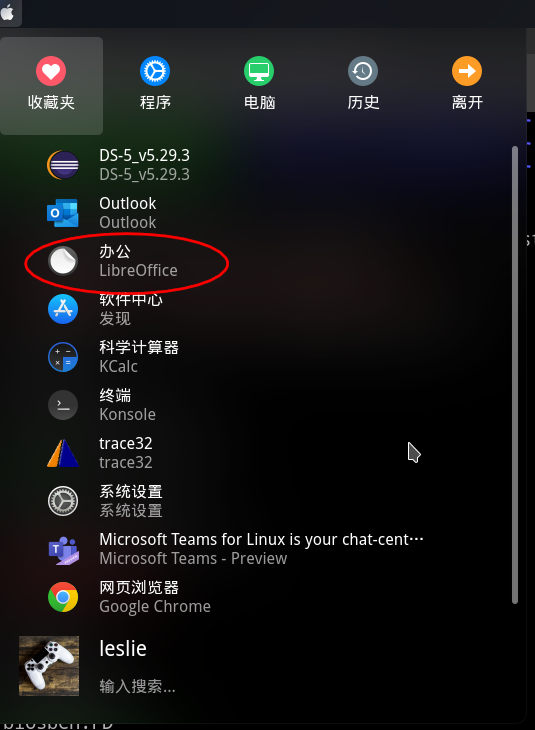
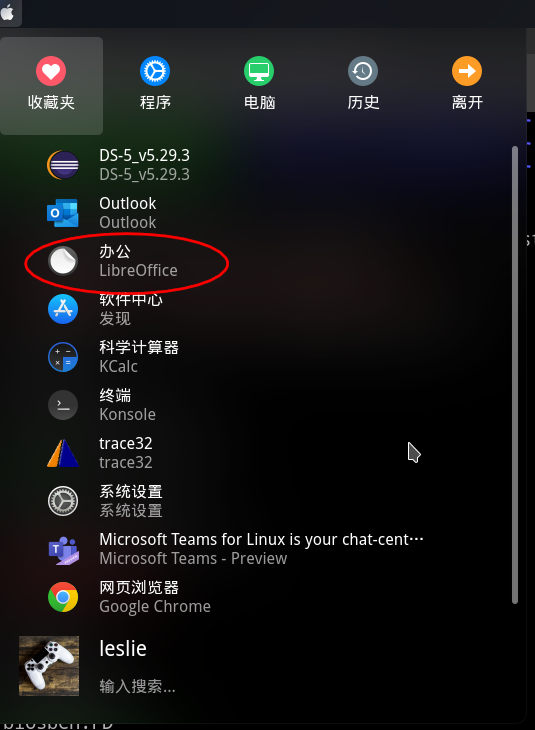
Re: MX-19.2 KDE Beta 2 Feedback Thread
What plasma theme are you using? Did you switch between different menu launchers? Did you switch between different look and feel global themes using the option to apply the default layout that comes with the global theme?
Desktop: Intel i5-4460, 16GB RAM, Intel integrated graphics
Clevo N130WU-based Ultrabook: Intel i7-8550U (Kaby Lake R), 16GB RAM, Intel integrated graphics (UEFI)
ASUS X42D laptop: AMD Phenom II, 6GB RAM, Mobility Radeon HD 5400
Clevo N130WU-based Ultrabook: Intel i7-8550U (Kaby Lake R), 16GB RAM, Intel integrated graphics (UEFI)
ASUS X42D laptop: AMD Phenom II, 6GB RAM, Mobility Radeon HD 5400