firefox color change help pls
firefox color change help pls
i can get firefox themes ok but what i want to change is the top bar of ffox which is always black
i'd like to change it to a lighter clor such as grey as i have difficulty seeing the bar's icons
thanks in advance
i'd like to change it to a lighter clor such as grey as i have difficulty seeing the bar's icons
thanks in advance
Re: firefox color change help pls
What top bar do you mean? Can we get a screenshot?
Please read the Forum Rules, How To Ask For Help, How to Break Your System and Don't Break Debian. Always include your full Quick System Info (QSI) with each and every new help request.
- andyprough
- MX Packager
- Posts: 918
- Joined: Tue Jul 23, 2019 10:16 pm
Re: firefox color change help pls
Try the Firefox Color Add-on: https://addons.mozilla.org/en-US/firefo ... fox-color/gonzo01 wrote: Sat Jun 13, 2020 9:09 pm i can get firefox themes ok but what i want to change is the top bar of ffox which is always black
i'd like to change it to a lighter clor such as grey as i have difficulty seeing the bar's icons
thanks in advance
You can choose all the colors that you prefer.
Primary Computer - Commodore 64: Processor - MOS 6510/8500, 1.023MHz; Memory - 64kb RAM, 20kB ROM - 8k BASIC V2, 8k Kernel, 4k Character ROM; Display output - 320x200, 16 colours; OS - BASIC V2.0; Weight: 1.8kg
Re: firefox color change help pls
thanks for the posts guys
having a bad day - its not firefox but the desktop theme as all windows have black top bar
will look for a theme that uses light colors
having a bad day - its not firefox but the desktop theme as all windows have black top bar
will look for a theme that uses light colors
Re: firefox color change help pls
It's probably the window manager theme, if you're talking about the color of the window titlebars and borders.
Please read the Forum Rules, How To Ask For Help, How to Break Your System and Don't Break Debian. Always include your full Quick System Info (QSI) with each and every new help request.
Re: firefox color change help pls
Can you cut and paste the output of Neofetch in code tags so we have an idea of what you're using now, like this?
Code: Select all
$ neofetch
MMMMMMMMMMMMMMMMMMMMMMMMMMMMMMNMMMMMMMMM steve@msi-gp63
MMMMMMMMMMNs..yMMMMMMMMMMMMMm: +NMMMMMMM --------------
MMMMMMMMMN+ :mMMMMMMMMMNo` -dMMMMMMMM OS: MX x86_64
MMMMMMMMMMMs. `oNMMMMMMh- `sNMMMMMMMMM Model: GP63 Leopard 8RD REV:1.0
MMMMMMMMMMMMN/ -hMMMN+ :dMMMMMMMMMMM Kernel: 5.6.0-18.1-liquorix-amd64
MMMMMMMMMMMMMMh- +ms. .sMMMMMMMMMMMMM Uptime: 2 days, 3 hours, 21 minutes
MMMMMMMMMMMMMMMN+` ` +NMMMMMMMMMMMMMM Packages: 4723 (dpkg)
MMMMMMMMMMMMMMNMMd: .dMMMMMMMMMMMMMMM Shell: bash 5.0.3
MMMMMMMMMMMMm/-hMd- `sNMMMMMMMMMMMMM Resolution: 1920x1080
MMMMMMMMMMNo` -` :h/ -dMMMMMMMMMMMM DE: Xfce
MMMMMMMMMd: /NMMh- `+NMMMMMMMMMM WM: Xfwm4
MMMMMMMNo` :mMMN+` `-hMMMMMMMM WM Theme: nu XFCE red
MMMMMMh. `oNMMd: `/mMMMMMM Theme: Dark-Olympic [GTK2], Mint-Y-Yltra-Dark [GTK3]
MMMMm/ -hMd- `sNMMMM Icons: Obsidian-Amber [GTK2/3]
MMNs` - :dMMM Terminal: konsole
Mm: `oMM Terminal Font: Hack 13
MMMMMMMMMMMMMMMMMMMMMMMMMMMMMMMMMMMMMMMM CPU: Intel i7-8750H (12) @ 4.100GHz
GPU: Intel UHD Graphics 630
GPU: NVIDIA GeForce GTX 1050 Ti Mobile
Memory: 3765MiB / 15861MiB
Re: firefox color change help pls
OS: MX x86_64
MMMMMMMMMMMs. `oNMMMMMMh- `sNMMMMMMMMM Host: OMEN by HP Laptop 17-an0xx
MMMMMMMMMMMMN/ -hMMMN+ :dMMMMMMMMMMM Kernel: 4.19.0-5-amd64
MMMMMMMMMMMMMMh- +ms. .sMMMMMMMMMMMMM Uptime: 5 hours, 8 mins
MMMMMMMMMMMMMMMN+` ` +NMMMMMMMMMMMMMM Packages: 2310 (dpkg)
MMMMMMMMMMMMMMNMMd: .dMMMMMMMMMMMMMMM Shell: bash 4.4.12
MMMMMMMMMMMMm/-hMd- `sNMMMMMMMMMMMMM Resolution: 1920x1080
MMMMMMMMMMNo` -` :h/ -dMMMMMMMMMMMM DE: Xfce
MMMMMMMMMd: /NMMh- `+NMMMMMMMMMM WM: Xfwm4
MMMMMMMNo` :mMMN+` `-hMMMMMMMM WM Theme: Arc-Dark
MMMMMMh. `oNMMd: `/mMMMMMM Theme: Greybird-mx17 [GTK2], Adwaita [GTK3]
MMMMm/ -hMd- `sNMMMM Icons: Papirus [GTK2], Adwaita [GTK3]
MMNs` - :dMMM Terminal: xfce4-terminal
Mm: `oMM Terminal Font: Liberation Mono 11
MMMMMMMMMMMMMMMMMMMMMMMMMMMMMMMMMMMMMMMM CPU: Intel i7-7700HQ (8) @ 3.800GHz
GPU: NVIDIA 01:00.0 NVIDIA Corporation Device 1c8d
GPU: Intel Device 591b
Memory: 2344MiB / 15921MiB
MMMMMMMMMMMs. `oNMMMMMMh- `sNMMMMMMMMM Host: OMEN by HP Laptop 17-an0xx
MMMMMMMMMMMMN/ -hMMMN+ :dMMMMMMMMMMM Kernel: 4.19.0-5-amd64
MMMMMMMMMMMMMMh- +ms. .sMMMMMMMMMMMMM Uptime: 5 hours, 8 mins
MMMMMMMMMMMMMMMN+` ` +NMMMMMMMMMMMMMM Packages: 2310 (dpkg)
MMMMMMMMMMMMMMNMMd: .dMMMMMMMMMMMMMMM Shell: bash 4.4.12
MMMMMMMMMMMMm/-hMd- `sNMMMMMMMMMMMMM Resolution: 1920x1080
MMMMMMMMMMNo` -` :h/ -dMMMMMMMMMMMM DE: Xfce
MMMMMMMMMd: /NMMh- `+NMMMMMMMMMM WM: Xfwm4
MMMMMMMNo` :mMMN+` `-hMMMMMMMM WM Theme: Arc-Dark
MMMMMMh. `oNMMd: `/mMMMMMM Theme: Greybird-mx17 [GTK2], Adwaita [GTK3]
MMMMm/ -hMd- `sNMMMM Icons: Papirus [GTK2], Adwaita [GTK3]
MMNs` - :dMMM Terminal: xfce4-terminal
Mm: `oMM Terminal Font: Liberation Mono 11
MMMMMMMMMMMMMMMMMMMMMMMMMMMMMMMMMMMMMMMM CPU: Intel i7-7700HQ (8) @ 3.800GHz
GPU: NVIDIA 01:00.0 NVIDIA Corporation Device 1c8d
GPU: Intel Device 591b
Memory: 2344MiB / 15921MiB
Re: firefox color change help pls
Please edit your post using the pencil icon

to wrap the information inside of code tags. Example: [code]log file contents, configuration file contents and terminal text go here[/code]
To do this, select the text by dragging your mouse over it while holding the left button down then click the </> icon in the forum's editor's toolbar and click the Submit button.
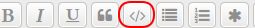
Thanks.
to wrap the information inside of code tags. Example: [code]log file contents, configuration file contents and terminal text go here[/code]
Code: Select all
to make it look like this, which is a lot easier to read for large amounts of text:
1. It really stands out as being separate from the text that you're typing due to the different background and font colors
2. It also puts it inside of its own little frame with its own scrollbars, making it easier to navigate.To do this, select the text by dragging your mouse over it while holding the left button down then click the </> icon in the forum's editor's toolbar and click the Submit button.
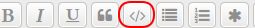
Thanks.
Please read the Forum Rules, How To Ask For Help, How to Break Your System and Don't Break Debian. Always include your full Quick System Info (QSI) with each and every new help request.
Re: firefox color change help pls
hope that this is betterneofetch
MMMMMMMMMMMMMMMMMMMMMMMMMMMMMMNMMMMMMMMM bill@mx
MMMMMMMMMMNs..yMMMMMMMMMMMMMm: +NMMMMMMM -------
MMMMMMMMMN+ :mMMMMMMMMMNo` -dMMMMMMMM OS: MX x86_64
MMMMMMMMMMMs. `oNMMMMMMh- `sNMMMMMMMMM Host: OMEN by HP Laptop 17-an0xx
MMMMMMMMMMMMN/ -hMMMN+ :dMMMMMMMMMMM Kernel: 4.19.0-5-amd64
MMMMMMMMMMMMMMh- +ms. .sMMMMMMMMMMMMM Uptime: 5 hours, 53 mins
MMMMMMMMMMMMMMMN+` ` +NMMMMMMMMMMMMMM Packages: 2310 (dpkg)
MMMMMMMMMMMMMMNMMd: .dMMMMMMMMMMMMMMM Shell: bash 4.4.12
MMMMMMMMMMMMm/-hMd- `sNMMMMMMMMMMMMM Resolution: 1920x1080
MMMMMMMMMMNo` -` :h/ -dMMMMMMMMMMMM DE: Xfce
MMMMMMMMMd: /NMMh- `+NMMMMMMMMMM WM: Xfwm4
MMMMMMMNo` :mMMN+` `-hMMMMMMMM WM Theme: Arc-Dark
MMMMMMh. `oNMMd: `/mMMMMMM Theme: Greybird-mx17 [GTK2], Adwaita [GTK3]
MMMMm/ -hMd- `sNMMMM Icons: Papirus [GTK2], Adwaita [GTK3]
MMNs` - :dMMM Terminal: xfce4-terminal
Mm: `oMM Terminal Font: Liberation Mono 11
MMMMMMMMMMMMMMMMMMMMMMMMMMMMMMMMMMMMMMMM CPU: Intel i7-7700HQ (8) @ 3.800GHz
GPU: NVIDIA 01:00.0 NVIDIA Corporation Device 1c8d
GPU: Intel Device 591b
Memory: 2730MiB / 15921MiB
thanks
Re: firefox color change help pls
Well, the code tag didn't work, but you can change the window manager theme in Settings "Window Manager" from Arc Dark to some other one that's not dark.