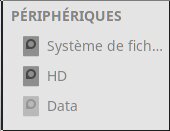Hard drive is internal Sata 3 connected.fehlix wrote: Thu Mar 05, 2020 3:19 pmHow is the external hd connected ? USB2, USB3 , eSATA etc ppp?vandykmarsu wrote: Thu Mar 05, 2020 3:12 pmCode: Select all
#Entry for /dev/sda2 : #Entry for /dev/sdc1 : UUID=bfd5b9cc-e7aa-47ef-9fa1-ddd02b6ee2a1 /disk3 ext4 defaults,relatime 0 0
I add the uuid in fstab after make
Code: Select all
blkidbut HD don't boot into peripherals section in Thunar side bar :/
Here a screen after put your lines in
Code: Select all
/etc/fstab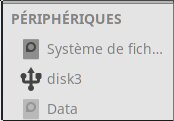
As HD peripheral icon can be better
The disk3 have HD as label under GParted.
How i can change that disk3 mount as HD and as Drive and not USB?