On my new PC i add a additional hard drive to storage all my Mac Data.
I look on the web to add it into /etc/fstab etc, but doesn't boot on startup.
Have MX 19.1
Have anyone an idea to solve my isue please?
Great regards.
Perhaps show the entry in fstab you are using.vandykmarsu wrote: Thu Mar 05, 2020 10:36 am Have a folder where the drive are mount, but not visible in Thunar side bar.
Code: Select all
x-gvfs-show,x-gvfs-name=USB-Harddisk,x-gvfs-icon=drive-harddisk-usb-symbolic,x-gvfs-symbolic-icon=drive-harddisk-usb-symbolic
Code: Select all
sudo disk-manager
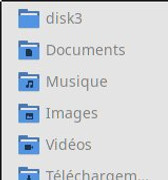
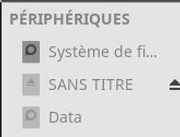
As already requested, do post the content of /etc/fstab,
Code: Select all
cat /etc/fstab
Code: Select all
fpad /etc/fstabCode: Select all
#Entry for /dev/sda2 :
UUID=ad8fab1b-b68e-4074-94f9-1d6641de9c9c / ext4 defaults 1 1
#Entry for /dev/sda1 :
UUID=65F7-0856 /boot/efi vfat defaults,noatime,dmask=0002,fmask=0113 0 0
#Entry for /dev/sdc1 :
UUID=bfd5b9cc-e7aa-47ef-9fa1-ddd02b6ee2a1 /disk3 ext4 defaults,relatime 0 0
#Entry for /dev/sda3 :
UUID=0ed9e5ad-3519-405a-9dc4-a7491583a2a3 swap swap defaults 0 0
dev/sdc1 /disk3 ext4 defaults 1 2
How is the external hd connected ? USB2, USB3 , eSATA etc ppp?vandykmarsu wrote: Thu Mar 05, 2020 3:12 pmCode: Select all
#Entry for /dev/sda2 : #Entry for /dev/sdc1 : UUID=bfd5b9cc-e7aa-47ef-9fa1-ddd02b6ee2a1 /disk3 ext4 defaults,relatime 0 0
The last line in the /etc/fstab you posted is probaly wrong, so check againvandykmarsu wrote: Thu Mar 05, 2020 3:12 pm Here what are i my fstab:
Code: Select all
#Entry for /dev/sda2 : UUID=ad8fab1b-b68e-4074-94f9-1d6641de9c9c / ext4 defaults 1 1 #Entry for /dev/sda1 : UUID=65F7-0856 /boot/efi vfat defaults,noatime,dmask=0002,fmask=0113 0 0 #Entry for /dev/sdc1 : UUID=bfd5b9cc-e7aa-47ef-9fa1-ddd02b6ee2a1 /disk3 ext4 defaults,relatime 0 0 #Entry for /dev/sda3 : UUID=0ed9e5ad-3519-405a-9dc4-a7491583a2a3 swap swap defaults 0 0 dev/sdc1 /disk3 ext4 defaults 1 2
Code: Select all
#Entry for /dev/sdc1 :
UUID=bfd5b9cc-e7aa-47ef-9fa1-ddd02b6ee2a1 /disk3 ext4 defaults,relatime 0 0
Code: Select all
#Entry for /dev/sdc1 :
UUID=bfd5b9cc-e7aa-47ef-9fa1-ddd02b6ee2a1 /disk3 ext4 defaults,relatime,nofail,x-gvfs-show,x-gvfs-name=disk3 0 2
Code: Select all
#Entry for /dev/sdc1 :
UUID=bfd5b9cc-e7aa-47ef-9fa1-ddd02b6ee2a1 /disk3 ext4 defaults,relatime,nofail,x-gvfs-show,x-gvfs-name=disk3,x-gvfs-icon=drive-harddisk-usb-symbolic,x-gvfs-symbolic-icon=drive-harddisk-usb-symbolic 0 2