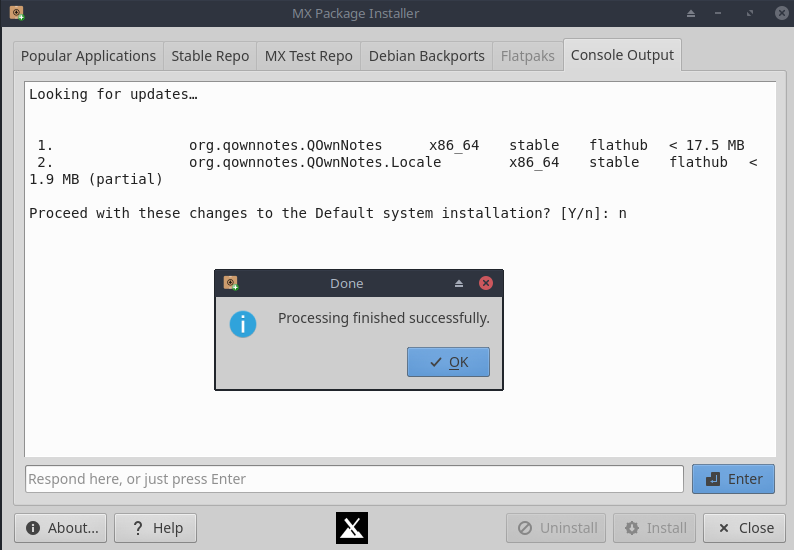Most things are running well, but...
Libreoffice won't start in the Live MX-19 Beta 2.1 64-bit system. Just a short flash of the startup screen is shown. Still not working after applying the latest updates.
Edit: extra information
When typing the command "libreoffice %U" in a terminal, the intro of LibreOffice is shown and just when starting the progress bar a fatal exception occurs:
Code: Select all
Fatal exception: Signal 11
Stack:
/usr/lib/libreoffice/program/libuno_sal.so.3(+0x3d523)[0x7ff401e2b523]
/usr/lib/libreoffice/program/libuno_sal.so.3(+0x3d733)[0x7ff401e2b733]
/lib/x86_64-linux-gnu/libc.so.6(+0x37840)[0x7ff401c4b840]
/usr/lib/libreoffice/program/libuno_cppu.so.3(+0x14b32)[0x7ff3ff069b32]
/usr/lib/libreoffice/program/libuno_cppu.so.3(uno_type_any_assign+0x97)[0x7ff3ff068f27]
/usr/lib/libreoffice/program/libmergedlo.so(+0x2aac818)[0x7ff4048f8818]
/usr/lib/libreoffice/program/libmergedlo.so(+0x2aad4f5)[0x7ff4048f94f5]
/usr/lib/libreoffice/program/libmergedlo.so(_ZN3utl10ConfigItemC2ERKN3rtl8OUStringE14ConfigItemMode+0x7b)[0x7ff4048ee76b]
/usr/lib/libreoffice/program/libmergedlo.so(+0x2b01fb8)[0x7ff40494dfb8]
/usr/lib/libreoffice/program/libmergedlo.so(_ZN19SvtSysLocaleOptionsC1Ev+0x11f)[0x7ff40494f4af]
/usr/lib/libreoffice/program/libmergedlo.so(_Z7InitVCLv+0x1a0)[0x7ff404ca3480]
/usr/lib/libreoffice/program/libmergedlo.so(+0x2e58a1d)[0x7ff404ca4a1d]
/usr/lib/libreoffice/program/libmergedlo.so(_Z6SVMainv+0x30)[0x7ff404ca4a70]
/usr/lib/libreoffice/program/libmergedlo.so(soffice_main+0x91)[0x7ff403d76d71]
/usr/lib/libreoffice/program/soffice.bin(+0x107b)[0x55cd1cdf907b]
/lib/x86_64-linux-gnu/libc.so.6(__libc_start_main+0xeb)[0x7ff401c3809b]
/usr/lib/libreoffice/program/soffice.bin(+0x10ba)[0x55cd1cdf90ba]
There may be also an issue with the Dutch-NL Language pack. aspell-nl, hunspell-nl are installed.
No errors during install, but Dutch Language Meta-Package line is not greyed after the successful install and therefor it cannot be uninstalled.
Probably because myspell-nl is missing?