Hey, I'll be 62 in October. If you'll just hold still for three years I'll catch up to you!porkfriedmike wrote: Sat Aug 31, 2019 11:16 pm Thanks Jay and dolphin. Trying to learn with a 65 year old brain. I know just enough to be dangerous with a computer.
MX-19 Beta 1 Feedback
Re: Timeout error creating a new folder or file mx19 beta [SOLVED]
Please read the Forum Rules, How To Ask For Help, How to Break Your System and Don't Break Debian. Always include your full Quick System Info (QSI) with each and every new help request.
-
SwampRabbit
- Posts: 3602
- Joined: Tue Jun 14, 2016 2:02 pm
Re: MX-19 Beta 1 Feedback
I just updated the beta using MX Updater, but now I'm seeing an odd issue in Synaptic right now, using the Search function (not Quick filter) for i386 packages doesn't seem to work.
I've attempted it add ":i386" to package names and it doesn't work either.
apt-cache tells me Buster i386 packages are there, verified in Synaptic that the packages show up under the "Architecture" tab using All, arch:all, and arch:i386, but searching for them doesn't work. I'm also seeing multiple duplicate entries for some packages that aren't installed as I look through Synaptic.
Here is the history from MX Updater for the updates today:
I installed this VM yesterday and updated it twice and that's about it.
I've attempted it add ":i386" to package names and it doesn't work either.
apt-cache tells me Buster i386 packages are there, verified in Synaptic that the packages show up under the "Architecture" tab using All, arch:all, and arch:i386, but searching for them doesn't work. I'm also seeing multiple duplicate entries for some packages that aren't installed as I look through Synaptic.
Here is the history from MX Updater for the updates today:
Code: Select all
2019-08-31 23:58:46 upgrade mx-snapshot amd64 19.8.2 19.8.3
2019-08-31 23:58:46 upgrade mx-packageinstaller-pkglist all 19.08.03 19.08.04
2019-08-31 23:58:46 upgrade mx-cleanup amd64 19.8 19.8.1
2019-08-31 23:58:46 upgrade mx-boot-options amd64 19.8 19.8.1
2019-08-31 23:58:46 upgrade grub-themes-mx all 19.08.02 19.08.03
2019-08-31 23:58:46 upgrade desktop-defaults-mx-xfce all 19.08.03 19.08.04
2019-08-31 23:58:45 upgrade desktop-defaults-mx-common all 19.07.01 19.08.01
2019-08-31 23:58:45 upgrade ddm-mx all 19.08.02 19.08.03NEW USERS START HERE FAQS, MX Manual, and How to Break Your System - Don't use Ubuntu PPAs! Always post your Quick System Info (QSI) when asking for help.
- Eadwine Rose
- Administrator
- Posts: 14470
- Joined: Wed Jul 12, 2006 2:10 am
Re: Timeout error creating a new folder or file mx19 beta [SOLVED]
I'll see about merging this thread into the beta one.
Edit: I'll see about asking Rich to merge this. *snort*
Edit: I'll see about asking Rich to merge this. *snort*
MX-23.6_x64 July 31 2023 * 6.1.0-34amd64 ext4 Xfce 4.20.0 * 8-core AMD Ryzen 7 2700
Asus TUF B450-Plus Gaming UEFI * Asus GTX 1050 Ti Nvidia 535.216.01 * 2x16Gb DDR4 2666 Kingston HyperX Predator
Samsung 870EVO * Samsung S24D330 & P2250 * HP Envy 5030
Asus TUF B450-Plus Gaming UEFI * Asus GTX 1050 Ti Nvidia 535.216.01 * 2x16Gb DDR4 2666 Kingston HyperX Predator
Samsung 870EVO * Samsung S24D330 & P2250 * HP Envy 5030
- dolphin_oracle
- Developer
- Posts: 22069
- Joined: Sun Dec 16, 2007 12:17 pm
Re: MX-19 Beta 1 Feedback
yes it just highlights with a white border. its a feature of the themes.mystic wrote: Sat Aug 31, 2019 10:23 pmDevs,mystic wrote: Sat Aug 31, 2019 5:26 am I have noticed the workplace switcher in the panel is not highlighting the current panel as blue when switching to Arc or arc dark theme in the appearance. It behaves the same way with adwaita-dark too.
Please take a look at the above post. I found the issue with arc-darker too. A number of other themes are effected too.
http://www.youtube.com/runwiththedolphin
lenovo ThinkPad X1 Extreme Gen 4 - MX-23
FYI: mx "test" repo is not the same thing as debian testing repo.
lenovo ThinkPad X1 Extreme Gen 4 - MX-23
FYI: mx "test" repo is not the same thing as debian testing repo.
Re: MX-19 Beta 1 Feedback
Is Arc still being maintained? I understand from reading Manjaro forums previously that the original dev Horst no longer does it, and someone else took over:
https://github.com/NicoHood/arc-theme
Are we getting the theme from the new source for MX19/Buster? Or are we reusing the old Arc theme from Horst?
I ask this because currently in MX15/16 and MX17/18, so long as I install the flatpak version of Arc themes, and I apply Arc (or any Arc-based) theme (even those made in oomox with different colour combinations) on my normal system/desktop, my flatpak apps will follow the theming of my desktop.
But in MX19 Beta, my flatpak app totally ignores my desktop's Arc theme, and shows up in the gnome default Adwaita (light) theme, which I really dislike.
In comparison, flatpak greybird theme is applied if I am using greybird on my desktop.
Could that be also the reason why the XFCE workplace switcher/panel theming isn't so great with Arc?
https://github.com/NicoHood/arc-theme
Are we getting the theme from the new source for MX19/Buster? Or are we reusing the old Arc theme from Horst?
I ask this because currently in MX15/16 and MX17/18, so long as I install the flatpak version of Arc themes, and I apply Arc (or any Arc-based) theme (even those made in oomox with different colour combinations) on my normal system/desktop, my flatpak apps will follow the theming of my desktop.
But in MX19 Beta, my flatpak app totally ignores my desktop's Arc theme, and shows up in the gnome default Adwaita (light) theme, which I really dislike.
In comparison, flatpak greybird theme is applied if I am using greybird on my desktop.
Could that be also the reason why the XFCE workplace switcher/panel theming isn't so great with Arc?
Desktop: Intel i5-4460, 16GB RAM, Intel integrated graphics
Clevo N130WU-based Ultrabook: Intel i7-8550U (Kaby Lake R), 16GB RAM, Intel integrated graphics (UEFI)
ASUS X42D laptop: AMD Phenom II, 6GB RAM, Mobility Radeon HD 5400
Clevo N130WU-based Ultrabook: Intel i7-8550U (Kaby Lake R), 16GB RAM, Intel integrated graphics (UEFI)
ASUS X42D laptop: AMD Phenom II, 6GB RAM, Mobility Radeon HD 5400
- dolphin_oracle
- Developer
- Posts: 22069
- Joined: Sun Dec 16, 2007 12:17 pm
Re: MX-19 Beta 1 Feedback
remember, the panel is now gtk3, so the same theme elements aren't being used. Just because something doesn't look like it did under gtk2 doesn't mean there is a problem, it just means its different.asqwerth wrote: Sun Sep 01, 2019 10:41 am Is Arc still being maintained? I understand from reading Manjaro forums previously that the original dev Horst no longer does it, and someone else took over:
https://github.com/NicoHood/arc-theme
Are we getting the theme from the new source for MX19/Buster? Or are we reusing the old Arc theme from Horst?
I ask this because currently in MX15/16 and MX17/18, so long as I install the flatpak version of Arc themes, and I apply Arc (or any Arc-based) theme (even those made in oomox with different colour combinations) on my normal system/desktop, my flatpak apps will follow the theming of my desktop.
But in MX19 Beta, my flatpak app totally ignores my desktop's Arc theme, and shows up in the gnome default Adwaita (light) theme, which I really dislike.
In comparison, flatpak greybird theme is applied if I am using greybird on my desktop.
Could that be also the reason why the XFCE workplace switcher/panel theming isn't so great with Arc?
I can't speak for the flatpak stuff though. the arc themes in use are from debian's archive.
**edit*** testing with abiword flatpak, if the flatpaks themes for arc and arc-dark are installed, abiword follows the respective theme ok.
http://www.youtube.com/runwiththedolphin
lenovo ThinkPad X1 Extreme Gen 4 - MX-23
FYI: mx "test" repo is not the same thing as debian testing repo.
lenovo ThinkPad X1 Extreme Gen 4 - MX-23
FYI: mx "test" repo is not the same thing as debian testing repo.
-
gabbman
Re: MX-19 Beta 1 Feedback WIFI
Installed and working fine on my HP Pavillion laptop, but the wifi drops off without warning and keeps asking by to put in the password again.
Re: MX-19 Beta 1 Feedback
I haven't seen kodi mentioned yet. If so, I will re affirm that addons are not installing. (at least not for me). I tried with a laptop, and desktop; same issue. It will download zip, but when I try to install repository I get a dependency error. I've tried several different addons. Although different dependencies for different addons it's the same pattern.
Forgot to mention that this is the kodi from mxpi.
Example:
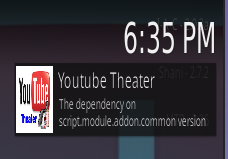
Forgot to mention that this is the kodi from mxpi.
Example:
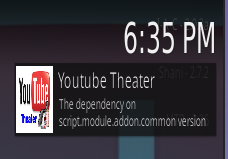
True freedom is never asking the question; Am I free?
Re: MX-19 Beta 1 Feedback
OK, I've been using MX-19b1 for nearly a week now as my daily driver and I have to say, apart from 2 small maybe errors in the installer, it's given me no problems at all. My usage probably isn't the most rigorous, poke all the corners, test all the features testing, just my daily tasks.
I have it now as the main boot option on 4 (laptop) machines, the 4 that one of which one is always within arms reach wherever I am around the flat (apartment). The 1st is on a Dell Latitude E6510, it was a clean install onto a partition that had had Devuan that I had been playing with. The 2 small errors with the install were that at 2 points the installer seemed to stall until I noticed it said it was waiting for user input. Clicking on the Next button took me to the next dialog where it wanted the input (i.e. I think it should have gone to that dialog automatically). Once those 2 steps were taken it completed the install, rebooted and it has been working fine ever since.
On the other 3 machines (A Thinkpad X230, a Thinkpad T430 and an HP EliteBook 8470p) I ran the install and told it to re-use the MX-18.3 partitions on those machines but leave the data on the /home directory. I've heard that this may not always work and seen one report of someone having a problem. I however have had no problems and once I'd re-installed my normal default packages (I have a script to do that) everything was working and I didn't have to reconfigure any of the packages.
I did, for once, change the themes (normally for MX-17 and MX-18 I've been perfectly happy with the stock themes. I'm using Arc-Dark for the desktop and Window Manager and Papirus-Dark for the icons. I also picked up a selection of wallpapers from wallpaperscraft.com (nice though the default grass wallpaper is) to better suit my dark themes.
I've used one or other of these 4 machine since last Wednesday (today is Monday) without problems. I've done a bit of SimpleScreenRecorder, I've used OpenShot, Compiled a couple of my C programs, run my personal scripts to do those things that I have scripts for and tested all the applications that I install as my standard add-on packages. Everything is working.
I'm sorry I can't contribute more to help the devs fix bugs, but I simply don't seem to do anything where bugs are lurking.
Well done to everyone responsible for MX-19 beta 1. MX continues to be my default distro.
I have it now as the main boot option on 4 (laptop) machines, the 4 that one of which one is always within arms reach wherever I am around the flat (apartment). The 1st is on a Dell Latitude E6510, it was a clean install onto a partition that had had Devuan that I had been playing with. The 2 small errors with the install were that at 2 points the installer seemed to stall until I noticed it said it was waiting for user input. Clicking on the Next button took me to the next dialog where it wanted the input (i.e. I think it should have gone to that dialog automatically). Once those 2 steps were taken it completed the install, rebooted and it has been working fine ever since.
On the other 3 machines (A Thinkpad X230, a Thinkpad T430 and an HP EliteBook 8470p) I ran the install and told it to re-use the MX-18.3 partitions on those machines but leave the data on the /home directory. I've heard that this may not always work and seen one report of someone having a problem. I however have had no problems and once I'd re-installed my normal default packages (I have a script to do that) everything was working and I didn't have to reconfigure any of the packages.
I did, for once, change the themes (normally for MX-17 and MX-18 I've been perfectly happy with the stock themes. I'm using Arc-Dark for the desktop and Window Manager and Papirus-Dark for the icons. I also picked up a selection of wallpapers from wallpaperscraft.com (nice though the default grass wallpaper is) to better suit my dark themes.
I've used one or other of these 4 machine since last Wednesday (today is Monday) without problems. I've done a bit of SimpleScreenRecorder, I've used OpenShot, Compiled a couple of my C programs, run my personal scripts to do those things that I have scripts for and tested all the applications that I install as my standard add-on packages. Everything is working.
I'm sorry I can't contribute more to help the devs fix bugs, but I simply don't seem to do anything where bugs are lurking.
Well done to everyone responsible for MX-19 beta 1. MX continues to be my default distro.
Re: MX-19 Beta 1 Feedback
A month ago I'd never heard of MX Linux. I've bounced back and forth between Windows and Linux over the years, and I was tired of Windows bloat and slowness. I was probably going to load Debian again until I noticed you on Distrowatch, and checked it out. I demo'd the 18.3 as live, and just before I loaded it, the 19 beta 1 came out. I took a chance, and I'm so glad I did. Install on my Dell Inspiron 620 was quick and uneventful. Everything worked out of the box, and it's been running rock solid for several days now. No bugs to report!
MX Linux matches my needs very well (solid, quick-running desktop on older hardware). The devs are the nicest I've ever met on a forum like this. I'm very grateful to benefit from all your hard work. Thank you!
MX Linux matches my needs very well (solid, quick-running desktop on older hardware). The devs are the nicest I've ever met on a forum like this. I'm very grateful to benefit from all your hard work. Thank you!