Yes, that fixed it. Thank you.dolphin_oracle wrote: Fri Aug 30, 2019 5:08 pmwhen you get running again, installing libblockdev-crypto2 and its depends, then restart your system, and you should be able to mount those luks partitions.JayM wrote: Fri Aug 30, 2019 7:41 amFYI, unfortunately the power button on my desktop's case (or more likely its wires) failed this afternoon so I won't be able to do anymore testing until I can move the motherboard, PSU, drives, fans etc. to a spare case that I have. I hope to be able to do that over the weekend.dolphin_oracle wrote: Thu Aug 29, 2019 10:38 pm
will do.
I think the problem is in udisks2. nemo has same problem, and gives same error.
MX-19 Beta 1 Feedback
Re: MX-19 Beta 1 Feedback
Please read the Forum Rules, How To Ask For Help, How to Break Your System and Don't Break Debian. Always include your full Quick System Info (QSI) with each and every new help request.
- Eadwine Rose
- Administrator
- Posts: 14780
- Joined: Wed Jul 12, 2006 2:10 am
Re: MX-19 Beta 1 Feedback
Stable MX19 is not going to be released in a few days. We're only at a first beta right now. We're likely going to see an RC as well before the final comes out.Herve33 wrote: Sat Aug 31, 2019 12:16 am Hello,
I would like to install MX linux on the PC of one of my friends. Since the stable version 19 will be released in a few days, I would not want to reinstall it in a few weeks. If I install the beta version, will it automatically switch to stable as soon as it comes out? Or do we have to install with an iso of the stable version?
MX-23.6_x64 July 31 2023 * 6.1.0-37amd64 ext4 Xfce 4.20.0 * 8-core AMD Ryzen 7 2700
Asus TUF B450-Plus Gaming UEFI * Asus GTX 1050 Ti Nvidia 535.247.01 * 2x16Gb DDR4 2666 Kingston HyperX Predator
Samsung 870EVO * Samsung S24D330 & P2250 * HP Envy 5030
Asus TUF B450-Plus Gaming UEFI * Asus GTX 1050 Ti Nvidia 535.247.01 * 2x16Gb DDR4 2666 Kingston HyperX Predator
Samsung 870EVO * Samsung S24D330 & P2250 * HP Envy 5030
Re: MX-19 Beta 1 Feedback
So no choice, I have to install the current stable, and reinstall later when the new version will be released.
Aspire 5733 - Mx Linux
- chrispop99
- Global Moderator
- Posts: 3365
- Joined: Tue Jan 27, 2009 2:07 pm
Re: MX-19 Beta 1 Feedback
This isn't really the right place to discuss this, but no, you won't have to reinstall unless you want to. The Debian version of MX Linux 18.3 will be supported until June 2022, and further support from MX is likely.Herve33 wrote: Sat Aug 31, 2019 4:26 am So no choice, I have to install the current stable, and reinstall later when the new version will be released.
Chris
MX Facebook Group Administrator.
Home-built desktop - Core i5 9400, 970 EVO Plus, 8GB
DELL XPS 15
Lots of test machines
Home-built desktop - Core i5 9400, 970 EVO Plus, 8GB
DELL XPS 15
Lots of test machines
Re: MX-19 Beta 1 Feedback
Thank you for this clarification, excuse me if I'm not in the right column. Thank you all for your work!
Aspire 5733 - Mx Linux
Re: MX-19 Beta 1 Feedback
I have noticed the workplace switcher in the panel is not highlighting the current panel as blue when switching to Arc or arc dark theme in the appearance. It behaves the same way with adwaita-dark too.
- dolphin_oracle
- Developer
- Posts: 22319
- Joined: Sun Dec 16, 2007 12:17 pm
Re: MX-19 Beta 1 Feedback
so the plymouth login box isn't really a box. its a graphic that looks like a box. as such it doesn't dynamically expand. I can make it bigger (I think), but the question is....when is too big or not big enough?rpcm wrote: Tue Aug 27, 2019 3:11 am Just found out about MX recently and wanted to try out XFCE 4.14, so I'm writing this from the MX-19 Beta! So far things are running very well. Nice work dev team! Also, it is great to see another non-systemd distro, although I am not completely opposed to systemd, I am glad there are options out there.
I did notice a small quirk when booting into the system using full disk encryption. If you have a very long passphrase, it goes outside the display box. Other distros handle this better and hide any input that goes outside the box. Here's a photo for reference:
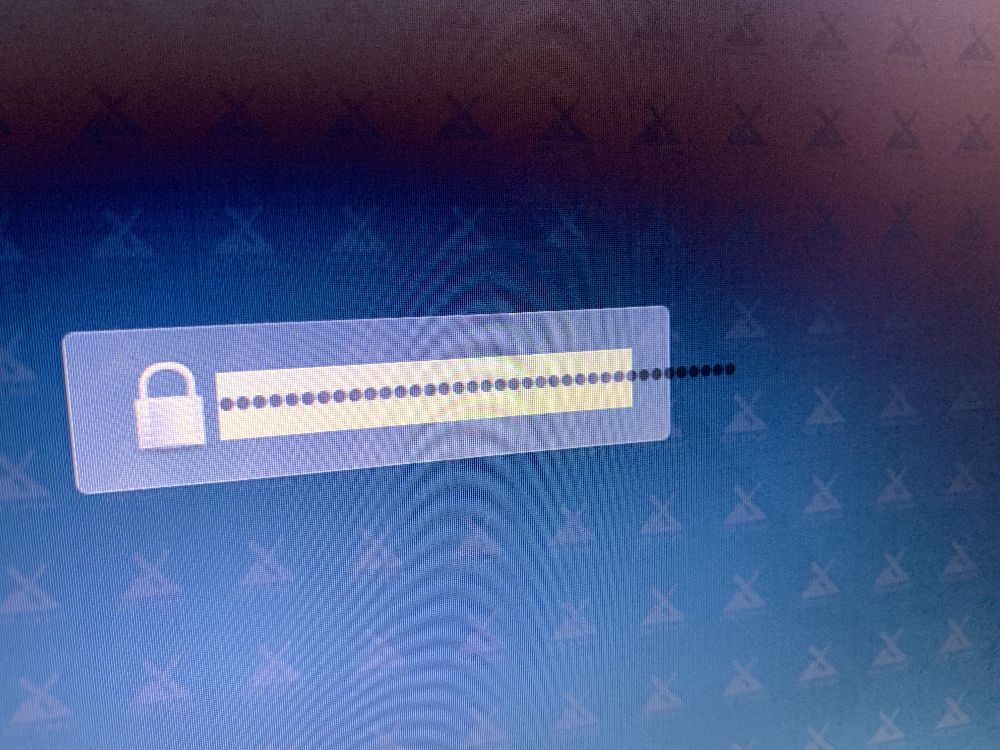
http://www.youtube.com/runwiththedolphin
lenovo ThinkPad X1 Extreme Gen 4 - MX-23
FYI: mx "test" repo is not the same thing as debian testing repo.
lenovo ThinkPad X1 Extreme Gen 4 - MX-23
FYI: mx "test" repo is not the same thing as debian testing repo.
Re: MX-19 Beta 1 Feedback
Why even have it as a box? If you know where the password starts, or have control over the start of the dots, you can put just the lock without the box.
Re: MX-19 Beta 1 Feedback
.
Not so much a bug .... but a typo.
File ...... /etc/X11/xorg.conf.d/synaptics.conf line 14 ...... looks like a space used where should be a tab.
Option "HorizEdgeScroll" "1" #### this line.####
Not so much a bug .... but a typo.
File ...... /etc/X11/xorg.conf.d/synaptics.conf line 14 ...... looks like a space used where should be a tab.
Option "HorizEdgeScroll" "1" #### this line.####
- chrispop99
- Global Moderator
- Posts: 3365
- Joined: Tue Jan 27, 2009 2:07 pm
Re: MX-19 Beta 1 Feedback
The Whisker menu is still showing the now superfluous 'Switch User' icon at the top. It just needs unticking in the Properties>Commands dialogue.
Chris
Chris
MX Facebook Group Administrator.
Home-built desktop - Core i5 9400, 970 EVO Plus, 8GB
DELL XPS 15
Lots of test machines
Home-built desktop - Core i5 9400, 970 EVO Plus, 8GB
DELL XPS 15
Lots of test machines