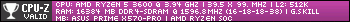the docky & plank weird effect is due to your compositor dock shadow setting.. .jj1j1 wrote: Sun Jun 16, 2019 1:09 pm I tried all of the docks in the MX Package installer. Cairo is way more than I want from a dock. Docky,and plank has a weird artifact that seems like a window setting is wrong because its the same on both docks.
I ended up using xfce panel because it just works.
What is the best dock to use with MX?
Re: What is the best dock to use with MX?
Pax vobiscum,
Mark Rabideau - ManyRoads Genealogy -or- eirenicon llc. (geeky stuff)
i3wm, bspwm, hlwm, dwm, spectrwm ~ Linux #449130
"For every complex problem there is an answer that is clear, simple, and wrong." -- H. L. Mencken
Mark Rabideau - ManyRoads Genealogy -or- eirenicon llc. (geeky stuff)
i3wm, bspwm, hlwm, dwm, spectrwm ~ Linux #449130
"For every complex problem there is an answer that is clear, simple, and wrong." -- H. L. Mencken
Re: What is the best dock to use with MX?
https://www.youtube.com/watch?v=WSuVCyT63IIthat's so yesterday!
True freedom is never asking the question; Am I free?
Re: What is the best dock to use with MX?
Will do. Thx for that.the docky & plank weird effect is due to your compositor dock shadow setting.. .
True freedom is never asking the question; Am I free?
Re: What is the best dock to use with MX?
For quicker access (that is subjective but to me it makes sense). Try finding a hidden program in the whisker menu and try doing the same once you have it on a dock. and of course the modern look (also subjective like everything in Linux).seaken64 wrote: Sun Jun 16, 2019 3:43 pm I've often wondered why some distros use "Docks". I always thought it was to be more Mac-like. But I really don't know. Coming from DOS and Windows I tend to gravitate toward the "Taskbar" type of panel. Why do I need a dock if I have a taskbar? It makes sense to have one or the other. But some distros have both at the same time and I don't get it. If you add a dock to MX now you have both the XFCE Panel and Wisker Menu AND another dock? Why? What is the advantage? Can you exchange the Wisker menu and XFCE panel and just have a Mac-like dock?
Seaken64
MX Linux Asus F552, 12GB RAM, 500GB WD SSD MX19.2
Dell Inspiron 7559 16GB RAM 1X 256GB SSD & 1TB SSD MX KDE 21.1 & Windows 11
Mini Tower PC 2X 256GB SSD MX KDE21.1
Dell Inspiron 7559 16GB RAM 1X 256GB SSD & 1TB SSD MX KDE 21.1 & Windows 11
Mini Tower PC 2X 256GB SSD MX KDE21.1
Re: What is the best dock to use with MX?
I would go even a bit further with your implied suggestion(s). I think people benefit greatly from trying to use different interfaces & styles. There is much to learn.Sparky wrote: Mon Jun 17, 2019 8:44 am [...]
For quicker access (that is subjective but to me it makes sense). Try finding a hidden program in the whisker menu and try doing the same once you have it on a dock. and of course the modern look (also subjective like everything in Linux).
One approach not frequently mentioned in "these parts" involves the use of Keybindings. They can be very fast... and they're a wonderful tool to help keep a person's memory in 'top form'.
Pax vobiscum,
Mark Rabideau - ManyRoads Genealogy -or- eirenicon llc. (geeky stuff)
i3wm, bspwm, hlwm, dwm, spectrwm ~ Linux #449130
"For every complex problem there is an answer that is clear, simple, and wrong." -- H. L. Mencken
Mark Rabideau - ManyRoads Genealogy -or- eirenicon llc. (geeky stuff)
i3wm, bspwm, hlwm, dwm, spectrwm ~ Linux #449130
"For every complex problem there is an answer that is clear, simple, and wrong." -- H. L. Mencken
Re: What is the best dock to use with MX?
I can't remember what I had for breakfast yesterday, I sure wont be able to remember which keybinding does whatmanyroads wrote: Mon Jun 17, 2019 9:42 amI would go even a bit further with your implied suggestion(s). I think people benefit greatly from trying to use different interfaces & styles. There is much to learn.Sparky wrote: Mon Jun 17, 2019 8:44 am [...]
For quicker access (that is subjective but to me it makes sense). Try finding a hidden program in the whisker menu and try doing the same once you have it on a dock. and of course the modern look (also subjective like everything in Linux).
One approach not frequently mentioned in "these parts" involves the use of Keybindings. They can be very fast... and they're a wonderful tool to help keep a person's memory in 'top form'.
MX Linux Asus F552, 12GB RAM, 500GB WD SSD MX19.2
Dell Inspiron 7559 16GB RAM 1X 256GB SSD & 1TB SSD MX KDE 21.1 & Windows 11
Mini Tower PC 2X 256GB SSD MX KDE21.1
Dell Inspiron 7559 16GB RAM 1X 256GB SSD & 1TB SSD MX KDE 21.1 & Windows 11
Mini Tower PC 2X 256GB SSD MX KDE21.1
Re: What is the best dock to use with MX?
I use Plank with Budgie desktop (I believe you can now add new panels, but I'm already used to plank and have it set up).
But for XFCE I just use a second panel, set to auto-hide, as the dock. After all, I just want a strip of launchers, that's all. Doesn't have to be fancy.
But for XFCE I just use a second panel, set to auto-hide, as the dock. After all, I just want a strip of launchers, that's all. Doesn't have to be fancy.
Desktop: Intel i5-4460, 16GB RAM, Intel integrated graphics
Clevo N130WU-based Ultrabook: Intel i7-8550U (Kaby Lake R), 16GB RAM, Intel integrated graphics (UEFI)
ASUS X42D laptop: AMD Phenom II, 6GB RAM, Mobility Radeon HD 5400
Clevo N130WU-based Ultrabook: Intel i7-8550U (Kaby Lake R), 16GB RAM, Intel integrated graphics (UEFI)
ASUS X42D laptop: AMD Phenom II, 6GB RAM, Mobility Radeon HD 5400
Re: What is the best dock to use with MX?
Well personally I prefer a dock over a standard taskbar, though I will say I like what Microsoft did in both Windows 7 and 10 with its icon based task manager as it combines both into what is actually a very elegant design both modern yet functional.seaken64 wrote: Sun Jun 16, 2019 4:02 pmPlease explain what you mean. You said "I mean lets face it: XFCE looks very outdated". But I don't understand how that qualifies what you said about docks having both pros and cons.MadmanRB wrote: Sat Jun 15, 2019 8:57 pm Well there are both pros and cos to using docks in general.
I mean lets face it: XFCE looks very outdated with its windows 98 styling and while one can give it a nice paint job it does feel a little old fashioned.
Not saying it needs all kinds of eye candy to look good, I mean the MATE desktop can attest for this as one can tweak that to look from anything from retro windows 98 to a modern near windows 10 appearance (and note i mainly use windows as a point of reference as its still the leading desktop OS so thats the OS most new potential users of MX linux are coming from)
But XFCE at times feels out of date, even compared to MATE.
Do note I understand why this is and yes one must favour stability over eye candy but there can be a balance.
What are the pros? and what are the cons?
Are you saying that XFCE is outdated because it doesn't use docks? What makes docks better than what XFCE uses?
Personally, I like the XFCE paradigm. I prefer the Taskbar/Start Menu/Panel interface to the MacOS look. I've never liked the Mac interface. But Mac people love it. I always hear people denigrate the classic Windows interface and say it's "old" (as if that was a bad thing!). Yet, when the boys and girls in Redmond tried to change it to be more Modern what happened? And when Ubuntu did the same thing what happened?
There is something to be said about the classic approach of XFCE. I think it's nicer than Windows 10. And it's so much easier to modify to fit my personal taste. I hate Windows file manager. In XFCE I get to choose the file manager I want and it feels like it's part of the system. And the menu system is clean and easy to use, including the search function. Live tiles annoy me and pretty pictures and icons do not improve upon the classic menu in my opinion.
I suppose I should stop listening to Frank Sinatra because he's so outdated. No need for the Beattles, that's so yesterday!
To me, one of the "pros" of XFCE is that it is classic.
Seaken64
But yes in my opinion the old style of taskbar is very outdated as while it is functional it does lead to people wanting to pop shortcut icons on their desktop.
Me i have come to love the MacOS style of having no icons on my desktop save for maybe a trashcan, this is actually why I like windows 7 and 10 at least in terms of user interface when it comes to its taskbar and the layout.
The only thing I hate interface wise in windows 10 is Microsofts need to have a separate search icon outside of the start menu, not to mention I really dont like the windows 10 start menu.
But otherwise I actually like the windows 10 layout and I actually make my linux desktops use basically the same layout.
Not saying I cant use other layouts as my MX linux install on my laptop is in the mac style layout but i do like the workflow in windows 10 now that it has built in virtual desktops.
Last edited by MadmanRB on Mon Jun 17, 2019 11:49 pm, edited 1 time in total.
Re: What is the best dock to use with MX?
Thank you Sparky and MadmanRB for the replies.
Seaken64
Seaken64
MX21-64 XFCE & W11 on Lenovo 330S LT. MX21-KDE & MX21-XFCE on Live USB.
MX18-64 & W7, Fedora on HP Core2 DT
MX21-32 XFCE w/ MX-Fluxbox on P4HT DT w/ antiX21, SUSE Tumbleweed, Q4OS, WXP
antiX21 on Compaq PIII 1 Ghz DT, w/ Debian, MX18FB, W2K
MX18-64 & W7, Fedora on HP Core2 DT
MX21-32 XFCE w/ MX-Fluxbox on P4HT DT w/ antiX21, SUSE Tumbleweed, Q4OS, WXP
antiX21 on Compaq PIII 1 Ghz DT, w/ Debian, MX18FB, W2K
Re: What is the best dock to use with MX?
I use plank. I believe the advantage a dock has over a panel is that there are extra functions when you right click. Chromium, for example: close, open new window, open new window in incognito mode, open a new window with a temporary file (whatever that is).
With multiple instances of LibreOffice open, for example, right click allows you to select which document to bring to the fore.
Do standard panels allow for this?
With multiple instances of LibreOffice open, for example, right click allows you to select which document to bring to the fore.
Do standard panels allow for this?