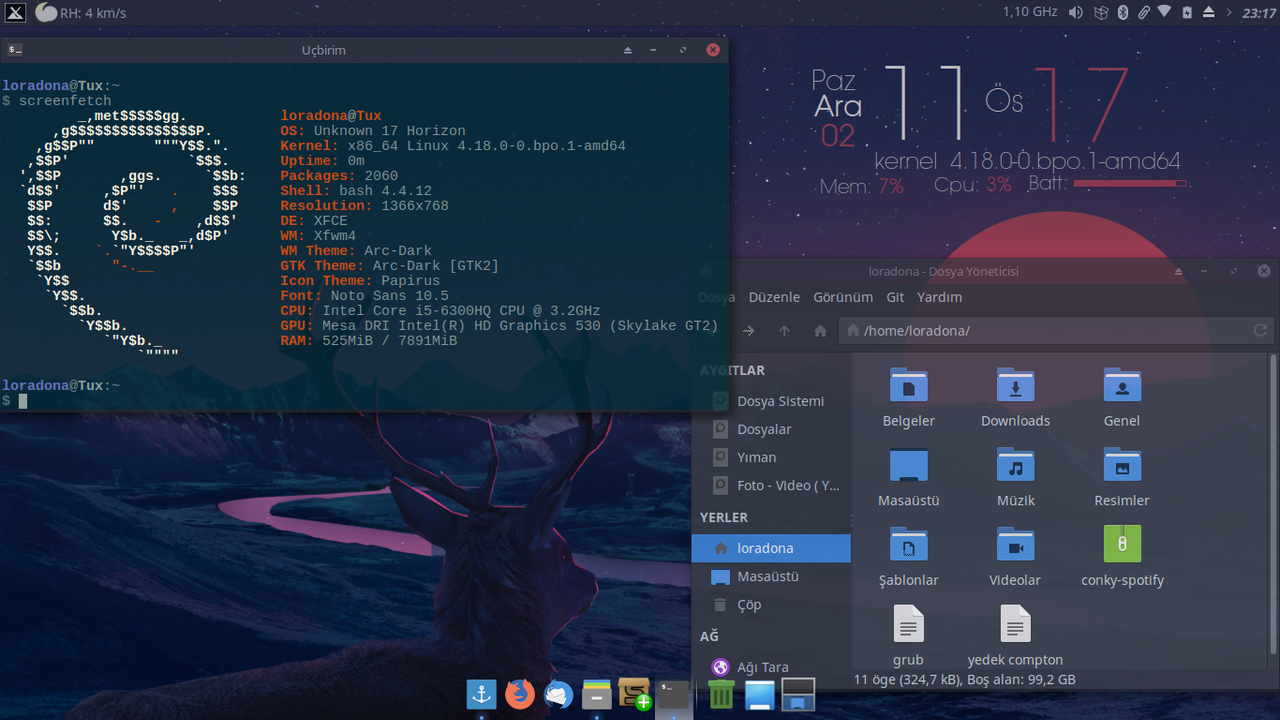MX-17 Screenshots
Re: MX-17 Screenshots
Click on the Attachment tab at the bottom of the post and then add files. There is a 300K limit on file size. Another method I like to use for large files like a screenshot of the whole desktop is to use an imaging service. They will give you a BB code to paste to your post that will link to your image.
Forum Rules
Guide - How to Ask for Help
richb Administrator
System: MX 23 KDE
AMD A8 7600 FM2+ CPU R7 Graphics, 16 GIG Mem. Three Samsung EVO SSD's 250 GB
Guide - How to Ask for Help
richb Administrator
System: MX 23 KDE
AMD A8 7600 FM2+ CPU R7 Graphics, 16 GIG Mem. Three Samsung EVO SSD's 250 GB
Re: MX-17 Screenshots
Click the Attachments tab at the bottom left of the dialog box for reply or post
You do not have the required permissions to view the files attached to this post.
Production: MX-23 Xfce, AMD FX-4130 Quad-Core, GeForce GT 630/PCIe/SSE2, 16 GB, SSD 120 GB, Data 1TB
Personal: Lenovo X1 Carbon with MX-23 Fluxbox
Other: Raspberry Pi 5 with MX-23 Xfce Raspberry Pi Respin
Personal: Lenovo X1 Carbon with MX-23 Fluxbox
Other: Raspberry Pi 5 with MX-23 Xfce Raspberry Pi Respin
Re: MX-17 Screenshots
I use https://postimages.org/piperdan wrote: Fri Nov 30, 2018 6:06 pm Sorry for the silly question, but I've never done it. What is the best way to post a screenshot here on the forum?
I like it. It's free of charge.
Note to self and others: SysVinit is a good option. However if you run into problems try with systemd first. This applies to AppImages, Flatpaks, GitHub packages and even some Debian packages.
Re: MX-17 Screenshots
Friendly reminder :piperdan wrote: Fri Nov 30, 2018 6:06 pm Sorry for the silly question, but I've never done it. What is the best way to post a screenshot here on the forum?
There are no silly questions - only silly answers.
> Desktop : AMD 64 bits (unknowned monocore model :P looking for an AM2+ 4cores Phenom) | RAM 4Go DDR2 | MX@daily updates, sudo apt dist-upgrade
> Laptop x2 : WIP obsolescence and "old" batteries prices have killed my project
> Laptop x2 : WIP obsolescence and "old" batteries prices have killed my project
Re: MX-17 Screenshots

This is my second screen where I have all the panels. I keep my main screen empty for full view.
Desktop: AMD 3700X, 32 Gb RAM, RX 5700XT (MX 23.3)
Laptops: Juno Nyx 15 v1, Intel i5-10210U, 16Gb RAM (MX 23.3)
Asus Eee 1005P, Intel Atom N450, 2 Gb RAM, Intel GMA3150 (MX 23.3)
Laptops: Juno Nyx 15 v1, Intel i5-10210U, 16Gb RAM (MX 23.3)
Asus Eee 1005P, Intel Atom N450, 2 Gb RAM, Intel GMA3150 (MX 23.3)
-
Deornoth
Re: MX-17 Screenshots
My own take on a transparent MX Linux 17 desktop, with subtle shadows. I've been using this look for over a year now. Custom Conky might not be to everyone's taste, but I like having the data handy. :-)
You do not have the required permissions to view the files attached to this post.
Re: MX-17 Screenshots
@ Deornoth
Very attractive.
Very attractive.
Forum Rules
Guide - How to Ask for Help
richb Administrator
System: MX 23 KDE
AMD A8 7600 FM2+ CPU R7 Graphics, 16 GIG Mem. Three Samsung EVO SSD's 250 GB
Guide - How to Ask for Help
richb Administrator
System: MX 23 KDE
AMD A8 7600 FM2+ CPU R7 Graphics, 16 GIG Mem. Three Samsung EVO SSD's 250 GB