CPU speed problem [Solved]
Re: CPU speed problem
What kernel are you running? (uname -a in the terminal) The Debian ones default to powersave, Liquorix to performance.
Re: CPU speed problem
I am on Debian, but awkwardly changing the governor to powersave, runs the machine without a lot o f stress on the CPU. Strange uh?
Re: CPU speed problem
We don't know what processor you're running at all. P_state is only for 2nd-gen Intel CPUs and higher--AMDs are a bit different. Anyway, for modern p_state, even if set on performance with the CPU reporting that it's running at maximum turbo speed, the temperatures vs powersave don't change a bit for me if there's no load on the machine. That is because the CPU is completely halted when idle.
I find indicator-cpufreq works well to easily switch between governors on my Intel machines, but can be flaky at times if you're trying to control the exact speed of a CPU from all its choices--which are only displayed if I disable p_state at boot time.
I find indicator-cpufreq works well to easily switch between governors on my Intel machines, but can be flaky at times if you're trying to control the exact speed of a CPU from all its choices--which are only displayed if I disable p_state at boot time.
Re: CPU speed problem
Good morning Stevo,
I am on a Intel Core 2 T5500 (2) @ 1.660GHz. AMD's are much different for sure. My problem is that processors are highly stressed and eventually I get a system freeze after long use. It's reasonable. I have set up swap at
but still, when running Facebook, youtube, and other heavy stuff I get eventually problems. Plus I use wireless for internet which I don't like and it's also consuming resources. Cable it's too far and I am not at home to make the necessary setup. It's an internet full of stuff and the machine is old. I have a problem with my screen on my working horse, so for a while, I will have to work on this machine. Plus it's a great joy to make an old machine work as new. You know the drill
I am on a Intel Core 2 T5500 (2) @ 1.660GHz. AMD's are much different for sure. My problem is that processors are highly stressed and eventually I get a system freeze after long use. It's reasonable. I have set up swap at
Code: Select all
total used free shared buff/cache available
Mem: 2035528 1315928 144816 64488 574784 507784
Swap: 2097148 11008 2086140but still, when running Facebook, youtube, and other heavy stuff I get eventually problems. Plus I use wireless for internet which I don't like and it's also consuming resources. Cable it's too far and I am not at home to make the necessary setup. It's an internet full of stuff and the machine is old. I have a problem with my screen on my working horse, so for a while, I will have to work on this machine. Plus it's a great joy to make an old machine work as new. You know the drill
Last edited by dimi on Tue May 25, 2021 11:08 am, edited 1 time in total.
Re: CPU speed problem
@lalix Please edit your posts #1 and #3 using the button next to them with a pencil icon

to wrap the information inside of code tags as per the forum rules (which please read.) Example: [code]log file contents, configuration file contents, system information and terminal text go here[/code]
To do this, select the text by dragging your mouse over it while holding the left button down then click the </> icon in the forum's editor's toolbar and click the Submit button.
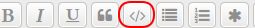
Thanks.
to wrap the information inside of code tags as per the forum rules (which please read.) Example: [code]log file contents, configuration file contents, system information and terminal text go here[/code]
Code: Select all
to make it look like this, which is a lot easier to read for large amounts of text:
1. It really stands out as being separate from the text that you're typing due to the different background and font colors
2. It also puts it inside of its own little frame with its own scrollbars, making it easier to navigate.To do this, select the text by dragging your mouse over it while holding the left button down then click the </> icon in the forum's editor's toolbar and click the Submit button.
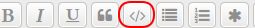
Thanks.
Last edited by JayM on Sat May 29, 2021 5:16 am, edited 1 time in total.
Please read the Forum Rules, How To Ask For Help, How to Break Your System and Don't Break Debian. Always include your full Quick System Info (QSI) with each and every new help request.
Re: CPU speed problem
Transparent Hugepages gives some applications a small performance improvement (~ 10% at best, 0-3% more typically), but can cause significant performance problems, or even apparent memory leaks at worst.
To avoid these problems, you should set enabled=madvise on your servers by running
and setting transparent_hugepage=madvise on your kernel command line (e.g. in /etc/default/grub).
This change will allow applications that are optimized for transparent hugepages to obtain the performance benefits, and prevent the associated problems otherwise.
Read on for more details.
https://blog.nelhage.com/post/transparent-hugepages/
To avoid these problems, you should set enabled=madvise on your servers by running
Code: Select all
echo madvise | sudo tee /sys/kernel/mm/transparent_hugepage/enabledThis change will allow applications that are optimized for transparent hugepages to obtain the performance benefits, and prevent the associated problems otherwise.
Read on for more details.
https://blog.nelhage.com/post/transparent-hugepages/
Re: CPU speed problem [Solved]
I've must have missed where you told us how much RAM your old machine has, plus how you're monitoring in real time how much of that those heavy webpages are consuming. I say that because using heavy sites that throw a lot of crud at your machine barely work if you have 4 GB, and you describe the same symptoms as running out of RAM and having to resort to swap. A slow CPU doesn't lock up, it just takes longer, and actually should run cooler when not at maximum speed.
Also, PLEASE tell us how you know your CPU isn't speeding up when stressed. You still haven't done so, not even with one of the default Conkys we ship. Quick System Info just looks at your CPU speed at one instant, and that should be very slow if there's no load on the CPU. Same as those other terminal commands. Try installing s-tui and stress, then run "s-tui" in the terminal to get an idea of the speeds at idle and under stress. Or use the XFCE CPU speed panel widget.
Also, PLEASE tell us how you know your CPU isn't speeding up when stressed. You still haven't done so, not even with one of the default Conkys we ship. Quick System Info just looks at your CPU speed at one instant, and that should be very slow if there's no load on the CPU. Same as those other terminal commands. Try installing s-tui and stress, then run "s-tui" in the terminal to get an idea of the speeds at idle and under stress. Or use the XFCE CPU speed panel widget.
Re: CPU speed problem
I'm looking at a review of the OP's laptop dated February 2006. His has a 1.6GHz Core Duo CPU, a 60GB spinner, and just 3GB of RAM (the machine's maxed out at 4GB.) Its specs are similar to those of older netbooks. Of course it's going to be slow opening modern websites with all of their client-side scripting. (But it was considered a premium laptop when it was new, costing $2700ish.)
Here's how to improve performance on old, slow computers and make them usable again (though still not fast) when running MX Linux: viewtopic.php?p=560215#p560215
Here's how to improve performance on old, slow computers and make them usable again (though still not fast) when running MX Linux: viewtopic.php?p=560215#p560215
Please read the Forum Rules, How To Ask For Help, How to Break Your System and Don't Break Debian. Always include your full Quick System Info (QSI) with each and every new help request.
Re: CPU speed problem
Pardon me@Stevo . I am on a asus f3j laptop with 2 gigs of ram and an Intel core duo processor. Pardon me for posting my configuration like this but I am out of the system at the moment due to following a guide on installing proprietary drivers for my nvidia gpu 7300 go series. I am following a method from burezzo and I am still stuck there. As soon as I get in I will post the configuration normally. Thank you!
Re: CPU speed problem
Yes, you're running out of RAM and having to use swap on those heavy sites, exactly as you described. If you have a hard drive LED, you'll see it running frantically as it swaps. If you left it that way, eventually it may finish the swapping and "unlock", but who has time for that?
We've had multiple lengthy threads from users trying to get by on the Web with 2-4 GB, but the consensus for 2 is you need to add at least 2 more. Welcome to today's Net.
We've had multiple lengthy threads from users trying to get by on the Web with 2-4 GB, but the consensus for 2 is you need to add at least 2 more. Welcome to today's Net.